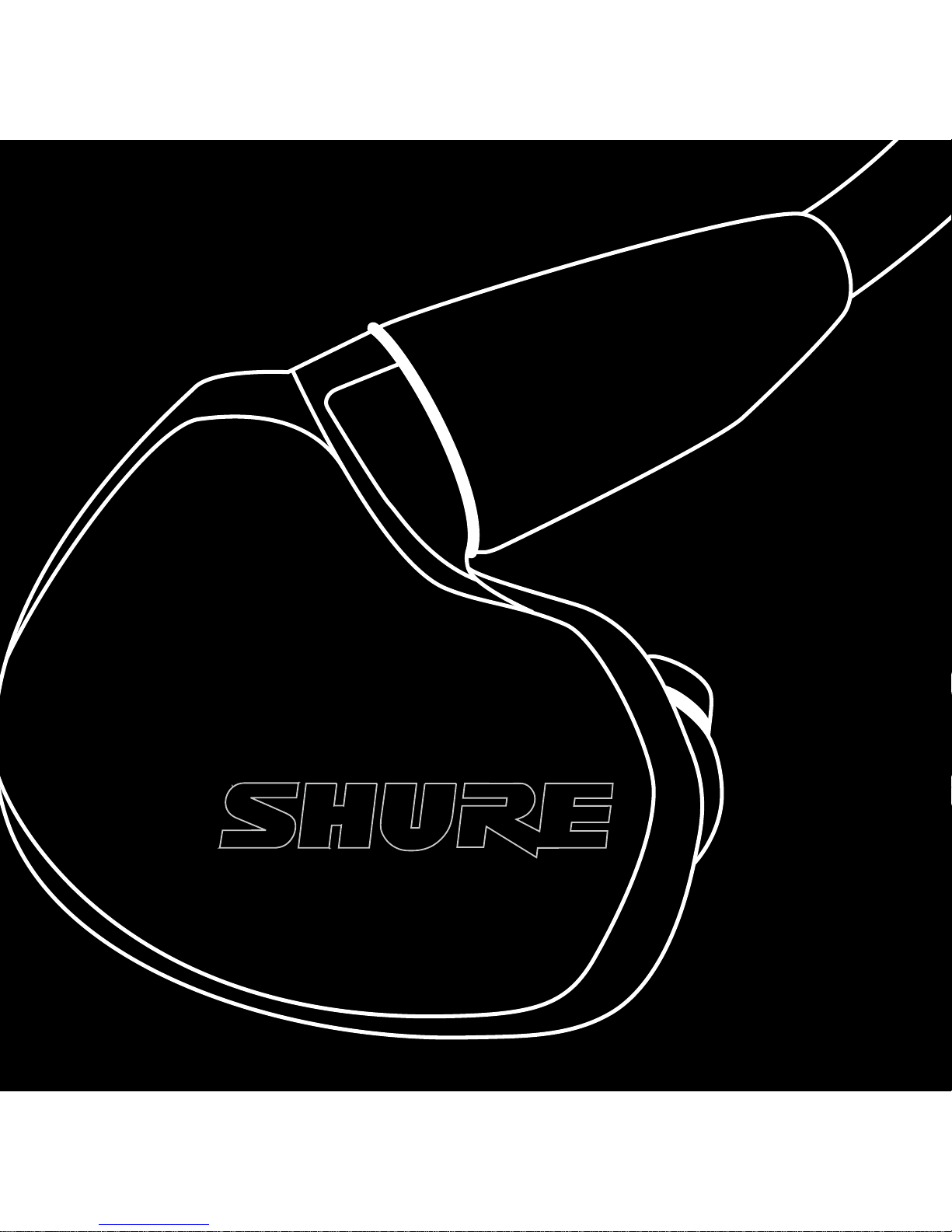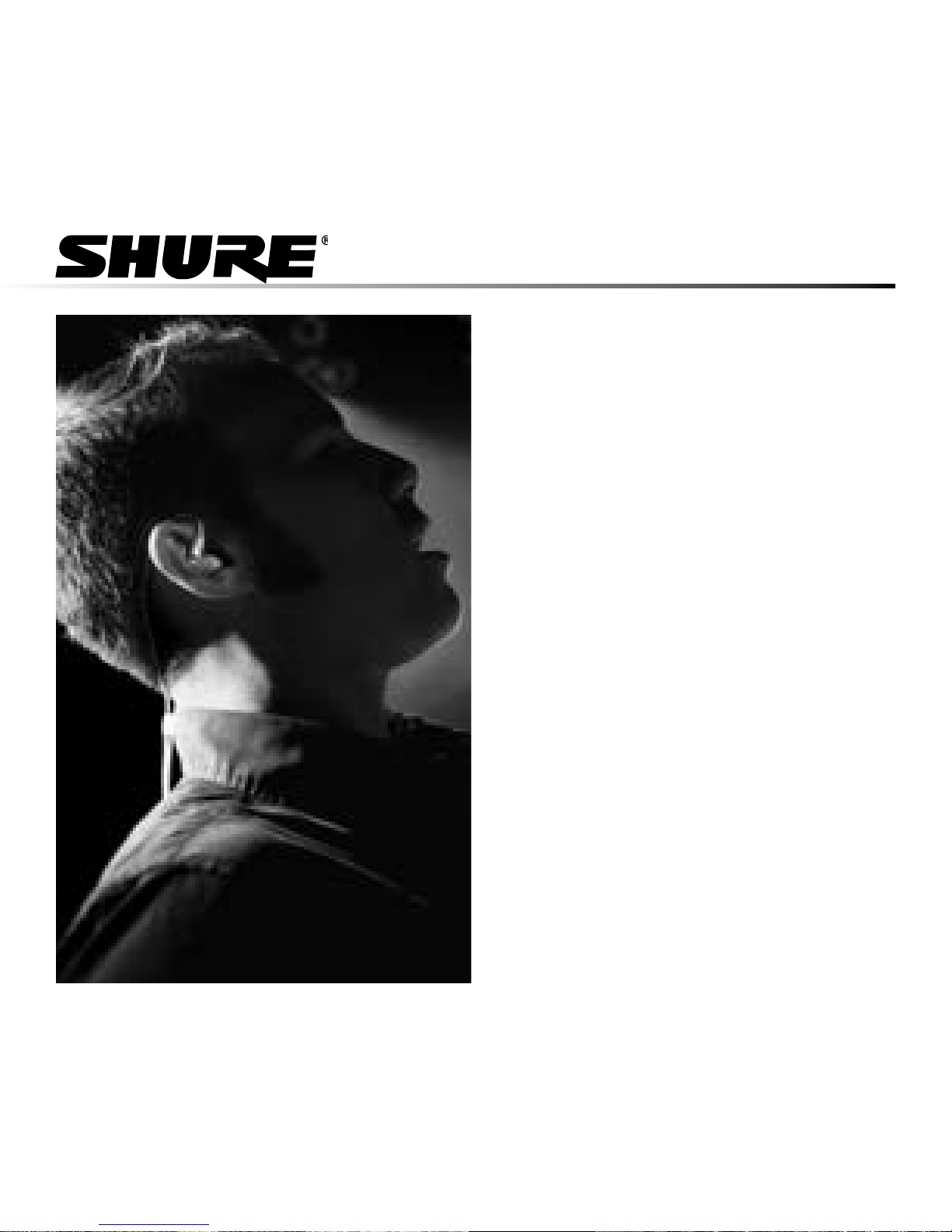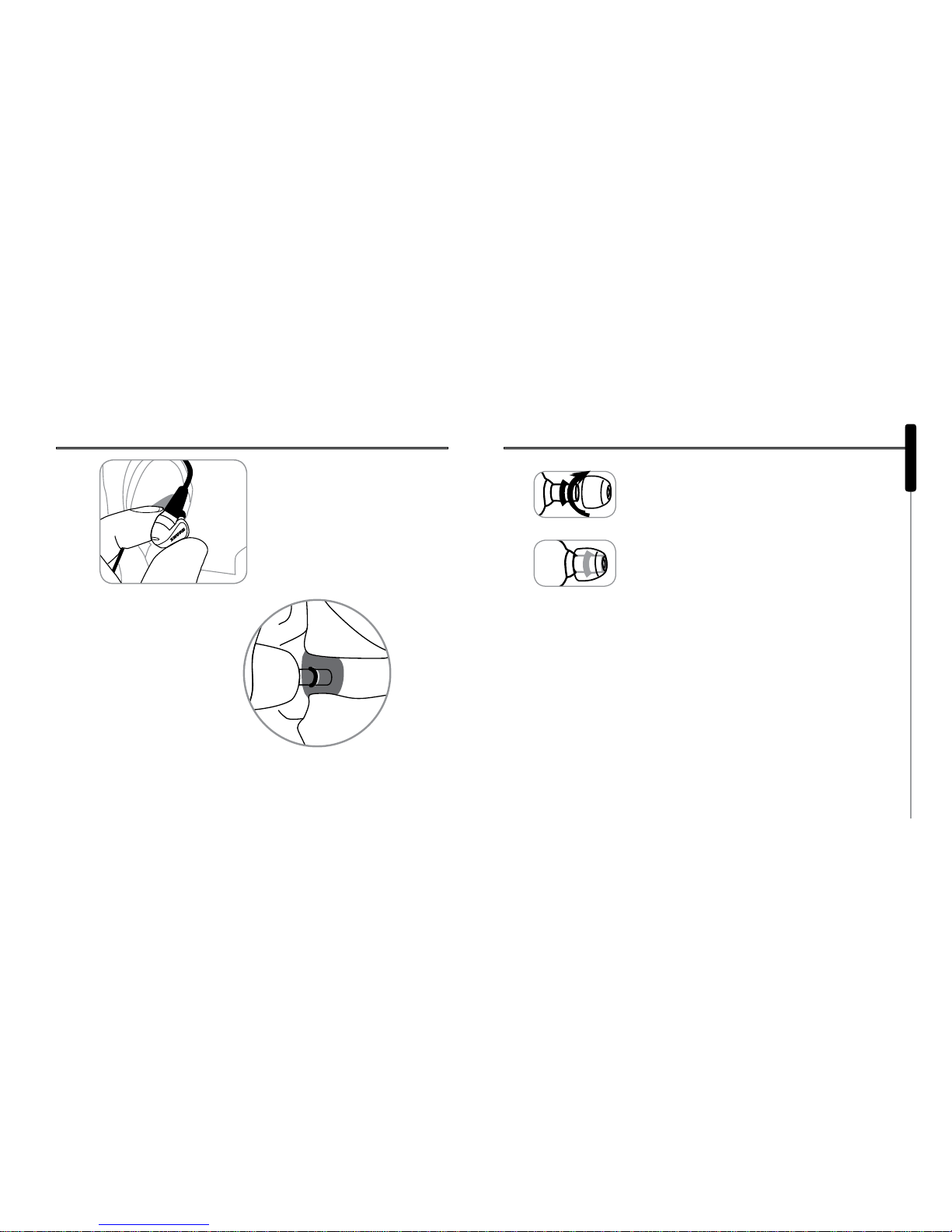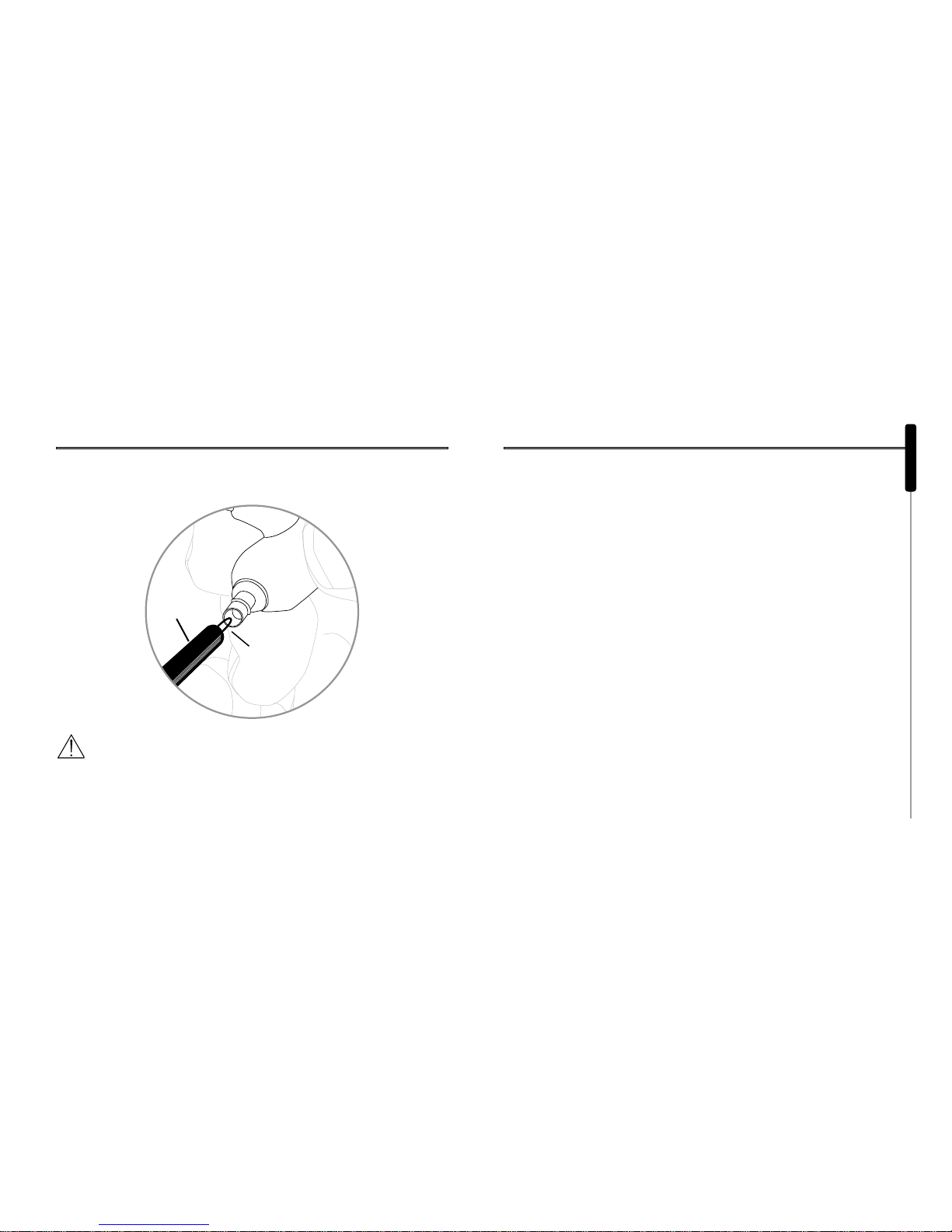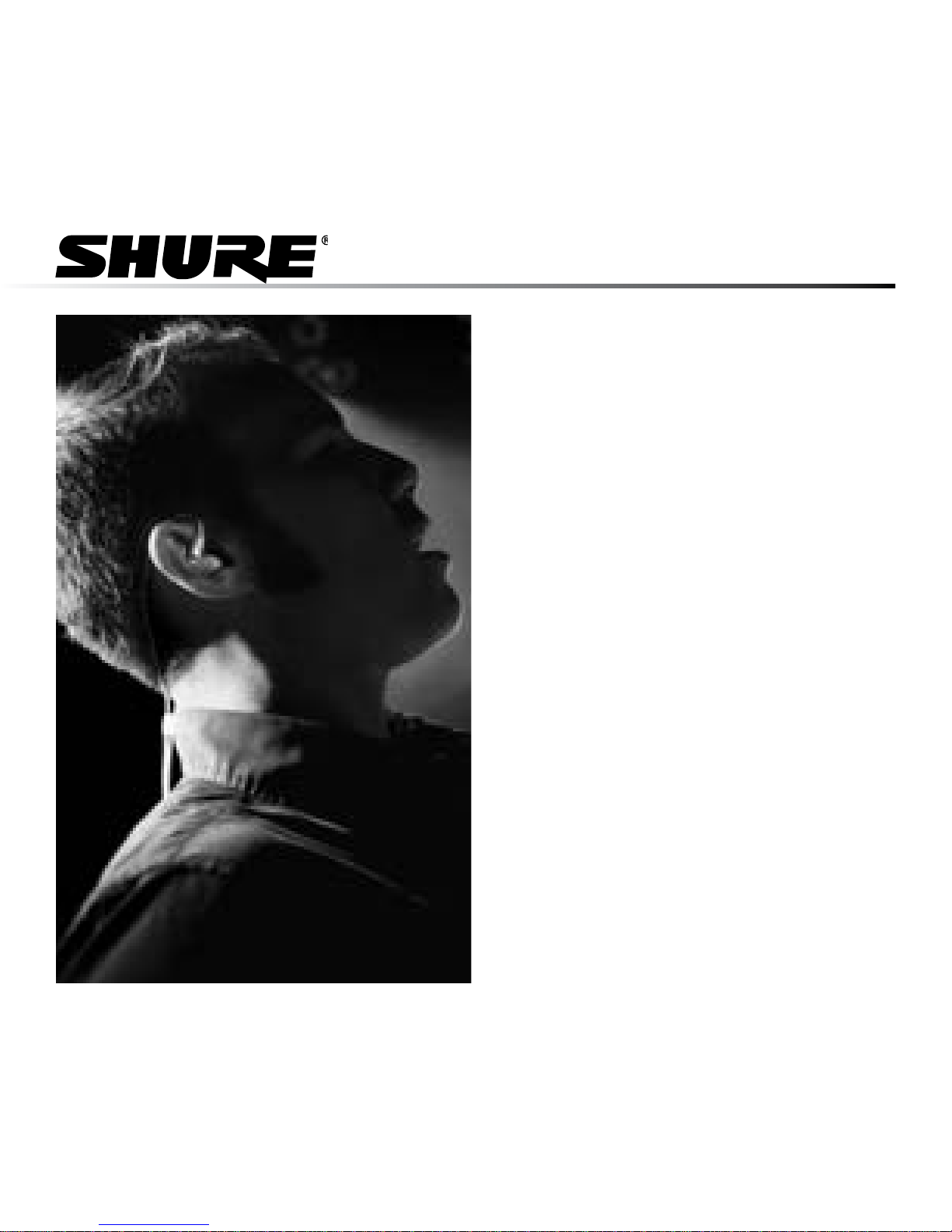Shure Sound Isolating User manual
Other Shure Headphones manuals

Shure
Shure SRH940 User manual
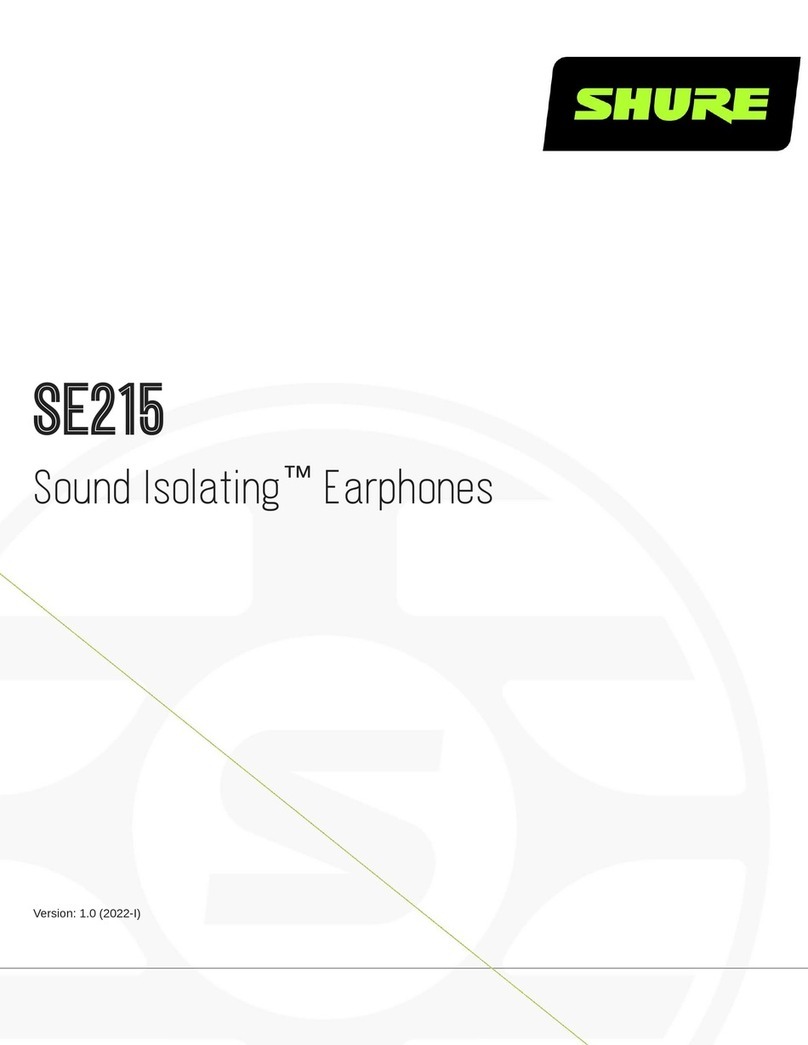
Shure
Shure Sound Isolating SE215 User manual

Shure
Shure KSE1200SYS User manual

Shure
Shure RMCE-BT2 Installation guide
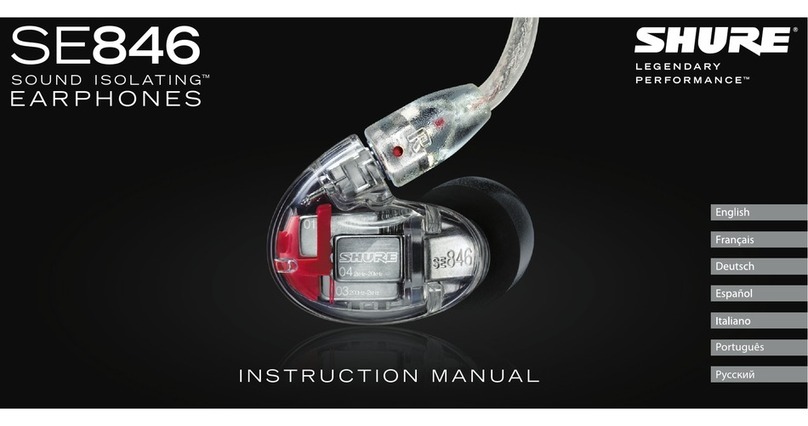
Shure
Shure Sound Isolating SE846 User manual

Shure
Shure Sound Isolating User manual
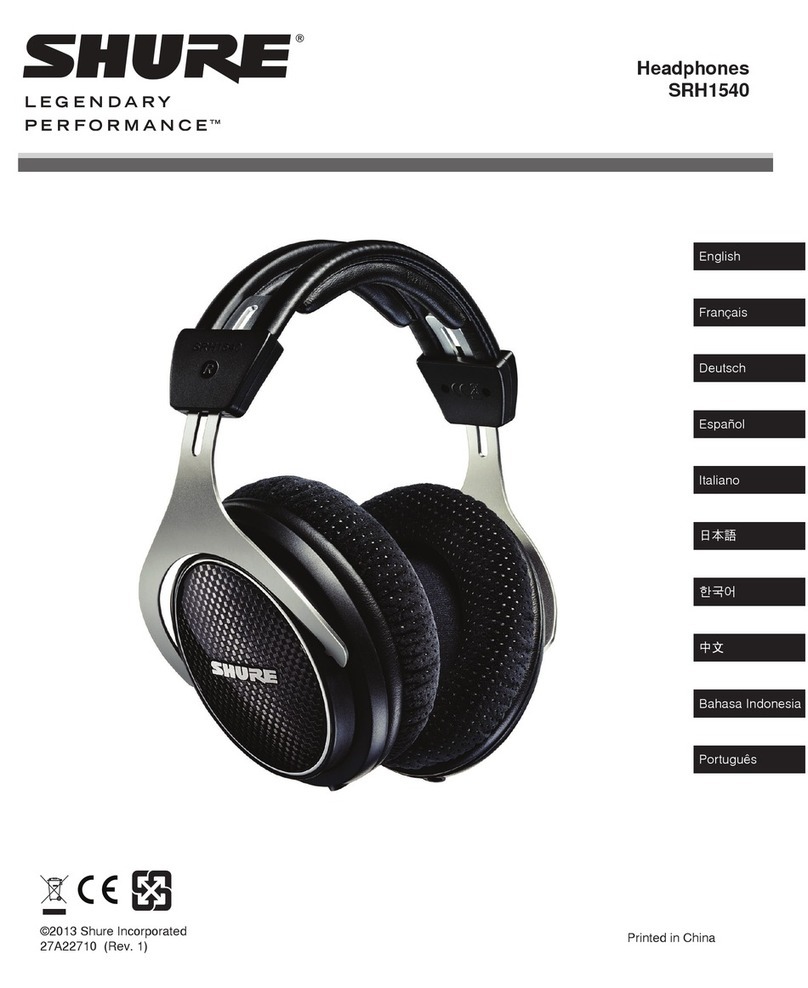
Shure
Shure SRH1540 User manual
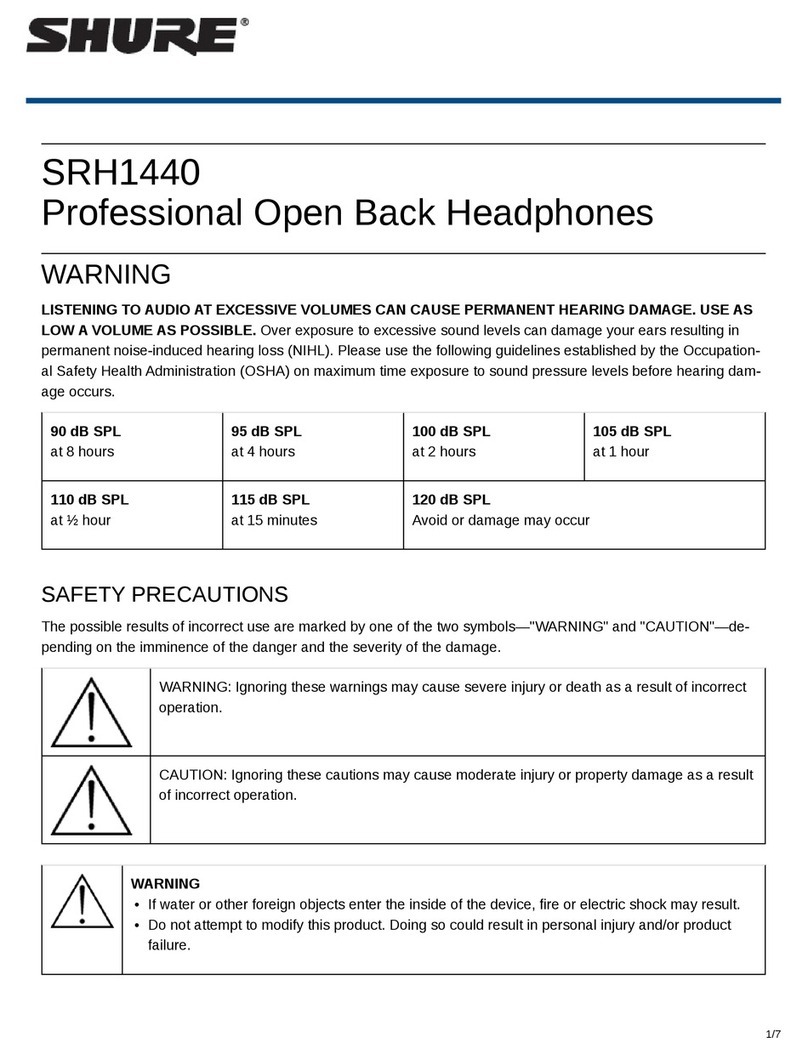
Shure
Shure SRH1440 User manual

Shure
Shure Aonic 5 User manual

Shure
Shure Sound Isolating SE310 User manual

Shure
Shure AONIC 50 User manual
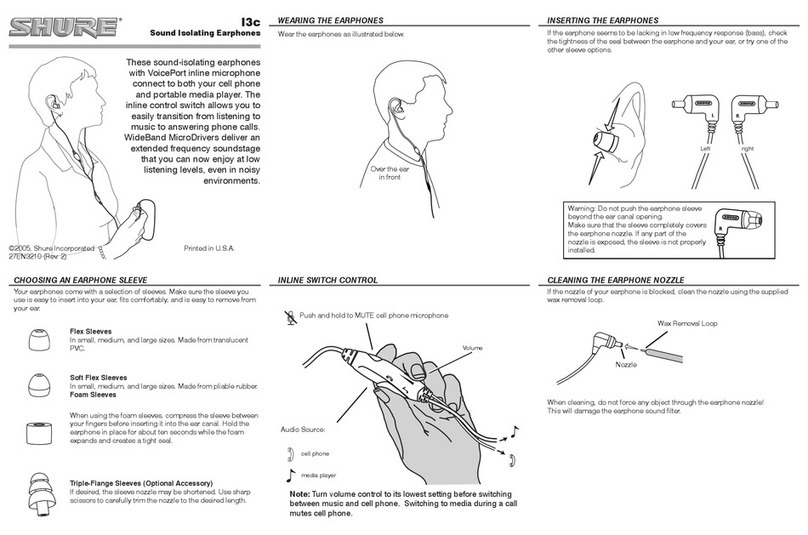
Shure
Shure I3C User manual

Shure
Shure Sound Isolating SE425 User manual

Shure
Shure Sound Isolating SE846 User manual
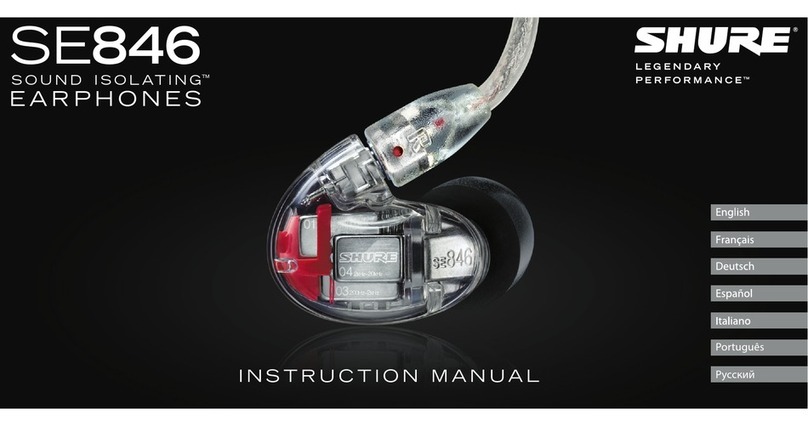
Shure
Shure Sound Isolating SE846 User manual

Shure
Shure SE846-V User manual

Shure
Shure SRH1840 User manual

Shure
Shure E4G User manual

Shure
Shure Sound Isolating Original instructions

Shure
Shure E2c User manual