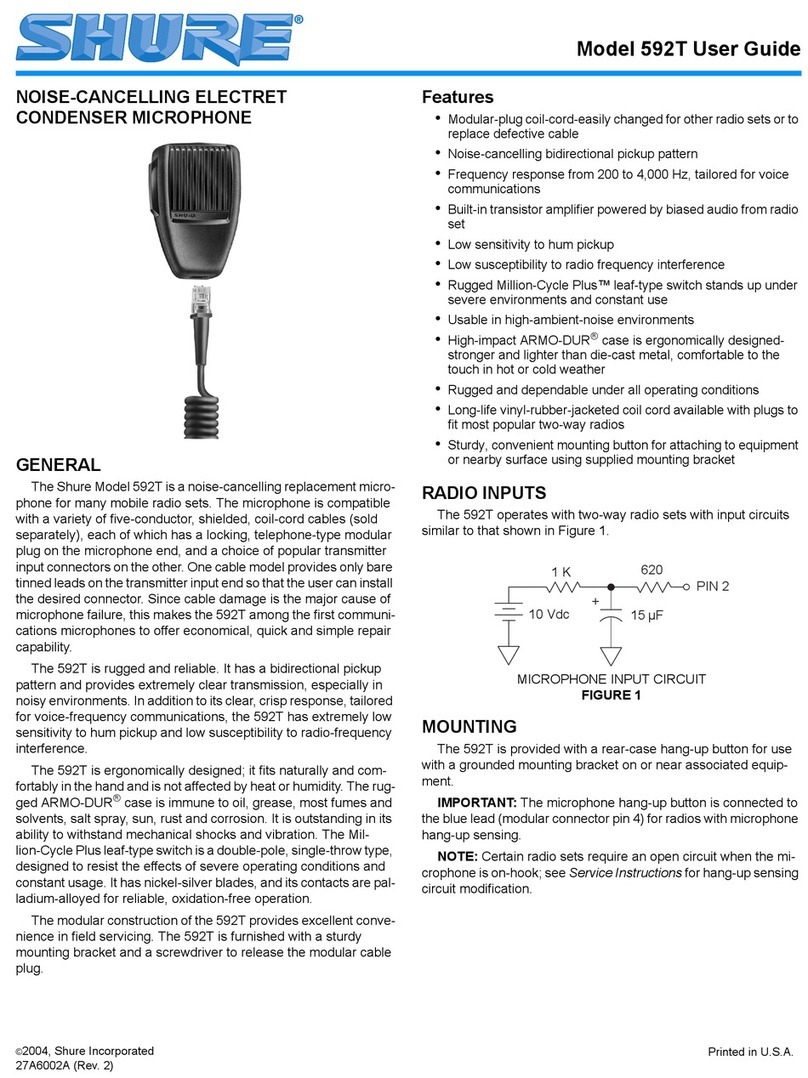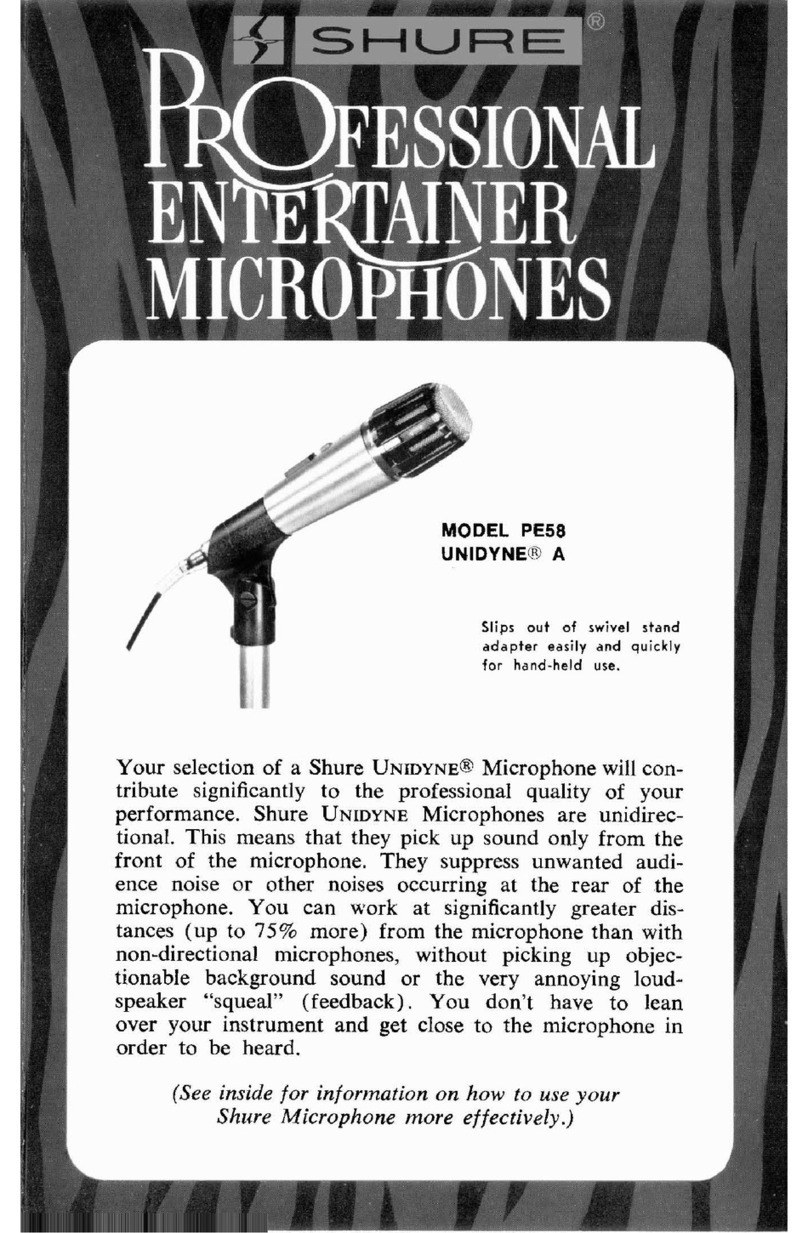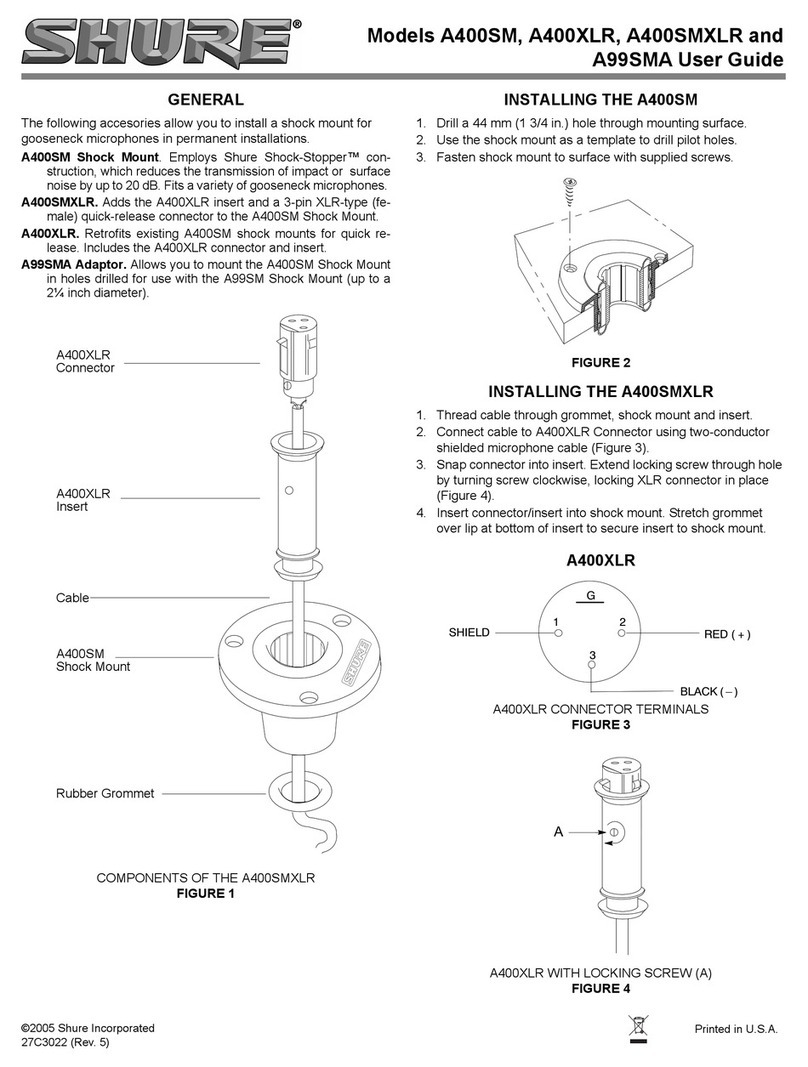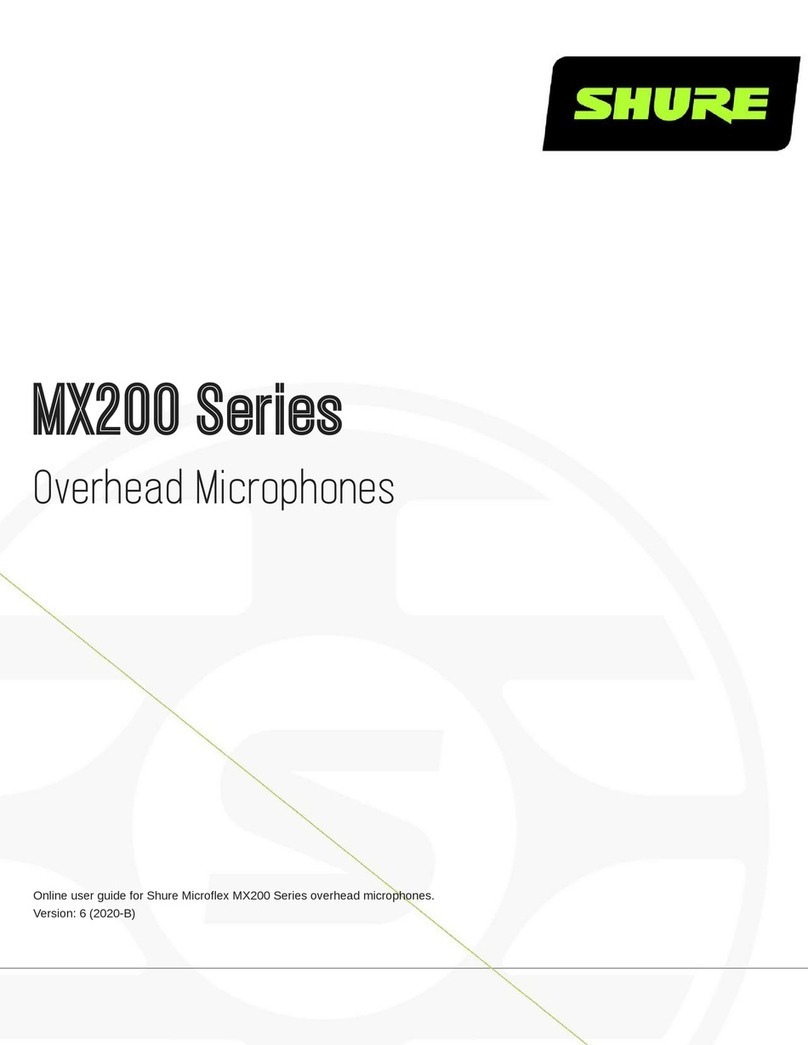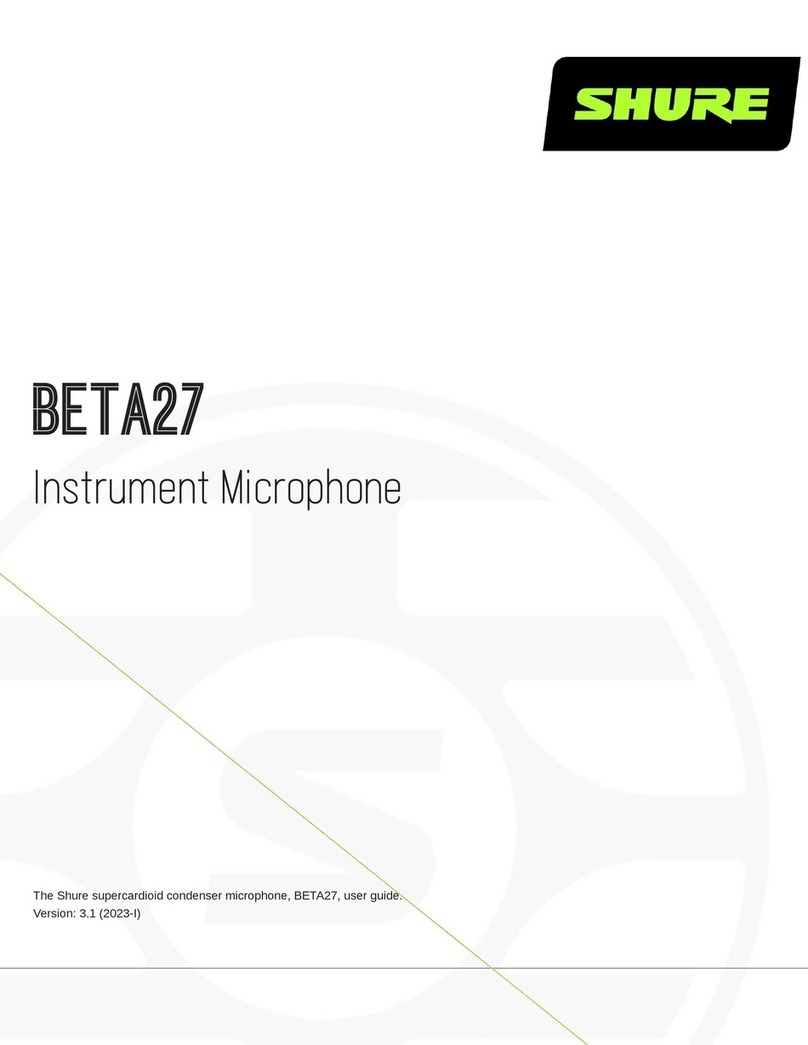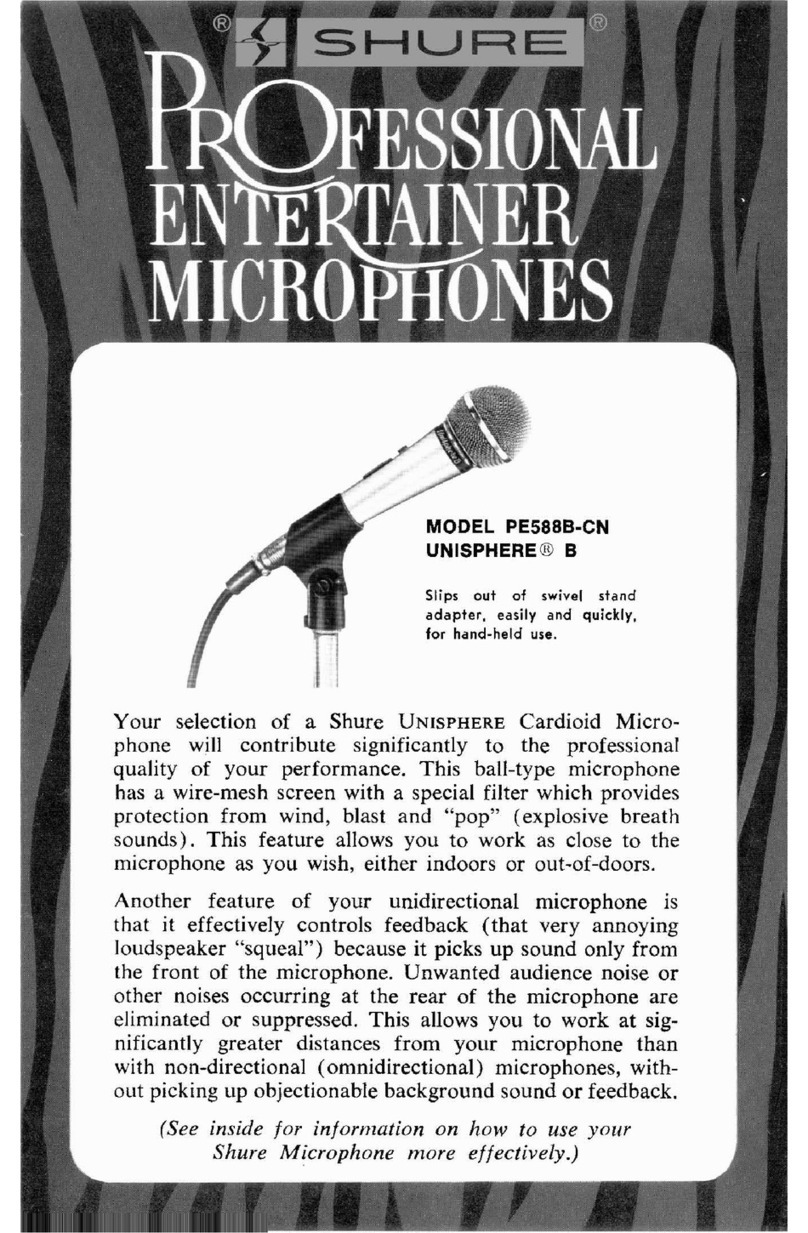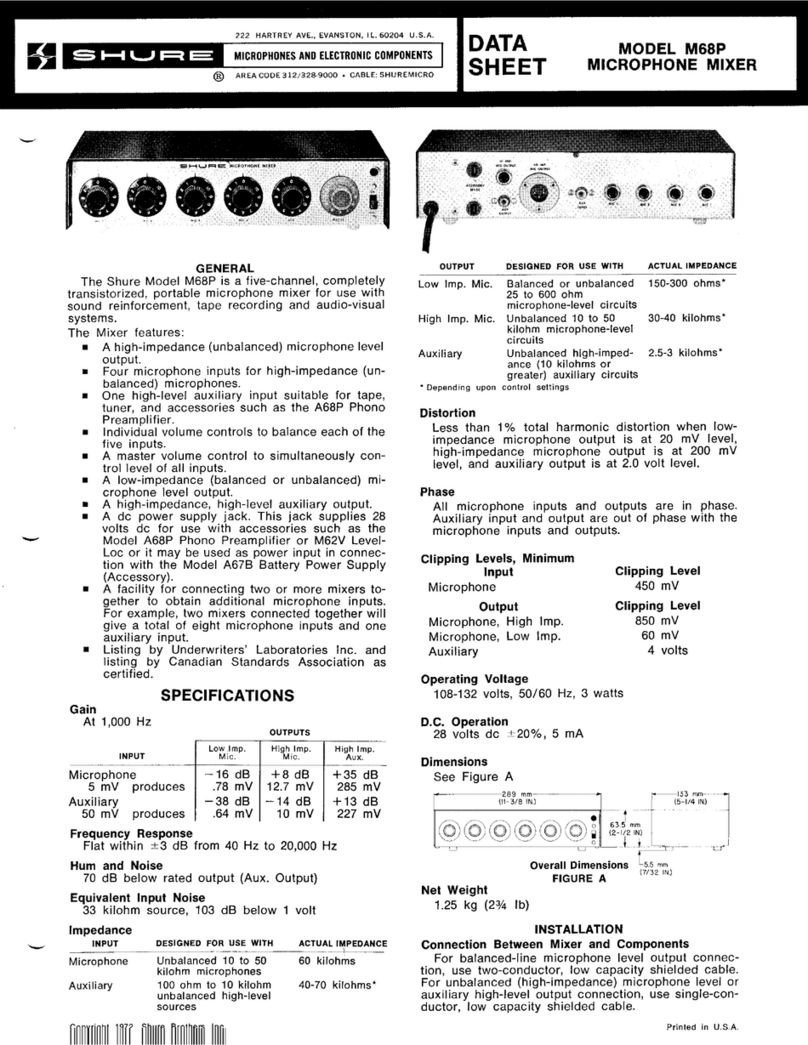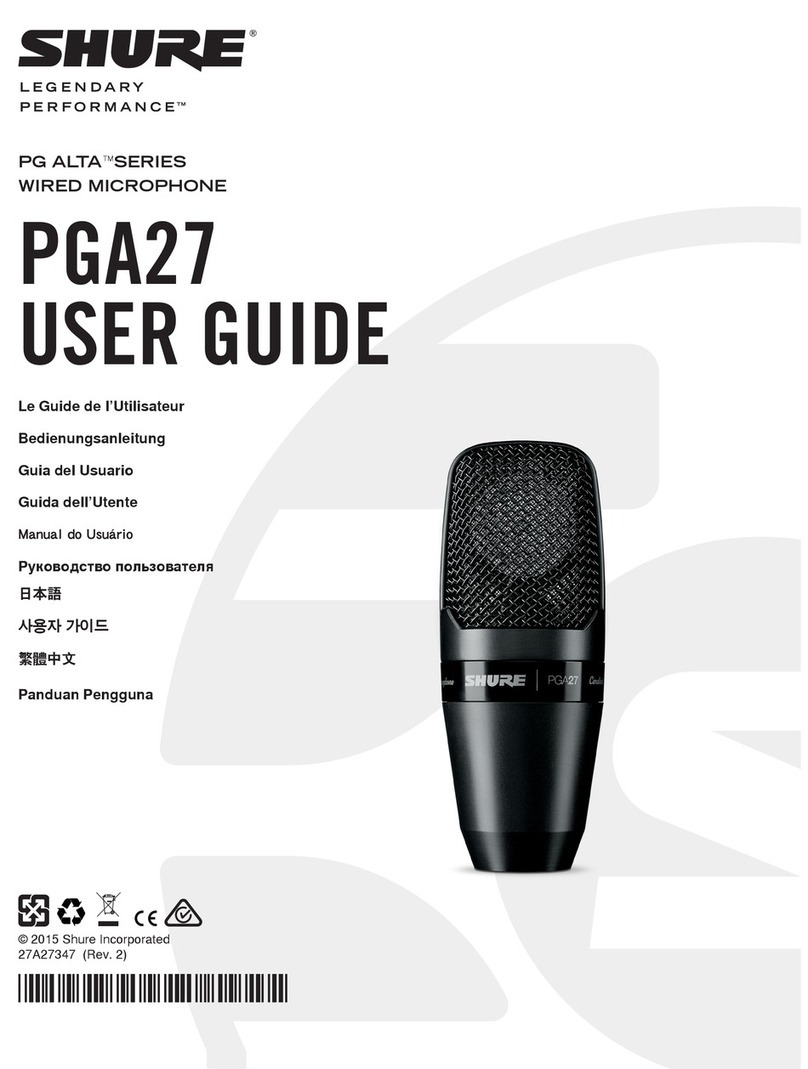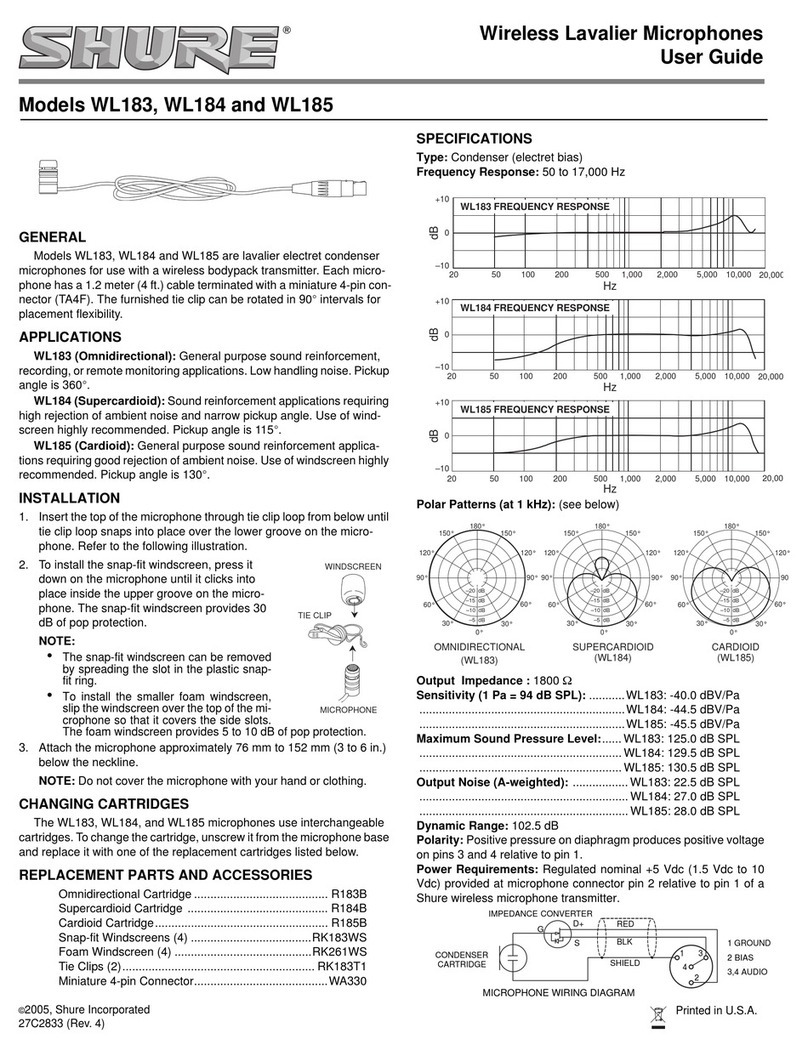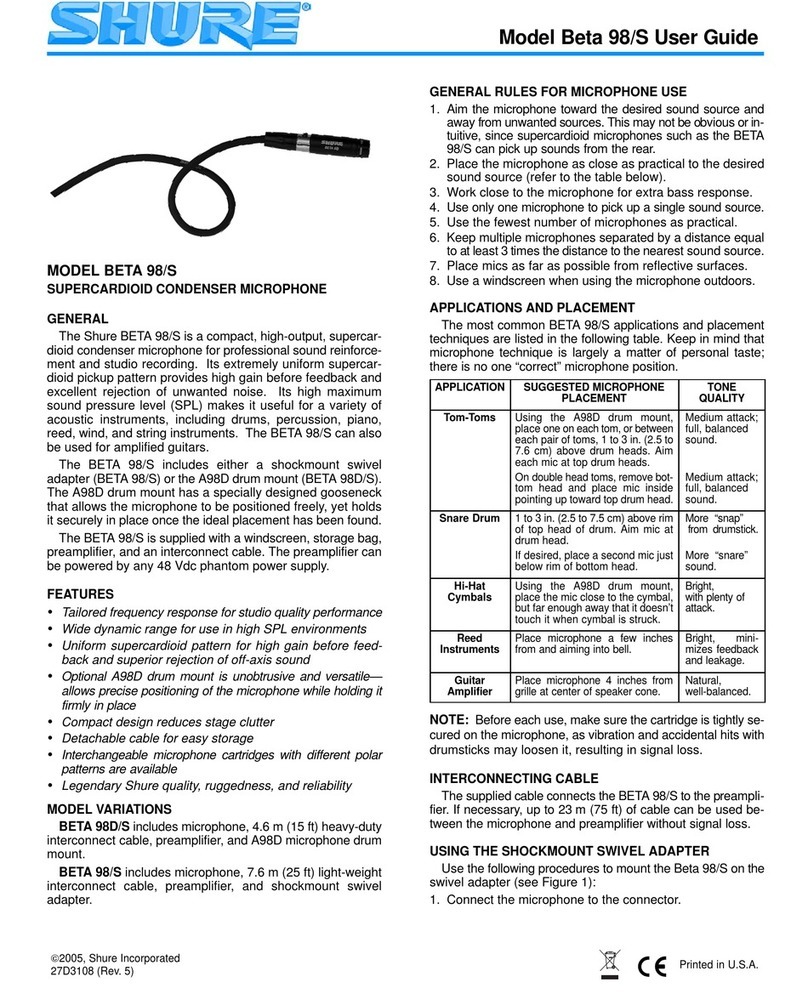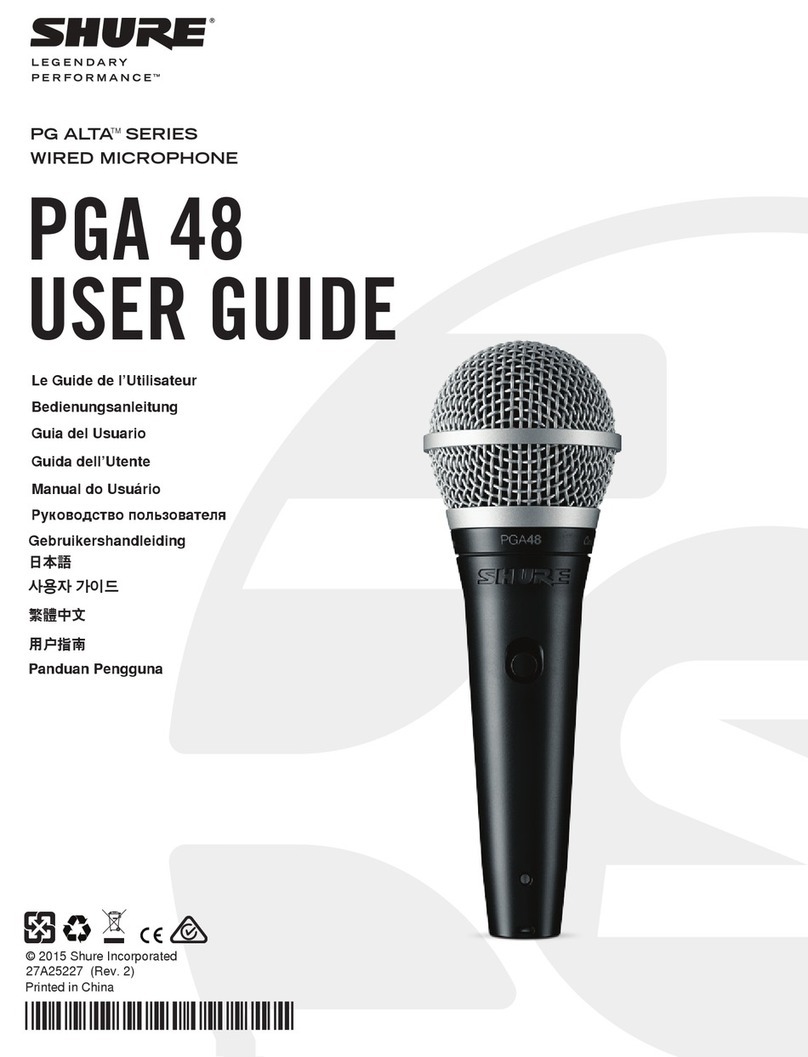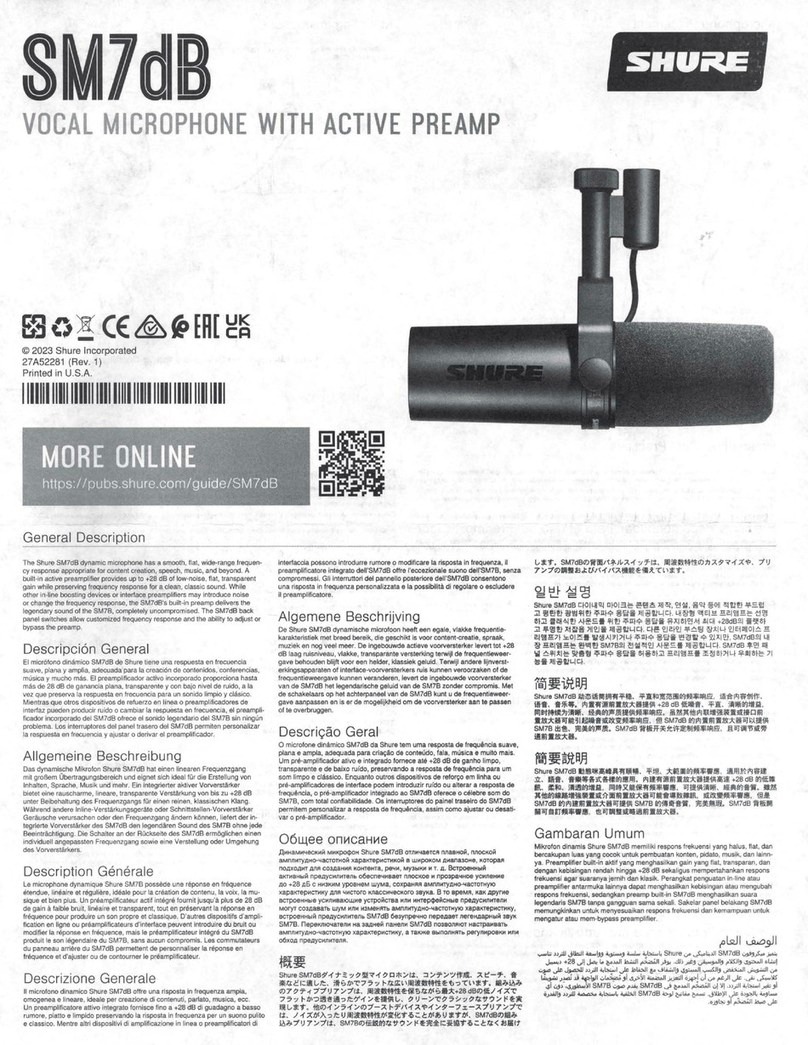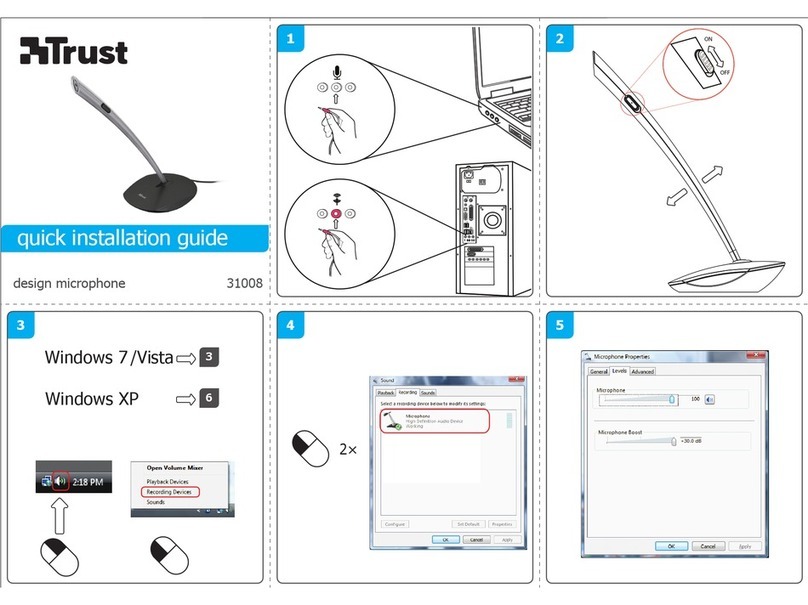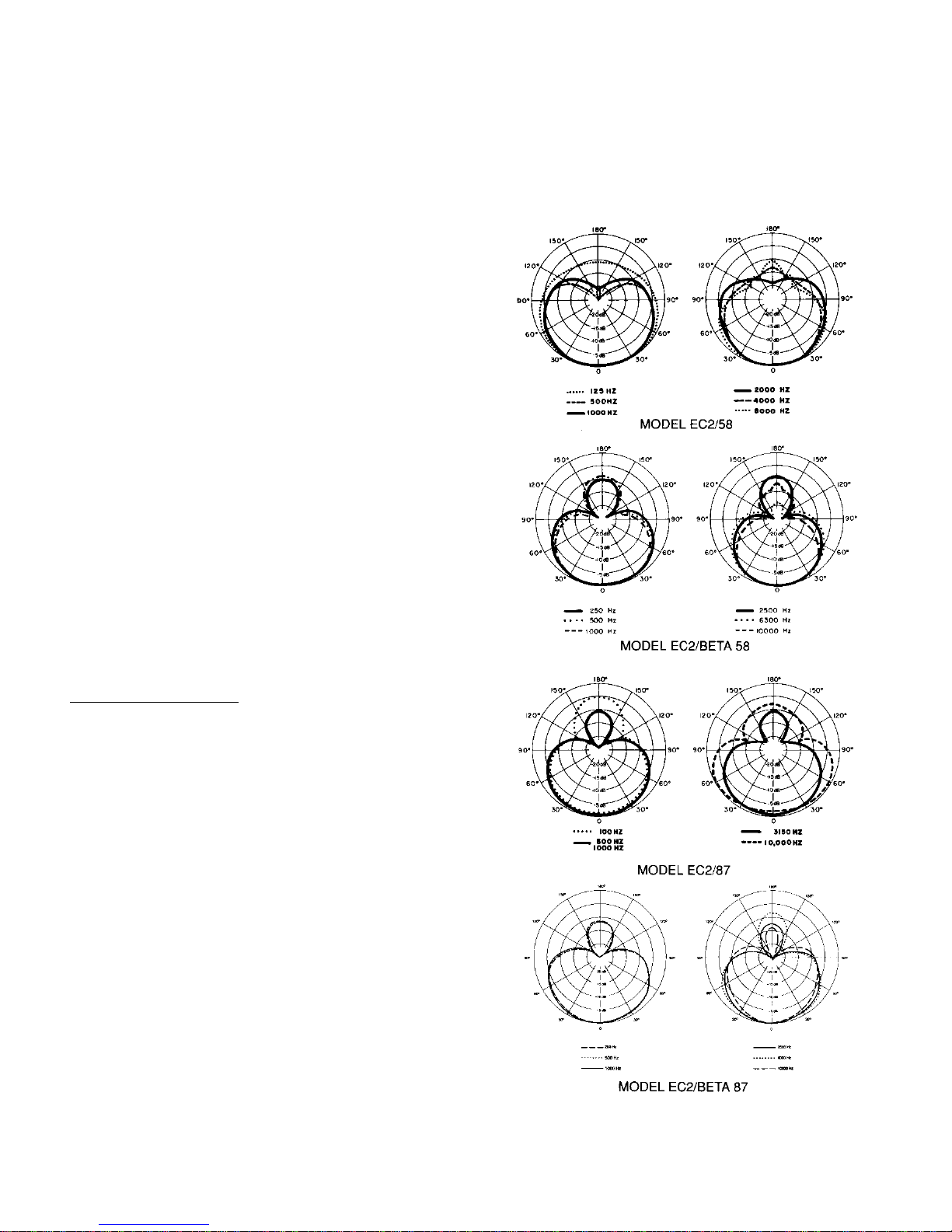5
3.
Insert a new 9V alkaline battery into the battery compartment.
Observe
proper battery polarity (“+” and “–”). Close the bat
-
tery compartment after the battery has been installed.
Checking th
e E
C
2 T
ransmitter Battery
To
c
hec
k t
h
e b
atter
y i
n t
h
e E
C
2 t
ransmitter,
t
ur
n t
h
e t
ransmitter
POWER switch on and observe the Battery Test light. The light
should
b
e b
righ
t a
n
d c
learl
y v
isible
, i
ndicatin
g a
dequat
e v
oltage
. I
f
it
i
s d
im
, t
h
e b
atter
y v
oltag
e h
a
s d
roppe
d b
elo
w 6
.
5 v
olt
s a
n
d t
he
battery
s
houl
d b
e
r
eplace
d (
alkalin
e o
r r
echarge
d N
iCa
d o
nly)
. I
f
the
l
igh
t d
oes no
t g
lo
w a
t a
ll, th
e t
ransmitter wil
l n
ot operat
e a
nd
th
e b
attery shoul
d be d
iscarde
d o
r recharged.
EC2 Audio Gain Adjustment
The
EC2 audio gain has been factory set in the LO position
for
high sound pressure level (SPL) applications. For low SPL ap-
plications,
the preset audio gain may be
too low
. If necessary
, ad
-
just
the audio gain on the EC2 as follows:
1.
Unscrew the handle and locate the audio GAIN switch adja
-
cent
to the battery holder. See Figure 8.
GAIN
HI/LO
SWITCH
EC2
A
UDIO GAI
N A
DJUSTMENT
FIGURE 8
HI
LO
GAIN
2.
With the system ON and the transmitter in use, select either
the
LO gain or HI gain position so that the receiver
’
s AUDIO
PEAK
light flickers only occasionally
.
NOTE:
Some very loud vocalists may experience audible over
-
load
even when the audio GAIN switch is in the LO position. The
EC2 can be easily modified for higher SPL input. For more in-
formation,
contact your dealer or the
Shure Service Department.
OPERATING THE SYSTEM
1. T
urn on the transmitter and receiver POWER switches.
2. Make sure the transmitter MIC ON/OFF switch is on.
3.
Talk into the microphone (or play a musical instrument) and
observe
the AUDIO PEAK and DIVERSITY lights on the
EC4
receiver.
Normal operation is indicated by:
•Steady glow of one or both DIVERSITY lights on the EC4
receiver (indicates good RF signal).
•Steady
glow
or flashing AUDIO NORM light (indicates good
AUDIO signal).
•Occasional
flashing of the red AUDIO PEAK light.
4.
Continue talking or playing into the microphone and move
around
the performing
area. At each location, observe the re
-
ceiver
display and make sure the RF signal is adequate. If the
yellow
DIVERSITY lights flicker
, reposition the EC4
receiver
or
the W
A380 antennas. The audio level should only change
when
the loudness of the audio source changes; it should not
change
when the microphone is moved
around the perform
-
ing area. Checking microphone operation in this manner will
also
uncover locations that are prone to audio feedback.
IMPORTANT:
Every
wireless microphone installation is unique,
and
can present a variety of problems.
Never
attempt a live per
-
formance
without
a “walkthrough” first. If major changes (equip
-
ment, scenery, etc.) have been made since the walk-through,
check the wireless microphone operation again—as close to
performance
time as possible.
EC
4 R
eceiver Squelch Control Adjustment
The
SQUELCH control is preset for most operating conditions
and does not normally
require readjustment. However
, if this set
-
ting
needs to be
changed to compensate for the ef
fects of other
equipment
in the system or for the RF conditions at the installa
-
tion
site, proceed as follows:
1.
P
lac
e t
h
e w
ireles
s s
yste
m i
n t
h
e l
ocatio
n w
her
e i
t w
il
l b
e u
sed
during
a p
erformance.
2. T
ur
n o
f
f t
h
e t
ransmitter POWER switch.
3.
Turn the receiver VOLUME control full counterclockwise and
turn
t
h
e P
OWER switc
h o
n.
4.
Observe the lights on the receiver
front panel. If the DIVERSI
-
TY A or B, AUDIO NORM, or PEAK lights are glowing, the
SQUELCH control needs to be readjusted. Slowly turn the
SQUELCH
control clockwise until all the lights turn of
f. Con
-
tinue
turning the SQUELCH control slightly
past this point.
NOTE: Turning the SQUELCH control clockwise will prevent
unwanted
s
ignal
s a
n
d n
ois
e f
ro
m o
verridin
g t
h
e s
quelc
h c
ircuit
when
t
h
e m
icrophon
e s
igna
l i
s n
o
t p
resent
, b
u
t w
il
l e
ffectively
decrease
t
he system’s operatin
g r
ange.
5.
T
o r
etur
n t
h
e S
QUELC
H c
ontro
l t
o t
h
e f
actory
s
etting
, r
otat
e i
t
back
to t
h
e m
idrang
e (
straigh
t u
p
) p
osition.
EC
4 R
eceiver Volum
e C
ontrol
The VOLUME control on the EC4 receiver affects both out-
puts
on the rear panel. This control can be adjusted to make the
system output identical to that of a conventional wired micro-
phone, avoiding extreme differences in mixer input level set-
tings.
T
urning the VOLUME control counterclockwise decreases
the
output level; turning it clockwise increases output.
Changing Operatin
g F
requency
The carrier frequency of any EC Series transmitter and re-
ceiver may be changed by a factory-authorized technician.
Please
contact your local dealer
, sound system contractor
, or the
Shure
Service Department for details. The modifications
require
factory
training and cannot be made by the end user
.
Controlling Multipath T
ransmission
Multipath transmission (or “dropout”) occurs when the
direct
RF
signal and a reflected signal arrive at the receiver at dif
ferent
times
or out of phase, or when the
signal path is completely ob
-
structed.
The result is excessive
noise or temporary signal loss.
To
avoid this phenomenon, observe the following precautions:
•Maintain line-of-sight transmission. Ideally, the transmitter
user
should always be
able to see at least one of the receiver
antennas.
•Keep
the distance between the transmitter and the receiver
an
-
tennas
as short as possible.
•Avoid
operating the wireless microphone around reflective sur
-
faces,
especially metal surfaces.
•Make sure both transmitter and receiver antennas are posi-
tioned vertically.