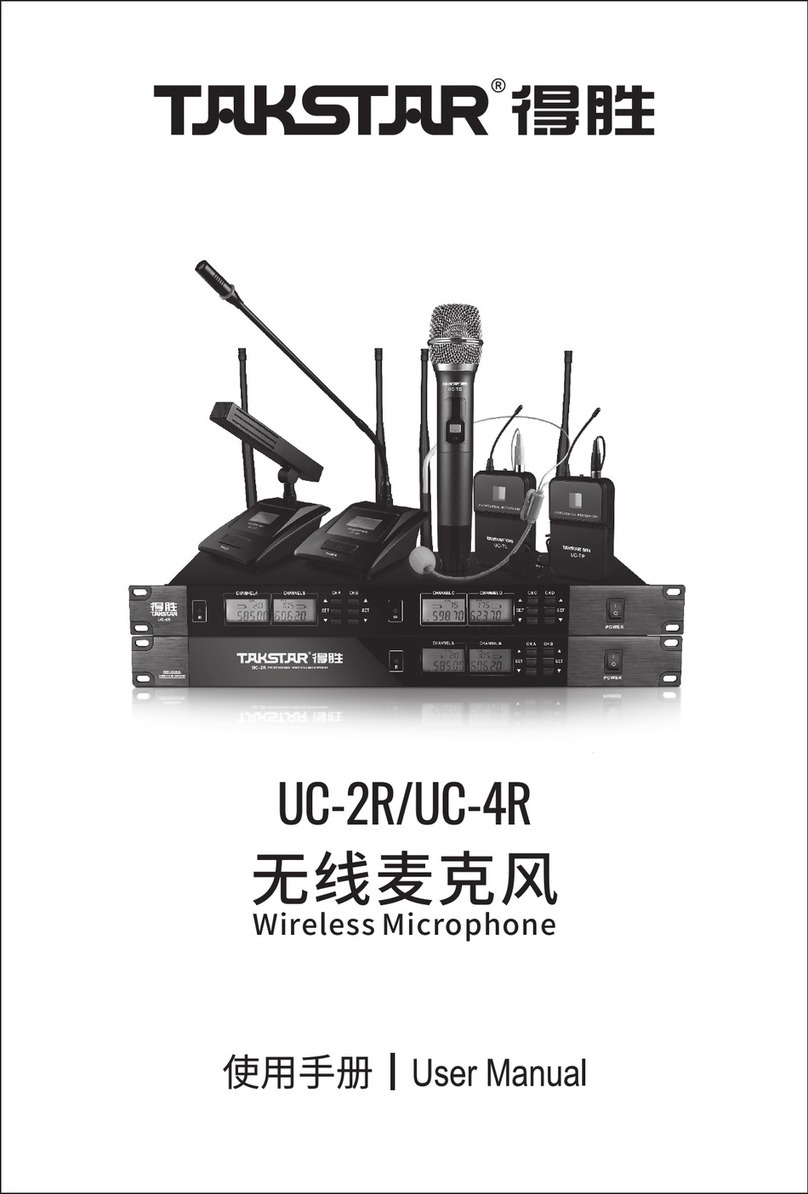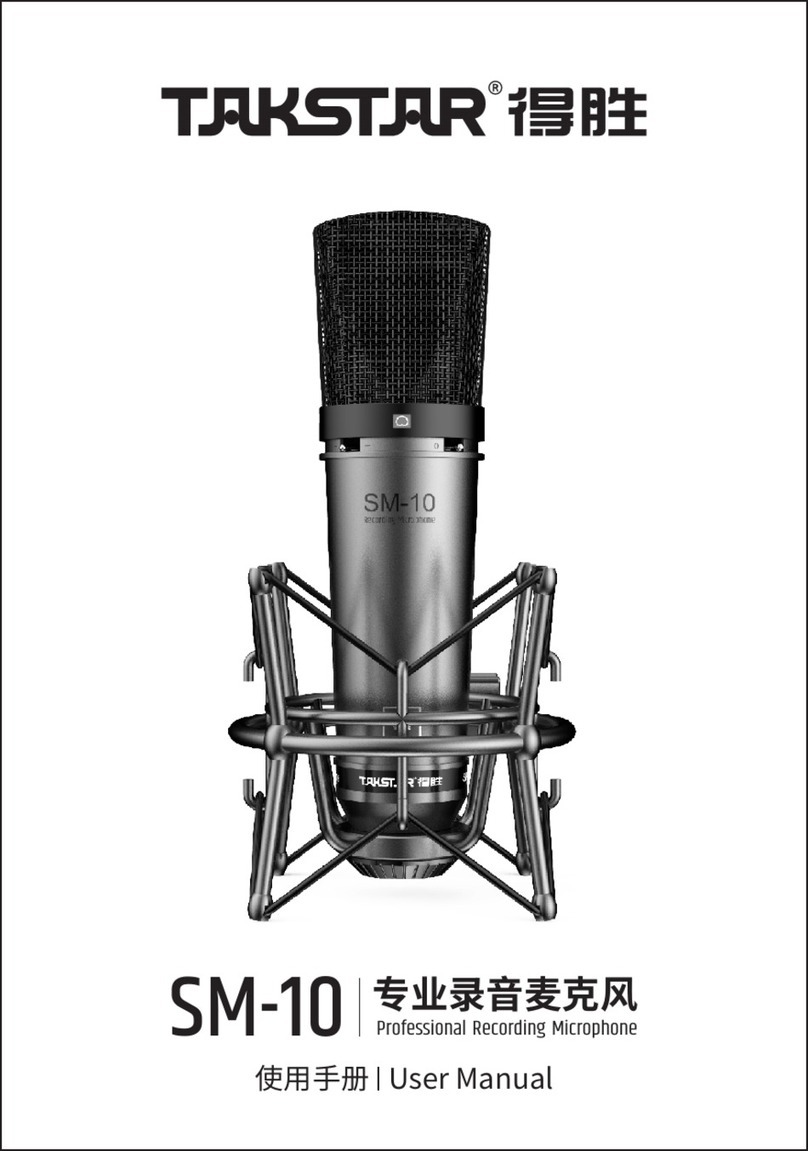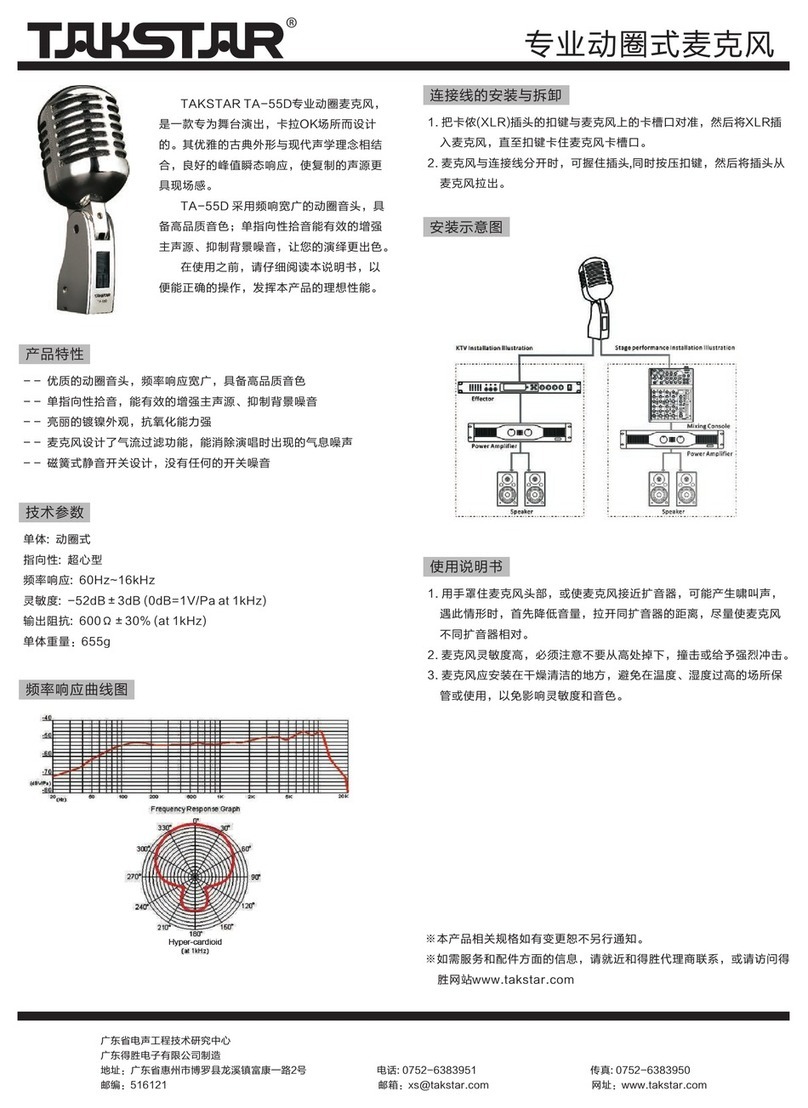3. Enable/Disable Induction Sensing
Disable: when the induction sensing function is enabled (by factory default), power on the
transmitter, then press and hold its power button for 7~10 seconds until the LCD screen shows
SENSE, followed by OFF. Next, restart the transmitter, and its induction sensing will be turned off.
Enable: when the induction sensing function is disabled, power on the transmitter, then press
and hold its power button for 7~10 seconds until the LCD screen shows SENSE, followed by ON.
Next, restart the transmitter, and its induction sensing will be turned on. (Note: when induction
sensing is enabled: mic becomes muted automatically if still for 3~5 seconds (LCD panel flashes
twice), and powers off automatically if still for over 30 minutes.)
Note: It s recommended to enable induction sensing in handheld applications (i.e., KTV, family,
stage), and disable induction sensing in stationary uses (i.e., fixed on stands in meetings).
HOW TO OPERATE
Keep the transmitter turned off and lower the volume of the receiver before turning on the
receiver. Once powered on, the screen shows the receiver channel, frequency, and automatic
sync status. Before turning on the transmitter, observe the RF and AF meter on the receiver screen.
Press [SCAN] to change frequency if there is strong interference.
After turning on the transmitter, the RF meter on the respective channel lights up. You can now
adjust the receiver volume to an appropriate level and use the mic. The AF meter on the receiver
lights up depending on the volume of the mic. If there is no sound output and the level meters
are off, the system is not working properly.
Press and hold the power button for 3 seconds to power off the receiver.
1. HOW TO PROPERLY USE WIRELESS HANDHELD MIC
(1) Grip in the middle of the mic body. Too close to the mesh head, it will affect sound pickup.
Too close to the bottom antenna, it will reduce transmission efficiency and use distance.
(2) Adjust the distance between the mic and your mouth to increase or decrease treble and bass.
2. HOW TO PROPERLY USE RECEIVER
(1) There are two types of receivers: diversity receivers and non-diversity receivers. Non-diversity
receivers are more economical, while diversity receivers can have farther and better
transmission. Choose whichever best suited for your needs.
(2) When the receiver uses an omnidirectional antenna, the distance between the antenna and
the wall (especially metal ones) should be at least 0.5m.
(3) The receiving range is subject to many factors and can vary greatly. Make sure there is no large
metal objects in between transmission to achieve best effects.
(4) You can use extension cables and external high-gain antennas, or even an antenna amplifier
to boost use distance in less than ideal conditions.
(5) Install the antenna to the front panel for better reception when it's closer to the user or when
the receiver is placed inside a metal box.
’