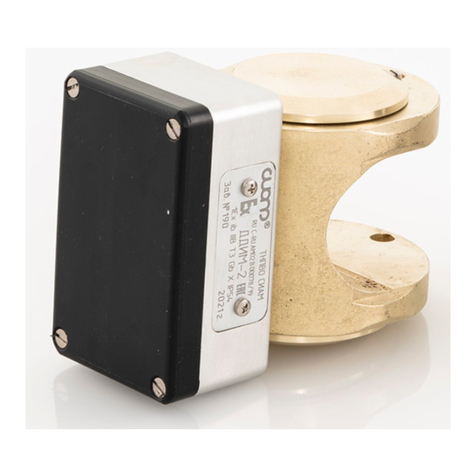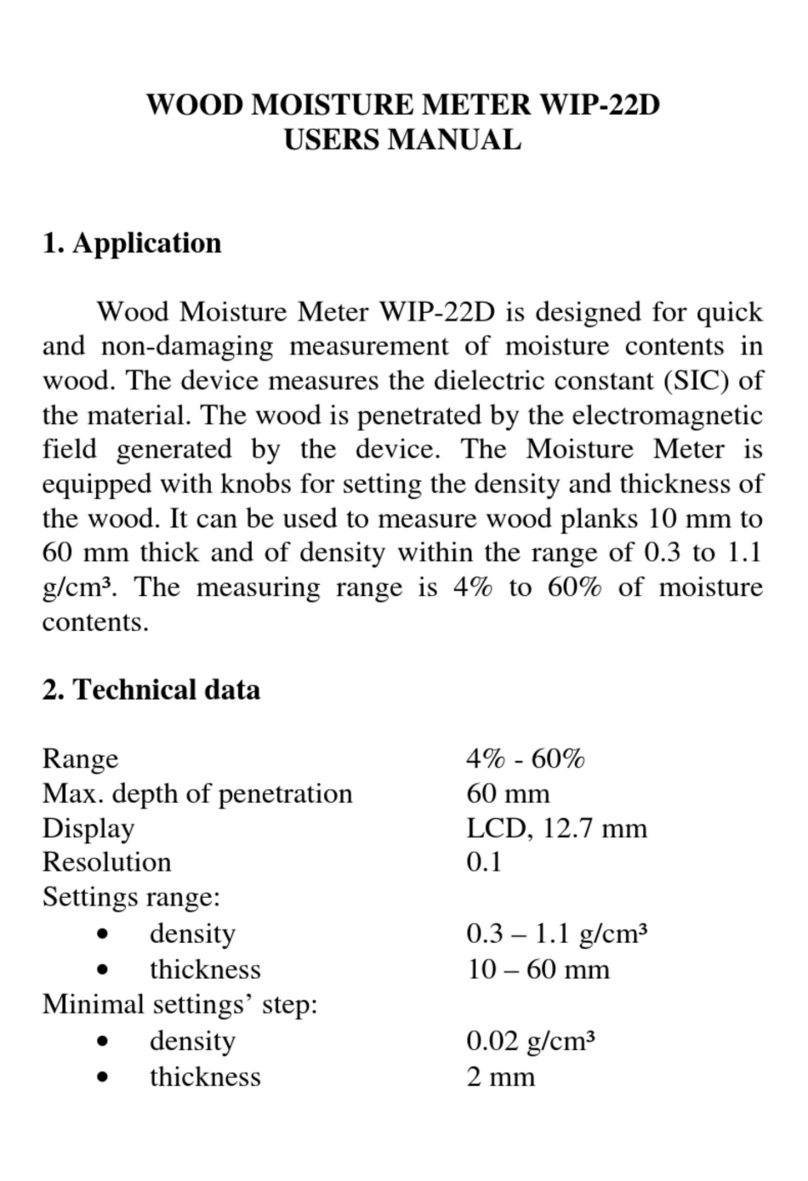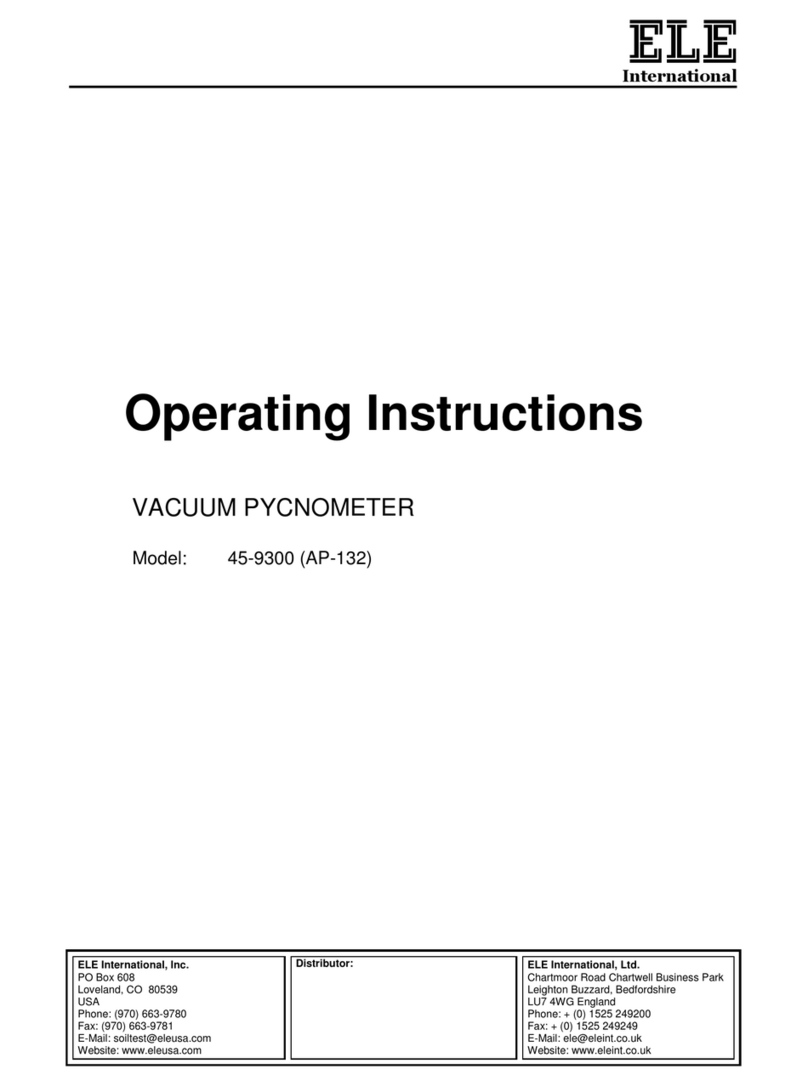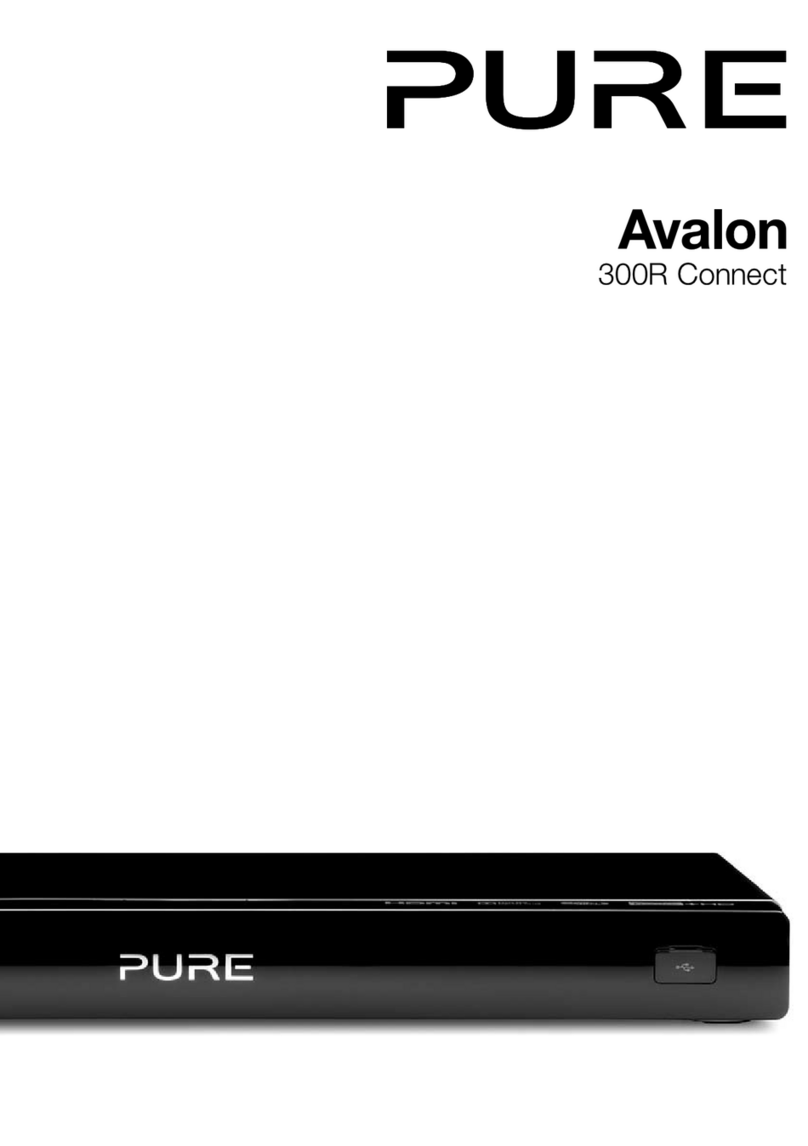SIAM SIDDOS-mini 2 User manual

SIDDOS-mini 2 DYNAMOGRAPH
CONTENT
1.GENERALINFORMATION
2.BASICSPECIFICATIONS
3.SAFEOPERATIONINSTRUCTIONS
4.COMPONENTSANDOPERATIONOFTHETOOL
5.PREPARATIONSFORTHESURVEY
6.PERFORMINGASURVEY
ONTHETOOL
..... ...... ................... ...... ...... ......
...... ...... ...... ...... ............ ...... ...... ...... ...... ......
... ............ ...... ...... ......
.. ...... ...... ...... .... .......
.... ...... ...... ...... ...... ......
...... ...... ...... ...... ......
......... ...... ............ ......
............ ...... ...... ...... ......
...... ............. ...... ...... ......
...... ...... ...... ...... ......
.............. ...... ....... ......
...... ...... ...... .... ......
... ...... ...... ...... ......
. ............ ...... ...... ......
........... ...... ...... ...... ......
.... ............ ...... ...... ......
.... ...... .... ...... ...... ...... ......
.. ...... ...... ...... ...... ......
...... ...... .... ...... ...... ...... ......
.... ...... ...... ...... ...... ......
..... ...... ...... ...... ...... ......
... ............ ...... ...... ...... ......
...... ............ ...... ...... ......
. ...... ...... ...... ...... ......
......
............ ...... ......
. ...... ...... ...... ...... ......
. ...... ...... ...... ...... ......
...... ...... ...... ...... ......
. ...... ............. ...... ...... ......
.... ...... ............ ......
........ ...... ............ ......
...... ...... ...... ...... ......
............. ...... ............ ...... ......
............. ...... ............ ...... ...... ...... ......
.. ...... ............ ...... ...... ...... ...... ............ ...... ............ ...... ......
...... ............ ...... ................... ...... ...... ...... ...... ......
...... ...... ................... ...... ............ ...... ...... ...... ......
...... ...... ...... ......
............. ...... ...... ...... ...... ...... ......
...... ...... ...... ............ ...... ...... ...... ...... ...... ...... ......
...... ............ ...... ................... ...... ...... ...... ...... ......
..... ...... ...... ...... ......
.. ...... ............ ...... ................... ...... ............ ...... ...... ...... ......
......
............. ...... ............ ...... ............ ......
...... ...... ...... ............ ...... ................... ...... ...... ...... ...... ......
...... ...... ...... ............ ...... ................... ...... ...... ...... ...... ...... ......
.. ...... ............ ...... ............. ...... ...... ...... ...... ......
...... ............ ...... ............. ...... ...... ...... ...... ......
.. ...... ............ ...... ............. ...... ...... ...... ...... ......
............. ...... ...... ...... ...... ......
............. ...... ...... ...... ...... ......
...... ............. ...... ...... ...... ...... ......
................... ...... ...... ...... ............ ......
............ ...... ................... ...... ............ ...... ............ ......
...... ............ ...... ................... ...... ............ ...... ............ ......
...... ...... ......
...... ...... ................... ...... ............ ...... ...... ...... ......
...... ...... ................... ...... ...... ...... ............ ......
...... ............ ...... ................... ...... ............ ...... ............ ......
............ ...... ...... ...... ...... ............ ......
...... ................... ...... ............ ...... ...... ...... ......
...... ...... ...... ......
2
2
3.1.GeneralProvisions
3.2.PersonnelRequirements
3.3.TestObjectRequirements
3.4.EquipmentAssembleandDisassemblyProcedure
3.4.1.Preparin theResearchObject
3.4.2.Mountin theTool
3.4.3.Dismountin theTool
4.1.GeneralInformation
4.2.Arran ement,ApplicationandOperationofToolComponents
4.2.1.SIDDOS-mini2Dynamo raph
4.2.2.Accessories
4.3.ToolOperation
4.3.1.Operatin Principle
4.3.2.ControlsandIndicators
4.3.3.GENERALNOTES
4.3.4.Turnin ON|OFFthetool.Self-test
4.4.Stora eandTransportationoftheTool
5.1.Preparin theToolforOperation
.1.Measurementinautomaticmode
6.2.Dynamometermeasurementinimitationmovement mode
6.3.ValveTestMeasurements
6.4.Pumpin modemeasurement
6.5.MeasurementErrors
6.6.BaseMeasurement Examination
Annexure1.Transferrin DatatoaPC
Annexure2.Settin upthedateandtime. Memoryerasin
3
3
3
3
4
4
4
4
5
5
5
5
6
7
7
7
8
11
11
12
12
13
6 13
14
14
15
15
16
17
17

02
The dynamo raph (hereinafter dynamo raph) is desi ned for prompt
monitorin of the performance ofa sucker rod pump. The device provide dynamo ram test by
the load rod positionindirect method when the SRP is in workin conditions or the well is
start up. All the measurements are made in semi-automatic mode can be performed by a
sin leoperator.
SIDDOS-mini
1. GENERAL INFORMATION ON THE TOOL
2. BASIC SPECIFICATIONS
Maximumload 15000k
Allowablepolishedroddiameter (16 39)mm
Ran eofmeasuredstrokelen th (0,5 7,5)m
Resolutionofloadmonitorin 10k
Exchan eInterfacetypewithexternaldevices RS-232
Operationran eofcontrolpanelDUinlineofsi ht nolessthan 6m
Exchan evelocitywithexternaldevices upto115,2
Recordsstoredinmemory 400
Operatin temperatureran e (-40 +50) Ñ
Netwei ht,notmorethan: 0,8k
-
-
°
SIDDOS-mini 2 DYNAMOGRAPH

03
3. SAFE OPERATION INSTRUCTIONS
SIDDOS-mini 2 DYNAMOGRAPH
3.1.Gene alP ovisions
3.2.Pe sonnelRequi ements
3.3.TestObjectRequi ements
1. The construction of the wellhead equipment should correspond to the scheme
approvedbytheStatemunicipal en ineerin supervisionbodies1
2. Preparation of a well for researches and carryin out of the researches should be
performed in accordance with the requirements of the Instruction and internal well
servicin andresearchesinstructionsapprovedbytheheadoftheenterprise.
3. Research equipment should be operated accordin to the operational instruction
deliveredwiththeequipmentbythemanufacturin company.
4. Safety measures are re ulated by instructions of labor protection for appropriate
types of work, approved by the labor protection department of the enterprise and by
Safety re ulations for the oil and as industry approved by the State municipal
en ineerin supervisionbodyofRussia1
5. Make sure thatthe minimum distance(¹¹dead zone ) between the lower clamp and the
land cap is at least 130 mm in the bottom end of stroke of the polished rod. This is
required for mountin the tool. In case this distance is less than 130 mm, it is not
allowedtomountthetool.
6. Do not leave dynamo raph set on the rod without control of operator (faulty
mountin of tool or cyclin loads of rod can lead to rearran ement and movement of
tooldowntorod).
1. Only people who are 18 years and older, who have a secondary or hi her education
and are in health conditions allowin them to work in this area are permitted to carry
outwellresearches.
2. The personnel should be professionally trained, examined and have a special
permissiontoconducttheworksaccordin tothejobspecifications.
3. Thepersonnelshouldbetrainedtooperateontheresearchequipment.Thetrainin is
performedbyemployeesofthemanufacturin companydirectlyontheworkplace.
1. Sucker rod any len th and confi uration, if ends with a 16...39 mm diameter
polishedrod.
2. Suckerrodpumpin unitsofallstandardsizesmaybeused.
3. Sucker rod pumpin unit and its electric system should be installed and maintained
accordin totheSafetyRe ulationsforOilandGasIndustry
.
.
.

04
SIDDOS-mini 2 DYNAMOGRAPH
4. Pumpin unit control station should have a capability of switchin into manual
operationmode.
5. Movin parts of the pumpin unit (crank drive, v-belt transmission) should be
protectedbythestandardfencin .
6. Gearboxofthepumpin unitshouldbeequippedwithafunctionalhandbrake.
Stopandlockinthebottompositionofthebridle
Make sure that theminimum distance(¹¹dead zone ) betweenthe lower clamp andthe
land cap is at least 130 mm in the bottom end of stroke of the polished rod. This is
required for mountin the tool. In case this distance is less than 130 mm, it is not
allowedtomountthetool.
Scrapethepolishedrodwhere thetoolistobemounteduntilcleanmetalshows.
Turn on dynamo raph, input well identifiers accordin to Section 5.3.4 (para raphs
2,3,4)andtransferdynamo raphinwaitin mode ofmeasurement runnin .
Put the tool where it will bemounted, parallel to theclamp plane andaxis, pushin the
jacks next to the polished rod. Note that the tool durin mountin has to be oriented
bydisplaydownwards.
Gradually, ti hten the main screw by rotatin it clockwise while the SCR
ti hten ) and UNS loosen ) messa es are displayed on the indicator which
meansthatdynamo raphisintheworkin ran eofloads.
Thedynamo raphisreadyforoperation.
Stopthepumpin unitandlockitinthebottompositionofthebridle
Loosen the main screw until the polished rod can be released, remove the tool and
switchoffthetool
Cleanthetoolandputitinthesuppliedba
Startthepumpin unit.
;
( (
;
;
;
3.4.ToolMounting/DismountingP ocedu e
3.4.1.P epa ingtheResea chObject
3.4.2.MountingtheTool
3.4.3.DismountingtheTool

05
SIDDOS-mini 2 DYNAMOGRAPH
4. COMPONENTS AND OPERATION OF THE TOOL
4.1.Gene alInfo mation
4.2.A angement,ApplicationandOpe ationofToolComponents
4.2.1.SIDDOS-mini2Dynamog aph
The SIDDOS-mini dynamo raph distinctive features are mono-unit desi n, small
size/wei ht, opportunity of examination of measurement results on the raphic display
OLED and also identifiers editin of research objects. This tool can operate without
movin connectioncables,thusallowin morepromptandsafeoperation.Thetoolcanbe
used when operatin in combination with BVK visual control unit or PC havin interface
RS232.
The tool is capable of exportin data to a PC. It is supplied with SIAM DB software
product capable of creatin and maintainin databases, as well as more detailed
processin andanalysisofthemeasurement results.
«»
Figure¹1.¹Dynamograph¹SIDDOS-mini¹2

06
SIDDOS-mini 2 DYNAMOGRAPH
Figure¹2.¹Accessories
1) SlotRS232forPCconnection
2) Batterycompartment
3) Mainscrew
4) GraphicDisplay
5) LoadIndicatoronpolishedrod Loosen
6) LoadIndicatoronpolishedrod Ti hten
7) Keyboard
8) TieindicatorBluetooth(optionimplementation)
9) Tieindicatorwithdistancecontrolpanel
4.2.2.Accesso ies
Power¹adapter
BVK ¹( ¹optionally
delivered¹and¹booked)
Interface¹cable¹RS232 Type¹of¹Accumulator¹D

07
4.3.ToolOpe ation
4.3.1.Ope atingP inciple
4.3.2.Cont olsandIndicato s
Dynamo raph intends for measurements of dynamometer cards usin indirect
method
Dynamometer card dependence of polished rod load from rod movement len th.
Whenrecordin dynamometercards, thetool recalculates rod diameter chan es into
load chan es, simultaneously recordin rod movements calculated from the built-in
accelerometer with calculation of pumpin speed and stroke len th. The survey is
started from the RC unit in the bottom end of stroke of the pumpin unit. Durin the
survey, data received from the sucker rod transducer is processed and stored to
memory. Data processin includes filterin , load calculation from the polished rod
diameter, polished rod movement, maximum and minimum load on the polished rod,
recordin pump speed (SPM). Measurements are calculated via two modes:
simulation mode of sinusoidal movements (hereinafter referred to as simulation
mode) and mode of calculatin movements via double inte ration of acceleration
si nal (accelerometer mode). Simulation mode is desi ned for calculation of
measurements impossible to record in accelerometer mode (hi h noisiness of
acceleration transducer si nal at slow pump speed and heavy blows in SRP system
for slow pump speed). When operatin in simulation mode it is necessary to enter
manually stroke len th and mark swin in period at its two lowest points. In
accelerometermodeitisrequiredtoinputtheperiodattwo pointsaswell, andstroke
len th, pump speed and movement dia ram is calculated automatically accordin to
accelerometerdata.
Tool scontrolsandindicatorsinclude:
1. Graphic OLED Display (position 4 fi 1). Display is used for representin device
modes, control of input of identity data and parameters , process of research and
researchresults
2. Indicator of the tool s clamp ti htness (position 8,9 fi 1)of remote control and
datatransfer
3. 4-button keyboard (Position 7,fi 1). The keyboard provides input (chan e) of
necessary data, input of operator commands, control of all modes as autonomous
operation of device and device communication with external tools. General
appearanceofkeyboardandindicatorsisshownonfi 3.
The di ital indicator is used to read tool operatin modes, control input of id data
andsurveyparameters,monitorthesurveyanddisplayitsmajornumericresults
The keyboard is used to input (modify) the required parameters, input operator s
commands, control all the operation modes both durin autonomous operation of
the tool and its communication with external devices. General view, layout and
notationofthekeysareshowninthefi ure.
Functionsofthebuttonswillbeexplainedinthenextsection.
.
';
;';
;
.'
SIDDOS-mini 2 DYNAMOGRAPH

08
Figure3.Generalappearanceofkeyboardandindicators
1. Turnin On/Off
2. Sequentialsearch(byclosedcycle) ofoperationmodes.
3. Sequential search of the number of position of blinkin of character cell in the
displaydurin theinputandchan eofparameters.
1. The alteration of driven parameters values in stepwise search (cycle) of
provided variants. The driven (variable) parameter displays by blinkin character
cellwhichmeanstheinvitationtotheinput.
1. The button provides the action direction chan in for buttons MODE and INPUT-
OUTPUT. The button BACK si nificantly simplifies procedures of choice of
particular fi ure durin arran ement of cluster number, well number and other
parameters and also allows to correct erratic button press. The back is made by
pressin BACKbuttonandbuttonwhichneedsrollback.
2. Movementbackthrou hdatabaseofmeasurements.
1.Transferforwardthrou hdatabasemeasurements.
2.Chan eoverofdi italandsymbolpresentationofwellnumberandcluster number.
4.3.3.Gene alnotes
1. This section covers tools operation modes and their respective indicators in the
sameorderastheyarecycledthrou honpressin theMODEkey.
2. All the parameters mentioned in this section (number of well and cluster, survey
parameters) can be set in any order irrespective of each other they are stored in
the tool automatically and remain in its memory even when the tool is switched off
untiltheyarechan eda ain.
3. et parameters are automatically recorded in alphanumerical reports of each
measurement and added to all the records (includin transferrin data into a PC,
etc.).
4. For time savin purposes it is recommended to set the necessary parameters
beforemountin thetoolona well (onroad,etc.).
;
S
SIDDOS-mini 2 DYNAMOGRAPH

09
SIDDOS-mini 2 DYNAMOGRAPH
MODES
Re ime display of current parameters(fi 4). Parameters are
represented on the display which allow to estimate current
stateofthetool.
Identity¹parameters¹represent¹on¹the¹display.
1) Well¹number
2) Cluster¹number
3) Field¹number
There¹is¹a¹choice¹of¹research¹type¹such¹as¹dynamometer¹card
measurement,¹valve¹test¹(leak¹measurement),¹pumpin .
Display¹parameters¹respective¹type¹of¹research¹choosin ¹in
para raph¹3.
1) Currenttime
2) Currentdate
3) Volta eofpowersupply
4) Reminderofsparememoryofmeasurement.
This re ime provides the start of measurement pressin the
button INPUT
Measurement¹mode¹of¹dynamometer¹card
Display¹well¹research¹parameters.
1. Rod¹diameter,¹mm.
2. Duration¹of¹dynamometer¹card¹measurement
3. Measurement¹mode¹of¹movement¹throu h¹the
accelerometer¹movement¹imitation.
4. Stroke¹len th¹in¹imitation¹mode¹of¹movement,¹meter
(parameter¹display¹only
1) Rod¹diameter,¹mm.
2) Time¹measurement¹of¹leaks,¹sec.
.)
2
3
4
. Mapping¹mode¹and¹editing¹of¹identity¹pa amete s¹of
well(fig¹5).
. Selection¹mode¹of¹ esea ch¹type(fig¹6)
. Mapping¹mode¹and¹editing¹of¹well¹ esea ch
pa amete s¹(fo ¹mode¹of¹dynamomete ¹ca d)¹(fig¹7)
Mapping¹mode¹and¹editing¹of¹well¹ esea ch
pa amete s¹(fo ¹mode¹of¹"Valve¹test")¹(fig¹8)
Figure¹5
Figure 6
Figure 7
Figure 8
Figure¹4

10
SIDDOS-mini 2 DYNAMOGRAPH
Mapping¹mode¹and¹editing¹of¹well¹ esea ch
pa amete s¹(fo ¹mode¹of¹"Pumping¹mode")¹(fig )9
1) Rod¹diameter,¹mm.
2) Time¹measurement¹of¹leaks,¹sec.
5.
6
7
Mapping¹mode¹and¹identifie ¹ope ato
and¹wo kshop¹(fig¹10).
. T igge ing¹mode¹of¹memo y¹e asing(fig¹11)
. View¹Mode¹of¹ esea ch¹data¹base
1) Operator¹number
2) Workshop¹¹number.
There¹is¹an¹enter¹in¹memory¹deletion¹of¹measurements¹in¹this
mode.¹For¹enterin ¹in¹the¹mode¹is¹necessary¹to¹choose¹the
button
After¹tri erin ¹of¹mode¹and¹while¹transferrin ¹in¹first¹mode
the¹notice¹is¹displayed(fi ¹12)
Pressin ¹the¹button¹¹¹INPUT memory¹deletion¹would¹be
done¹and¹access¹to¹date¹and¹time¹edition¹would¹be¹opened,
to¹cancel¹memory¹deletion¹is¹necessary¹to¹press¹the¹button
MODE
There¹are¹views¹of¹symbol¹and¹ raphic¹statements.¹Whilst
enterin ¹in¹browse¹mode¹symbol¹statement¹of¹last¹research
display (fi ¹13).¹Research¹dia ram¹can¹be¹browsed¹pressin ¹the
INPUT button(fi ¹14).¹¹Pointers¹provide¹movement¹in¹archive.
1) Research¹type
2) Cluster¹number
3) Well¹number
4) Date¹and¹time
Example¹of¹ raphic¹statement:
1) 4,21 maximum¹load,¹tone
2) 0 minimum¹load,¹tone
3) 4,9 pumpin ¹rate,¹pumpin ¹per¹minute
4) 2,40 Stroke¹Len th,¹meter.
;
.
Figure 10
Figure 11
Figure 12
Figure 13
Figure 9
Figure 14

11
SIDDOS-mini 2 DYNAMOGRAPH
4.3.4.Tu ningON|OFFthetool.Self-test.
Attention! Befo e switching on dynamog aph afte p olonged sto age and
t anspo tation is necessa y to cha ge accumulato . In opposite event tool
eithe may not be switching on o switching off immediately afte switching
onwhichisnotac ite ionoffaultiness.
Tu ningon.
Tu ningoff.
4.4.Sto ageandT anspo tationoftheTool
N.B.¹In¹o de ¹to¹avoid¹measu ed¹data¹lost¹while¹changing¹the¹batte y¹it¹is
ecommended¹befo e¹ emoving¹batte y¹f om¹the¹device¹to¹tu n¹off¹the¹tool
fi st.
Dynamo raphisturnin onbypressin thebutton MODE
Dynamo raph is switchin off by retention MODE more than three seconds.
Moreover,thetoolisswitchin offautomatically:
Ifoneofthebuttonhavenotbein pressedmorethan3minutes.
Anyfaultinessesarise
Accumulatorvolta edecreasesto1,1Volt.
Incaseofturnin offall device datasave.
Please store the tool in its standard ba in dry heated rooms with the 10 C to + 40 C
temperatureran eandmoisturecontentof80%andbelow.
Thetoolcanbetransportedinitsstandardba usin anytypeoftransportatthe
40 Cto+50 Ctemperatureran e.
While storin the tool, check the battery volta e every month and rechar e it, if
necessary.
.
°°
°°

12
SIDDOS-mini 2 DYNAMOGRAPH
The procedures required to prepare the tool for survey are listed in the table, with references
tothecorrespondin SectionsofthepresentManual.
1. Preparin thetoolforoperation Section6.1
2. Checkin thetool Section4.4.1
3. Mountin thetool Section4.4.2
1. Turnonthetoolbypressin MODE button.
2. Setthesurveyparametersrequiredforthisfield(Modes2,3, 4
3. Check the battery volta e (Mode 1) and free memory available. If the volta e is not
enou h for operation (e. .: If volta e is less than 1,2 V, battery capacity may not be
enou h for 8 hours of operation), rechar e the battery. If the amount of free memory
available is less than required, import the data stored to a PC then initialize the tool in
ordertodeleteolddata(SeeAPPENDIX2).
4. Adjust the current time (Mode 1 ATTENTION! Adjustment of the time has to be only
accomplishedinmemoryerasin modeofthetool.Ifthedateandtimehastobeadjusted
orcleanoutmeasurementcountersaveresultsofmeasurementsinPCorinBVK.
5. urnoffthetool.
The described procedures are not time-consumin and it is advisable that they are made on
a daily (shift) basis before startin the work shift, and the one listed in Para raph 3 should
bemadebeforehandsothatthereisenou htimetorechar ethebattery,ifrequired.
).
).
T
5.1.P epa ingtheToolfo Ope ation
5. PREPARATIONS FOR SURVEY

13
SIDDOS-mini 2 DYNAMOGRAPH
6. PERFORMING A SURVEY
ATTENTION! Du ing wo k at well site, it is st ongly ecommended to follow the
SafeOpe ationInst uction
ATTENTION! AT LOW TEMPERATURES IT IS REQUIRED TO KEEP THE DEVICE
UNDER THE ENVIRONMENTAL TEMPERATURE FOR NOT LESS THAN 10
MINUTES TO BRING THE BODY OF A TRANSDUCERR INTO THE OPERATING
MODE
.1.Measu ementinautomaticmode
.
6
1.Settin -upprocedures (seesection6.1)
2.Equipmentpreparation(see section4.4.1)
3.Surveyparametersset-up (seesection5.3.3)
4.Thetoolmountin (seesection4.4.2)
1. Turnonthedynamo raph
2. Enter the well ids: cluster number, well number and field number (mode 3, Section
5.3.3)
3. Settheresearchtype DynamometerCard (mode3,Section5.3.3)
4. Setroddiameter,researchtime(durationofresearchhastobe at least 2timeslon er
thanthetimeofpumpin )andautomaticmodeofmovementdetermination
5. StoptheSRPunit(seesection4.1.1)
6. To start the measurement process, press any button on remote control unit or
INPUT buttononthetoolkeyboard
7. Mountthetoolonthepolishedrod(seesection4.2.2).
8. Ti htenthescrew, payin attentiontothe messa edisplayed on the indicator: OK
OK ti htness (fi 15) and two LEDs of ti htenin (position 5, 6. Fi 1) have to be
blinked.
9. StartSRPunitandmissoutthree-fivepumpin cycles.
10. When the polished rod approaches its lowest position
start measurement pressin any button of remote
control unit. While runnin of measurement indicator
DU (position 9 on fi 1), start flashin in a discontinuous
manner and display messa e offerin determine the
secondpointoftheswin period(fi 16).
;
;
;
;
;
;
Figure¹15¹. ool
adjustment¹mode
(tightening)
T

14
SIDDOS-mini 2 DYNAMOGRAPH
When¹the¹polished¹rod¹approaches¹its¹lowest¹position
for¹the¹second¹time,¹press¹once¹a ain¹any¹button¹on
the¹remote¹control.¹Meanwhile,¹indicator¹DU¹start
blinkin ¹continuously,¹time¹countin ¹display¹until¹the
end¹of¹a¹record(fi ¹17).¹If¹ti htenin ¹of¹dynamo raph
would¹loosen¹and¹readin ¹of¹load¹would¹exceed¹scope
of¹measurements¹indicator¹¹¹Ti hten would¹be¹li hted
up.
11.When¹the¹survey¹is¹completed¹the¹indicator¹DU
switches¹off¹and¹display¹shows¹measured¹chart
(Dynamometer¹card).
12.When¹the¹research¹is¹completed¹the¹start¹of
measurement¹can¹be¹repeated¹by¹the¹remote¹control
until¹the¹full¹fillin ¹of¹memory¹(see¹Section¹8)
The¹¹interruption¹of¹the¹survey¹can¹be¹done¹by¹pressin ¹¹¹MODE button.
13.¹After¹the¹survey¹the¹¹dynamo raph¹has¹to¹be¹turned¹off¹and¹dismounted.
(see¹section¹4.4.3)
This¹mode¹is¹for¹researches¹on¹the¹SRP¹with¹slow¹pumpin ¹speed,¹impacts¹in¹the
pumpin ¹unit,¹uneven¹stroke¹of¹rod¹and¹other¹cases¹when¹measurements¹ ettin ¹from
automatic¹movement¹determination¹mode¹ ive¹incorrect¹results.
First¹of¹all,¹it¹is¹necessary¹to¹turn¹on¹imitation¹movement¹mode¹(Mode¹4,¹section¹5.3.3
parameter¹RUC).¹When¹parameter¹is¹set¹the¹offer¹appears¹to¹introduce¹the¹len th¹of
polished¹rod¹stroke.¹Put¹into¹the¹stroke¹len th¹of¹machine¹(determine¹on¹apertures¹of
crank,¹some¹kinds¹of¹machines¹and¹compliance¹apertures¹with¹stroke¹len th¹can¹be
seen¹in¹Appendix¹3).¹Further¹measurement¹operates¹similarly¹with¹Section¹7.1.¹Pay
attention¹to¹pressin ¹of¹the¹buttons¹of¹remote¹control¹ri orously¹in¹the¹low¹positions
of¹polished¹rod¹stroke.
This¹mode¹is¹for¹researches¹in¹the¹pump¹units¹for¹leaks¹determinations¹in¹valves¹of
pump¹or¹piston¹pair¹in¹static¹state,¹accordin ¹to¹presence¹of¹important¹chan es¹of
loads¹on¹the¹bracket¹in¹the¹time¹after¹piston¹stop.
6.2.¹Dynamomete ¹measu ement¹in¹imitation¹movement¹mode
6.3.¹Valve¹Test¹Measu ements
Figure¹16
Figure¹17

15
SIDDOS-mini 2 DYNAMOGRAPH
1.¹Turn¹¹on¹the¹dynamo raph
2.¹¹Input¹identifiers¹of¹well:¹cluster¹number,¹well¹number¹and¹field¹number¹(mode¹3,¹section
5.3.3).
3.¹¹Set¹the¹type¹of¹research¹¹¹Valve¹test (mode¹3,¹Section¹5.3.3)
4. Set¹the¹diameter¹of¹rod¹and¹survey¹duration¹(mode¹4,¹Section¹5.3.3)
5. Stop¹SPR¹unit¹(see¹section¹4.4.1).
6. Pressin ¹the¹¹¹INPUT button.¹¹Mode¹1¹transfers¹to¹measurement¹mode.
7.¹¹Mount¹the¹dynamo raph¹on¹the¹polished¹rod¹(see
section¹4.4.2)
8.¹Ti hten¹the¹screw,¹payin ¹attention¹to¹the¹messa e
displayed¹on¹the¹indicator:¹¹OK OK¹ti htness¹(fi ¹18)
and¹both¹LEDS¹of¹ti htness¹(position¹5,6¹fi ¹1)¹have¹to
be¹blinked.
10.Start¹SRP¹unit¹and¹miss¹out¹three-five¹pumpin ¹cycles
for¹transducer¹stabilization¹on¹the¹rod.
11.Stop¹SRP¹unit¹in¹the¹position¹which¹requires¹valve
test,¹start¹measurement¹by¹pressin ¹any¹button¹of
remote¹control.¹When¹measurement¹starts¹indicator
DU¹has¹to¹be¹blinked¹constantly¹and¹display¹time
countin ¹until¹the¹end¹of¹the¹record(fi ¹19)
12.¹When¹the¹survey¹is¹¹completed¹indicator¹DU¹switches
off¹and¹display¹shows¹measure¹chart.
13.After¹the¹survey¹it¹is¹possible¹to¹repeat¹the
measurement¹start¹throu h¹the¹remote¹control¹until¹the
full¹fillin ¹of¹memory¹(see¹section¹8).
Press¹the¹¹¹¹Mode button¹¹to¹chan e¹the¹mode¹or
interrupt¹the¹survey.
14.Gradually,¹dynamo raph¹has¹to¹be¹turned¹off¹and
dismounted.¹(see¹section¹4.4.3)
This¹mode¹is¹intended¹for¹recordin ¹of¹dynamometer¹card¹series.¹The¹mode¹is¹similar¹to
sin le¹dynamometer¹mode¹in¹automatic¹re ime¹(Section¹7.1).¹The¹difference¹is¹that¹after
first¹research¹the¹tool¹turns¹off¹and¹then¹turns¹on¹automatically¹(without¹remote¹control
DU)¹throu h¹time¹interval¹set¹in¹parameter¹menu¹of¹pumpin ¹mode¹(see¹Section¹4.3).
Additionally,¹this¹menu¹sets¹up¹the¹number¹of¹measurements¹in¹the¹research.
When¹measurement¹operatin ¹is¹incorrect¹errors¹will¹be¹ enerated¹and¹displayed.
.
6.4.¹Pumping¹mode¹measu ement.
6.5.¹Measu ement¹E o s
Figure¹18
Figure¹19

16
SIDDOS-mini 2 DYNAMOGRAPH
Indicated¹while¹faultiness¹and¹incorrect¹orientation¹of¹the
tool¹durin ¹mountin .
Indicated¹if¹the¹result¹of¹automatic¹measurement¹of¹stroke
len th¹would¹be¹exceed¹permissible¹limits¹(less¹than¹0,3
meters¹or¹more¹than¹7,5¹meters)
Indicated¹if¹calculated¹pumpin ¹speed¹by¹the¹tool¹exceed
permissible¹limits¹(less¹than¹0,6¹pumpin /sec¹or¹more
than¹20¹pumpin /sec).
Indicated¹when¹no¹shortin ¹of¹load¹on¹dynamometer
raph.
Indicated¹when¹load¹parameters¹are¹incorrect
6.6.¹Base¹Measu ement¹Examination
Base¹measurement¹examination¹is¹in¹mode¹7¹(section¹5.3.3).¹Interchan e¹throu h¹the
base¹is¹made¹by¹pressin ¹button-arrows.¹Interchan e¹from¹text¹to¹ raphic¹re ime¹and
vice¹versa¹is¹made¹by¹pressin ¹the¹button¹¹¹Input .¹Exit¹to¹main¹modes¹is¹made¹by
pressin ¹the¹button¹¹¹Mode
.

17
SIDDOS-mini 2 DYNAMOGRAPH
ANNEXURES
Annexu e1. T ansfe ingDatatoaPC
Attention!¹To¹avoid¹e o s¹du ing¹data¹t ansfe ¹to¹a¹PC,¹it¹is¹ equi ed¹to
ca efully¹ ead¹and¹follow¹the¹co esponding¹sections¹of¹the¹Use s¹Manual
fo ¹the¹softwa e.
Annexu e2. Settingupthedateandtime.Memo ye asing
'
Datatransferproceduresare tobeperformedaccordin tothe below followin operations.
1. Turn off (if it was on) the tool and connect the supplied interface cable to the interface
socketofthetoolandserialportofyourPC.
2. LaunchtherequiredsoftwareonyourPC.
3. Turnonthetool
4. LaunchimportproceduretoaPC database.
Thismodeallowstoreset time, dateandclear up therandom-accessmemoryofthetool.Inthis
caseallthememory contentisdeletedwithout the possibilitytorecover Tosave valuable data
beforetheerasin itisnecessarytoexportthemtoaPCdatabaseorBVK.
Durin erasin procedure current time and date are not reset automatically and can be kept
withoutanychan eorjustpartiallyedited.
To delete the measurements enter to mode 5. To enter in editin mode of parameter press the
buttonINPUT.
Bypressin thebuttonMODE movetoMODE1
Whilepassin toMODE1incaseofmemoryerasin ispermittedthewarnin displays.
.
!
E ase? N

18
SIDDOS-mini 2 DYNAMOGRAPH

19
SIDDOS-mini 2 DYNAMOGRAPH

20
SIDDOS-mini 2 DYNAMOGRAPH
Table of contents
Other SIAM Measuring Instrument manuals