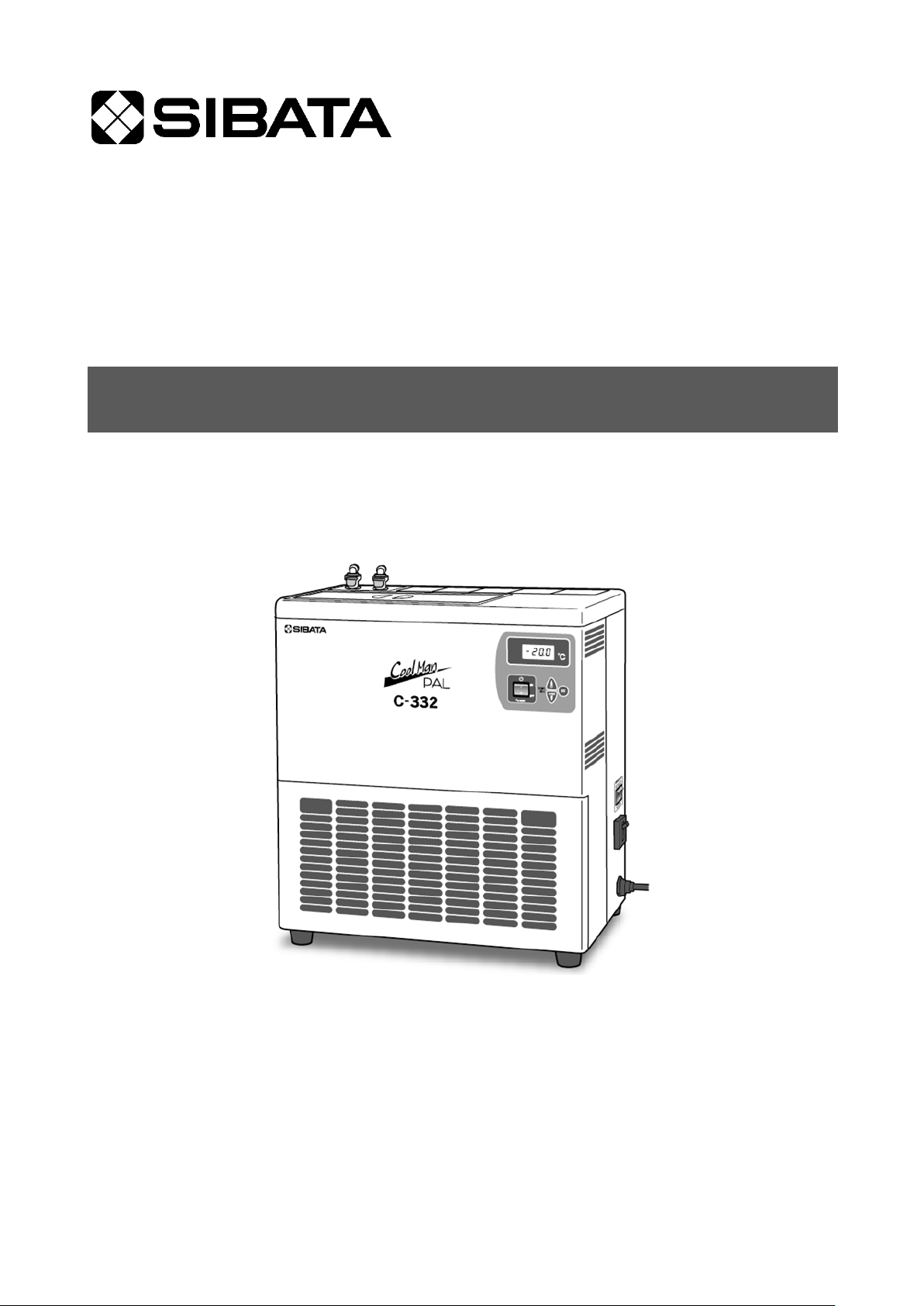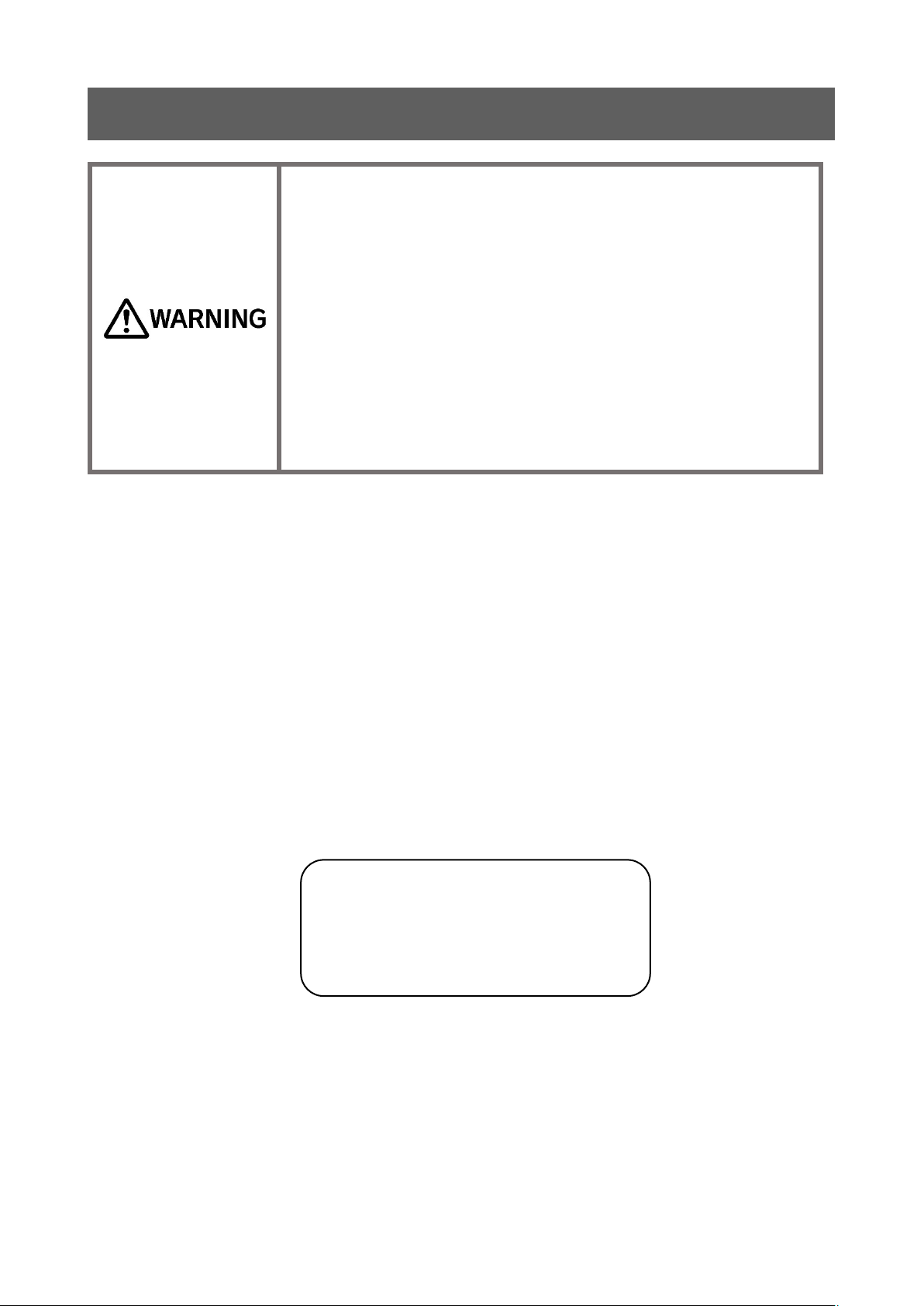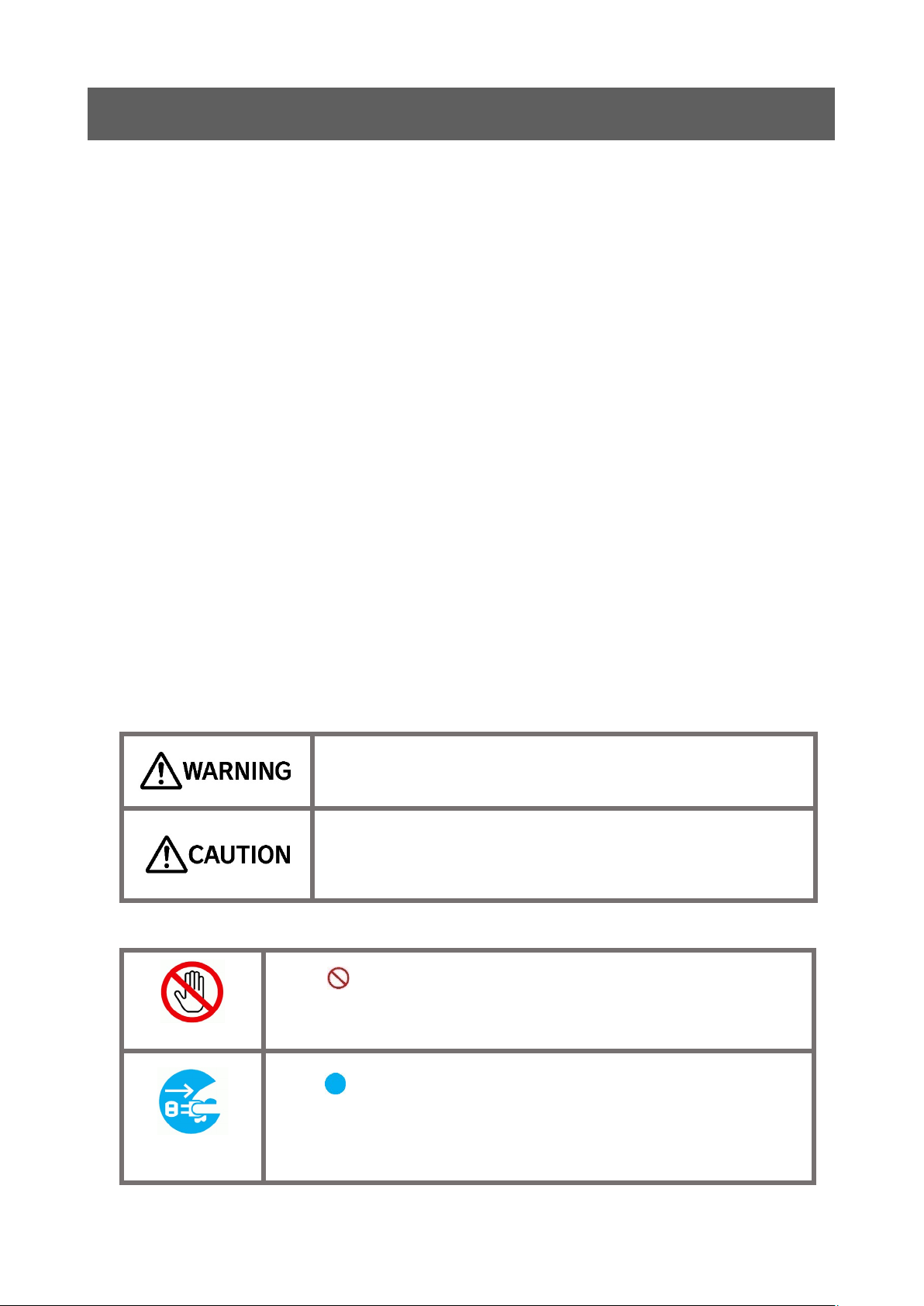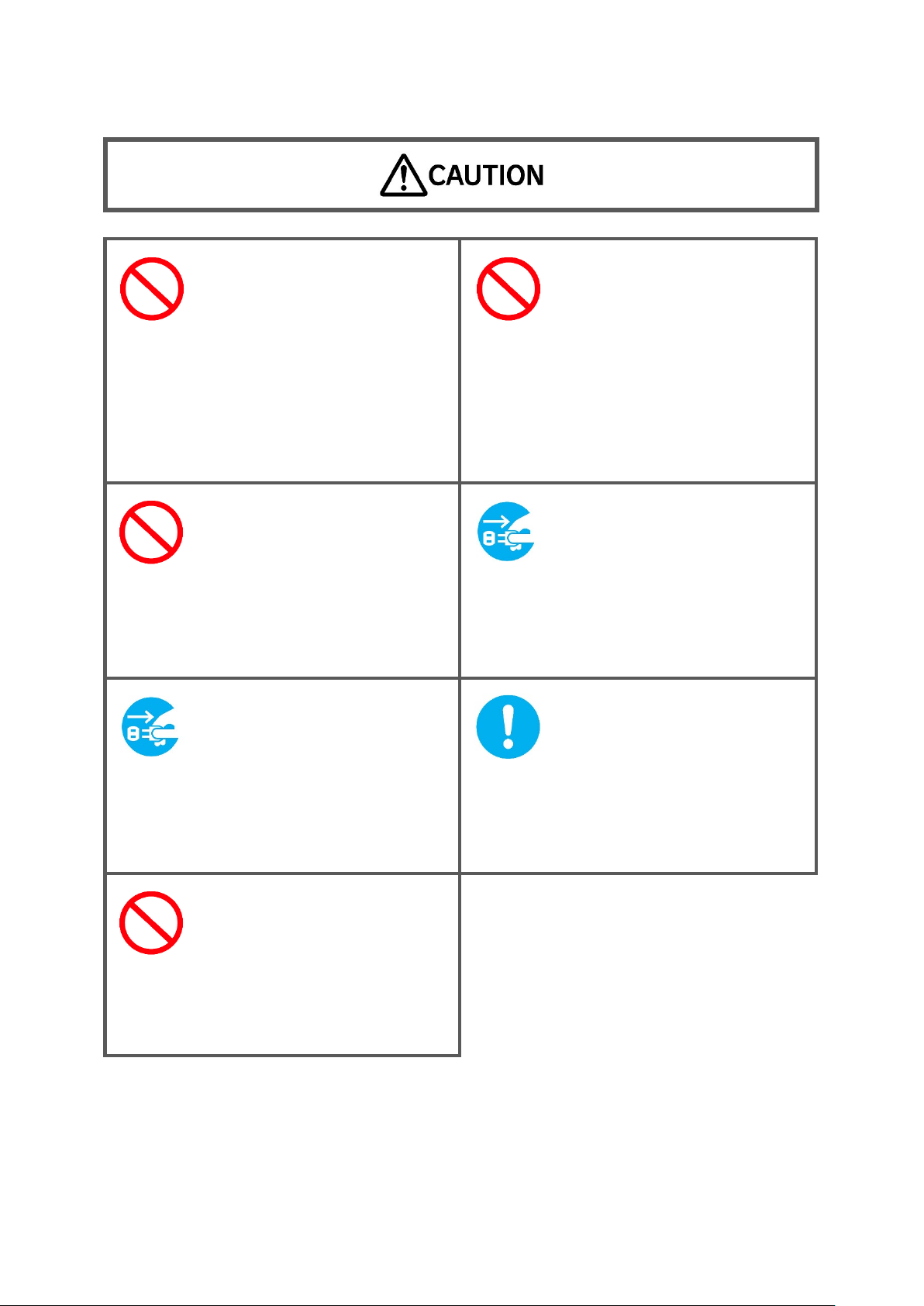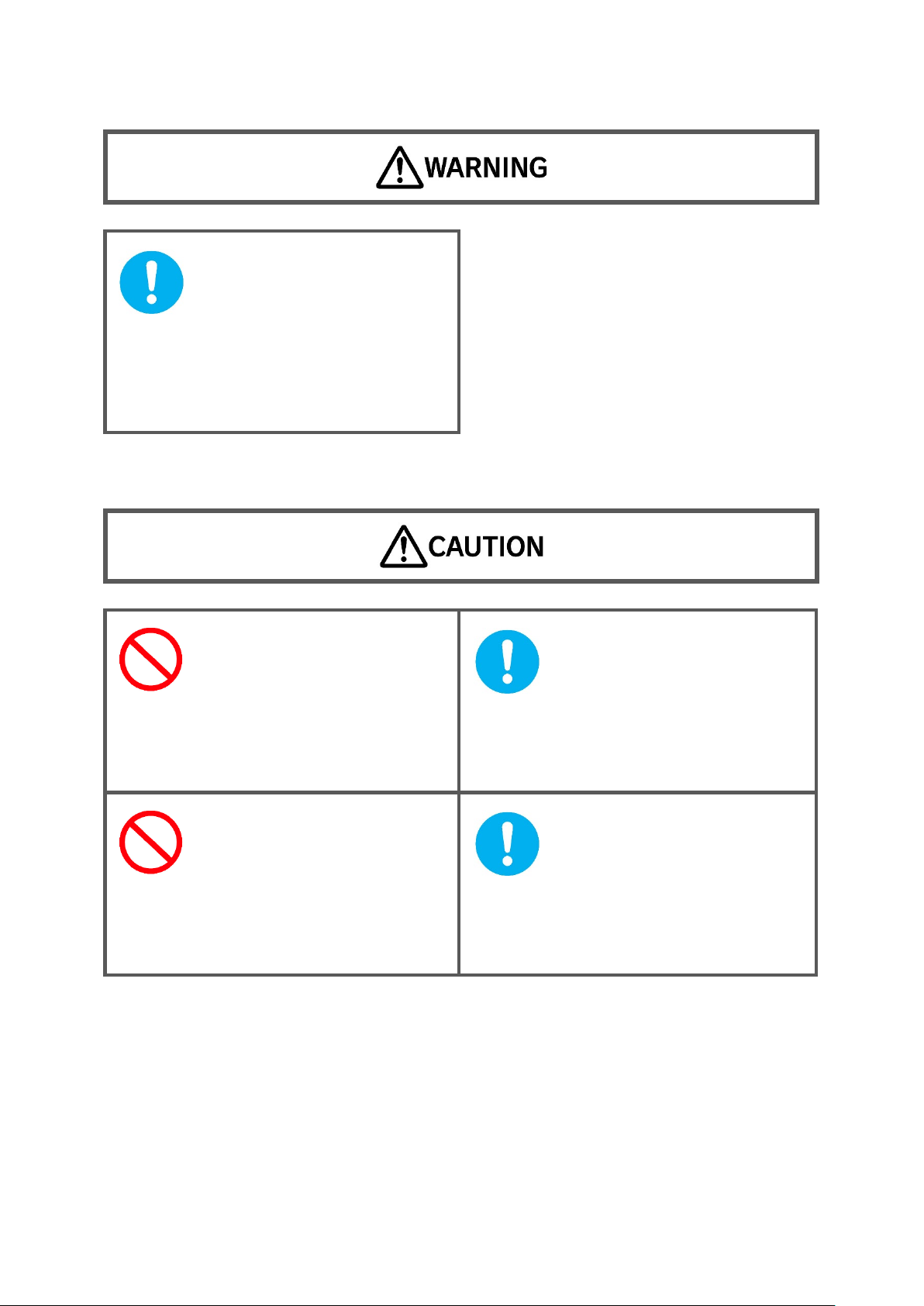2
Contents
Before Use ............................................................................................................3
■About This Operation Manual .........................................................................3
■Package Contents ..........................................................................................3
Safety Precautions ................................................................................................4
■Users (Important)............................................................................................4
■Warning Labels...............................................................................................4
■Precautionary Information (In common for all scientific equipment) ................5
■Precautionary Information (Cool water circulator) ...........................................7
About This Product ................................................................................................8
Names and Functions of Parts...............................................................................8
■Main Unit ........................................................................................................8
■Control Panel................................................................................................10
Method of Use .....................................................................................................11
■Installation ....................................................................................................11
■Brine.............................................................................................................14
■Preparations .................................................................................................16
■Operation .....................................................................................................18
Troubleshooting...................................................................................................21
■Error Indications and Warnings.....................................................................21
■Cases When No Malfunction Has Occurred:.................................................22
■Trouble Notification Sheet.............................................................................22
Inspection and Maintenance................................................................................23
■Inspections ...................................................................................................23
■Maintenance.................................................................................................24
Main Specifications..............................................................................................25
■Main Parts Materials.....................................................................................26
Disposing of the Product......................................................................................26
Warranty and Repairs..........................................................................................27
■Warranty.......................................................................................................27
■Repairs During the Warranty Period .............................................................27
■Repairs After Expiry of the Warranty.............................................................27
Inquiries...............................................................................................................27