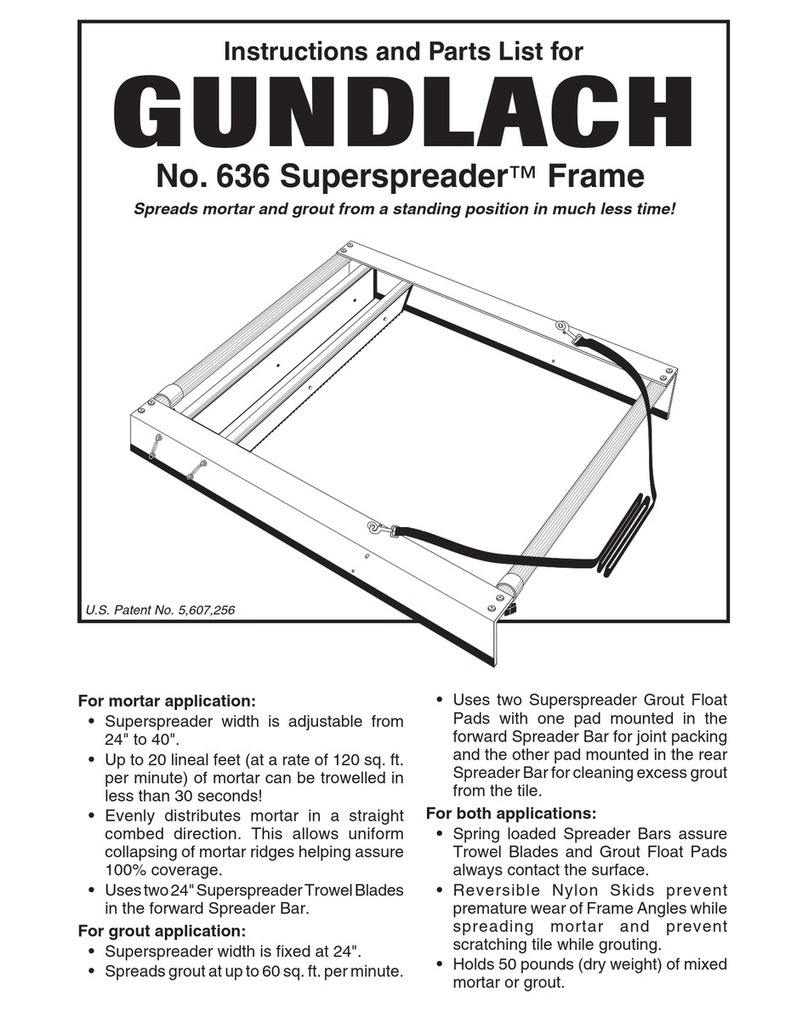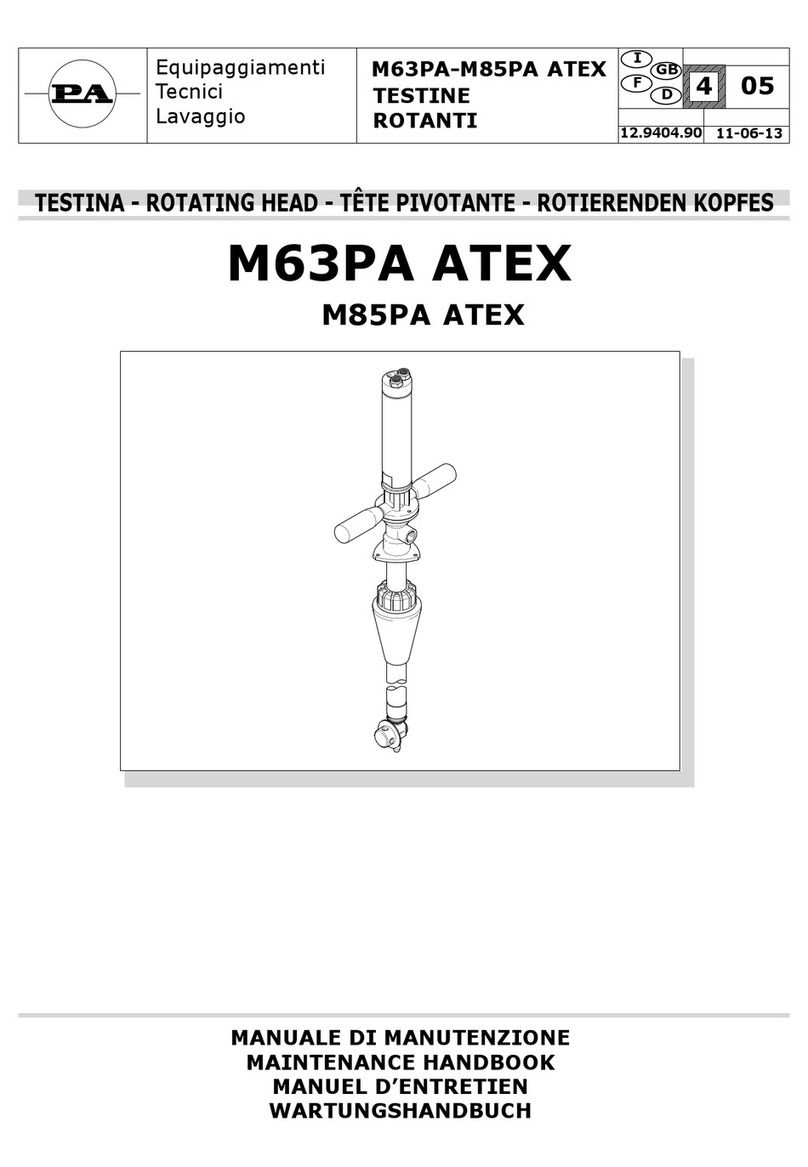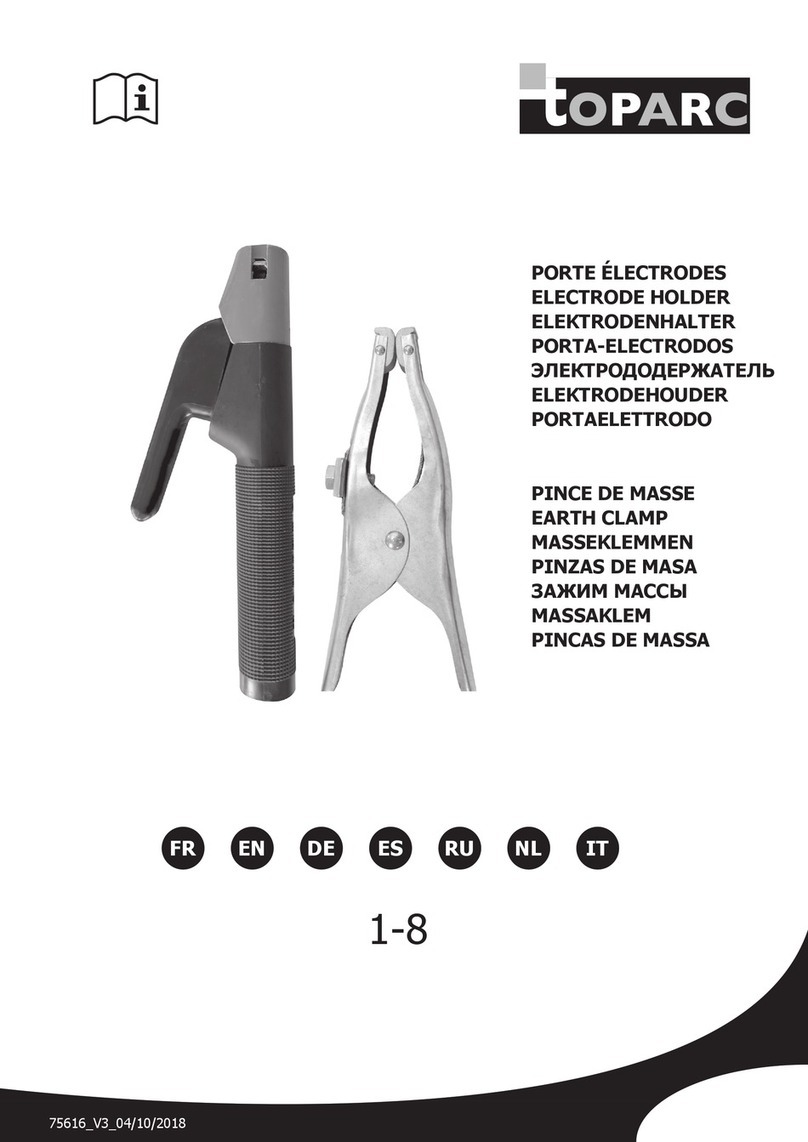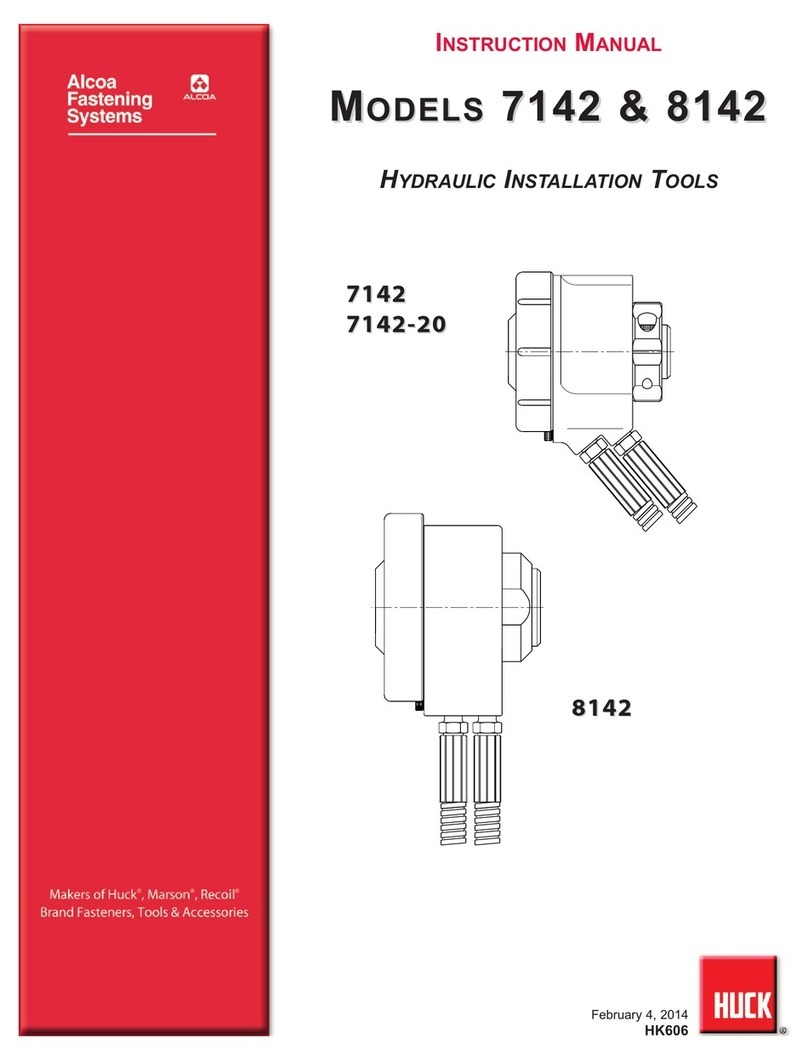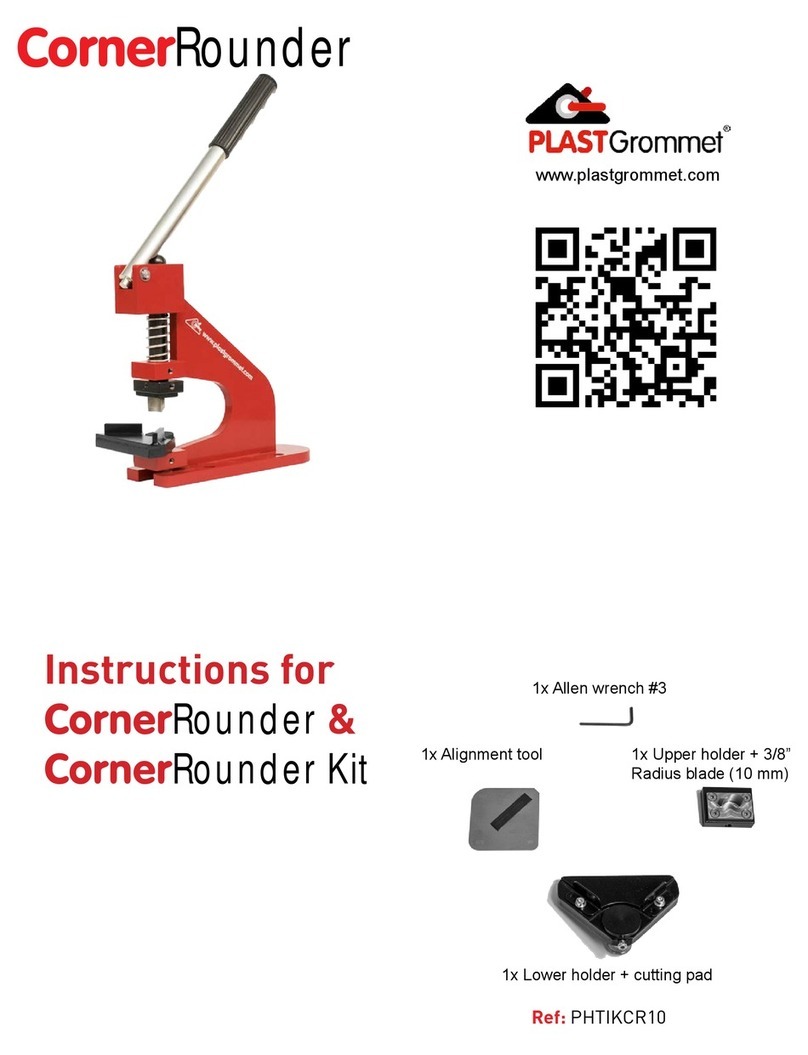Siborg st5 User manual

3
12-12-18 11:12 PM


TABLE OF CONTENTS
Notice 1
Warranty 1
Safety Precautions 2
Getting Started 3
Overview 3
Controls 6
Power On 7
Menu Structures And Functions 9
Measurement Features 20
Measuring Resistance 20
Measuring Capacitance 20
Measuring Inductance 21
Maintenance 22
Labelling & Verification Requirements 23
Appendix A. Specifications 24
Appendix B. Default Settings 25
Appendix C. Accuracy Specification 26

1
NOTICE:TO THE BEST OF OUR KNOWLEDGE THIS DOCUMENT IS BELIEVED TO BE ACCURATE. THE MANUFACTURER RESERVES THE RIGHT TO
CHANGETHEINFORMATIONANDDOES NOT ASSUMEANY RESPONSIBILITY FOR OMISSIONSAND/OR ERRORS FOUNDINTHIS DOCUMENT.
WARRANTY: MANUFAC TURER WARRANTS THIS PRODUCT TO BE FREE FROM DEFECTS IN MATERIALS AND WORKMANSHIP
FOR A PERIOD OF ONE (1) YEAR FROM THE SHIPMENT DATE. MANUFACTURER WARRANTS THE FOLLOWING ITEMS FOR
NINET Y (90) DAYS FROM THE DATE OF SHIPMENT: RECHARGEABLE BATTERIES, DISKS AND DOCUMENTATION. DURING THE
WARRANTY PERIOD,THE MANUFACTURER WILL, AT ITS DISCRETION, EITHER REPAIR OR REPLACE ANY PRODUCT THATPROVES
TO BE DEFEC TIVE. TO EXERCISE THIS WARRANT Y, WRITE OR CALL YOUR LOCAL DISTRIBUTOR. YOU WILL BE GIVEN PROMPT
ASSISTANCE AND RETURN INSTRUCTIONS. PLEASE SEND THE PRODUCT WITH SHIPPING PREPAID TO THE INDICATED SERVICE
FACILIT Y. REPAIRS WILL BE MADE AND THE PRODUCT WILL BE RE TURNED TO YOU. REPAIRED OR REPLACED PRODUCTS ARE
WARRANTEDFOR THEBALANCE OFTHEORIGINAL WARRANTY PERIOD,ORNINETY(90) DAYSFROMTHEDATE OF THE REPAIR.
THIS WARRANTY DOES NOT COVER THE REPAIR OF ANY PRODUCT WHOSE SERIAL NUMBER HAS BEEN ALTERED, DEFACED OR
R E M O V E D. T H I S WA R R A N T Y D O E S N O T C O V E R F I N I S H E S ( S C R AT C H E S O N S U R FA C E O R S C R E E N ), N O R M A L W E A R A N D T E A R , N O R
D O E S I T C O V E R D A M A G E R E SU LT I N G F R O M M I S U S E , D I R T, L I Q U I D S , P R OX I M I T Y O R E X P O S U R E O F H E AT, A C C I D E N T, A B U S E , N E G L E C T,
MISAPPLICATION, OPERATION OUTSIDE OF THE ENVIRONMENTAL SPECIFICATIONS,TAMPERING, UNREASONABLE USE, SERVICE
PERFORMEDORATTEMPTED BY UNAUTHORIZED SERVICECENTERS, FAILURE TO PROVIDEREASONABLE AND NECESSARYMAINTENANCE.
THIS WARRANTY DOES NOT APPLY TO DEFECTS RESULTING FROM PRODUCT MODIFICATION WITHOUT MANUFACTURER’S
EXPRESS WRITTEN CONSENT, OR MISUSE OF ANY PRODUCT OR PART. THIS WARRANTY ALSO DOES NOT APPLY
TO SOFTWARE, NON-RECHARGEABLE BATTERIES, DAMAGE FROM BATTERY LEAKAGE, AND IMPROPER POLARITY
OF THE BATTERIES OR PROBLEMS ARISING FROM NORMAL WEAR OR FAILURE TO FOLLOW INSTRUCTIONS. THIS
WARRANTY DOES NOT COVER LCD DAMAGE, PHYSICAL DAMAGE TO THE JOG DIAL BUTTON, SLIDE SWITCH AND
RESET SWITCH; ELECTRICAL DAMAGE OF THE PRODUCT DUE TO HIGH VOLTAGE OR IMPROPER BATTERY TYPE.
THE DESIGNAND IMPLEMENTATION OF ANY CIRCUITBASED ON THIS PRODUCT ISTHESOLE RESPONSIBILITY OF THE CUSTOMER.
MANUFACTURER DOES NOT WARRANT ANY DAMAGE THAT OCCURS AS ARESULT OF THE USER’S CIRCUIT OR ANY DEFECTS THAT
RESULTFROM USER-SUPPLIED PRODUCTS.THIS WARRANTY DOES NOT APPLY TO REPAIRS OR REPLACEMENTS NECESSITATED
BY ANY CAUSE BEYOND THE CONTROL OF FACTORY INCLUDING,BUT NOT LIMITED TO, OPERATION CONTRARY TO FURNISHED
I N S T R U C T I O N S , S H I P P I N G A C C I D E N T S , M O D I F I C AT I O N O R R E P A I R B Y T H E U S E R , N E G L E C T, A C C I D E N T S O R O T H E R A C T S O F G O D .
THE FOREGOING IS IN LIEU OF ALL OTHER EXPRESSED WARRANTIES AND THE MANUFACTURER DOES NOT ASSUME OR AUTHORIZE
ANY PARTY TO ASSUME FOR IT ANY OBLIGATION OR LIABILITY.THE DURATION OF ANY WARRANTIES THAT MAYBE IMPLIED BY LAW
(INCLUDINGTHEWARRANTIESOFMERCHANTABILITYANDFITNESS)ISLIMITEDTOTHETERMOFTHISWARRANTY.INNOEVENT
SHALL THE MANUFACTURER BE LIABLE FOR SPECIAL, INCIDENTAL OR CONSEQUENTIAL DAMAGES ARISING FROM OWNERSHIP OR
USE OF THIS PRODUCT,OR FOR ANY DELAY IN THE PERFORMANCE OF ITS OBLIGATIONS UNDER THIS WARRANTY DUE TO CAUSES
B E YO N D I T S CO N T R O L . T H I S WA R R A N T Y I S L I M I T E D I N D U R AT I O N T O O N E (1) Y E A R F R O M T H E D AT E O F O R I G I N A L P U R C H A S E .
THIS WARRANTY IS IN LIEU OF ALL OTHER WARRANTIES, EXPRESSED OR IMPLIED, INCLUDING ANY IMPLIED WARRANTY OF
MERCHANTABILITY OR FITNESS FOR A PARTICULAR USE. THE REMEDIES PROVIDED HEREIN ARE BUYER’S SOLE AND EXCLUSIVE
REMEDIES. NEITHER MANUFACTURER, NOR ANY OF ITS EMPLOYEES SHALL BE LIABLE FOR ANY DIRECT,INDIRECT,SPECIAL, INCIDENTAL
OR CONSEQUENTIAL DAMAGES ARISING OUT OF THE USE OF ITS DEVICES AND SOFTWARE EVEN IF MANUFACTURER HAS BEEN
ADVISED IN ADVANCE OFTHEPOSSIBILITYOF SUCH DAMAGES.SUCH EXCLUDED DAMAGES SHALL INCLUDE, BUT ARE NOT LIMITED TO:
COSTSOF REMOVAL AND INSTALLATION, LOSSES SUSTAINEDAS THE RESULT OF INJURYTOANY PERSON, ORDAMAGETO PROPERTY.

2
SAFETY PRECAUTIONS
The following safety precautions should be observed prior to using
this product and any associated accessories. Although devices and
accessories would normally be used with non-hazardous voltages,
there are situations where hazardous conditions may be present.
This product is intended for use by qualified personnel who
recognize shock hazards and are familiar with the safety precautions
required to avoid possible injury. Read and follow all installation,
operation, and maintenance instructions carefully before g the
product. Refer to the manual for complete product specifications.
If the product is used in a manner not specified, the
protection provided by the product may be impaired.
Inspect the Smart Tweezers case before using.
Do not use the device if it appears to be damaged.
• Do not use the device if it operates abnormally.
• Do not attempt to measure any components in-
circuit when your circuit is alive or active.
To avoid possible damage to Smart Tweezers or to the
equipment under test, follow these guidelines:
• Disconnect circuit power supply and discharge all high-voltage
capacitors before testing resistance, inductance, or capacitance.
• Do not apply external voltages of more than 1.6 V.
• Use proper terminals and functions for your measurements.
• Only supplied charger (DC 5V) should be used to charge the battery.
SAFETY SYMBOLS AND TERMS
The WARNING heading in this manual indicates
dangers that might result in personal injury or death.
Always read the associated information very carefully
before performing the indicated procedure.
The CAUTION heading in the manual indicates hazards that could
damage the device. Such damage may invalidate the warranty.

3
GETTING STARTED
This section summarizes basic operation of Smart Tweezers.
In the section:
OVERVIEW : Overview of the device Controls – Describes controls
POWER-ON: Describes the power-on and power-off sequence,
the warm-up time, and default conditions.
DISPLAY: Discusses the display format and messages that
may appear while using the device.
MENU STRUCTURE: Covers menu structure, system
settings and features.
OVERVIEW
Smart Tweezers (ST) is a portable impedance measuring
device. ST is capable of measuring resistance, capacitance
or inductance over a range of more than 8 orders of
magnitude. The device has a basic accuracy better than
0.2% (resistance) and operates at four test frequencies.
Smart Tweezers is controlled by a microcontroller that sets
measurement conditions, processes data and operates the display
and user interface. The device has a unique mechanical design that
allows manipulation SMT components with size down to 0201.
In actual use Smart Tweezers provides more accurate results than
most of the benchtop LCR meters due to small and very predictable
parasitics of its probes. Probability of measurement errors
associated with setup (wires, tips, probes and etc.) is minimal.

4
HOW IT WORKS
ST evaluates impedance of a component by measuring the voltage
across the component and current through it. The complex ratio
of voltage to current is equal to the complex impedance. The unit’s
processor calculates various parameters that are displayed i.e. R, C or L.
Voltage across the component is generated by the test signal
source Vs. Both the amplitude and frequency of Vs can be set. The
voltage is applied to the device under test (DUT) through the source
resistance Rs. Current flows to the virtual ground of the current
amplifier AI, and through the current conversion resistor Ri. The
output of AI provides a signal proportional to the current, I*Ri.
Voltage across the DUT is measured by a separate signal path
(amplifier AU), thus providing a pseudo 4-wire Kelvin connection.
Voltage and current signals are processed by the A/D converter.
Obtained values are then corrected using calibration factors,
converted to impedance and sent to the display.
There are four selectable frequencies: 100Hz, 120Hz,
1.0kHz and 10kHz. The output frequency is accurate to
50 ppm (0.005%). Frequencies are set in the menu or by
moving the Navigation Controller to the RIGHT.
There are three output voltage levels that can be
selected: 0.25 Vrms, 0.5 Vrms and 1.0 Vrms. The
accuracy of the output voltage levels is 2 %.
DUT AU
RS
VS
VOLTAGE SIGNAL
TO ADC
CURRENT SIGNAL
TO ADC
AL
RI

The output voltage is applied to the device under test
through the source impedance. The voltage across
the device is always less than or equal to the
output voltage. Source impedance values are
62.5(R1), 1k(R2) and 16 k(R3).
The source impedance is selected as a function of the measurement
range. For most devices, including resistors, most capacitors and many
inductors, the 1.0 Vrms setting provide best result. For some inductors
and active devices, the 0.25 or 0.5 Vrms setting should be used.
Certain devices require a specific test voltage, such
as Z5U ceramic capacitors (test voltage = 0.5 Vrms
for 25V parts and 1.0V for < 16V parts).
Note: Use the largest voltage possible for the best SNR and accuracy.
The ST5 provides three measurement ranges (R1-R3). Each of
the three ranges has the source impedance of approximately
the mid-scale impedance. The table below specifies the
impedance ranges for each of the measurement ranges.
Range Source R DUT Impedance
162.5< 400
21k400 < < 4 k
316k> 4 k
Note: Measurement ranges determine an impedance range (not
a value range), so the ranges for inductance and capacitance
depend upon the test frequency. In addition, the impedance
for capacitors is inversely proportional to its capacitance, so
larger capacitors are measured in lower impedance ranges.
During normal operations the unit automatically changes to the
optimal range for the DUT. There is a built-in hysteresis allowing to
avoid repeated range changes when a component is near a range
boundary. The auto-ranging function can be disabled by user.
Range holding is helpful if a number of parts with similar values are
being measured or a specific measurement condition required.
5

6
CONTROLS
The Navigation Controller
The controller is used to select a function or to change a
setting of Smart Tweezers. The controller can be moved
(rocked) in 4 directions (UP, DOWN, LEFT, RIGHT). Selection
is performed by pressing along the vertical axis (PRESS).
Quick Controls
The Quick Controls allow changing test parameters or modes
without entering the general menu by moving the Navigation
Controller UP, DOWN, LEFT and RIGHT as shown below.
The following table summarizes functions of
the Navigation Controller moves:
UP – change test signal levels
DOWN – change test ranges
LEFT – changemeasurementmodes
RIGHT – change test frequencies
Note: To avoid errors do
not use the Quick Controls
during component
measurement. The
Navigation Controller
response time depends on
the current test frequency.

7
POWER ON
POWER-ON - To turn the Smart Tweezers ON,
press the Navigation Controller.
Note: Once powered on, the unit will perform
the last selected function.
POWER-OFF - ST powers off automatically if neither a
measurement is performed nor the navigation controller is
operated for approximately 30 seconds (default value).
The power off timeout value can be set by changing
the TIMEOUT setting in the SYSTEM menu.
The default power-off timeout is 30 seconds in a
measurement mode and 30 seconds in the MENU mode.
Note: Automatic power-off does not occur if test
frequency is manually set to 10kHz.
DISPLAY
The screen is divided in four areas:
• Primary Display
• Secondary Display
• Test Parameters
• Device Status with Test Mode Indicator

8
PRIMARY DISPLAY: The Primary Display is located in the middle
of the screen and uses the largest font. It shows the dominant
impedance parameter reading typically with 5 digits displayed.
SECONDARY DISPLAY: The Secondary Display is located just above the
Primary Display. It shows the minor impedance parameter reading.
TEST PARAMETERS: The Test Parameters area is at the top of the
screen and provides information about current test conditions
such as Test Frequency, Range, Test Signal level, Test Model.
DEVICE STATUS: The Device Status area is at the bottom of the
screen and provides information about the current Test Mode
and settings of the device: Hold, Audio and Battery Status.
TEST MODE INDICATOR: The Test Mode Indicator sign is
located immediately to the left of the Primary Display.
Symbols A, R, L, C, |Z|, ESR and Diode indicate Auto,
Resistance, Inductance, Capacitance, Impedance and ESR
measurement and Diode Test mode respectively.
DISPLAYED PARAMETERS
The measurement mode setting (R, L+R, C+R, C+D, L+Q,
|Z|, ESR and AUTO) determines the measurement
type and the displayed parameters
R MODE: Resistance is shown on the Primary The resistance
displayed is either the equivalent series or parallel resistance
of the DUT. Resistance units are m, , k, or M.
L+R MODE: Inductance is shown on the Primary Display and the series
resistance on the Secondary Display. The units of inductance are H,
mH or H. Resistance is the real part of the impedance. Resistance
units are mor . Serial equivalent circuit is used in this mode.
L+Q MODE: Inductance is shown on the Primary Display and
the quality factor Q on the Secondary Display. Inductance
units are H, mH or H. Q is the ratio of the imaginary part of the
impedance to the real part of the impedance. Q is dimensionless
and the same for both series and parallel representations. A
good inductance has a large L and a small R and thus a high Q..

9
C+R MODE: Capacitance is shown on the Primary Display and the
parallel resistance R, is shown on the Secondary Display. The units
of capacitance are pF, nF, or F. Resistance units are or k. Parallel
(C < 500 pF) or serial (C > 500 pF) equivalent circuit diagram is used.
C+D MODE: Capacitance is shown on the Primary Display and
dissipation factor D on the Secondary Display. The capacitance
is either the equivalent series or parallel capacitance of the
DUT. The units of capacitance are pF, nF, F or mF. D is the
ratio of the real part of the impedance to the imaginary part
of the impedance, or 1/Q. D is dimensionless and the same
for series and parallel representations. A good capacitor has
a large C (imaginary) and a small R (real) and thus a low D.
|Z| MODE: The Impedance of the component is shown
on Primary Display. Units are m, , k, or M.
ESR MODE: The equivalent series resistance of the capacitor is
shown on the Primary Display. ESR units are m, , k, or M.
AUTO MODE: ST determines which component model is the most
accurate representation of the DUT and automatically selects the
appropriate parameter set. The determination is made as follows:
• For |Q| < 0.15 the R mode is selected.
• For Q > +0.15 the L+R or L+Q mode is selected (depends on user settings).
• For Q < -0.15 the C+R or C+D mode is selected.
• For C < 500 pF Parallel circuit diagram (Rp) is used.
• For C >= 500 pF Serial circuit diagram (Rs) is used.
MENU STRUCTURES AND FUNCTIONS
This section describes menu structure and device parameters
setting. Smart Tweezers menu system contains
• Main menu — main menu items
• System menu — system menu items
• Sound menu – sound settings
• Display menu — display settings

10
• Service menu — service functions
• Measurement menu – measurement functions and settings
• Mode menu – measurement modes
• Setting menu – measurement parameters settings
NAVIGATING MENUS
Move the Navigation Controller UP or DOWN to move cursor
to the desired menu item and PRESS it to select the item.
The Current Setting cursor indicates the current setting.
MAIN MENU
Main menu is used to access System menu, Measurement menu or to
restore measurement parameters to the default state using Autoset.
• Select AUTOSET to reset parameters to the default settings.
• Select SYSTEM to change user interface and operation parameters.
• Select MEASURE to specify measurement settings.

11
SYSTEM MENU
System menu is used to access system settings and functions.
SOUND MENU
Sound menu is used to change the sound setting
for measurement confirmation.
Select ON to enable the measurement confirmation sound.
Select OFF to disable sound for all functions except for the
Navigation Controller operation.
Select R-TONE to enable a special mode when beep frequency varies
depending on the measured resistance value in the Resistance Mode
(see the Measurement Menu section). Resistance thresholds for the
R-TONE variations are preset to
• Higher than 20 Ohm
• 10 Ohm
• 5 Ohm
• Ohm
• 0.5 Ohm and lower.
System
menu
is
used
to
access
system
setti
n
SOUND MENU
SOUND
MENU
So
un
d
menu
i
sus
ed
to
ch
ange t
he
sou
nd
set
t

12
The mode could be used for locating shorted part of a circuit e.g. on a PCB.
DISPLAY MENU
Display menu is used to change display’s settings
• Select RIGHT to set the “Right Handed” display mode
• Select LEFT to set the “Left Handed” display mode
CONTRAST
Select CONTR to adjust display contrast. Move Navigation
Controller UP or DOWN to change contrast. PRESS
to exit menu at the adjusted contrast level.
TIME OUT
Select TIMEOUT to adjust the timeout before the unit goes to
sleep mode. Move Navigation Controller UP or DOWN to change
the timeout value (10sec – 200sec) PRESS to exit the menu..
SERVICE MENU
DI
SP
LA
Y
ME
NU
Di
sp
la
y
me
nu
i
s
us
ed
t
o
ch
an
ge
displ
ay
’
s
s
et
CO
NT
RA
ST
Sele
ct
CONTR
t
o
adju
st
displ
ay
c
on
tr
as
t
M
ov
TIME
O
UT
SelectTIMEOUTtoadjustthetimeoutbefor
SE
RV
IC
E
ME
NU

13
BATTERY
Select BATTERY to measure the actual battery voltage. PRESS to exit
SERIAL NUMBER
Select S/N to display the device Serial Number
and the firmware version.
MEASUREMENT MENU
Measurement modes and settings
MODE MENU
The Mode menu is used to set the measurement mode. Select RES,
IND, CAP, IMP or ESR menu items to measure desirable component or
parameter as Resistance, Inductance, Capacitance, Impedance and
ESR accordingly. For automatic measurement select AUTO (default)..
Se
le
ct
B
AT
TE
RY
to measure
th
eactu
al
b
atte
parameter as Resistance Inductance Cap
ac

14
AUTO MODE: Select AUTO mode (AM sign appears at the
left bottom corner of display) for automatic measurement
of inductance, capacitance or resistance.
Note: In the AUTO mode ST uses 1kHz test frequency by
default and has a limited sensitivity. Automatic detection
may not work for small value capacitors and inductors.
In this case 10kHz test frequency must be used..
RESISTANCE MODE: Enables Resistance measurement mode.
See section MEASUREMENT FEATURES for more information.
INDUCTANCE MODE: Enables Capacitance measurement mode.
See section MEASUREMENT FEATURES for more information.
CAPACITANCE MODE: Enables Capacitance measurement mode.
See section MEASUREMENT FEATURES for more information.
IMPEDANCE MODE: Enables the Impedance measurement mode.
Note: See section MEASUREMENT FEATURES for more information.
ESR MODE: Enables the ESR measurement mode. See section
MEASUREMENT FEATURES for more information.
DIODE TEST MODE: Enables diode test mode showing
diode polarity or SHORT indicating a faulty diode
py g y
DCR MODE: Enables DCR resistance measurement mode.
The DCR measurement measures the resistance of an
unknown component by applying DC voltage.

15
SETTING MENU
Use this menu to set specific measurement parameter.
TEST FREQUENCY MENU
Use this menu to set desired test frequency.
RDQ MENU
Use this menu to set secondary display parameter.
The following combinations are allowed:
• C+R capacitance + resistance
• C+D capacitance + dissipation factor
• L+R inductance + resistances
• L+Q inductance + quality factor
Us
e
th
is
m
en
u
to
s
et
s
pe
ci
fi
c
me
as
ur
em
en
t
p
RDQ MENU
ypyp
Thefollowingcombinationsareallowed:

16
RANGEMENU
Use this menu to set desirable source impedance
range. Default value is auto-ranging (AUTO).
Note: Auto-ranging procedure starts from R2 (1kOhm)
LEVEL MENU
Use this menu to set desirable test signal level.
Default value is 1.0 Vrms.
Note: 1.0 Vrms is equal to 2.8 Vp-p
MODEL MENU
Any non-ideal component can be represented as a resistive
component in series or in parallel with a reactive component.
Depending upon the characteristics of the component the series or
parallel model will be more accurate. In most cases, parts are best
approximated by the series model. Manufacturers often specify
which representation should be used when testing their devices.
The LCR meter can display Automatic (A) Parallel ( S ) or Series ( P )
model data. Use this menu to choose the parallel and series model.
Series model is set as the default setting
h
i
d
i
b
l
i
d
hdblll
An
y
no
n-
id
ea
l
co
mp
on
en
t
ca
n
be
r
ep
re
se
nt
e

17
TOLERANCE MENU
This function is designed for component sorting. It checks whether the
measured component is within preset tolerance from the reference
component. The tolerance ranges available are 1%, 5%, 10%, and 20%.
To preset a tolerance range:
• Select manual L, C or R measurement mode (see MODE menu)
• Enable the HOLD mode (see HOLD menu)
• Connect to an appropriate component selected as a reference value
• Enter the TOLERance menu and select desired tolerance range
Smart Tweezers will display difference in percent from
the reference value and the beeper will beep
• 1 time when the component is within the setting tolerance.
• 3 times whenever the component under
test exceeds the setting tolerance.
To reset the tolerance mode select AUTOSET from the
main menu or DEFAULT from the settings menu.
NULL MENU
Allows storing of measurement offsets to
perform relative measurements (NULL).
When relative measurements are performed, also called
null, each reading is the difference between a stored
(measured) relative value or offset and the input signal.
Enter
the
TOLERance
menu
and
select
d
Sm
ar
t
Tw
ee
ze
rs
w
ill di
sp
la
y
diff
er
en
ce
i
n
pe
g
Ttthtl dltAUTOS
ET
Table of contents