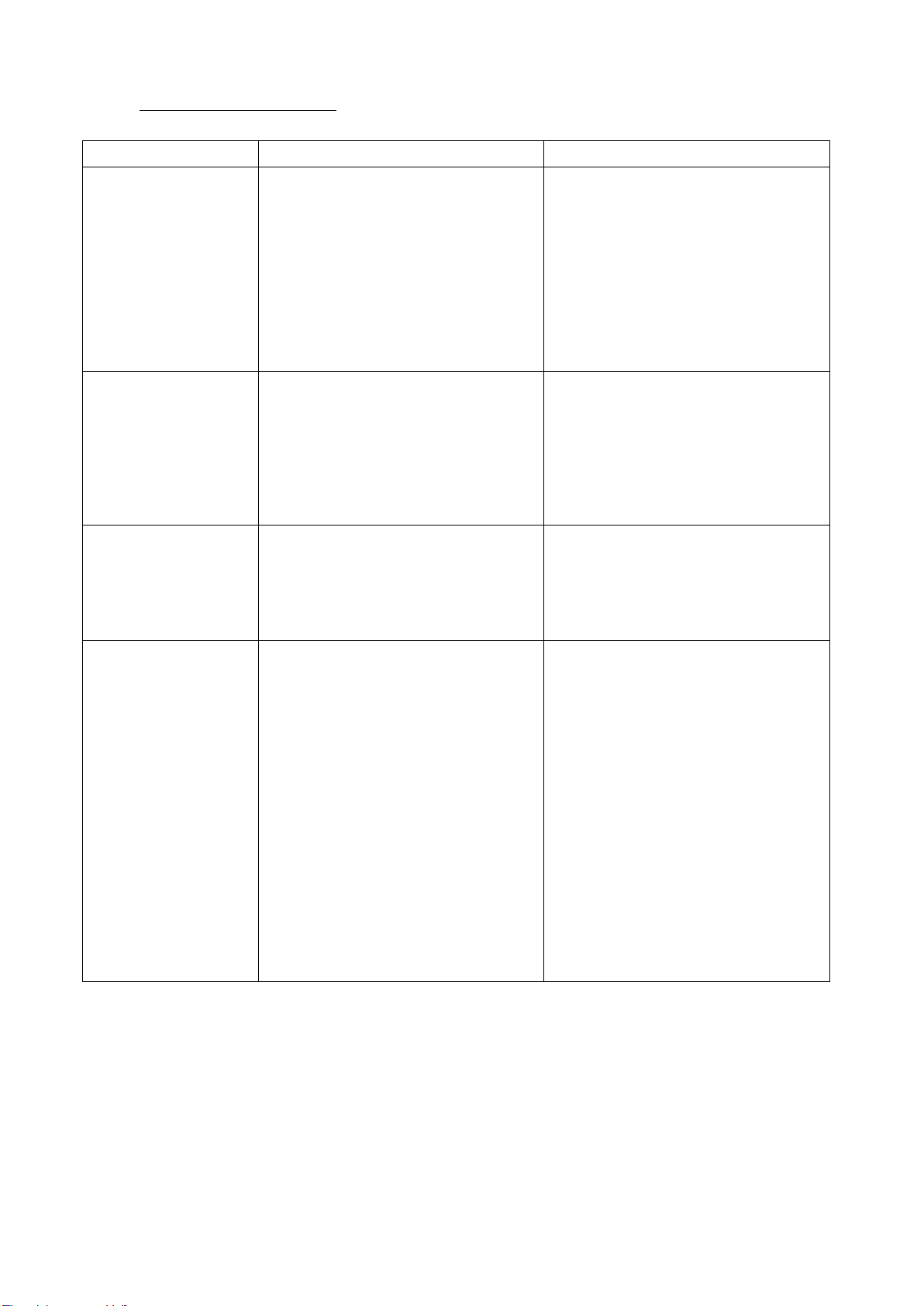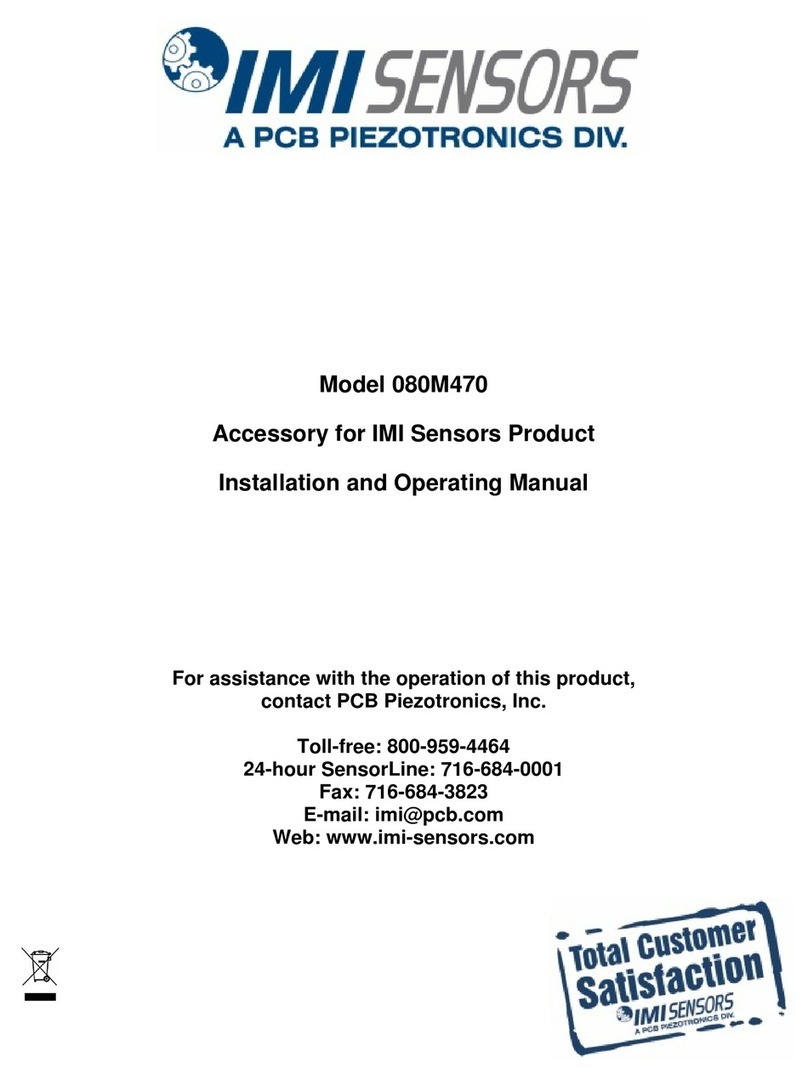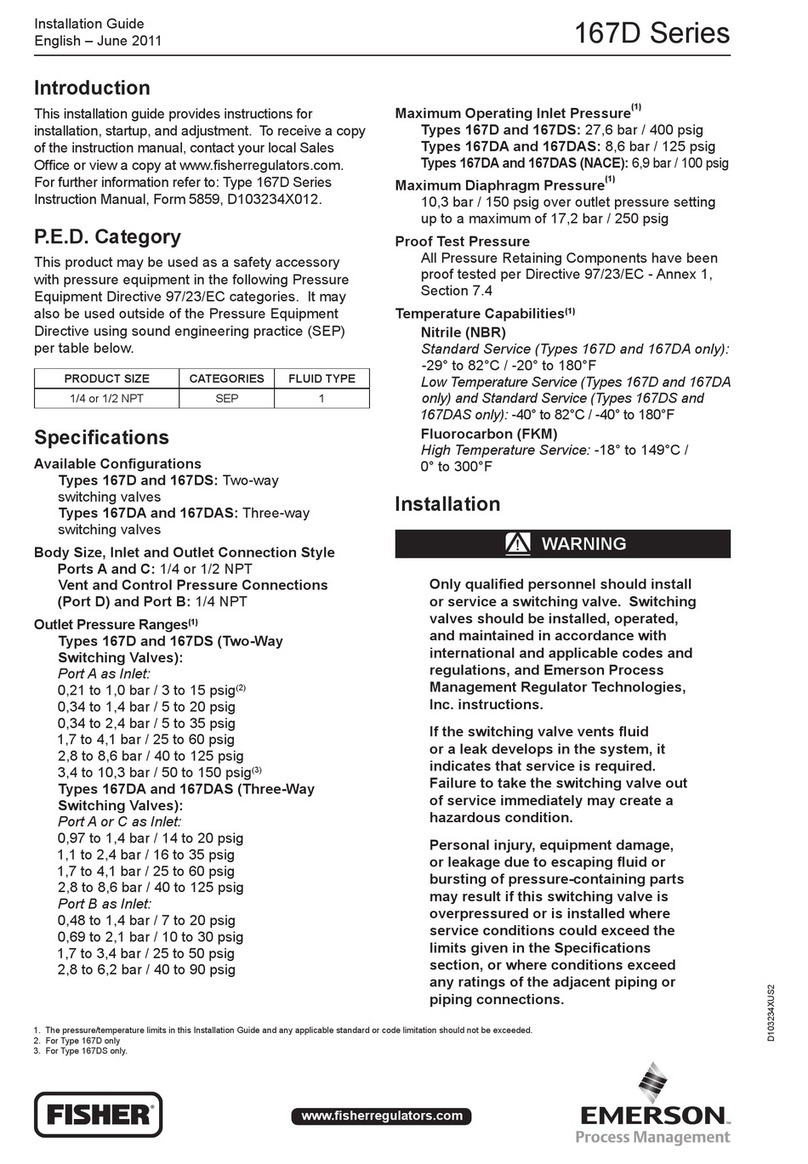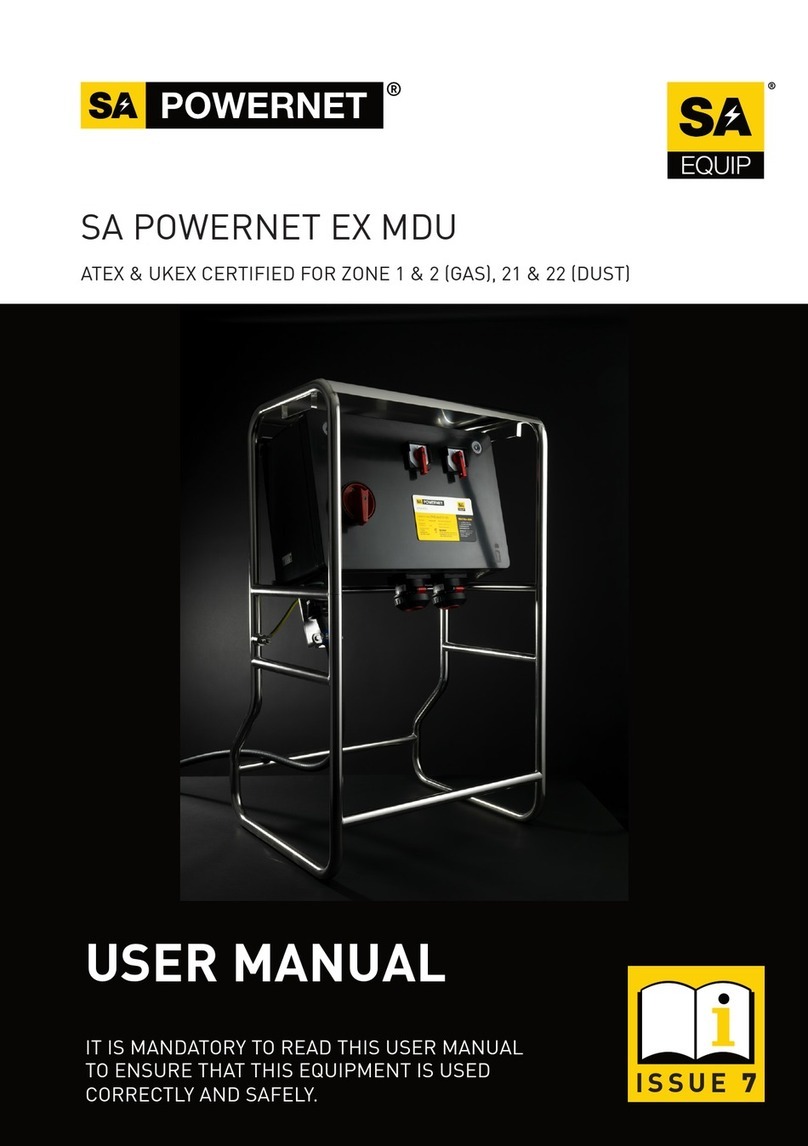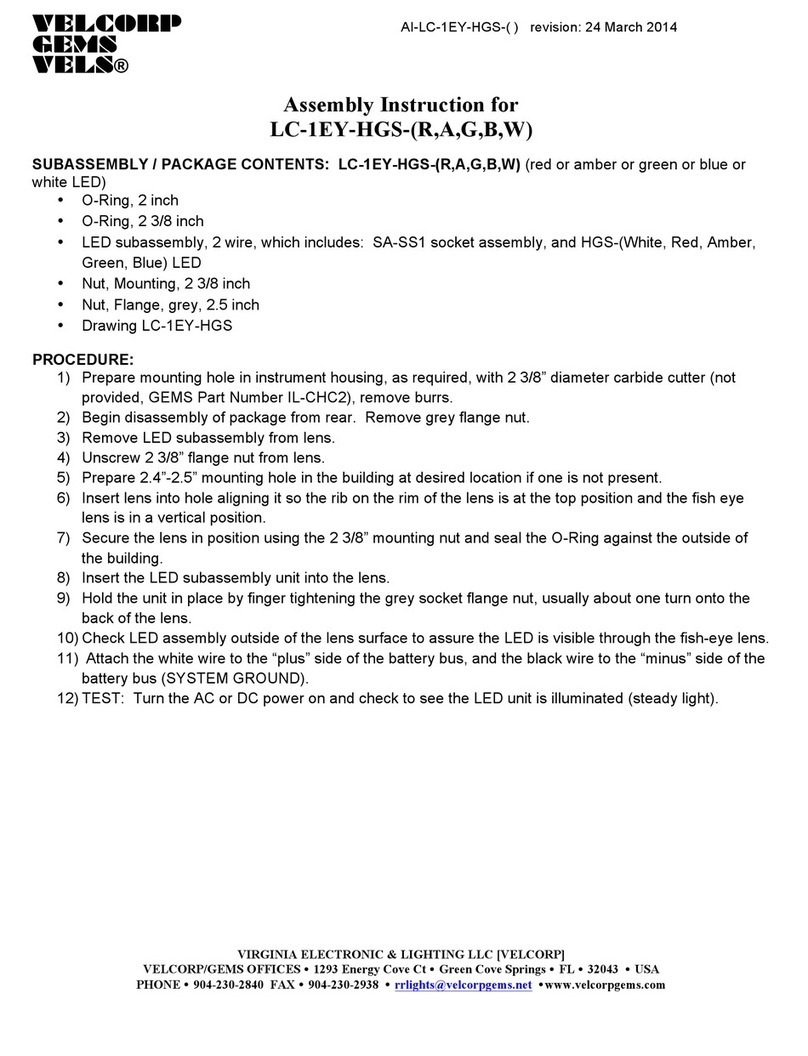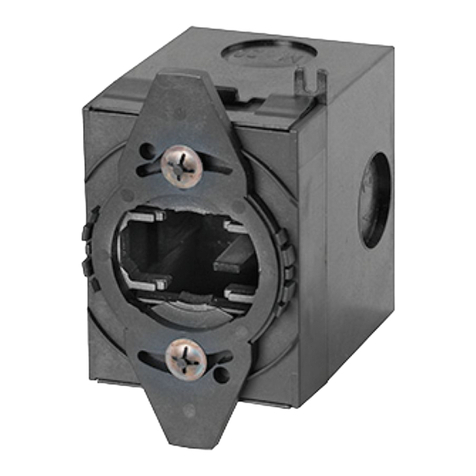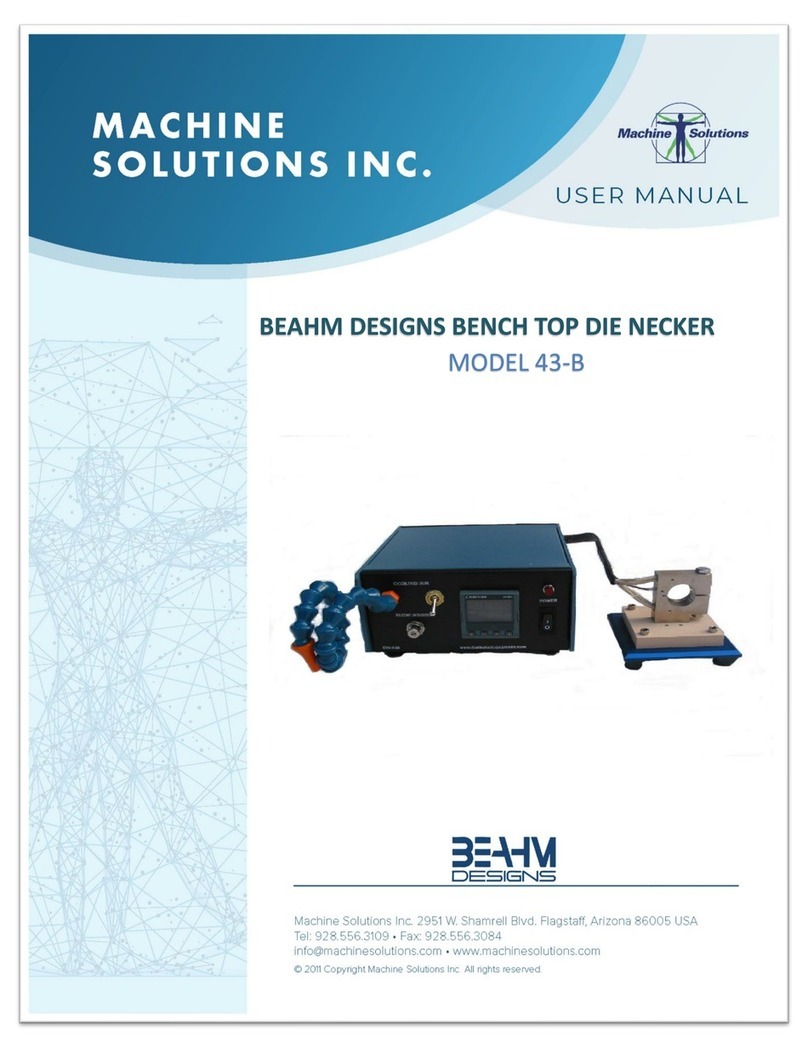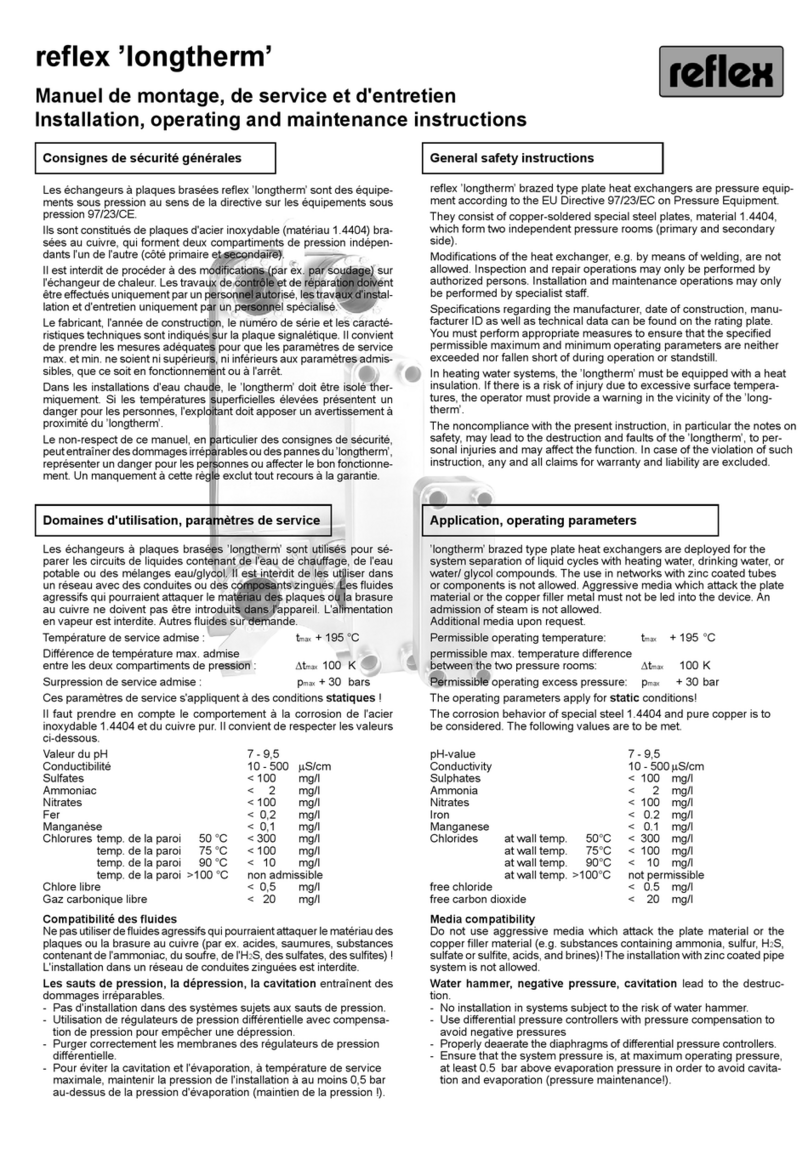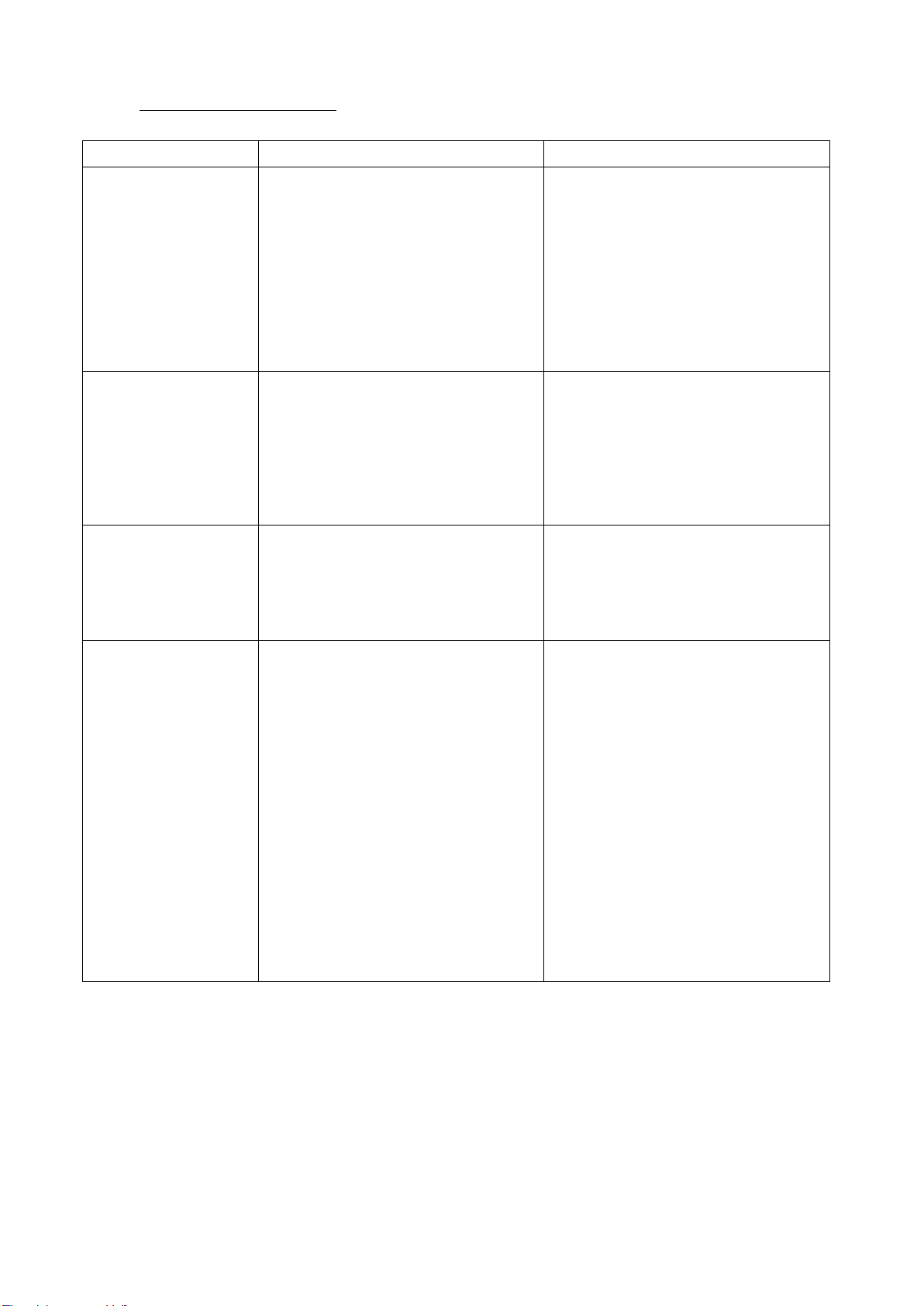
NOTI143US - R00.doc Translation of the original instructions 14/25
4.
TROUBLE SHOOTING
The stylus assembly does not
move on the X and Y axes
Check that :
-The controller is on
-A marking program is loaded and the controller
is in marking mode (see software manual)
-The machine is correctly linked to the controller
-The cable is in working condition
-The control handbox is connected (except for
gun marking machines)
-The movements on the X and Y axes are not
blocked when the machine is on.
-See controller manual
-Load a program and set the machine in marking
mode
-Reposition the connectors
-Open the connectors and check the wires either
visually or with a ohmmeter.
-Reposition the connectors
-Remove any obstacle or clean the guiding rails
and the driving mechanisms
The marking head does not go
back home before marking
Check that :
-The sensors cables are correctly connected and
in good working condition
-The origin sensors work properly (in home
position, the red lights located on the sensors
are off, otherwise they are on).
-The driving belts are not broken on the
integrated type or column type machines
-Reconnect the wires or replace the damaged
cables
-Replace the sensors
-Replace the damaged belt
The stylus assembly moves
(X,Y) but the stylus does not
Check that :
-The stylus is not blocked by anything
-The solenoid is in good working condition (no
overheating, short circuit…)
-Disassemble the machine, clean it, lubricate it
with the oil provided in your maintenance kit and
re-assemble (see General layout in appendix)
-Replace the solenoid
The marking quality is terrible :
-The dots are not aligned
-The impacts are not
regular
Check that :
-The part is correctly maintained during the entire
marking process and the machine is correctly
fastened
-The marking speed is not too high compared
with the marking to be made (size)
-There is no backlash in the X and Y axes
-The distance between the stylus and the part is
correct
-The stylus pin is in good working condition
-The stylus can move correctly
-There is no backlash between the stylus pin
guide and the stylus
-Redo the marking after fastening the part and/or
the machine properly
-Reduce the marking speed
-Please contact the after sales service
-Change the distance (see manual)
-Replace the stylus
-Clean the stylus pin guide and the stylus
-Change the stylus pin guide
If you have checked everything and the system still does not work, please contact our
after sales services.