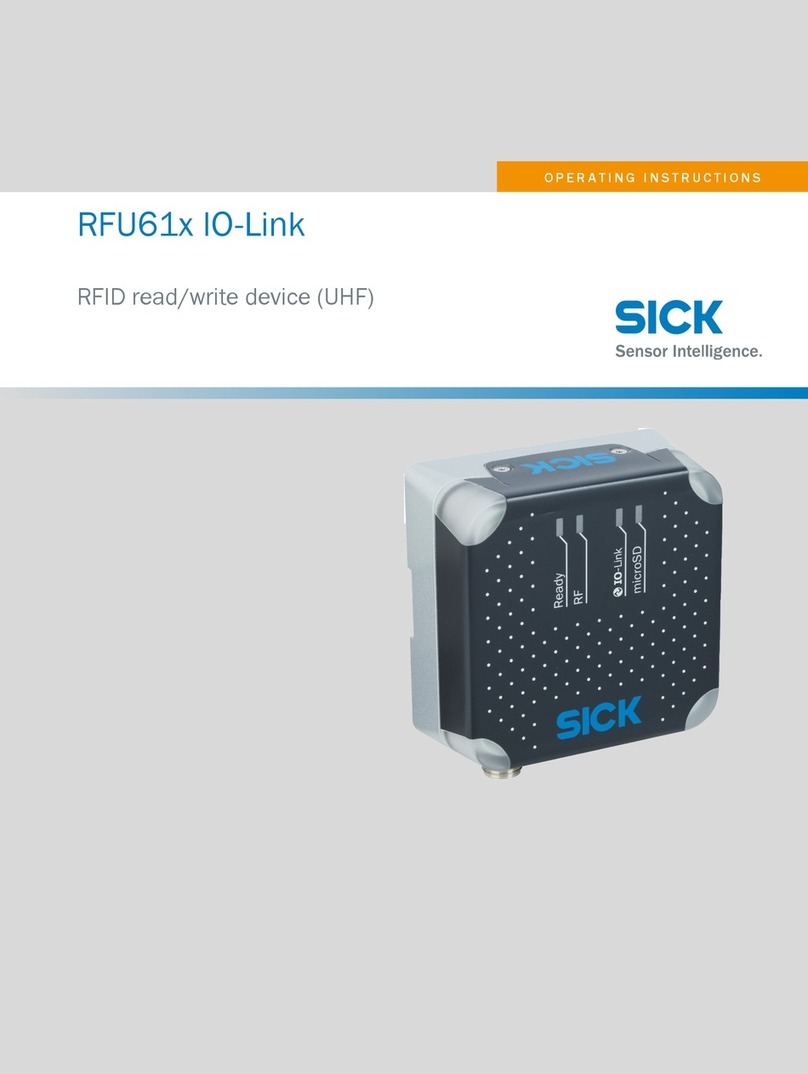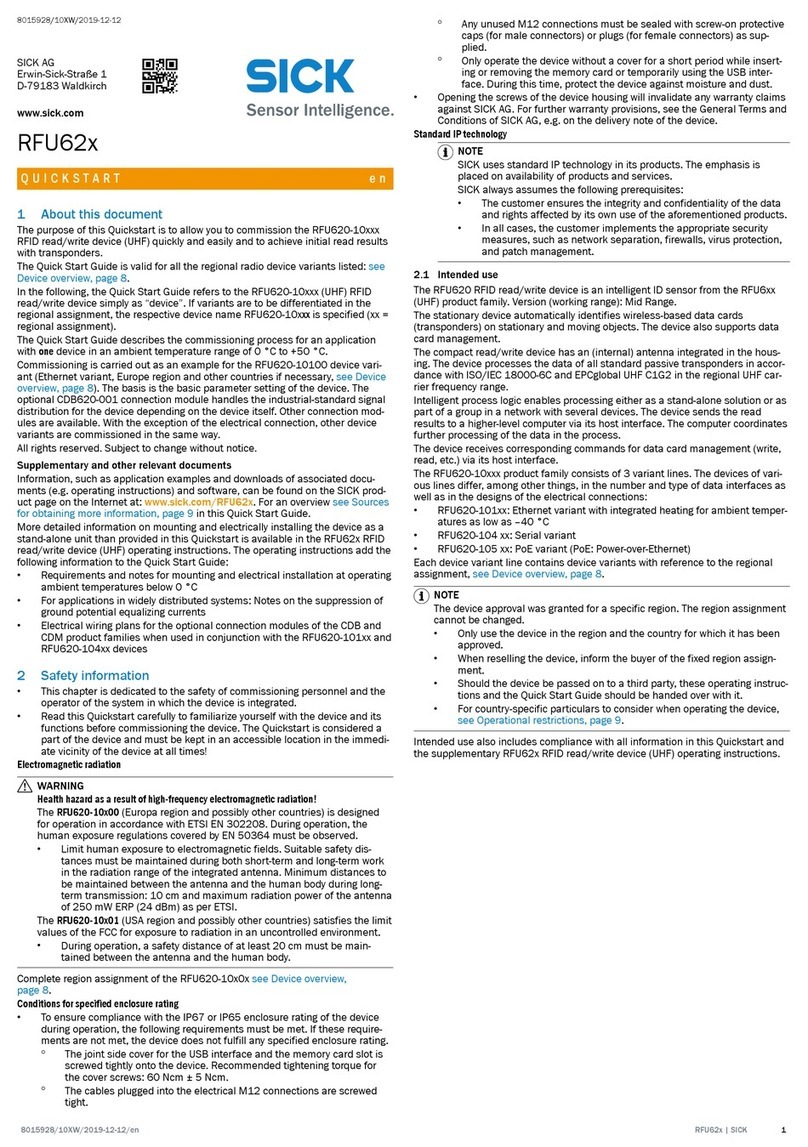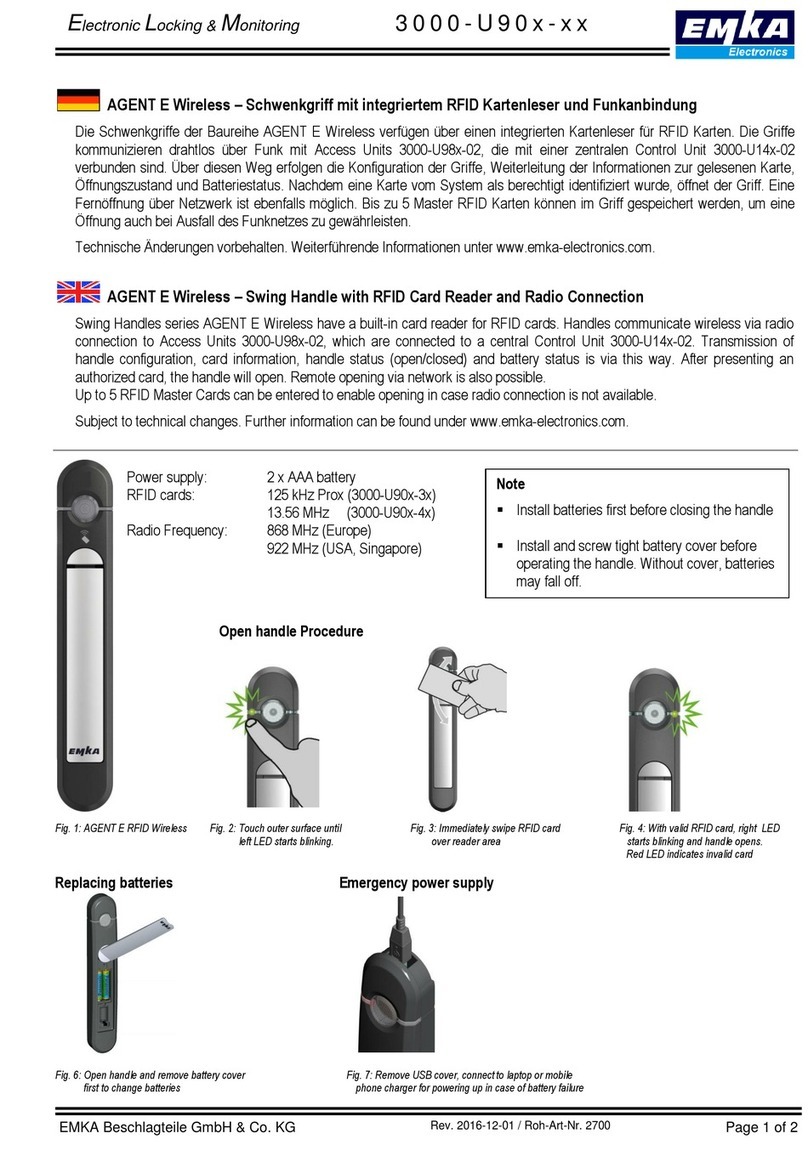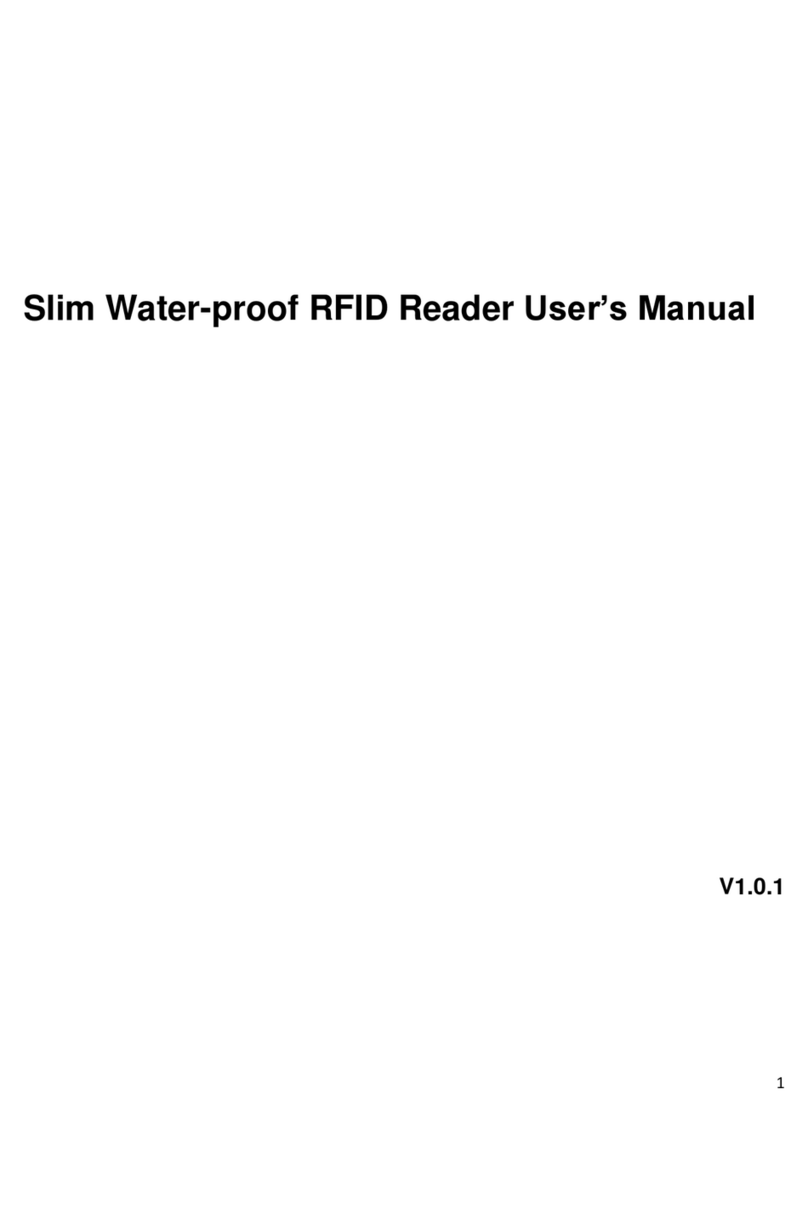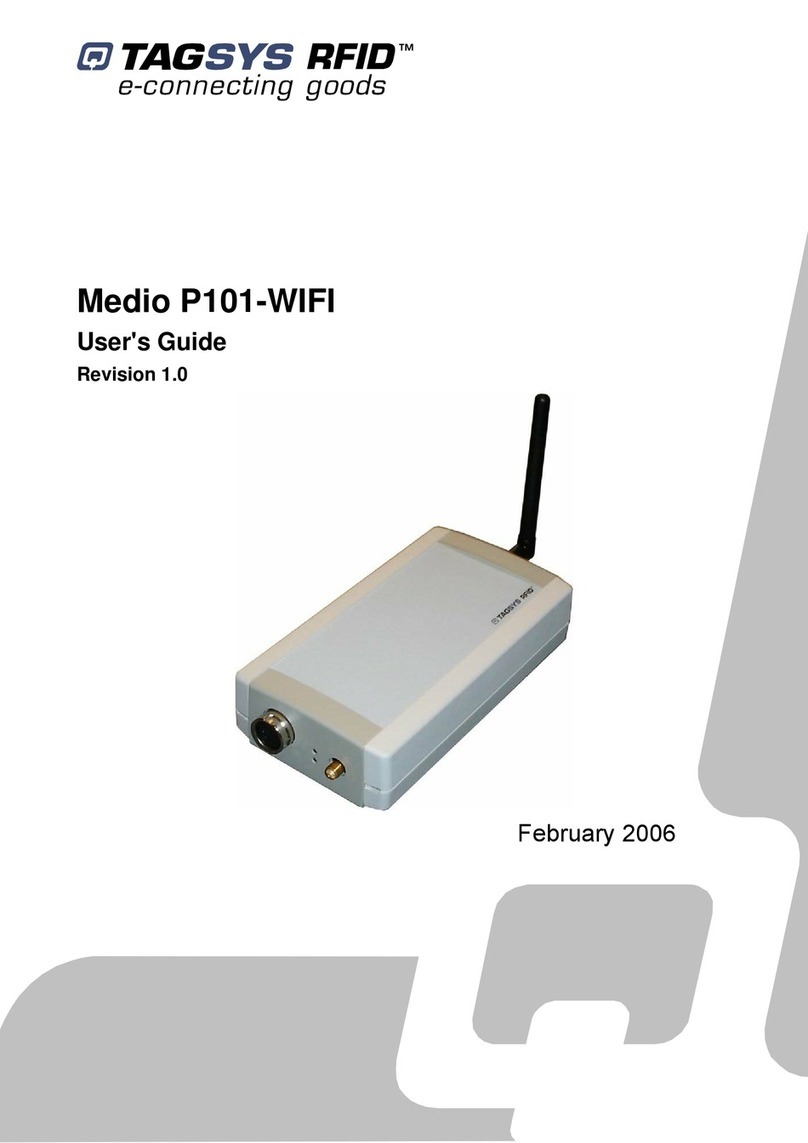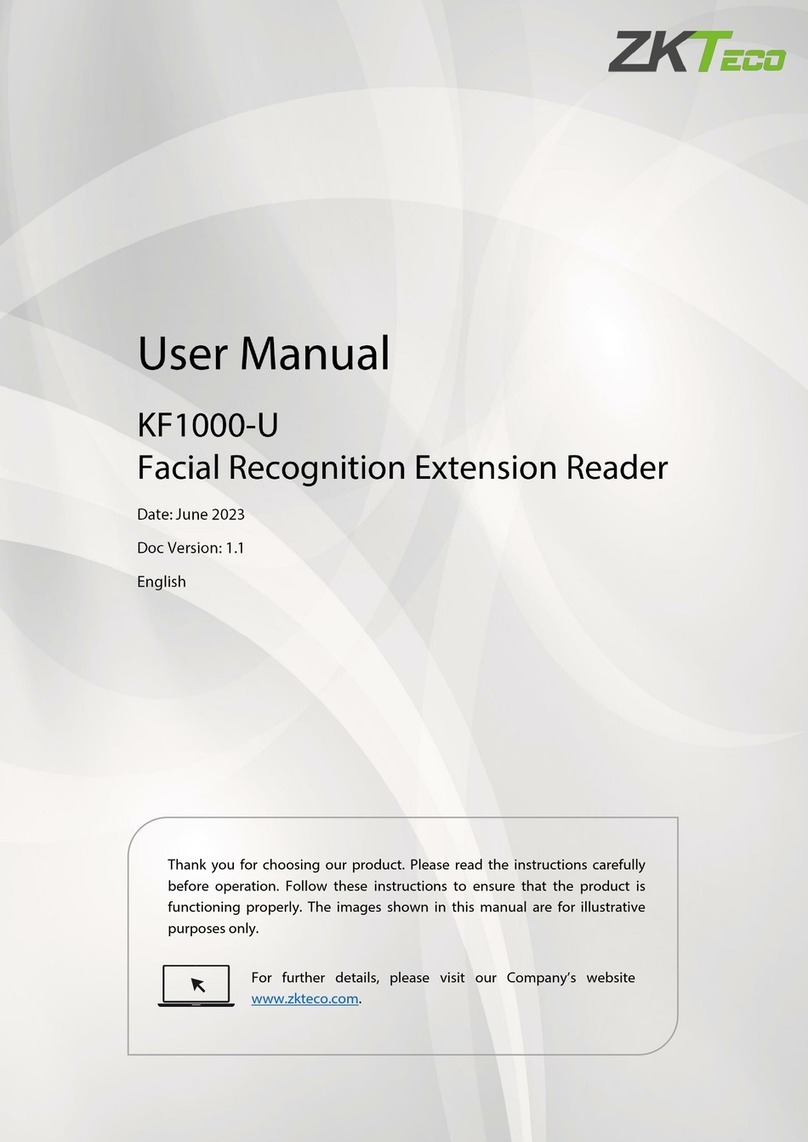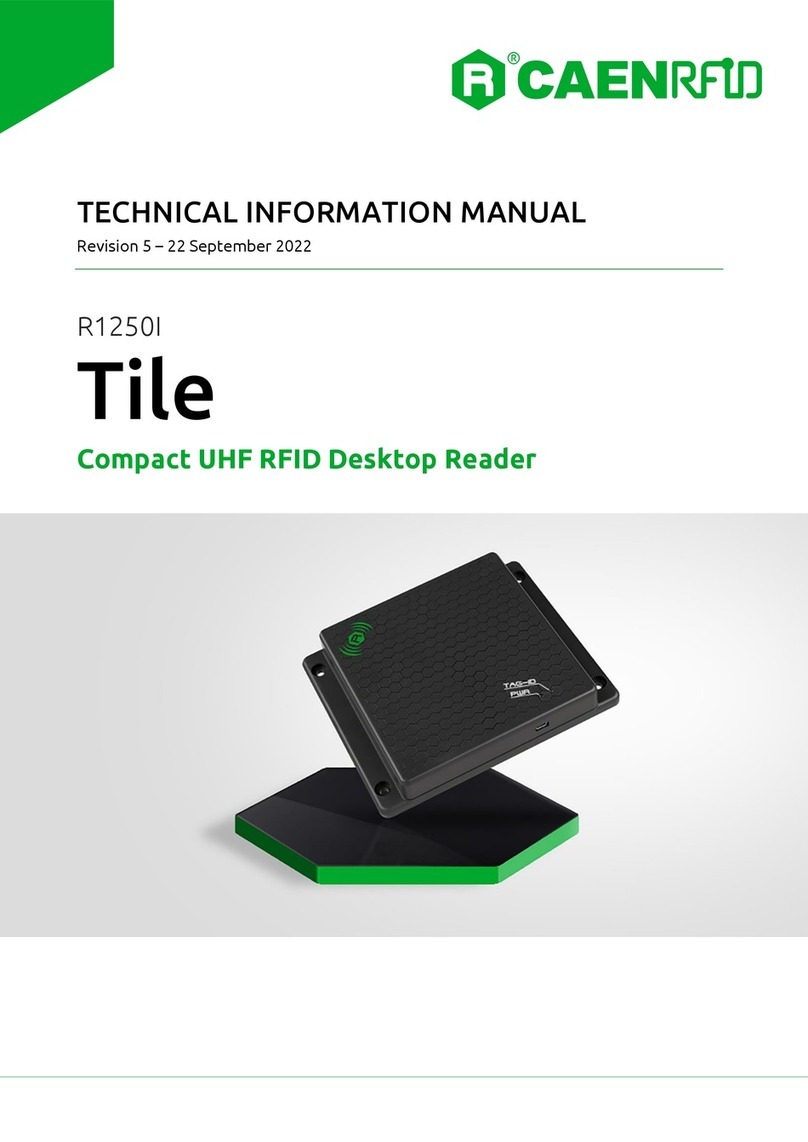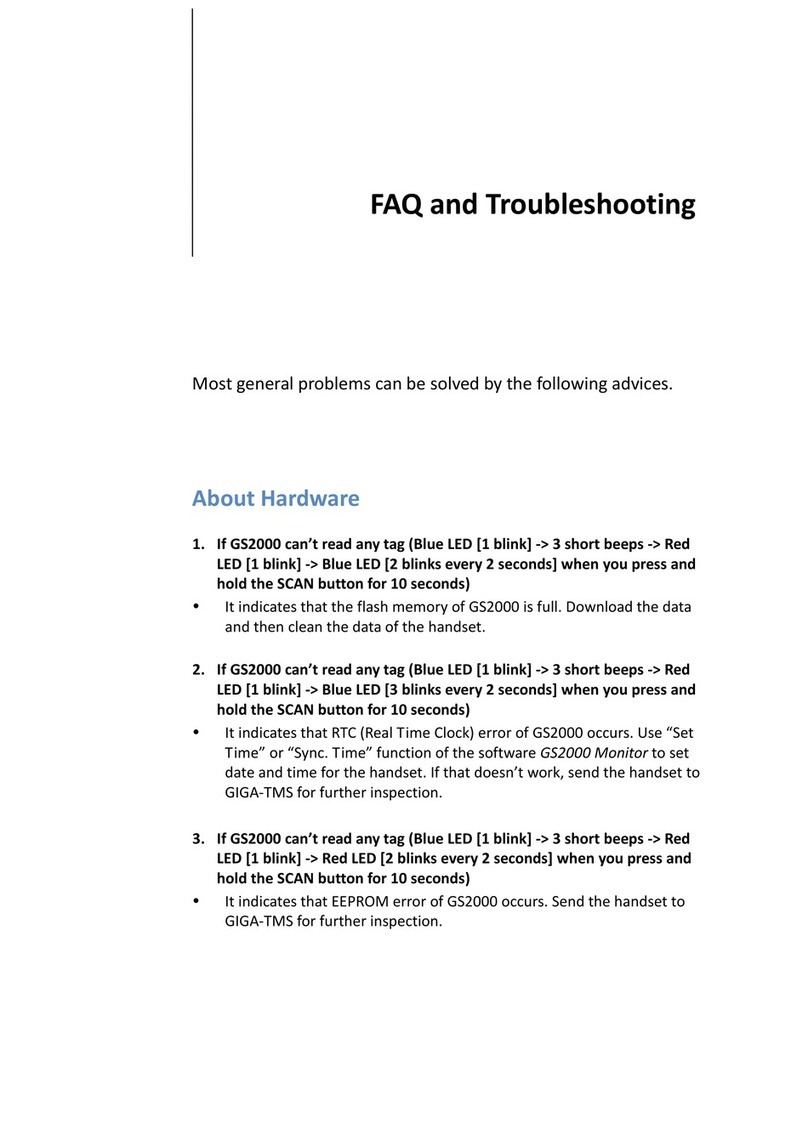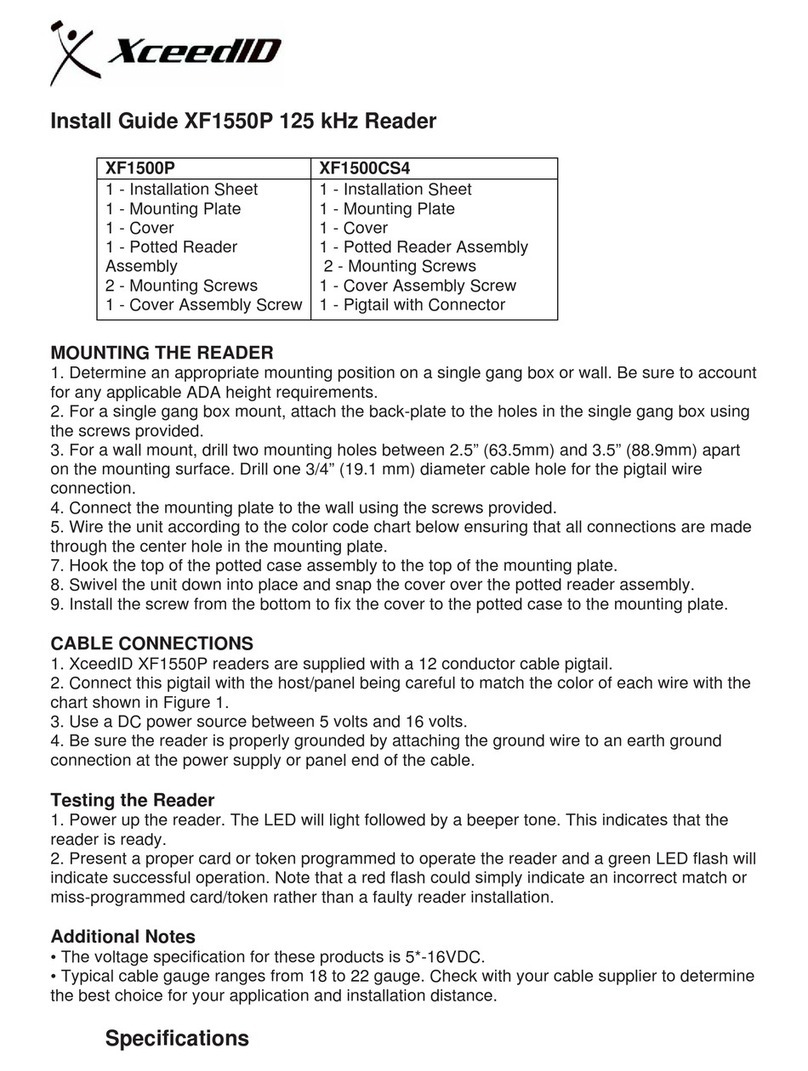SICK RFU61x IO-Link User manual

OPERATING INSTRUCTIONS
RFU61x IO-Link
RFID read/write device (UHF)

Described product
RFU610-107xx
Manufacturer
SICK AG
Erwin-Sick-Str. 1
79183 Waldkirch
Germany
Legal information
This work is protected by copyright. Any rights derived from the copyright shall be
reserved for SICK AG. Reproduction of this document or parts of this document is
only permissible within the limits of the legal determination of Copyright Law. Any modi‐
fication, abridgment or translation of this document is prohibited without the express
written permission of SICK AG.
The trademarks stated in this document are the property of their respective owner.
© SICK AG. All rights reserved.
Original document
This document is an original document of SICK AG.
Conformities and certificates
Due to the country-specific approvals for the device in the form of country variants, the
respective conformities are type-dependent.
For the current device see:
•For the Technische Information RFU61x Regulatory Compliance Information and
any other conformities, please refer to the product page at: www.sick.com/
RFU61x
A printed copy of the technical information is enclosed with the device.
The type designation of your device can be found on the type label.
25
2O P E R A T I N G I N S T R U C T I O N S | RFU61x IO-Link 8026854/1HLX/2022-09-30 | SICK
Subject to change without notice

Contents
1 About this document........................................................................ 5
1.1 Information on the operating instructions.............................................. 5
1.2 Scope......................................................................................................... 5
1.3 Explanation of symbols............................................................................ 6
1.4 Further information................................................................................... 7
1.5 Complementary software......................................................................... 7
2 Safety information............................................................................ 8
2.1 Intended use............................................................................................. 8
2.2 Improper use............................................................................................. 10
2.3 Cybersecurity............................................................................................ 10
2.4 Limitation of liability................................................................................. 10
2.5 Modifications and conversions................................................................ 10
2.6 Requirements for skilled persons and operating personnel.................. 11
2.7 Operational safety and particular hazards.............................................. 11
3 Product description........................................................................... 13
3.1 Product ID.................................................................................................. 13
3.2 Product characteristics............................................................................ 15
4 Transport and storage....................................................................... 22
4.1 Transport................................................................................................... 22
4.2 Unpacking.................................................................................................. 22
4.3 Transport inspection................................................................................. 22
4.4 Storage...................................................................................................... 22
5 Mounting............................................................................................. 24
5.1 Overview of mounting procedure............................................................. 24
5.2 Preparing for assembly............................................................................. 24
5.3 Mounting location..................................................................................... 26
5.4 Mounting the device................................................................................. 27
5.5 Mounting external components............................................................... 28
6 Electrical installation........................................................................ 29
6.1 Safety......................................................................................................... 29
6.2 Pin assignments of electrical connections............................................. 33
6.3 Instructions for electrical installation when the ambient temperature
can fall below 0°C................................................................................... 34
7 Commissioning.................................................................................. 36
7.1 Overview of the commissioning steps..................................................... 36
8 Operation............................................................................................ 38
8.1 Operating options..................................................................................... 38
8.2 Status indicators....................................................................................... 38
CONTENTS
8026854/1HLX/2022-09-30 | SICK O P E R A T I N G I N S T R U C T I O N S | RFU61x IO-Link 3
Subject to change without notice

8.3 Operation via IO-Link................................................................................ 39
9 Maintenance...................................................................................... 61
9.1 Maintenance plan..................................................................................... 61
9.2 Cleaning..................................................................................................... 61
10 Troubleshooting................................................................................. 62
10.1 Overview of Potential Errors and Faults.................................................. 62
10.2 Detailed fault analysis.............................................................................. 62
10.3 Repairs...................................................................................................... 62
10.4 Returns...................................................................................................... 62
10.5 Replacing the device................................................................................ 63
11 Decommissioning............................................................................. 64
11.1 Disposal..................................................................................................... 64
12 Technical data.................................................................................... 65
12.1 Features.................................................................................................... 65
12.2 Interfaces.................................................................................................. 65
12.3 Mechanics and electronics...................................................................... 66
12.4 Ambient data............................................................................................. 67
12.5 Working range diagram............................................................................ 67
12.6 Dimensional drawing................................................................................ 67
13 Accessories........................................................................................ 68
14 Annex.................................................................................................. 69
14.1 Declarations of conformity and certificates............................................ 69
14.2 Copyright notices...................................................................................... 69
14.3 Abbreviations used................................................................................... 69
CONTENTS
4O P E R A T I N G I N S T R U C T I O N S | RFU61x IO-Link 8026854/1HLX/2022-09-30 | SICK
Subject to change without notice

1 About this document
1.1 Information on the operating instructions
These operating instructions provide important information on how to use devices from
SICK AG.
Prerequisites for safe work are:
•Compliance with all safety notes and handling instructions supplied.
•Compliance with local work safety regulations and general safety regulations for
device applications
The operating instructions are intended to be used by qualified personnel and electrical
specialists.
NOTE
Read these operating instructions carefully to familiarize yourself with the device and its
functions before commencing any work.
The operating instructions are an integral part of the product. Store the instructions
in the immediate vicinity of the device so they remain accessible to staff at all times.
Should the device be passed on to a third party, these operating instructions should be
handed over with it.
These operating instructions do not provide information on operating the machine or
system in which the device is integrated. Information on this can be found in the
operating instructions for the machine or system.
1.2 Scope
Documentation concept
The documentation concept for the device includes the following publications:
•Safety Notes (part no. 8024992)
•Technical Information RFU61x Regulatory Compliance Information (part no.
8026890)
•These RFU61x IO-Link operating instructions
The publications are valid for all available product types (country variants of the
device).
More detailed information for identification of the available device type see "Type code",
page 14. The type designation of your device can be found on the type label.
Available product types are listed on the online product page:
•www.sick.com/RFU61x
Function of the publications:
The Safety Notes provide information about:
•Safe handling of the device
•Online access to the operating instructions and other documentation
The Technical Information RFU61x Regulatory Compliance Information lists:
•Regionally-approved country variants of the RFU61x PoE (RFU610-106xx) and the
RFU61x IO-Link (RFU610-107xx), xx = region assignment
•Existing radio equipment approvals and conformities
•Any country-specific operating conditions for the devices that need to be observed
ABOUT THIS DOCUMENT 1
8026854/1HLX/2022-09-30 | SICK O P E R A T I N G I N S T R U C T I O N S | RFU61x IO-Link 5
Subject to change without notice

NOTE
A printed copy of the Safety Notes and the Technical Information RFU61x Regulatory
Compliance Information are enclosed with the device.
RFU61x IO-Link operating instructions
•The purpose of the operating instructions is to enable you to integrate the device
into a customer system and to achieve initial read results with transponders.
•The operating instructions provide step-by-step instructions for all tasks associ‐
ated with installing and operating the device.
•The operating instructions describe the commissioning process for an application
with a single device.
•Commissioning is based on the default setting of the device parameters. A simple
use case is the reading of a single transponder on an object.
•In the operating instructions, the RFU61x IO-Link RFID read/write device is refer‐
red to simplified as “device”.
•If variants need to be differentiated in regard to their region assignment, the
relevant device name RFU610-107xx is specified (xx = region assignment).
•The terms “transponder” and “tag” for the electronic data media are interchangea‐
ble. The term “transponder” is used in these instructions.
•Functions specific to special devices are, where necessary, described in additional
documents.
You can download the operating instructions as a PDF from the product page:
•www.sick.com/RFU61x
The Technical Information RFU61x Regulatory Compliance Information can also be
downloaded there as a PDF if required.
Available country variants, information on regionally-specific radio approvals, fulfilled
conformities as well as certificates are listed on the product page:
•www.sick.com/RFU61x
1.3 Explanation of symbols
Warnings and important information in this document are labeled with symbols. Sig‐
nal words introduce the instructions and indicate the extent of the hazard. To avoid
accidents, damage, and personal injury, always comply with the instructions and act
carefully.
DANGER
…indicates a situation of imminent danger, which will lead to a fatality or serious
injuries if not prevented.
WARNING
…indicates a potentially dangerous situation, which may lead to a fatality or serious
injuries if not prevented.
CAUTION
…indicates a potentially dangerous situation, which may lead to minor/slight injuries if
not prevented.
NOTICE
…indicates a potentially harmful situation, which may lead to material damage if not
prevented.
1 ABOUT THIS DOCUMENT
6O P E R A T I N G I N S T R U C T I O N S | RFU61x IO-Link 8026854/1HLX/2022-09-30 | SICK
Subject to change without notice

NOTE
…highlights useful tips and recommendations as well as information for efficient and
trouble-free operation.
1.4 Further information
NOTE
Further documentation for the device can be found on the online product page at:
•www.sick.com/RFU61x
There, additional information has been provided depending on the product, such as:
•Model-specific online data sheets for device types, containing technical data,
dimensional drawing, and specification diagrams
•Declarations of conformity and certificates of the product family
•Dimensional drawings and 3D CAD dimension models of the device types in
various electronic formats
•RFU6xx Technical Information Regulatory Compliance Information
•Other publications related to the devices described here
•Publications dealing with accessories
1.5 Complementary software
NOTE
In the SICK Support Portal (supportportal.sick.com, registration required) you will find,
besides useful service and support information for your product, further detailed infor‐
mation on the available accessories and their use.
You can download the following programs here:
•Function blocks for commonly used controllers (PLC)
ABOUT THIS DOCUMENT 1
8026854/1HLX/2022-09-30 | SICK O P E R A T I N G I N S T R U C T I O N S | RFU61x IO-Link 7
Subject to change without notice

2 Safety information
2.1 Intended use
The RFU61x IO-Link RFID read/write device is a compact, intelligent ID sensor in the
RFU6xx (UHF) product family. Version (working range): Short Range
The stationary device automatically identifies wireless-based data cards (transponders)
on stationary and moving objects. The device supports data card management.
The device contains an (internal) antenna integrated into the housing.
The RFU610 base unit processes the data of all standard passive transponders in
accordance with ISO/IEC 18000-63 and EPCglobal UHF C1G2 in the regional UHF
carrier frequency range.
The device is used in a control system with coordinating PLC. To do so, the device is
integrated into the fieldbus system of the control system with the help of an IO-Link
master. The PLC controls the read and write tasks of the device using the process data.
The device is primarily designed for use in industrial and logistics areas. The device
meets the applicable requirements for industrial robustness, interfaces and data proc‐
essing.
The device allows operation within a wide ambient temperature range. Details see
"Ambient data", page 67 in the technical data.
Country variants of the device refer to the radio-technical region assignment, see
Technical Information RFU61x Regulatory Compliance Information.
Intended use of the device also includes compliance with all information in:
•Safety notes
•Technical Information RFU61x Regulatory Compliance Information
•Operating Instructions
SICK AG assumes no liability for losses or damage arising from the use of the product,
either directly or indirectly. This applies in particular to use of the product that does not
conform to its intended purpose and is not described in this documentation.
2.1.1 Operational restrictions
The region assignment of the device is configured for the specific type when delivered
and cannot be changed. This enables the device to be operated in the respective
approved region without interfering with national protected frequencies (e.g., mobile
communications).
Operating the same device in another region for which there is no approval is prohib‐
ited.
A region consists either of a group of countries or one country.
2 SAFETY INFORMATION
8O P E R A T I N G I N S T R U C T I O N S | RFU61x IO-Link 8026854/1HLX/2022-09-30 | SICK
Subject to change without notice

NOTE
The device approval was granted for a specific region. The region assignment cannot be
changed.
•Use the device only in the region and country for which the device is approved.
•Observe country-specific operating conditions for the device, see Technical Infor‐
mation RFU61x Regulatory Compliance Information.
•When reselling the device, inform the buyer of the fixed region assignment.
•When passing the device on to third parties, also include the Safety Notes,
the Technical Information Regulatory Compliance Information and the operating
instructions.
•A printed copy of the Safety Notes and the Technical Information Regulatory Com‐
pliance Information are enclosed with the device.
You can also find the Technical Information RFU61x Regulatory Compliance Information
and the operating instructions as a PDF on the product page:
•www.sick.com/RFU61x
2.1.2 Conditions for specified enclosure rating
To ensure compliance with the specified IP67 enclosure rating of the device during
operation, the following requirements must be met: If these requirements are not met,
the device does not fulfill any specified enclosure rating.
•The side cover of the card slot must be placed on and screwed tight to the device.
Recommended tightening torque for the cover screws: 30Ncm ±5Ncm.
•The heads of the connecting cables plugged into the M12 and M8 electrical
connections must be screwed tight.
•If not used, the M8 connection must be fitted with a screwed-on protective ele‐
ment, e.g., a protective cap (as delivered). The protective element is hand-tight‐
ened.
The same also applies to the EMC requirement (ESD) according to CE.
NOTICE
The type label on the lower side of the device contains a pressure equalizing membrane
attached in the middle. If the type label is damaged or removed, the leak tightness of
the device can no longer be guaranteed.
Positions of the individual elements see "Device view", page 15
2.1.2.1 Exception: temporarily opening the cover on the device
NOTICE
Risk of damage to the product when the cover is open
When the cover is open, the device does not conform to a specified enclosure rating.
If necessary, only operate the device for a short time with an open cover for the
activities listed in the following: During this time, protect the device against moisture
and dust.
Temporarily open the cover for the following activities:
•Insert or remove the optional storage medium (SD card)
For this purpose, open the corresponding side cover on the device. After completing this
task, close the cover again.
For further warranty provisions, see the General Terms and Conditions of SICK AG, e.g.
on the delivery note of the device.
SAFETY INFORMATION 2
8026854/1HLX/2022-09-30 | SICK O P E R A T I N G I N S T R U C T I O N S | RFU61x IO-Link 9
Subject to change without notice

2.2 Improper use
Any use outside of the stated areas, in particular use outside of the technical specifica‐
tions and the requirements for intended use, will be deemed to be incorrect use.
•The device does not constitute a safety component in accordance with the respec‐
tive applicable safety standards for machines.
•The device must not be used in explosion-hazardous areas, in corrosive environ‐
ments or under extreme environmental conditions.
•Any use of accessories not specifically approved by SICK AG is at your own risk.
WARNING
Danger due to improper use!
Any improper use can result in dangerous situations.
Therefore, observe the following information:
■Product should be used only in accordance with its intended use.
■All information in these operating instructions must be strictly observed.
■Shut down the product immediately in case of damage.
2.3 Cybersecurity
Overview
To protect against cybersecurity threats, it is necessary to continuously monitor and
maintain a comprehensive cybersecurity concept. A suitable concept consists of organi‐
zational, technical, procedural, electronic, and physical levels of defense and considers
suitable measures for different types of risks. The measures implemented in this
product can only support protection against cybersecurity threats if the product is used
as part of such a concept.
You will find further information at www.sick.com/psirt, e.g.:
•General information on cybersecurity
•Contact option for reporting vulnerabilities
•Information on known vulnerabilities (security advisories)
2.4 Limitation of liability
Relevant standards and regulations, the latest technological developments, and our
many years of knowledge and experience have all been taken into account when
compiling the data and information contained in these operating instructions. The
manufacturer accepts no liability for damage caused by:
■Non-adherence to the product documentation (e.g., operating instructions)
■Incorrect use
■Use of untrained staff
■Unauthorized conversions or repair
■Technical modifications
■Use of unauthorized spare parts, consumables, and accessories
2.5 Modifications and conversions
NOTICE
Modifications and conversions to the device may result in unforeseeable dangers.
2 SAFETY INFORMATION
10 O P E R A T I N G I N S T R U C T I O N S | RFU61x IO-Link 8026854/1HLX/2022-09-30 | SICK
Subject to change without notice

Interrupting or modifying the device or SICK software will invalidate any warranty claims
against SICK AG. This applies in particular to opening the housing, even as part of
mounting and electrical installation.
2.6 Requirements for skilled persons and operating personnel
WARNING
Risk of injury due to insufficient training.
Improper handling of the device may result in considerable personal injury and material
damage.
■All work must only ever be carried out by the stipulated persons.
The following qualifications are required for various activities:
Table 1: Activities and technical requirements
Activities Qualification
Mounting, maintenance ■Basic practical technical training
■Knowledge of the current safety regulations in the workplace
Electrical installation,
device replacement
■Practical electrical training
■Knowledge of current electrical safety regulations
■Knowledge of the operation and control of the devices in their
particular application
Commissioning, configura‐
tion
■Basic knowledge of the computer operating system used
■Basic knowledge of the design and setup of the described
connections and interfaces
■Basic knowledge of data transmission
■Basic knowledge of RFID technology (identification with radio-
based data cards)
■Basic knowledge of IO-Link
Operation of the device for
the particular application
■Knowledge of the operation and control of the devices in their
particular application
■Knowledge of the software and hardware environment for the
particular application
2.7 Operational safety and particular hazards
Please observe the safety notes and the warnings listed here and in other sections
of this production documentation to reduce the possibility of risks to health and avoid
dangerous situations.
WARNING
Electrical voltage!
Electrical voltage can cause severe injury or death.
■Work on electrical systems must only be performed by qualified electricians.
■The power supply must be disconnected when attaching and detaching electrical
connections.
■The product must only be connected to a voltage supply as set out in the require‐
ments in the operating instructions.
■National and regional regulations must be complied with.
■Safety requirements relating to work on electrical systems must be complied with.
SAFETY INFORMATION 2
8026854/1HLX/2022-09-30 | SICK O P E R A T I N G I N S T R U C T I O N S | RFU61x IO-Link 11
Subject to change without notice

WARNING
Risk of injury and damage caused by potential equalization currents!
Improper grounding can lead to dangerous equipotential bonding currents, which may
in turn lead to dangerous voltages on metallic surfaces, such as the housing. Electrical
voltage can cause severe injury or death.
■Work on electrical systems must only be performed by qualified electricians.
■Follow the notes in the operating instructions.
■Install the grounding for the product and the system in accordance with national
and regional regulations.
WARNING
Health hazard as a result of high-frequency electromagnetic radiation!
The device must have a minimum distance of 20 cm between the source of radiation
and your body in order to limit the exposure of the human body to electromagnetic
radiation.
For more information on regulatory-compliant operation, see the RFU61x Regulatory
Compliance Technical Information.
2 SAFETY INFORMATION
12 O P E R A T I N G I N S T R U C T I O N S | RFU61x IO-Link 8026854/1HLX/2022-09-30 | SICK
Subject to change without notice

3 Product description
3.1 Product ID
3.1.1 Type label
The type label specifies, amongst other things:
•Information for identifying the device type
•Technical data
•Region-specific information on approvals and, if applicable, fulfilled conformities
The device displays the type label in two different sizes:
•A large type label is located on the bottom of the device. The label contains a
pressure equalization membrane in the center. The type label may be permanently
covered depending on how the device is mounted.
•A small type label with technical data identical to the large type label is also
located on the right side of the device.
Position on the device see "Device view", page 15.
Large type label:
à
ß
9
8
3
7
6
RFU610-10700
DC 18 ... 30 V 6 W
1620 0001
1115779 IP67
Type:
P/N:
Power:
S/N:
SICK AG, D-22143 Hamburg
Made in Germany Manufactured: May 2021
2
45
1
Figure 1: RFU610-107xx: Layout of the large type label of the ETSI variant (example), see device
for relevant data
1Enclosure rating
22D code (internal SICK code)
3Approval-related details (region-specific)
4Month and year of manufacture
5Conformity mark
6Marking according to electrical equipment directives
7Manufacturer and production site
8Supply voltage and power consumption
9Serial number
ßPart number
àDevice identification according to type code
Small type label:
PRODUCT DESCRIPTION 3
8026854/1HLX/2022-09-30 | SICK O P E R A T I N G I N S T R U C T I O N S | RFU61x IO-Link 13
Subject to change without notice

6
5
4
3
RFU610-10700Type:
1620 0001
1115779
P/N:
S/N:
DC 18 V...30 V 6 W
PWR: 2
1
IP67
Figure 2: RFU610-107xx: Layout of the small type label (example), see device for relevant data
12D code (internal SICK code)
2Enclosure rating
3Supply voltage and power consumption
4Serial number
5Part number
6Device identification according to type code
3.1.2 Type code
The devices of the RFU6xx product family are arranged according to the following type
code:
RFUxyz-abcde
R F U x y z - a b c d e
1 2 3 4 5 6 7 8 9 10 11
Position Description Characteristic
1 ... 2 RF (Radio Frequency Identification) –
3 Frequency band U: Ultra High Frequency
4 ... 5 Read range (working range) 61: ≤0.5m (Short Range)
62: ≤2m (Mid Range)
63: ≤10m (Long Range)
65: ≤10m (Long Range)
6 Device type 0: Basic type(ISO/IEC 18000-63, EPCglo‐
bal UHF Class 1 Generation 2)
7 Integrated (internal) antenna 0: No integrated antenna
1: With integrated antenna, circularly
polarized
8 Electrical connections for external
antennas
0: No connection
3: 3 connections
4: 4 connections
9 Electrical connections 1: 1 x male connector, M12, 17-pin, A-
coded; 1 x female connector, M12, 4-pin,
D-coded
4: Cable 0.9m with male connector, D-
Sub-HD, 15-pin
5: 1 x female connector, M12, 8-pin, X-
coded
6: 1 x male connector, M12, 4-pin, A-
coded, 1 female connector, M8, 4-pin,
coded, 1 x female connector, M12, 8-pin,
X-coded
7: 1 x “IO-Link” male connector, M12, 4-
pin, A-coded; 1 x “Trigger” female connec‐
tor, M8, 4-pin, coded
3 PRODUCT DESCRIPTION
14 O P E R A T I N G I N S T R U C T I O N S | RFU61x IO-Link 8026854/1HLX/2022-09-30 | SICK
Subject to change without notice

Position Description Characteristic
10 ... 11 Region-specific country radio equip‐
ment approval
xx: Country variant of the device
Example 00: EU 1)
For approvals, see type-specific Techni‐
cal Information RFU6xx Regulatory Com‐
pliance Information, which is printed and
enclosed with the device.
Alternatively, see the product page at:
•www.sick.com/RFU61x
1) European Union.
NOTE
Not all combinations based on type code are possible. The available device variants
can be found on the product page at:
•www.sick.com/RFU61x
3.2 Product characteristics
3.2.1 Device view
1
17.5
(
0.69
)
78.8 (
3.10
)
1 2 3
91°
3(
0.12
)
11.5 (
0.45
)
9.5 (
0.37
)
21
4
3
3
92 (
3.62
)
9
8
94 (
3.70
)
106.4 (
4.19
)
Ready
RF
microSD
40 (
1.57
)
16
(
0.63
)
36 (
1.42
)
80 (
3.15
) 38 (
1.50
)
12
(
0.47
)
71 (
2.80
)
40 (
1.57
)
5
(
0.20
)
6.4
(
0.25
)
ß
á à
7
17.5
(
0.69
)
24 5 6
-Link
Figure 3: RFU610-107xx: Structure and device dimensions, unit of measurement:mm (inch),
decimal separator: period
1Connection 1: IO-Link (male connector, M12, 4-pin, A-coded)
2Connection 2: Trigger (female connector, M8, 4-pin, coded)
PRODUCT DESCRIPTION 3
8026854/1HLX/2022-09-30 | SICK O P E R A T I N G I N S T R U C T I O N S | RFU61x IO-Link 15
Subject to change without notice

3Protective cap
4Card slot for the MicroSD memory card
5“USB” connection (female connector, 5-pin, type Micro-B). The interface can only be used
by SICK Service.
6Side type label
7Optics cover with integrated antenna
84 x multi-colored LED (status)
94 x multi-color LED (process feedback)
ß2 x M5 threaded mounting holes, 6mm deep, for attaching the mounting straps
à2x M5threaded mounting holes, 7mm deep, for alternative mounting of the device
áType label with integrated pressure compensation membrane
â2 x screw (M2,5 hex key), captive, for side cover
3.2.2 Read range
The environment influences the UHF field of the integrated antenna, making it impossi‐
ble to provide a “clear” demarcation of the sensing range of the reading field:
•Application-specific reflections can result in both overreaches and “holes”
(destructive interferences).
•Other factors that can significantly impact the read range include:
°Orientation of the transponder antenna relative to the antenna of the device
°Transponder quality: The quality depends on the antenna gain, the integrated
transponder chip and its sensitivity, the reflected energy.
°Material of the carrier object (plastic, wood, metal)
°Objects between the device and transponder that can affect the UHF field
(items, liquids, people).
In addition to the read results, the device can also output diagnostic data. The diagnos‐
tic data (e.g., RSSI values) provide an indication of the read quality. This diagnostic data
can be used to achieve optimum read results when setting up the system.
The radiation pattern for the device’s antenna was obtained in a reproducible environ‐
ment for illustrative purposes. For this purpose, an anechoic chamber was used as a
reflection-free room.
The diagram shows how the UHF field propagates in a reflection-free space. The dia‐
gram cannot be used to draw any conclusions on the likely sensing range of the reading
field in a real on-site application.
3 PRODUCT DESCRIPTION
16 O P E R A T I N G I N S T R U C T I O N S | RFU61x IO-Link 8026854/1HLX/2022-09-30 | SICK
Subject to change without notice

–33
–30
–27
–24
–21
–18
–15
–12
–9
–6
–3
0° 15°
30°
45°
60°
75°
90°
105°
120°
135°
150°
165°
180°
–165°
–150°
–135°
–120°
–105°
–90°
–75°
–60°
–45°
–30°
–15°
2
1
0
Figure 4: Radiation pattern of the integrated antenna of the RFU610-107xx (typical): Measured
antenna gain in dBic at 866.5MHz, LHCP (left-hand circularly polarized)
1Horizontal plane (azimuth)
2Vertical plane (elevation)
NOTE
The values given in the diagram are achieved with optimal alignment of the trans‐
ponder relative to the antenna of the device, see "Mounting the device", page 27.
3.2.3 Scope of delivery
The delivery of the device includes the following components:
Table 2: RFU610-107xx: Scope of delivery
No. of
units
Component Remarks
1 Device in the ordered country
variant (xx = region assignment)
Delivery state:
•Depending on the type, the electrical connec‐
tions are equipped with screwed on protective
elements, e.g., protective caps.
•The side cover of the card slot for an optional
memory card is closed and screwed tight.
1 Mounting kit, consisting of
•2 x mounting strap
•2 x countersunk head screw
with hexagon socket, M5 x 8
Fastening clamps, protruding after mounting for fas‐
tening the device from the front at both sides
Alternatively for mounting from the rear: 2 x M5
threaded mounting holes on the rear of the device
1 Printed Safety Notes (safety
information), multilingual
The document contains:
•Information on safe handling of the device
•Note for online access to the operating instruc‐
tions and other documentation
PRODUCT DESCRIPTION 3
8026854/1HLX/2022-09-30 | SICK O P E R A T I N G I N S T R U C T I O N S | RFU61x IO-Link 17
Subject to change without notice

No. of
units
Component Remarks
1 Printed Technical Information
RFU61x Regulatory Compliance
Information, multilingual
The document includes information on:
•Regions for which the device is approved in a
country or group of countries
•Conformities fulfilled
•If applicable, country-specific operating condi‐
tions to be upheld when operating the device
The following associated configuration and information components are not included in
the delivery. The components are available on the Internet.
Table 3: RFU610-107xx: Other associated components
Component Remarks
RFU61x IO-Link operating instructions as
PDF in English or German. Other lan‐
guages may be available.
Available on the product page at:
•www.sick.com/RFU61x
IODD electronic device description file of
the RFU61x IO-Link
For operational use of the device, the IODD device
file is loaded to the PLC configuration tool.
Available on the product page at:
•www.sick.com/RFU61x
Function blocks for programmable logic
controllers (PLCs) from various manufac‐
turers for easier integration of the RFU61x
IO-Link into the system
Available online at:
•supportportal.sick.com
Registration in the portal required
SOPAS ET configuration software and
device description file (*.sdd-file) for the
RFU61x IO-Link
The software is required when using the SICK SiL‐
ink2 IO-Link master for demonstrating the operating
principle of the device. Connection to the IO-Link
master: One RFU61x IO-Link
For configuring the device using SOPASET via the
IO-Link master
Available online at:
•www.sick.com/SOPAS_ET
Accessories
The following accessories for constructing a complete RFID read/write station are not
included in the scope of delivery of the device. If required, order accessories separately.
•Connecting cables
•If necessary, read cycle trigger sensor, e.g. photoelectric sensor for object-specific
triggering
•UHF transponder
•Mounting accessories
3 PRODUCT DESCRIPTION
18 O P E R A T I N G I N S T R U C T I O N S | RFU61x IO-Link 8026854/1HLX/2022-09-30 | SICK
Subject to change without notice

3.2.4 Product features and functions (overview)
Table 4: RFU610-107xx: Overview of product features and functions of the device
Product feature/func‐
tion
Characteristic
Security and ease of
use
•Rugged, compact metal housing, CE marking (EU)
•Automatic self-test at system start
•Diagnostic tools for device setup and (remote) device monitoring
•Output of the read result as well as error messages in IO-Link
format
•Future-proof due to firmware update via data interface
•Supply voltage via IO-Link
•Low power consumption
•Large ambient temperature range. Details see "Ambient data",
page 67 in the technical data
•Standardized, simple commissioning and operation thanks to the
integrated IO-Link interface
•Backup of the configuration data of the device in the IO-Link master
(data storage)
Convenient operation
and configuration
•Device configuration for demonstrating the operating principle of
the device in the SICK SiLink2 IO-Link master with SOPASET config‐
uration software
•Device configuration for operational use via the system controller
(PLC) using an IO-Link master. Using the type-specific IO-Link device
description file (IODD) of the device in the configuration tool of the
PLC
•Optional function blocks for easier integration of the device into PLC
programs
•Status and process feedback indicators via LEDs
Write or read trigger •Via PLC
•Alternatively: Local, object-related triggering on site by external trig‐
ger sensor, e.g., with photoelectric sensor
Radio interface(s) •Integrated antenna
Transponder Process‐
ing
•The RFU610-107xx base model supports all standard passive
transponders compatible with ISO/IEC-18000-63 and EPCglobal
UHF Class 1 Generation 2
•Reading, writing, and multiple overwriting of the data on the trans‐
ponders, depending on the application
•Within a process chain, the device supplying the data is a partial
component for the complete visualization of data
Transponder manage‐
ment
•Decoding of the UII. Supports industry-specific standards such as
VDA55xx
Data processing •Ensuring through various filter criteria that the desired transponder
is output.
Data communication •IO-Link interface for data exchange with the PLC (IO-Link V1.1
according to IEC 61131-9 standard)
Electrical Interfaces •IO-Link interface: IO-Link Port Class A, supply voltage and data
transmission
•1 digital input for external trigger sensor
Connectivity (Design) •1 x male connector, M12, 4-pin, A-coded, 1 x female connector, M8,
4-pin, coded, 1 x USB (female connector, type Micro-B) 2)
1) Optional accessories.
2) The interface can only be used by SICK service.
PRODUCT DESCRIPTION 3
8026854/1HLX/2022-09-30 | SICK O P E R A T I N G I N S T R U C T I O N S | RFU61x IO-Link 19
Subject to change without notice

Support Portal
NOTE
In the SICK Support Portal (supportportal.sick.com, registration required) you will find,
besides useful service and support information for your product, further detailed infor‐
mation on the available accessories and their use.
3.2.5 Memory card
The device offers a card slot integrated in the housing that accommodates a memory
card in MicroSD format.
The memory card is an optional accessory and is not included with delivery.
NOTE
Only use types approved by SICK to ensure reliable function of the memory card.
You can find the memory card as an accessory on the product page at:
•www.sick.com/RFU61x
The memory card has no write protection that can be activated.
Memory functions
An inserted memory card serves as a local external storage medium for the device
outside the internal device memory.
The device can execute the following functions using the memory card:
•Firmware update
Indication of operational readiness
The “microSD” optical display shows the status of the memory card after installation
of the card in the device. It lights up in different colors according to the status, see
"Optical status indicators on the display panel", page 38.
NOTICE
Possible data loss
The color green (operational) indicates that the memory card is ready for use, not that
the device has actually accessed the memory card by reading or writing.
Do not remove the memory card or switch off the supply voltage of the device while one
of the following functions with access to the memory card is running in the device:
•Firmware update
Inserting the memory card in the device:
NOTICE
Risk of damage to the memory card
bTo safely install the memory card, insert the card only when the device is in
a de-energized state. To do this, disconnect the device from the supply voltage
beforehand.
Ensure the IP67 enclosure rating of the device is maintained see "Conditions for speci‐
fied enclosure rating", page 9.
The card slot on the device is located under the cover foil on the side opposite the
electrical connections.
3 PRODUCT DESCRIPTION
20 O P E R A T I N G I N S T R U C T I O N S | RFU61x IO-Link 8026854/1HLX/2022-09-30 | SICK
Subject to change without notice
Table of contents
Other SICK RFID System manuals
Popular RFID System manuals by other brands
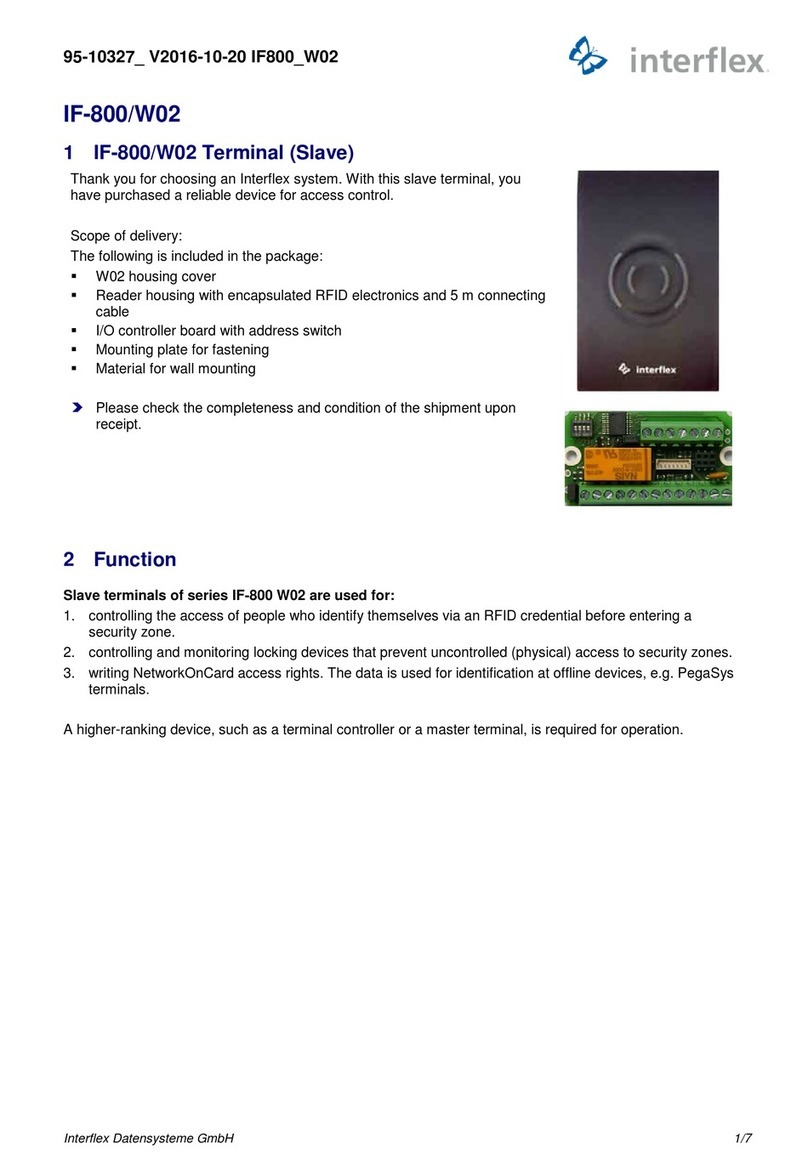
Interflex
Interflex IF-800/W02 manual

IFM
IFM ANT434 operating instructions

Siemens
Siemens SIMATIC Ident RF622A ETSI operating instructions

Leuze electronic
Leuze electronic HFU 4520D Short description

GCS
GCS ProxiPen Hardware and software installation guide
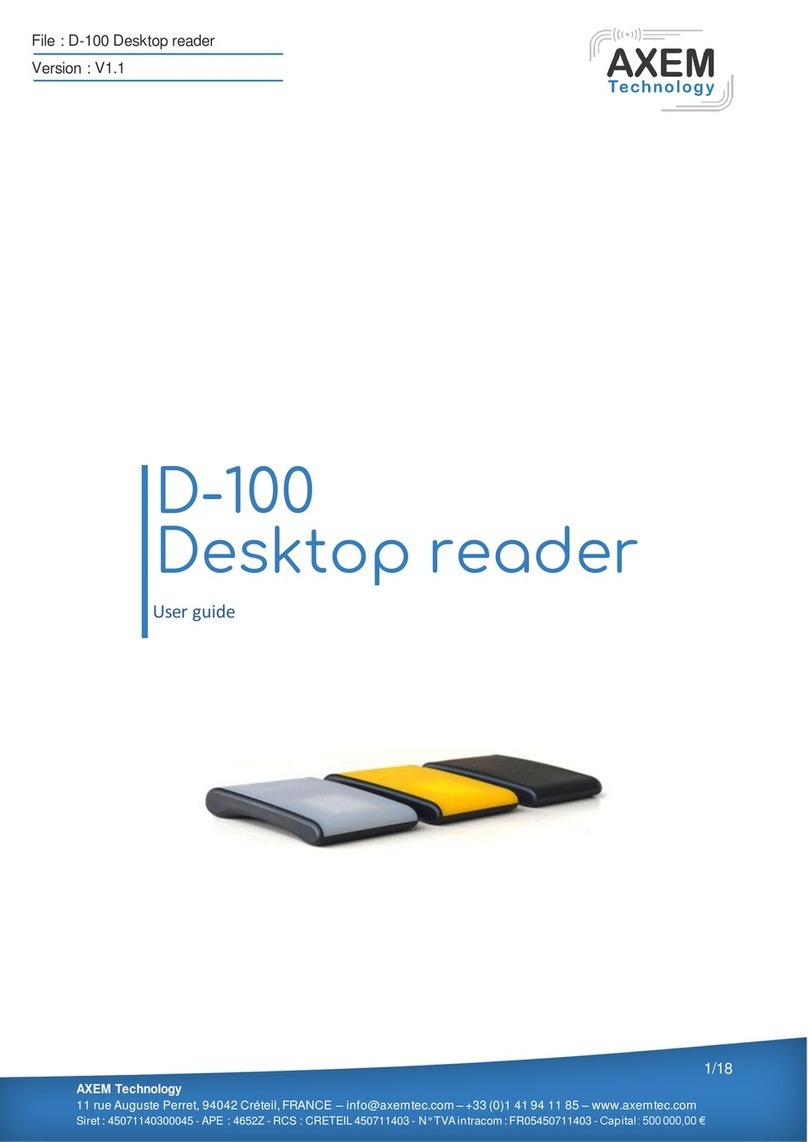
AXEM Technology
AXEM Technology D-10 Series user guide