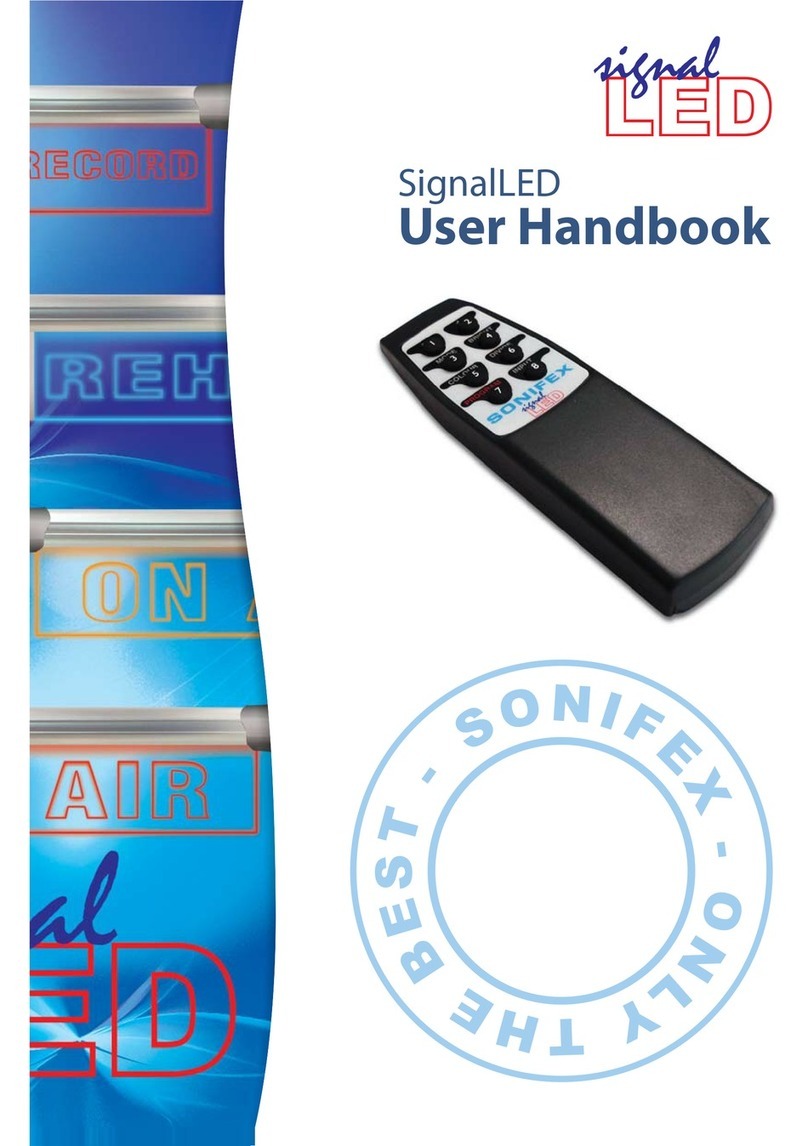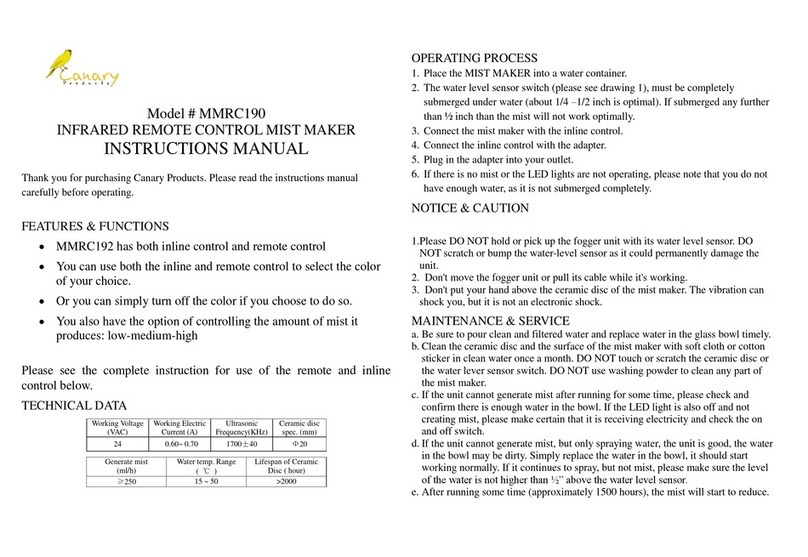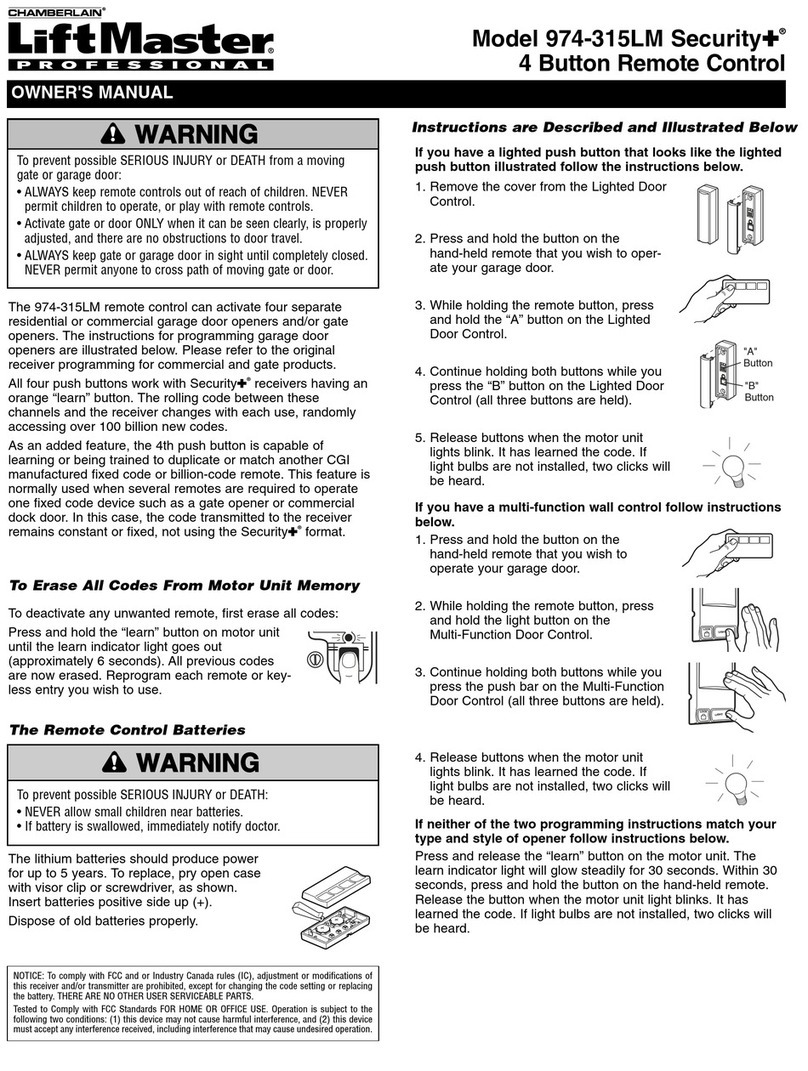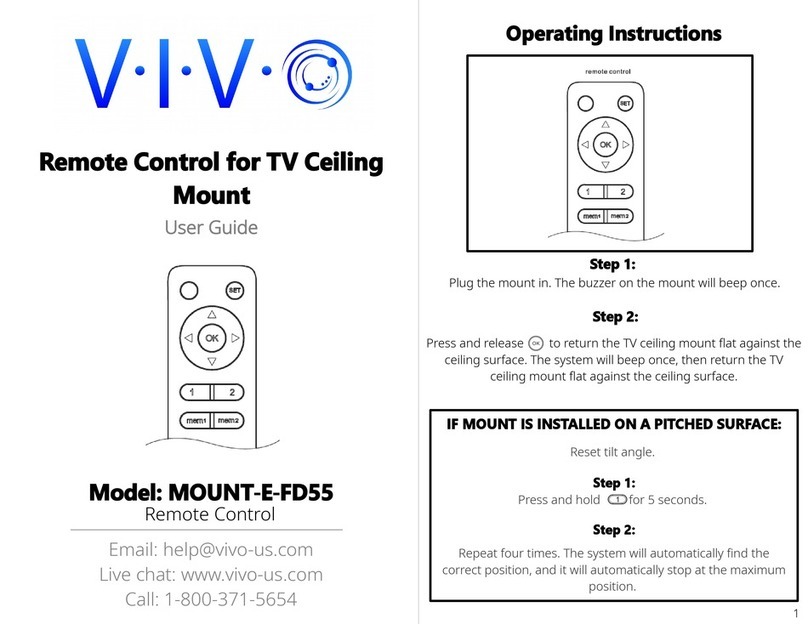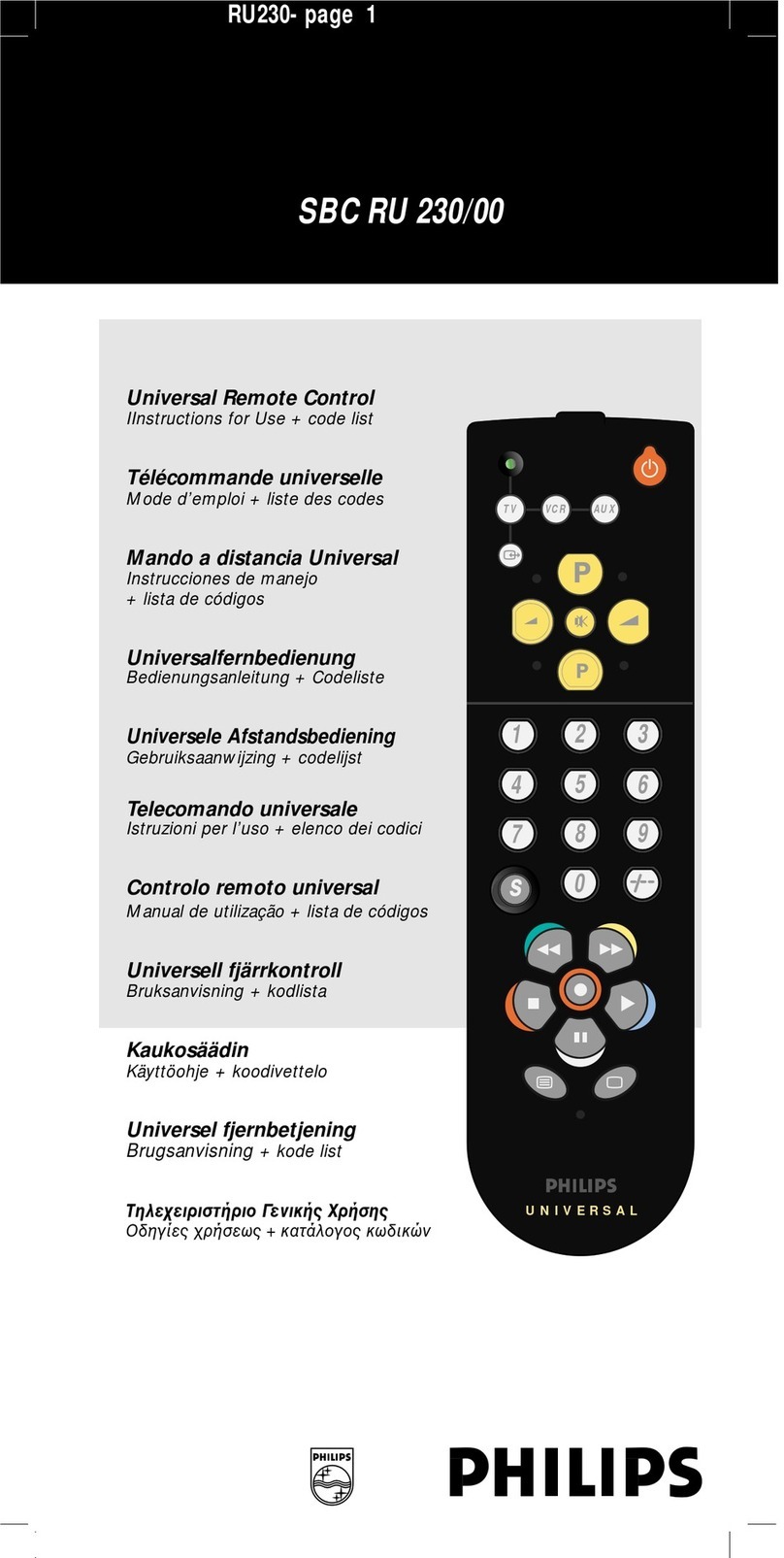SidePilot Solo GoPro User manual

Solo GoPro Remote Controller User Manual
v1.0 –rev B Page 1
Solo GoPro
Remote Controller
User Manual
v1.0 –rev B
07/09/2021

Solo GoPro Remote Controller User Manual
v1.0 –rev B Page 2
Contents
Overview.................................................................................................................................................3
Installation Instructions ..........................................................................................................................4
Instructions for use.................................................................................................................................4
Software..................................................................................................................................................5
Current Firmware version - v1.0.........................................................................................................5
Web Interface Information.................................................................................................................5
Firmware Update................................................................................................................................5
Troubleshooting......................................................................................................................................6
‘I am unable to control my GoPro! Please Help!’ ...............................................................................6
FAQ..........................................................................................................................................................6
Advanced ................................................................................................................................................7
Serial 2.................................................................................................................................................7
MAVLink Connection...........................................................................................................................7
GoPro Connection...............................................................................................................................7
Pin diagram:........................................................................................................................................8
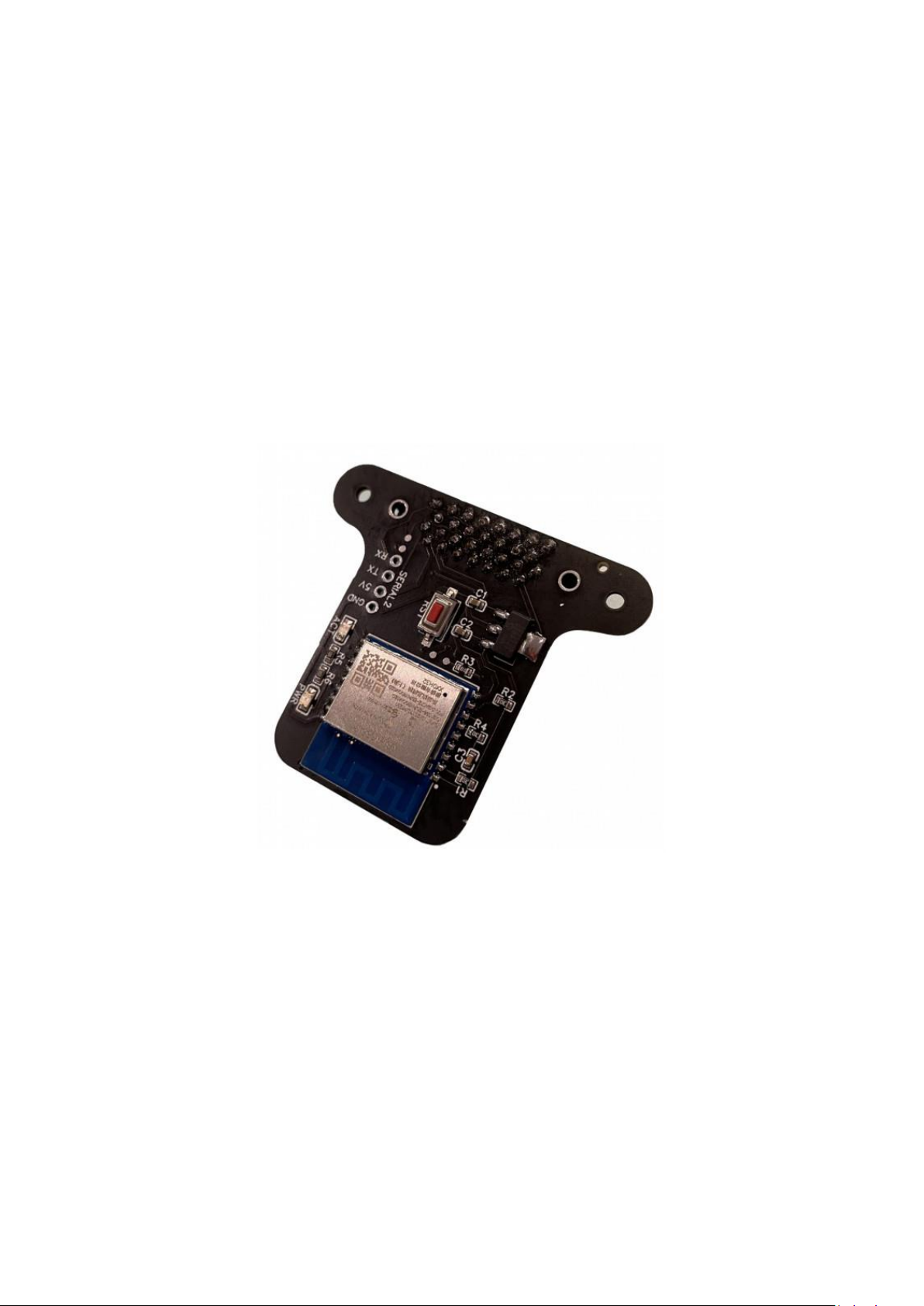
Solo GoPro Remote Controller User Manual
v1.0 –rev B Page 3
Overview
The Solo GoPro Remote Controller (SGRC) plugs into the 3DR Solo accessory port, allowing you to
control your GoPro camera using controller paddle or companion apps like SidePilot or Solex.
The SGRC uses the GoPro Smart Remote protocol to send commands to GoPro, enabling easy and
reliable use. It used the MAVLink protocol to speak to Solo and intercept commands usually
intended for the Solo Gimbal.
Compatible with the GoPro Max, HERO8 Black, HERO7 Black, Fusion, HERO6 Black, HERO5 Black, and
HERO5 Session, HERO4 Black, HERO4 Silver, HERO Session, HERO+ LCD, and HERO+.
NOTE: This manual is for the non-BLE version and is NOT compatible with GoPro HERO 9.

Solo GoPro Remote Controller User Manual
v1.0 –rev B Page 4
Installation Instructions
Installing the SGRC is easy, just follow these steps:
1. Turn on Solo and using either Solex, SidePilot or other GCS, set the following parameters:
Parameter
Value
SERIAL5_PROTOCOL
1
SERIAL5_BAUD
57
2. Turn off Solo and plug the Solo GoPro Remote Controller into the Solo Accessory port. Secure
with the two M2 screws provided, being careful to not overtighten.
3. Turn on Solo and GoPro.
4. Press the RST button on the Solo GoPro Remote Controller. The red LED should begin slowly
blinking, this indicates it is ready to connect to GoPro
5. On your GoPro go to Connections -> Connect Device and select 'Smart Remote'.
6. Pairing will begin and it will pick up the SGRC automatically. The pairing screen may not
disappear, but if the red light has gone solid, it is paired.
7. You are done! The red blinking light will turn solid when it has successfully connected to the
camera. Use the controller paddle, SidePilot or Solex app to begin recording/take photos.
SidePilot or Solex can be used to change camera modes between video and photo.
Instructions for use
Simply turn on your Solo with the SGRC installed, and tap the RST button on SGRC to start! It will
automatically connect, indicated by the solid red led on the SGRC. If it does not go solid after a
minute or two, you may need to restart GoPro or restart the WiFi connection.

Solo GoPro Remote Controller User Manual
v1.0 –rev B Page 5
Software
The SGRC software is updatable via a web upload. Only update packages provided by us can be
installed, and will be available via the https://store.sidepilot.net website.
Current Firmware version - v1.0
Web Interface Information
The SGRC provides a web interface where you can check the MAVLink status, as well as GoPro
information such as its current mode and battery status. This interface can be seen by connecting to
the ‘HERO-RC-SOLOCONTROLLER’ WiFi network and navigating to https://10.71.79.1/info
Firmware Update
First download the firmware update file from the store, and follow the below instructions:
1. Connect your phone/computer to the ‘HERO-RC-SOLOCONTROLLER’ WiFi network.
2. Navigate to https://10.71.79.1/update
3. Tap on ‘Browse’ and select the .bin firmware file.
4. Tap ‘Update’ and wait. The update process usually takes 20-30 seconds and the SGRC will
automatically reboot when completed.
5. Verify the installation was successful by navigating to https://10.71.79.1/info and check the
revision number.
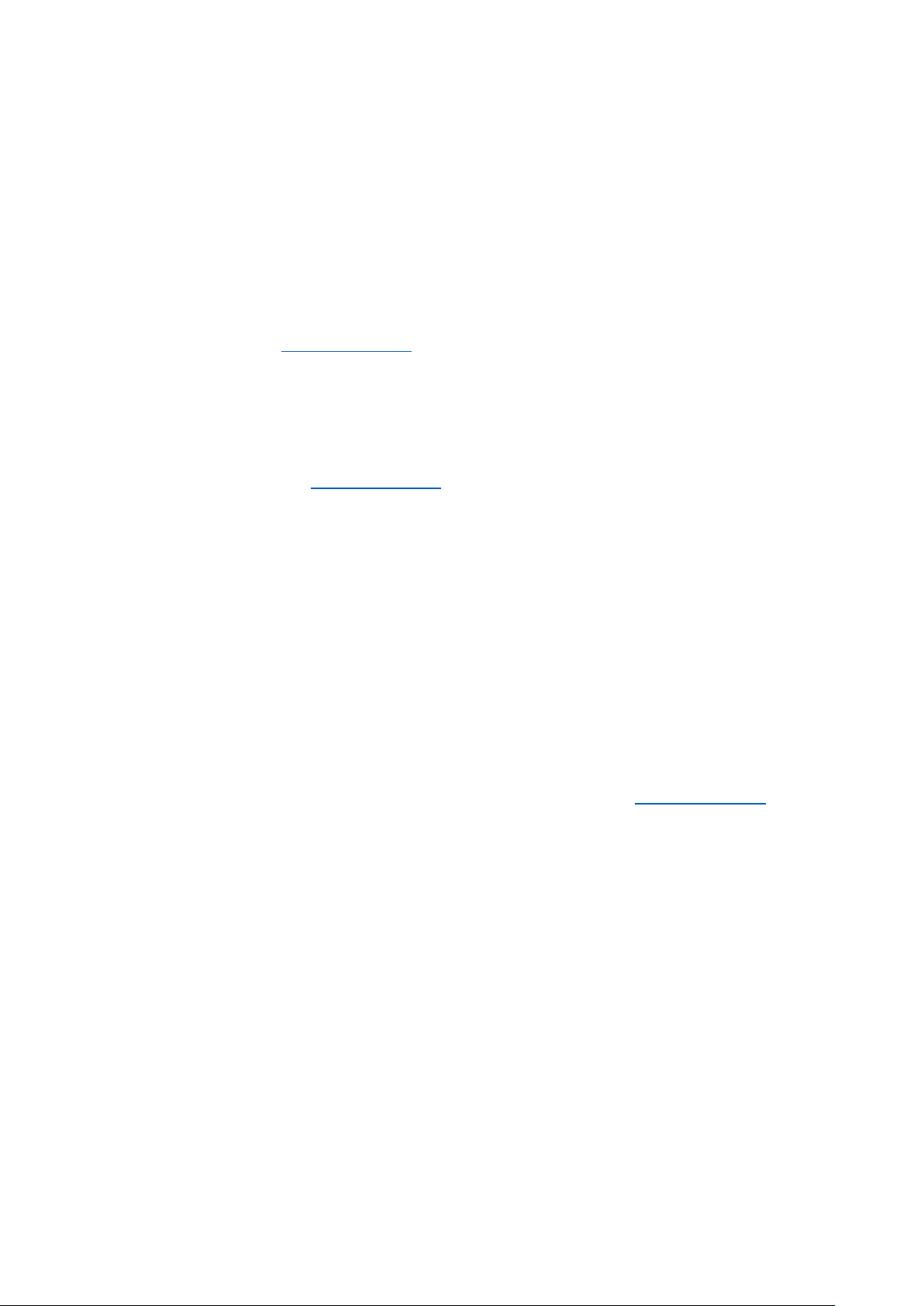
Solo GoPro Remote Controller User Manual
v1.0 –rev B Page 6
Troubleshooting
‘I am unable to control my GoPro! Please Help!’
•If the two LEDs on the SGRC are dimly lit, simply press the RST button. Both LEDs should
become bright and then flashing, indicating regular operation.
•If the RED LED is flashing steadily, it is not connected to GoPro. Steps to resolve are:
1. Restart GoPro
2. Restart GoPro WiFi connection (In the GoPro connections menu).
3. Turn off GoPro, remove battery and wait 10 seconds. Reinsert and turn on.
4. Re-pair GoPro and SGRC. Follow the installation instructions for pairing.
5. Contact tom@sidepilot.net
•If the RED LED is bright and steady (not flashing), but the GREEN (ACT) LED is not flashing at
all, then there is no communication between Solo and SGRC. Check Solo’s parameters using
a GCS such as Solex or SidePilot. SERIAL5_ parameters must be set as per the installation
instructions. Solo must be restarted after changing parameters.
•RED LED is stable, GREEN LED is flashing, but I still cannot control my GoPro at all! In this
case, please contact tom@sidepilot.net with you GoPro model including its firmware
version, Solo’s firmware version (both controller and copter), your mobile device model and
ideally a video showing the behaviour.
FAQ
Just some of the most common questions asked:
Q: What is the blinking green LED underneath?
A: This is the Solo connection indicator of the SGRC. If it is not blinking, and you are unable to control
your GoPro, you should double check Solo’s parameter settings.
Q: I want X feature/Why doesn’t this do X??
are happy to hear from you!

Solo GoPro Remote Controller User Manual
v1.0 –rev B Page 7
Advanced
Serial 2
The SGRC breaks out the Solo SERIAL2 port, allowing easy installation of other accessories eg:
MAVLink gimbal, ADSB receiver, RFD900 tranceivers & anything else!
If required, the UART CTS and RTS pins are also broken out to two pads on the circuit board.
MAVLink Connection
Baud Rate = 57600
Protocol = 1
Output:
MAVLINK_MSG_HEARTBEAT –1HZ
MAVLINK_MSG_GOPRO_HEARTBEAT –1HZ
Input:
MAV_CMD_DO_DIGICAM_CONTROL
TRIGGER SHUTTER
MAVLINK_MSG_ID_GOPRO_SET_REQUEST
CMD_ID == GOPRO_COMMAND_CAPTURE_MODE
VALUE[0] == GOPRO_CAPTURE_MODE_XXXXX
CMD_ID == GOPRO_COMMAND_SHUTTER
VALUE[0] == TRIGGER SHUTTER (1 = START, 0 = STOP)
GoPro Connection
Output
GET MODE
GET SHUTTER
Input
SET MODE
SET SHUTTER
Table of contents
Other SidePilot Remote Control manuals