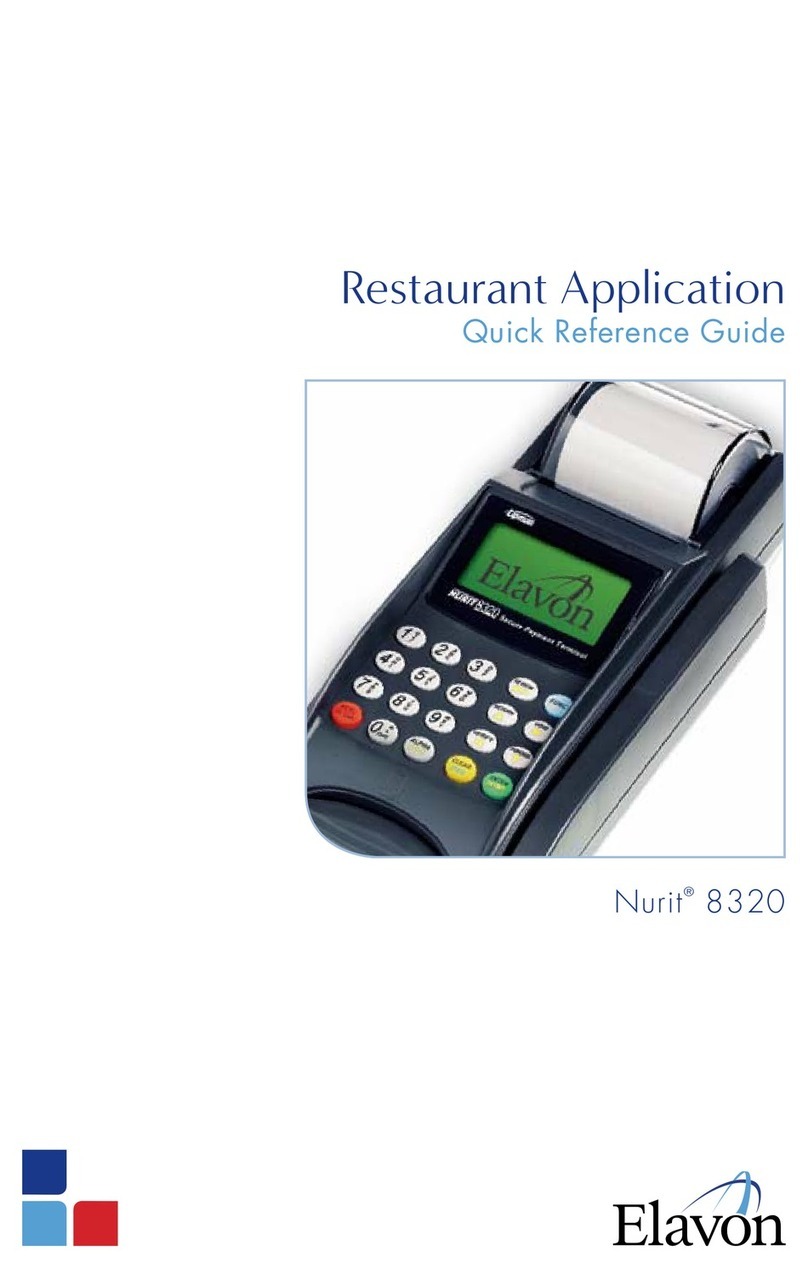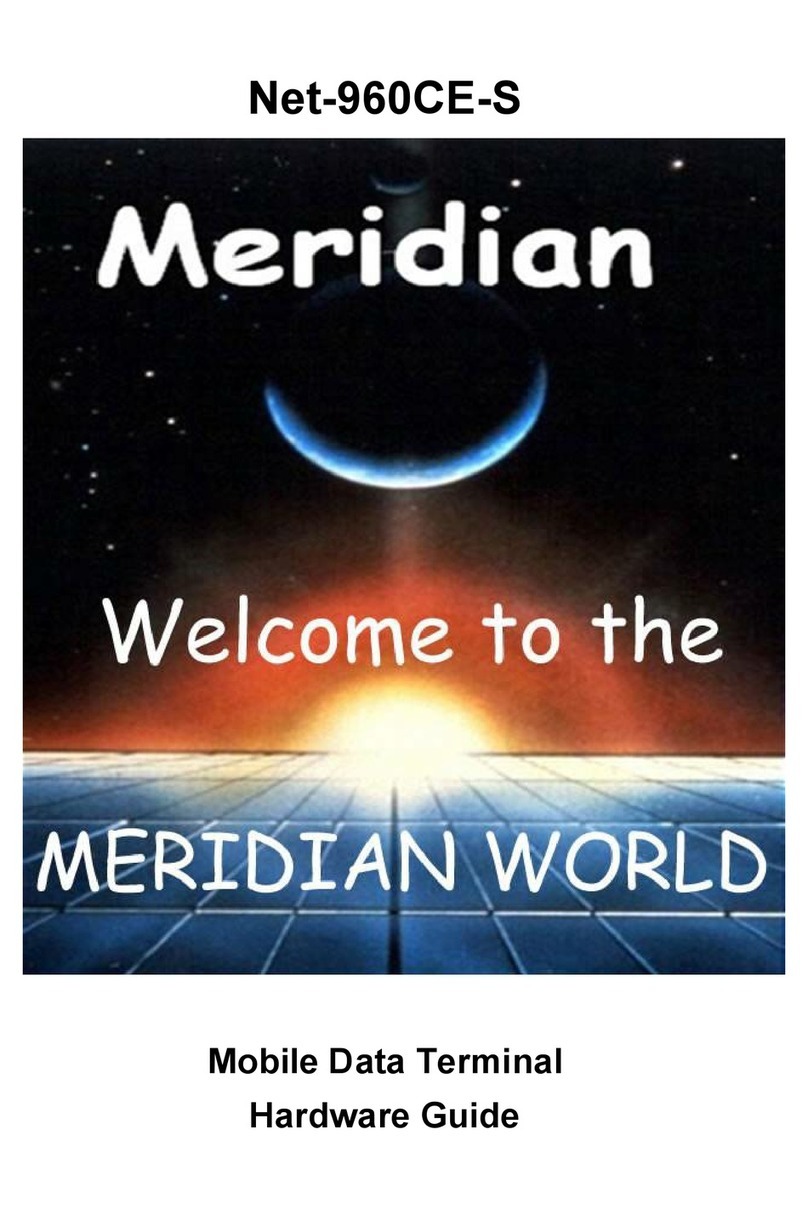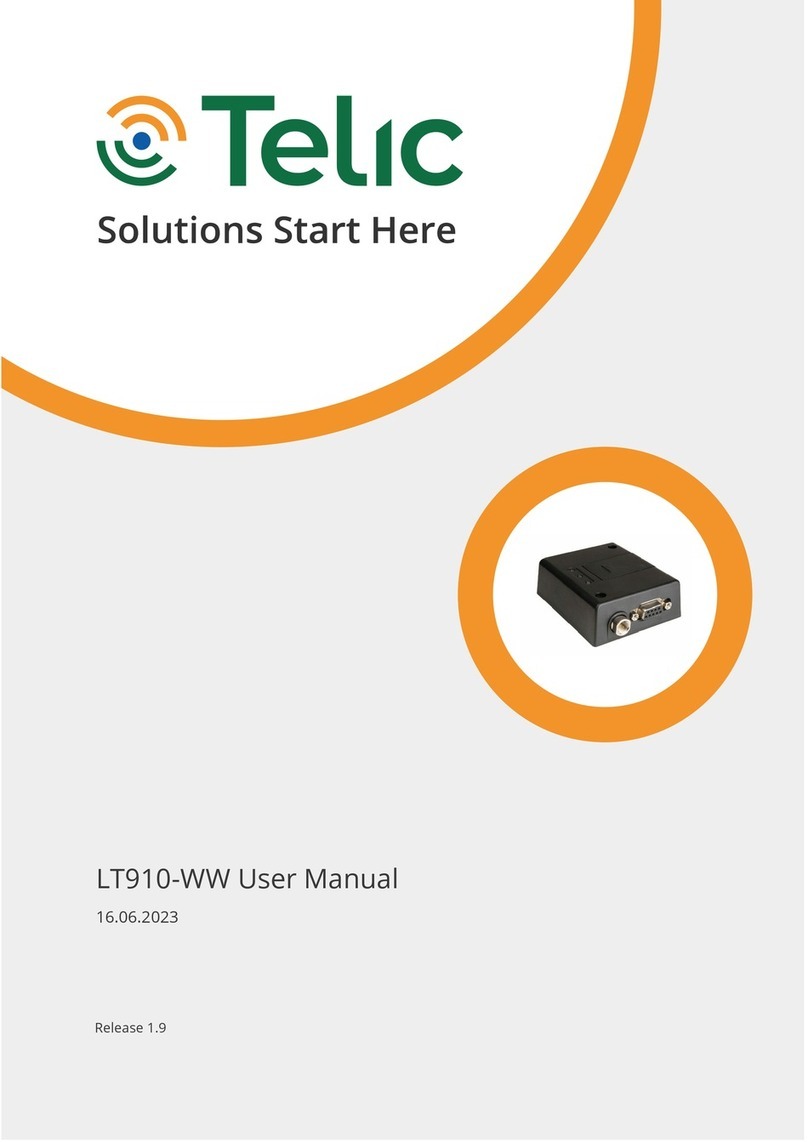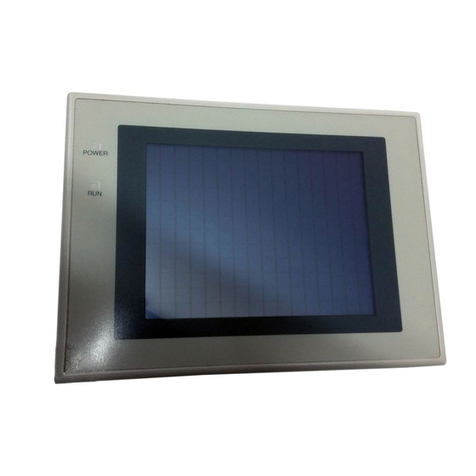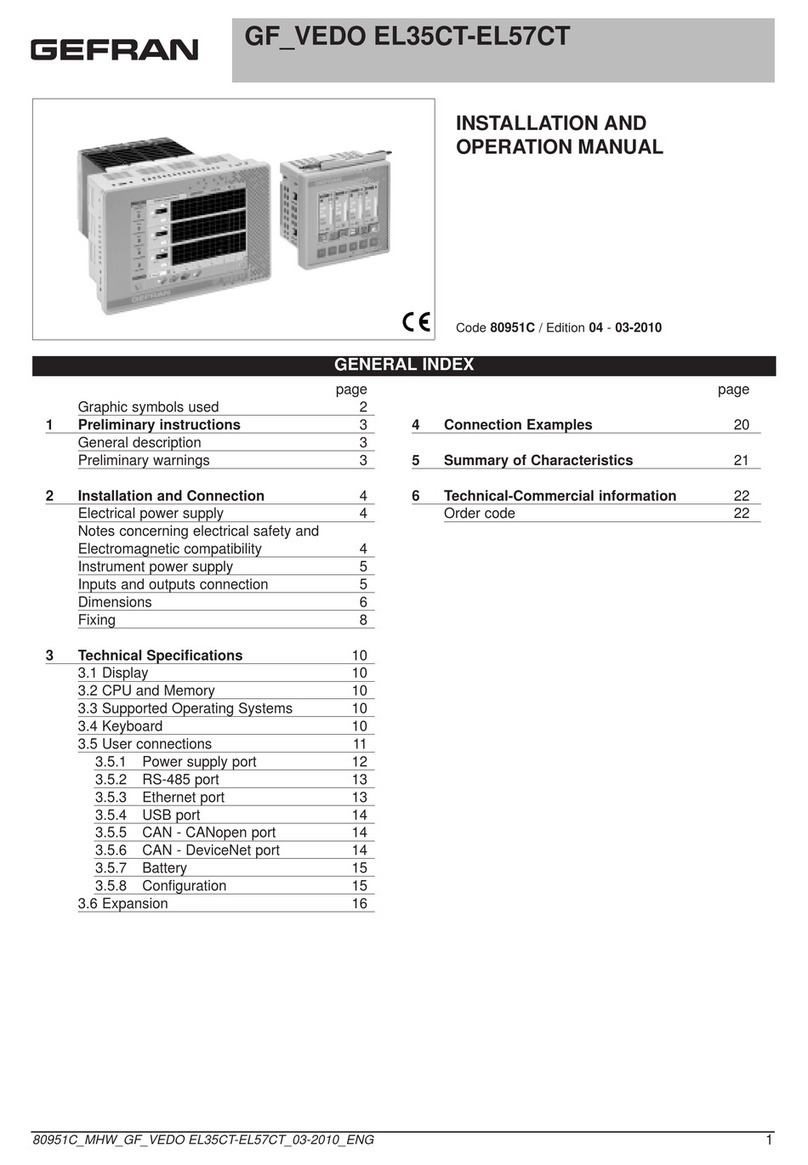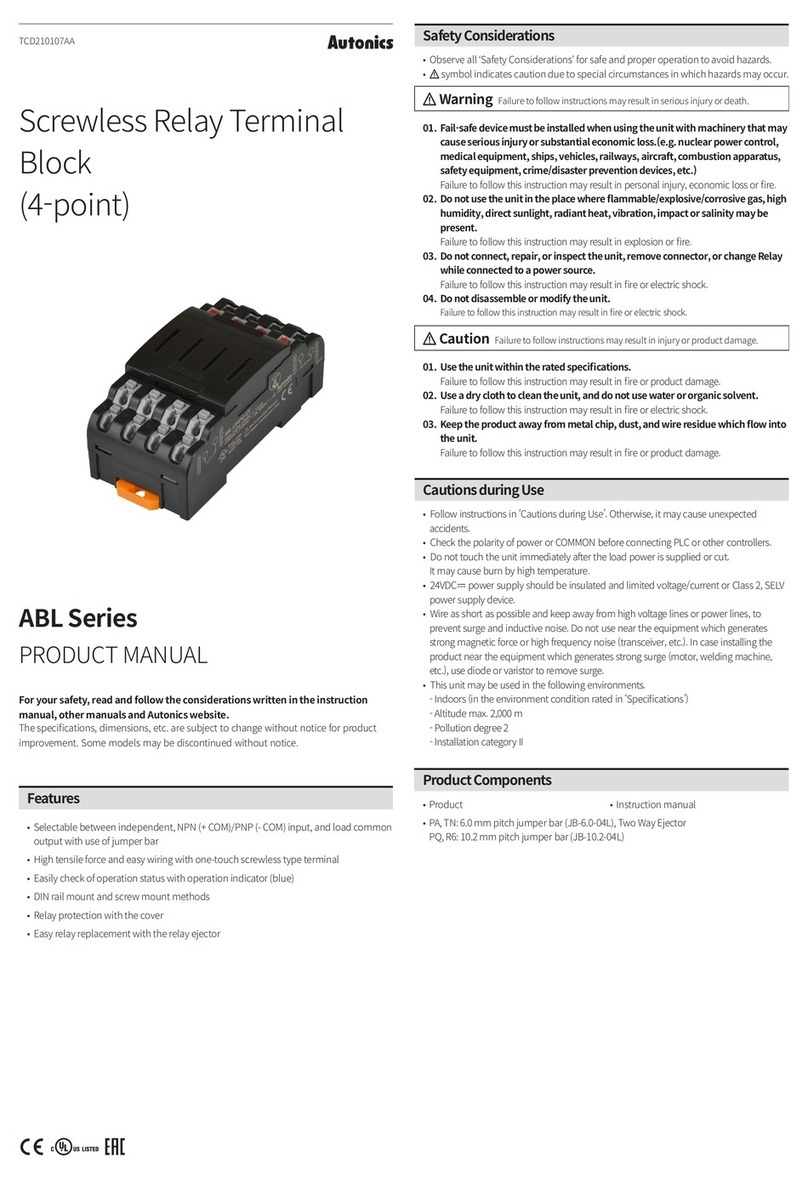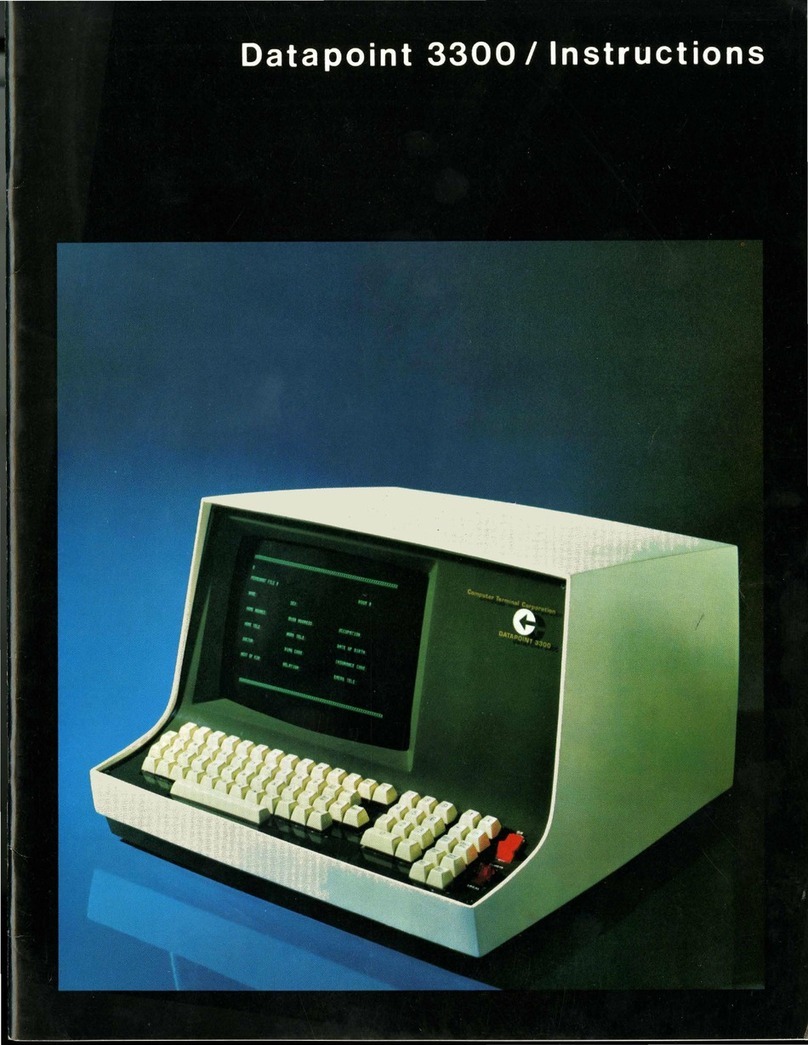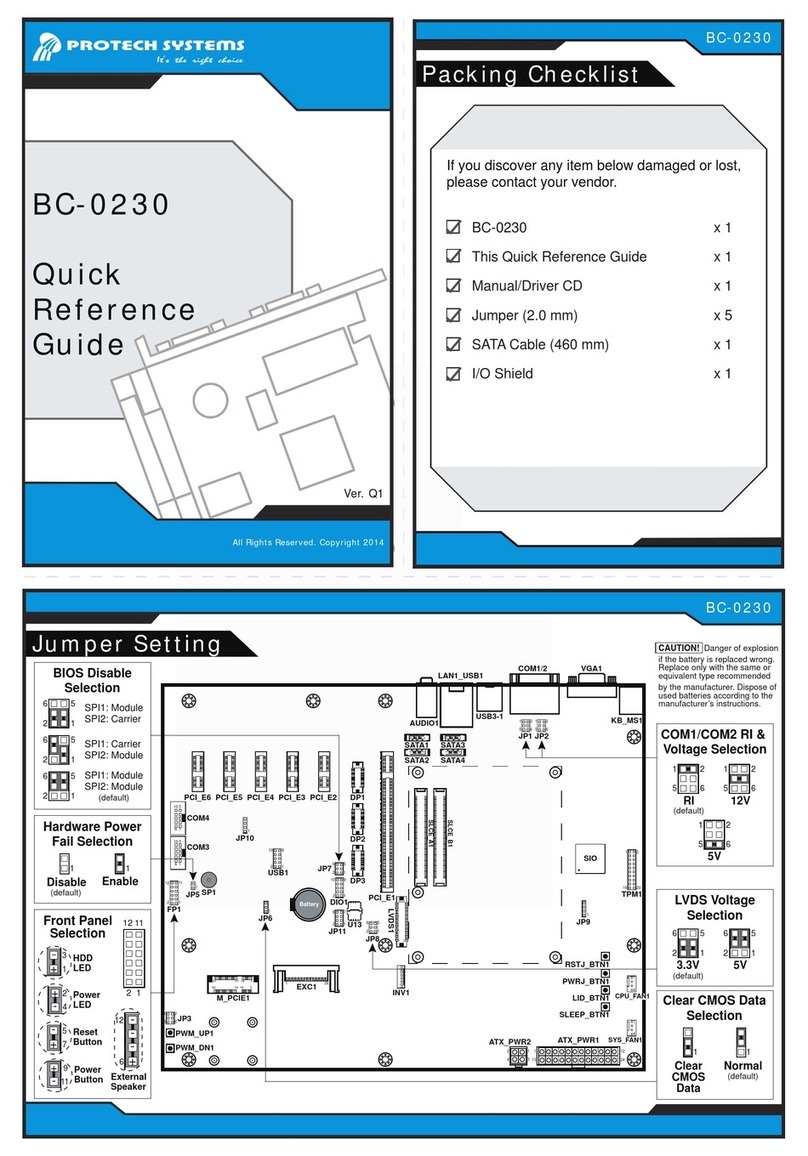SIEB & MEYER Drive System SD2x User manual

Drive System SD2x
D-00000021.3
2022-06-09
Drive System SD2x
Operating Terminal 0362150 and
0362153
Operating terminal to control a drive of the series SD2S,
SD2M, SD2B or SD2B plus
SIEB & MEYER

Copyright
Original instructions, Copyright © 2022 SIEB & MEYER AG
All rights reserved.
This manual or extracts thereof may only be copied with the explicit authorization by
SIEB & MEYER AG.
Trademarks
All product, font and company names mentioned in this manual may be trademarks or
registered trademarks of their respective companies.
SIEB & MEYER Worldwide
For questions regarding our products and technical problems please contact us.
SIEB & MEYER AG
Auf dem Schmaarkamp 21
21339 Lueneburg
Germany
Phone: +49 4131 203 0
Fax: +49 4131 203 2000
info@sieb-meyer.de
http://www.sieb-meyer.com
SIEB & MEYER Shenzhen Trading Co. Ltd.
Room A208 2/F,
Internet Innovation and Creation Services Base Building (2),
No.126, Wanxia road, Shekou, Nanshan district,
Shenzhen City, 518067
P.R. China
Phone: +86 755 2681 1417 / +86 755 2681 2487
Fax: +86 755 2681 2967
info@sieb-meyer.cn
http://www.sieb-meyer.cn
SIEB & MEYER Asia Co. Ltd.
5 Fl, No. 578, Sec. 1
Min-Sheng N. Road
Kwei-Shan Hsiang
Guishan Dist., Taoyuan City 33393
Taiwan
Phone: +886 3 311 5560
Fax: +886 3 322 1224
info@sieb-meyer.tw
Drive System SD2x - Operating Terminal 0362150 and 0362153

Table of Contents
Table of Contents
1 About this Manual.................................................................5
1.1 Illustration of Warnings................................................................................................5
1.2 Technical Symbols....................................................................................................... 5
2 General Information..............................................................6
3 Operating Terminal Versions............................................... 7
4 Operating Terminal 0362150................................................ 8
4.1 Dimensions 0362150.................................................................................................... 8
5 Operating Terminal 0362153................................................ 9
5.1 Dimensions 0362153.................................................................................................... 9
6 Connectors.......................................................................... 10
6.1 Connectors on PCB 036210043.................................................................................10
6.2 Connectors on PCB 036210043.1/036210043.2....................................................... 11
6.3 Connectors on PCB 036210043.3............................................................................. 11
6.4 Connectors on PCB 036210043.4............................................................................. 12
7 Connector Pin Assignment................................................13
7.1 X58 – USB Connector.................................................................................................13
7.2 X59 – COM2 Interface (RS232).................................................................................. 13
7.3 X60 – USB Download Socket.....................................................................................13
7.4 X60-1 – USB-B Download Socket..............................................................................14
7.5 X61 – COM2 Interface (RS232 and CAN).................................................................. 14
7.6 X62 – COM1 Interface.................................................................................................15
7.7 X63 – JTAG Download Socket...................................................................................15
8 Connection to the Drive..................................................... 16
9 Switch Cabinet Installation................................................ 17
10 Hardware Configuration..................................................... 19
11 Software Configuration...................................................... 20
12 Switching on the Operating Terminal................................22
13 Operating Elements............................................................ 23
13.1 Keys............................................................................................................................. 23
13.2 LED Description..........................................................................................................23
13.3 Display.........................................................................................................................24
14 Functions of the Terminal.................................................. 25
14.1 MAIN MENU.................................................................................................................25
14.2 AUTOMATIC MODE.....................................................................................................25
14.2.1 Actual Value Display.....................................................................................................25
14.2.1.1 Actual Value Display of Devices with USB Support..................................................................... 25
14.2.1.2 Actual Value Display of Devices without USB Support................................................................26
14.2.2 LED Display..................................................................................................................28
14.2.3 Controlling the Drive..................................................................................................... 28
14.3 PROGRAM MENU....................................................................................................... 29
14.3.1 Enter password.............................................................................................................30
14.3.2 PARAMETER MENU....................................................................................................30
14.3.2.1 Change parameters..................................................................................................................... 31
14.3.3 SAVE PARAMETER..................................................................................................... 32
14.3.4 SELECT PARAMSET................................................................................................... 32
14.3.5 READ PARAMETER.................................................................................................... 33
Drive System SD2x - Operating Terminal 0362150 and 0362153 3

Table of Contents
14.3.6 WRITE PARAMETER...................................................................................................34
14.3.7 CLEAR TERMINAL DATA............................................................................................ 35
14.3.8 CHANGE PASSWORD................................................................................................ 36
14.4 INFO MODE................................................................................................................. 36
14.5 AXIS RESET................................................................................................................ 37
14.6 TRANSPARENT MODE...............................................................................................37
14.6.1 TRANSPARENT MODE for USB..................................................................................38
14.6.2 TRANSPARENT MODE for RS232.............................................................................. 38
14.7 RESET..........................................................................................................................38
14.8 BRIGHTNESS.............................................................................................................. 39
15 Status Messages.................................................................40
16 Index.....................................................................................41
4 Drive System SD2x - Operating Terminal 0362150 and 0362153

1 About this Manual
This chapter descirbes symbols, signal words and abbreviations used in this manual.
Note
You can download more documentation from the SIEB & MEYER website under http://
www.sieb-meyer.de/downloads.html.
1.1 Illustration of Warnings
In this manual, the warnings listed below are used. Depending on their degree of risk,
the risk levels listed below exist:
DANGER
Imminent risk of injury
Indicates an imminently hazardous situation which, if not avoided, will re-
sult in death or serious injury.
→ Follow the instructions in this manual to avoid danger.
WARNING
Risk of injury
Indicates an imminently hazardous situation which, if not avoided, will re-
sult in death or serious injury.
→ Follow the instructions in this manual to avoid danger.
CAUTION
Slight risk of injury
Indicates a potentially hazardous situation which, if not avoided, may result
in minor or moderate injury or property damage.
→ Follow the instructions in this manual to avoid danger.
NOTICE
Notice
Indicates a hazardous situation which, if not avoided, may result in property damage.
→ Follow the instructions in this manual to avoid danger.
1.2 Technical Symbols
Symbol Description
LED indicator: LED on
LED indicator: LED off
LED indicator: LED flashes
5Drive System SD2x - Operating Terminal 0362150 and 0362153
About this Manual

General Information
2 General Information
This manual describes the operating terminals 0362150 and 0362153 that are used for
the control of a drive of the series SD2x (SD2S, SD2M, SD2B or SD2B plus).
The operating terminal 0362150 is directly plugged on the drive while the operating ter-
minal 0362153 is intended for the installation in a switch cabinet.
Note
As an alternative, the operating terminal 0362150 can also be connected via the switch
cabinet kit 32299567. For the mounting instructions, refer to the technical information
“TIE_MountingPlate_OperatingTerminal_0362150.pdf”.
Note
Read the hardware documentation of the connected drive and PC and pay attention to
the safety instructions.
This manual provides information on:
▶views, dimensional drawings, connections
▶pin assignments, mounting
▶software configuration
▶functions
▶status messages
6 Drive System SD2x - Operating Terminal 0362150 and 0362153

3 Operating Terminal Versions
Depending on the PCB version, there are different versions of the operating terminals
0362150 and 0362153:
1. PCB version 036210043:
– connectors: X58 (USB), X59 (RS232), X62 (COM1)
– software version: V2.xx.
2. PCB version 036210043.1:
– connectors: X60 (download socket), X61 (bus, RS232 via the pins 6/7), X62
(COM1)
– software version: V3.xx
– used for serial number 1000258902 and higher
3. PCB version 036210043.2:
– connectors: X60 (download socket), X61 (bus, RS232 via the pins 2/3 and 6/7),
X62 (COM1)
– software version: V3.xx
– used for serial number 1000286240 and higher
4. PCB version 036210043.3:
– new processor type (STM32F105R8)
– connectors: X60 (download socket), X61 (bus, RS232 via the pins 2/3 and
6/7), X62 (COM1), X63 (JTAG download socket) and switch S1 (see chapter
10 “Hardware Configuration”, page 19)
– software version: V4.xx
– used for serial number 1000305636 and higher
5. PCB version 036210043.4:
– processor type: STM32F105R8
– connectors: X60 (download socket), X61 (bus, RS232 via the pins 2/3 and
6/7), X62 (COM1), X63 (JTAG download socket) and switch S1 (see chapter
10 “Hardware Configuration”, page 19) and X60-1 (download socket: USB,
type B)
– software version: V4.xx
– used for serial number 1000387005 and higher
7Drive System SD2x - Operating Terminal 0362150 and 0362153
Operating Terminal Versions

Operating Terminal 0362150
4 Operating Terminal 0362150
Fig. 1: Operating terminal 0362150 (for plug-on mounting to the drive)
Fig. 1: Operating terminal 0362150 (for plug-on mounting to the drive)
4.1 Dimensions 0362150
Fig. 2: Dimensions of the operating terminal 0362150 in mm (inch)
Fig. 2: Dimensions of the operating terminal 0362150 in mm (inch)
8 Drive System SD2x - Operating Terminal 0362150 and 0362153

5 Operating Terminal 0362153
Fig. 3: Operating terminal 0362153 (for switch cabinet installation)
Fig. 3: Operating terminal 0362153 (for switch cabinet installation)
5.1 Dimensions 0362153
Fig. 4: Dimensions of the operating terminal 0362153 in mm (inch)
Fig. 4: Dimensions of the operating terminal 0362153 in mm (inch)
9Drive System SD2x - Operating Terminal 0362150 and 0362153
Operating Terminal 0362153

Connectors
6 Connectors
The following chapters show the connectors on the operating terminals 0362150 and
0362153 depending on the built-in PCB..
6.1 Connectors on PCB 036210043
Fig. 5: PCB 036210043 (example illustration of operating terminal 0362150)
Fig. 5: PCB 036210043 (example illustration of operating terminal 0362150)
Connector Meaning Pin assignment
X58 USB port to the PC page 13
X59 Serial interface COM2 (RS232) to the PC page 13
X62 Serial interface COM1 (RS232) to the drive page 15
10 Drive System SD2x - Operating Terminal 0362150 and 0362153

6.2 Connectors on PCB
036210043.1/036210043.2
Fig. 6: PCB version 036210043.1/036210043.2 (example illustration of operating terminal 0362150)
Fig. 6: PCB version 036210043.1/036210043.2 (example illustration of operating terminal 0362150)
Connector Meaning Pin assignment
X60 USB download socket to load new software into the operating
terminal
page 13
X61 Serial interface COM2 (RS232 and CAN bus) to the PC page 14
X62 Serial interface COM1 (RS232) to the drive page 15
6.3 Connectors on PCB 036210043.3
Fig. 7: PCB version 036210043.3 (example illustration of operating terminal 0362150)
Fig. 7: PCB version 036210043.3 (example illustration of operating terminal 0362150)
Connector Meaning Pin assignment
X60 USB download socket to load new software into the operating
terminal
page 13
X61 Serial interface COM2 (RS232 and CAN bus) to the PC page 14
X62 Serial interface COM1 (RS232) to the drive page 15
X63 JTAG download socket to load new software into the operating
terminal
page 15
11Drive System SD2x - Operating Terminal 0362150 and 0362153
Connectors

Connectors
Connector Meaning Pin assignment
S1 Slide switch to set the hardware configuration page 19
6.4 Connectors on PCB 036210043.4
Fig. 8: PCB version 036210043.4 (example illustration of operating terminal 0362150)
Fig. 8: PCB version 036210043.4 (example illustration of operating terminal 0362150)
Connector Meaning Pin assignment
X60 USB download socket to load new software into the operating
terminal
page 13
X60-1 USB download socket (type b) to load new software into the
operating terminal
X61 Serial interface COM2 (RS232 and CAN bus) to the PC page 14
X62 Serial interface COM1 (RS232) to the drive page 15
X63 JTAG download socket to load new software into the operating
terminal
page 15
S1 Slide switch to set the hardware configuration page 19
12 Drive System SD2x - Operating Terminal 0362150 and 0362153

7 Connector Pin Assignment
7.1 X58 – USB Connector
The operating terminal is connected to the PC via the USB connector. When the oper-
ating terminal is in the USB TRANSPARENT MODE, you can operate the drive via the
drivemaster2 software.
5-pole female USB connector, type: Mini-B
X58 Pin I/O Name
1 n.c.
2 I/O D-
3 I/O D+
4 n.c.
5 I/O GND
7.2 X59 – COM2 Interface (RS232)
Via the COM2 interface, you can establish an RS232 connection between the operat-
ing terminal and the PC. When the operating terminal is in the RS232 TRANSPARENT
MODE, you can operate the drive via the drivemaster2 software.
The connection for the boot loader is used by the SIEB & MEYER service staff for load-
ing new operating terminal software. If you want to load a new software into the operat-
ing terminal, please contact the SIEB & MEYER service.
9-pole male D-sub connector
X59 Pin I/O Name Description
1 E VCC5 5 V voltage supply
2 E PC-RX Receive data
3 A PC-TX Transmit data
4 n.c.
5 I/O GND Ground
6 n.c.
7 n.c.
8 n.c.
9 I/O Boot loader Connection for boot loader
Stud bolt flange: max. tightening torque = 0.7 Nm
7.3 X60 – USB Download Socket
The USB download socket is a 6-pole row of holes and is used by the SIEB & MEYER
service staff to load a new operating terminal software. If you want to load a new soft-
ware into the operating terminal, please contact the SIEB & MEYER service.
13Drive System SD2x - Operating Terminal 0362150 and 0362153
Connector Pin Assignment

Connector Pin Assignment
7.4 X60-1 – USB-B Download Socket
The download socket is a USB socket of type B and used by the SIEB & MEYER service
staff to load a new operating terminal software. If you want to load a new software into
the operating terminal, please contact the SIEB & MEYER service.
4-pole female USB connector, type B
7.5 X61 – COM2 Interface (RS232 and CAN)
The connectors of the COM2 interface are directly connected through the operating ter-
minal. Via this interface an RS232 connection to the PC or the Profibus to serial convert-
er as well as a CAN bus connection can be established. Switching the operating termi-
nal software to the RS232 transparent mode is not necessary anymore. With software
version (operating terminal) 3.17 and higher, the menu item “RS232 TrnsMode” is not
available anymore.
9-pole male D-sub connector
X61 Pin I/O Name Meaning
1 I VCC5 5 V voltage supply
2 O SD-TX2 Transmit data; internal bridge to pin 7(1)(2)
3 I SD-RX2 Receive data; internal bridge to pin 6(1)(2)
4 I/O CAN_L CAN_L
5 I/O GND Ground
6 I SD-RX2 Receive data; internal bridge to pin 3(1)
7 O SD-TX2 Transmit data; internal bridge to pin 2(1)
8 I/O CAN_H CAN_H
9 I/O GND Ground
(1) Up to PCB version 036210043.1: Only the pins 6 and 7 are available for the communication with the
PC. Connecting cables must be built individually for this purpose.
PCB version 036210043.2 and higher: The pins 2 and 3 are wired internally parallel to the pins 6 and 7.
For this reason, you can use the cable K362105xxxR01 for the connection between PC and operating ter-
minal (you can order the cable at SIEB & MEYER, xxx = cable length in dm).
(2) PCB version 036210043.3 and higher: The pins 2 and 3 allow connecting straight-through (1:1) as well
as cross-over cables. The switch S1 defines the internal forwarding of the data (see chapter 10 “Hardware
Configuration”, page 19).
Stud bolt flange: max. tightening torque = 0.7 Nm
14 Drive System SD2x - Operating Terminal 0362150 and 0362153

7.6 X62 – COM1 Interface
The COM1 connector X62 is plugged on the COM1 connector of the drive, see chapter
8 “Connection to the Drive”, page 16.
Via the COM1 interface the serial RS232 connections 1 and 2 and the CAN bus are es-
tablished. The supply voltage for the terminal is also supplied via this connection.
9-pole female D-sub connector
X62 Pin I/O Name Meaning
1 I VCC5 5 V voltage supply
2 O SD-TX1 Transmit data
3 I SD-RX1 Receive data
4 I/O CAN_L CAN_L
5 I/O GND Ground
6 I SD-RX2 Receive data
7 O SD-TX2 Transmit data
8 I/O CAN_H CAN_H
9 I/O GND Ground
Stud bolt flange: max. tightening torque = 0.7 Nm
7.7 X63 – JTAG Download Socket
The JTAG download socket is an 8-pole row of holes and is used by the SIEB & MEYER
service staff to load a new operating terminal software. If you want to load a new soft-
ware into the operating terminal, please contact the SIEB & MEYER service.
15Drive System SD2x - Operating Terminal 0362150 and 0362153
Connector Pin Assignment

Connection to the Drive
8 Connection to the Drive
The female connector X62 of the operating terminal 0362150 or 0362153 is connected
to the COM1 interface of the drive. The designation of the COM1 interface varies de-
pending on the device:
Drive Device designation COM1 interface
SD2S 036212xxx / 0362x4xxx X19
SD2M 036228xxF X19
SD2M 0369x7xxF X74
SD2B 0362170xx X10
SD2B plus 0362171xx / 0362171xx1 X10
Operating terminal 0362150
The female connector X62 (COM1) of the operating terminal is directly plugged on the
male COM1 connector of the drive. Then, the operating terminal is fixed by a screw. Af-
ter fixing, the connection to the drive is established. The supply voltage for the terminal
is also supplied via this connection.
Note
When using the operating terminal with a drive of the series SD2B / SD2B plus or SD2M
(0369x7xxF only), the terminal cannot be direclty plugged on the drive for mechanical
reasons. With these devices, you can connect the operating terminal via a cable to the
COM1 interface of the drive.
Note
As an alternative, the operating terminal 0362150 can also be connected via the switch
cabinet kit 32299567. For the mounting instructions, refer to the technical information
“TIE_MountingPlate_OperatingTerminal_0362150.pdf”.
Operating terminal 0362153
The female connector X62 (COM1) of the operating terminal 0362153 is connect-
ed to the male COM1 connector of the drive by means of an extension cable. For
the mounting instructions and a mounting template, refer to the technical information
“TIE_OperatingTerminal_0362153_Mounting.pdf”.
16 Drive System SD2x - Operating Terminal 0362150 and 0362153

9 Switch Cabinet Installation
The operating terminal 0362153 is designed to be mounted to a switch cabinet. The
mounting instructions and a mounting template can be found in the technical information
“TIE_OperatingTerminal_0362153_Mounting.pdf”.
By means of the switch cabinet kit 32299567, the operating terminal 0362150 can also
be mounted to a switch cabinet. The mounting instructions can be found in the technical
information “TIE_MountingPlate_OperatingUnit_0362150.pdf”.
Instead of the supplied extension cable, you can also use your own cable suitable in
length.
Extension Cable
▶shielded round cable
▶9-pole male D-sub connector ↔ 9-pole female D-sub connector
Pin assignment on the device
▶9-pole female D-sub connector ↔ 9-pole male D-sub connector
▶1:1 pin assignment
Operating terminal: X62 Drive: COM1 connector
Pin I/O Name I/O Pin
1 E VCC5 (5 V voltage supply) A 1
2 A SD-TX1 (transmit data to drive) E 2
3 E SD-RX1 (receive date from drive) A 3
4 I/O CAN_L I/O 4
5 I/O GND (ground) I/O 5
6 E SD-RX2 (receive date from drive) A 6
7 A SD-TX2 (transmit data to drive) E 7
8 I/O CAN_H I/O 8
9 I/O GND (ground) I/O 9
Connec-
tor shell
Cable shield Connec-
tor shell
Stud bolt flange: max. tightening torque = 0.7 Nm
Trouble-free operation is provided up to at least 3 m cable length, when the conductor
cross-section is 0.14 mm².
It is possible to operate the terminal with a cable length of >3 m to 15 m. But external
interferences may cause malfunction of the operating terminal/drive. Trouble-free func-
tion of the devices must be assured by the machine manufacturer.
SIEB & MEYER recommends a separate voltage supply for this purpose. If a larger dis-
tance must be covered, you can connect a separate voltage source to the operating ter-
minal.
17Drive System SD2x - Operating Terminal 0362150 and 0362153
Switch Cabinet Installation

Switch Cabinet Installation
A separate power supply unit must meet the following specification:
Fig. 9: Operating terminal supplied by a separate power supply unit
Fig. 9: Operating terminal supplied by a separate power supply unit
NOTICE
Property damage when using a separate voltage supply
→ When using a separate voltage source the voltage supply from the drive must be
disconnected. Otherwise overvoltages can cause damage at the operating termi-
nal.
18 Drive System SD2x - Operating Terminal 0362150 and 0362153

10 Hardware Configuration
Switch S1
PCB version 036210043.3 and higher
For the serial connection to the drive, see X61 (p. 14), you can use different cables
in which the pins 2 and 3 are connected either straight-through (1:1) or crossed. This
makes compatible internal forwarding of the data in the operating terminal necessary.
The internal forwarding must be set by means of the slide switch S1 on the PCB accord-
ing to the used cable:
Cable S1 switch position Internal forwarding
cross-over 1 Pin 2 and pin 7
Pin 3 and pin 6
straight-through (1:1) 2 Pin 2 and pin 6
Pin 3 and pin 7
19Drive System SD2x - Operating Terminal 0362150 and 0362153
Hardware Configuration

Software Configuration
11 Software Configuration
In a first step, install the drivemaster2 software as described in the corresponding soft-
ware documentation.
To be able to control the drives via the operating terminal, you must set the following pa-
rameters in accordance with the used drive via the drivemaster2 software:
Control channel / Setpoint channel
[1] On the “Parameter” tab, open the “Drive control” page.
[2] Select the control channel “Serial Interface / RS485 / USB”.
[3] Up to software version (operating terminal) 3.08: select the setpoint channel
“Serial interface / RS485 / USB”.
Software version (operating terminal) 3.09 and higher: Select the setpoint
channel in accordance with the preset parameters.
Note
The operating terminal cannot control the drive if another control channel (and setpoint
channel up to version 3.08) have been selected or if the drive-setup-tool is active.
20 Drive System SD2x - Operating Terminal 0362150 and 0362153
This manual suits for next models
2
Table of contents