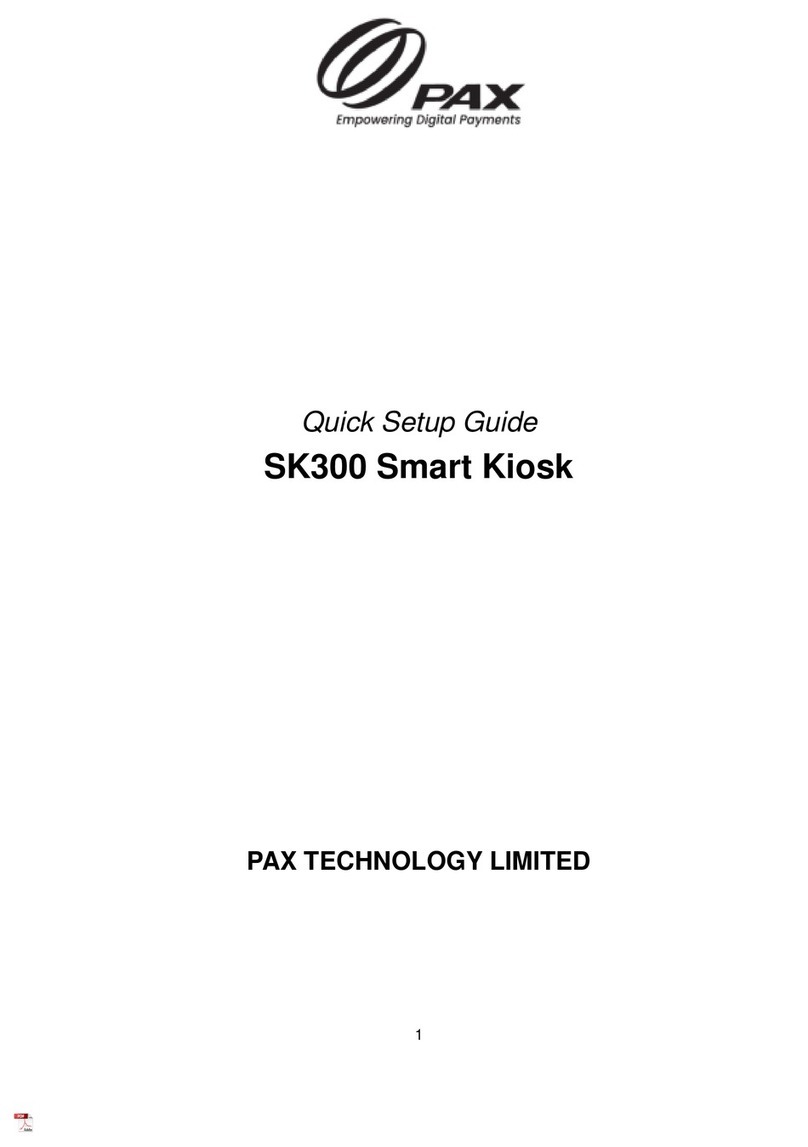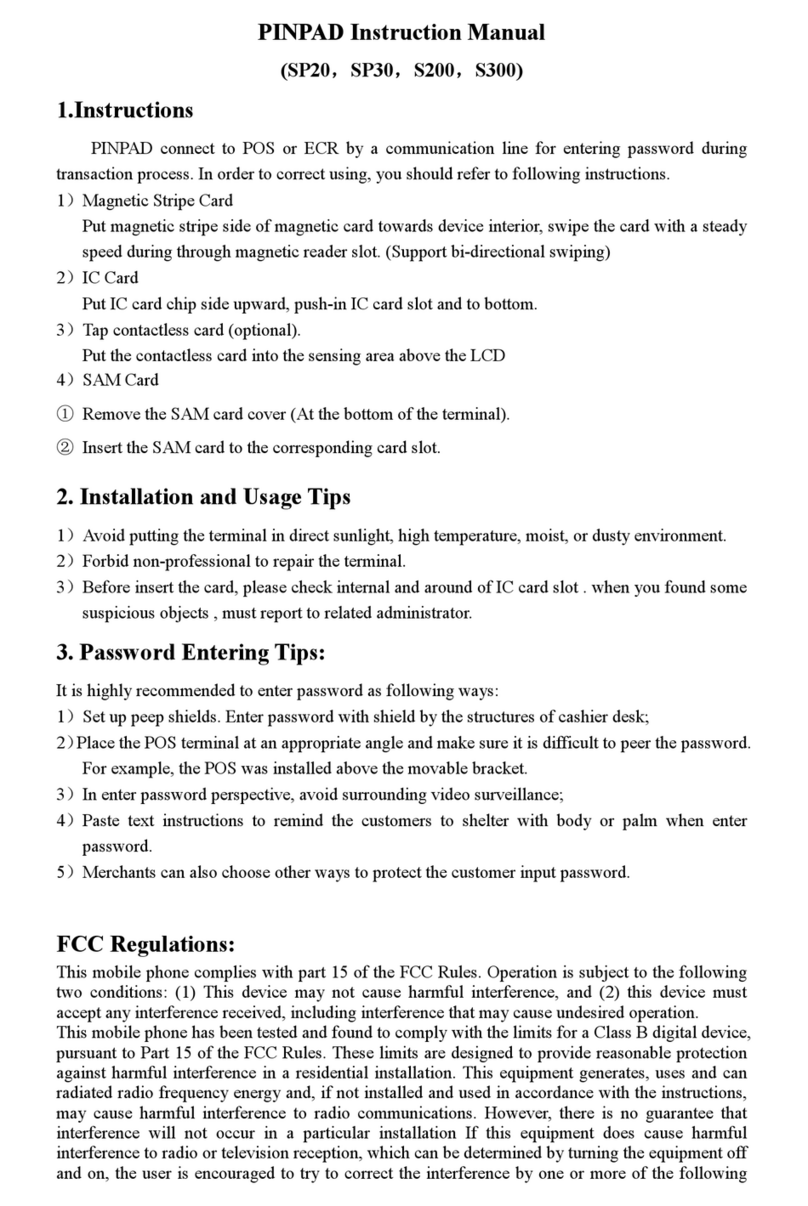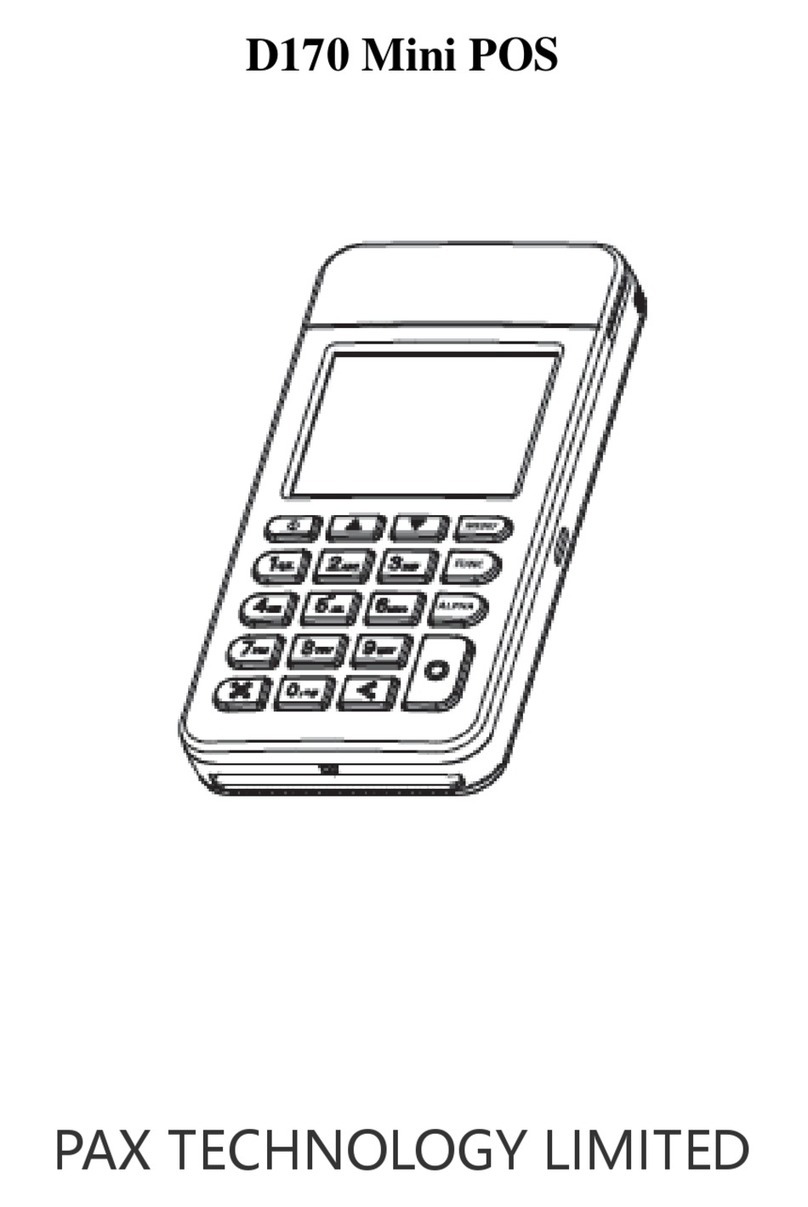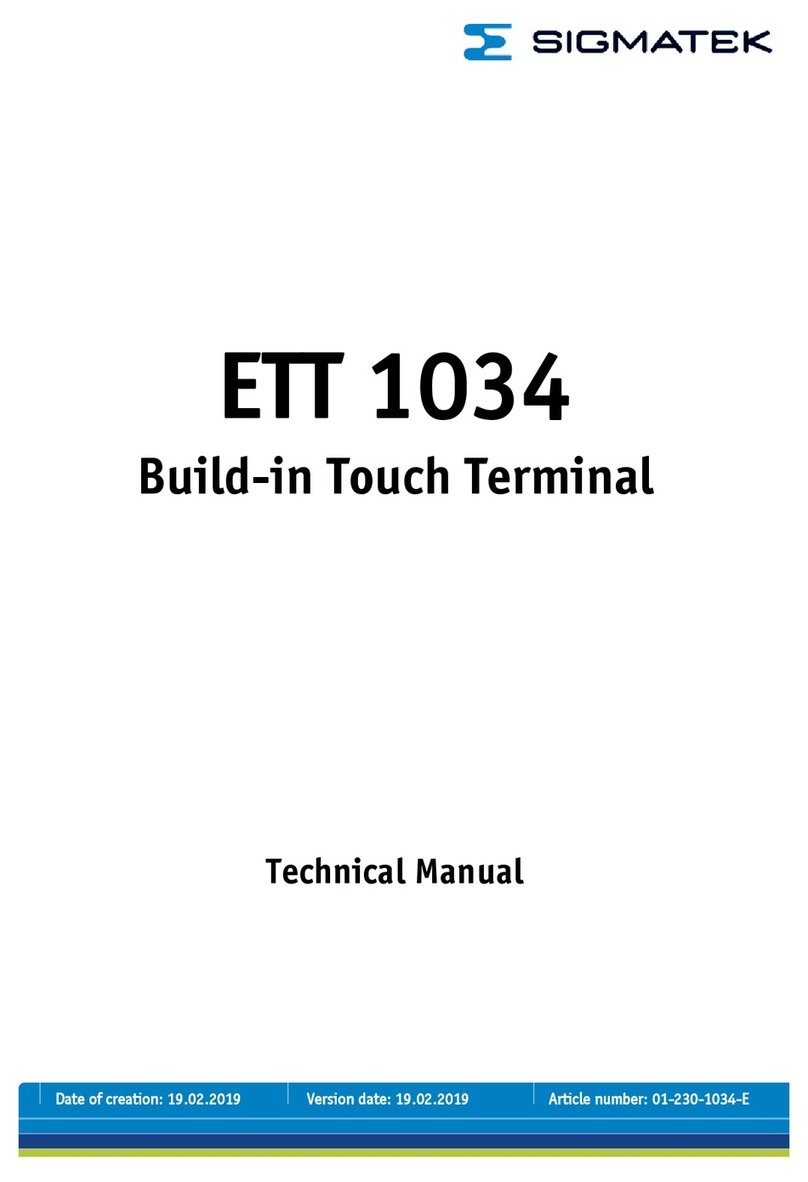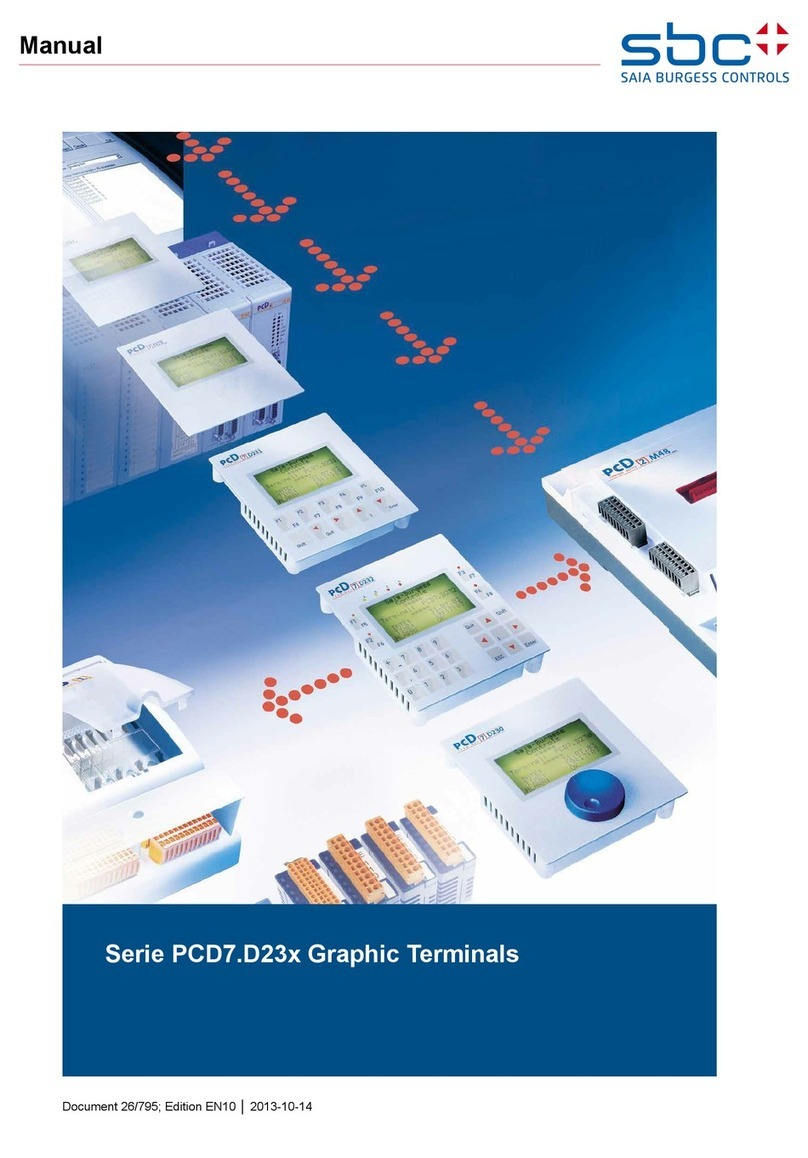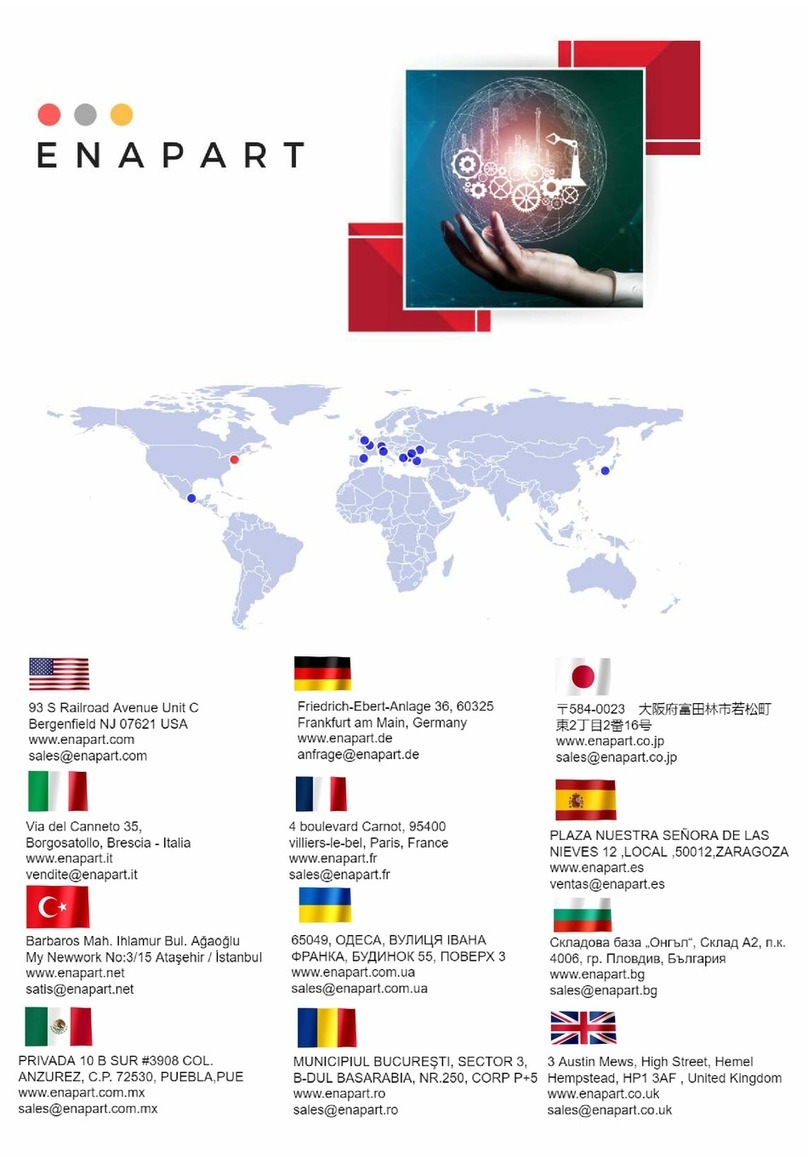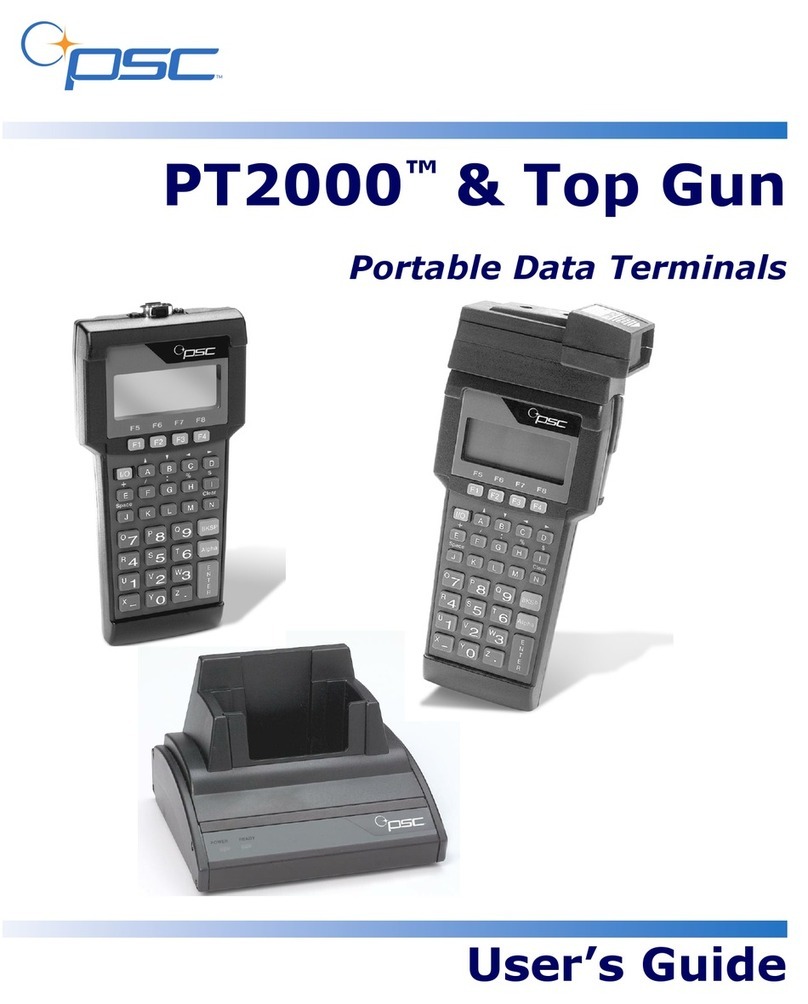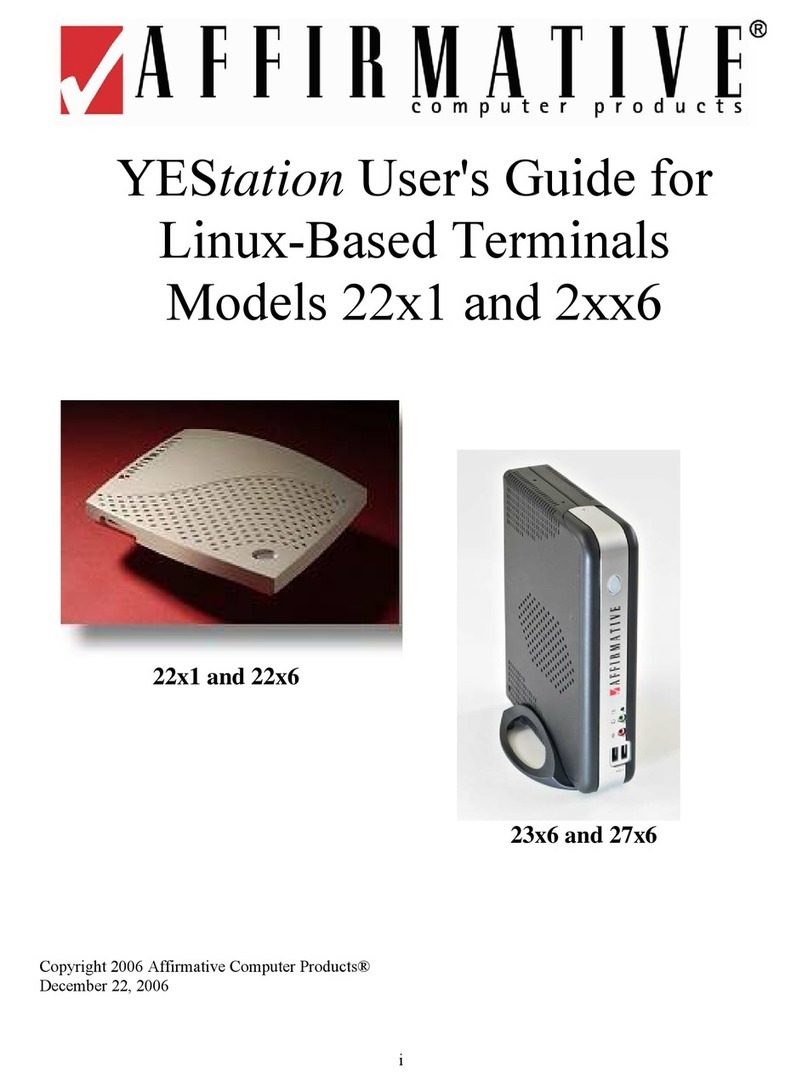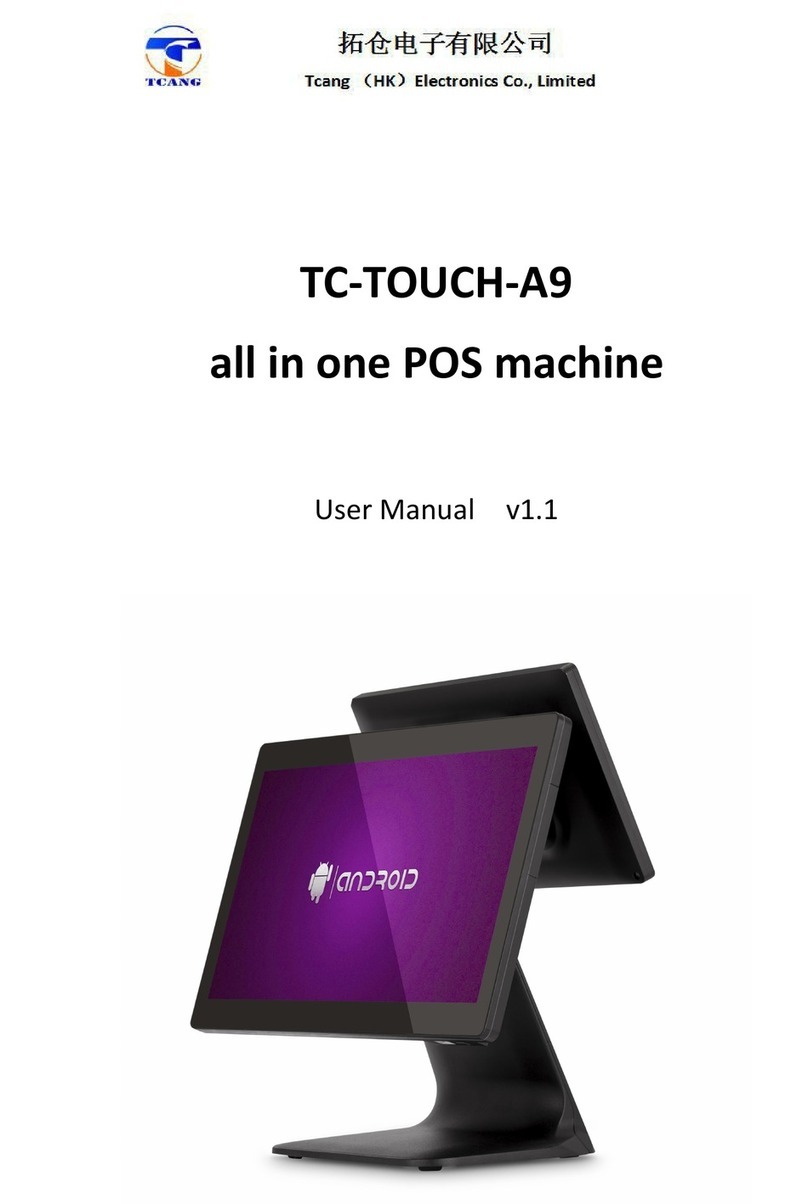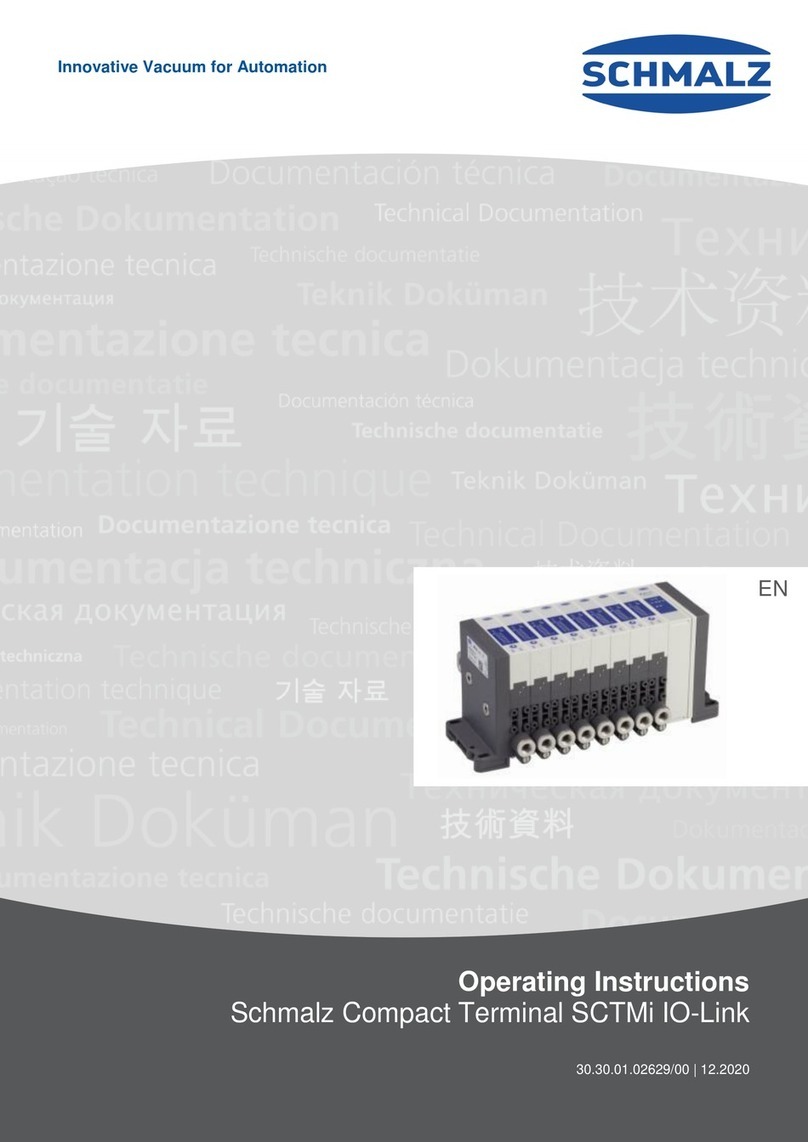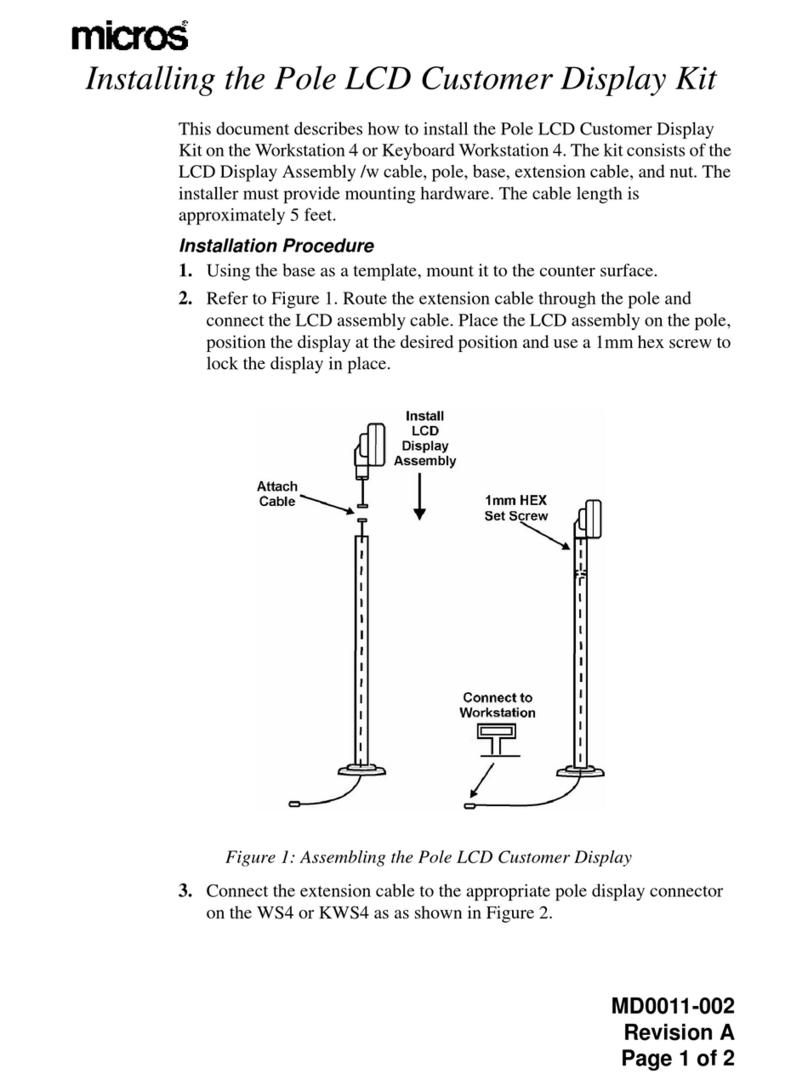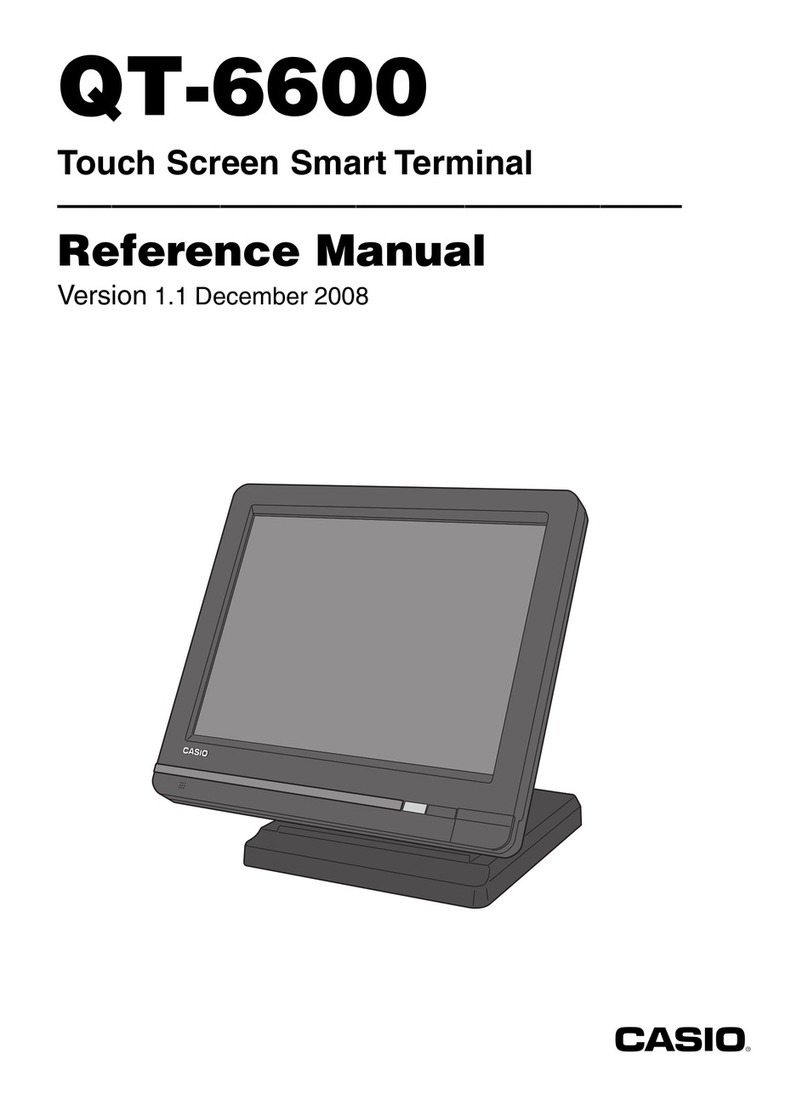v2.1 | iv
ARIES8 REFERENCE GUIDE
Table of Contents
Introduction ..................................................................................................................... 1
Purpose ................................................................................................................................................1
Intended Audience .............................................................................................................................1
Acronyms and Terms .........................................................................................................................2
Definition of Major Components .....................................................................................................3
Terminal Identification .....................................................................................................4
Part Number Location .......................................................................................................................4
Serial Number Location .....................................................................................................................4
IMEI Number Location .......................................................................................................................5
Functional Information .................................................................................................... 7
Aries8 Smart Tablet ............................................................................................................................7
Technical Details and Specifications ...................................................................................................................7
Front View ................................................................................................................................................................... 8
Back View .................................................................................................................................................................... 8
Side Views ...................................................................................................................................................................9
Aries8 Pro Smart Tablet ...................................................................................................................10
Technical Details and Specifications .................................................................................................................10
Front View .................................................................................................................................................................11
Back View ..................................................................................................................................................................11
Side Views .................................................................................................................................................................12
Ports ...............................................................................................................................12
Right Side Ports .................................................................................................................................12
Left Side Ports ...................................................................................................................................13
Privacy Shield .................................................................................................................14
Battery ...........................................................................................................................15
Battery Location ................................................................................................................................15
Removing Battery .............................................................................................................................15
Charging Battery ...............................................................................................................................16
Battery Charge Status ......................................................................................................................17
Charging Indicator ...........................................................................................................................18
AC Power Connection .....................................................................................................19
Cable Use Cases ..............................................................................................................20
Adapter, Plates, and Communication Box ...................................................................... 22
Adapter ..............................................................................................................................................22
Integrated Plate ................................................................................................................................23
Integrated Plate Ports ............................................................................................................................................23
Integrated Plate Power ..........................................................................................................................................24
Integrated Plate Stylus Holder .............................................................................................................................24
Mounting Plate Communication Box ............................................................................................26
Mounting Plate with Communication Box Ports ............................................................................................26
Mounting Plate with Communication Box Power ..........................................................................................26
Mounting Plate Connection Notification ..........................................................................................................27
Mounting Plate and Communication Box Connection .................................................................................28
Mounting Plate Stylus Pen Holder ......................................................................................................................29
Aries Handle with Integrated Battery ............................................................................. 31
Install Handle .....................................................................................................................................32
Charging Handle ...............................................................................................................................33
Charging Indicator on Handle ........................................................................................................33