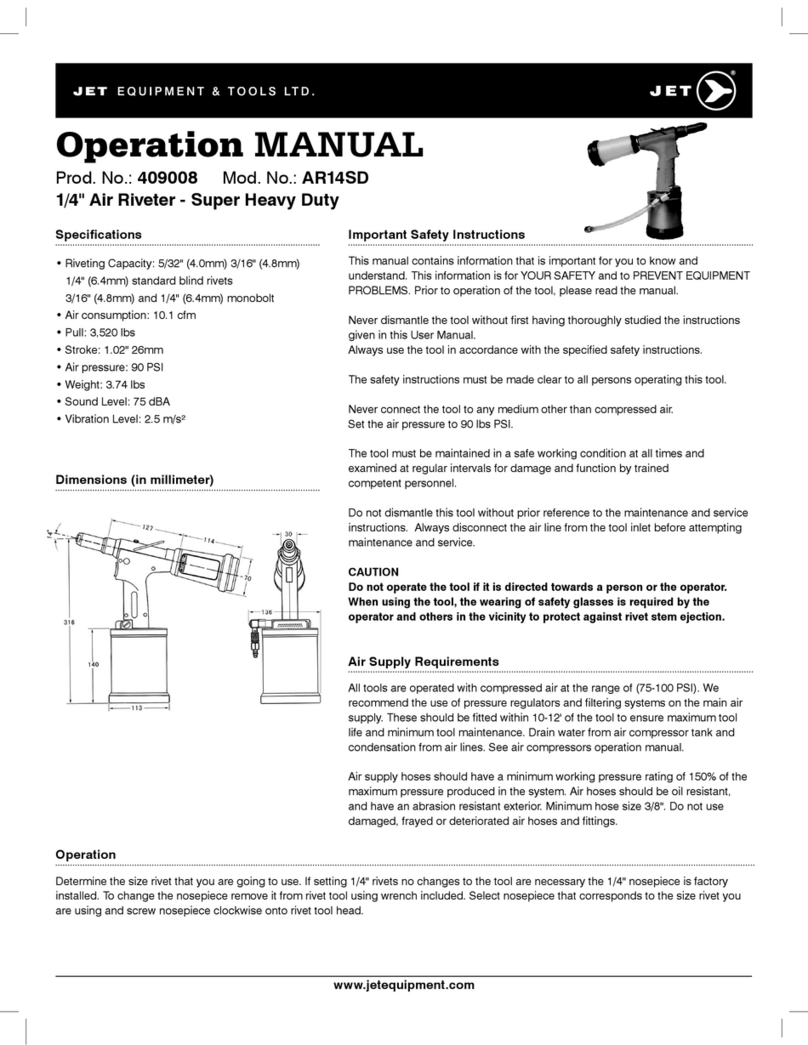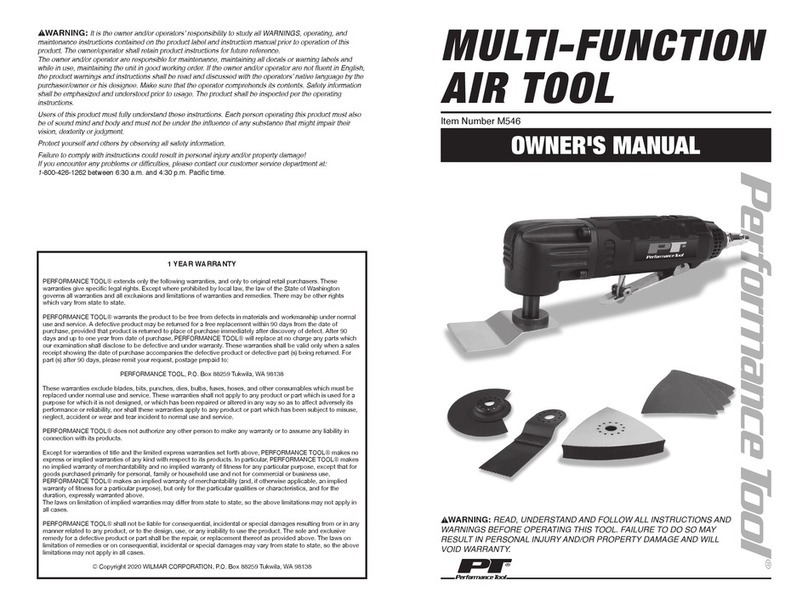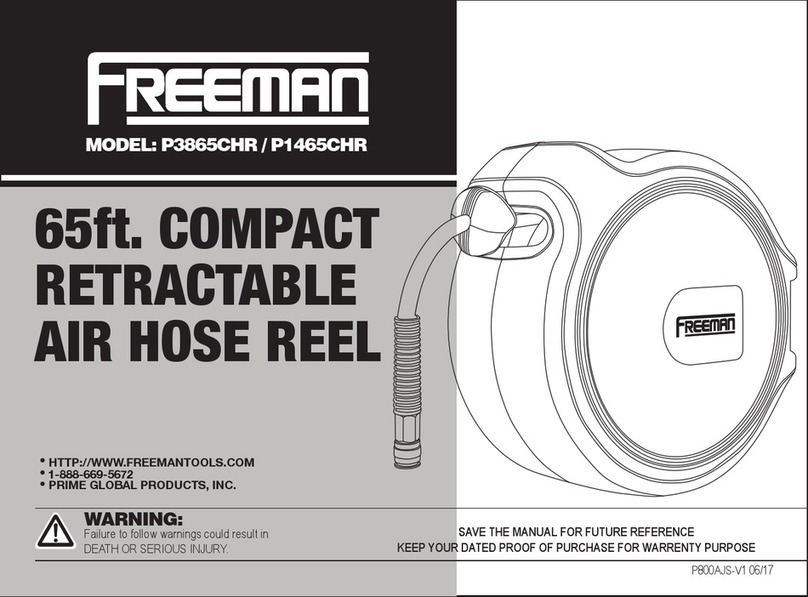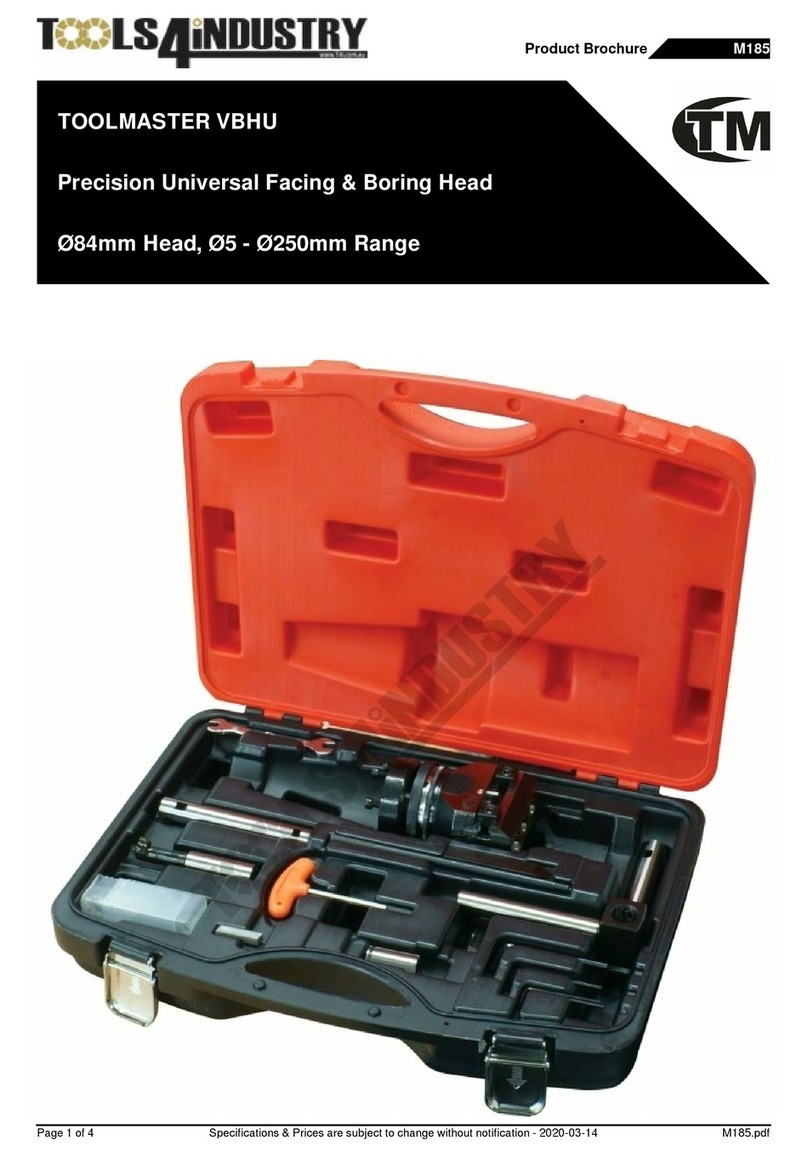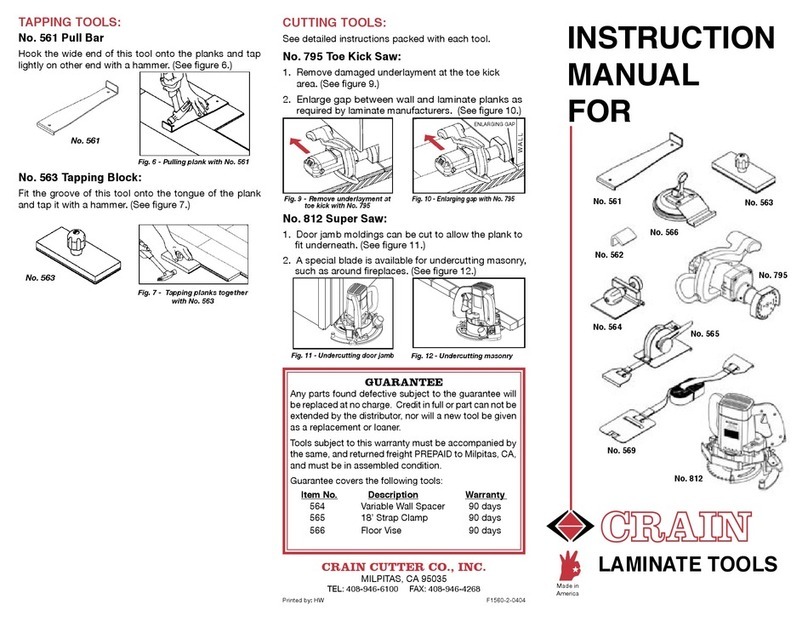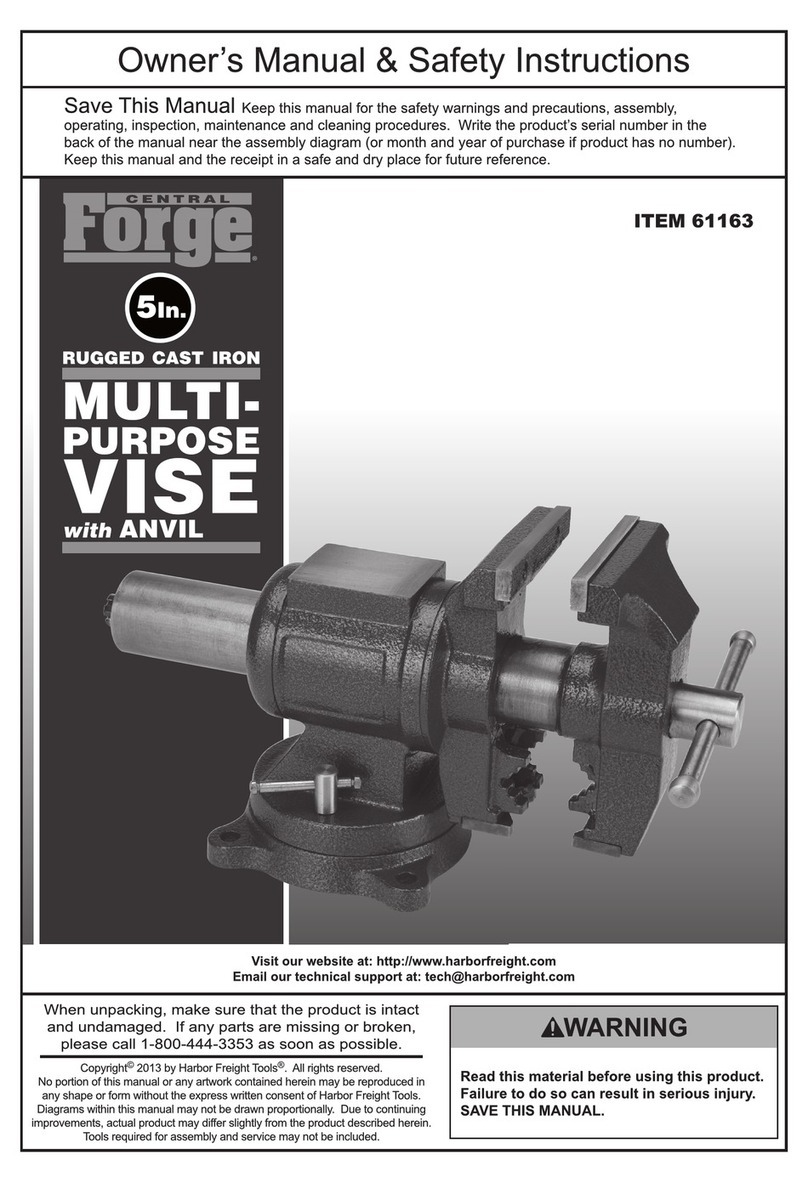Siecor 5000 Series User manual

Artisan Technology Group is your source for quality
new and certied-used/pre-owned equipment
• FAST SHIPPING AND
DELIVERY
• TENS OF THOUSANDS OF
IN-STOCK ITEMS
• EQUIPMENT DEMOS
• HUNDREDS OF
MANUFACTURERS
SUPPORTED
• LEASING/MONTHLY
RENTALS
• ITAR CERTIFIED
SECURE ASSET SOLUTIONS
SERVICE CENTER REPAIRS
Experienced engineers and technicians on staff
at our full-service, in-house repair center
WE BUY USED EQUIPMENT
Sell your excess, underutilized, and idle used equipment
We also offer credit for buy-backs and trade-ins
www.artisantg.com/WeBuyEquipment
REMOTE INSPECTION
Remotely inspect equipment before purchasing with
our interactive website at www.instraview.com
LOOKING FOR MORE INFORMATION?
Visit us on the web at www.artisantg.com for more
information on price quotations, drivers, technical
specications, manuals, and documentation
Contact us: (888) 88-SOURCE | sales@artisantg.com | www.artisantg.com
SM
View
Instra

Operating Instructions
for Fusion Splicer M90/Series 5000
Artisan Technology Group - Quality Instrumentation ... Guaranteed | (888) 88-SOURCE | www.artisantg.com

The pages of these Operating Instructions will not be exchanged.
Modifications will be provided in the form of supplementary sheets.
Products subject to availability. Technical modifications reserved.
Edition 02/97
Published by
Siecor Corporation
489 Siecor Park
P.O Box 489
Hickory, NC 28603-0489
For US and Canada 1-800-743-2673
International 704-327-5000
FAX 704-327-5973
Printed in Germany
Artisan Technology Group - Quality Instrumentation ... Guaranteed | (888) 88-SOURCE | www.artisantg.com

Table of Contents 1 Getting to Know the M90 Splicer
2 Preparations
3 Parameters and Programs
4 Splicing
5 Attenuation Splice
6 Taking Out of Service
7 Troubleshooting and Maintenance
8 Accessories
9 Supplement / Modifications
Index
Artisan Technology Group - Quality Instrumentation ... Guaranteed | (888) 88-SOURCE | www.artisantg.com

Notes on these Operating Instructions
Please read these Operating Instructions carefully and note the recommendations they
contain. This will ensure your splicer remains free of fault. Use the information set out in
the Operating Instructions to perform the necessary regular care and maintenance of
your splicer. Avoid damage by using extreme care.
If you are in doubt about any points, contact the relevant service center. The trained
experts available at these centers should be able to assist.
Incorrect or incomplete maintenance can impair the operation of your splicer.
The manufacturer's warranty obligations for the splicer shall be rendered null and void if
the unit has been tampered with by unauthorized persons.
Warranty The Siecor M90 Fusion Splicer is warranted against defects in material and
workmanship for a period of one year from date of shipment. Any M90 found to be
defective during the warranty period may be returned, transportation prepaid, to the
factory for repair without charge.
This warranty does not apply to units which have been repaired or altered by an
unauthorized person, or which have been subject to misuse, negligence or accident.
A complete explanation of Siecor corporation´s warranties, and terms and conditions of
sale may be found on the reverse side of Siecor´s Quotations, Order Acknowledgement
and/or invoice forms and only the Warranty appearing thereon is to be considered
Siecor´s Warranty.
All inquiries regarding repairs or replacement parts should be directed to the Customer
Service Department, SIECOR CORPORATION, 489 Siecor Park, Hickory,
NC 28603-0489; (704) 327-5000. This will assure you the fastest possible service.
Artisan Technology Group - Quality Instrumentation ... Guaranteed | (888) 88-SOURCE | www.artisantg.com

Definition of Warning Terms
Danger Within the scope of these Operating Instructions and the warning notices on the
products themselves, death, serious injury or substantial damage to property will occur
if the relevant precautionary steps are not taken.
Warning Within the scope of these Operating Instructions and the warning notices on the
products themselves, death, serious injury or substantial damage to property can occur
if the relevant precautionary steps are not taken.
Caution Within the scope of these Operating Instructions and the warning notices on the
products themselves, minor injury or damage to property can occur if the relevant
precautionary steps are not taken.
Note Within the scope of these Operating Instructions, important information on the product
or the relevant part of the Operating Instructions to which particular attention should be
paid.
Qualified
personnel Within the scope of these Operating Instructions, persons familiar with the
commissioning, operation and maintenance of electrical devices and possessing the
qualifications relevant for their work.
Artisan Technology Group - Quality Instrumentation ... Guaranteed | (888) 88-SOURCE | www.artisantg.com

Artisan Technology Group - Quality Instrumentation ... Guaranteed | (888) 88-SOURCE | www.artisantg.com

Password Request
The splicer must be opened in order to activate or deactivate the password request.
Danger
The fusion splicer or electrically operated accessories must not be opened except by
suitably qualified personal. Switch off fusion splicer. Pull power supply plug and 12-V
lead.
Open the front
panel see section 7.
Activating the
password re-
quest
The PC board which is now visible (see figure) contains a switch for activation or deac-
tivation of the password. If the password request is deactivated, the stored password is
deleted when the equipment is switched on again. However, the old password is re-
tained if you reactivate the password request before the equipment is switched on and
off. On renewed activation of the request there is no password stored. It is therefore
necessary to define a new password first (Parameter “Password”, see below).
M=23%
Switch “off”:
request acti-
vated.
Entering the
password A password consists of an arbitrary sequence of five input keys. If you try to change a
parameter while the password request is activated, the message “Enter password” ap-
pears. If an incorrect password is entered, the change of parameter is rejected. This
applies also to a change of password, i.e. a new password cannot be defined unless the
current password is known. To redefine the password, activate the parameter menu,
select the parameter “Password” and proceed according to the following flow chart:
Change password? Enter password?
Only if password already exists
Enter new password
Confirm password Password wrong
Operator menu
Artisan Technology Group - Quality Instrumentation ... Guaranteed | (888) 88-SOURCE | www.artisantg.com

Artisan Technology Group - Quality Instrumentation ... Guaranteed | (888) 88-SOURCE | www.artisantg.com

Operating Instructions 1-1 M90 Fusion Splicer
Issue 02/97 Getting to Know the M90 Fusion Splicer
Getting to Know the M90 Splicer
Contents Page
Scope of Delivery.......................................................................................................................................1-2
General......................................................................................................................................................1-3
Fiber diameter.......................................................................................................................................1-3
Automatic fiber positioning....................................................................................................................1-3
Automatic fusion time control................................................................................................................1-3
Flexible software...................................................................................................................................1-3
Splicer shutdown...................................................................................................................................1-3
Accessories ..........................................................................................................................................1-3
Definition of X, Y, Z directions..............................................................................................................1-4
Overview of Modular Units.........................................................................................................................1-4
Modular units........................................................................................................................................1-4
Power Supply.............................................................................................................................................1-5
Overview...............................................................................................................................................1-5
Splicing Unit...............................................................................................................................................1-6
Overview...............................................................................................................................................1-6
LID system............................................................................................................................................1-6
Pigtail adapters.....................................................................................................................................1-7
Monitor and Control Panel..........................................................................................................................1-8
Monitor .................................................................................................................................................1-8
Control panel ........................................................................................................................................1-8
Inputs / Outputs.........................................................................................................................................1-9
Overview...............................................................................................................................................1-9
RS 232 interface...................................................................................................................................1-9
External video output ............................................................................................................................1-9
External LID input ...............................................................................................................................1-10
Case Lid ..................................................................................................................................................1-11
Overview.............................................................................................................................................1-11
Tool bag..............................................................................................................................................1-11
Technical Specifications...........................................................................................................................1-14
Artisan Technology Group - Quality Instrumentation ... Guaranteed | (888) 88-SOURCE | www.artisantg.com

M90 Fusion Splicer 1-2 Operating Instructions
Getting to Know the M90 Fusion Splicer Issue 02/97
Scope of Delivery
Basic unit With LID system
Fiber guides Fiber guide 250-900 µm:
for clamping fiber on glass, for coatings
from 250 µm to 900-µm diameter. 2 x
Fiber guide 250 µm:
for clamping fiber on coatings
with 250-µm diameter 2 x
AC power cord Stored in case lid 1 x
Working light Stored in case lid 1 x
Tool bag Consisting of:
Tool roll 1 x
Syringe with index-matching fluid 1 x
Hexagon socket head wrench, size 2.5 1 x
Cleaning tips 1 x
Electrode cleaning tool 1 x
Emery paper strip for
electrode cleaning tool 10 x
Cleaning tool for LID system 1 x
Groove cleaner for LID system 10 x
Leather cloth for swab holder 10 x
Leather cloth for monitor 1 x
Dusting brush 1 x
Nylon tweezers 1 x
Hexagon socket head wrench, size 1.5 1 x
Hexagon socket head wrench, size 5 1 x
Open-end wrench 6 x 7 1 x
Spare electrodes 2 x
AC power fuse, medium time-lag 2.5 A 1 x
Battery fuse 10 A 1 x
Screwdriver, size 3 1 x
Hexagon socket head wrench, size 2 1 x
Wrench for splicing case 2 x
Artisan Technology Group - Quality Instrumentation ... Guaranteed | (888) 88-SOURCE | www.artisantg.com

Operating Instructions 1-3 M90 Fusion Splicer
Issue 02/97 Getting to Know the M90 Fusion Splicer
General
The microprocessor-controlled fusion splicer is employed to produce mechanically
strong, durable and low-loss connections between optical fibers.
Fiber diameter It is possible to connect single-mode fibers, dispersion-shifted single-mode fibers and
multimode fibers up to a maximum coating diameter of 900 µm. The splicer is designed
for the standard fiber outside diameter 125 µm (without coating). If you want to fuse
other fiber diameters, please contact the manufacturer.
Automatic fiber
positioning The fibers are positioned and fused automatically. This ensures consistently good re-
sults irrespective of the operator. Two mutually independent processes for positioning
and automatic splice loss calculation are incorporated into the splicer. The proven LID
system (LID = Local Injection and Detection) allows the user to perform exact core-to-
core positioning of the fiber ends so that usable splice results can also be obtained in
the case of single-mode fibers with eccentric cores. It also allows the user to measure
the splice loss at the operating wavelength of 1300 nm. If the LID system cannot be
used (e.g. in the case of tight buffered fibers), the finished splice is analyzed with the
L-PAS video system (Lens Profile Alignment System) and the splice loss likewise
given in dB.
Automatic
fusion time con-
trol
The LID programs with automatic fusion time control measure the light transmitted
through the fusion point during the fusion process. The optimum fusion time for each
individual splice is thus selected automatically.
Flexible
software The splicer is equipped with a flexible software package that allows the user to adapt it
to all conceivable applications:
The following programs are provided:
- LID programs with automatic fusion-time control for minimum splice loss
- L-PAS programs for special fiber types
- Special programs with preselectable fusion time and programmable fusion current
profile
- Attenuation splice program for making attenuators up to 10 dB
Splicer
shutdown The splicer shuts down automatically 30 minutes after the last operation in AC power
mode. In battery mode, the operator can select the shutdown time himself.
Accessories At the customer's request, the splicer can be equipped with various accessories such
as a battery, cleaver and splice tray holder. For accessories, see section 7.
Artisan Technology Group - Quality Instrumentation ... Guaranteed | (888) 88-SOURCE | www.artisantg.com

M90 Fusion Splicer 1-4 Operating Instructions
Getting to Know the M90 Fusion Splicer Issue 02/97
Definition of
X, Y, Z
directions
Y
X
X
Z
Z
Y
Fiber Direction
Overview of Modular Units
Modular
units The splicer is made up of service-friendly modular units.
M=23%
5
1
1
2
34
Overview of the Fusion Splicer Modules
1 Power supply
2 Fusion unit
3 Monitor and
control panel
4 Input/output
5 Case lid
Artisan Technology Group - Quality Instrumentation ... Guaranteed | (888) 88-SOURCE | www.artisantg.com

Operating Instructions 1-5 M90 Fusion Splicer
Issue 02/97 Getting to Know the M90 Fusion Splicer
The mechanical and electronic systems are housed in a sturdy aluminum case.
The splicer can be powered by connecting it to mains voltages of 95 V to 260 V and
50 Hz to 60 Hz, the integral AC-line adapter selecting the correct voltage/frequency
range automatically.
If the splicer cannot be powered from the mains, it can be operated by a battery instead
(accessories). If the lead-acid battery is fully charged, operation can be sustained for 3-
4 hours if no additional load (e.g. working light or heatshrink oven) is connected. When
the battery is run down it can be recharged by means of the integral charger even if the
fusion splicer is switched off. The splicer can still be used while charging is in progress.
The splicer can also be operated from an external 12-V power supply.
Power Supply
Overview The terminal panel is located in the rear third of the splicer and features the sockets for
the power supply, charging indicator and mains switch ("I").
M=23%
1
2
3
4
5
6
Overview of Power Supply
1 AC power connec-
tor
2 Connection for
working light
3 Connection for
heatshrink oven
4 Input, 12-VDC
(red +, black -)
5 Charging indicator
6 Mains switch
Artisan Technology Group - Quality Instrumentation ... Guaranteed | (888) 88-SOURCE | www.artisantg.com

M90 Fusion Splicer 1-6 Operating Instructions
Getting to Know the M90 Fusion Splicer Issue 02/97
Splicing Unit
Overview
Overview of Fusion Unit
Fusion unit
1 Electrode flap
with illumination
2 Electrodes
3 Fiber guides
4 Holder flap
LID system
5 Transmitter
6 Receiver
LID system The LID system allows exact core-to-core positioning. It consists of a transmitter and a
receiver. The optical fibers that are to be connected are inserted into the transmitter
and receiver. Located in the LID flaps there are the mandrels for bending the optical
fibers.
Principle Light can normally be launched into the core of a straight fiber only at its end face. If the
fiber is bent around a sufficiently small radius, however, such as occurs here at the
mandrels of the holder flaps, light can be launched into or extracted from the fiber
through the primary coating.
Y
X
2
3
4
4
5
Z
1
1
Principle of the LID System
X X axis
Y Y axis
Z Z axis
1 Mandrel
2 Receiver
(photodiode)
3 Microprocessor
4 Positioning ele-
ments
5 Transmitter (LED)
Artisan Technology Group - Quality Instrumentation ... Guaranteed | (888) 88-SOURCE | www.artisantg.com

Operating Instructions 1-7 M90 Fusion Splicer
Issue 02/97 Getting to Know the M90 Fusion Splicer
Launching/
extracting the
light
At the radius of the mandrel on the transmitter side, the light from an LED is radiated
into the optical fiber at a wavelength of 1300 nm. Part of this light is transferred into the
core of the second optical fiber at the splice point. The light emerges again at the re-
ceiver's mandrel and strikes a photodiode.
Optical power
as an electrical
signal
The extracted optical power is proportional to the transmission at the splice point. Fol-
lowing conversion to an electrical signal it can be used for automatic alignment of the
fiber ends and for automatic control of the splicing process itself.
Coating diameter Your splicer is equipped with a LID system for coating diameters of 250 µm.
The following options are available for fusing fibers of diameters 400, 500 and 900 µm:
- You can align and fuse the fibers fully automatically by selecting the "Fixed parame-
ters (video)" program group in the Parameter menu. This program aligns the ends of
the fibers using the video camera, the LID system not being required.
- Align the optical fiber manually.
- Use an external optical attenuation test set, the test set being connected to the
splicer's external LID input. In this case, you can perform fully automatic fusion by
selecting the "Fixed parameters (LID)" or "Variable fusion curve" program group in
the Parameter menu and switching there to an external LID system (see section 3).
Note
When using the internal LID system, use only optical fibers with the correct diameter
(250-µm coating)
Pigtail
adapters To fuse pigtails to fibers, pigtail adapters are available for various connector types, al-
lowing the LID system to be used (see section 8).
Pigtail adapter
Pigtail adapters
e.g. for:
D4 plugs
LSA plugs
ST/II plugs
SC plugs
DIN plugs
FC plugs
E2000 plugs
Artisan Technology Group - Quality Instrumentation ... Guaranteed | (888) 88-SOURCE | www.artisantg.com

M90 Fusion Splicer 1-8 Operating Instructions
Getting to Know the M90 Fusion Splicer Issue 02/97
Monitor and Control Panel
Monitor The monitor used is an LCD (Liquid Crystal Display) screen subdivided into three
areas.
Subdivision The upper third and middle third of the monitor show the fiber pair in the X plane and
Y plane respectively, unmirrored in each case.
The bottom third contains two lines of text for displaying the current program step
and message texts.
During the self-test at switch-on and during parameter setting, the monitor switches
to full-page text display mode.
Reference line Located in the middle of the monitor and at right angles to the X and Y observation
directions are two dashed lines. The inside edges of these lines indicate the ap-
proximate required position of the fiber ends for manual positioning.
Auto-XYZ, clean,
fuse?
X plane
Y plane
Image Area with Reference Line and Monitor Display
Control panel
0
Control Panel Buttons
Artisan Technology Group - Quality Instrumentation ... Guaranteed | (888) 88-SOURCE | www.artisantg.com

Operating Instructions 1-9 M90 Fusion Splicer
Issue 02/97 Getting to Know the M90 Fusion Splicer
Inputs / Outputs
Overview
M=23%
1
2
3
Inputs and Outputs
1 RS 232
interface
2 External
video output
3 External
LID input
RS 232
interface The RS 232 interface can be used to print out the splice values and splicing parameters
or to transfer these to a computer with appropriate terminal software.
Pin assignment
PIN 5
PIN 3
PIN 2
RS 232 Interface
PIN 2: RXD
PIN 3: TXD
PIN 5: Ground
External
video output An external monitor of European standard CCIR (625 lines, 50 Hz) with an input imped-
ance of 75 Ωor higher can be connected to the video output.
RF cable A cinch plug and an RF cable (75 Ω) must be used to connect the external monitor.
Cinch Plug
Artisan Technology Group - Quality Instrumentation ... Guaranteed | (888) 88-SOURCE | www.artisantg.com

M90 Fusion Splicer 1-10 Operating Instructions
Getting to Know the M90 Fusion Splicer Issue 02/97
External LID
input The LID system cannot be employed for optical fibers of diameter > 250 µm over the
coating or for optical fibers with a color coating impermeable to light.
If you have an external attenuation test set, you can nevertheless still perform fully
automatic fusion by selecting the "Fixed parameters (LID)" or "Variable fusion curve"
program group in the Parameter menu.
The external attenuation test set must have the following features:
Permissible output voltage Uout 0 V ≤Uout ≤10V
Voltage level Variable DC voltage
Wavelength 800 - 1600 nm *
Settling time (rise or fall time of output
voltage) 10 ms - 500 ms *
Signal-to-noise ratio of output voltage >20 dB
Recommended output voltage range for
automatic mode 1 V ≤Uout ≤10 V
* can be set in Parameter menu
Jack plug A two-pin or three-pin plug of diameter 3.5 mm and a shielded cable must be used for
connecting the external analog attenuation test system.
+-
Connecting the Plug
The "-" and "Ground" connections are interconnected in the splicer.
If your external attenuation test set has a settling time of 10 ms, the splicer functions
automatically at the original speed. If the settling time is very long, e.g. 200 ms, the
positioning procedure can take significantly longer.
Artisan Technology Group - Quality Instrumentation ... Guaranteed | (888) 88-SOURCE | www.artisantg.com

Operating Instructions 1-11 M90 Fusion Splicer
Issue 02/97 Getting to Know the M90 Fusion Splicer
Case Lid
Overview The case lid houses as standard the working light, the AC power cord, the tool bag and
the 250-µm fiber guides (two items).
1
2
3
4
Overview of Case Lid
1 Tool bag
2 AC power cord
3 Working light
4 Storage container
for fiber guides
Tool bag The tool bag houses all the tools required for care and maintenance.
Overview of Tool Bag
Caution
The AC power cord and tool bag must not project out of the holders!
Artisan Technology Group - Quality Instrumentation ... Guaranteed | (888) 88-SOURCE | www.artisantg.com
This manual suits for next models
1
Table of contents
Popular Tools manuals by other brands
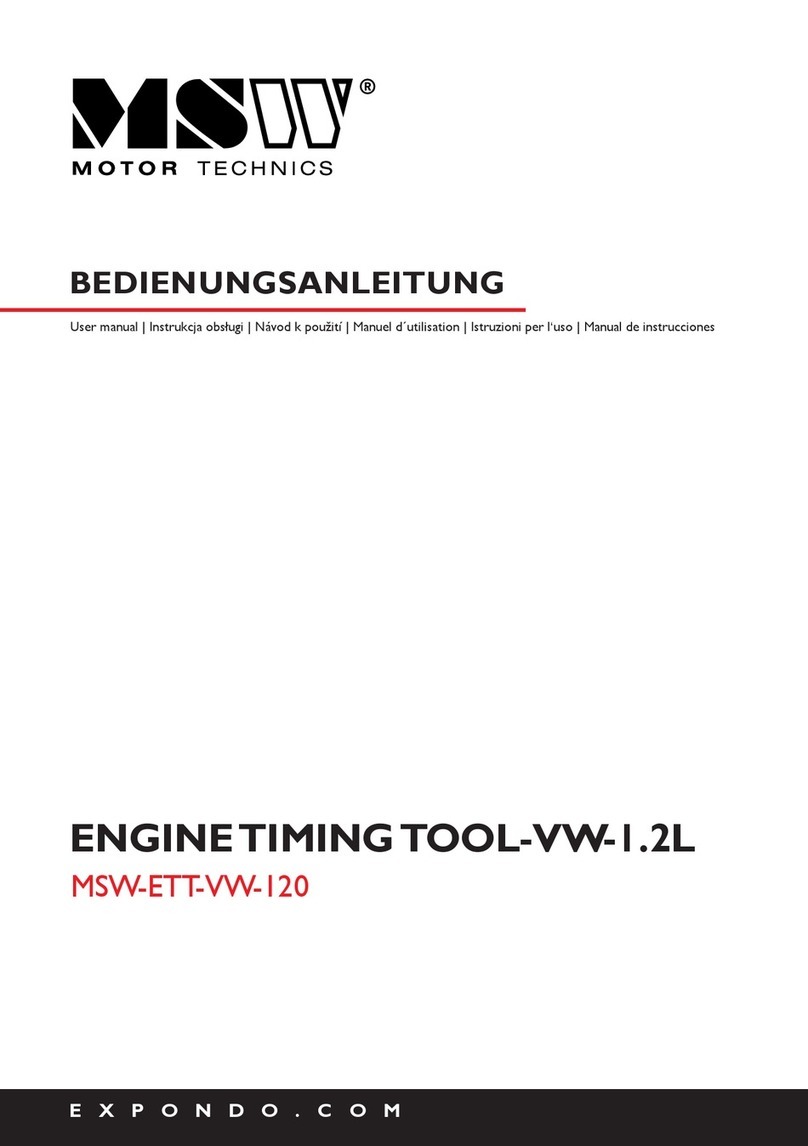
MSW
MSW MSW-ETT-VW-120 user manual

Samoa
Samoa 160 100 Parts and technical service guide

Woodhaven
Woodhaven 7500 owner's manual

EINHELL
EINHELL 41.327.20 Original operating instructions
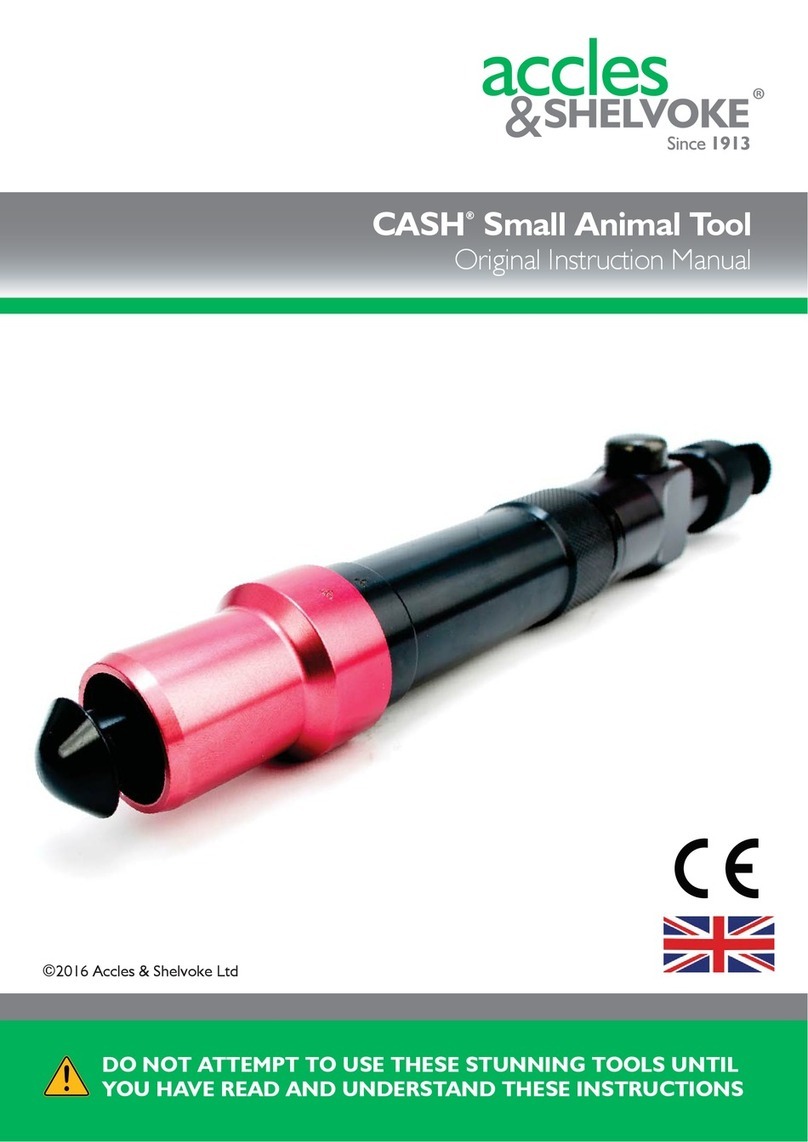
Accles & Shelvoke
Accles & Shelvoke CASH Small Animal Tool Original instruction manual

Niigata seiki
Niigata seiki GDCP-150DF instruction manual