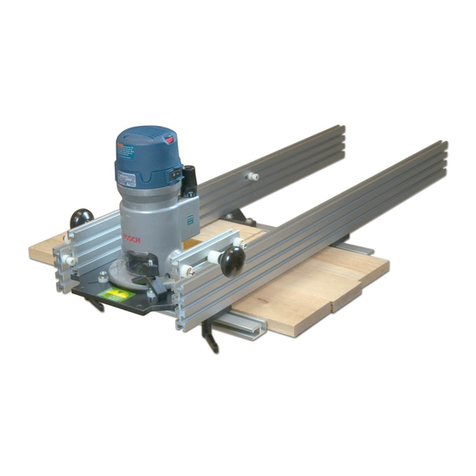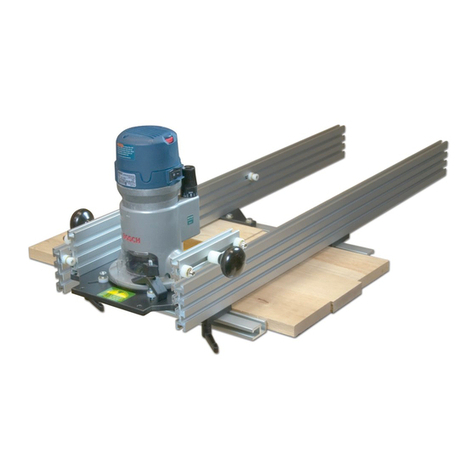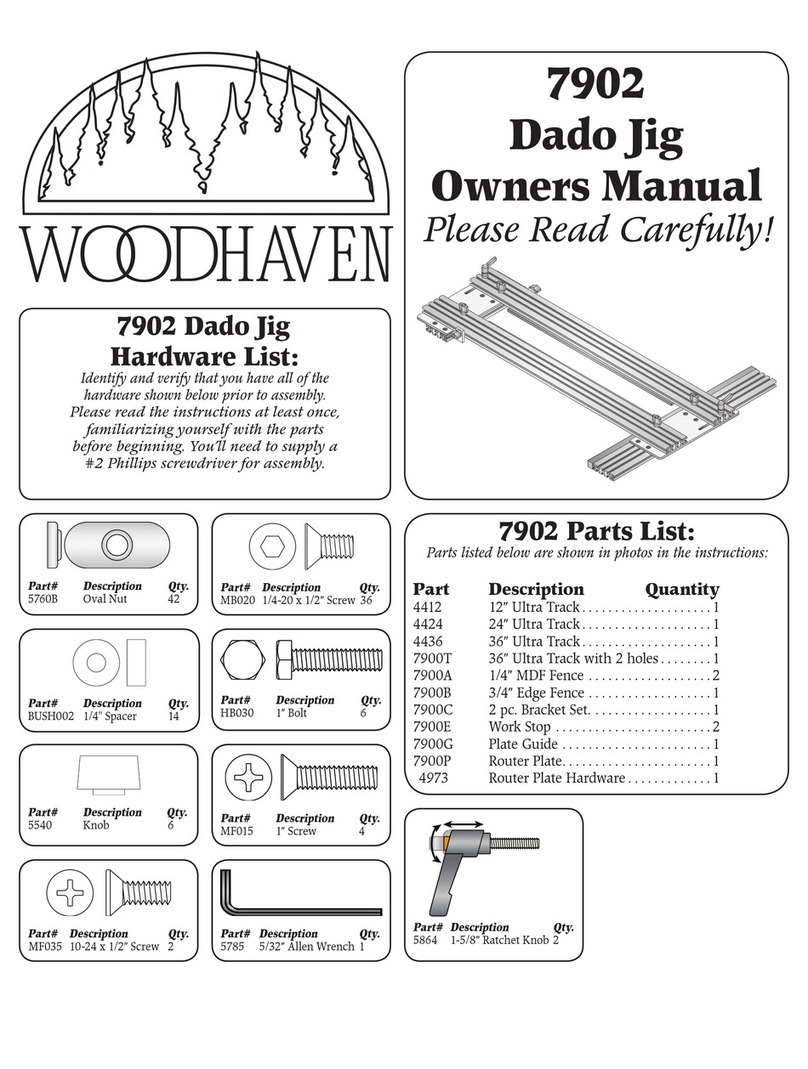10
STOCK SPECS
This jig is designed for 3/8" to 1" thick stock. 1/2"
stock is the most common thickness used for drawers. The
stock used for the fronts & backs can be a different thick-
ness then the stock used for the sides All stock should be
flat and straight.
Stock thinner than 1/2" may be used for the backs and
fronts, but the ends of the pins (dovetails) will show. Using
thinner stock for the sides will not effect the look of the
joint like it will on the fronts and backs.
We recommend a 1/64" overhang on each end of the
fronts and backs. Cut them 1/32" longer than the desired
finished width of the drawer. See fig. 33, pg. 9 & 38, pg.
12. Cut the sides approximately 9/16" longer (this will
depend on the final cutting depth of the router bit) than the
desired inside length of the drawer.
The width of the stock will depend on the height of the
drawer opening, desired drawer depth and the dovetail pat-
tern selected.
STOP SPECS
The Stops have two offsets on them, a small offset on
one side and a larger offset on the opposite side. See 7500S
Stop part drawing, pg. 2. If you use the 3/4" spacing on the
Template, you also need to use the 3/4" spacing on the
Stops.
The position of the Stops control the dovetail margins
at both edges of the work and also control the inside drawer
depth. Since one effects the other, it is usually best to focus
on the drawer depth you want to achieve. We recommend at
least 1/2" of material on the bottom edge of the drawer. See
fig. 38, pg. 12. After the initial setup, the only time you
need to adjust the Stop position is when you have half a pin
(or less) at the top of the drawer. Then you need to either
re-adjust the Stop position or cut the drawer sides narrower.
The location of the Stop has an effect on the eventual
groove placement for the drawer bottom. The drawer bot-
tom groove normally falls within the first full dovetail pin so
it is hidden after assembly. See fig. 38, pg. 12. Changing
the Stop position effects the groove position, which effects
the inside depth of the drawer.
ACCESSORIES
We have several accessories that expand the capabili-
ties of this jig. See the photos to the right.
The 7507K Keller Dovetail Kit is for cutting through dove-
tails with a 1-1/8" spacing using our dovetail jig. Includes the tem-
plate and a pair of 1/4" shank carbide tipped bits (one for pins and
one for tails) with shank mounted bearings. Stock capacity is 12"
wide x 1/8" to 3/4" thick.
The 7506K Box Joint Kit is for 1/2" & 3/4" box joints and
works on stock up to 3/4" thick. Includes the template (1/2" phe-
nolic) and a 1/2" diameter x 1/4" shank carbide tipped bit with a
shank mounted bearing.
The 7508K Small Dovetail Kit is for 1/4" & 3/8" half-blind
dovetails and works on 3/8" or thicker stock. Includes the template
(1/2" phenolic), 1/4" dovetail bit, 5/16" guide bushing and nut.
The 6104 Kamtite Clamps replace the wing knobs and speed
up the clamping process. Continued
7506K
For 1/2" & 3/4"
Box Joints
7508K
For 1/4" & 3/8"
Half-Blind
Dovetails
7507K
Keller template & bits for
Through Dovetail Joints