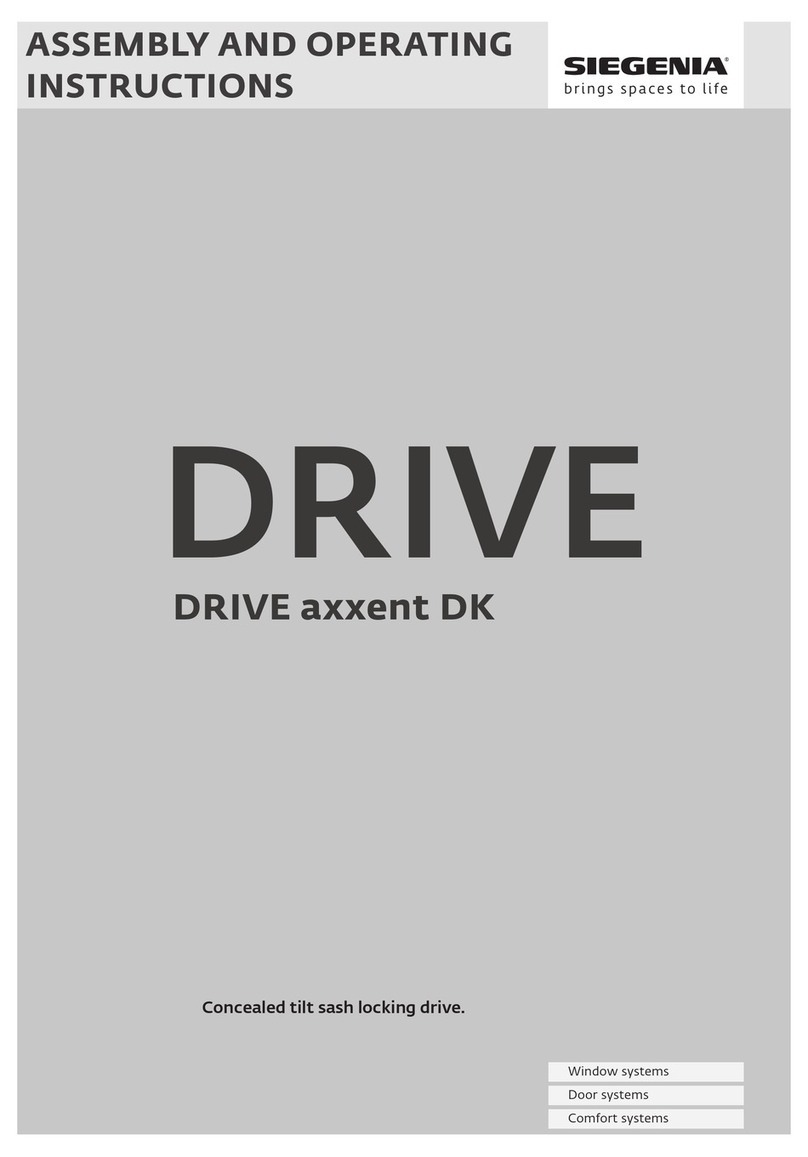SIEGENIA access control systems
Transponder, keypad, ngerprint scanner
09.20194/12 H47.ELEKS009EN-00
1
Read these instrucons completely before you use the
SIEGENIA access control system (access control sys-
tem). Follow the notes in Chapter 2 "Safety", in order
to prevent personal injury or funconal disorders.
1.1
KFV Karl Fliether GmbH & Co. KG
A company of the SIEGENIA GROUP
Siemensstraße 10
42551 Velbert
Tel.: +49 2051 278-0
Fax: +49 2051 278-167
E-mail: info@kfv.de
Please contact your contractual partner in case of com-
plaints or service requirement.
1.2
This documentaon is intended for use by end users.
1.3
• The SIEGENIA access control systems (abbreviaon:
ACS) transponder, keypad and ngerprint scanner in
combinaon with the KFV mul-point locks AS 2600
GENIUS 2.2, GENIUS PANIC 2.2 and AS 3500/3600
A-opener 2.2 enable authorised door opening.
• The access control system may only be used in con-
juncon with KFV products and accessories.
• The access control system may only be used when
they are in a technically sound condion.
1.4
• The access control system must not be used in
doors for wet rooms or rooms in which the air cont-
ains aggressive or corrosive components.
• The access control system must not be tampered
with and/or modied.
• Repair of the access control system is not permissib-
le. If the access control system is damaged, it must
be repaired by KFV or by a service agent authorised
by KFV
1.5
Never use cleaning agents that are aggressive or con-
tain solvents. This could damage the surfaces of the
components.
1.6
Local building laws and regulaons must be observed
before and during installaon.
1.7
All measurements are given in mm.
1.8
The following icons are used in this document:
General warning symbol
Useful informaon or advice
The following symbols for the LEDs are used in this
document:
LED o
LED lights up
LED ashes
LED ashes alternavely in the indica-
ted colours
1.9
Below is a list of symbols used in these instrucons and
their meanings:
• Items of text following this marker are found in lists.
– Items of text following this marker are found in
subordinate lists.
fItems of text with this marking in front of them are
instrucons that must be followed in the specied
order.
() A cross reference in the ow text is enclosed by
brackets.
1.10
Electrical devices should not be disposed of as house-
hold waste. Bring the device, accessories and packaging
to an environmentally-friendly recycling facility.
2
• All work on the 230 V AC mains power supply
must be carried out in compliance with the current
German VDE regulaons (e.g., VDE 0100) and any
relevant country-specic requirements.
• All-pole safety isolaon should be used when rou-
ng the network connecon cable on-site.
• Any modicaons to the SIEGENIA access control
system are prohibited.