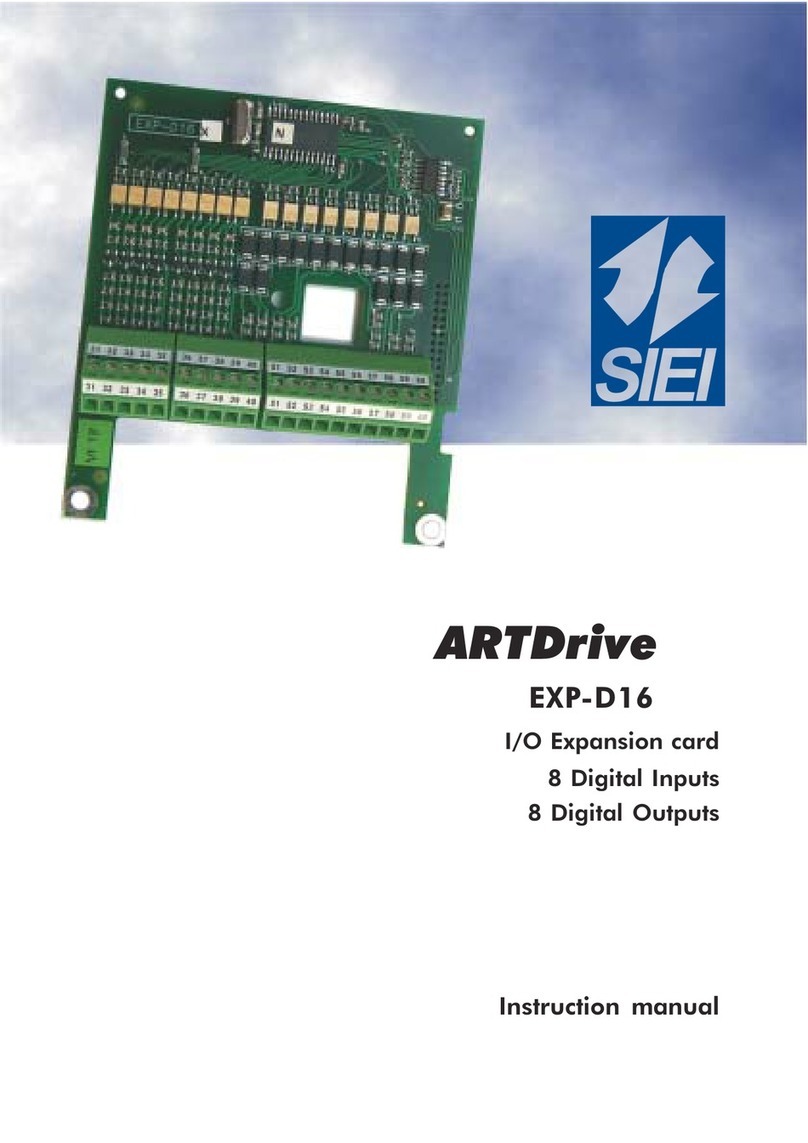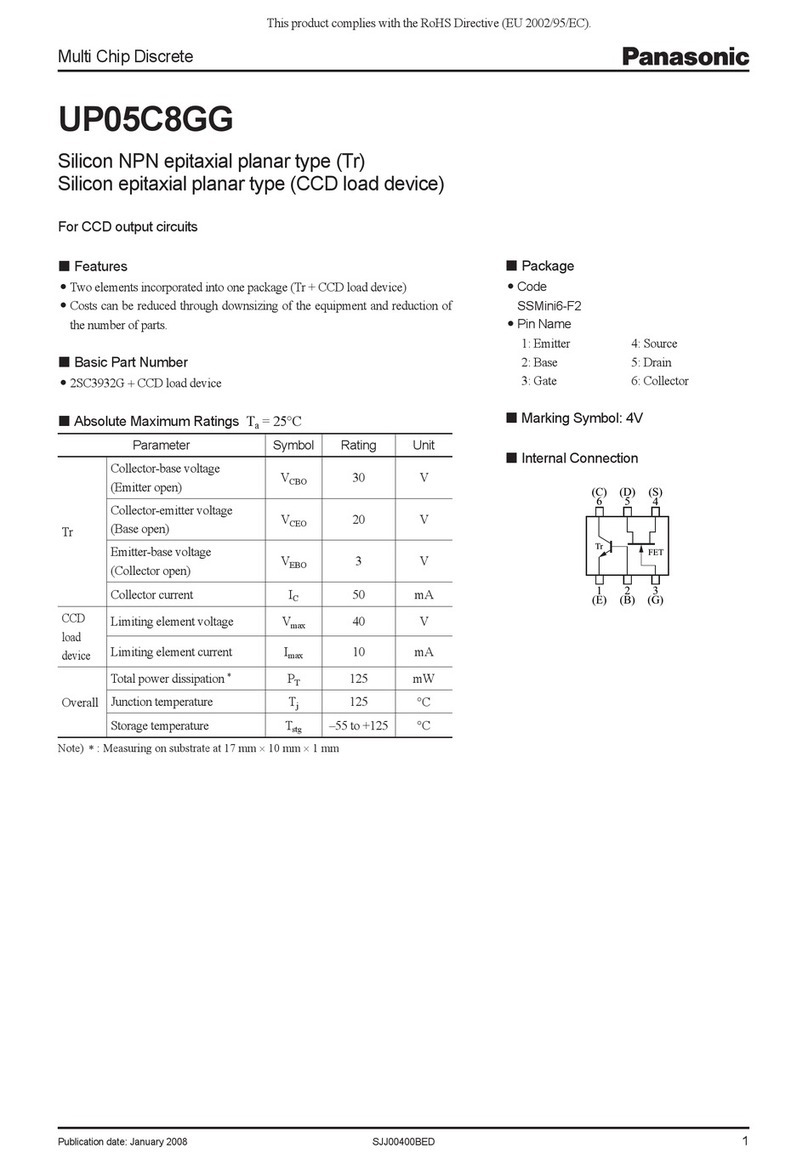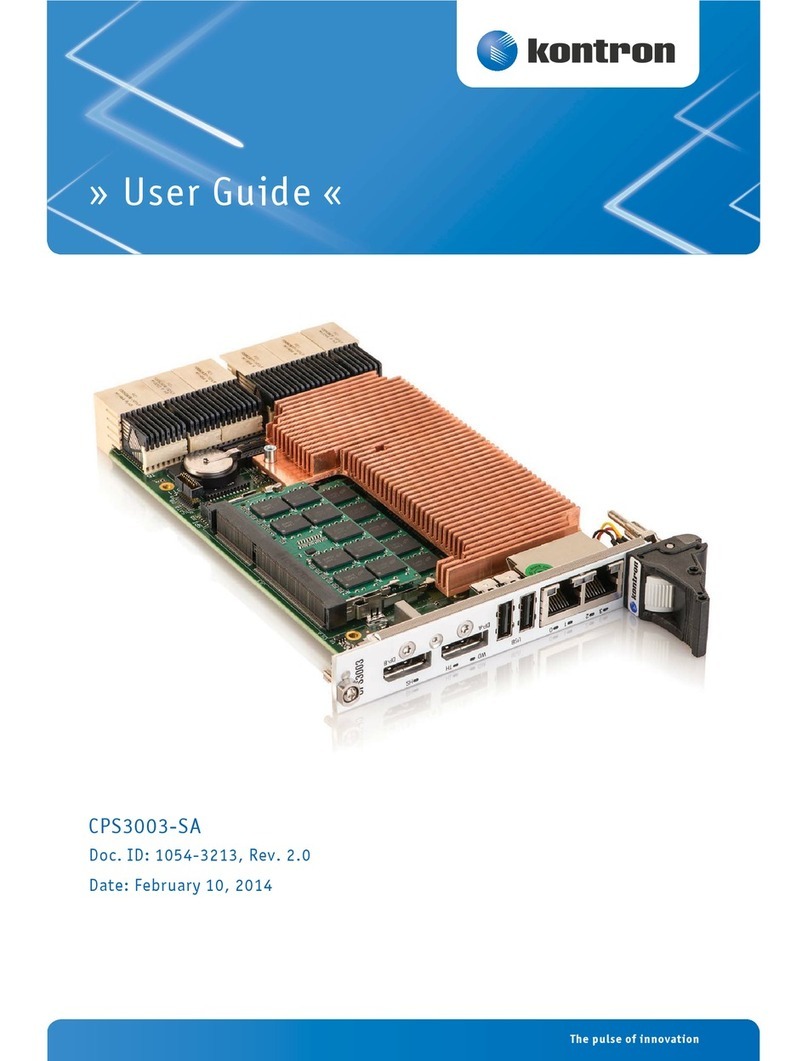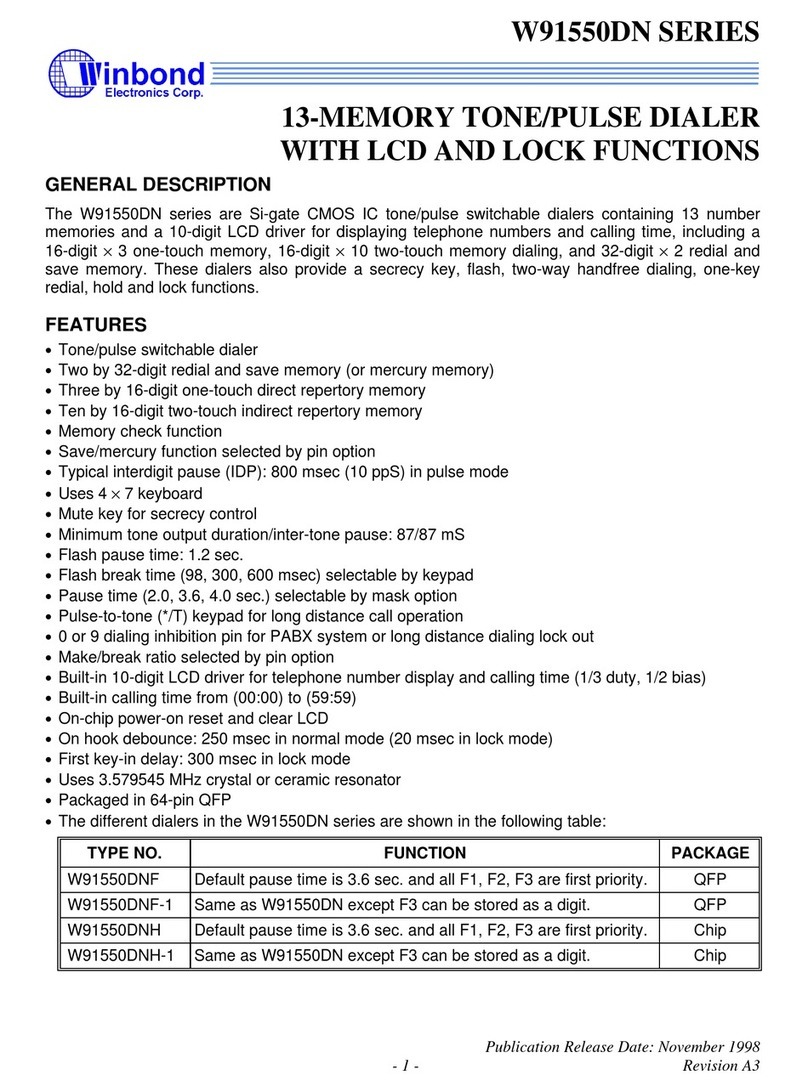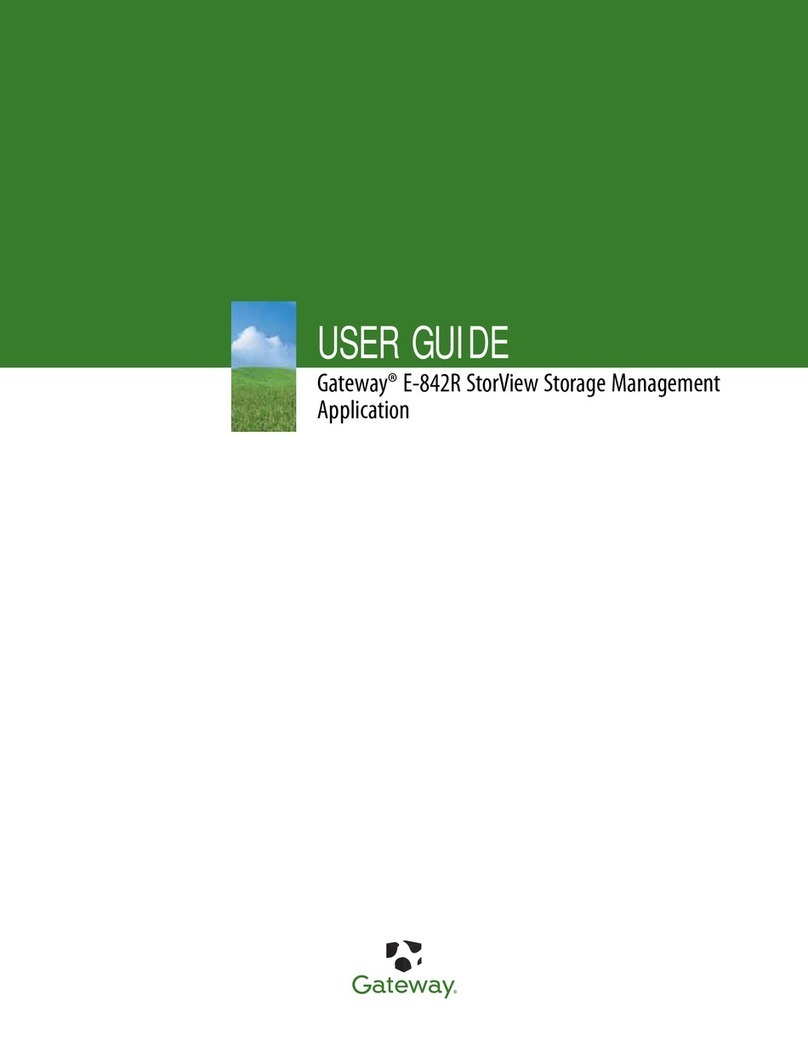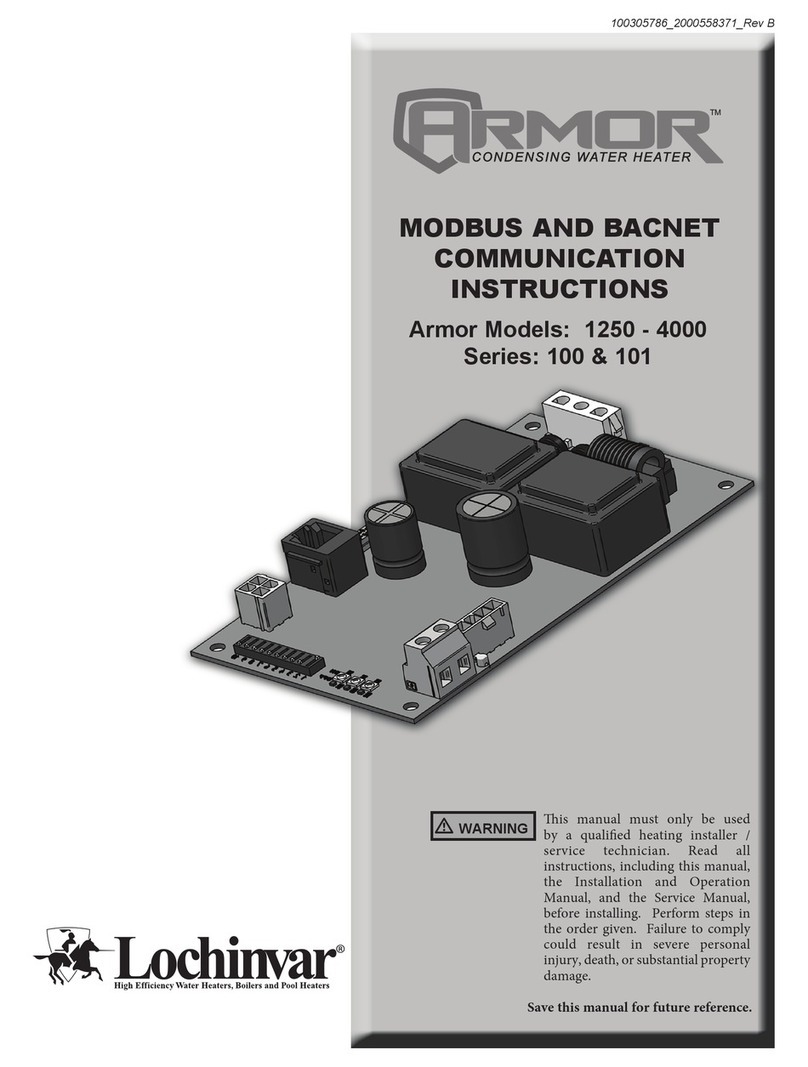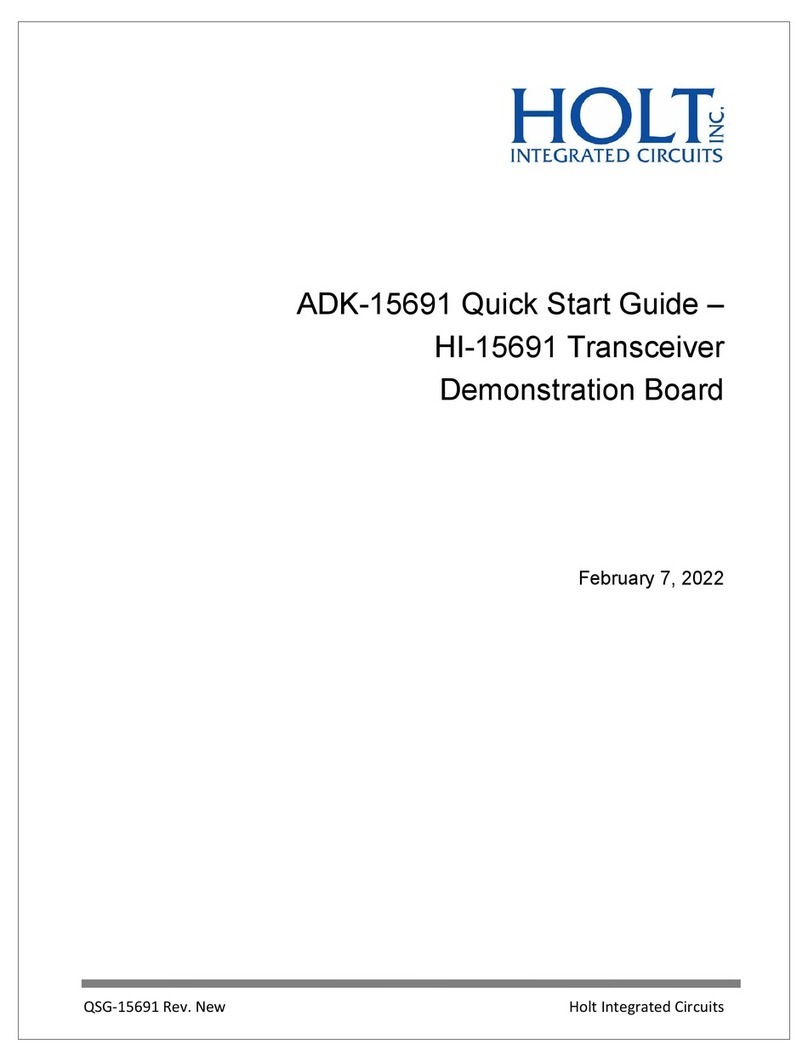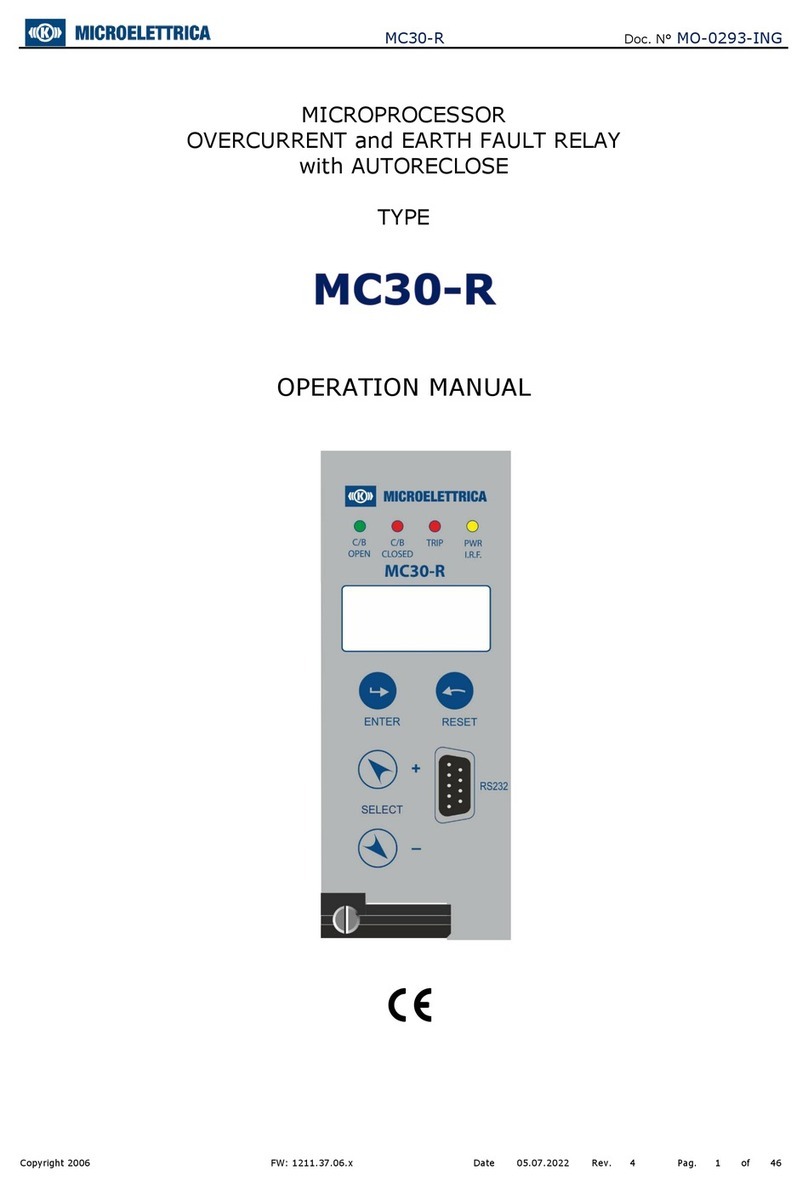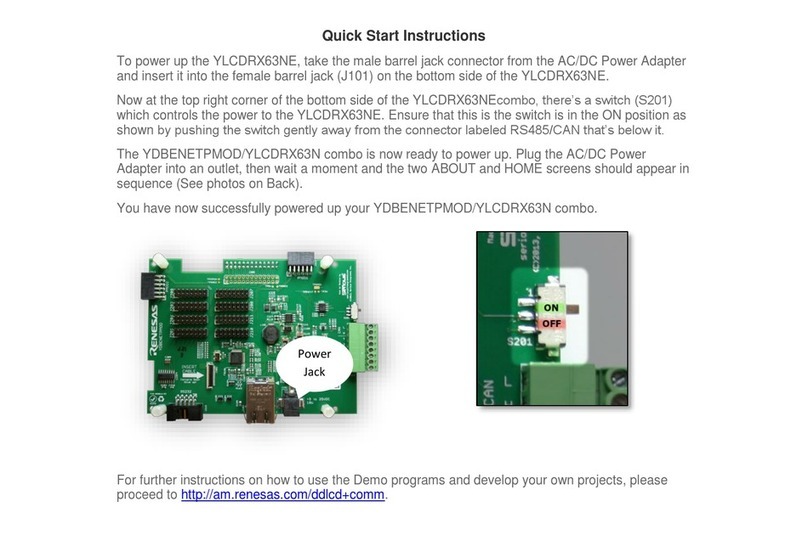Siei GEFRAN ARTDrive SBI-PDP-33 User manual

...... Instruction Manual
ARTDrive
Profibus -DP Interface
card
SBI-PDP-33
Interfacecard

Thank you for choosing this Gefran-Siei product.
We will be glad to receive any possible information which could help us improving this
Keep the manual in a safe place and available to engineering and installation personnel
during the product functioning period.
Gefran spa has the right to modify products, data and dimensions without notice.
The data can only be used for the product description and they can not be understood
as legally stated properties.
All rights reserved

3
—————— Profibus -DP Interface card ——————
Table of Contents
Chapter 1 - Introduction ........................................................................... 5
1.1 About this manual ......................................................................................... 5
1.2 Overview of Profibus-DP ............................................................................... 5
Chapter 2 - Hardware Description ........................................................... 7
2.1 Dimensions, Weight, Degree of Protection ................................................... 7
2.2 Mounting ...................................................................................................... 8
2.3 Power Supply ................................................................................................ 9
2.4 LEDs .............................................................................................................. 9
2.5 Technical Specification ................................................................................. 9
2.6 Interface ....................................................................................................... 10
Chapter 3 - Bytes Assignment for Data Exchange .................................. 11
3.1 Control Byte Setting ...................................................................................... 13
3.2 Meaning of Handshake ................................................................................ 14
3.3 Example of Drive Parameter Access ............................................................. 15
3.3.1 Drive Parameter Writing ....................................................................................... 15
3.3.2 Drive Parameter Reading ..................................................................................... 16
Chapter 4 - Process Data Channel Control .............................................. 17
Chapter 5 - Alarms ................................................................................... 20
5.1 Profibus-DP Alarms ....................................................................................... 20
5.2 Drive Alarms Handling .................................................................................. 20
Chapter 6 - Virtual Digital Input/Output Control ....................................... 21
Chapter 7 - Keyboard interface ................................................................ 22
7.1 Main Menu Structure ................................................................................... 22
7.1.2 Warning and Error Message Handling ................................................................. 22
7.2 SBI Info Menu ......................................................................................................... 23
Chapter 8 - Identification Codes .............................................................. 24
8.1 Card Identification Number ........................................................................... 24
8.2 Card Configuration Codes ............................................................................. 24
8.3 Gsd File Diskette ........................................................................................... 24
Chapter 9 - Miscellaneous ....................................................................... 25
9.1 Glossary ........................................................................................................ 25
9.2 Abbreviations ................................................................................................ 25
9.3. References ................................................................................................... 25

—————— SBI-PDP-33 ——————
4
Chapter 1 - Introduction
Thismanualdescribesthe SBI-PDP-33optional cardforconnectingofinverters
to Profibus-DP networks.
Drives belonging toARTDrive series can be connected in network through the
SBI-PDP-33 card.
This manual is intended for design engineeres and technicians responsible
for the maintenance, commissioning and operation of Profibus-DP systems.A
basic knowledge of Profibus-DP is assumed and may be found in the “Draft
Standard DIN 19245 Part 3” manual.
1.1 About this manual
Chapter 2 Mechanical Card mounting, electrical connections and
switches setting
Chapter 3 Master - Slave transmission data
Chapter 4 Assignment of the drive parameter to the Process Data
Channel
Chapter 5 Profibus-DP diagnostic handling
Chapter 6 Assignment of the drive parameter to the virtual digital I/O
Chapter 7 Keypad drive menu
Chapter 8 Identification number and codes for Bus connection
Chapter 9 Miscellaneous: glossary, abbreviations and references
1.2 Overview of Profibus-DP
Profibus-DPis afield Bus designed fora fast data exchange relating to sensors
/ actuators level; the communication is established between a Master central
unit (PLC or PC) and Slave units, i.e. sensors, actuators, drives, etc.
The data exchange is cyclic; the Master unit reads the Slaves input data and
writes the Slaves output data. The Bus cycle time is shorter than the cycle time
of the central unit; the Baud Rates for the SBI card are from 9,6 kbit/s to 12
Mbit/s according to Profibus-DP standard part. 3.
The total cycle time depends on the number of Slaves connected; the 1.5-
Mbit/s Baud Rate allows 8 GEFRAN-SIEI drives to be polled in 6 milliseconds.
The physical support is the RS485 serial line; the max. number of Slaves
connected to the Bus is 127.
Example of Mono-Master Profibus-DP system.

5
—————— Profibus -DP Interface card ——————
MASTER
SLAVESLAVE SLAVE
Profibus-DPallowsa Multi-Master system as well. Forfurtherinformationplease
refer to chapters 6 and 7 of the “Draft Standard DIN 19245 Part 3” manual.
Chapter 2 - Hardware Description
2.1 Dimensions, Weight, Degree of Protection
XS1 XS2
+5V RST DEA
+5VE
SBI-PDP-33
L
H
Dimensions H=145 mm [5.7 “], L = 88 [3.4 “] , D = 27.5 [1 “]
Weight 102 g [3.57 oz]
Degree of protection IP00

—————— SBI-PDP-33 ——————
6
2.2 Mounting
The SBI card is supplied with standoffs, screws, washers and a SBI-Drive link
cable provided with connectors.
1. Switch the drive off.
2. If the card is inside the drive mounted (see example below), fasten the
SBIcardtothedrive regulation board by means of screws (B) and standoffs
(A). The SBI-Drive link cable (C) must be connected between XT1 (on
Regulation board) and XT (on SBI card).
If the card is mounted outside the drive, the SBI card has to be fastened
to a DIN rail by using the external mounting kit; it is recommended to keep
the SBI card as close as possible to the drive. Do not put the SBI-Drive
link cable near power cables.

7
—————— Profibus -DP Interface card ——————
3. The SBI-Drive link cable is connected to the XT connector on the SBI-
card.
4. The bus terminating resistors are connected or disconnected through the
S2 dip switch.
The last physical card in network shall have such resistors connected in
case the connector in use should not contain terminating resistors itself.
ON = connected
OFF = disconnected.
5. The S1 dip switch determines the Slave address.
The addresses “0” and “1” are reserved to the Master and can not be
used. The switch S1-8 is not significant for the address and must always
be set to OFF. The address is only detected when the card is switched
on. If the address has been modified, the Profibus-DP interface card has
first to be switched off and then on in order assume the new address.
6. Connect the Bus cable to XS1 or XS2 connectors.
7. Switch on the drive.
8. The LEDs +5V and +5VE light up.
9. The LED DEA lights up when the communication enters in the Data
Exchange Phase.
2.3 Power Supply
Thepowersupplyisprovidedby the XT connector which is also used to transfer
data between the SBI card and the drive regulation card.
Current draw: 350 mA
2.4 LEDs
+5V +5V power supply.
RST Reset active.
DEA Data Exchange Phase active.
+5VE +5V power supply on the RS 485 driver side galvanic isolated.
2.5 Technical Specification
Storage temperature: -20°... +70°C (-68...+158°F)
Operating temperature: 0°... +55°C (32...+131°F)
These temperatures are adequate to those of the drive, to which the cards are
connected.

—————— SBI-PDP-33 ——————
8
2.6 Interface
For the mechanical connection, according to the internal or external mounting,
please use the kit and the mounting instruction sheet supplied with the card.
Fortheelectricalconnectionplease use the SBI-Drive link cable, also supplied.
For the connection to the Bus please use a shielded twisted cable
recommended by Profibus specification.
The pinout of the Bus connectors are the following:
1
2
3
4
5
6
7
8
9
N.C.
+5V
100 ohm to 0V
N.C.
RX/TX-B
RX/TX-A
N.C.
N.C.
0V
(XS1 - XS2)
The connection among the single cards is implemented by a shielded cable
as shown in the following diagrams:
Gnd
Vcc
Gnd
Vcc
SBI-PDP-33 SBI-PDP-33
S2-2
S2-1
XS1/XS2
390 ohm
150 ohm
XS1/XS2 S2-2
S2-1
390 ohm
390 ohm
150 ohm
390 ohm
A
B
A
B
SBI-PDP-33
XS1 XS2
SBI-PDP-33
XS1 XS2
SBI-PDP-33
XS1 XS2
PE
Shield

9
—————— Profibus -DP Interface card ——————
Chapter 3 - Bytes Assignment for Data Exchange
The SBI card uses a 16 or 20 byte frame. The first 8 bytes represent the
configuration channel for the acyclic data exchange, the other are the process
data channel for the cyclic exchange.
The bytes assignment is as follows:
Configuration channel Process data channel
WORD 0
01234567
Data / error
Subindex / Type
Index
Control byte
WORD 2 WORD 3 WORD 4 WORD 5WORD 1
As to the Data/Error and Index fields, the data format is arranged from the
least to the most significant byte. The meaning of the fields is the following:
A ) Data frame from Master to Slave:
1 ) Data / Error
The content of this field depends on the kind of service carried out: in case
of writing it contains the parameter value, in case of reading it has no
meaning.
2 ) Subindex/Type
It contains the parameter subindex, if any. If the parameter has no
subindexes it has to be set to 0. For parameters with subindex, this has to
be set from 1 to the max. number of parameter elements; the value 0 is
not accepted and rejected. It is not possible to read the whole object, but
onlyitssingleelements.Incaseofservicecarriedouttowards theAPC100y
option, this field should contain the data type (see APC100y manual).
3 ) Index
Index of the parameter involved in the operation with format low byte -
high byte.
4 ) Control byte
The meaning of this byte is described in 3.1.
B ) Data frame from Slave to Master:
1 ) Data / Error

—————— SBI-PDP-33 ——————
10
The content of this field depends on the kind of service carried out. In
caseofwritingit containstheoperation result. In case of reading itcontains
the parameter value if the reading had positive result; if not, it contains the
detailed error code. As to the error codes and operation result, please
refer to drive manual).
2 ) Subindex/Type
It contains the parameter subindex, if any. If the parameter has no
subindexes it has to be set to 0. For parameters with subindex, this must
be set from 1 to the max. number of parameter elements; the value 0 is
not accepted and rejected. It is not possible to read the whole object, but
onlyitssingle elements. In case of service carried out towardstheAPC100y
option, this field contains the data type (see APC100y manual).
3 ) Index
Index of the parameter involved in the operation with format low byte -
high byte.
4 ) Control byte
The meaning of this byte is described in 3.1.
Incaseof service towardsAPC100yoption, please refer totheAPC100ymanual
for error codes.

11
—————— Profibus -DP Interface card ——————
3.1 Control Byte Setting
76543210
Service
Bit Meaning
210
000No request communications
0 0 1 Drive parameter reading
0 1 0 Drive parameter writing
1 1 0 DGFC option parameter reading
1 1 1 DGFC option parameter writing
Reserved
Handshake
Status
Bit Meaning
7
0Service carried out without errors
1Error occurred
The status bit is only used by the Slave, therefore it has a meaning only during
the transmission from Slave to Master; in the transmisson from Master to Sla-
ve it has always to be set to 0.
3.2 Meaning of Handshake
The Handshake bit prevents the same service request from being carried out
more than once and its function is the same both in the direction from Master
toSlaveand from Slave to Master.Theexplanationbelow refers to the direction
Master to Slave, but the same considerations may be applied for the opposite
direction.
The default value of this Bit is 0. Every time that a transition of this Bit occurs,
both from 0 to 1 (positive edge) and from 1 to 0 (negative edge), the Slave
carries out the service requested by the Master through the data frame
previously set. Therefore, this Bit acts as a Trigger, through which the Master

—————— SBI-PDP-33 ——————
12
indicates the Slave that the data for the requested service are ready.
The Slave responds to the Master in the same way, by causing a Handshake
Bit transition (both positive or negative).
Consequently, the Master is able to send a service on the Bus only if its
Handshake Bit is equal to the one received by the Slave.
During the initialization and in case the Master does not receive the Slave
response within a Timeout of 500 mSec, the Master shall send a no-request
service (all Bits are set to 0), thus allowing the Slave to perform a
communication Reset. This causes the reset of the Slave Handshake Bit.
The Timeout for the service towards the APC100y option shall be longer (1.5
sec). The Master should therefore have two different Timeouts: one for the
services towards the drive and one for those towards the APC100y option.

13
—————— Profibus -DP Interface card ——————
3.3 Example of Drive Parameter Access
Theseexamplearereferredto theAVydrive softwareversion 1.X. It is assumed
that the handshake bit is set to 0 at the beginning.
For error codes from the drives please refer to the drive manuals.
3.3.1 Drive Parameter Writing
The Ramp Ref 1 parameter of the AVy drive (software version 1.X) must be
written by the master. The required numerical information is :
1 ) Ramp ref 1 parameter index of the AVy drive : 202Ch (8192 + 44).
2 ) Value to be written: 1000dec (03E8h).
42h 2Ch 20h 00h E8h 03h 00h
Drive parameter value to be
written
Drive parameter index
Control Byte (see section 3.1)
Drive parameter subindex must
always be set to zero
00h
Response from the slave:
42h 2Ch 20h 00h 00h 00h XX
Response code of the drive
parameter access (please refer
to the drive manual)
Drive parameter index
Control Byte (see section 3.1)
Drive parameter subindex
XX
No meaning

—————— SBI-PDP-33 ——————
14
3.3.2 Drive Parameter Reading
The Actual speed parameter of theAVy drive (software version 1.X) must be
read by the master. The required numerical information is :
1 ) Actual speed parameter index of theAVy drive : 207Ah (8192 + 122).
2 ) Value to be read is 1500dec (05DCh)
41h
No Meaning
7Ah 20h 00h XX
Drive parameter index
Control Byte (see section 3.1)
Drive parameter subindex must always
be set to zero
XX XX XX
Response from the slave:
41h 7Ah 20h 00h DCh05h 00h
Read value of the drive parameter
Drive parameter index
Control Byte (see section 3.1)
Drive parameter subindex
00h

15
—————— Profibus -DP Interface card ——————
Chapter 4 - Process Data Channel Control
This function allows the assignment of the drive parameter to the Process
Data Channel Words.
The SBI card uses 4 or 6 words (WORD) for the Process Data Channel (abbr.
PDC Process Data Channel ).
The Process Data Channel for the SBI-PDP-33 card has the following
configuration
WORD 0 WORD 2 WORD 3 WORD 4 WORD 5WORD 1
The Slave can both read and write Process Data Channel data.
The data read from Profibus-DP by the Slave are referred to as input data; the
data written in Profibus-DP by the Slave are referred to as output data.
The Slave parameters are cyclically read by the Master by assigning drive
parameters to the PDC output configuration parameters.
The Master cyclically transmits drive parameters to the Slave by assigning
drive parameters to the PDC input configuration parameters.

—————— SBI-PDP-33 ——————
16
Operating modes:
PDC Input channel
PDC Input memory
PDC Output memory
PDC Output channel
Process data from Profibus-DP
Process data to Profibus-DP
DRIVE PARAMETER
PDC Input
configuration parameter
3
3
WORD 3
WORD 3
PAR. 4
PAR. 4
3
3
0
0
WORD 0
WORD 0
PAR. 1
PAR. 1
0
0
1
1
WORD 1
WORD 1
PAR. 2
PAR. 2
1
1
2
2
WORD 2
WORD 2
PAR. 3
PAR. 3
2
2
PDC Output
configuration parameter
4
4
WORD 4
WORD 4
PAR. 5
PAR. 5
4
4
5
5
WORD 5
WORD 5
PAR. 6
PAR. 6
5
5
Thedriveparametersassignmentto the Process DataChannelWordsis carried
out by means of the index of the parameter itself.
Only drive parameters with a 16-Bit width (1 Word) may be assigned to the
Process Data Channel.

17
—————— Profibus -DP Interface card ——————
Input data descriptor of the Process Data Channel:
PDC Input configuration
202Ah
8234 dec
00
1 Word PDC
st
0000
00
202 Ch
8236 dec
00
0000
00
0000
0000
00
00
WORD 0 WORD 2
Speed ref 1 Ramp ref 1
[42] dec 2Ah [44] dec 2Ch
2 Word PDC
nd
3 Word PDC
rd
4 Word PDC
th
5 Word PDC
th
6 Word PDC
th
NOTE:Example referred to AVy drives (software version 1.X).
Parameters with index 0000 mean that the Word is not
assigned to any drive parameter.
For PDC configuration, please refer to the “OPTION 1” chapter of the drive
instruction manual.

—————— SBI-PDP-33 ——————
18
Chapter 5 - Alarms
5.1 Profibus-DP Alarms
The alarms indicated to the drive by the SBI card are the following:
1 - Bus loss: if an accidental interruption of the connection occurs, this alarm
is generated.
2 - SBI Hardware Fault: if the SBI card is faulted, this alarm is generated.
The alarm handling carried out by the drive depends on the drive itself and
how the alarms are configured.
If the Master is switched off before the Slave, the Bus-Loss alarm occurs; the
drive handles this event by not storing the alarm in order to avoid having the
alarm annunciated when the drive is next switched on.
The communication between Master and Slave can only be carried out if the
initialization of the drive and of the SBI card is successfully terminated; if not,
it is not possible to determine the cause of the erroneous initialization using
the Bus.
5.2 Drive Alarms Handling
The drive reports automatically its status to the SBI card, if an alarm condition
occurs.
When the communication is established, the drive status is sent to the Master
in at the moment in which the drive initialization has terminated.
Every time the Drive changes its status, the SBI card sends the updated drive
status to the Master by means of a diagnostic message ( please refer to “Draft
Standard DIN 19245 Part 3” sect. 8.3.1 ).
The information are contained in the ‘User Specific Diagnostic Data’ field of
the diagnostic message.
This field is made up of three Bytes. The first contains the ‘User Specific
Diagnostic Data Length (in bytes)’and is set to three. The second and the third
contains the code of the drive status (for the code please refer to the drive
manual). When a drive alarm occurs, also the ‘Ext_Diag’ bit in the first Byte of
the ‘Diagnostic Data’ is set to 1.

19
—————— Profibus -DP Interface card ——————
Chapter 6 - Virtual Digital Input/Output Control
Virtual digital I/O are descrete signals which can be controlled by the master:
- 16 Input and 16 Output are available with the SBI board.
Virtual Dig I/O are thus an additional terminal strip:
0
PDC In Dig in
1
2
3
0
1
2
3
4
5
6
7
8
9
10
11
12
13
14
15
Enable
Start/stop
Jog+
Jog -
4
5
As for the digital terminals, before operating the virtual digital I/O, drive
parameters must be assigned to the single terminal; in order to do this, please
refer to the drive manual.
DigitalI/O value can be cyclically and fast transferred throughthePDC channel,
in order to do this, the virtual digit I/O value parameter must be assigned to
one of the PDC words.
Above picture shows that the virtual digital input has been assigned to the
PDC Input Word 0. The example reports also some drive signal assigned to
the virtual digital input.
For virtual digital I/O configuration, please refer to the “OPTION 1” chapter of
the drive instruction manual.

—————— SBI-PDP-33 ——————
20
Chapter 7 - Keyboard interface
7.1 Main Menu Structure
This structure appears when the Enter key is pressed and “OPTION1” is
displayed; in this case, keypad control passes to the SBI card.
OPTION 1
SBI INFO
SB3_8000
Move between the Menus by pressing the Cursor-Up/Cursor-Down keys and
use the Enter key to enter the currently displayed Menu. Pressing the Cancel
keyin any displayed menu causesthe “OPTION1” Menu toappear and keypad
control returns to the Drive.
7.1.2 Warning and Error Message Handling
Warning and error messages can be displayed on the first and second rows of
the keypad’s display; a maximum of 16 characters can be displayed per line.
The Cancel key must be pressed in order to clear these messages, at this
point the system automatically returns to the immediately superior Menu level.
7.2 SBI Info Menu
This Menu is used to display various information about the SBI card; all data
items are strictly read-only.
SBI INFO
Station Address
XXX
Baud Rate
Baud search
Communic. status
Wait parameter
SYNC = ON/OFF
FREEZE = ON/OFF
SPC3 initialization
OK Failed
Software version
V. X.XXX
Compatib. index
V XX.XX
SB3_8010
Table of contents
Other Siei Computer Hardware manuals
Popular Computer Hardware manuals by other brands
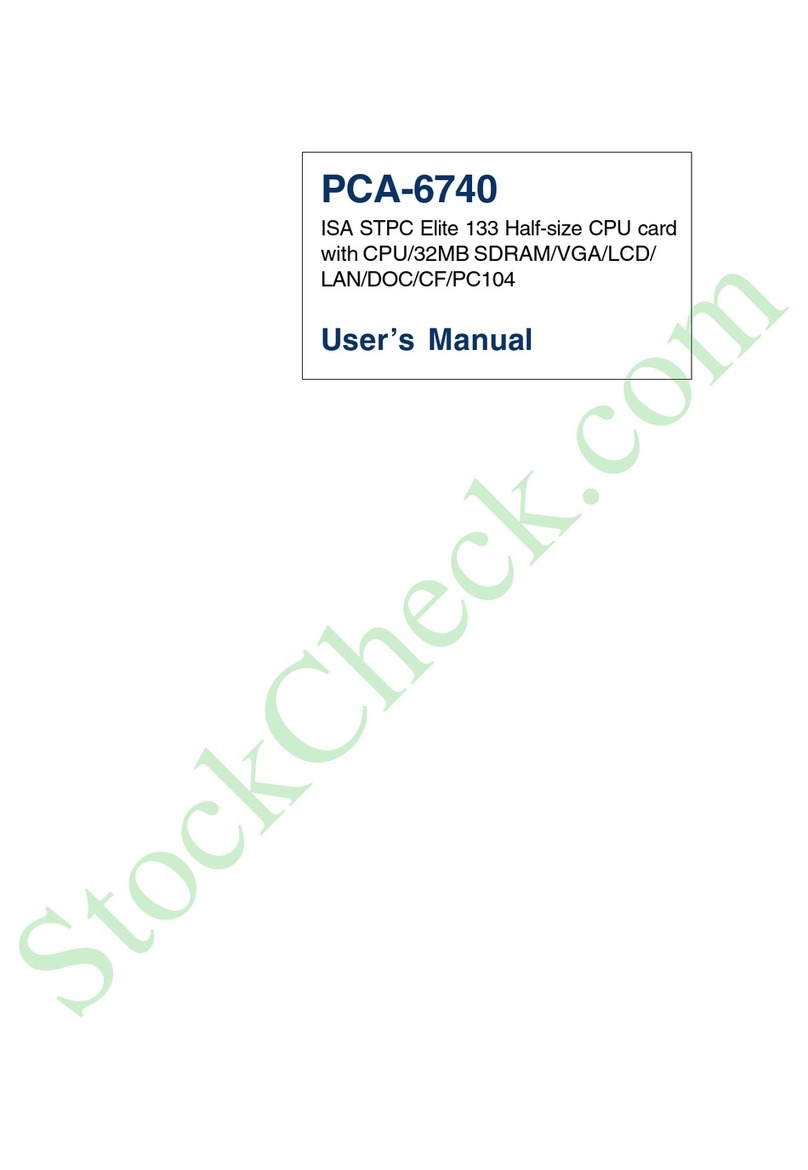
Advantech
Advantech PCA-6740 user manual

Avermedia
Avermedia Hybrid+FM PCI Quick installation guide

Renesas
Renesas P9415-R-EVK user guide

Orban
Orban RET-041 Assembly, installation and operation instructions
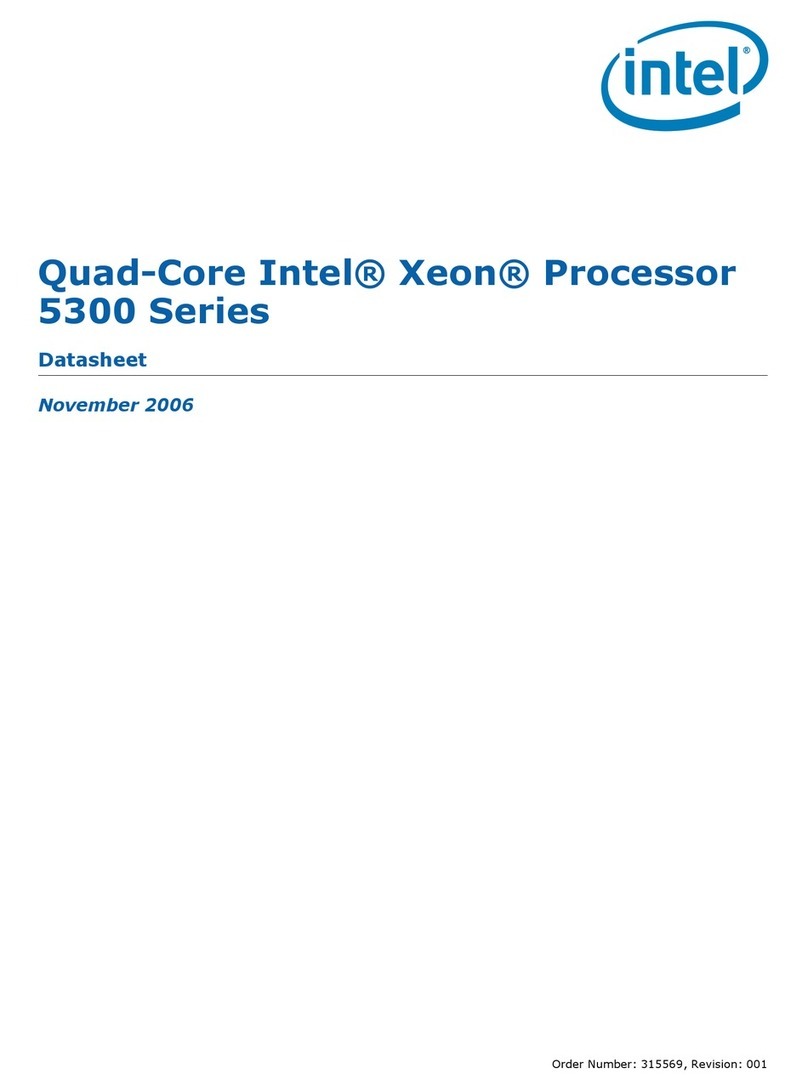
Intel
Intel E5345 - Xeon 2.33 GHz 8M L2 Cache 1333MHz FSB LGA771 Active Quad-Core... datasheet
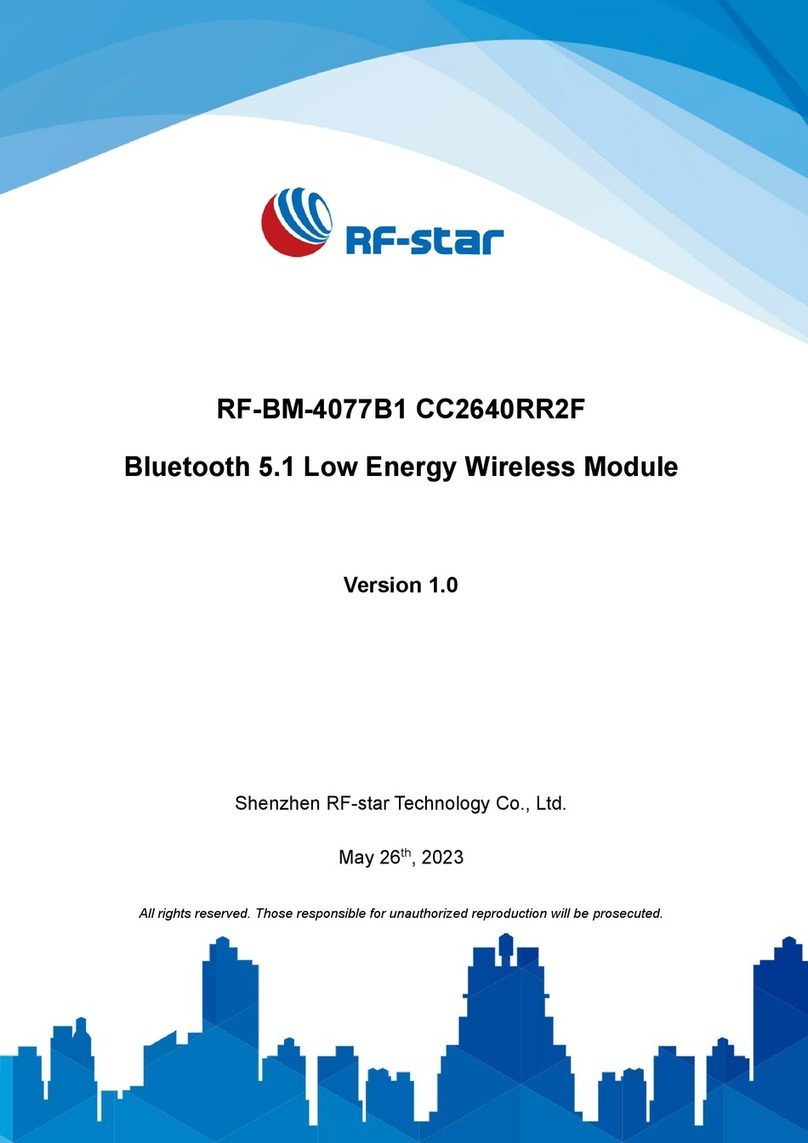
RF-Star
RF-Star RF-BM-4077B1 instruction manual