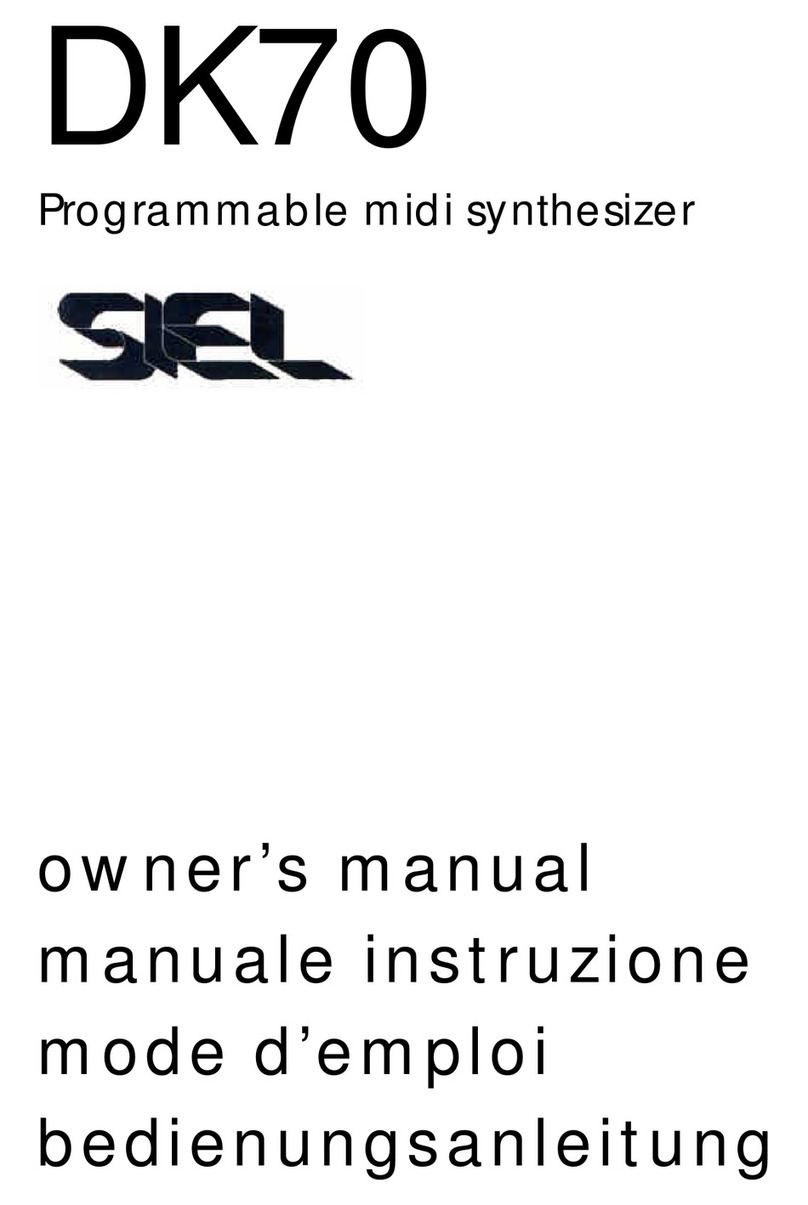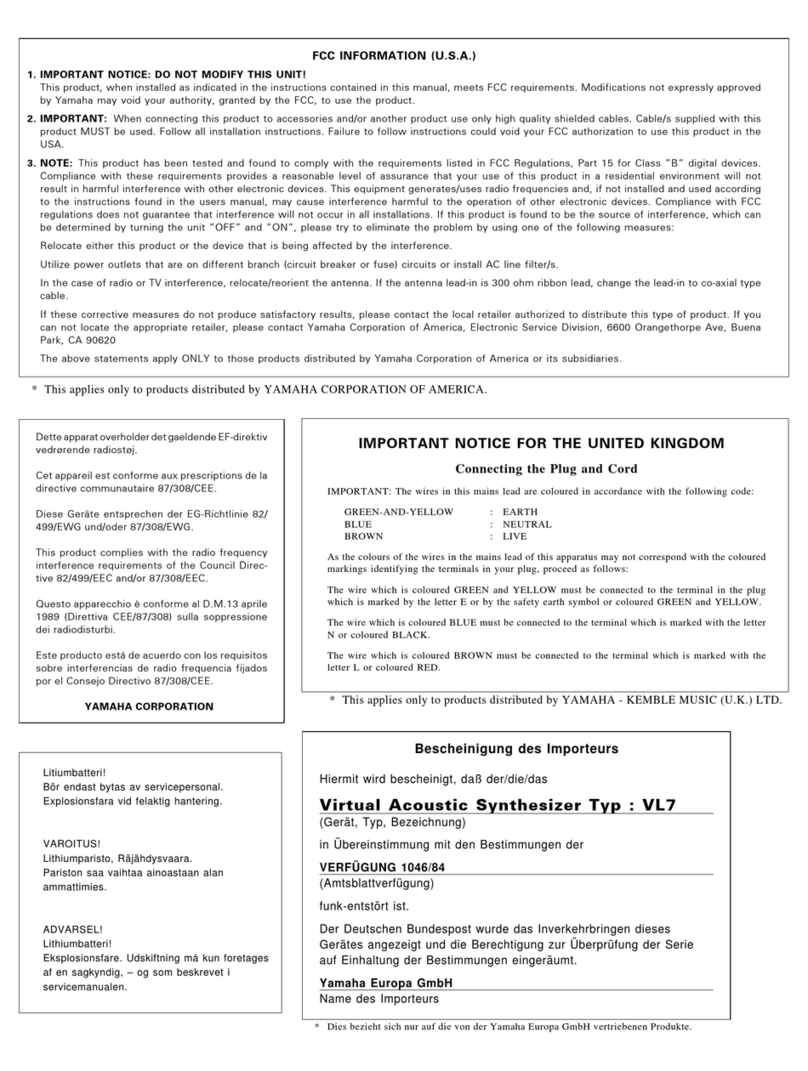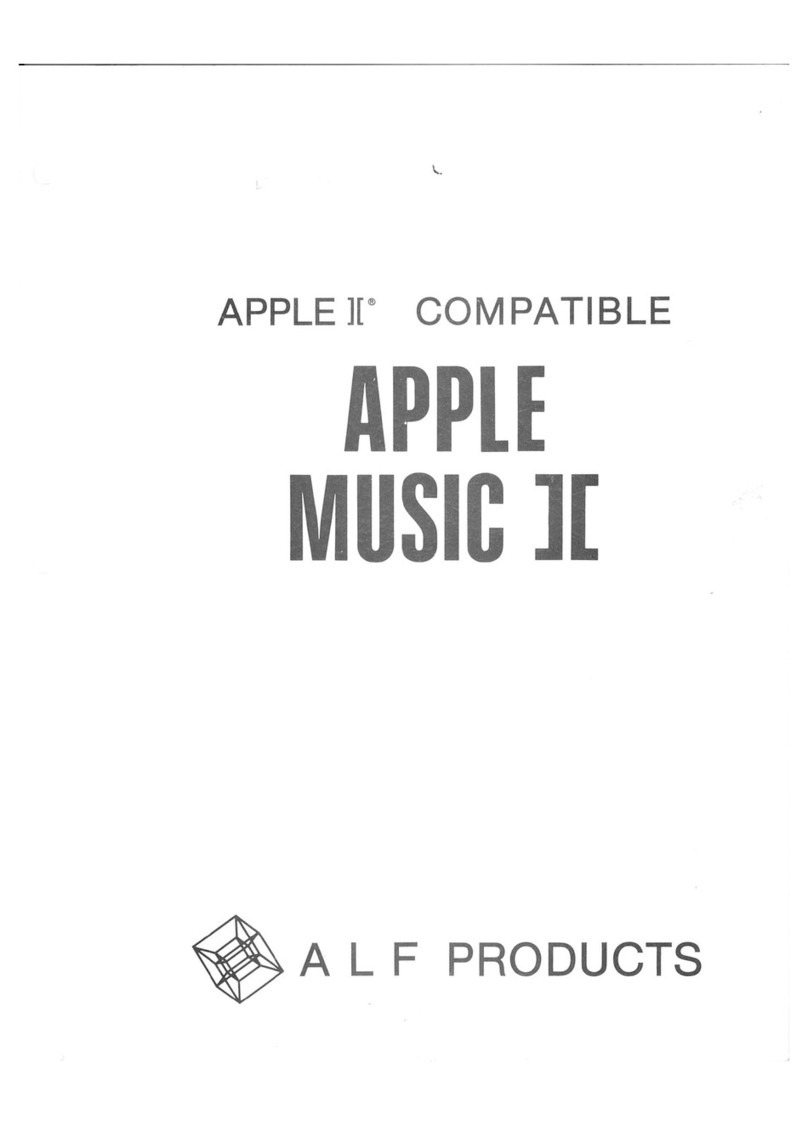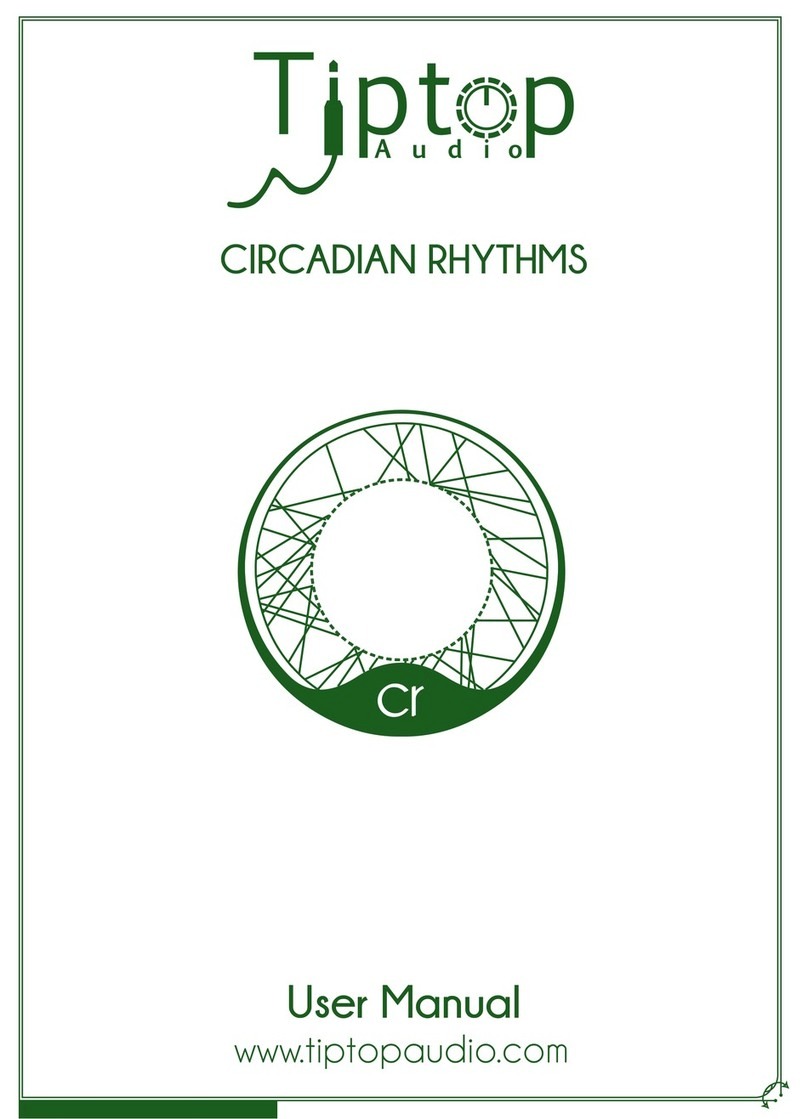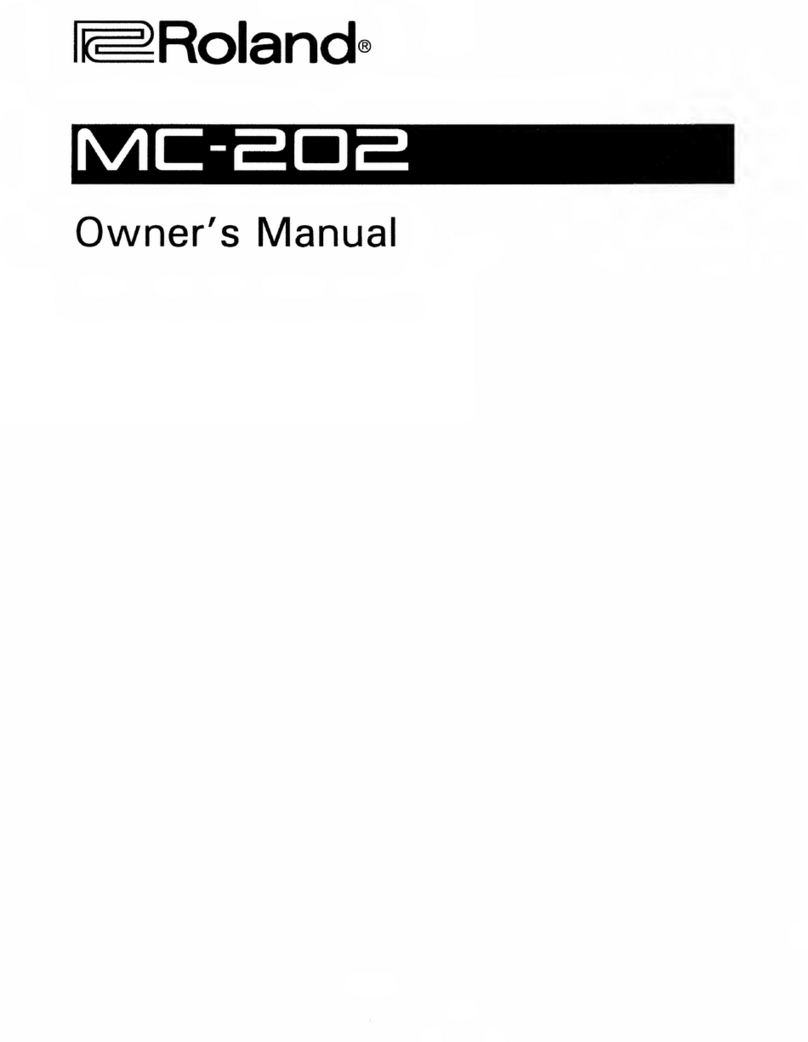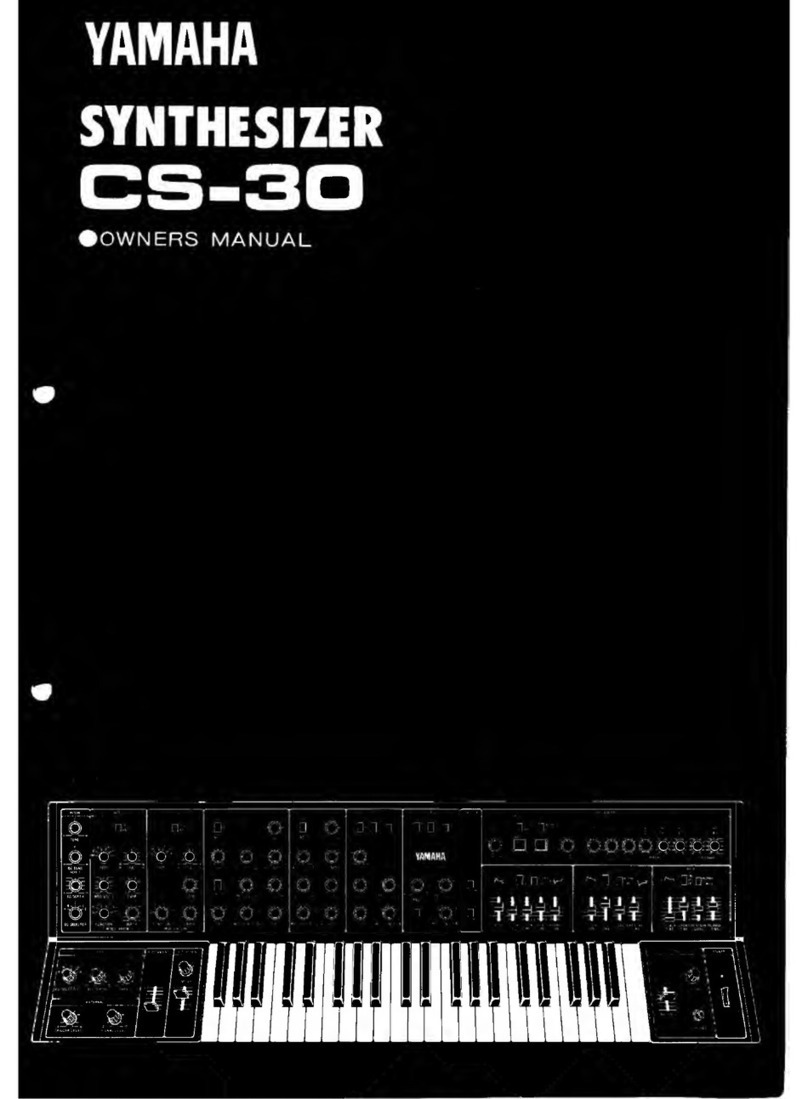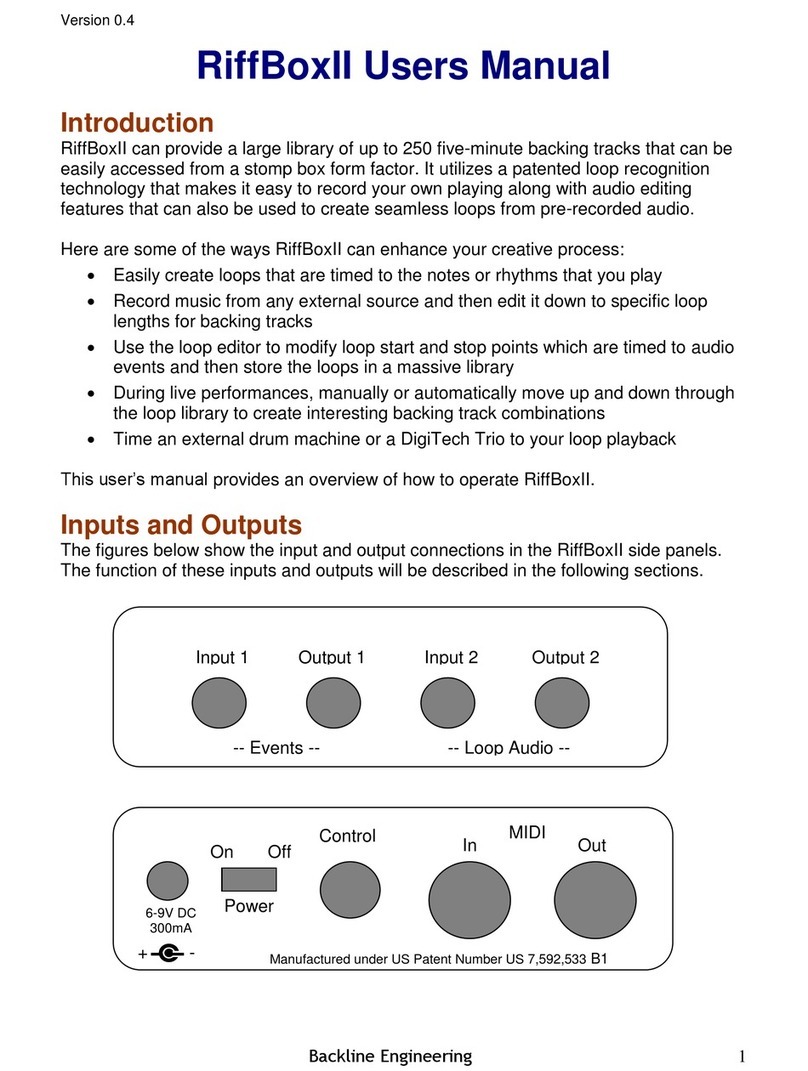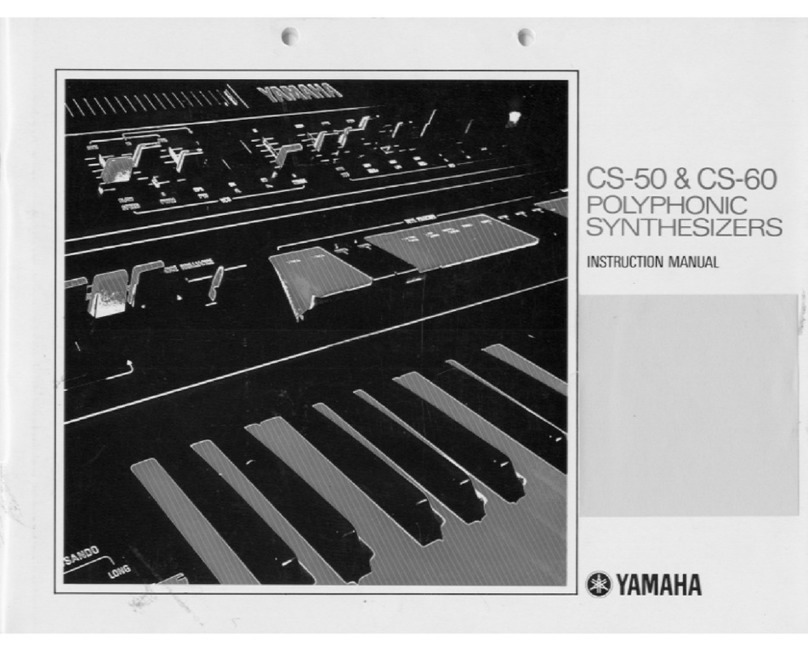Siel Opera 6 User manual

Di::' Rft
3*
3*1.
3.2
3^3
3.3^1
A.
4*1
4*2^
4*2*1
4*2*2
4,2*3
4*3.
4*3*1.
4*3^2
4*3*3
43»4
4*3*r;
A. Z. 6
6*
+
1
4*2
4*3
4*4
7*
7.1
7.2
7*3
7.4
7*5
7.4
7.7
n.
9. 1
B*1. *1.
S.1.2
9*1.3
a*?
R.2.
1
B*2.2
9.2.3
G*2*4
R.2.
5
9*
9.1
9*2
Di::' R
T1-I- Lti^
INTRODUCTION ... v.**.*,*.*.* *
POUER CONNECTION ..*..*-! +*.**.********** +.*.**.
«** 4*t*f•* 9
FA^ie
29
29
PROGRftHHlNG **
F'RtJGRftM GEl-.i^CT
RFtOGRftt^ EDIT *
F'RtJBRAM RECURII
PROTECTION or PPOGRftMa
**,•>**.*.
*444*444.
.*+.*4t**
**.**. ^*,4, **.«.****
.444«4*«4«44«4*4*44.
4.4**4*4«*4*«*******
*4*, *****, .44**, *444
.*** +*.
4.* «
80UND GENERATORS**,.**.4*4*4.«*44
NOXaiE. 444444444. 4-»4444*4. 4-4*4*, *4
^*0*0* ^*44. 44 *. *.t4-*t.4.**>*.***4 *4*
uftVF:a un...F:cTor^ *4.4 .***** ****,*.,
.
F'*W* .(.»#.4^4^.^.^«*.4.#4.-4.4*4*«4l4*4**4*4*
rOQTftGE l/> ^'9^-4?,***,*.*****,*,**,,
D*C#0^ 4444 -< 44*4*4*44*. 444-«*44t4*4*,4
WftUES BE1..ECTGR ,*..*.* 4*4 ^.
i"' *W* 4*4*444+44. tt+.ttt*4***t
j?
*44.4t.t4..«,.444«4*t*f*4*4t* +4+4*4-a*44-*-4**
CQftRlBl", r^E*T UNL. ++4*+44.*444+*44*44444,4*4**** +*4
FIME Hr. lUNT". **«**rt*(i0<i^44*4***.**44*4.*4i-444*4*
RELATION BETUEEN UAUE SHAPES AND SOUNDS *,4*444
44.44444*4*444444444
*44,f4**tP,+*44
r00 rftCiE 1.<f)
*
a^'4^+« +44 «4*4** 4,4444 * 4 , 4 *4*
U4C•E4 4 +4*4444^* +'fr +44+4+4 +4+4444*4 ++4444, 44 +44
1.-1J f1th' I" 4^ +«4444»4*4*4444.4*444444*44*.,.*.4*4*4
RE5(*lMftNC,jE +.+*+ 4+ *+4.4*»4 ++t*.4**4.4*..4***4*4
KL-YBOART 1h^ACKlNQi +-***44 +++**->**4**.*.4t4,*444.
AM(DU^'^ r+4*^fl +*+ 4++f4 ++*4-4 ++.-*t+***+**4+4.4, +#t
DYNAMIC A4D4S4R* *.+ +*+.*,.. +++ ,.f**4 +4+ 4.4**44
ATT 4.. +44 +C^4+4•++ +f+ 4»**+4*441» +4•4^*,•4 +
DECAY 4.«4*4«4*4**4**4».4. .*4 +444*44+4*4+4444,44
SLJSIAliN +v***4 +*4 ++++i‘+flt-4*+t+ ++*+ 4+ ++-**.****4*
REI—1':. ASL'. *444*T-)44+, .4 +4*44*4 +4. 4**4+4+4*4444444
A*LC a.R4TINA r.T.OM£:i 4*4 + + 4++*4 ++*fr***44*,..**
DYNAMICS DE9T:r?>!AT IONS ***** 4*4** ++.+ ,+4*4 *4**4 4
AliJUSTABLE KEYBOARD TOUCH SENS mUITY **4**4 ***
4444*4+4* +*+ 4.*+4*
»*4*+*i«4. +«+4+ 4+4«
4, +**4»,4, +++ + +.+ +
4*44 +4t'* +4**-*+ ++
+4. +*.* +++*+4+4fl ++J-
t4++4
4444 *
LtF+O, 444+4*4444+4*++4444**»*+4+**
C+P.O. T7II ++^+
DEPTH ,4*44
9PI".Ji;.r.l *4*04
PITCH 44444
tF0III
VI ^1 u E
rcPTh-i 44 +4*4.**
RppEn *,*.*.,**
F^*U!4H. +
U*C*1“« *44*4.4 +
MODULATIONS **+
PITCH #«,,*****
DEPTH 4,4****4.
++*4d*4+4 +*+ 4*
+444*4.4***44*
444**49 +4T44*.
4444 +44 +4»*. 4t
44+4
*44+
4,44
*4 +4
*+*+
++44
*4 +4
44+4
*444
+444,
+.*44
+4*44
+44,4
+4*44
44 4 , 4
+4+ 4
+4444
+4+*.
++*44
+4+44
44
•4.
.4+
»4 ,
44+
* 4 *
4* +
++,+.+.**. +.+4.44 +
44*4
.44+,>,*4«4* +4+ 4**+ +++ ++ 4+44.
29
29
30
30
31
32
32
32
32
32
33
33
33
33
33
33
33
34
34
34
34
35
35
35
35
35
36
36
36
36
36
37
37
37
37
37
38
38
38
38
38
38
39
39
39
39

10 -
10*:V
10.
MASTER'S +^0
V#^OI 1IMI‘* «A>!. '^AAr:««A.>A4*^:^*4A»4444«44^-4A«'44-4':»4444**4 '^O
1.1 .
11^1
I1.7
1. 1
.
3
CA^ETTE INTERFACE 40
TO 1i^l 'l::, ++++*^0.
l.^ i''! .r'! 4*•» »^<- 4«i>r,«nf.«‘4 +*.**A fl .^.* 94«.q 444 .* 4#*4 -4j.
\‘ Rl.lhl rAT'i:;* 4+^f4 +4*4tP4»4fr»r4l'4 "4^
M* I+DtJi*
M* I*D*r* CONlNFCTTONS ,-*4^5
M*I«II •! •FUNCTIONS t4’>+'>>+* 4-*** 49 >44-4^444 4'*4 •*•»•• 444
CONNECTION TO *S1EL^ EXPANDER *«^ft «.4 4'«44 4«>*44*4!o
CONNECTION TO COMPUTERS ,,,^..,,,,,,^ . ..,•,»4•*4 . 46
FACTORY PROGRW^S .*..,**..*****.. *>*4 • 4 ****4B

OPERA 6
Thw OPERA 6(i» -a pot /phonic s«yifvth<*s iztsr with voice
af>Oi i4It r.iontairv^ 6cioinp ^nd itidiviUu^L
«3ynth fnodule«t Ct^>r(htid vo ior t;.haiiT»^ Is)jeach voice
cot^tair^^ 2digital. Ly contv’ nLLed o^c: if. La <toensure the
t>G*st pitch rel. iabi 1. ity ot> "the whole exte*T>®*iofl of the UI 0LL
Tempered with Linear wavef t>v mis-*
It i-B- fuLLy pi o^raminab and able to iore up to 9S programs
Tn 1t«i COflip ij t€#r rd«>rii ory*
It aUvo compri^ve^si- a24 dB/octave Low Vo Itage““Con'Sro I. Led
fiLter and an enveLope ^isvieratov j‘ihiis th^t the OPERA A
i«» provided with 12 iLlatorSf 6f1Lter^z 6* envelope
9^n^r*tovin and Low fre-iuericy O'SC iLtator-ft providiny parallel
modulation-si- of par ametevrSi *iK:h a-s pitclie>r»j- -^v^uav ewave^
fiItei' «>»
Ail thi-s i<T5 CIO ntr nI. led by spf.-?cific control.^ and mtoimir iXMtJ in
the heart of the OPERA 61 the '^PRTORAMMI NG UNIT",
2* PDUIER COWECTION
Check that the line vo l.taye in accov'dance with local
voltage* To ^twitch on the DPERA Ar:omiexcl: the power cable to
the 3contact fixture on the back panel and the-n connect the
other end to aproperly grounded outlet.
The ground cable ccmnwcted directly to th^ in<»tr umenl *i»
chaijgL i^*
Connect the 1/4^phone jack OUTPUT tu the input of an
aii>p tifi£'j>r or audio mixevi. Now verify that only onef of the two
device?^? either the OPERA 4or the amp Lifiev’ <better the
amp 1, ifier >grounded ii> ordejr to avoid "yf ounc.h“'
L
oops-" which
may cautse 1ow“l©v^^l hum*
Reduce OPERA 6and amp Lifier *' a/nastev' volume knob^» to a:ero*
Switch OPERA Aon with iti* hack -pan*!* L(switch^ which at the
right ac- you face the keyboard.
Switch power un to your amplifier and the vo lo.me knobs
of th<£» devices to nacceptable^ Level (usually the
Iinstrument Si volume should he 3/A of maximum level)*
3* PROGRAMMING
3.1PROGRAM SELECT
On pt>wer-“up the OF'ERA 6selects pvogr^am 00 for itself
<see diHfPlayii this means that your instrument is ready to
play the first program* Tha programs ar«^ rtumb«^red fi om 00
thv'ough 94j to chfitnge over to is<?cciiid program simply
«ieLert the mimher drv)<ji-ired on the sw Itch^-pa ne Iand then
press the ENTER switch on the ’'PROGRAMMING UNIT"*
The ENTER function must always Follow the new program's
data otherwise the dispU^y will sti<iw the newly recalled
program wh i1.*^ the in-^tr vim«'*nt i11playing the former one*
The ENTER functi^in will useful to load apv^oyram t<f be
PLayeiJ Later* The L.ED tu the right of the ENTER switch bIink'di-
esvMry tmdh inst'rumenl: "waits" for the ENTER command
<af +er recalling anew F>>ogram to be entereii Later ^or after
modifying any tirrthr^ in one of tlie 9S memories)*

OPERA 6
th« OF'ERA ^
mmed i^l\.
potent 1offtwtwrtt with v^Lu»i» c4>rv«iRpond ito th«lr real
posit ^LIL ON/OFF in off position)*
3*2 PROGRAH EBIT
To modify or re^’memor ize aprogram i* very *asy*
If ycui wish to t:h^!»ng«a ^ny factory soand s* simply
adjust the position of the vavMous controls* As soon as you
change any parameter ov' the position of the controls* the
ENTER LED starts btink ing and the dec ima tpoint near the
program numheY Lights*
To cancel changes* p>^ess ENTER* In this way you ui iLi. recall
the memor ized sound and re-assign tht^ va luer and on/off
positions to the controls you had altered*
The FREE function disables tfr*e display av^d sets
to a'^paneL^' position* ready to be progra
3*3 PROGRM<1 RECORD
IMP 0RTANTt at power on or after from/to tape
recording the OPt“RA 6is not enabled to record new programs*
To modify F^rograms or create w>w ones follow the instructions
belcwt
There are several ways .of recording aprogY'am*
A) Alter an already programmed sciuykI and recor'd it to its
DId memory Locat ioy>i
B> Alter an already programmed sound aTid rerord it to a
new Armory Locatiohi
Create dsound from the FREE position and record it to
amemoY'y location;
D) Transfer one or more sounds from one location to
another *
A) Select HID! INTERNAL fuTiction# recall number 9S on
display and pre«;s ENTER tnow thie OFERA Ats veady to record
new programs)*
Recall any prYigram from OO to 94* edit one or more
features of the sound (ENTER LED blinks and decimal point
Lights)* Press RECORD (display and ENTER LED blink)* Now*
pressing ENTER* you enable recording of the new program to
the number of memory you see flasliing on the display*
cancelling the progi^am that was pr^^^viously memorized there*
If, for any reason, you wish to exit RECORD mode without
completing the record ing phase with the ENTER switch* simply
switch RECORD again; in this way RECORD mode is disabled and
the instrument plays the edited program* Switch iivg ENTER the
instrument will reset to its initial position without
affecting the pr ogY’am memory
t
D> Select HlDl IttTERNAL functioTi, retvdj LI. number 9?5 on
displcty and press ENTER (now tlie OPERA Ais to record
new programs)
*
Recall any program from 00 to 94* edit one or more sound
paraimtevs (ENTER LED blinks)* Switch RECORD (display and
ENTER LED blink)* Now select the lYew Location number ^switch
ENTER to enable recording of the new program to the number of
memory you see flashing on the display* cancelling the
program that was previously memorized theve*

O P F. ft ft A
If ^fav tycm wj«ih fci ^xM' RECORD withctu-l
<::oini(;* ith(s v^CM>vcni>^^ wMbihe^ i^wiich# simpl.y
sw itr.1^ RKICGRD ithi^ii w^y ftfcXDl^D is dlsabL&d ^Tid
the iMftieTvl: pl.ay^:> r:*d i'N^d pV'iigv Am+ Bw ili"hii>^ ENTER the
jn«K iV’ umenf vest,-; ts I«\'[*> inifiI. p«siliori wMhoiit ^fff^ciiii9
thQ pr <K*v'c»M'i m^ftiory
*
C>^=5(0 Lfri^c. fMIDI INTFRNfti.. funr. tion* r&v. ^LLnufrtht^r 93 on
di-i^pi-ay sHnd E;NTER <now iiitj OPERA 6r^^-^dy 'k\^ rec^>rd
n^w pro^vciois) *
RC0C: ^r. LTREE (diI. ynd \. IGN/OrF ^^
Cv c?va tfe') aso ^lT1d *pv RECORD ^ditjp l.v*y 'dvkd
blink whefi in 00 posi liinO iiiwLet:f Vi>t^ n*A.mb^?r
which you wish i’o fiit+mov i‘^oa lh^> souT>d; pv&ss
r^t*t:ord iT19 Q*r ihw E'REIE! ptsii^iiitin to The numbt:?r
fing on 'Ih^ dtspl.t^y^ cv^ vkct> U. ]ki 9
pr e* Vsouv> Iyv* ihi:;V'
+
will. ,unL 1
1
>*
ENTER LED wUL
0 f IfiII in
ENTER ^0 enabl<i?
of' m<*fhory you
PI" 09 ram ‘I ha kwas
If^ f(n" -til ny rwrisci n*you wish io kx itRECORD mtidt* oui IchGuic
r: (5 mp !. I' iVi<} fhi <1^ v' vdiTiy \:^h wM3i "i ht:? ENl bT.R bik t^oi> ,simply
swifrh r^ECORD ay4:iin> in lln isway RE^CDRD tfuid^-; is disabled and
(nstv umriAn tpl./jys Uif'- ii; pvoywim-i !“iw iti ;h tny ENVER I'his
ins'tr ufln:-;nl: ro:^sc-. ts\o iIs ini!; ia1position witlioul affex^tins
Ihc? pI0yramovy
D) G^sl>:'cl TIIDI INTERNAL. funciionj namb^v’ 9Z on
dispF^y and pr<ass ENTER \! now Ihi^ OPERA is it^aily in r<?*<::ord
iry?fW pr oyrams)*
I, ^si>iy M> oyram fi om OO lo 94, swiif*:h REiCGRD
and F.iiNTFR LED 1:^ iinkJ >s© U-HC Vthe neiw ruunber of ioca tion,
pv c^si& ENTE!R to enable reco »‘d i09 of new pvoyram lo the
numher of memory you sec:-? flash tncj on tlie display* r.ancel i- iT19
Ihe pro^r.'Arti that previously memov' i?:ed there#
Ifj fin any reasuTu you wisii to t«x itRECORD fnudw without
cofi ip I. 1jf! 9thu?* v??^<::ord nyj phask^j with l‘h*> E^NEIT'R switch, -i&inipLy
switch RECORD a<.;jain. in this way RECORD mode clisdbi.ffid and
tl'n-A ins tv‘ Lirhe ntplays the erll feci proyieWn* £>wi Ichiny ENTER thfc!*
instrum::int resets to iIs ini Iia1. posi tion wi thou.t affect iT19
thi0 pru';) r a n> f11 eni ury#
3.3*1 PROTECTION OF PROGRAMS
OTU':<a the re?ci)rrJin9 of new pr ot^riafns Is uvei' ,fellow the
inc> tr' uc: t]ons11er(v,- \k n<,1 ev?
A> Recall, nu/tiber 9i“ on display
&> Pre>ss ENTER
Now RECORD mode is disabled and the instrument is no move
ab 1. 01 0 VH c 0Vdnew pr0vj vain .
UARNINOi before vec or Jin<j apv'ogvafn to any memov*y Locationf
verify that the location is not occupied by aprogram /du
wisl"i t0keep menKir i->

ois-c i!. Uvi’i' «>rv> <nCCi' A-
)
uhic^h aenc^via’ts a**^Luarte w^vw «nd/or
-I'o <‘*lh Wtijvfi )'\./.r* A* fviiTid /:i pirk”n<>is(s I«r
4*1 NOISE
K^ioh wh irh nt->f:> thi-' \m> iu»hfii' of the *'p iiik— oo i
"'(i+e* c(Wrtb in<a t io\> of .a I L the ih-^iviviy ttoime
vQl.ume f?i'T'l^l^1 yy ioy?)^.: i^!>ve <>f Ihe tv tJiin) wirlre-r itkj the
UCF/WA fiTid 'lh»T^ Ml fen ViLidi-:> t}U‘i;pul +
4^2 D*C«0, **A‘* CDii-MUUy Co ^i tr t> U.etl QtjC i), la tor )
If t:. ampr i:UIAUIi;;^;^ Sli^LkC IEJR> 11)01 AGli: ^JRLkCTGR* ^t\\d r**W*
CONTROr...
4*2*1 UAMES SELECTOR
Th iii‘> i;-; 1. ec. [t) rt.^ bLgS
A) the I0
0
th w^tivig tcj enl^v Ihw MCF/UCA ^^ectioKi ^nd the
jaudio output fThe oo th w*jv^ cont«» in-s- +i Ltwith
an a^|tv I. itudti which i^:> inv^rii.ely pr opot tiuna Lto ihe tiumbt^r of
the harmo’C’i ii:: it&eLfj
the ^luar e'“WtH vG to enter the VCF/VCA tionand the
audio output# THg hannoYnc content of thi^ type of wave
depends? on the P-^W^ control po-.^ition*
When both wa ve^>li apeiji are I. fcc tei.L Iheii audio siiynala are
«ufnioed v^rnd ^ddr eis;^:*ed to yCF/MCA? «> resui.t^. the? !a<>uiid
volume hi^lher and the h^vvnoriic <::ofrtent wider#
Uhc?ii neithc-’jv waveform Fa se Igc. ted ;» no its-ignal i<* acUir e«ii<AGd to
the MCF/MCA aik! ud ioou tp ut^
4+2+2r* + W+(Pul, Uidth)
The P-rW+ knob ad the havmo7>ic content of thee pulae
wave by ^vtstliTig Ihi^ duty cycle froitt appv oxin»a te Ly :LX to 99Ji •
ASOK duty-cyc le PuS.-it^e Ch^sivjng <>r\Ly odd bar ii>o ni*iil.eo
called a^^^,uave wave^ can be obtainev.i by iiettiny the knob
approximately to the center*, then carefully at:l jii^it ifor
the dropout of the ^iieccind harmonic Cth& fir^r>t octave
over to ne) +
At the extreme kv»ob eettingii ^0 and lO) thli^ pulses will
“thin out*' until they d^gerterate to cJc ^ve^Aulting in no audio
output +

r’’ JVifji' j..- ilt:h foiHk. will
athieved wiih TUNt:: li rn>t> <-t*--clioi>).
4*3 D*C* 0.*'B" a'lit^i ^.dU yC*:nvL rtj U-:?d Oi:»c: 1LLri tovO
;i:i cortVT‘>r
i
wAVtr.G GaxcTOP^t rooiAGt:: 9ii:;u:oTQR ,«od p*w*
c: oni'o1- •
4*3.:l. WA*JP:S ^iieLFCTOR
Th i‘5<? i. <"?<;: i' or Lc:-:*> +
A) l‘i"iv;> tooth W^AV^•,^ tc OTrU>v UCF /k^CA aT^d th«
c?»udfi(> oiJitiMit* The ‘tAMrL I’l Wvive c:o\vl:-;-> ii. Li^a roio th c?s witl»
ari ^sn>p Iit'.ide which ip ttwcv
I
pv lionifil. to Uft:- rPiUiTbev of
ihia h<\»rHo;>ri icI\v>^ l.t j
B> the to eriier thw yCj-'V'VCA Hjeclitn^ and the?
^ludio output* The (lar mon i^;; ^.orileTVl o> lhh> type of wav«?
deper>£Jr> on tht^ ThW* ^:;orjlvol. po-i-v ition*
Wh^eu bci lh w<v vevvh^ipes Let., led tU»eiv dudio are
<^umftwod <^nd ^ddre^?;^vo:Hi to the idC.F/kJCA, are^iiuLtr the ^iound
volume IliHiiltei <Mid tl’to? I'l^n mo th c: (.‘ontent wid«3r*
Wht->T> neitl ipn u).;^ ovm i>; lie Lev: led ,un i9na Li<;i i^ddr to
the Uni“/ltCA .':HV;:1 ,v,udio output.
4»3.:2 P.U. (. I" uk) idth>
The 1'hUJ* hrioh '-ul JiMiri: Ihe IvavuminU: r;oTiievrt of the f>ul<t»e
wdvt^ by *::et tiTTVJ itc duty cy^:: Le fv oit^ tTrppvH/x ivna le i.y to 99%*
AdLA ty-'u:.yr Le pul.i{>e <htTivir><;j only odd hai mo n1l.;s >>ai^u
c<il. led a4’i‘^Lu«Tre '.:an L>o> oht*?i\ned by thfej knob
appv ox iftia te l.y t othe ceYrt<:vV' ?then cnirerul. iyadjustiTA^ Tor
the dvopoui of the =^•^^^:•f: orid havriToYTii: (the i1r«rl octave
over 10tm;j >
At the extieim.;- knob v:et 11in-js <0 ami 10^ the pu(.>:^e^ will
'*th inout” lAiit iI. llTey dvvfs;^::-HW^V' atv? Ir c:!-:: ^veiiuj Ltitu> in nti audio
outp ut *
4*2,3 CTiJnTAGE :[.<{> 4^
Gc: tV1.e!.: t0rf0vtv' aTK-ip <>'«h ition0'I o^ju:: iLLtvBfV’ 0lO a
miniroum of 32*7 H^: <f ir’i- tG’to ao^oxirijufo of 4186 Hi:
Cla’‘?;t C-4 ^>f The roiTect piItih for rV-440 \A/. witL bi^
arh iever] miIh thtt) i'iA 3VER TUNE knid> (MAl-iTERG ^iec titm >*
4*3 ^4 .HALF
Th i!=i i;jui iic:l'i [c-Tir: l;*iL Ihco oiitpul l.evf:^vi of iLl«itov B
aF>pv oXiova Iel.y 6dB below the volume level of oivc; ILlatov A*
4*3*5*GOARfrlF fill rUNF
at
Control^’v the pitch of the ir»c;CiHvd <vru:: iIl<*lov’ with rei^pect to
the fir*:>t one fov aPrkv'iuo vu:: yintevvaL of 8ittnve•r^ry down*

OPERA &
CoTitrot^ the 'T ipit'ch of «s-»[:;oT^fi of^<; itor wi'th
+0 ih(5 first Ot\e for dfr«-ii»^*Ticy int<r?rv^ Lof about
hid if
S* RELATION I^TUEEH WAVE FORHS AND SOUNDS
Th» sh1«c+ io»T of sound waves provides set-up of the syntb
b^slc timbre for ihfc? creation of differeni groups of
instr uinents »For exampL^^^ th^ s«iw--tt>oth wave <)which
contains odd and ev«.?n harcnanics will, be useful tu venerate
strings end brass instruments sonorities*
The sitiere wave i>With aP4U+ at about SOK w<I. Vlje useful
to create timbres such as the rlari net; as soon as the S4.uars
wave becomes asymmetr ic*operating the P^U* knob it*A content
will change and become move complexi as alesult you will
obtain a"nasal" soundi- suited to the imitation of reed
instruments such as the oboe# the bassoon# e?tc 4Thfc^ audible
differences from wave to wave depend on their different
harmon iccootents
*
Acomplex sound (s<Luare wave# s^^iuare wave with different
P*W*f saw-tooth wave# etc*> is the total of pure rounds Csine
waves) in which the basic note (note whicl^ determines the
pitch) has asingle amplitude and all the nthers#ca tled
harmonic notes# have adifferent ampliti^ide depending on the
harmonic; spectrum of the complex wave analysed*
The graphics hereu ruder <Ahow the harmonic *ipectrum of the
OPERA 6^vund waves with respect to the 100 Hst basic
fre'iiiency*
6* U*C+F* (UoLtage Controlled Filter)
A.i cuTorr
This knob adjusts cutoff fre^tuency of the 24dB octave <4
pole) Low-Pass filter* It is rather like alone control*
^*Cutoff^' ts the frequency below which all elements of the
mixer's output signal are Let through* Tlie higher—tr e*iuency
components of the input signal (i+e* all those above the
cutoff fresLuency) are suppressed +The liigher the knob
setting# the higher the knob fre^uenc iare which pass
through the filter* Tl^us# the l^igh&r the sound* The diagrams
hereunder sJiow the progressive suppression of the high
fr»iuencies of asaw—tooth wave according to the lower and
lower filter cutoff*
A. Unf titered saw-tooth wave StFreiuency cutoff set-off
C* Cutoff frequency suppY^ession D*Formati&n of an almost
sine wave with cutoff
tuned on the same fre-
*iuency as the basic note*
E* Fret^uency cutoff ^t to 0* no sound output
\

Prr: RA 6
6.2 RtnSONANCe:
REBONANCIH: ^"W)?:rat;;NP.KAT JON" ^or "Q") knob
^iidju-svts ftifnoont of ffLt#*v If Oto
^hoiii: 6itr«i hneiri the frci>^u(i}nc:y ve*gic>i^ round the? ijiitoff# Ihu^
tncrec^-^ ing the- h^rfnonic: coYvtenH of th-dit regime* The filter
cioTvtroL will, he ui^eful. if you wiin-^ to know the harmonic
c:<»mp orient !-i of tirt1!>ve^
Select iTry <fi vef orrn with fi Ltei' re«*»o nance knob to A# and
<»'lauil.y reducing the nUTCiIrT melting from Sto 0# you will, tiear
the vavioa-Siv c: oone nI' -s* of the ^jpectrum in adescending
15C AIe*
Select another waveforo'i and repeat the operation^
Ag the knob is incr beyond 6f the fiItev breaks
into 0-Ti‘C iIlat i0nacting as; aIne‘*wave o«j-e.; iILa toi' whosts pitch
is deterrn int?d by the cutoff fre*^,uent:y *
6*3KI-:-Y BOARD TRACK IHG
Wlien tVie keyboar dv^i Ltaye conlroL applies* tc/ the
filter fve*-Luency cutoff* This ^interaction^ Of the
UJe I
T
Temp sessile on thfe filter w<ake*3- it possible? for you
to obtain aconsistency of timbre over the whole keyboard
rang e*
tf RP:[SnMANn(ii! faset inself use i1l.at ion (general ion of si ne
waves') ^the*? KEYBnARD TRACKING enables you. to achi^«/e sine
on th^ I. h-Tempevwjd ^ca and to them as normal
a u dI0'• 0sc: 111aIors*.
AAMOUNT
This knob curitvol«i fiK-s A*IuS*R* CAttark> Dtyray^ Sustainf.
vtction on the filter* If to Ot the envt?lope will
have no effect on th&^ filter*
7* DYNAMICS A*D +StR* <i:: nve:Lope Gene^ Krt ors>
Tlie esnvelopt? g^nevator A^TuS^R* app Uto the ^CF
and/or k^CA se«::tions through the ATTACK# DEilCAY# SUSTAIN and
RELEASE kTiob^:>*
The envelope vl:l.t^flge geYierated by the fouii stages <A"-D™S-ft)
Riay be uswd to charge atimbre over time (opeiatiny UCF Jor
to modify an i^mpiitude time^ (operating UCA) *The
envwLope furu:lion iinitiated whK>n ^key 1stv’o.ck <eac:h
note hafc itvi i¥id ivIdniA I©nve lop«j >mnd pv'ot:eeds thv ough ite
att«nck and decay periods at the vate determined by the
netting of thi^ SPS-^ED knob-?:;* The su^stafn I.evtfi. of faach note i-s
detev'm incvd by the* SUBTAXH knobj the note will rojoiain at the
level (by SUSTAIN until the key i&released* When the key
ivele«i«efj# tl'K^ REL.EASF function i«; activated anti proceeds*
at arate set by the RELEASE knob*
7*1 ATTACK
Adjusts the length of time for fil.tei' aiui/or amplifier to
go from O(wh^n or mor«j kf^yii ar« initially pre^f>ed>
to maximum level*

01“^ ERA 6
7.
2
DFCAY of tif<iv fi Lt^^v diruJ/or ^mp Lifiio
gn bc»t::k fvofh LeJvniL <ievt-^d the
t(3 sinlevti-j I*
If +h«a Sl^TAIN knrsi.) \m*5fevir to 0j. th(i> dec:iiy will go fi“cnv a
tn«fixim\jm Uwffi IVo l.K-;vt«l+ If SUt?TAXM kifKib -bet lo
t^z\^m: ay wi ILh«ive no c-^f ft^c‘\*
7.::; bu^tatn
Aciju*^ts the in I.eve Lof fiLtev *i>d/or attipLjf ler*
Thi-^ ii:> rt ciontv'o 1. ^xu.\\ attt; oi"*!: vo1+<£5ubldiii iiima ib
the ptyv 1oc.l the evicJ ivt the DECAY period ciixd the
beg inr\ iny oftl*ie REl^EAtSE per iod .Th ib(Jet erfh itied by
tOlAC h)*
7,ARFTLHACE
Adjui<r^Vb the I.enyth <? ftime for fiLter iU'iU/ov Iifier to
go from <:i it\ l«vel to iKero af'tsjr th* key h^^is* V>e«sn
re I. eddied *
If the key ie re Leveed bef(M‘e the atU'ic:k or decay periods*
have elapsed? the RECEABE kooh ciotitroLb the? ti(rte taken for
the filter .r^ncl/ov 11frer to drop to rev’o from their level
when the key retea-i-iexU Xf the S-JU3TAIN level, is i^et 1
1
>0
«md tho? tilt t<ick -lamJ dec-riy periods have elapsed# the REI..EASE
i»ettlTty tin irr«j IovhH nt fb^rtcrauise thtsvijfr is no Level for the
filter and/or amp Iifier to re Lease froffi4
7.S A #Ii ^3•R.W.ST J; NATIf3N^f>
A) UhKT, in VCF iViyns the AD^sR fu.m':; tions of the envelope
generator to the filter*
B> When in WCA it assigns thti AKl^5R funt: ii<> tiS of the envelope
genera ten to thi-? arnpl ifit?i +If OFF# thrs? amplifier will be
enabled by the the key gale Con wheri depresiSred #off when
released)# In this case# if the novitwal ADGR adjusis the
filter with along release p&r iod >the evivelope ut iILnot be
heard as the amp Iifier gate goes of fas soon as the key is
released *
C> When in WCF+yCA it assigns the AD3R functions both to the
fiIt ev &L nd tothe amp 11fiei' #
7*6 DYNAMICS DESTINATIONS
Tl'ie keyboard is controlled by amic:v opr CK:ei*ii>or which
rt\ ns tantIyv‘ eveaIs1
1
'ie«: pt* ni*(J t uih Ic111
1
-i fti key^*art-> struu:: U^
which directly pr op or tiovi-:* Lto the t<3uch-» This data is
used to adjust ttie ’'feeliny*' i> f a pe?rf ormanca #the filters
avid/or «tf»p Lifiev amplitude artd/ov the attj^ck speeds of the
no tes 4
A> Wlien in A4D464R4 LEVEL, It app Iith«u keyb uard dynam ic
contv'oL to the maximum AtDfOfRt -iVmp Littuie* if the AiDtStRi is
address6*d to the VCF# you will obtain timbre variations
determined by the touch; if' A+LUS +R# is ^ddvtitssied to the
VCAj you will obtain timbre variations dete^v mined by
the touch; if the A*D4S4R* is ciddYesiseij to both, you will
obta invar iat 1ons Iri tiirJr^v saTid vo lamcv3 de*pend ing on the
touch
«

0PEHk ^6
B) Uhcsn IATTACK TIME it iv-a kc-jybo^pvd dyn^imic coi^-trol
on the> attack timR ruinioium by th(^
ATTACK kv>ub in A*Dh9tR* -V ioii +Uhtsn thtt 'touch
**havcler‘* ihe -;at^aL"l-( f^v iodts^ wi 1Lcor rts-^iSP ond to s»©Lected
fti the? A^D*G*R* 'the *M. icjh +et- '' Iht? touch Hrhe? i.on9€»>'-
th^ viittich p^viodSiT* ihiy cor>lircL iis pol.yphonic# ihu'i^ you
can play 1rnu Ily wiih differeni attack times in
accorded nee with the touch ui^>eci in p^'rf ojo^anc^t
Cy When in A*D*B*R* LEVEL^ATTACK TIME itapp Lik«>yboar d
dynamic eontv'ot to th<^ o^axirnum envelope amp Litudmi and attack
per iodtt
7*7 ADJUSTABLE KEYBOARD THUCH SENSITILIITY
The OPERA Afea-lureif- the coritroL of the keyboard touc:h
sens iIiVity for abetter and more Individual U’^ of the
dynamical* This control. e>iahie;ii you to select 4different
I.eveli3 of touch itivity S
a> 01 **“ for ahicjti&r dynamics rasp ovise
b> 02 ““ for* amedium dyrtamics response
c> 03 “foi' amedium dynamics V6?spcnse
d) 04 —for alower dynami::si> response
To the desired level prouwed as fnl lows*
1* Select number 9B and pv EMTFiR*Th^^ i:li splay will show
th^? leve Iof sensi tivity inuse*
2*Select desired sensitivity Level Civom 01 to 04>
3*Pres^ ENTERi^ the display wi LI show inthe ingeicai.
pros^ram pifejviou-^ to operation*
B* L*F*0* (Low Fve'iuency Dsc iLlat o»
This section i(pos^aibl^ii f»>r you to obtain
mtjdu Ui ti0n'Sii of paramt-ifcirs suclf a*v Ihe pitches of oscillators
Aand Bt the F+W*M* of the? s^tuar^ waves*
8*1* L.r.O. I/II
This s»ection c. ontain-is- two sub-eudio free- in-phase
osc; iI. la toriB whos^s depth and rare set by the same DEPTI-l
and BREED knobs* The dest inat i<? ns of these si ne osc i1lators
are respect ive lyt IFO 1for osr.iL later A# l.FD TI for
iIla tor* D*
If you address the L.FC5 l/II modulation somce \u (uie of lh«s
two aud io*-oiKc iLLa tor or to both^ you will obtain aperiodic
piteV) variAitior at ai"at« and dffjpth by the BREED and
DEPTH knobs^ this modulation is know>i as yilDRATU*
8*1*1 DEPTH
The DEPTH knob adjusts modulation depth of LfO Iand L,FO
IT? it is possible to increase the deptlij which be
cstored, through the MODUTATTHN sect ion*
8*1*2 BREED
The BREED kt^ob adjusts oiodu l.;^ 1ionv*aie of
LFO II oscillators from 0*42 Hz to 40 Hi
indicated hv the ’'RATE'' LEIO .
the LEO Iand
<ra ie will be

0F> E R A A
0*1.3 PITCH
A> Uh^n in DCO A1+ *tb*^ sine AuriuLatioii *:r igi i t^9
from L.FQ Ito o-sc iLl.ator TjCQ A*
B) Wh^^i in DCO Bit cr 19 inditing
from LFO II to oBcilL-ator DCO B*
C> When in DCO A-DCO Bit thy sinG^ modulations
originating fvoAi LFQ 1/1,1 to both oiac itLatoris CDCD A-DCO
&) *
Q.2 LFO III
Thi^ -section contains aaudio o;^c i1lator with two
wav«^ shapes (triangle and s^iaare)* whos^ depth and spe^d are
adjusted by the relative knobs^
The use IIla tor lias several destinations*
A> it i« pos^&ibLe to modify the P*W+ of oscilLator Aand/or
B(set with the P*U* knob> and modulate them <FSU+H*)j
B> it is pOSS ibLe to mod ifythe t: utoff of the 6 f iIters K.set
with the* CUTOFF knob in the VCF section) and modulate it*
8*2*1 WAVES
Gwitch control enabling you to eelect atviangLe wavcr a
sq.ua> ewave« or both*
If you select the triangle wave* you will obtain aperiodic
Li nea>^ modulation (first i^urreasing th*&n decreasing) with no
discontinuity points*
If you select the square wave* you will obtain aperiodic
modulation with sharp changi^s fvoin maximum to mini mum values*
thus with discontinuity points*
It is also possible to obtain modulations with the sum of
the two wave shapes (triangle wave -t* sq.uare wave)*
8*2*2 DEPTH
The DEPTH knob adjusts modulation depth of the LFQ III
oscillator; it is possible to incT'ease the depth* which can
be store^Jf through the MODULATIOW section.
8*2.3 SPEED
This knob adjusts
oscillator from 0*1 Hz
the “RATE" LED).
muduLation rate of the LF8
to 10 Hz (rate will be indicated
8*2.4 P.U.M. (Pulse Uidth HoduLation)
A> Uhen in DCO A it assigns the modulat io\^or ig inat ing from
LFO III to the P*U* of oscillator Ajas aresult you will
obtain an hafmonic variation caused by fhe periodif; variation
of the S'luare wave P*W*
If both the LFO III DEPTH and P+U* knob* are set to
appr ox imate Ly the maximum* you will obtain avery deep
modulation ehab L1ns you to hear the sound disappear and then
appear aga tnat the fre*^uency rate set by the SPEED knob
(LFO III>*

OPERA
&> Uhen ii> DCO Bi't ih4t modu Ldi* ioti or Is i j from
LFO III fo tti» P*U* pff ni»r: iLtat or B; a* ayou ttilL
obi^in harmovMC variation cauB^cl by *Vli» periodic variafiun
of the ^su^rii? wave PtWt
If both the L.FO III EiEPTH ar^d F'+U» knub^ are iset to
approximately the maximum^ you will obtain uvery deep
modulation- enabling you to hear the <»ouiid disappear and then
appear again at the rate set by the SPEED hnob
<LFO XII>.
C> Witen in DCO A+DCO Bilt assigns the moduLdtion
orisiviattns frt*m LFO III to the P*W^ of osciliatovs Aand B*
8*2*5 M^C^F*
It assigns the modulation original ing from LFO III to
fiIter cutoff tas aresult there will be afilter periodic
variation with several comb inat ions according to the settings
of CUTOFF, RESONANCE, etc*
9* MODULATION8
The OPERA Ais provided with awheel system for
modulation enabling you to instantly change some of the
already progr ammed cuntr ols*- The dest iiiat iows uf the
modulations are pr ogrammab le ^for example, it is possible to
obtain momentary pItch-bend of one of the Iwo oscillators or
of both, or to i^Krrease one or more modulation depths*
9*1 PITCH
A> Uhen in DCO Ait assigns the first wheel contr^ol to
the oscillator Apitch, mahing it possible fnr you to "bend”
it up or down by about 3semitones*
B> Uhen in DC^ BIt assigns the first wheel control to the
oscillator Bpitch, making it possible for you to "bend" it
up or down by about 3semitones*
C> Uhen in DCO At- DOT Bii assigns the first wheel control
to oscillator Aand Bpitches, leaking it possible for you to
"bend" them up or down by about ~S semitones*
9*2 DEPTH
A> Ulhen in LFO 1/lX it assigns the second wheel control to
the already memor ij:ed depth of l.FO I/It, making It possible
for you to increase tt+
B) When in LFO III it assigns the second wheel control to
the already memoria:ed depth of LFO III, making it possible
for you to increase it* ^
C> When in LFO I/II-M..FO III it assign*^ the second wheel
control to the already memori'^ed depths of^LFO I/II a\\d LFO
III, making it pos^ibli^ for you to increase them*

MASTERS Con^rf} Le are not F>ro 9'k'am«nab
lO^t WLUME
Adjusts v^LiirtMai^
10-2 TUNE
aIpitch coT^tv'ol (sjhift-s^ up or dowA by
about 1to OPERA Ato other iutatr ume^nt«i^«
1 1 CAGSriTE INTERFACE
The OPERA Amic:roc ofliRuter trao-s^f ov^m-'s the ins tvume nt **5- !sonic
identity into di^it^ Ldata* The interface enables
thi« sonic dat^ to tr^.nsf eirv*«d to -«itid frooi ccHvimoYt audio
ca^»ettei»r enabling you to build up an unLimitecI ^tock of
pr 091'aCHS *
It wilt be possible for you to transfer all 9\> pv'o^raws to
tape for tape etora9e#and also to Lo-ad anoUiev 9roup of
PY Odram* toL your OPERA 6fvoin tape#
For data transfev*
A> Lte© All AC™ffiupply with portab Le recorders* Using
batteries may cause tape speed variations outside the
interface's range*
B> Possibly use ste?r(»n Hi -Fi tapc3*-'record»rs f^salitv ing UU
METER recording level indicatiir*
C> Use the same recorder both for vet:ordin9 and for data
transfer from tape to OF'ERA ACto avoid errors in tape
PLayback >*
The OPERA Ai^i provided wilh 95 Factory Pvogi'amia which can be
edited at will* Tiiey are also included on acassette* with
each OPERA 6*
CoTinect *'T0" COpera 6TAPE section) to your recorder's
"IN" LEFT or RIGHT jack* <U£S r,u99e?>t the "IN" RIGHT Jack)*
Connect ’’FROM" COpera ATAFU section) to your recorder's
"OUT" LEFT or RIGHT jack* (We suggest the "OUT" RIGHT Jack)*
MARNIMB: UERIFY you HAUE used the game left dr RIGHT
CHANNELS FOR THE RECORDER'S IN AND OUT JACKS*
DEFDRE STARTING BOTH THE RECORD AND TRANSFER PHASES/
CLEAN RECORDER'S MAGNETIC HEADS WITH ACOTTON STICK AND WITH
ASPECIFIC LIQUID DF.GXIDX7ER*
11*1 TO TAPE
(Data Loading from inistrnmeTit to tape) ^
1* Connect recorder to OPERA has alred*Siy explained*
2* Switch TAPE ON/OFF ,«witch on rear panel ON* The
instrument is now di gab Led by the other functions* ENTER LED
blinks*
3* Select the desired function (MODE INTERFACES *>witch)j
in this cagaiTD TAPE*

>1^
OPERA i
your recordev' REC/PAUSE f*) ad ju^it ,record
Switch FNTFR (iOp^vM A) -^o «#nabL& data tran-&fer +
leve Lt
6*Adjust record rm:ov(ievs with VU METERS should
be at OdB* Wheix +lie TO TAPE fui^c+ittn i-i completed, the ENTER
LED blinks again and the TO TAPE LED goes ouV +
?Select TO TAPE <MODE INTEPrACES ^^witch>*
Disable p-au^se ot^ you^^ recorder* wait amon^ent for the
tape leader to pass* tlien tr^et the recording speed indicator
to O
.
9^ Switch ENTER (Opera A) to initiate data transfer*
10+ Uhen the transfev period is cumpLeted^ the ENTER LED
will blink again, while the TO TAE'E L.ED will go out +
11+ Rewind to start of tape*
To verify that all programs have been transferred without
errors, simply compav’e all OPERA Amemories to ttiose you have
memorised to tape*
11+2 VERIFY
(Verification of correct data fi^emor i;cat ion)
1+ Kee?p TAPE -tiwilch ON <0|>ev aA>
2+ Select the desired function (MODE INTERFACES switciOj
in this caseJ VERIFY*
3* Rewind to -^tart of tape*
4+ Set recorder to PLAY posit ion* Wait tor the recorder's
firs-t aud io-ib- igna i *
S, Switch ENTER COperf. A> to initiate rec:ordin9
ver if icat Ion*
A* With tape verification cotopLeted the VEF<IFY tXDS go
out and the ENTER 1..ED blinks^ fhi-^ mean-H that the recording
wa^ correct and the instrument is able to rtV“*memo rijc eit^&
programs from tape*
7+ If after data tvansf«r the two VERIFY LEDS stay Lit,
an error occurred in recording and/ov' verification*
Repeat VERIFY operation* If ver ifica tiori fails asecond time
repeat TO TAPE operation* ^
The errors which occur more fre*\uent Ly are* volume in record
and/or p
L
ay positions too low or too high ^CLow“ Level hum in
dat*^ recording*
TO AVOID ERRORS RECORD AND/OR LISTEN TO THE DATA
USING DIFFERENT VGl LIMES >IN CASE OF PROBLEMS DUE TO
LOU-^LEVEL HUM niSCONNECT AC GROiJND OF EITFKR THE INSTRUMENT
OR THE RECORDER.

QF* ERft A
11.3 FROM TAPE
<Data toadimj from i*!Pe>
Selecting function the DF'FRft /> wilt be loaded with
the 9'5 pr og'i arrif> conta iin the thu<» cancelling
the onein prevtauel/ rnemor i»
1* Connect recorder to QF'ERA ^aLrewidy exp la ined f
2* Switch TAPF HN/nFF Stiwitch ON*
3* Select the desired fumc+ion <MODE INTERFACES switch).
4. Rewind to start of tapwt
5. Use only tapes whicti have been already verified <with
VERIFY)
.
A* Set your rei"order to PLAY position.
7. Switch ENTER ^Opera A> to initiate Aiemor <:i:at ion.
S. With memo>' t:eat ion completed the FROM LE£i out^
and the ENTER LED blinks; this means that the cassette
prografAS loading was cor rent
»
9* If at data transfer r.onipteted the FROM LED stays lit^
an ^rror has otcurre>d in the* data transfer*
Repeat FROM opeVi‘jt ionafter checking all connections^
VO nund connections of the devices <synth and recorder).
12 n.i.D.i.
(Musical Instrument EiigitaL Interface)
The OPERA Afeatures auniversal, interface system used in
several applications*
The instrument actually com^uin icates with -and is prepared
to receive data from^ other H*I*D*I* e'^Luipped devices*
It is passible to make different ins tru«ie nt sall play from
one keyboard^ or to connect your synth to apersonal
computer# to apoly “ie^Luencer# etc.*
Uifh the MODE switch you can select the INTERNAL* EXTERNAL*
INTERNAI../EXTERNAL functions^ in order to communicate and/or
receive possible program changes* If you want to play two
synths through *connect the M+X*D*I+ input (IN) of
one synth to the output (OUT) of the other one* and
vice-versa* Wow the two instruments are inteY^connec ted*
ready to rommunitiate with each other and transmit the notes
you will play on one of the two keyboards*
If you set the Opera 6MODE switch to EXTERNAL.* il will be
possible for you to change the other synth^s progvartti if you
set it to INTERNAL* you will he able to change OPERA 6
pv'ogram from the otl\er synthj setting it to IWT/EXT you can
change both instruments' programs simuLtarieously +

OPERA 6
13 «I«D4 1»CONNECTIONS
Thc^ follawin^ 'the cuMmon basic
ronnec +iorsJ
MIDI SYNTH EXPANDER
{mid i 1 !
midi out |Mfi=io™mri:tt™ntmii= >ji^EXPANDER!
icable I!
.LL_LLL_LL_LU ULJLL_ !
FIG*1
MIDI SYNTH. 2XEXPANDER
midi synth* out mtdL
cab Le
EXPANDER 1!midi IEXPANDER 2
Ti thru !^=“'*“>!i'n
!cab Le I
FIG*2
CDMPUTCR +MIDI COMPUTER INTERFACE *f EXPANDER
computer j{tttrssis£ass:sasi:
mid i
Ij^sssaitanastet |q
™—>! H.C.I* out in EXPANDER
!I I .. n. Mii I
'c:ab Les !
FIG* Vi

ai>o'th&v aPiriRA
A) PROGRAM CHANGE
i«nof (Mic* of pro^tamia dir®c:t
th© OPERA ^op*5>v‘a tirig foLlowi»t
1. 9t;?t OPERA 3iXM\ E^p.ViT^dfcv to EXT^^ MDtiE
2* Rgsl'-c’-i LI\h^t de?«'> iV<“.'d prti^raai on Ihe:- Exp-si nd4?r <numbt^v +ENTER) ;
+h(? Expande*v tfir:iplay wi !. L^^bow nijtiftbfr'i' of tbijf
pKv- (>t-jr-sifn ile ‘ihe OF'ERA 6*"^ will. *iihow Ui^s nuifl!.>(sr uf
program le^c bf-jfove opov afiont
B> PROGRAM DUMP
Enablii?=^ «?f one pt oyv'^in ^p<=ir«>meie*ri» frt>ni OPERA 6^
+0Ei^pand^i" opera iin<i w<» fol.l.owial
1+ Introduce the RECORD fiAmitioii <9S^^P:NTER) both on ih&
OPERA 6and on E><pand«^rj vE^vify that both av'e
enab l.tad to RECORD*
2, Sot the OPEV^A ^to ’MIDI INT" with MODE Lecitor *
3+ Rc*ca I- 1the pvogra»n to hi-:^ tra n^kif evved <nuinbiiH'^+’ENTERi +
A. OPERA 6. and PXPANDEFt to "NIDI EXT'* with MODE *ieL{i»<:tor
J5*Gw}tc;h RECORD (GF'fTRA Now the di^iip Lay of the Expander
^hou!-d b1. ink *if itdoe^^n't repeat <yp<irration^ f\ o(i\ point
A*?5<»[-»ct the R'xpa ndev' ^7>iimh(»r iif p'l'ogram to which you wt^h
to effect the tvan^fiT^r trorif OPERA ^6 *
7* ENTER <OPERA 6> tThe Expandev' di'&pLay wi iL ^top
bIink iTu;5 and will inhow Wua THAmbo?r of program choi»^3« foi' thp
tvanr^f er ^
Note* T^^e«^^e Dper aI i orviii- tiiay he effected to load pioyianis from
Expander to GF'ERA
Cl PROGRAMMABLE SPLIT
Enables you ti3 divide the OF'ERA keyboard#- at the deiaired
point, to obtain two tioand right* keys to the
wiI. Lplay the Expander timbre# while the keys to the
right will play the HPERA Atimbre*
To obtain thi-.-r fuv>ciion fulLow the inis !rut, tions below*
1*Recall TUiml:)«*r 9?and priv^tts* ENTER (OPERA A) jtlie displ^^y
will show mode 00 corresponding to noiv—sp Litkeyboia>Al mode*
2*Recall numbon- 01.ccjrvesp one! ing to isp Lii—keyboav dmode*

PPR^6
14 P'l U«J i1, fi yir^ iHi-vh«wy Uie fnu'i>it:^l
program pv* wv ii' oI'ht.* Iior» of Sp Iifk<r*yh<>arcl-
i'o fVsjfo power Mtp Ihe OPli-'RA Ais iti 00 (non“‘
«t;p ritli<>yh o^rd );ify<Hi i*:?fTecf flv-:-* pv ugi cimm-rtb Lw Li I
optsv afiaoiih Iting po ivrl keybt^^^rd Mf iIL
tfiutotn«> I' ic;a Lly vl ivided iti 1oiwo ^peAris*
Vo go 1> Vite k‘to Tio vo"iff> Ii1
1
A> rec^vlL riwo^bev 97 t:ii>f.i OPtIRA 4wiLL
show riumhc-yv 00*
D) r’NTP’R (io Ihiii>oeki* OO ((lo Vf’ sp Litk^ybo^areJ^
is I, '?h;, X)+
C> pvti^svH tiNTli^R U> go ba^ik I^> th^-? pv ogv v^m P>’yv»oiA’ir> io
lh<» 9p L\ff01 nc (t0uprogr varnm ing
For afiomp iit^p !eMKT^^vl:^’i ( i ooof
fuTicfioTts? we cidvise you Xo
FXPAmiFR r
ff»e C^^^'ij:,kA pol<onliaL
<;; 0Ti Iifi0a^S'.t luL *
15t CONNECTION TO ^SIEL* EXPANDER
1* 910... EXPANDER is fKif? ideal, t:: ooip tef io n t>f ihe
7' hF' XF'ANrtP Ri-Tri ai> oLyphonit: yivthsi ^t* r
II- ac Vv^a ILy ./l .* i*iti..- /.
synfi'» fn \i f.\w Lcf s<Ievim*£.1
nrpRA
wifh
:> rri a\comp Uvf'l ear^cJ jnd ividiia I
Wjices £>r e;hainie !.s> »each voice
CO nl<5 i'2 digiIl.y coritral l.eci osc: iM,«i(Oi's Cio the*
best pi'tch re I. iab iLifyon ttK:-: whoLe;> v:>y te-ns io>i of fhe W«^LL
Tc?mp»ro>d scal.o?) wifh Lint!*av' waveforms*
It is ful. ly pr ogr amoiah l.tt- and ab (,t> 'X oS'tore up to 9b pi 'og> Bfiis
in its i:. okik> uter' <n y»
It also v: ort-ipv' ises a24 dR/i>e: Low pa&s "v'o 11ag<!^--Co atv- oILad
fi ItoM apd an wnvel.ope gt^non-a tor ^tli ismeans -H-ia t the EXPANDER
is provided with 12 osc iI. Latovs t4filters, 4envelope
geviera tt^v satid low -f re-uie vic yosciLLaUFrov provldivkg parallQl
modulations it fpar ametc^i ssuch as pi tches# uai i,v wavv^s
fiItojvs-.
AIL this is ctnvLrolLed by tot.? 95 progveims which can be r*e-
cal, leol by Hv-> ^’r'ROGRAMhlWF UNTT'Vjv- hy special. linU functions-
2* The EXPANFFR fea-tuves auniversal ints*?rface system used
iVi SC'VCV- aIap|> Iic:a tion'.T*
The fUS Irvini’i?ti tactMal l.y cummun iciates with and Is prepared
to reo:eive ch^ta frenn-- L>tht:.;iv^ eg.aippc';>iJ devices*
It is posiHihi.e to mahe^ different jiKrtruments all. pLay -from
one keyboard* cjv Vo corhier: tyiioo' syntli tu apisvsoF^al.
rompa'tev fto apoly se',j,UG>TicG:-r ,etc*
Uith Ihe ItODE i*wi h:li you can sel.ect the INTERNAL., EXTERNAL,
XNTlKNAL/EXTERNAi, Iiini:: fIons in ovsiei^ to communicate and/or
rece ive ct> nIvoI(J a t a*

£RA6
ih(v> iv. baiitic:
mm SYNTH, +EXPANDER
«nidi synth* out
LL_LLL_LL_LLL_LL_LLL.
midi !
«3v «SS llH4«4i II3 UC fW ^If
cab le *
EXPANDER
!
I
riGt ,1.
MIDI SYNTH, 4^ 2XEXPANDER
imidi !EXPANDER t?midi 1EXPANIJER 2
midi synth. out irci=:a==:==:=:i==:=;'^T= >!jnthru ;~==™>lin
!cable !cab Le !
.,LL.„LLL.„LL,.LLL^LL„LLL^
!
Fm*
COMPUTER +MIDI COMPUTER INTERFACE +EXPANDER
computer !<>!
>!
midi
II{tSittQBBSSiS lout
out in EXPANDER
cab ie&
I” m,3
A. FXPANrpER CnWNG
c:a::ie vuU uac.' <ir ftnv*'*:' rit you to
number Tuber fi uin 00 to ll'j in i>i dei to dibit!? lo
veceivCf C‘o<1tii«^d with po Ly^-modO' cocife^ number*
Po iy-t imbre rIcoflTpo^j itious lhrouL<ih
romp iiterc^L jiiro? the" typicrU exafrip I.evi of tiiip IemeTHtit it> n*
X6* CONNECTION TO COMPUTERS
Tt is PtJi!>-'-:> ih\eVo comiect Vhe? OPERA AIoD^wjiputers based
on CPU 7S0^ A“i02^ (SINCLAIR ZX SPFCIRUrU SINCLAIR 8i#UIC
20
r
CDM M, APP1..E XI VhvotM.uh ^91£12 MIDI CQMPUTER INTER-
FACE* This il posiiiibLt? for you* lh> ou^jh specific
5toftwart>* to ImusiCrtrl. «ipp Lic.a t ioti*i» by means of
the C<>mpute>* *
Table of contents
Other Siel Synthesizer manuals