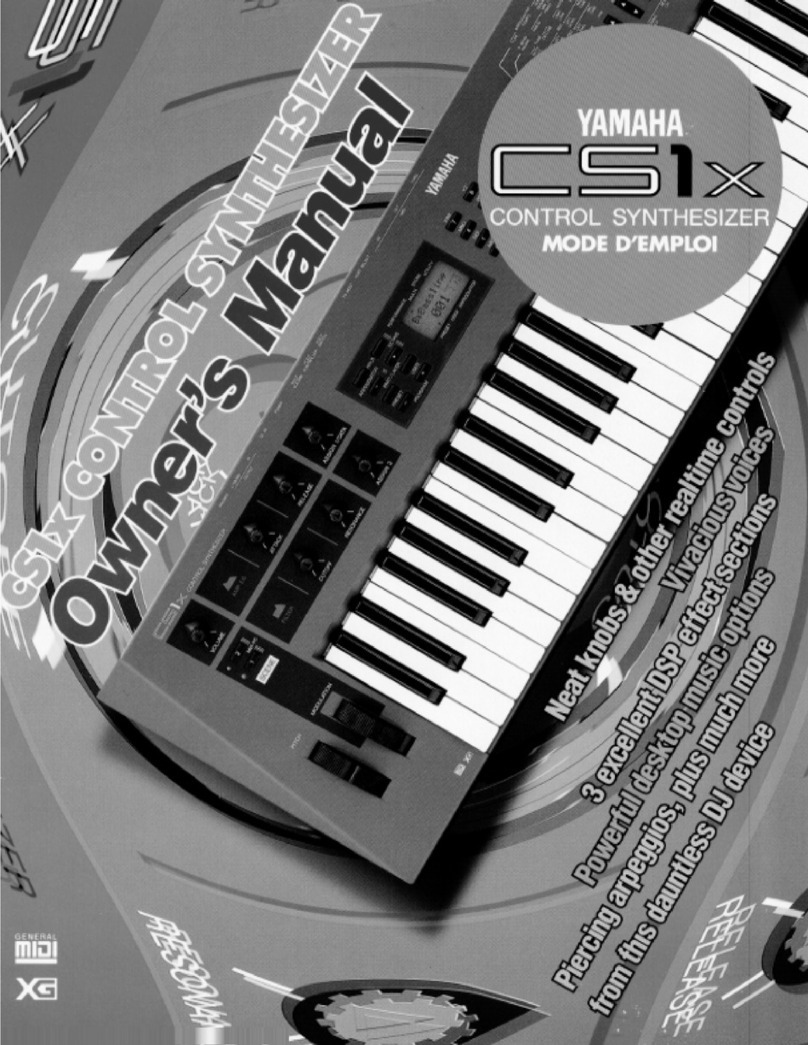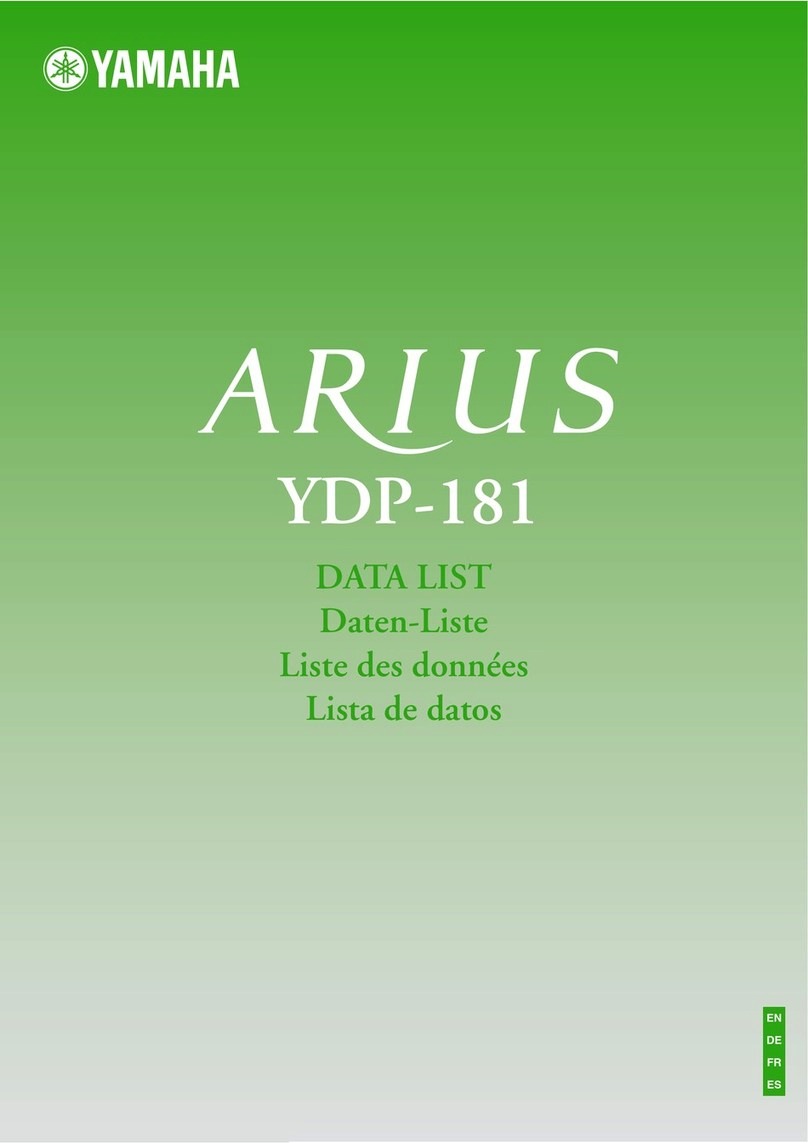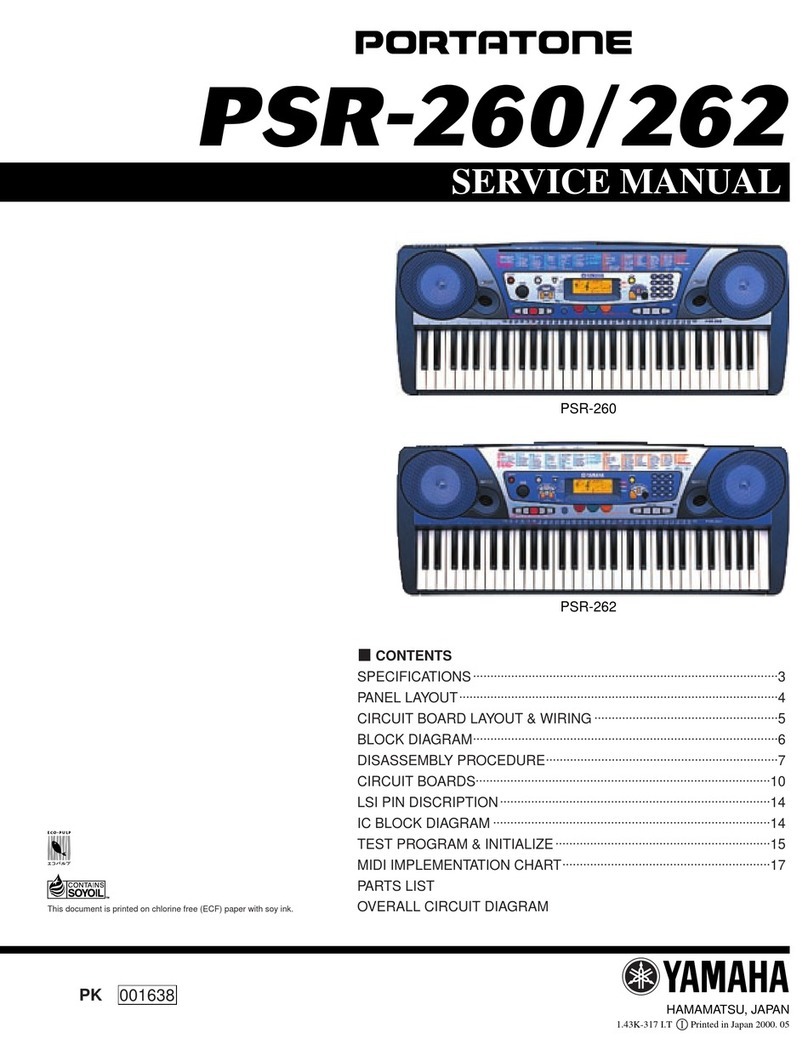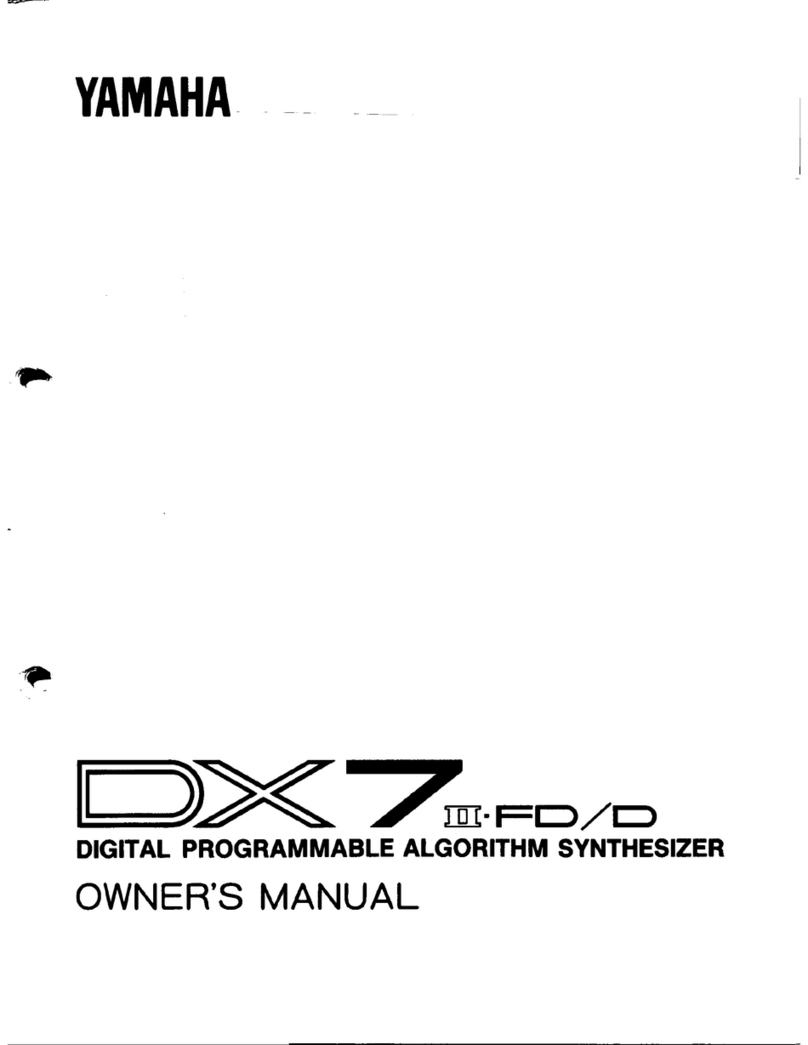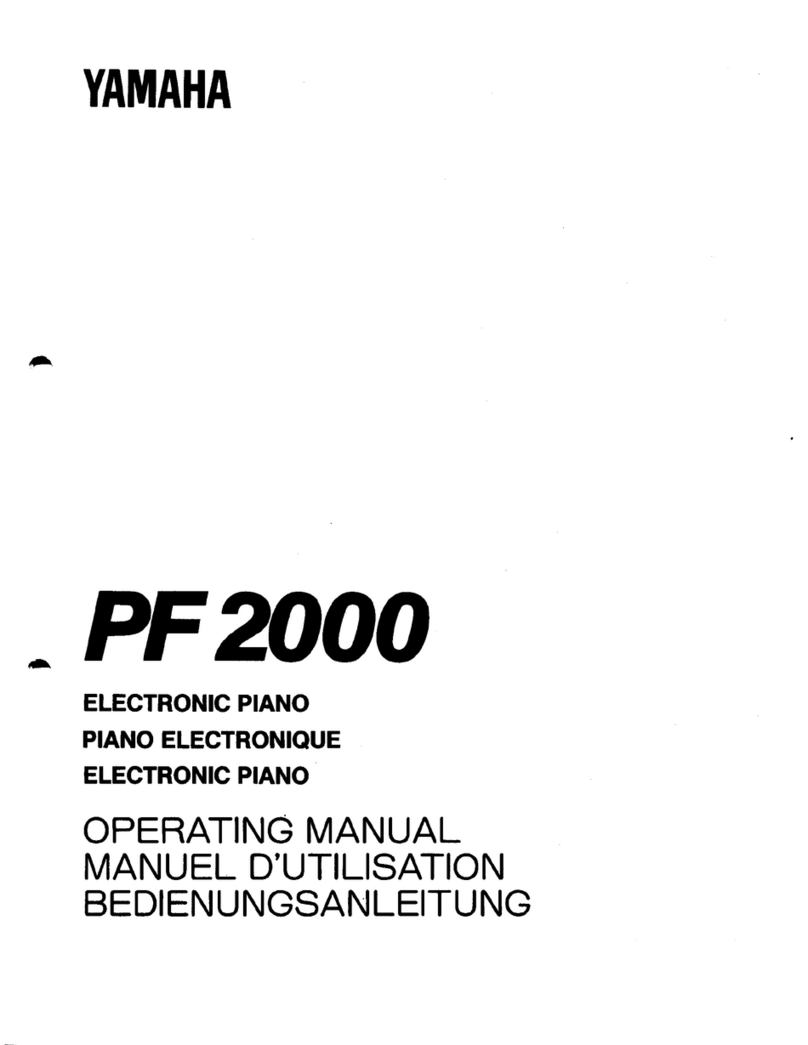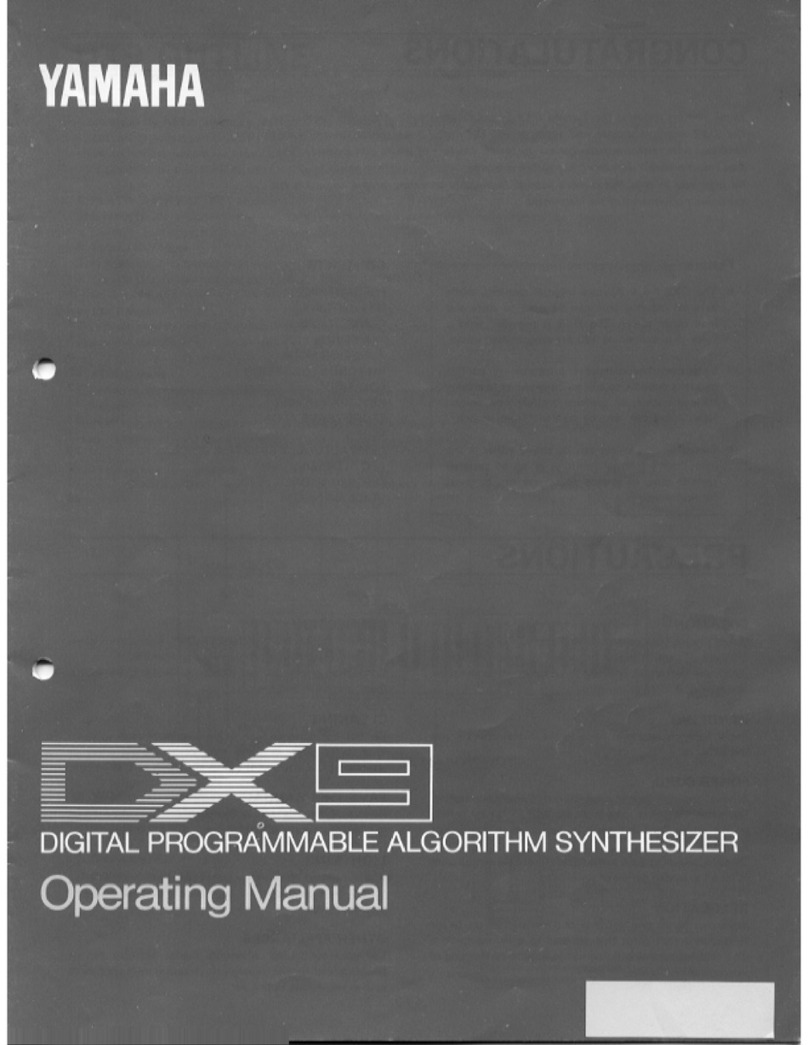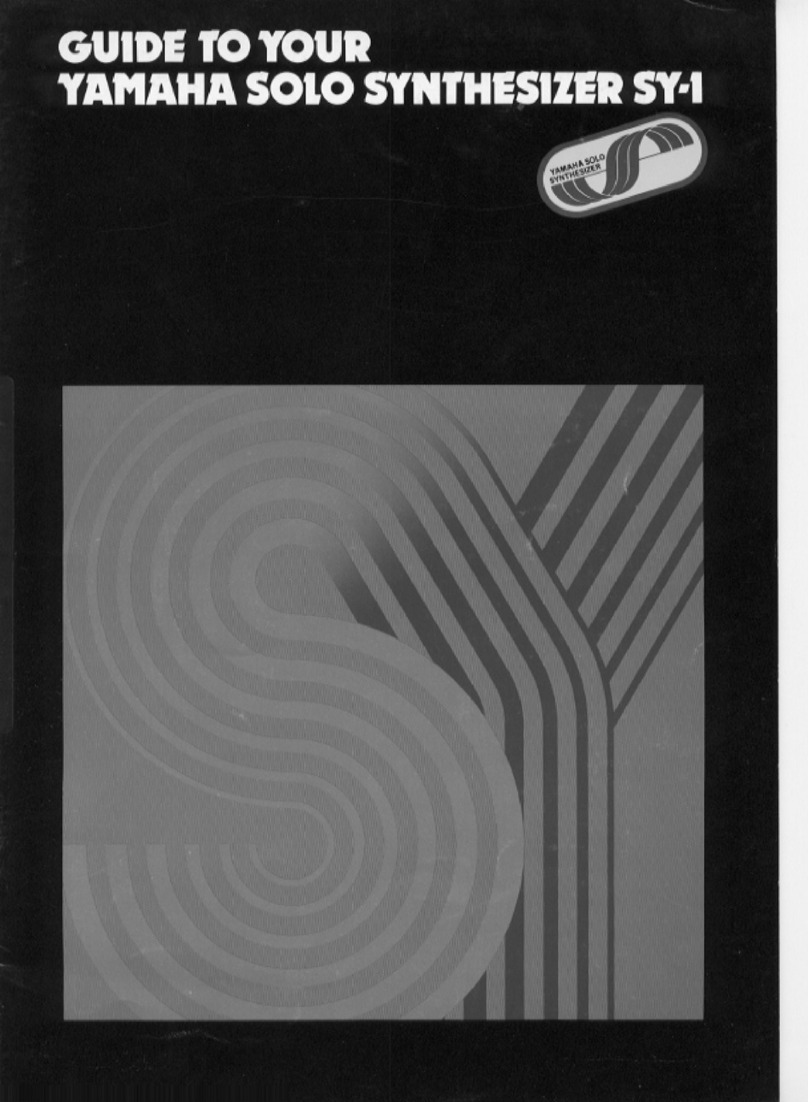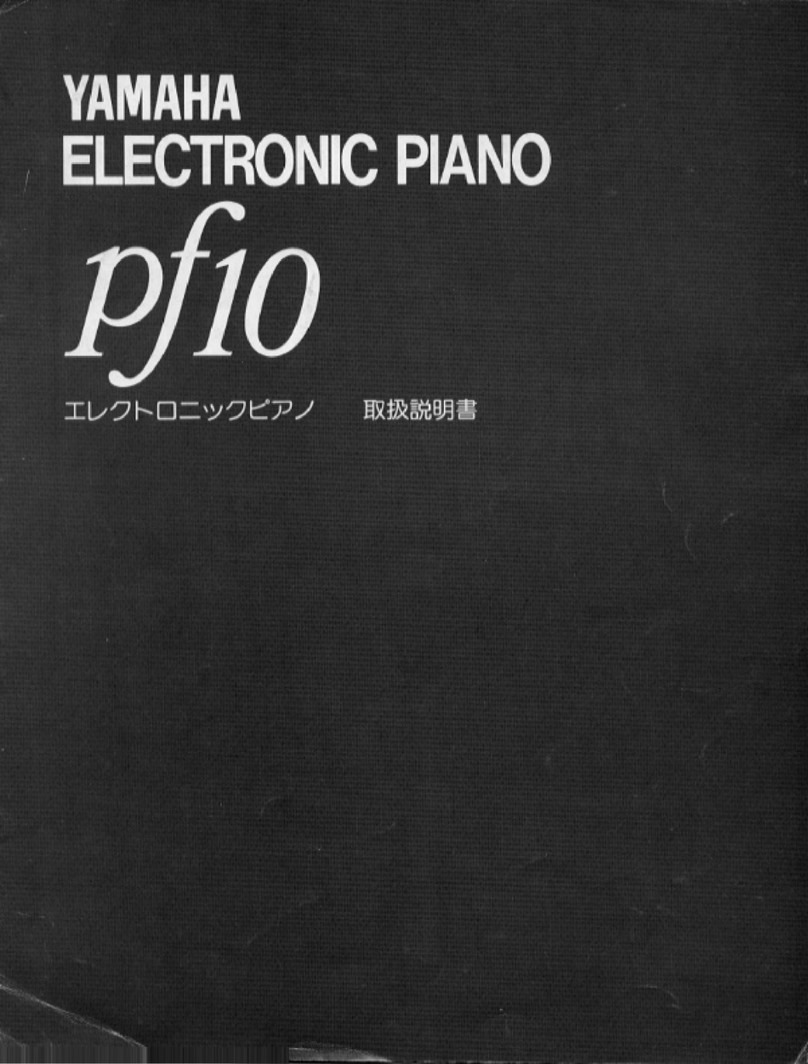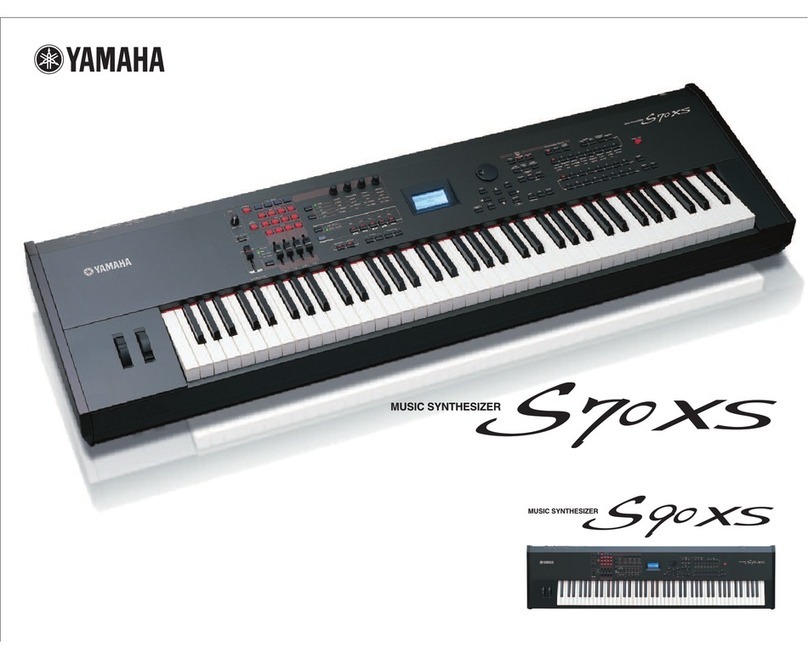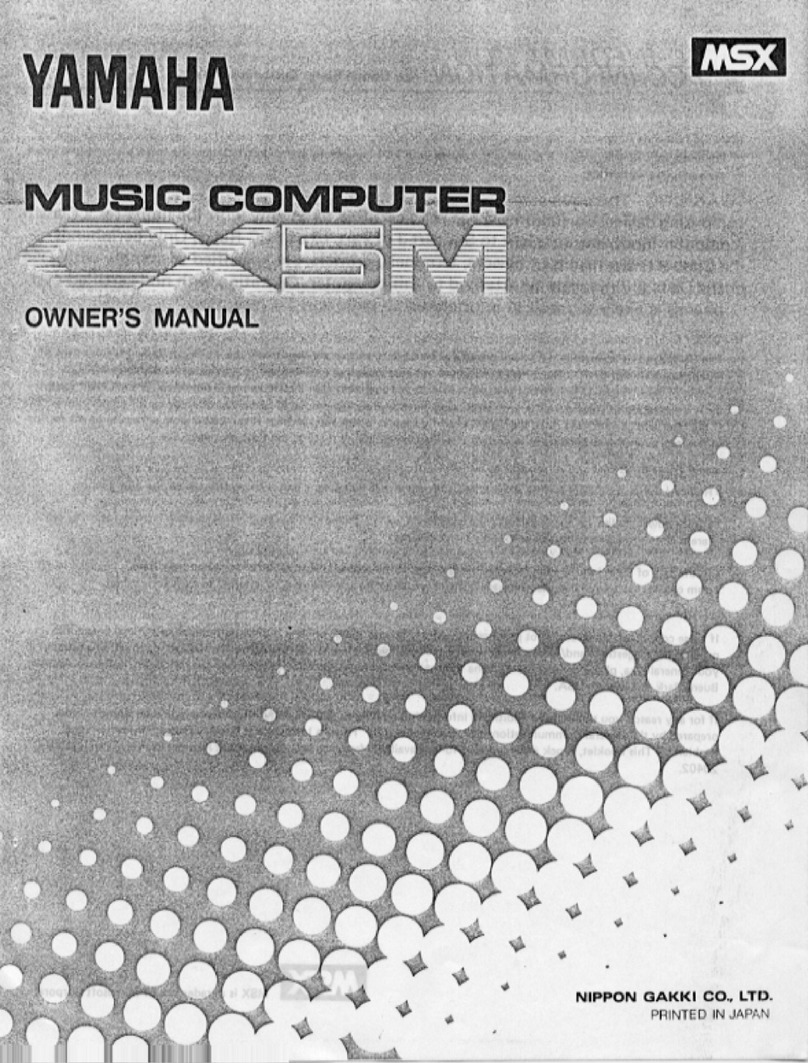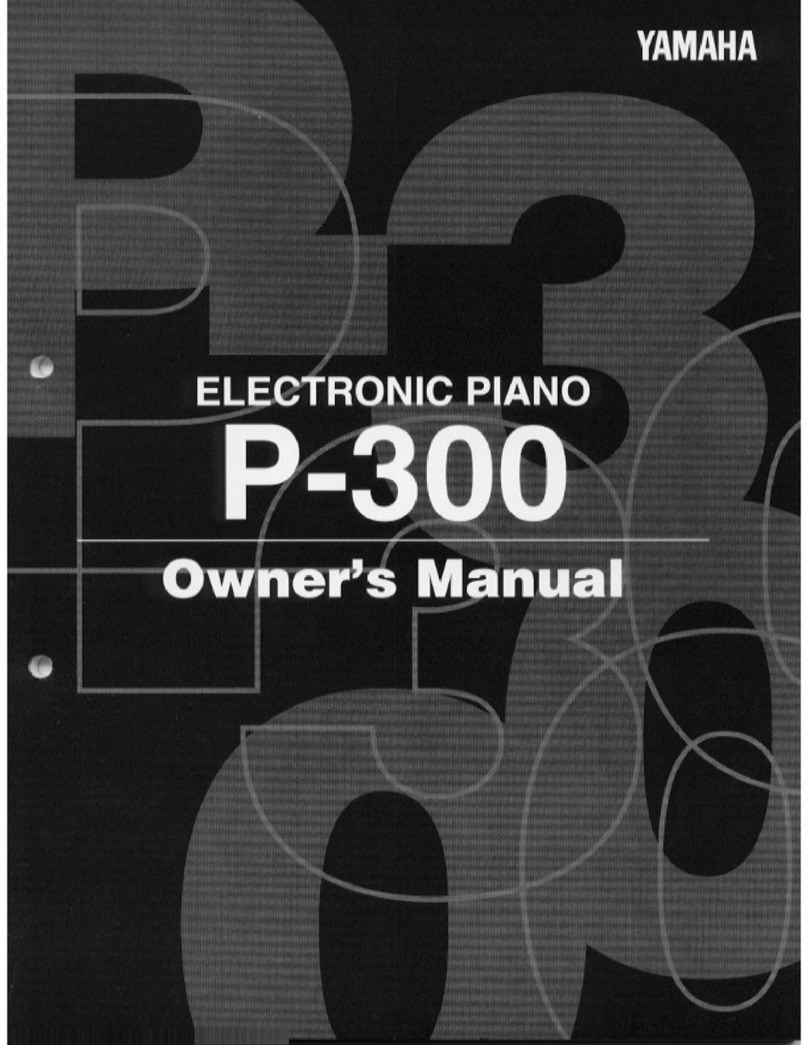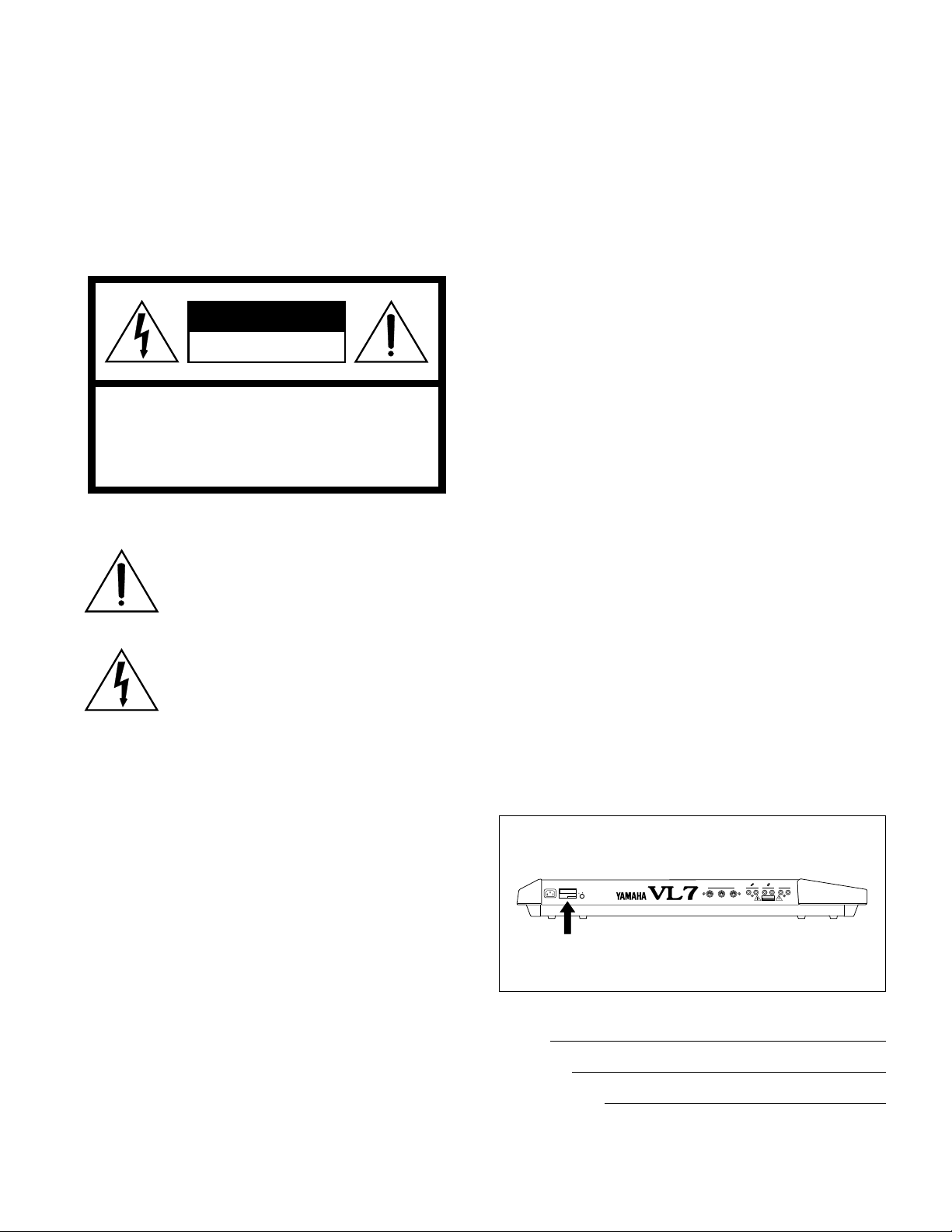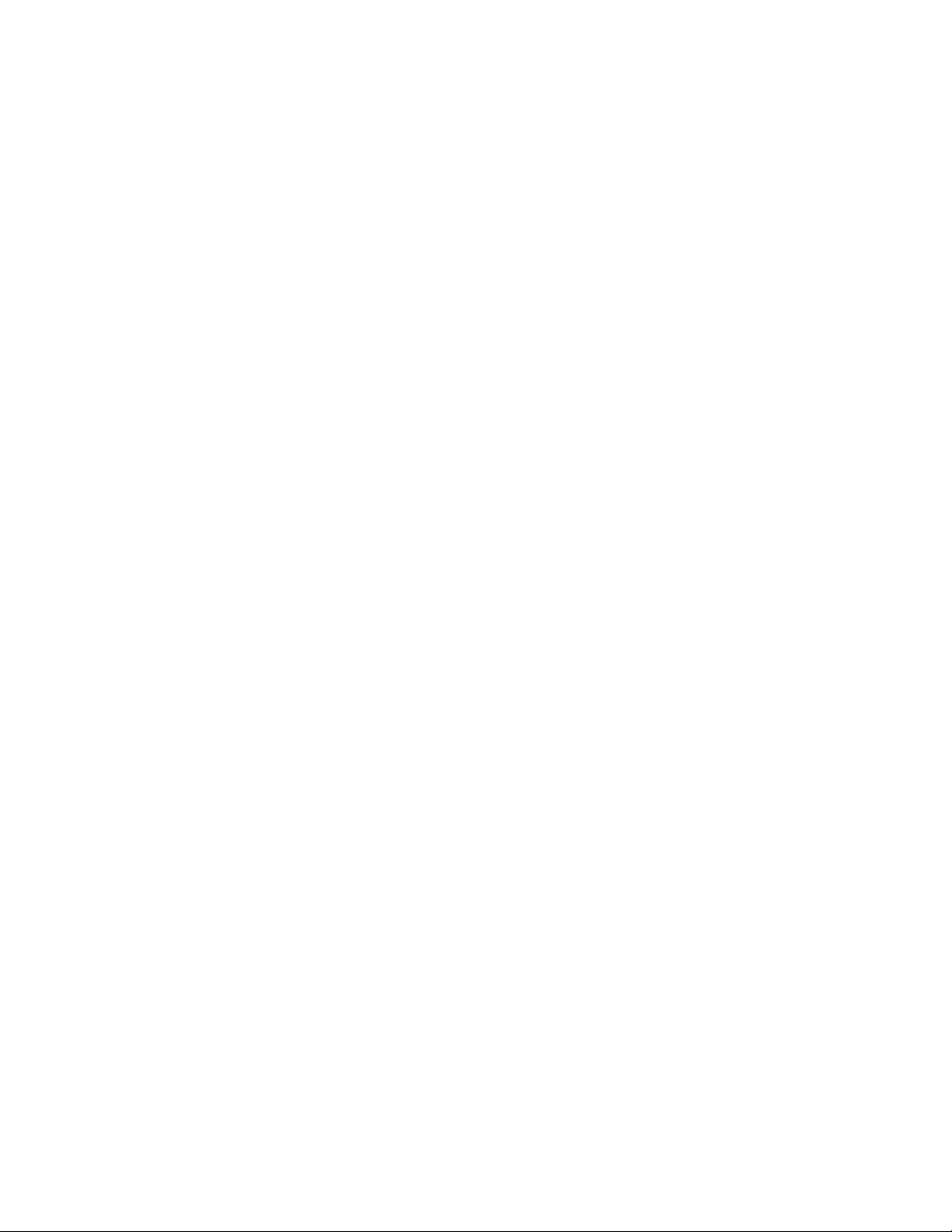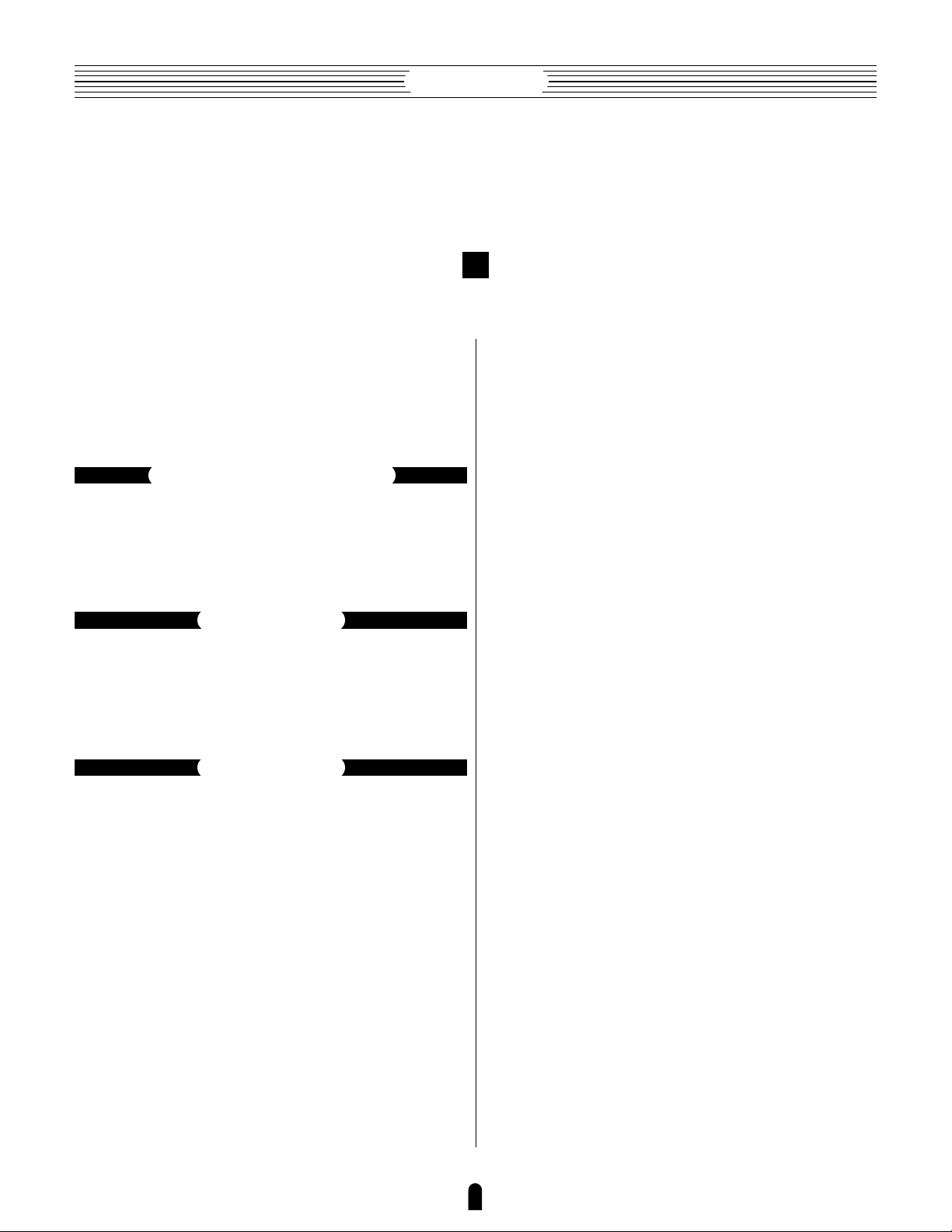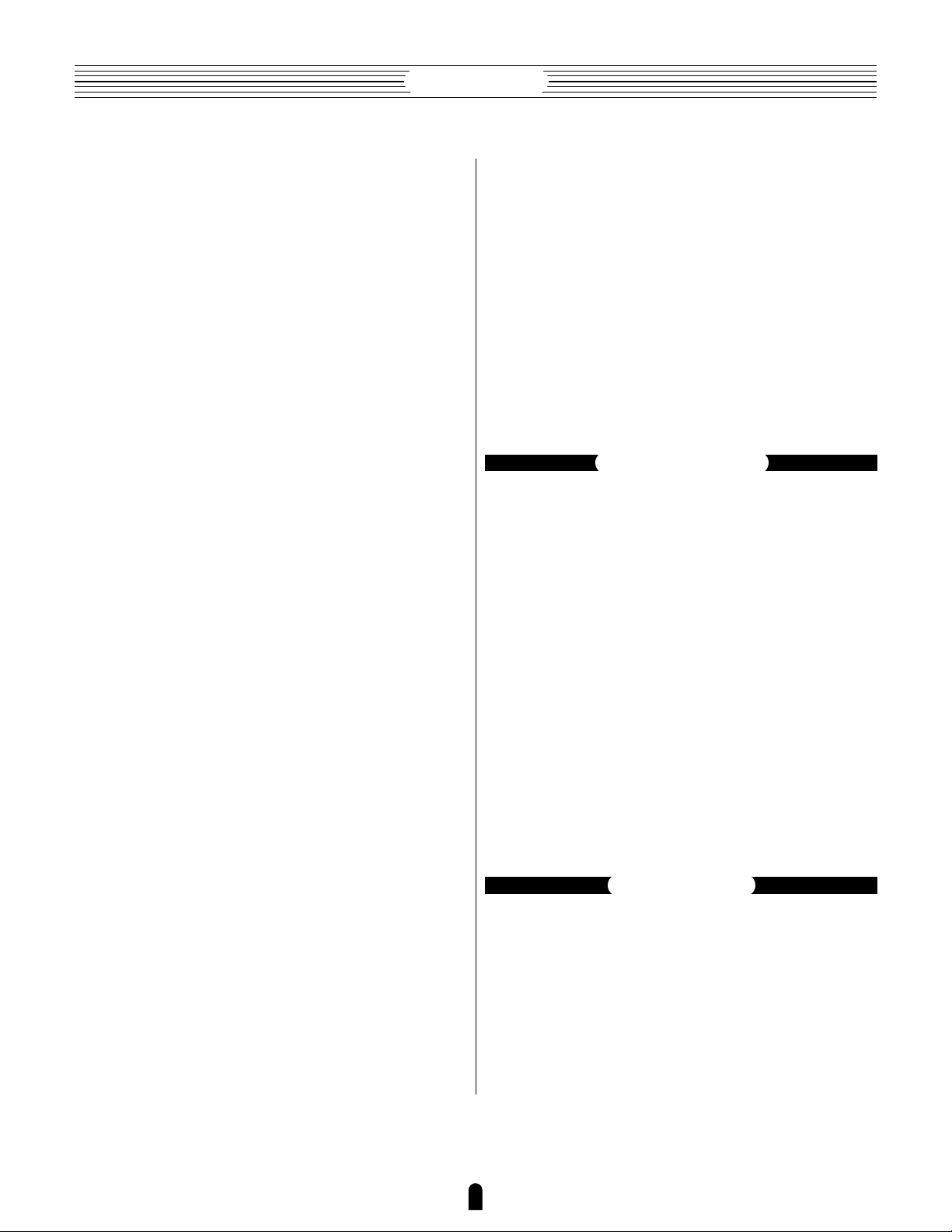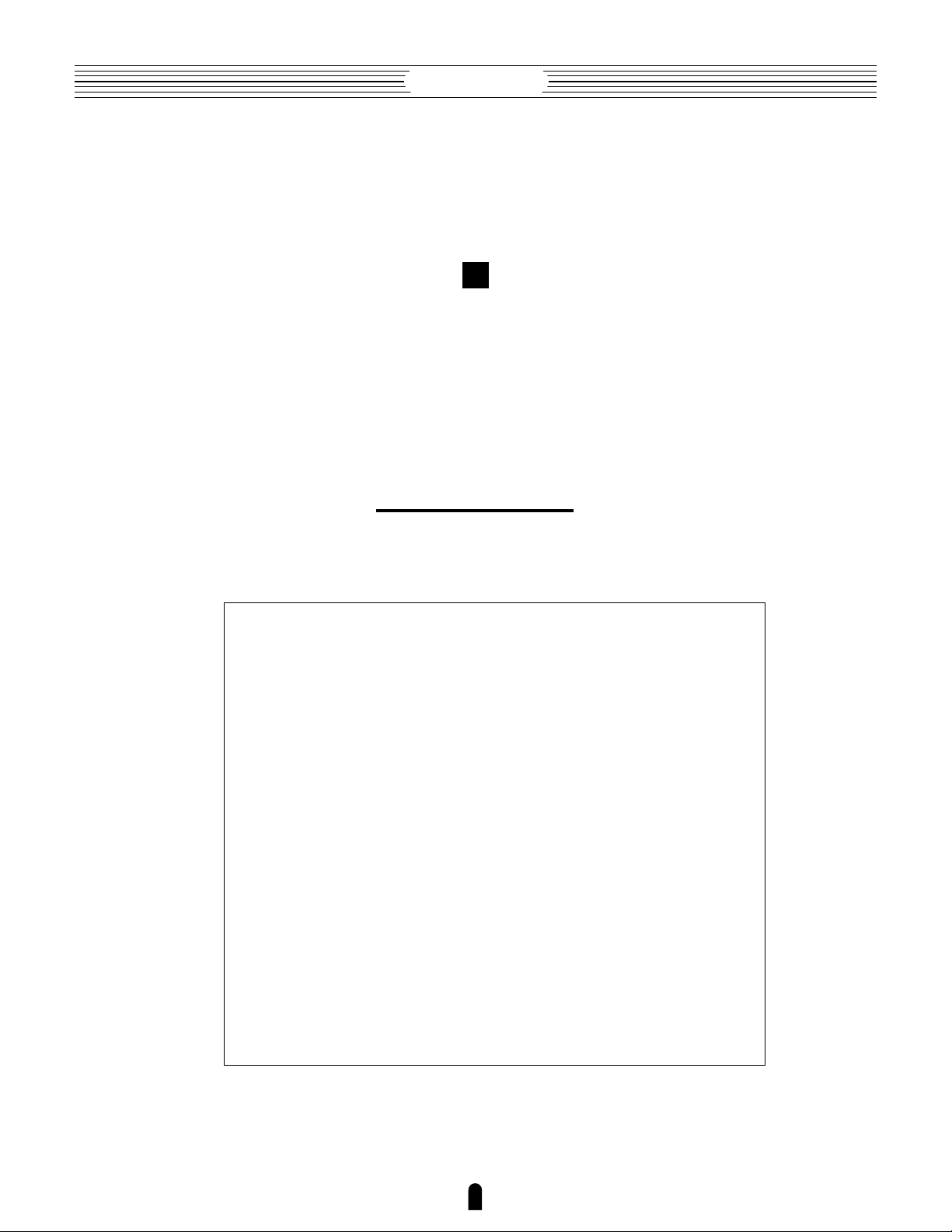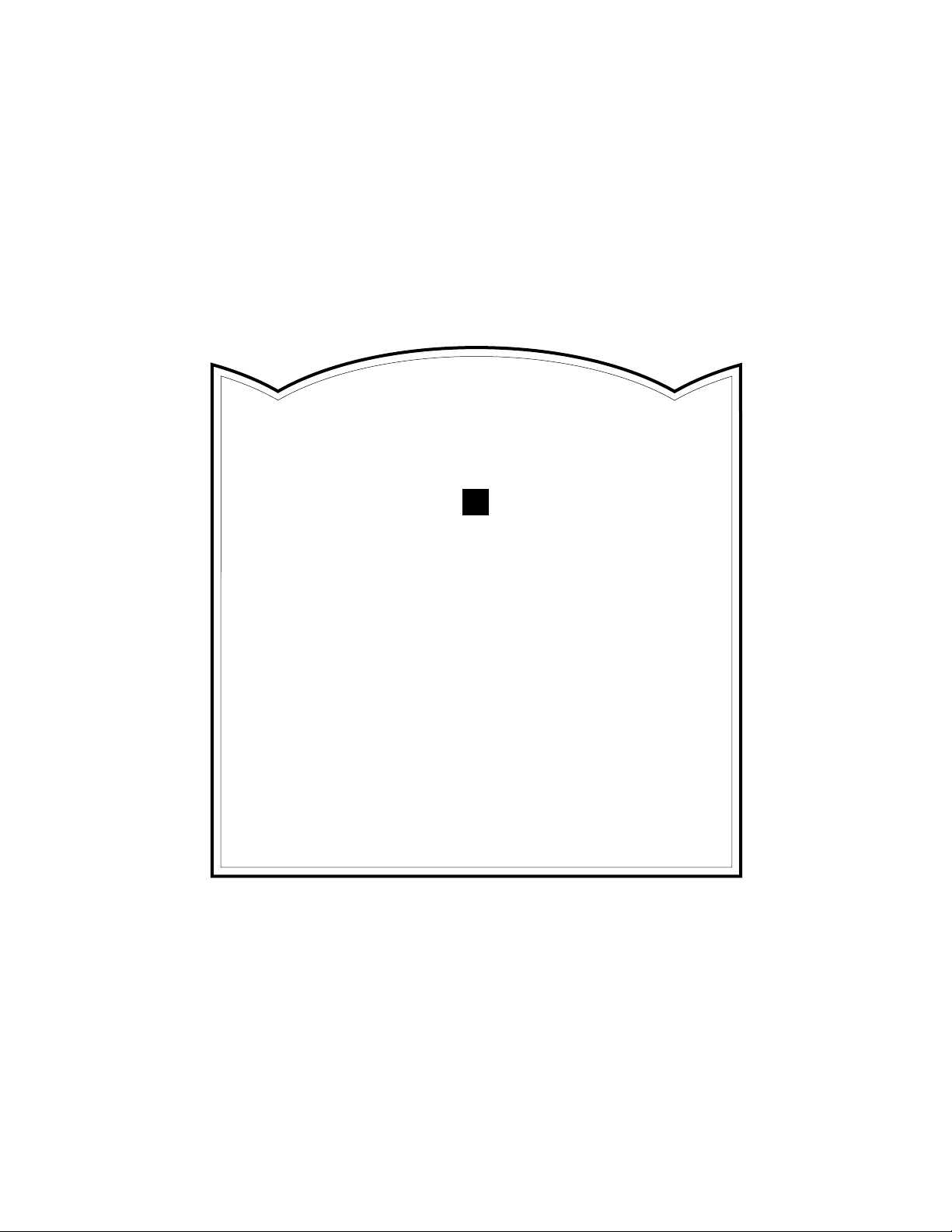IMPORTANT SAFETY INSTRUCTIONS
INFORMATION RELATING TO PERSONAL INJURY, ELECTRICAL SHOCK,
AND FIER HAZARD POSSIBILITIES HAS BEEN INCLUDED IN THIS LIST.
PLEASE KEEP THIS MANUAL
8. This product was NOT designed for use in wet/damp
locations and should not be used near water or exposed to
rain. Examples of wet/damp locations are; near a swim-
ming pool, spa, tub, sink, or wet basement.
9. This product should be used only with the components
supplied or; a cart, rack, or stand that is recommended by
the manufacturer. If a cart, rack, or stand is used, please
observe all safety markings and instructions that accom-
pany the accessory product.
10.The power supply cord (plug) should be disconnected
from the outlet when electronic products are to be left
unused for extended periods of time. Cords should also be
disconnected when there is a high probability of lightening
and/or electrical storm activity.
11.Care should be taken that objects do not fall and liquids
are not spilled into the enclosure through any openings
that may exist.
12.Electrical/electronic products should be serviced by a
qualified service person when:
a. The power supply cord has been damaged; or
b. Objects have fallen, been inserted, or liquids have been
spilled into the enclosure through openings; or
c. The product has been exposed to rain; or
d. The product does not operate, exhibits a marked change
in performance; or
e. The product has been dropped, or the enclosure of the
product has been damaged.
13.Do not attempt to service this product beyond that de-
scribed in the user-maintenance instructions. All other
servicing should be referred to qualified service personnel.
14.This product, either alone or in combination with an
amplifier and headphones or speaker/s, may be capable of
producing sound levels that could cause permanent hear-
ing loss. DO NOT operate for a long period of time at a
high volume level or at a level that is uncomfortable. If
you experience any hearing loss or ringing in the cars, you
should cousult an audiologist. IMPORTANT: The louder
the sound, the shorter the time period before damage
occurs.
15.Some Yamaha products may have benches and/or acces-
sory mounting fixtures that are either supplied as a part of
the product or as optional accessories. Some of these items
are designed to be dealer assembled or installed. Please
make sure that benches are stable and any optional fixtures
(where applicable) are well secured BEFORE using. Benches
supplied by Yamaha are designed for seating only. No
other uses are recommended.
WARNING — When using any electrical or electronic prod-
uct, basic precautions should always be followed. These
precautions include, but are not limited to, the following:
1. Read all Safety Instructions, Installation Instructions, Spe-
cial Message Section items, and any Assembly Instruc-
tions found in this manual BEFORE making any connec-
tions, including connection to the main supply.
2. Main Power Suplly Verifications: Yamaha products are
manufactured specifically for the supply voltage in the
area where they are to be sold. If you should move, or if
any doubt exists about the supply voltage in your area,
please contact your dealer for supply voltage verification
and (if applicable) instructions. The required supply volt-
age is printed on the name plate. For name plate location,
please refer to the graphic found in the Special Message
Section of this manual.
3. This product may be equipped with a polarized plug (one
blade wider than the other). If you are unable to insert the
plug into the outlet, turn the plug over and try again. If the
problem persists, contact electrician to have the obsolete
outlet replaced. Do NOT defeat the safety purpose of the
plug.
4. Some electronic products utilize external power supplies
or adapters. DO NOT connect this type of product to any
power supply or adapter other than one described in the
owners manual, on the name plate, or specifically recom-
mended by Yamaha.
5. WARNING: Do not place this product or any other objects
on the power cord or place it in a position where anyone
could walk on, trip over, or roll anything over power or
connecting cords of any kind. The use of an extension cord
is not recommended! If you must use an extension cord,
the minimume wire size for a 25' cord (or less) is 18 AWG.
NOTE: The smaller the AWG number, the larger the
current handling capacity. For longer extension cords,
consult a local electrician.
6. Ventilation: Electronic products, unless specifically de-
signed for enclosed installations, should be placed in
locations that do not interfere with proper ventilation. If
instructions for enclosed installations are not provided, it
must be assumed that unobstructed ventilation is required.
7. Temperature considerations: Electronic products should be
installed in locations that do not significantly contribute to
their operating temperature. Placement of this product
close to heat sources such as; radiators, heat registers and
other devices that produce heat should be avoided.
92-469-3