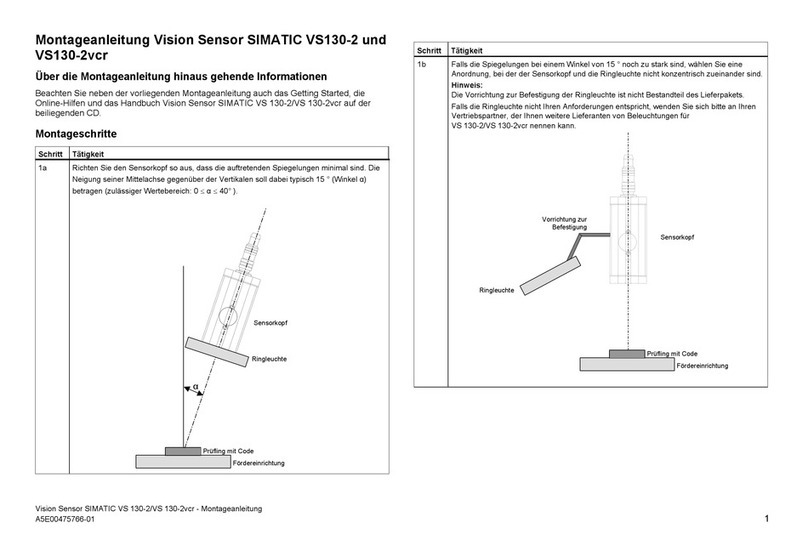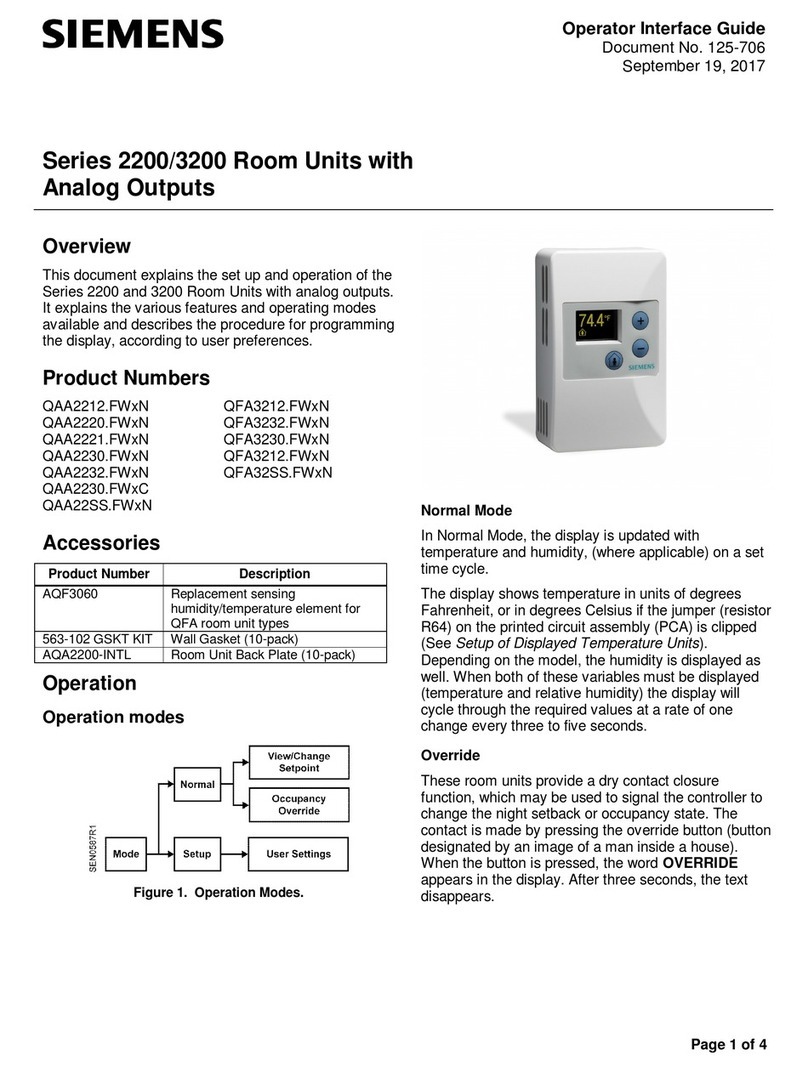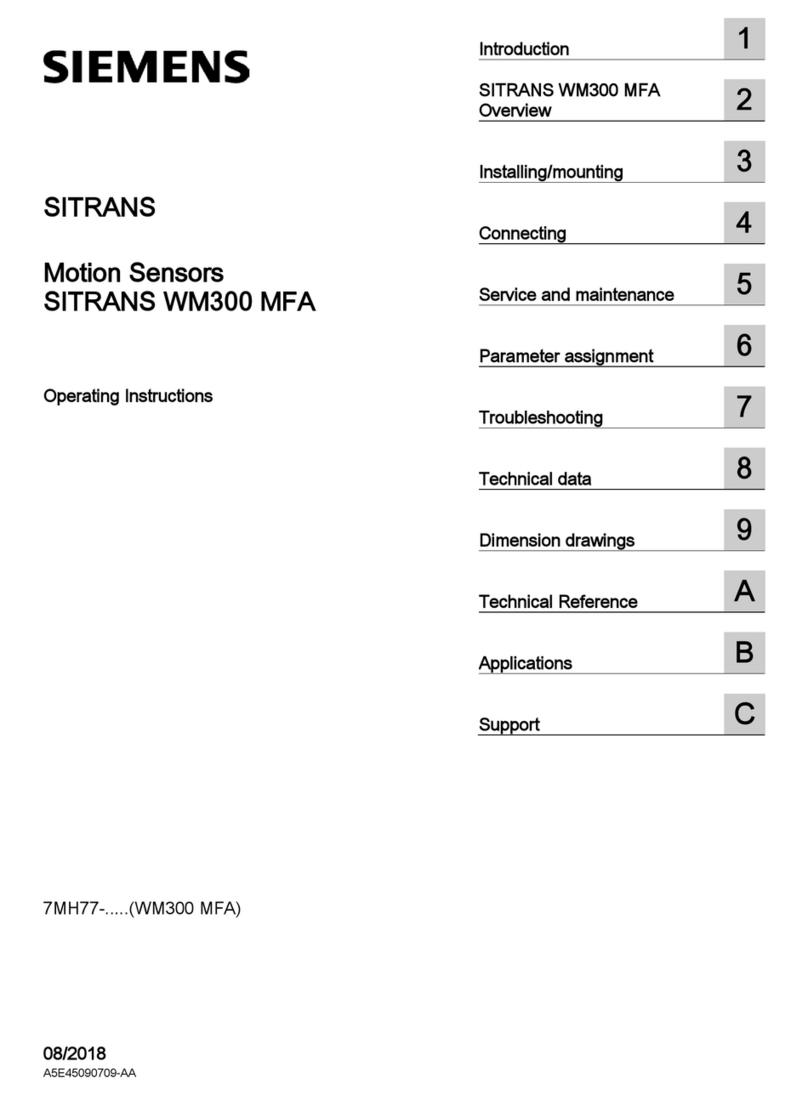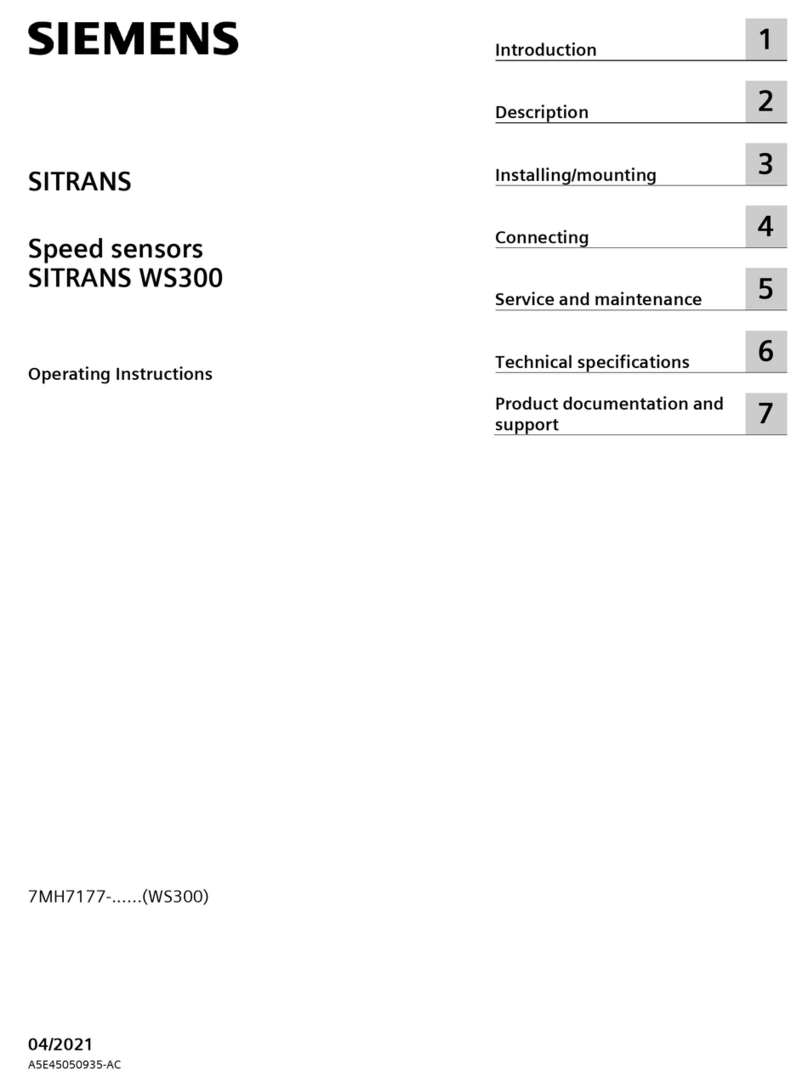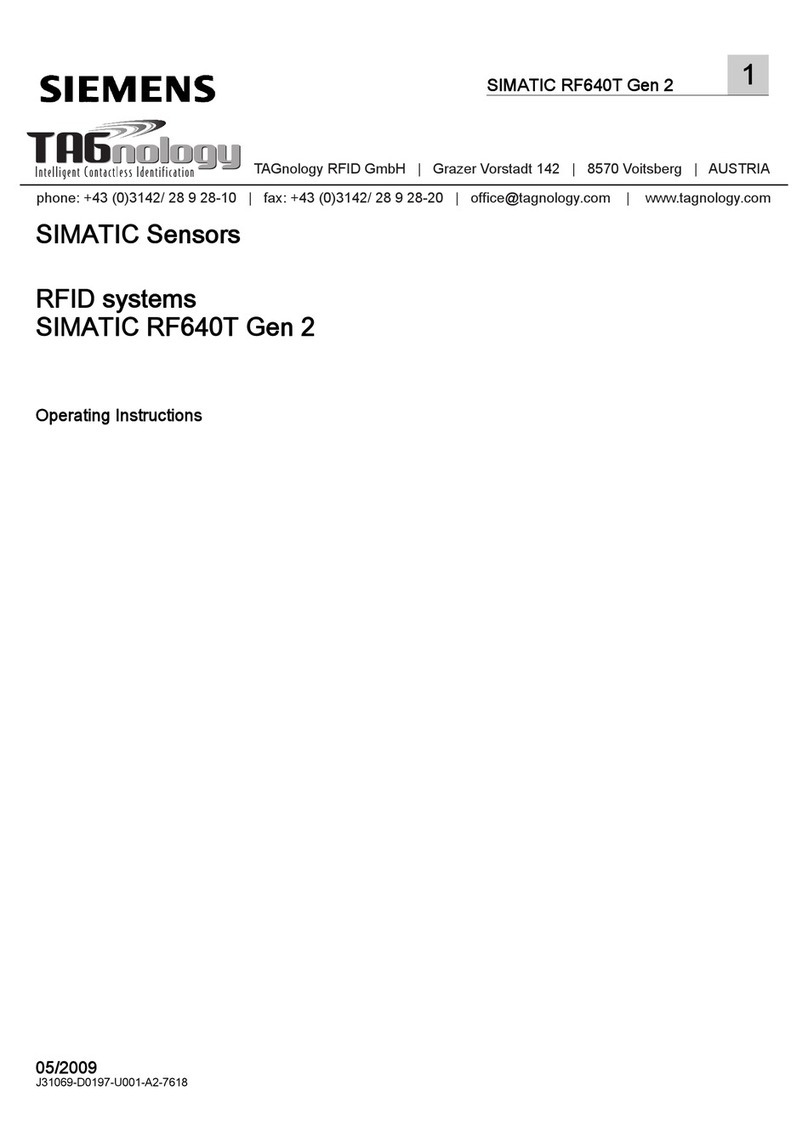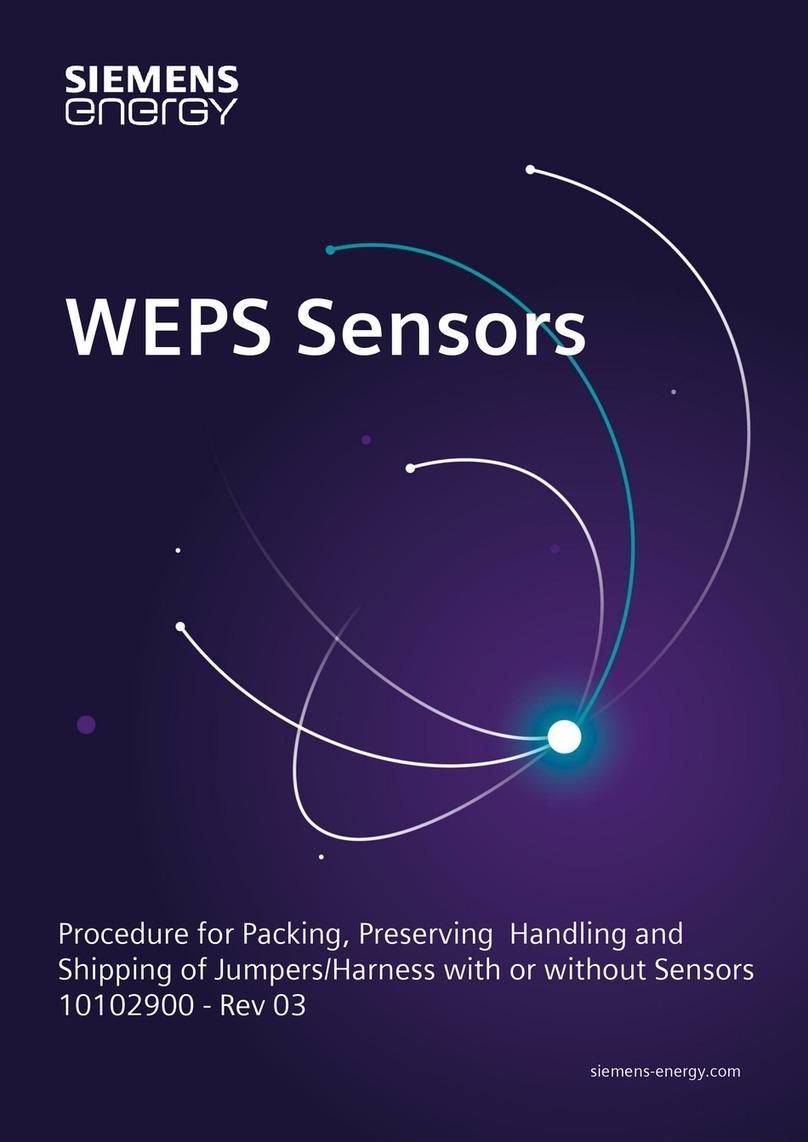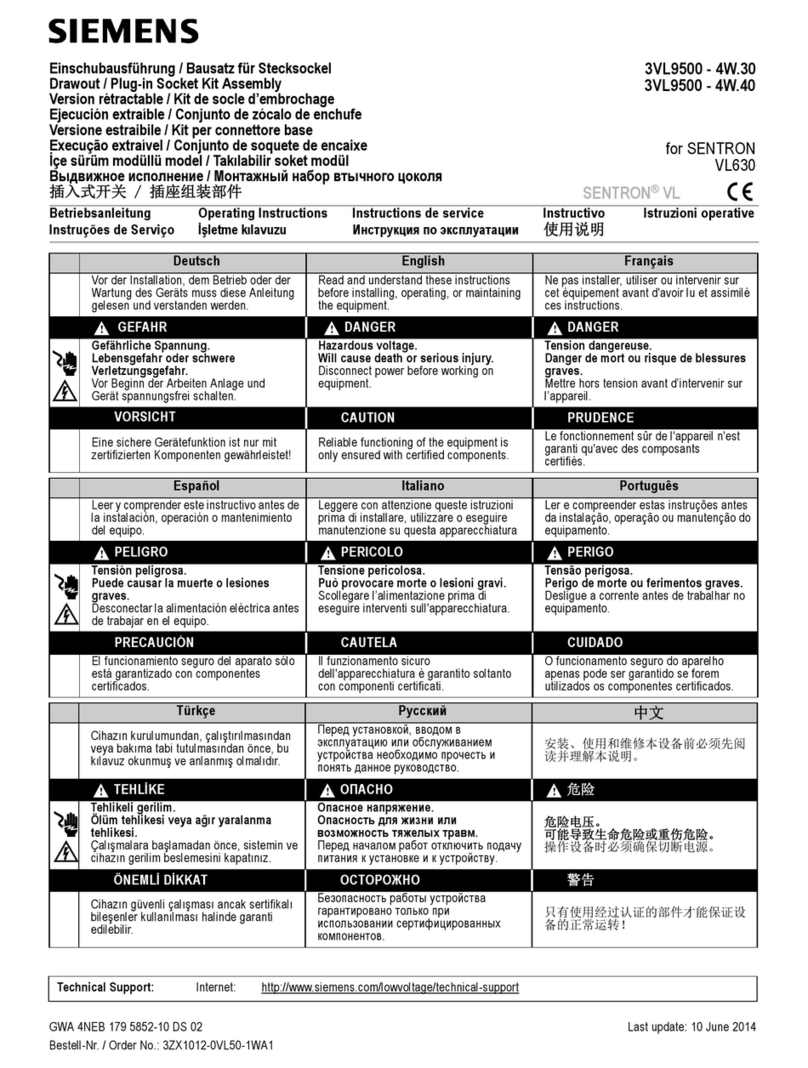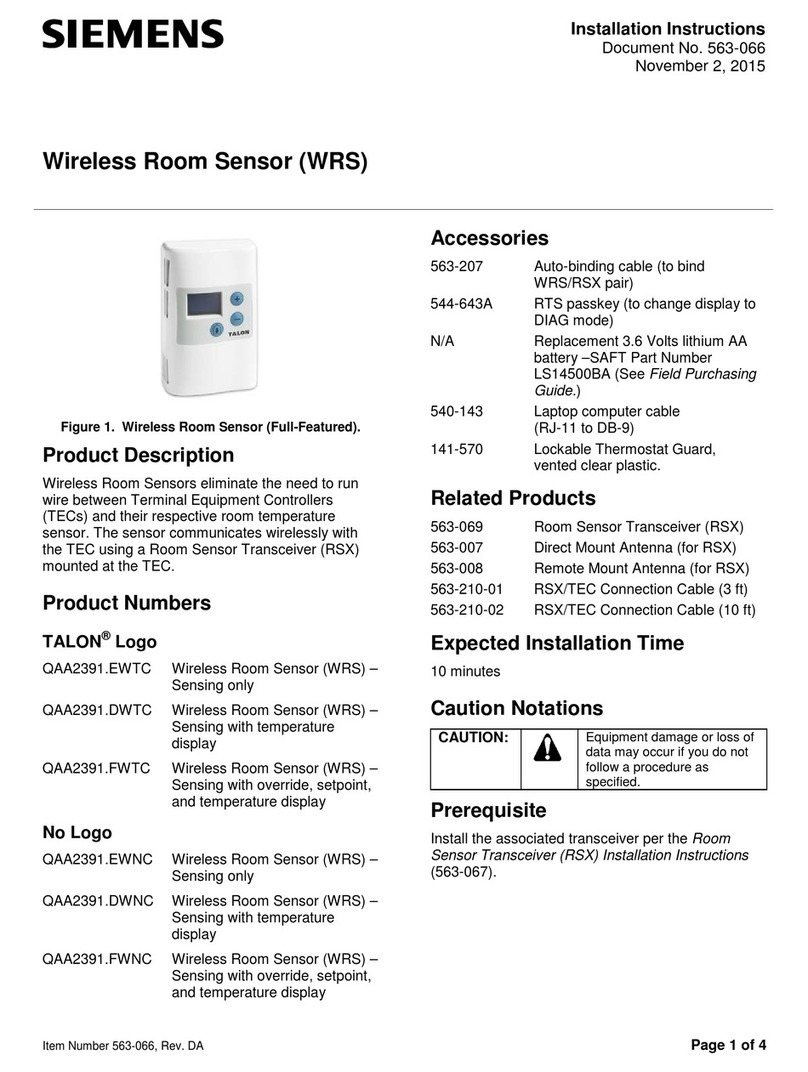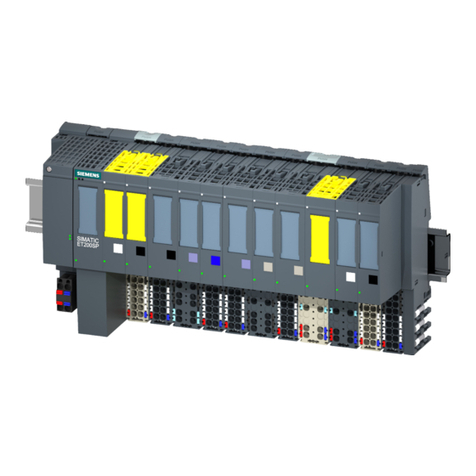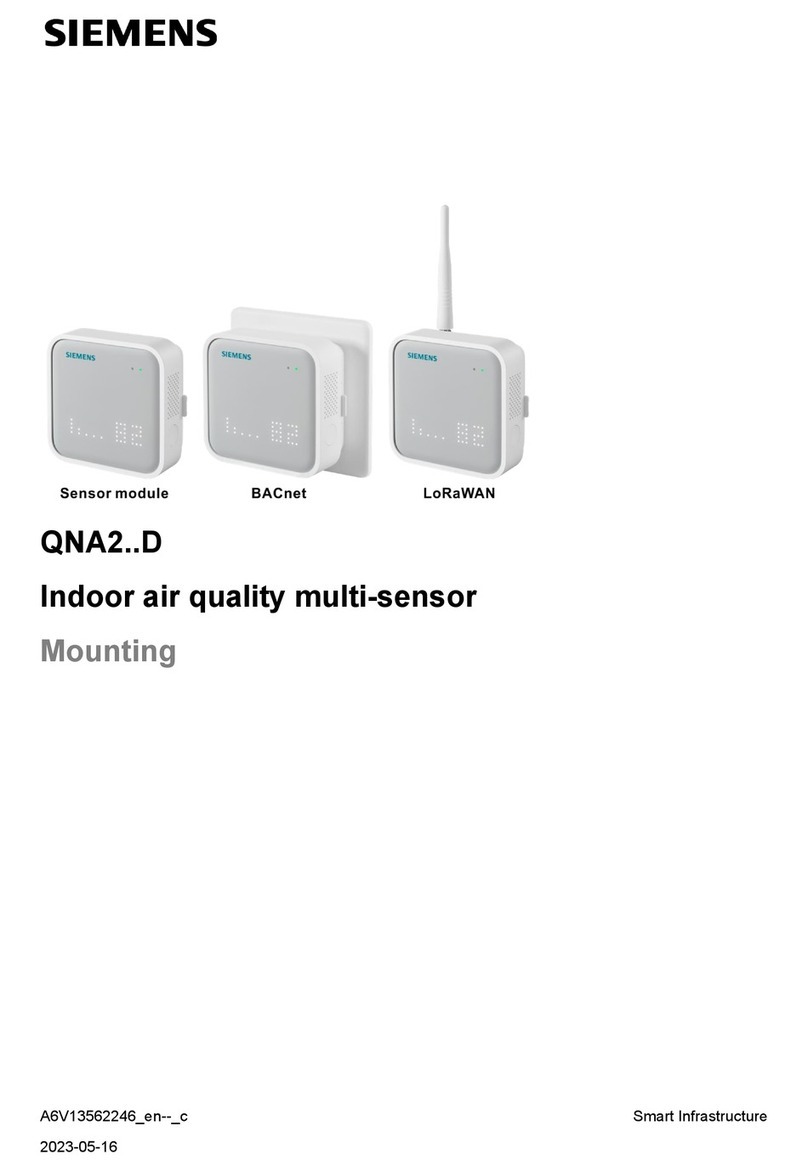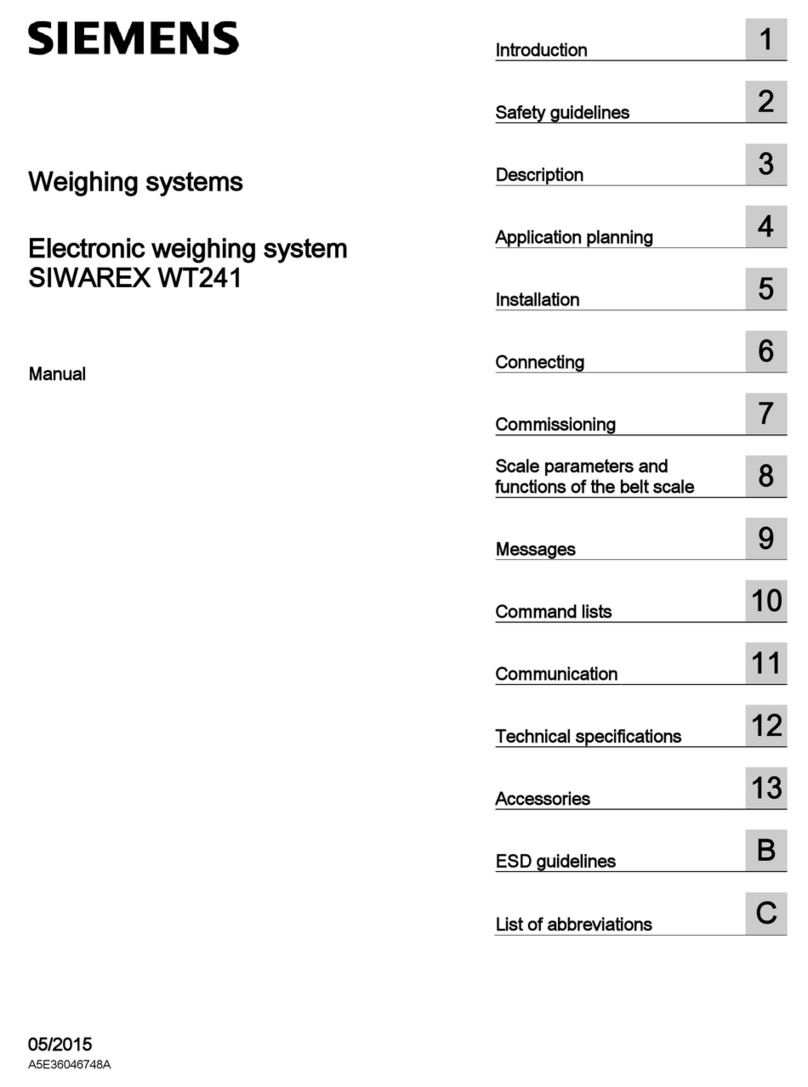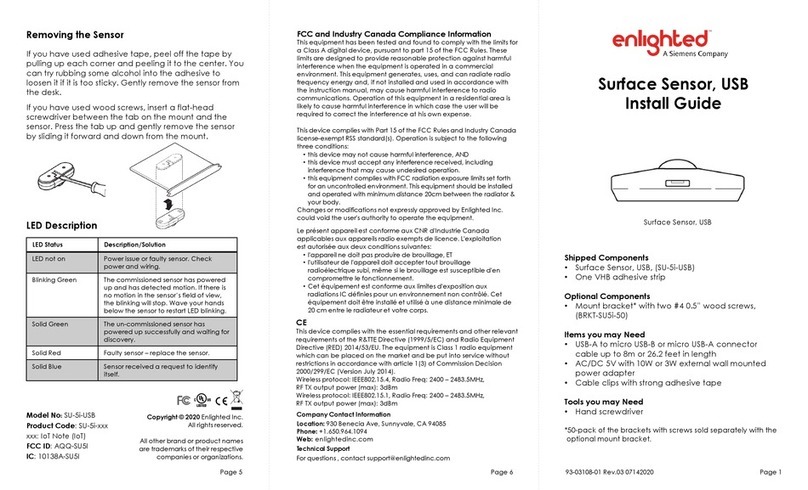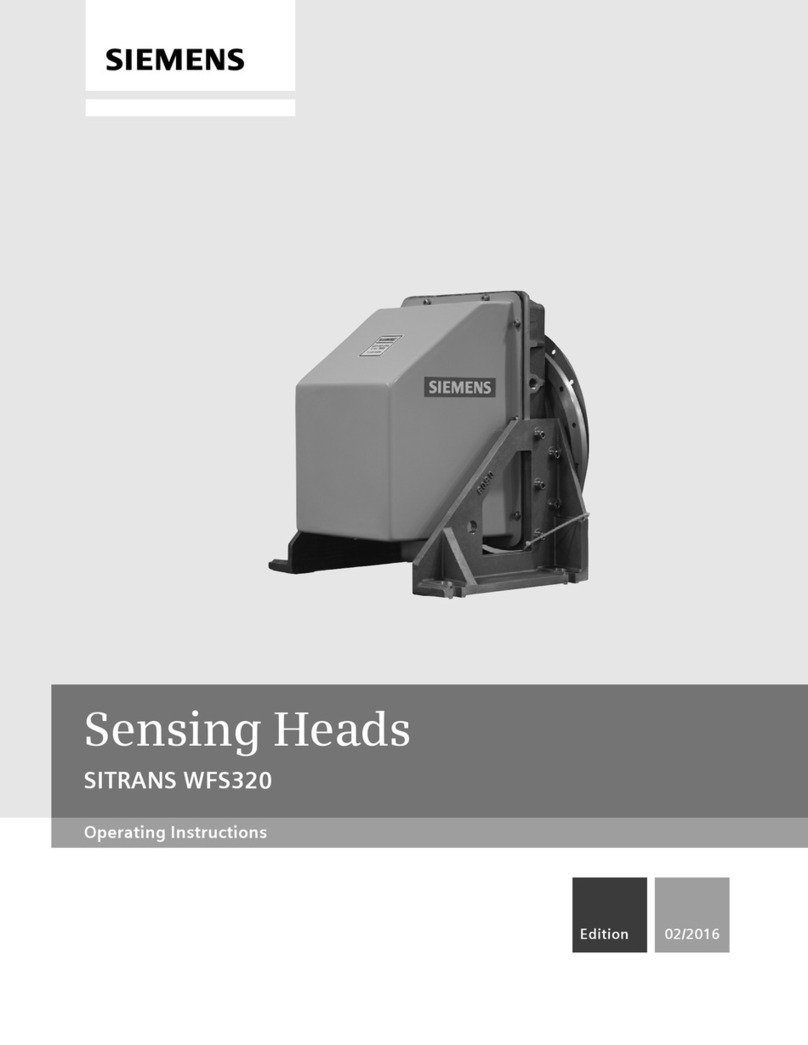Contents
5Operator Input 5-1
5.1 Overview........................................................................................................... 5-1
5.2 Working with the Processing Unit..................................................................... 5-1
5.3 Working with the Setup Support ..................................................................... 5-26
5.3.1 Starting Setup Support in the Web Browser................................................... 5-28
5.3.2 User interface of the VS 130-2/VS 130-2vcr .................................................. 5-29
5.3.3 Adjust Sensor ................................................................................................. 5-31
5.3.4 Connections .................................................................................................... 5-34
5.3.5 Train................................................................................................................ 5-37
5.3.6 Evaluating ....................................................................................................... 5-39
5.3.7 Options............................................................................................................ 5-40
5.3.8 Info .................................................................................................................. 5-44
5.3.9 Maintain .......................................................................................................... 5-48
5.3.10 Stop.................................................................................................................5-48
5.4 Operator Control over Personal Digital Assistant (PDA) ................................ 5-49
5.4.1 Prerequisites................................................................................................... 5-49
5.4.2 Establishing a Connection between PDA and Processing Unit...................... 5-49
5.4.3 Starting or stopping setup support from the PDA........................................... 5-50
5.4.4 User interface of the PDA ............................................................................... 5-50
5.4.5 Known PDA problems..................................................................................... 5-54
6Process Interface 6-1
6.1 Introduction ....................................................................................................... 6-1
6.2 Integrating the DP slave VS 130-2 in HW Config............................................. 6-2
6.3 Integrating the PROFINET I/O Device VS 130-2 in HW Config ....................... 6-4
6.4 Control Via the "DI/DO" I/O Interface ............................................................... 6-6
6.4.1 Control Signals ................................................................................................. 6-6
6.4.2 Selecting the Mode ........................................................................................... 6-7
6.5 Control over PROFIBUS DP and PROFINET IO ........................................... 6-11
6.5.1 File Transfer Principle over PROFIBUS DP and PROFINET IO.................... 6-11
6.5.2 Assignments for PROFIBUS DP and PROFINET IO-relevant Interfaces
for the Processing Unit ................................................................................... 6-12
6.5.3 Sample program for data exchange if code length <= 27 bytes..................... 6-15
6.5.4 Programming the Data Block.......................................................................... 6-17
6.5.5 FB 79 "VS130-2_CONTROL"......................................................................... 6-19
6.6 Sample Programs ........................................................................................... 6-32
6.6.1 Sample Program for Interfacing the VS 130-2 to a SIMATIC Controller
with the Aid of FB79........................................................................................ 6-32
6.6.2 Sample Program for Outputting the Read Code to a PC or PG ..................... 6-33
6.6.3 Sample Program for Archiving Diagnostic Information on a PC or a PG ....... 6-34
7Diagnostics 7-1
7.1 Introduction ....................................................................................................... 7-1
7.2 Diagnostics with Messages .............................................................................. 7-1
7.2.1 Error Messages ................................................................................................ 7-2
7.2.2 Warnings/Notes ................................................................................................ 7-7
7.2.3 Read Results .................................................................................................. 7-10
7.3 Diagnostics Based on the "BF" LED............................................................... 7-11
7.3.1 "BF" LED with PROFIBUS DP........................................................................7-11
7.3.2 "BF" LED with PROFINET IO ......................................................................... 7-11
7.4 Slave Diagnostics or I/O Device Diagnostics ................................................. 7-12
7.4.1 Introduction ..................................................................................................... 7-12
7.4.2 Reading Out the Diagnostic Information with S7............................................ 7-12
7.4.3 Diagnostics for PROFIBUS DP ......................................................................7-13
7.4.4 Diagnostics for PROFINET IO ........................................................................ 7-15
Vision Sensor SIMATIC VS 130-2/VS 130-2vcr
vi A5E00475759-01