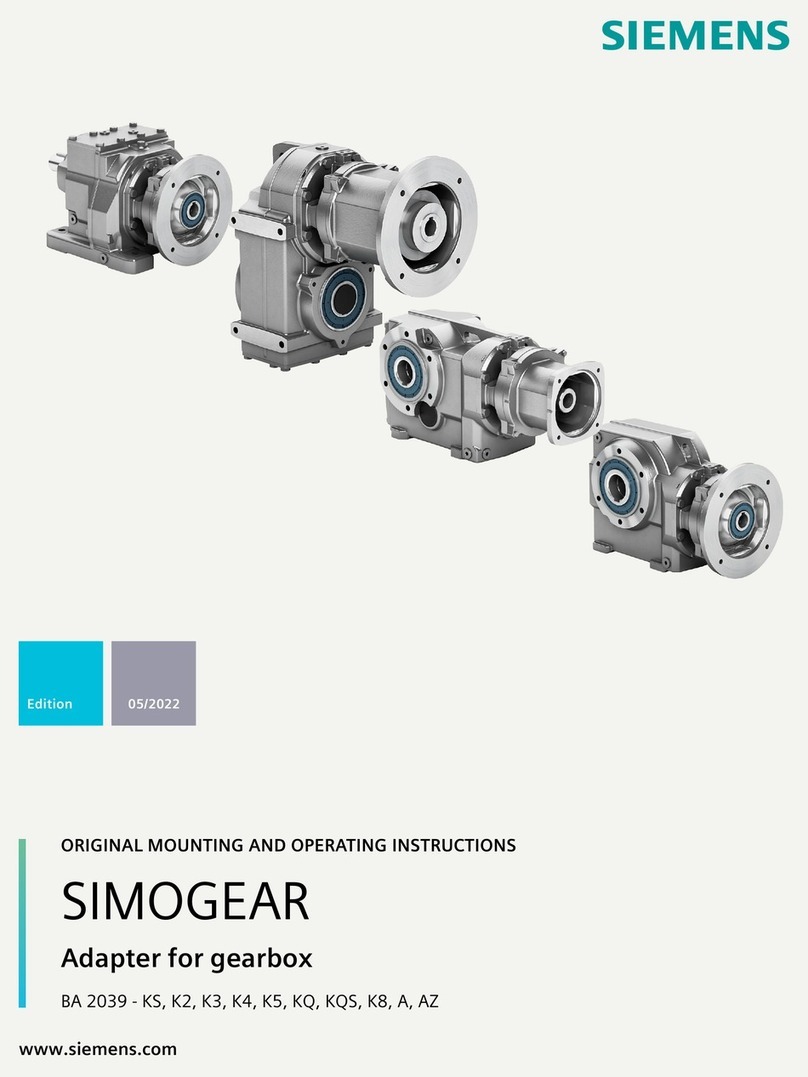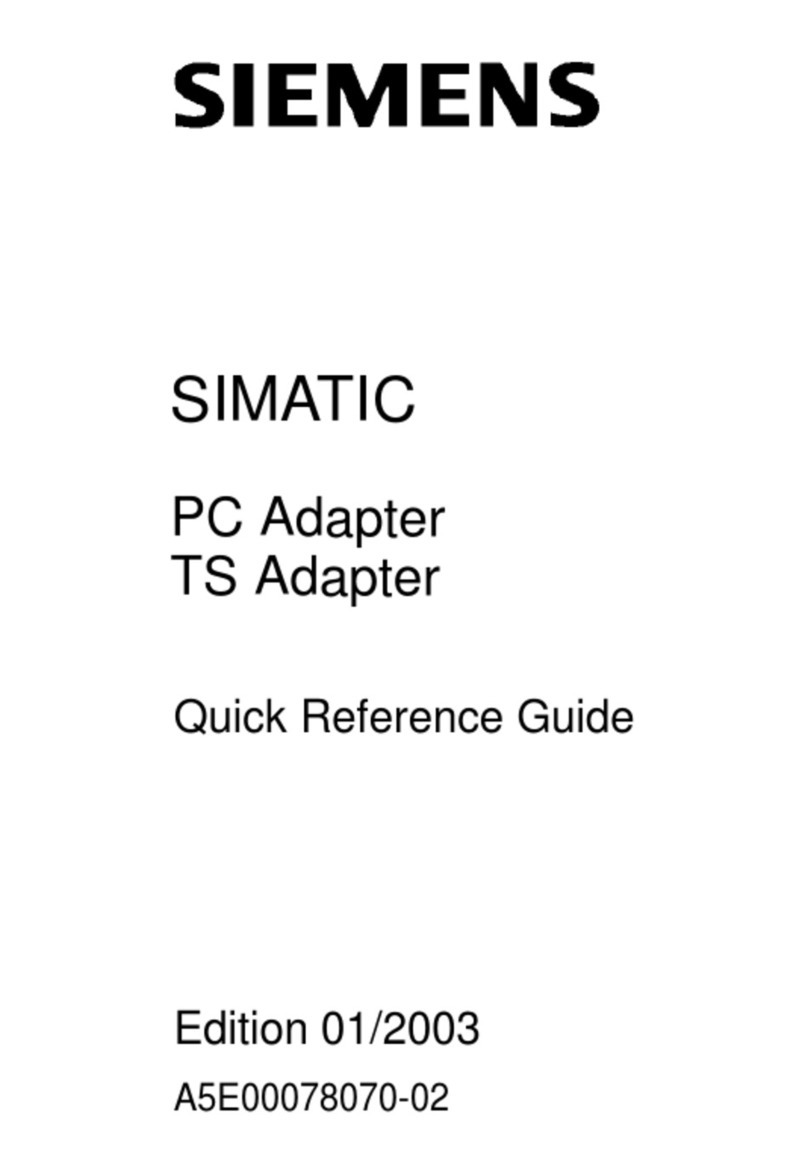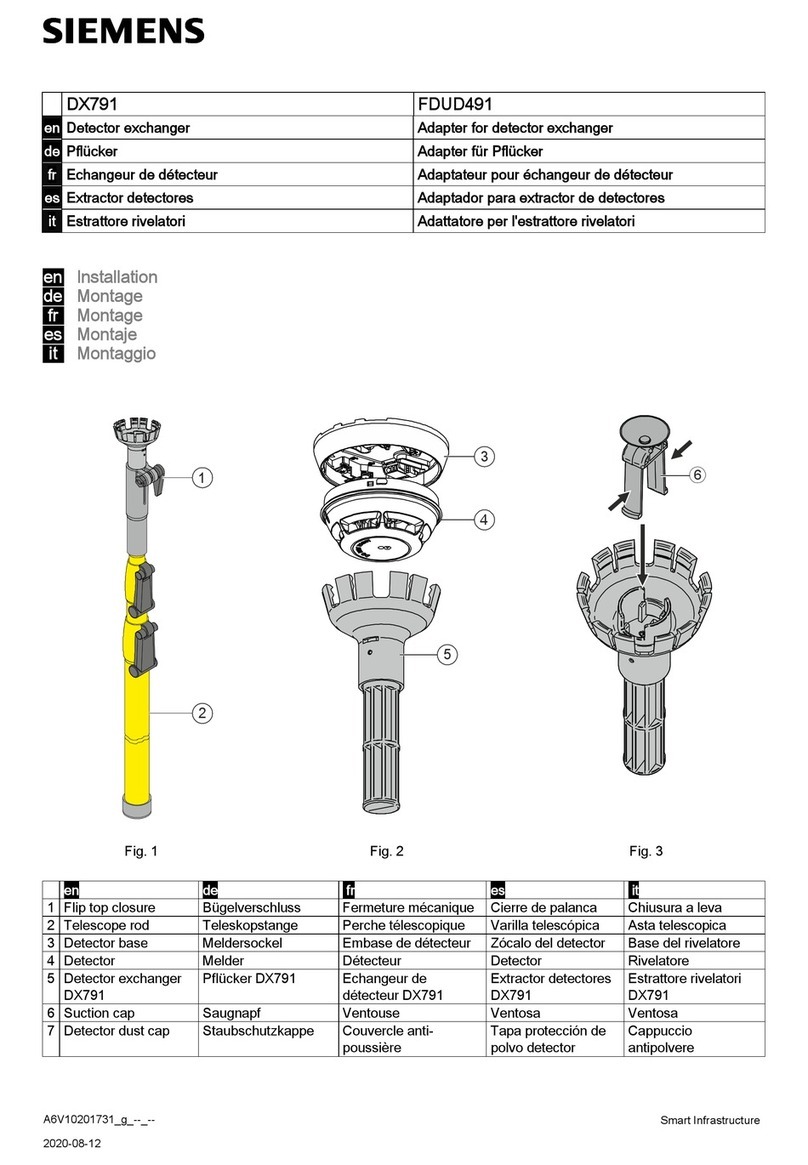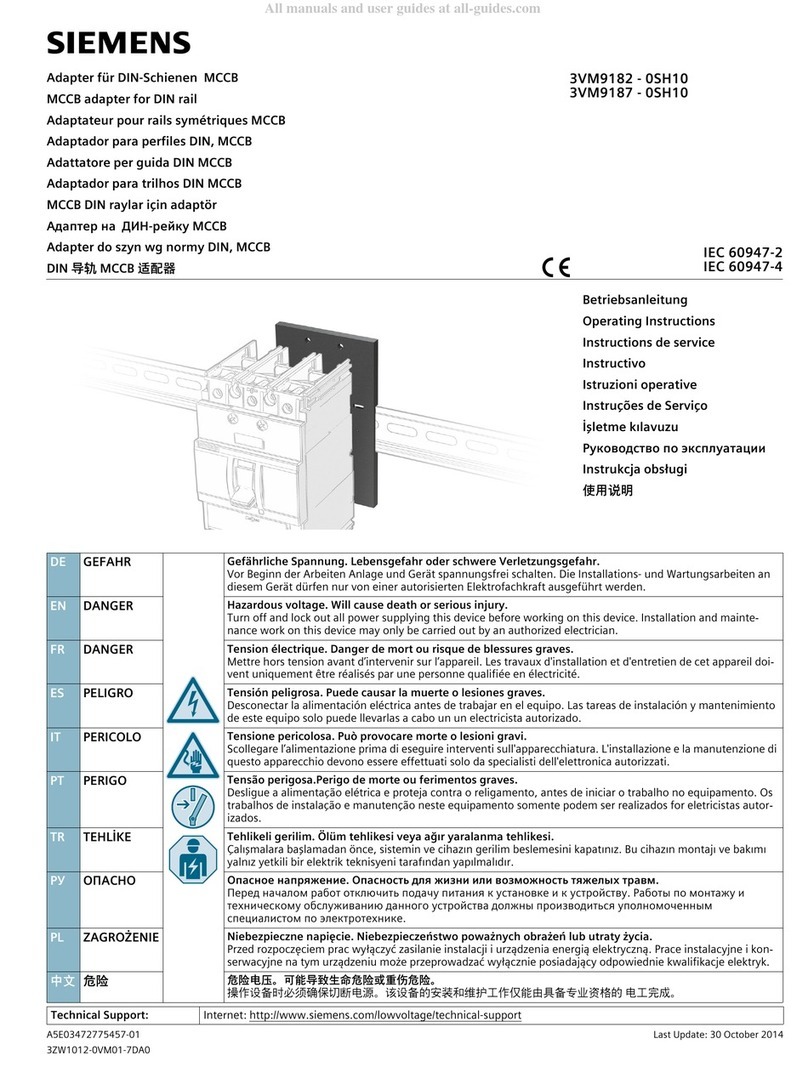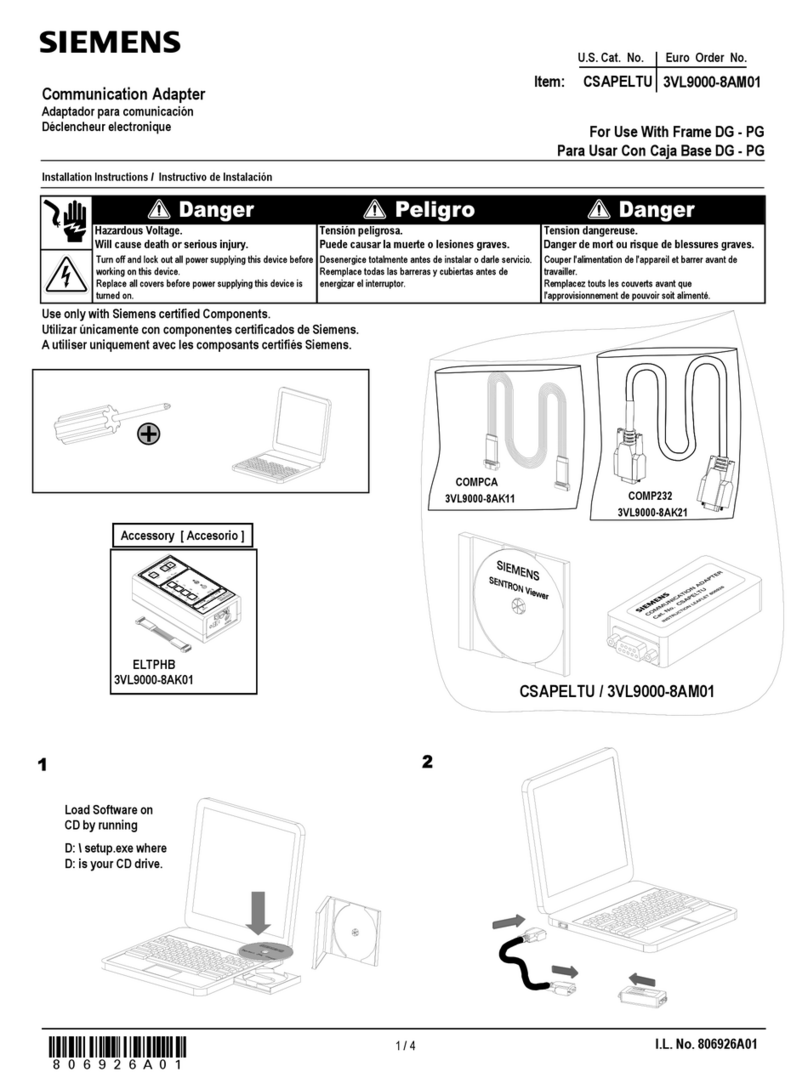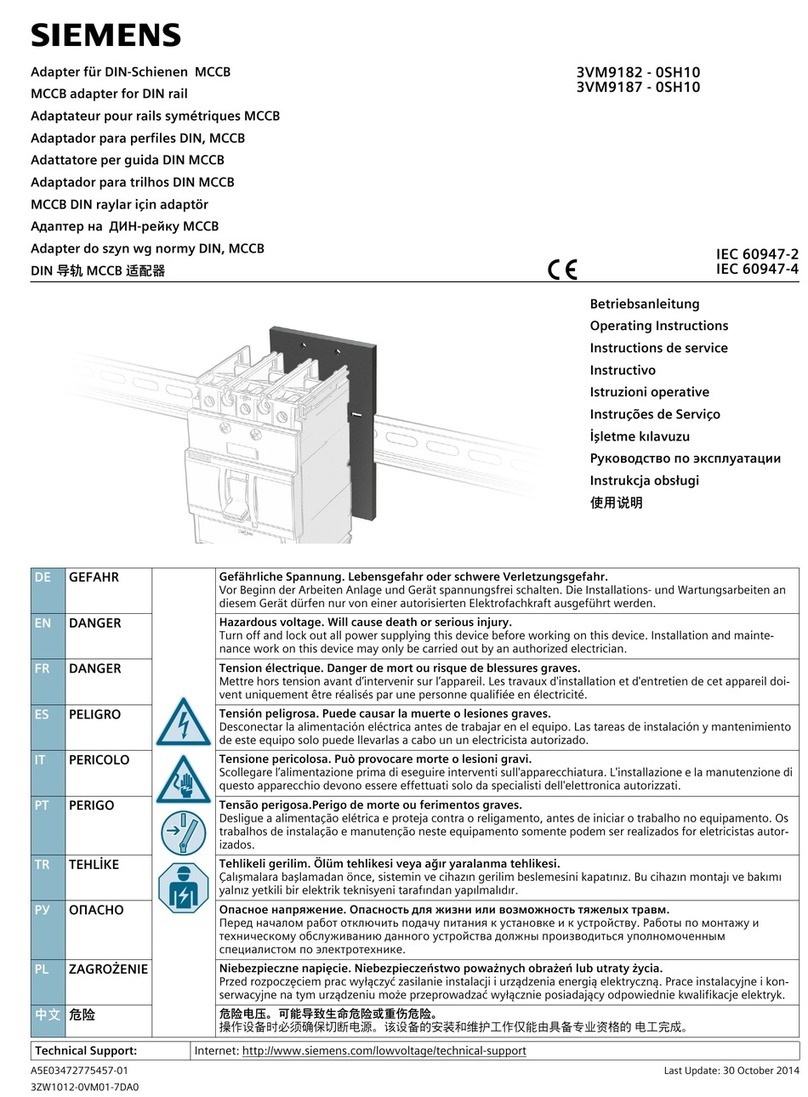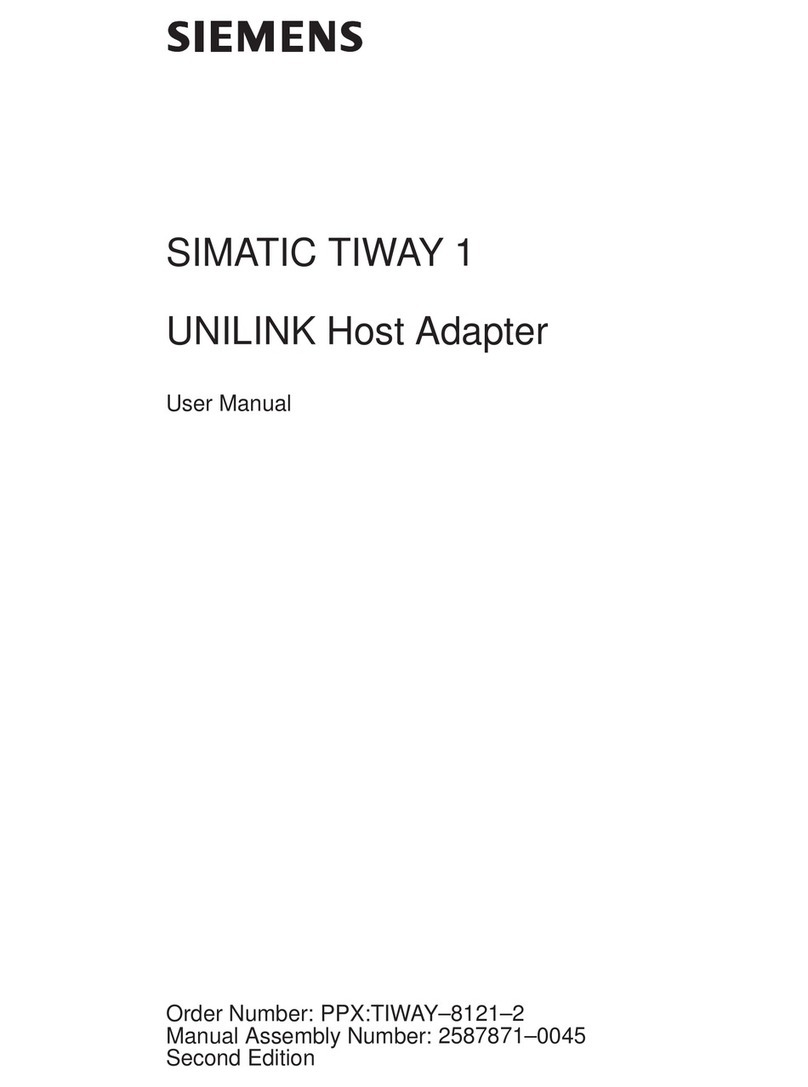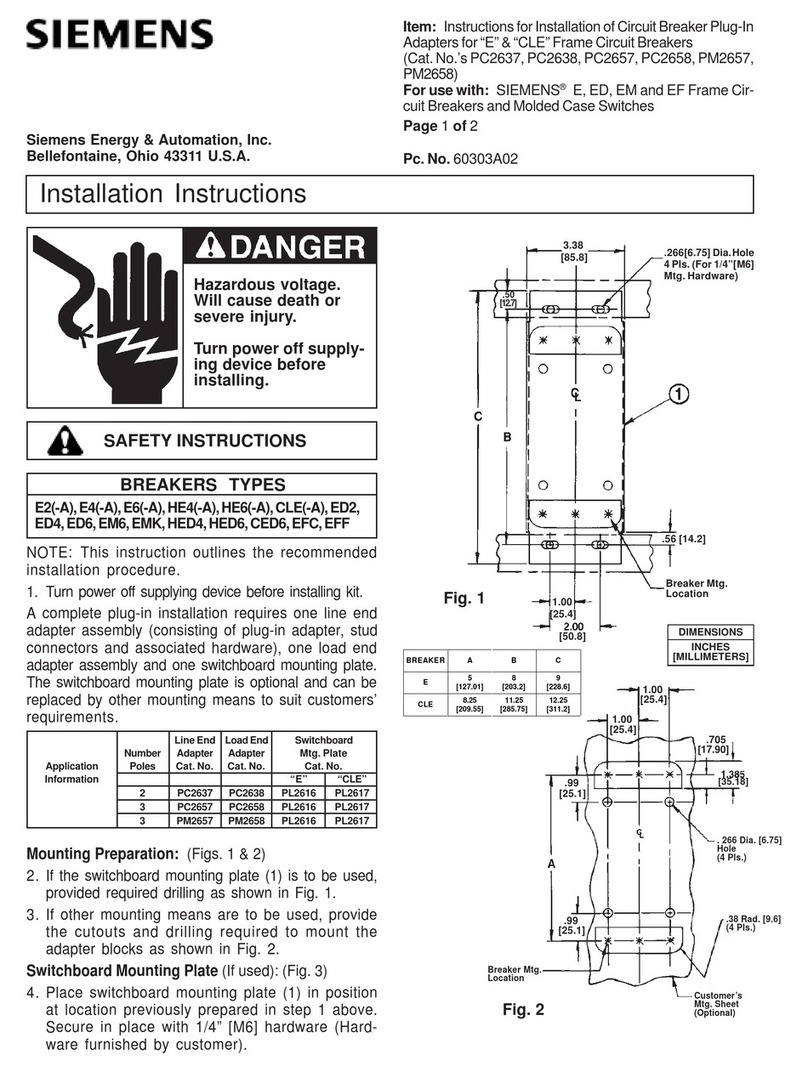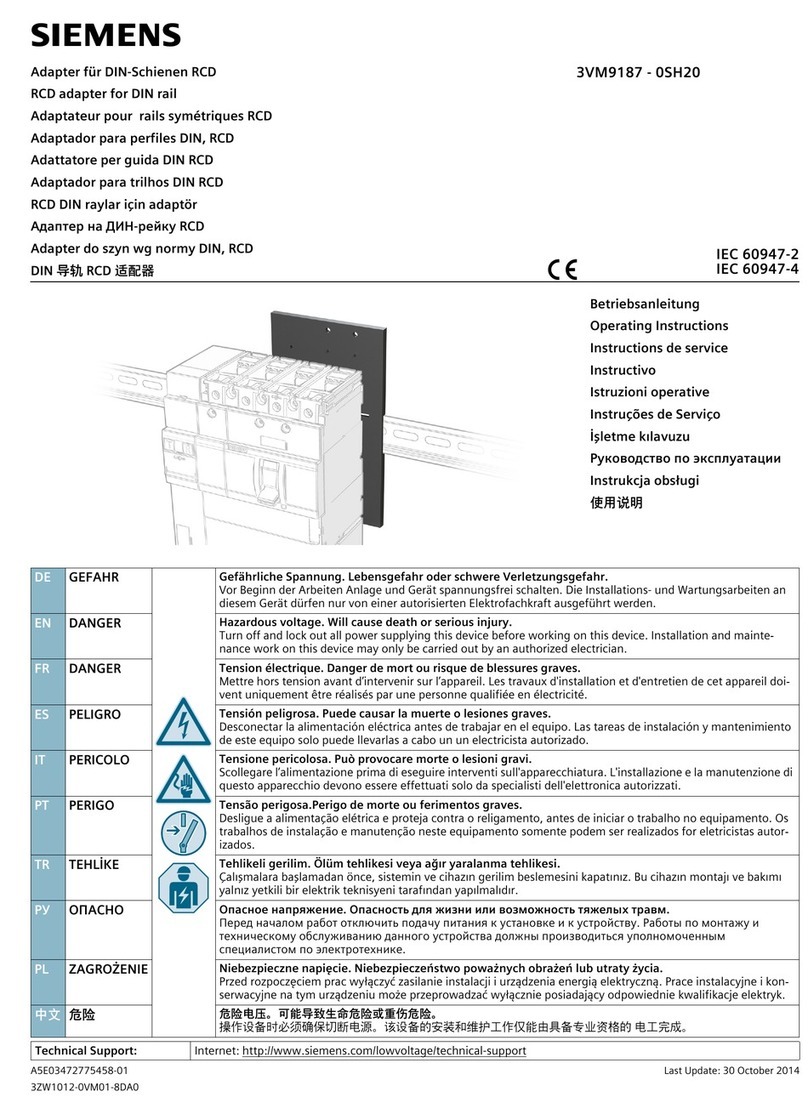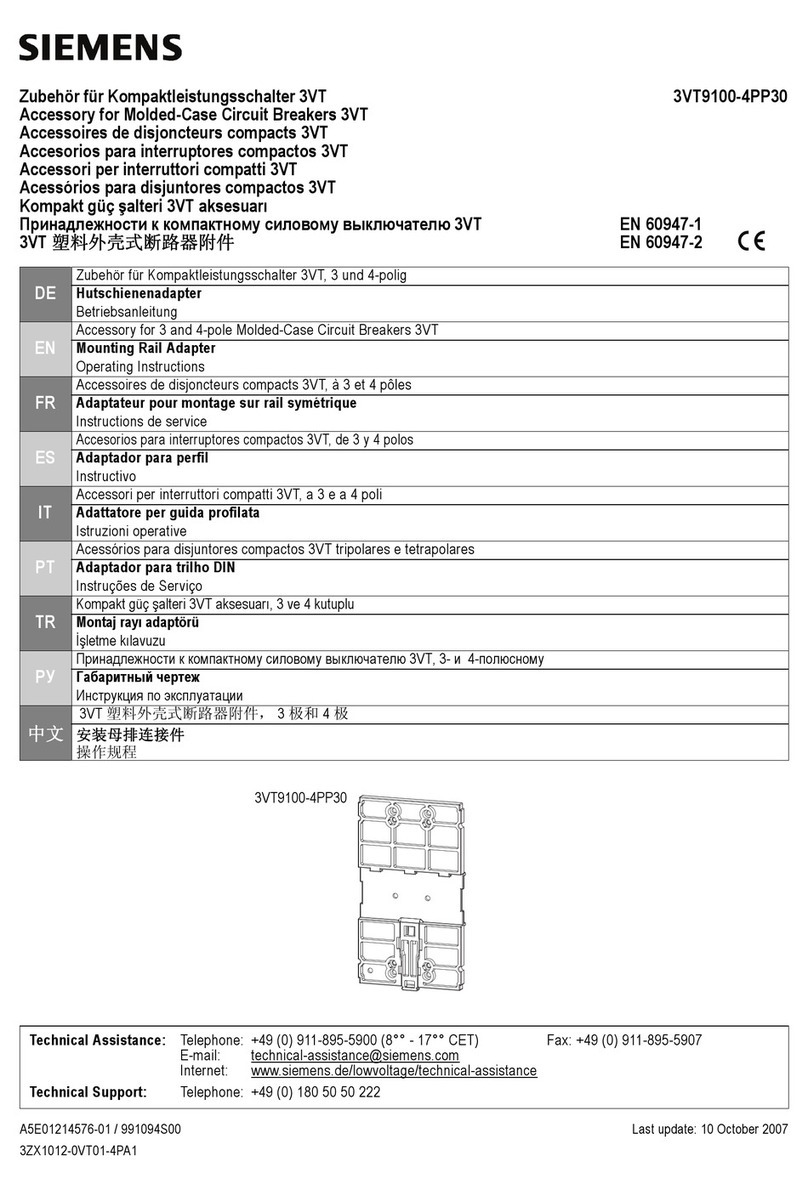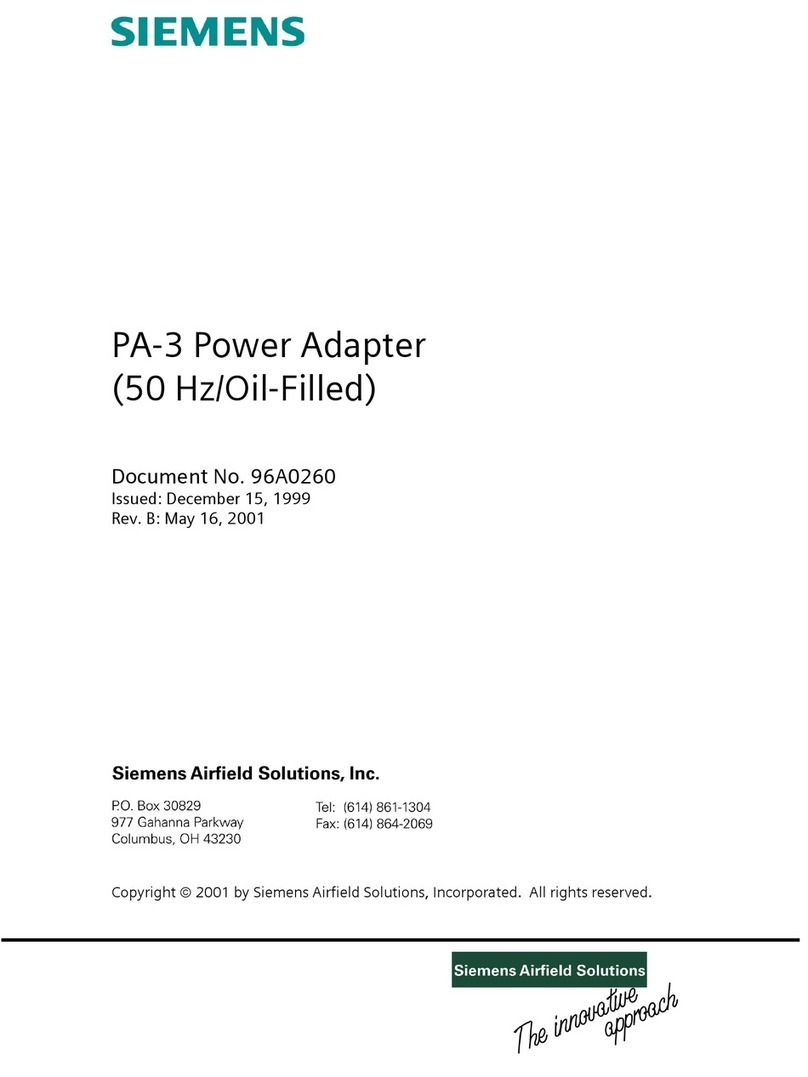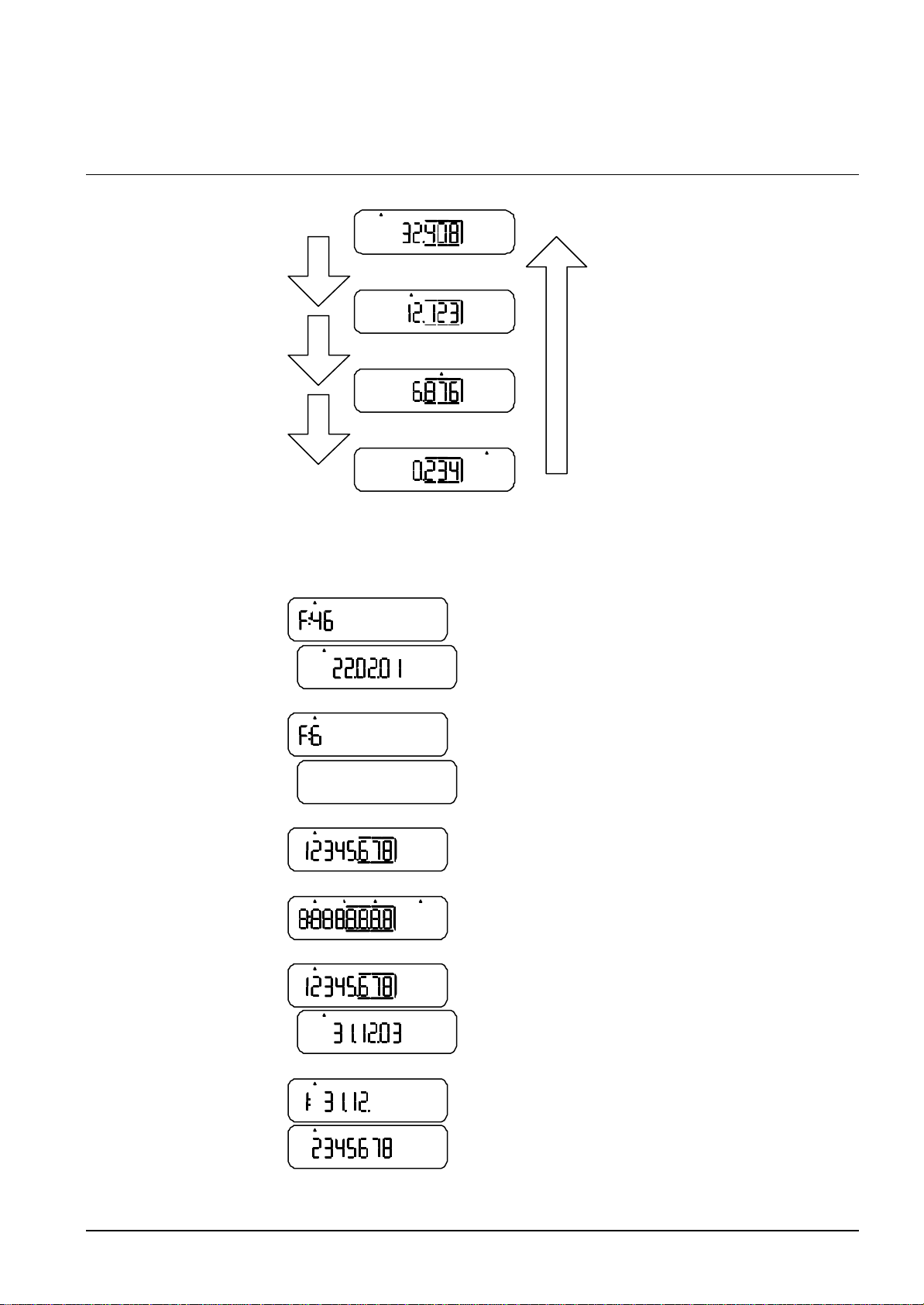3/8
Siemens Building Technologies Pulse Adapter AEW36.2 CE1N2873en
HVAC Products 09.10.2003
The pulse adapter is powered by a lithium battery which has a service life of 12 + 1 years.
It cannot be changed in the field.
Data are transmitted to the Siemeca™ AMR network 6 times a day.
Display steps
m³
Zähler 1 Zähler 2 Zähler 1 Zähler 2
Statistik Statistik
Zähler 1 Zähler 2 Zähler 1 Zähler 2
Statistik Statistik
m³
m³
Zähler 1 Zähler 2 Zähler 1 Zähler 2
Statistik Statistik
m³
Zähler 1 Zähler 2 Zähler 1 Zähler 2
Statistik Statistik
short press of
button
short press of
button
short press of
button
long press of button
The LCD of the pulse adapter has 4
display levels:
•Meter 1 („Zähler 1“)
•Meter 2(„Zähler 2“)
•Meter 1 statistics
•Meter 2 statistics
The display level currently used is
indicated by a little arrow (?) below
the name of the level.
A short press of the button produces a
switching action within the same dis-
play, a long press produces a change
from one display level to the next.
The first 2 display levels show current,
meter-related values. The other 2 dis-
play levels show 13 end-of-the-month
values of the relevant meter.
Display levels 1 and 2 (meters 1 and 2) are identical.
Zähler 1 Zähler 2 Zähler 1 Zähler 2
Statistik Statistik
Display level meter 1 or meter 2
In the event of fault (severe, constant fault), this is the
standard display. It alternates with the display showing the
date the fault occurred.
In the event of a temporary fault, the respective error code
is displayed. This display alternates with a blank display.
m³
In normal operation, the standard display shows the con-
sumption.
kWh∆°C
GJm³/h
The display test switches all display segments on and off.
m³
Consumption on the set day. This display alternates with
the display showing the set day (notation: dd.mm).
If, during the pulse adapter’s operation, some other set day
is programmed, the new set day appears here.
Identification number of the connected meter (to be en-
tered when setting the meter’s parameters).
Power supply
Data transmission
Display