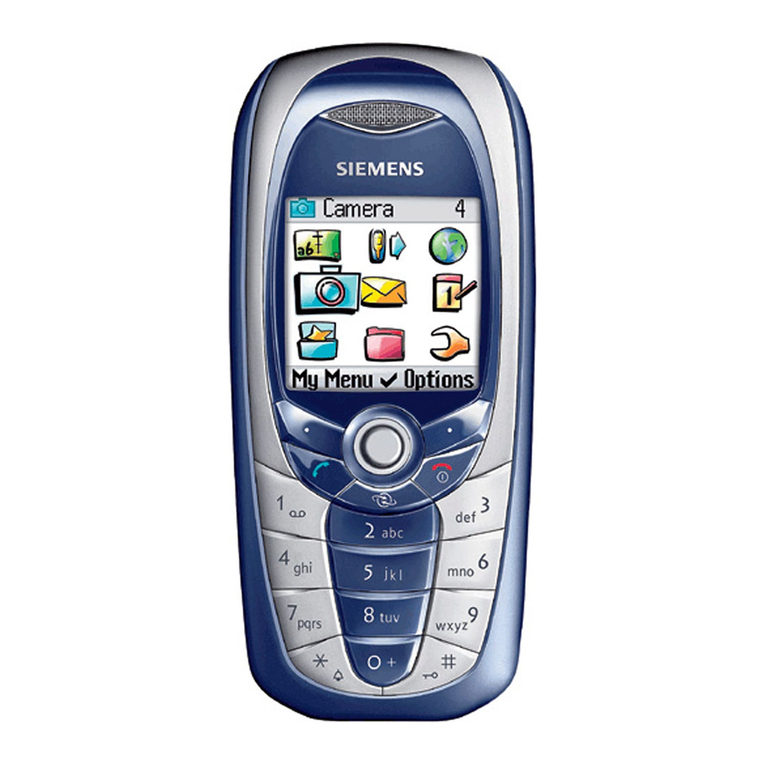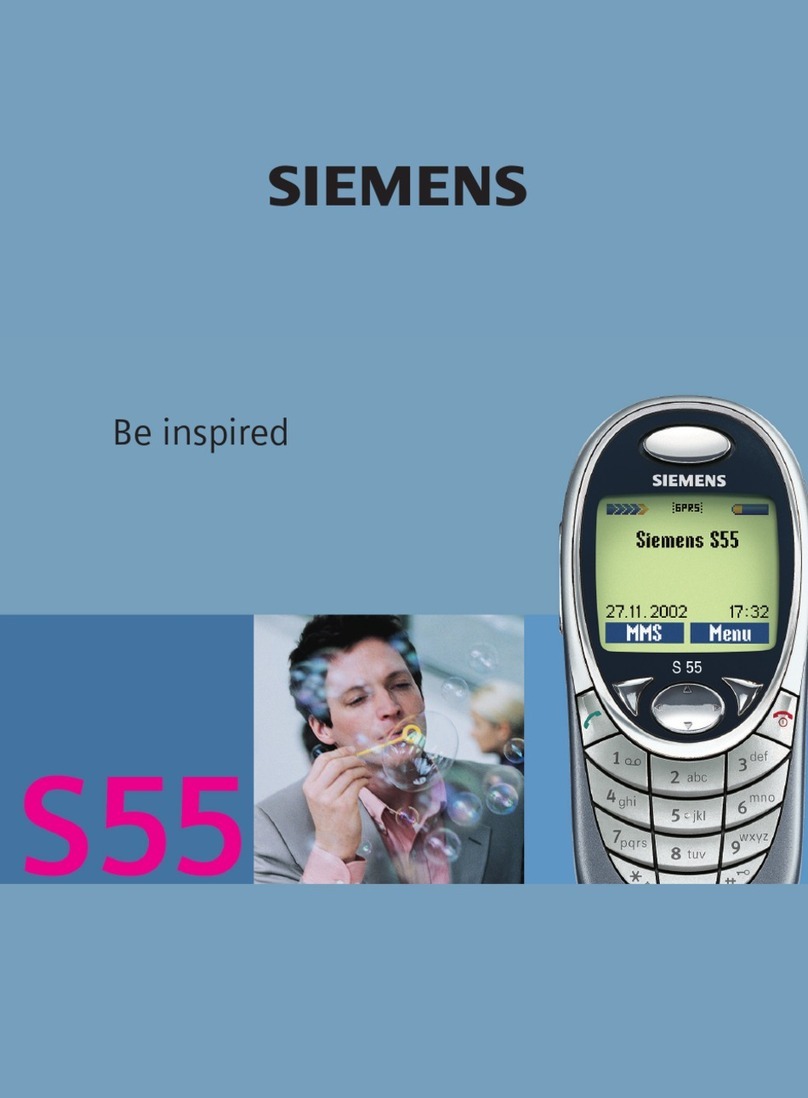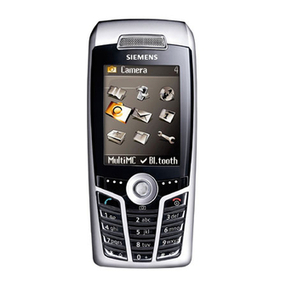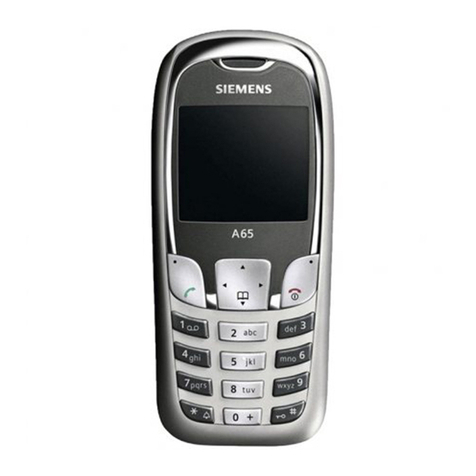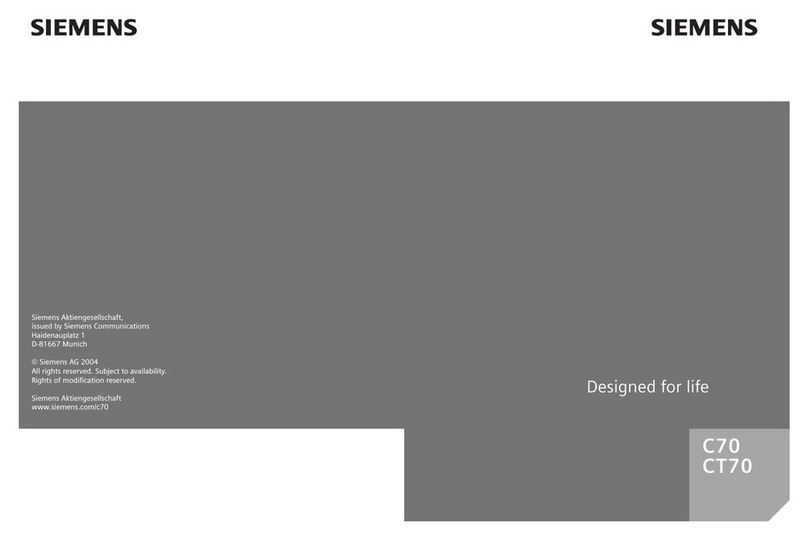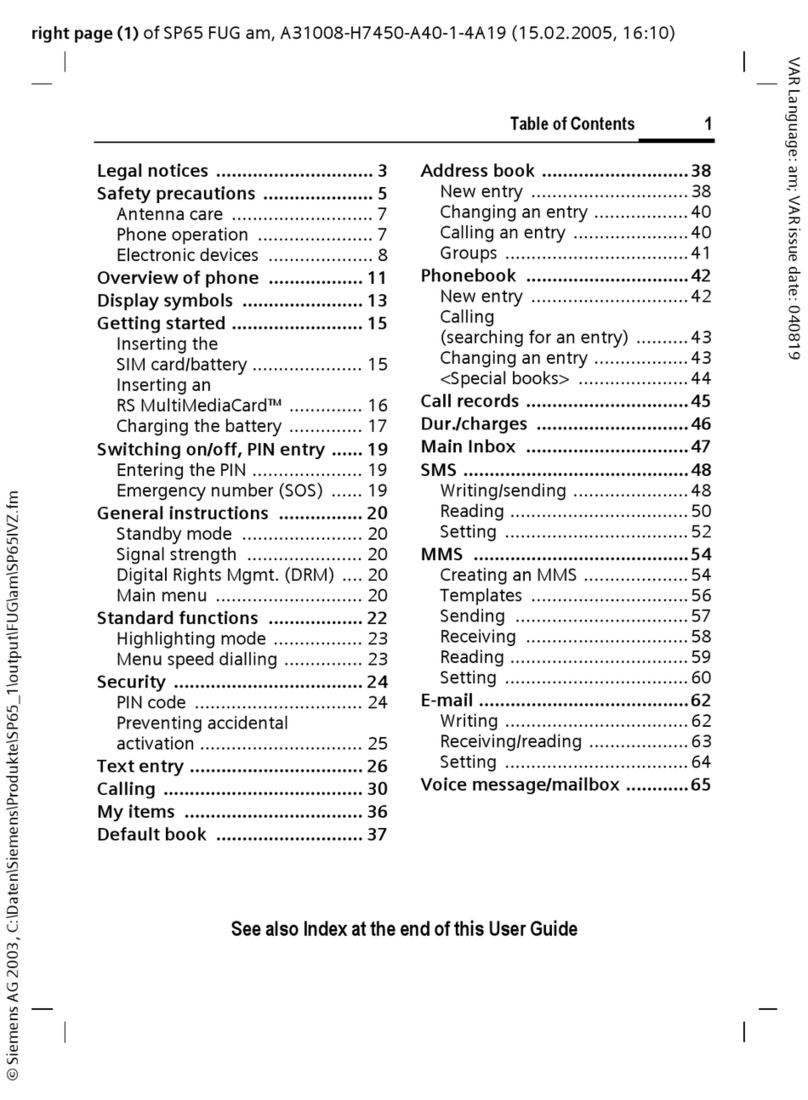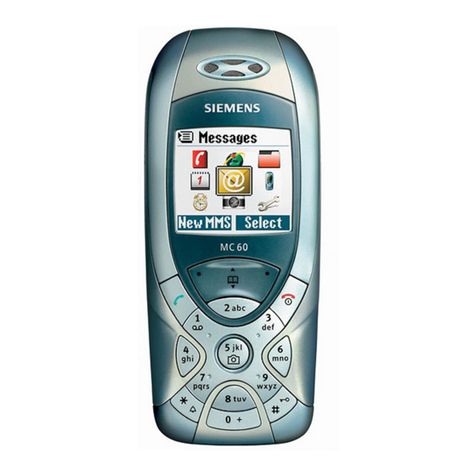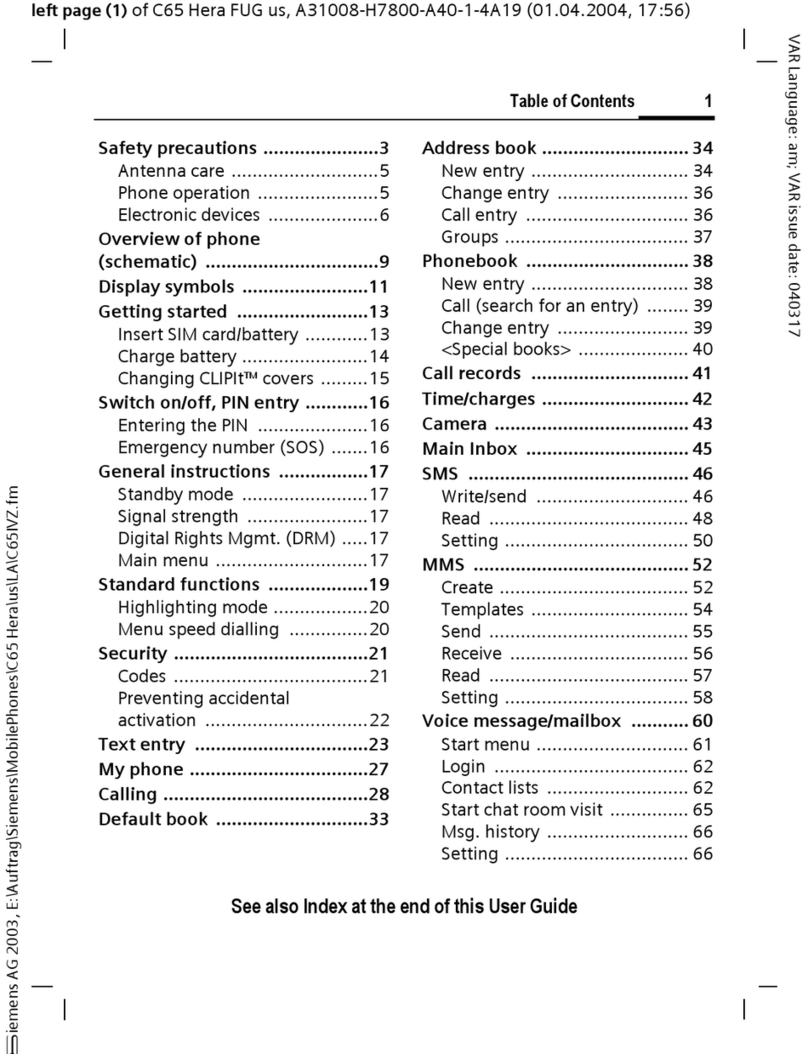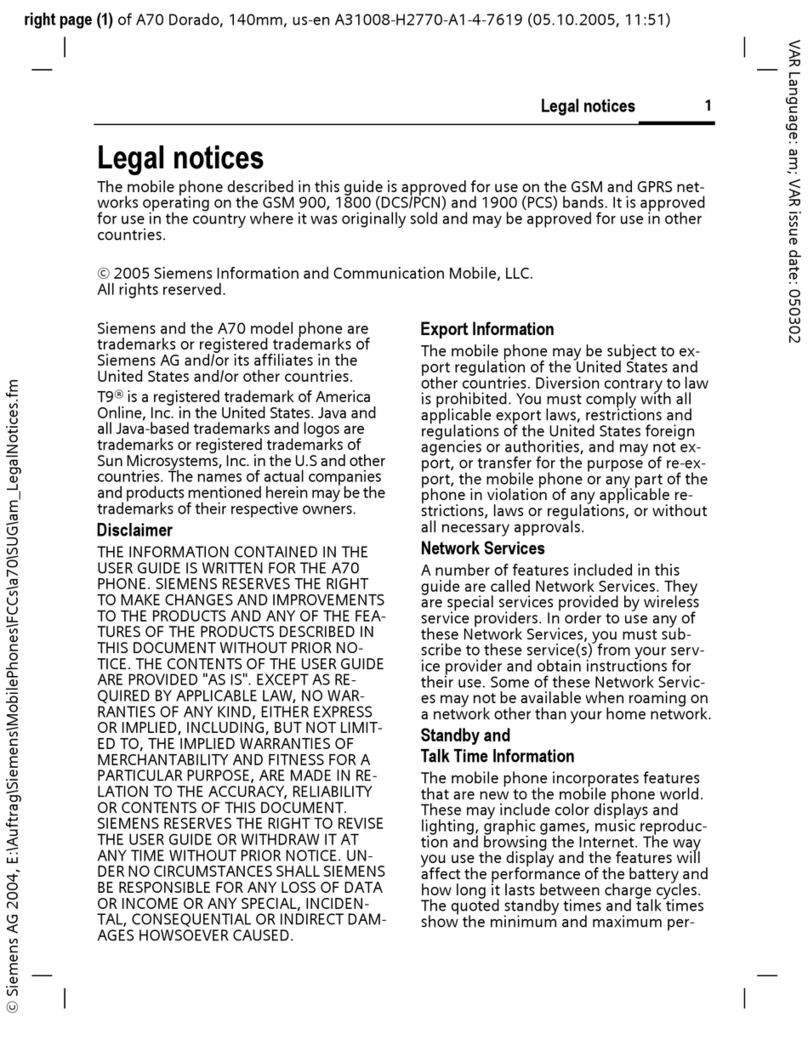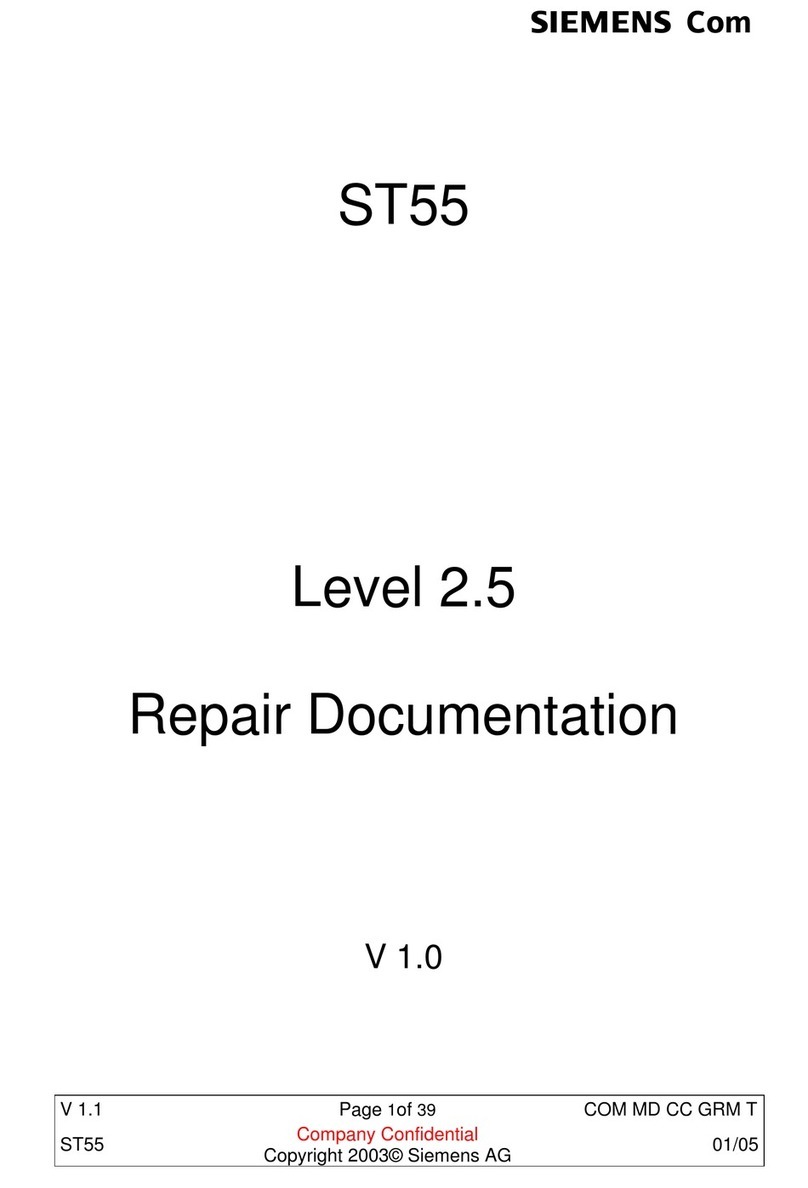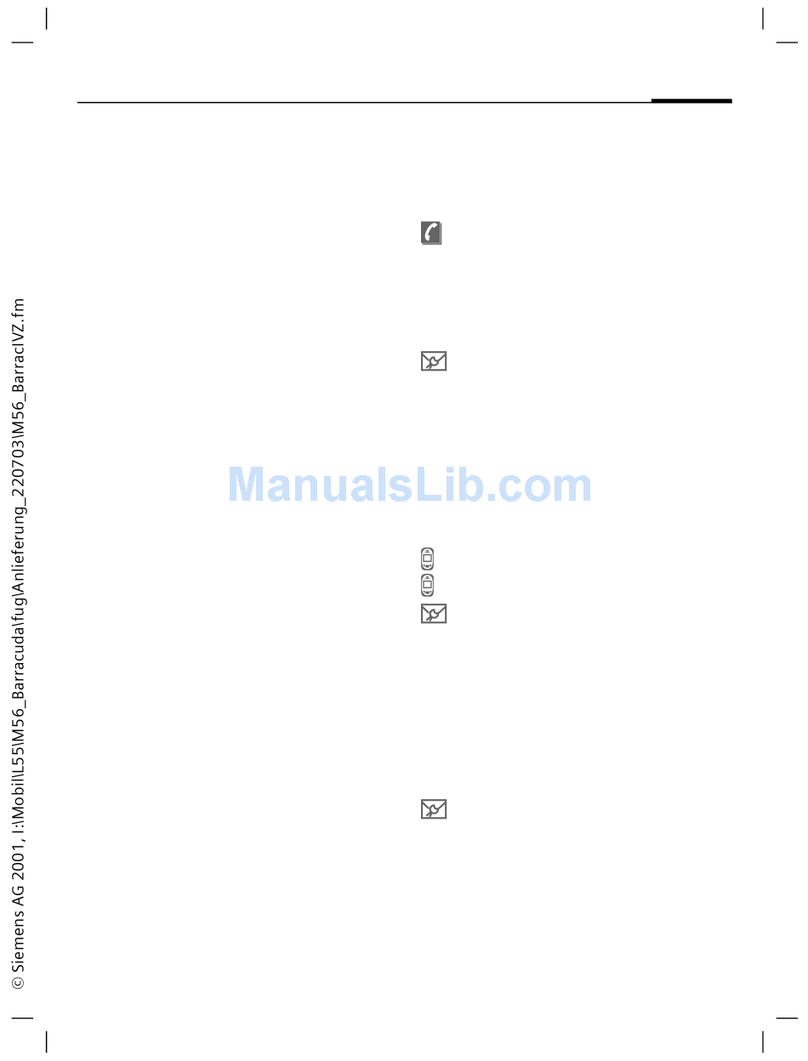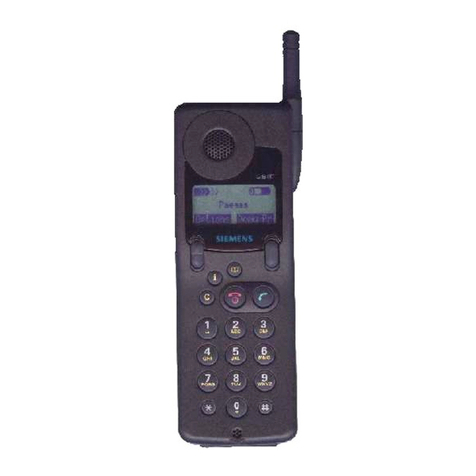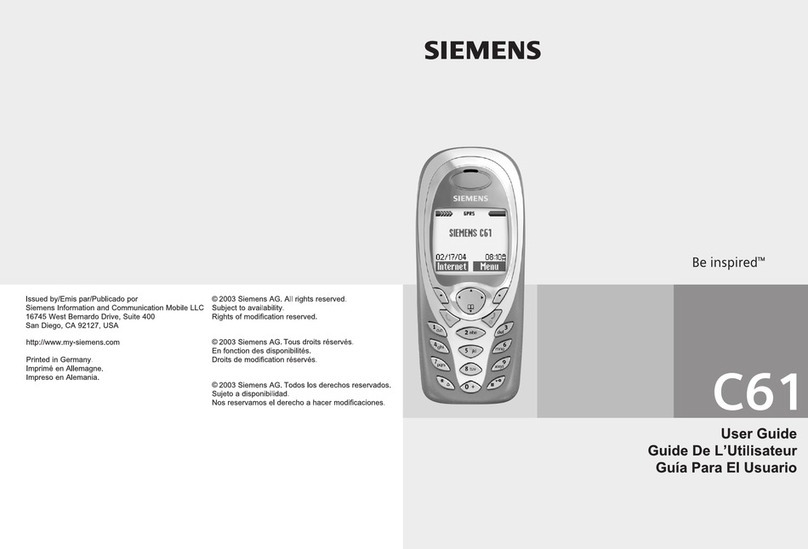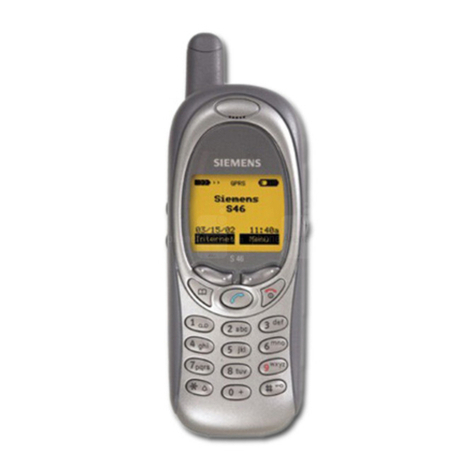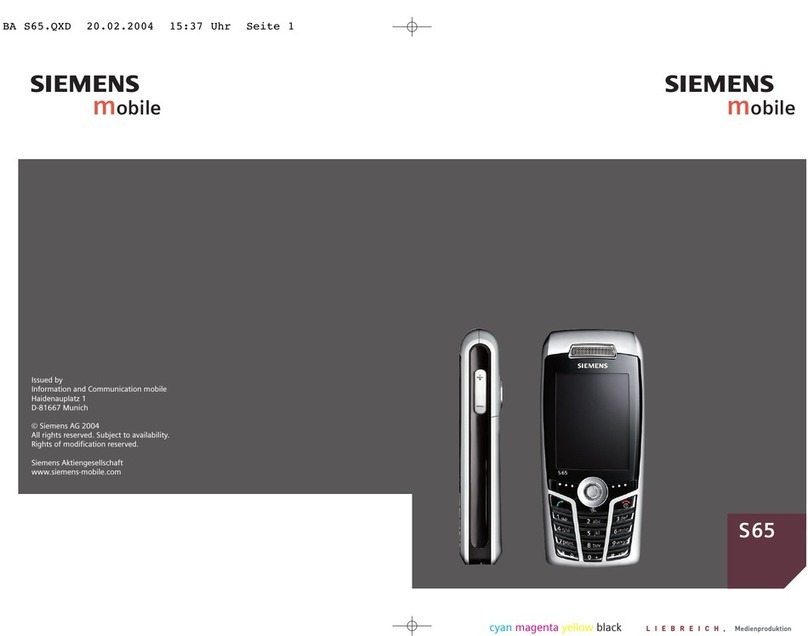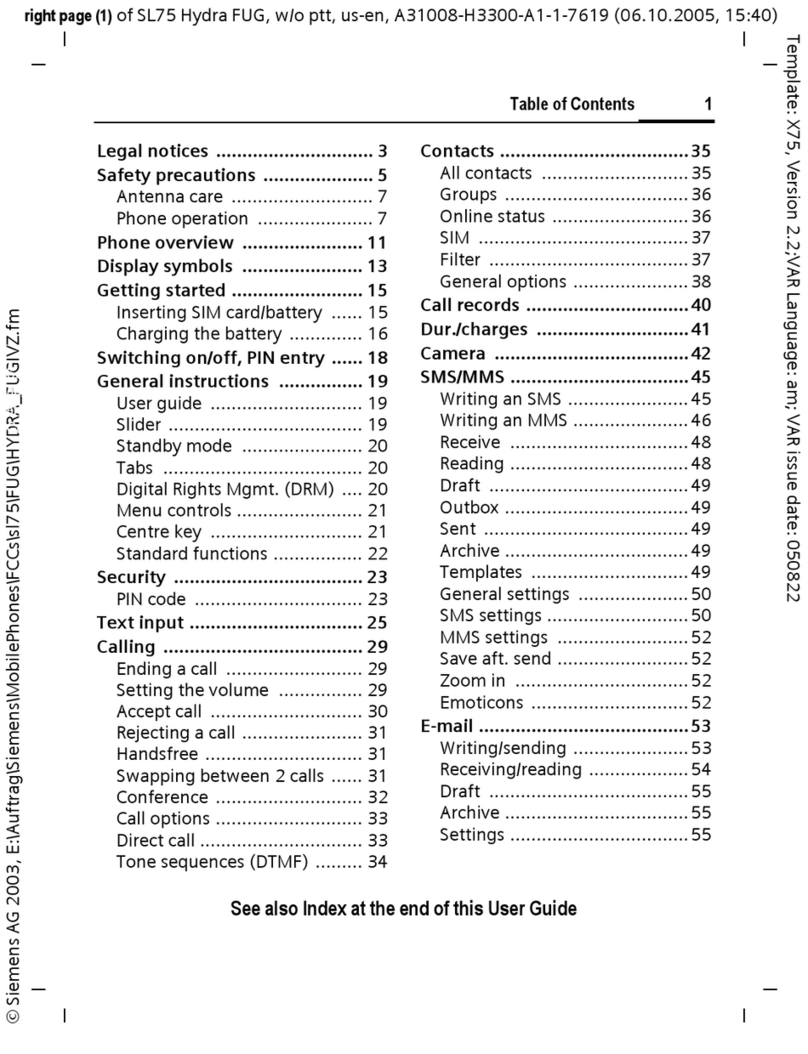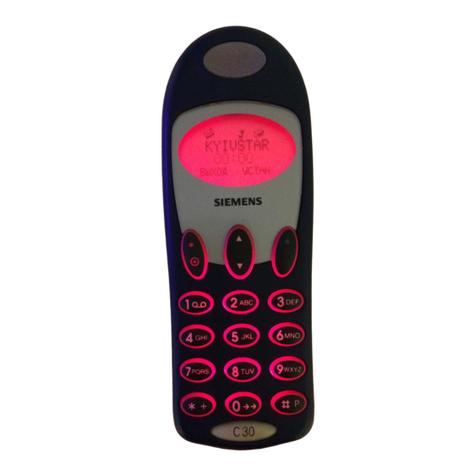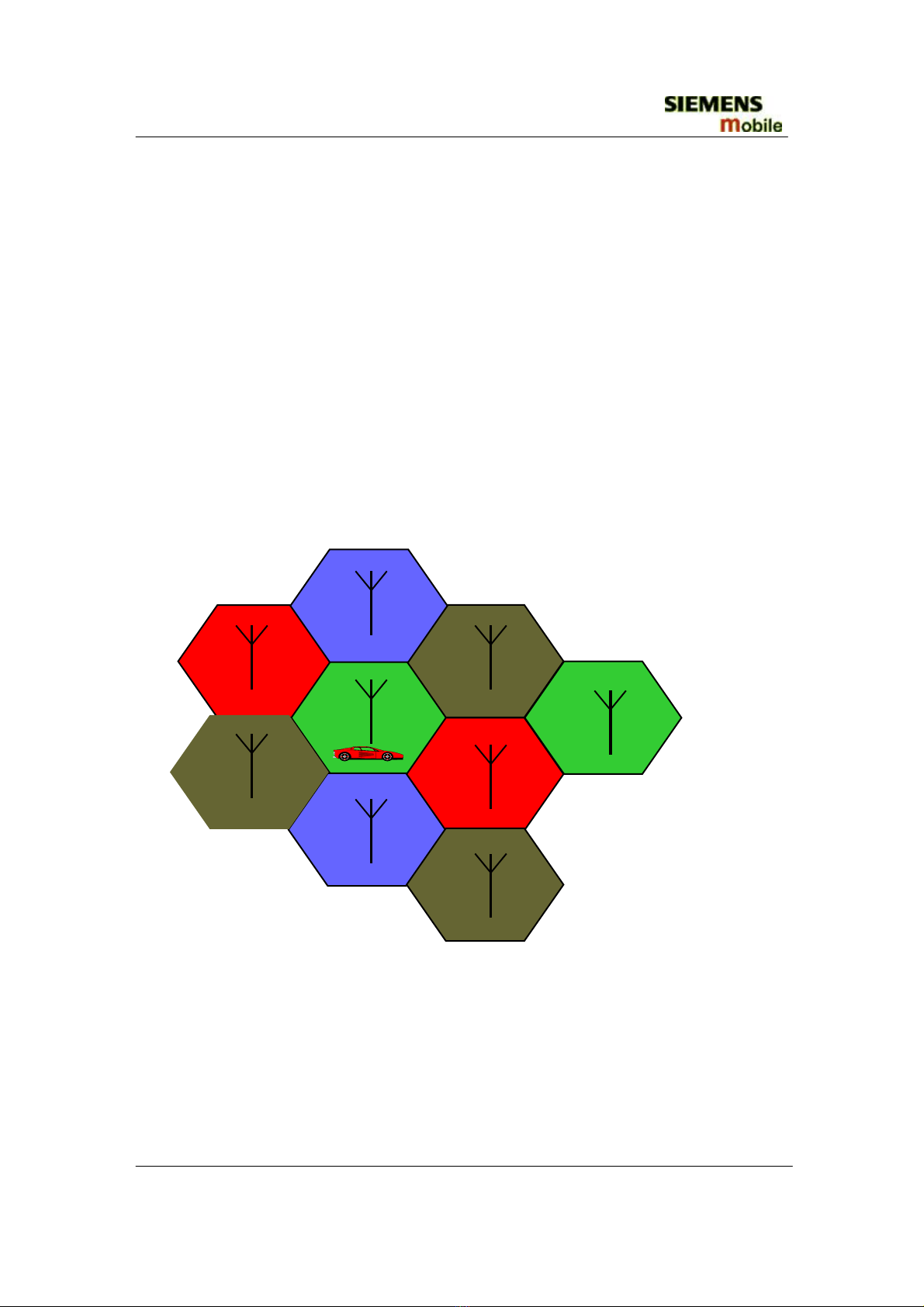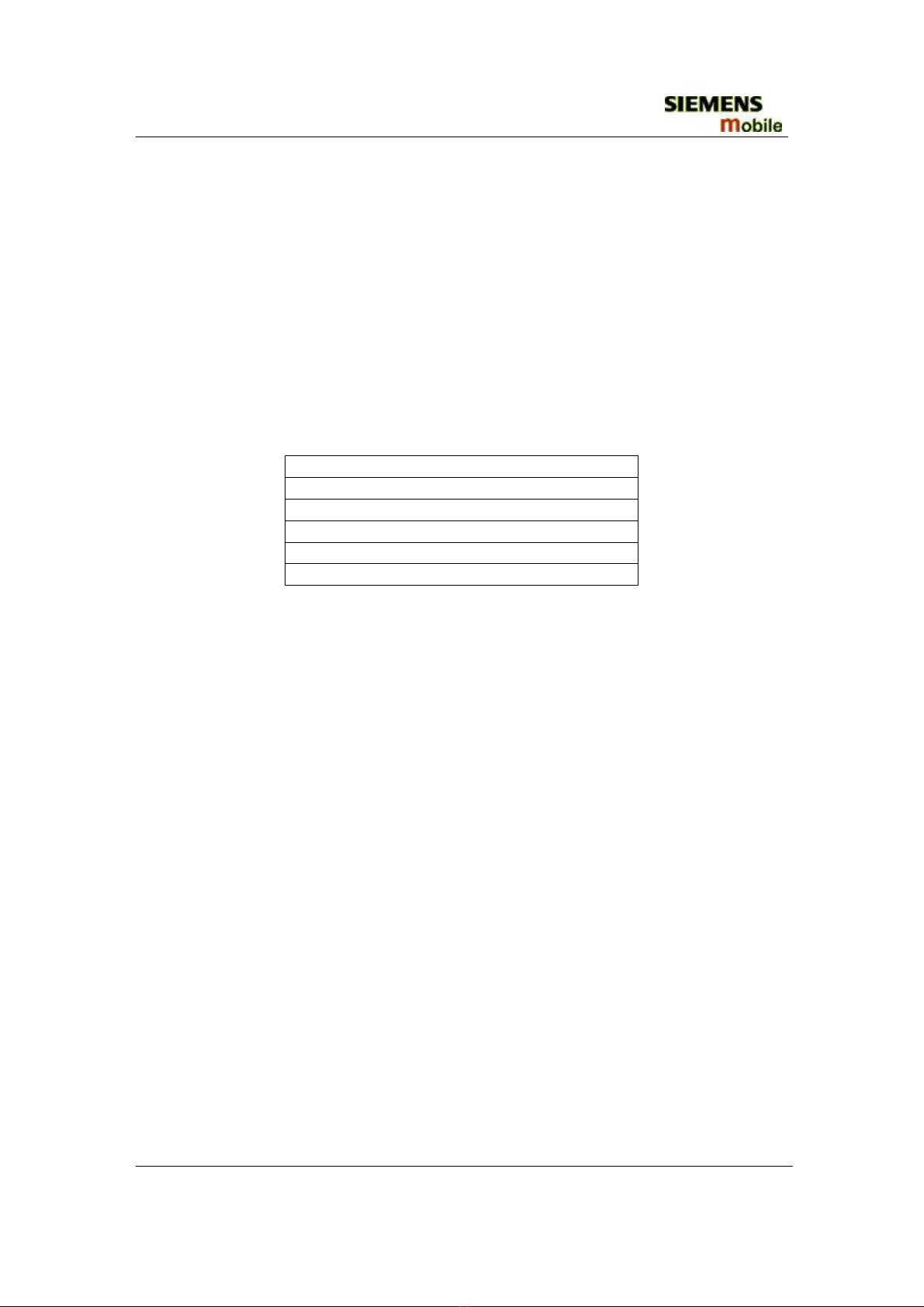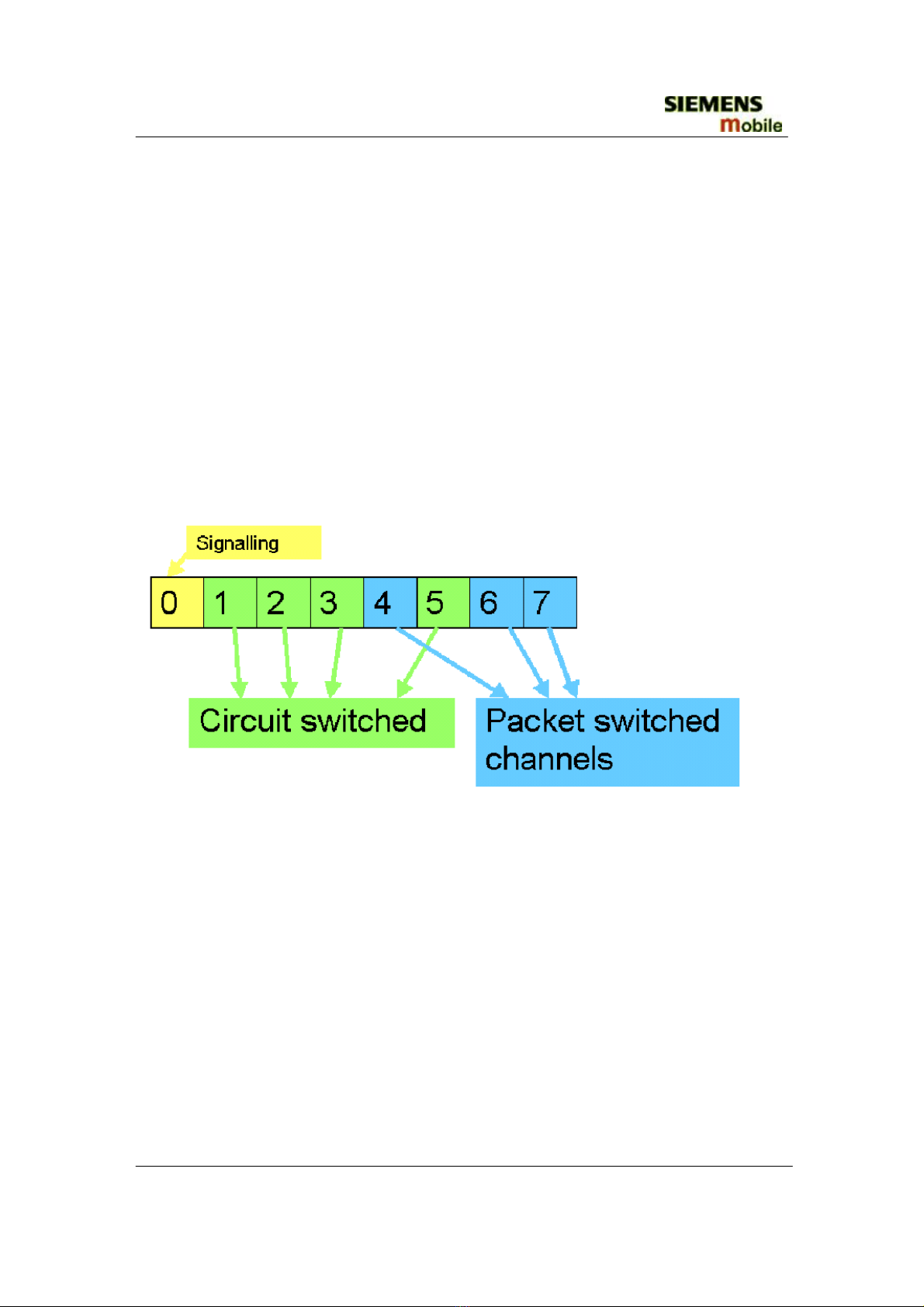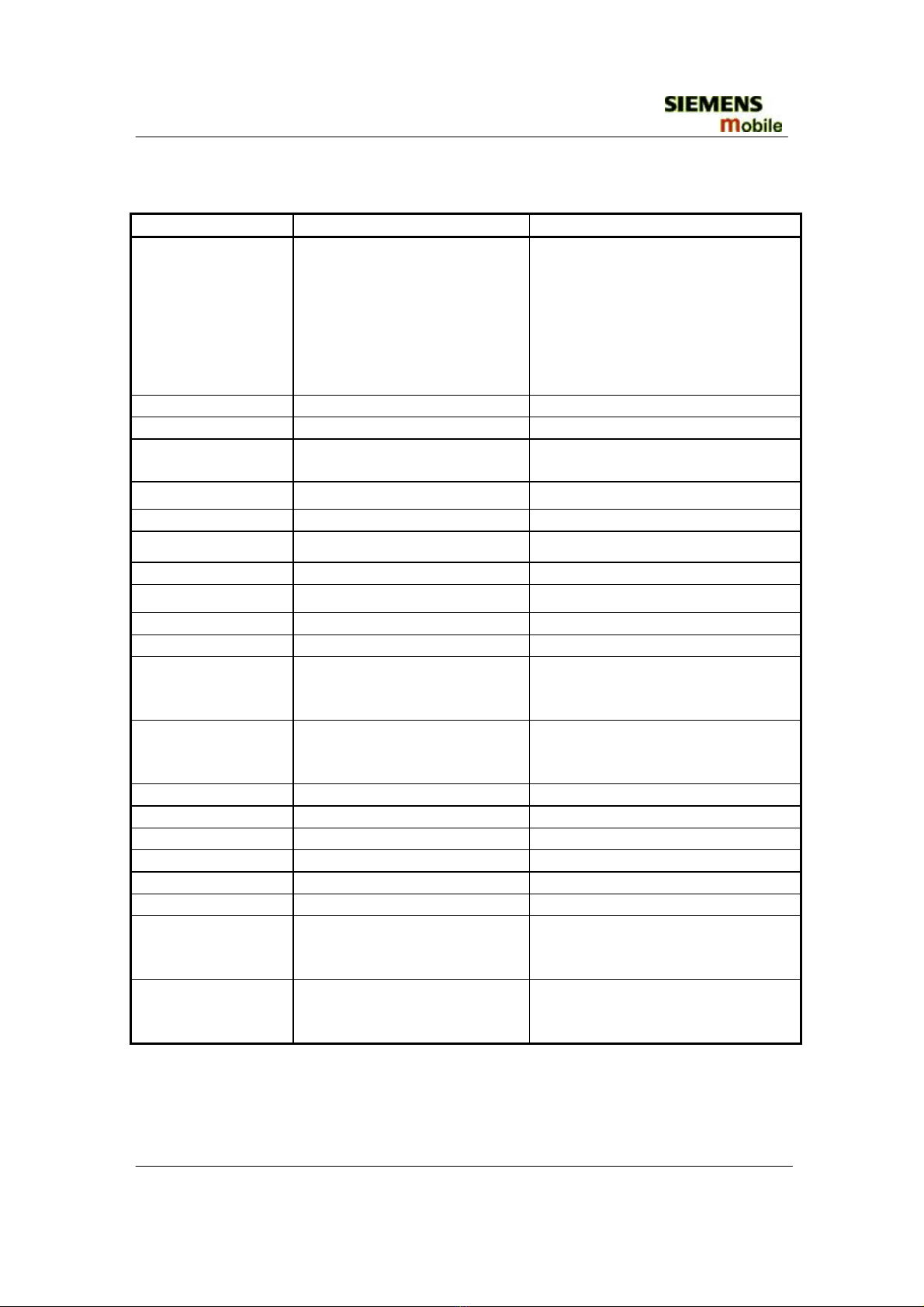SIEMENS
A65 Level 2 Service Manual
Copyright © Siemens Mobile SSMC MD CCQ
All rights reserved
6 of 44
Internal Service Use Only
Siemenes Shanghai Technical Support Center
1.4 WAP ( Wireless Application Protocol )
Wireless Application Protocol takes a client-server approach that uses the in-built micro-
browser to make a request, in wireless markup language (WML), for information or
service. The request is passed to a WAP Gateway, which then retrieves the information
from a Internet server, in HTML format, and translate it into WML. The requested
information is then sent to from the WAP Gateway to WAP client (mobile) using the
available and most appropriate mobile network bearer services.
Wireless Protocol Stack.
Wireless Application Environment (WAE)
Wireless Session Protocol (WSP)
Wireless Transaction Protocol (WTP)
Wireless Transport Layer Security (WTLS)
Wireless Datagram Protocol (WDP)
Bearers e.g. Data, SMS, USSD
TABLE 1.1 WAP PROTOCOL STACK
1. Wireless Application Environment
Defines the user interface on the phone. WAE contains the WML,WML,script and
the wireless telephony application (WTA).
2. Wireless Session Protocol
Link the WAE to two session services – one connection oriented operating above the
WTP and a connectionless service operating above WDP.
3. Wireless Transaction Protocol
Runs on top of the datagram service and part of the standard suite of TCP/IP
protocols, to provide a simplified protocol suitable for low bandwidth mobile station.
4. Wireless Transport Layer Security
WTLS incorporates security features that are based upon the established Transport
layer Security (TLS) protocol standard, that include data integrity checks, privacy on
the WAP Gateway to client leg and authentication.
5. Wireless Datagram Protocol
Allows WAP to be bearer independent by adapting the transport layer of the under-
laying bearer. WDP presents a consistent data format to the higher layer on the WAP
stack.
WAP Internet access via the CF62 is possible with the inclusion of Wireless Application
Protocol (WAP) browser 1.2.1.