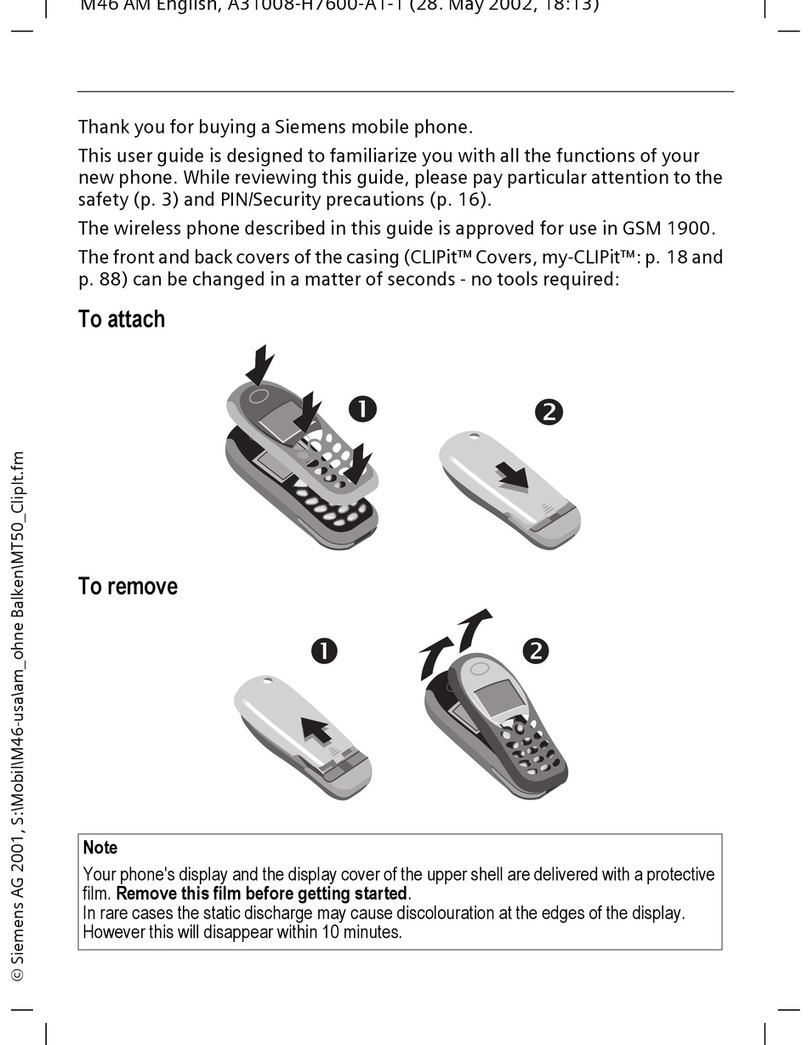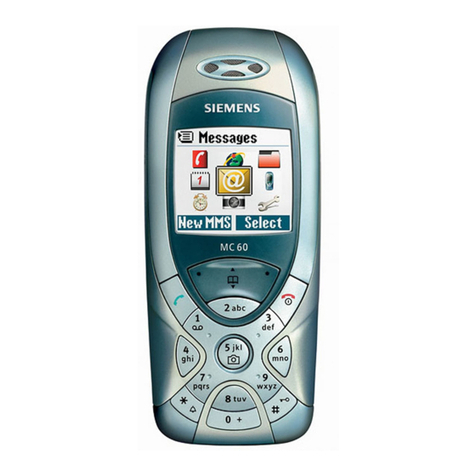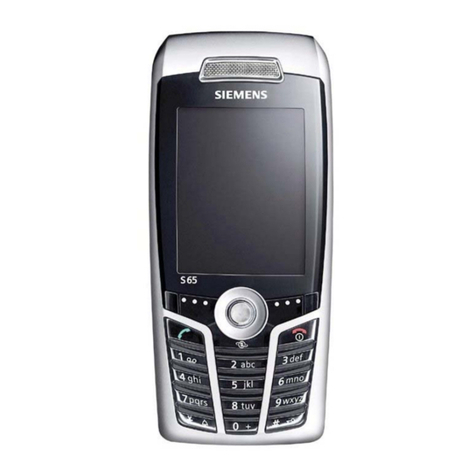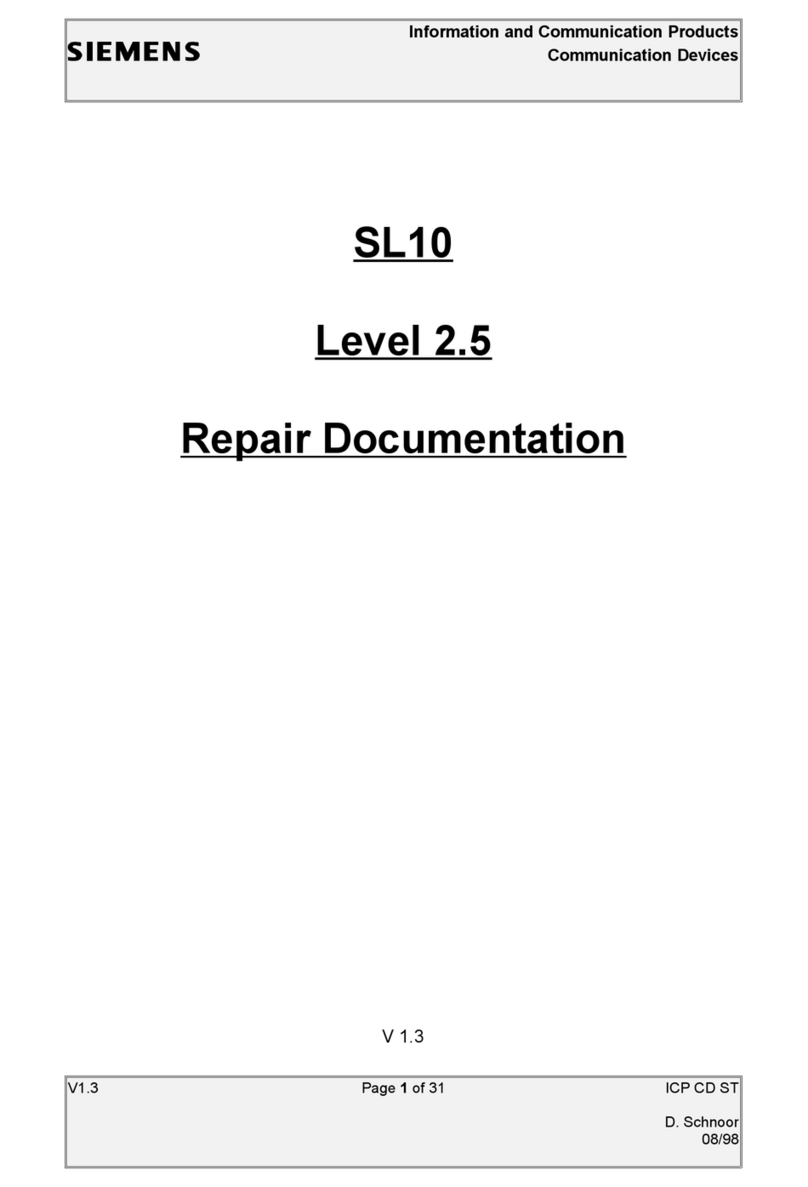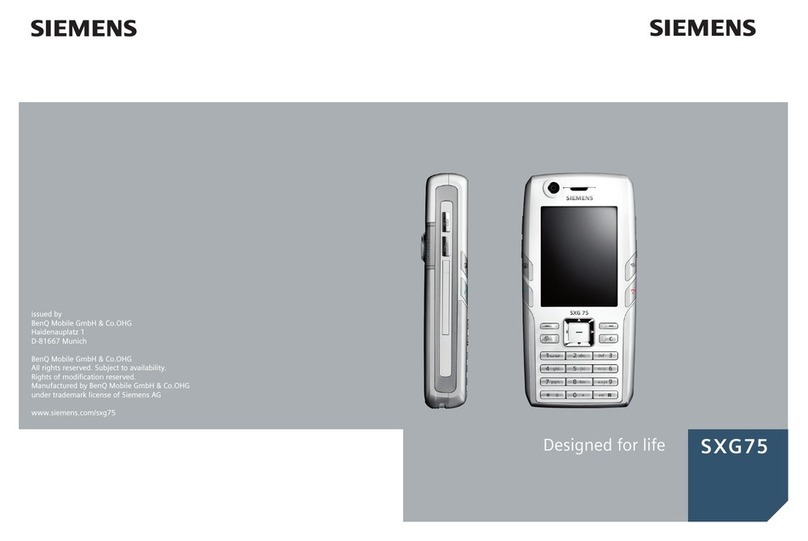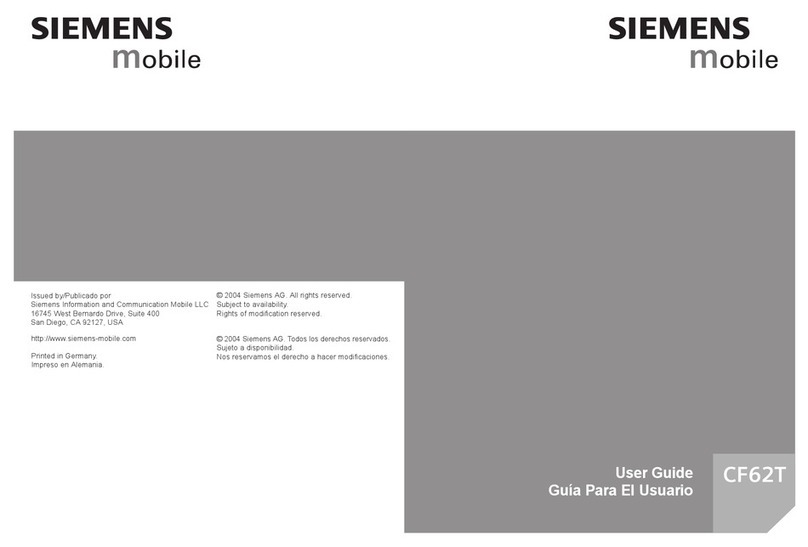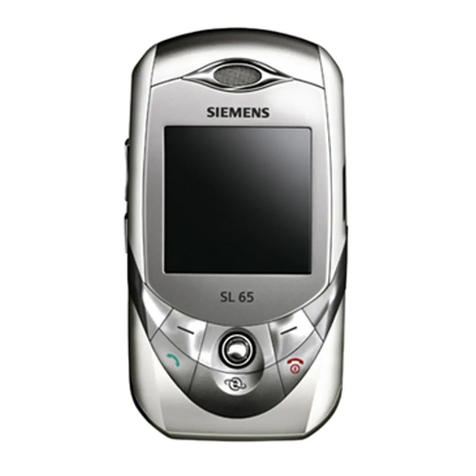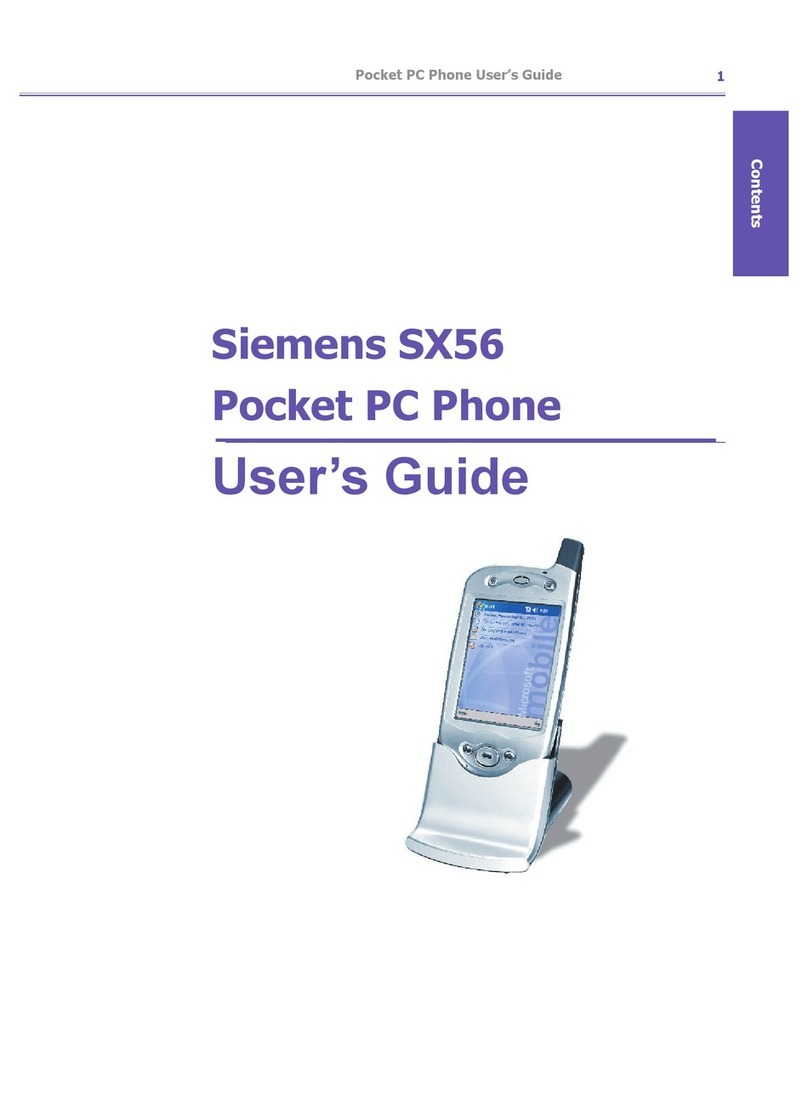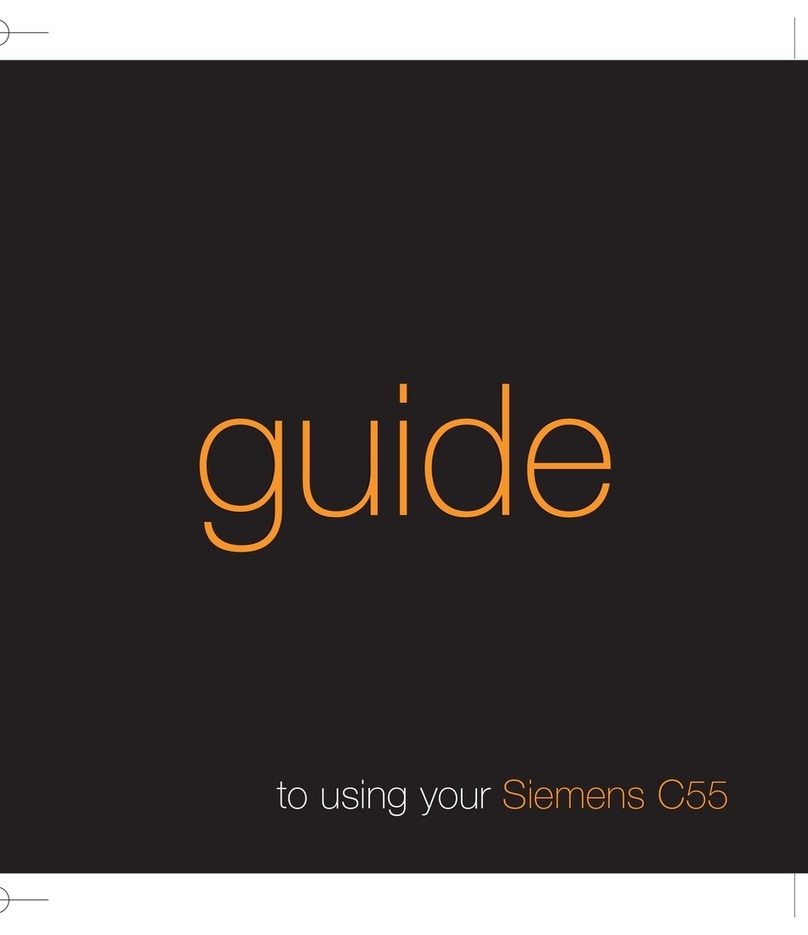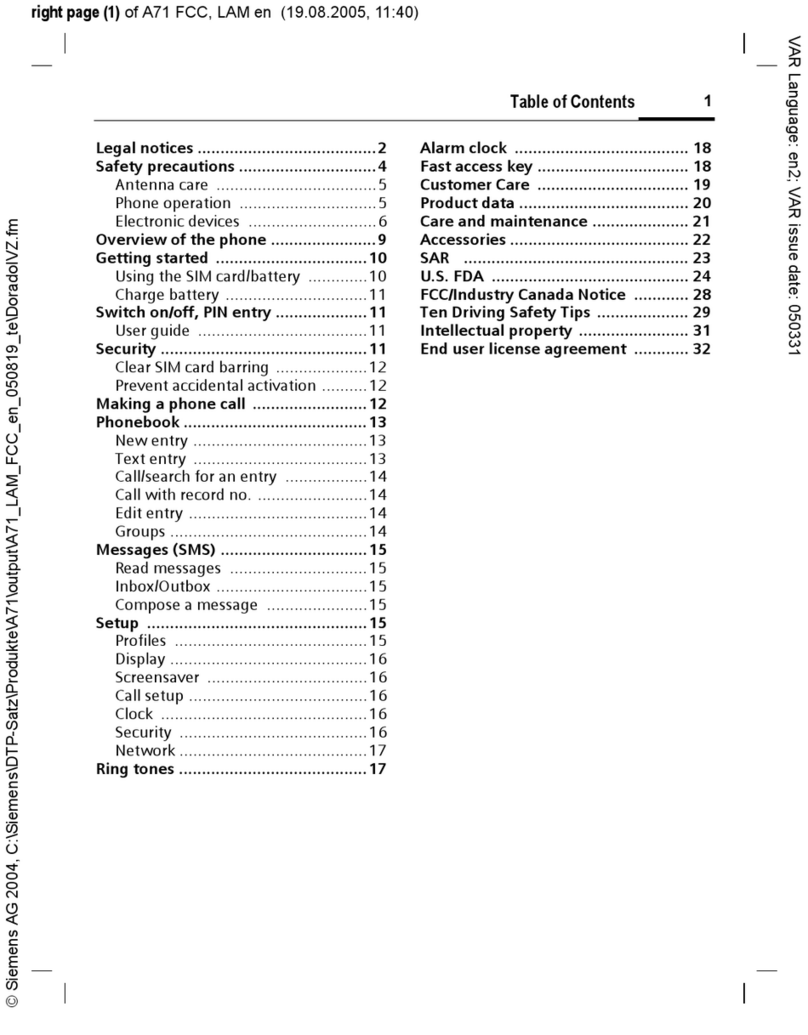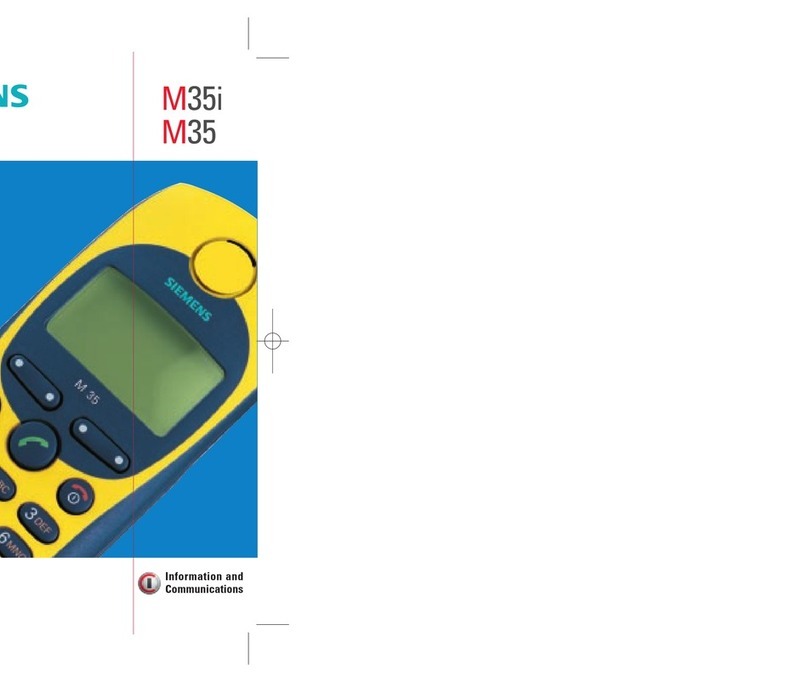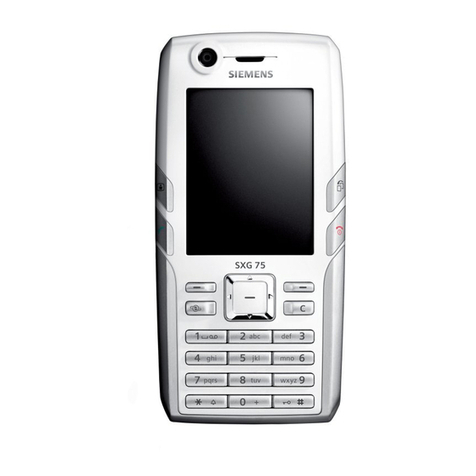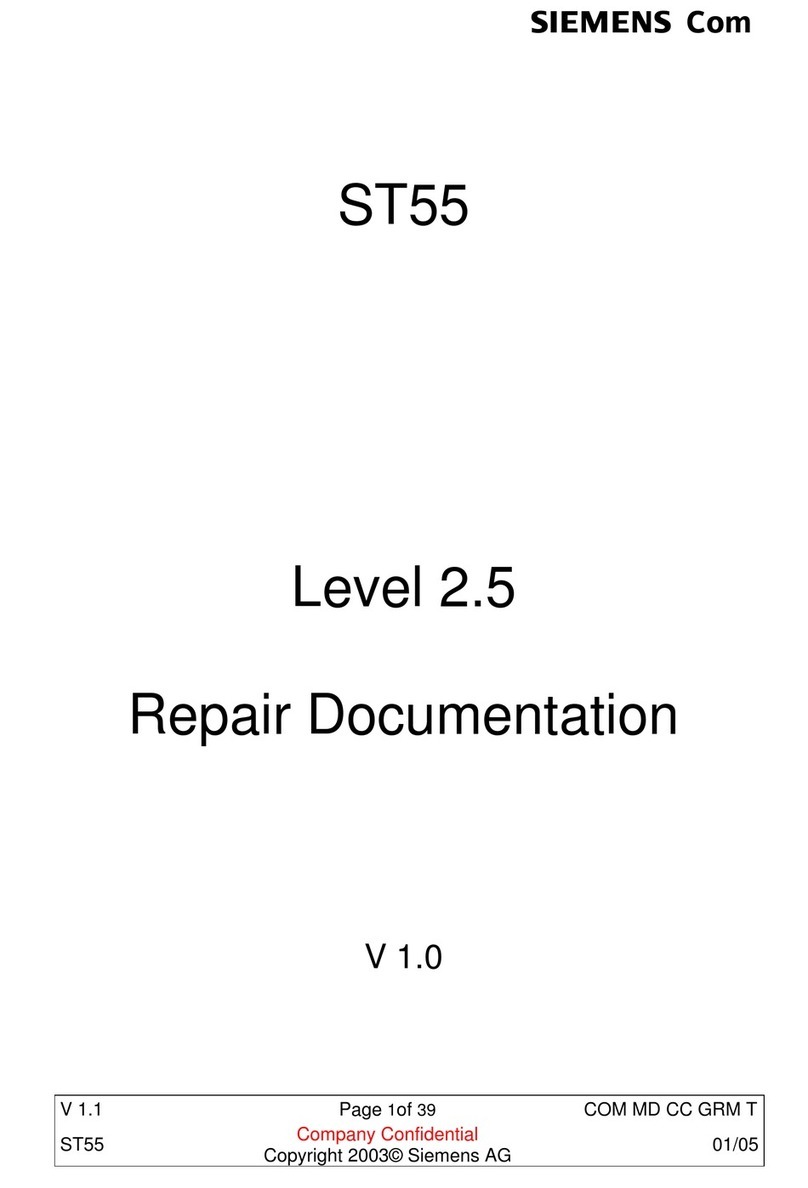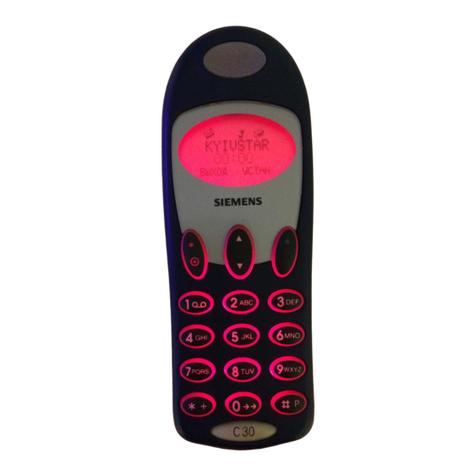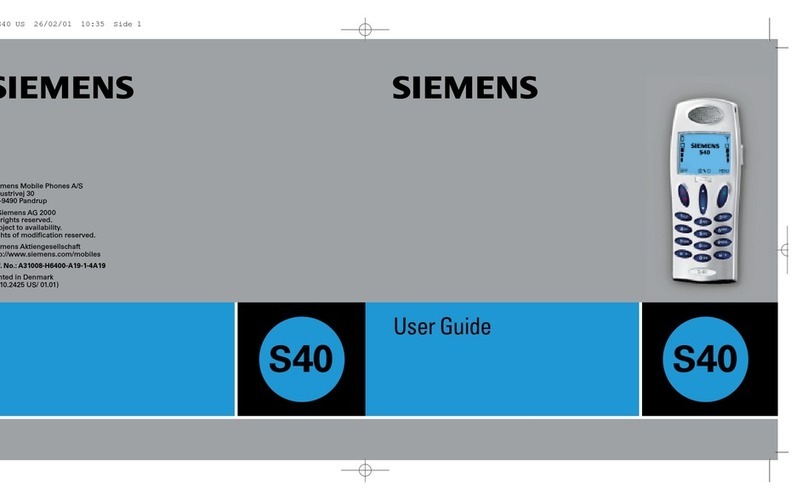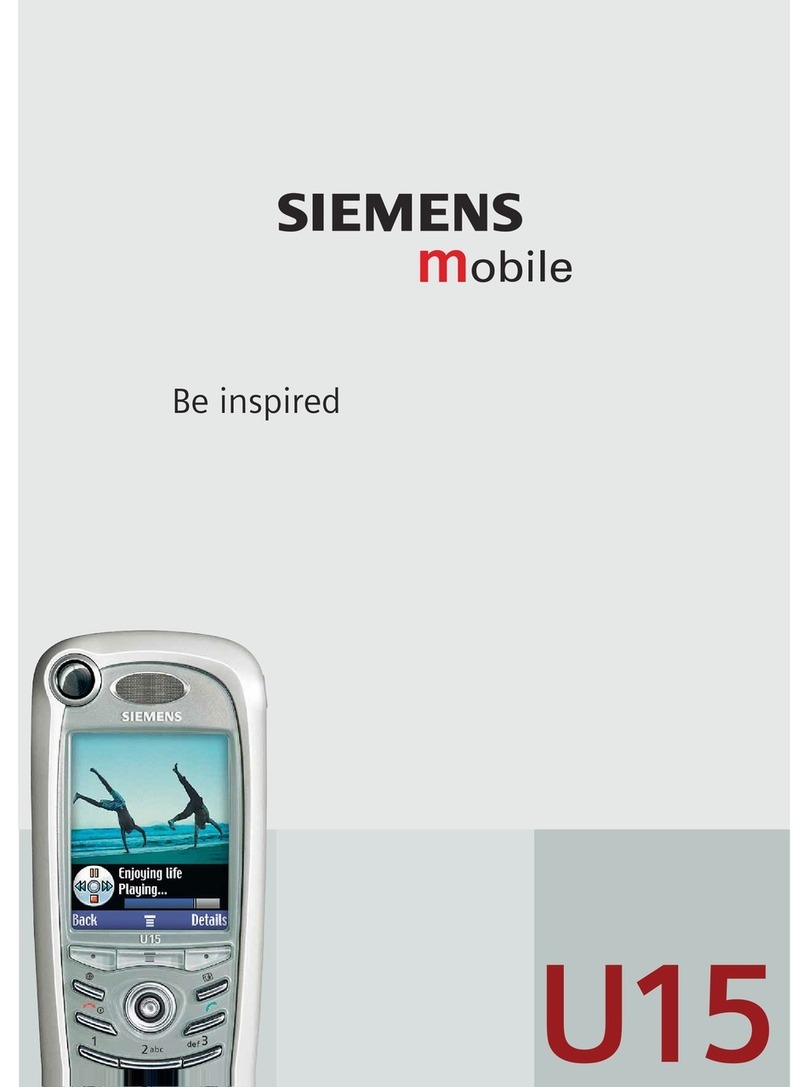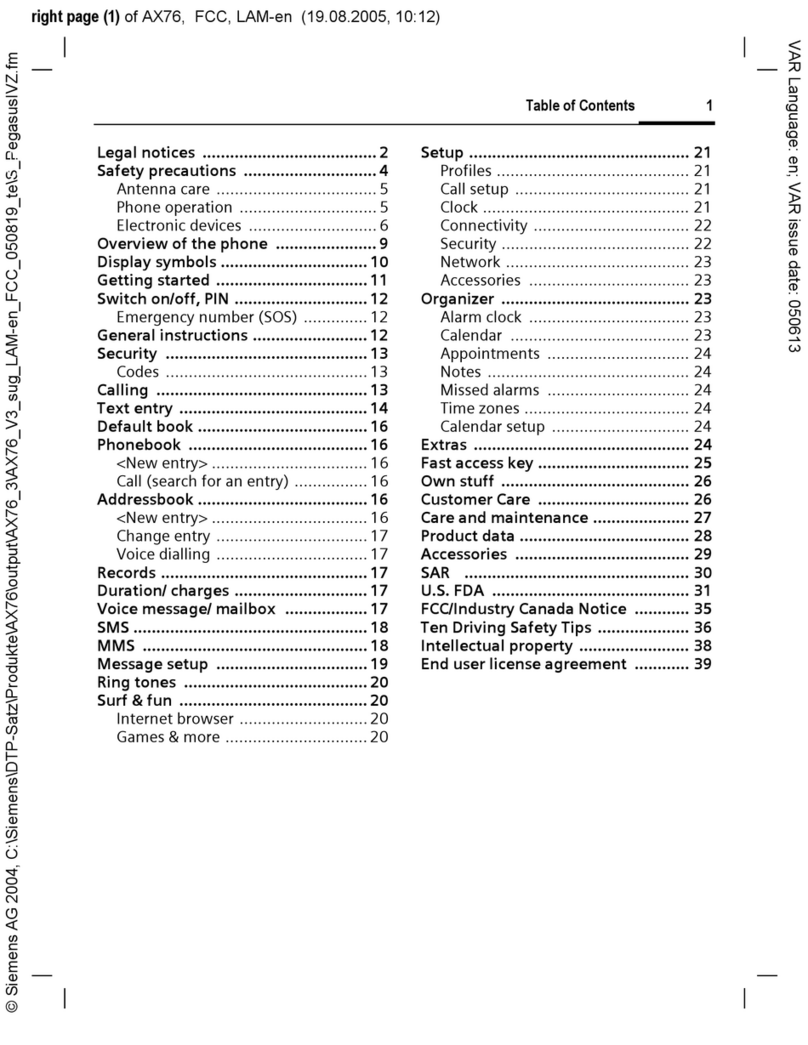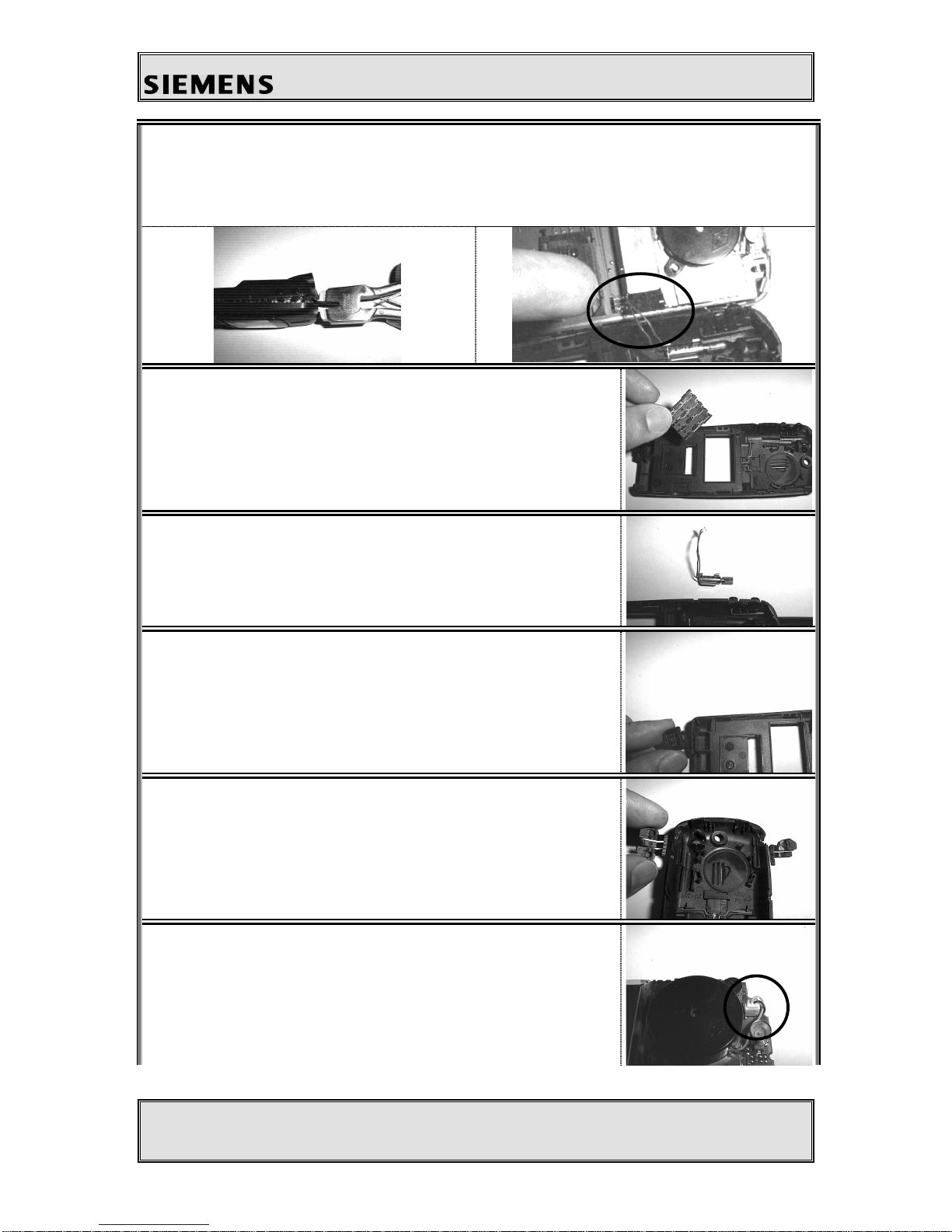Information and Communication Products
Mobile Phones
Service Manual S25 / S2588 V 1.0 ICP CD ST
R. Fleuren
Sm_S25_lvl2_v11 Page 3of 35 06/99
2 Table of Contents
1 INTRODUCTION..........................................................................................................................................2
2 TABLE OF CONTENTS...............................................................................................................................3
2 TECHNICAL DATA.....................................................................................................................................5
3 GENERAL INFORMATION .......................................................................................................................6
4 MECHANICAL CONCEPT.........................................................................................................................6
4.1 MECHANICAL DRAWING............................................................................................................................8
4.2 NECESSARY TOOLS ...................................................................................................................................9
4.3 DISASSEMBLING THE S25..........................................................................................................................9
4.4 ASSEMBLING THE S25.............................................................................................................................13
4.5 HANDSET DATECODES............................................................................................................................17
5 HARDWARE CONCEPT...........................................................................................................................18
5.1 BLOCK DIAGRAM....................................................................................................................................18
5.2 HARDWARE DESCRIPTION.......................................................................................................................19
5.3 POWER SUPPLY CONCEPT .......................................................................................................................21
5.4 OVERVOLTAGE CONDITIONS...................................................................................................................21
6 SOFTWARE PROGRAMMING................................................................................................................22
6.1 HARDWARE OVERVIEW FOR SOFTWARE UPDATE....................................................................................23
6.2 DESCRIPTION OF SOFTWARE BOOTING.....................................................................................................23
6.2 LANGUAGE GROUPS................................................................................................................................24
6.3 CUSTOMER SPECIFIC INITIALISATIONS....................................................................................................24
7 BATTERY ....................................................................................................................................................25
7.1 SPECIFICATION........................................................................................................................................25
7.2 CHARGING ..............................................................................................................................................25
7.3 SCHEMATIC OF THE BATTERY..................................................................................................................26
7.3 SHORT CIRCUIT PROTECTION..................................................................................................................27
7.4 BATTERY DATECODES ............................................................................................................................27
7.5 DEEP DISCHARGE....................................................................................................................................28
8 UNBLOCKING............................................................................................................................................29
8.1 SIEMENS HOTLINE ..................................................................................................................................29
8.2 INTERNET SOLUTION ...............................................................................................................................29
9 ACCESSORIES............................................................................................................................................30
9.1 RAPID CHARGER (INCLUDED IN PACKAGE) .............................................................................................30
9.2 BATTERY (INCLUDED IN PACKAGE).........................................................................................................30
9.3 EXTENDED BATTERY ..............................................................................................................................31
9.4 RAPID CHARGER.....................................................................................................................................31
9.5 TRAVEL CHARGER..................................................................................................................................31
9.6 DESK TOP CHARGER...............................................................................................................................31
9.7 CAR CHARGER........................................................................................................................................32
9.8 ANTENNA CRADLE ..................................................................................................................................32
9.9 CAR KIT PORTABLE ................................................................................................................................32
9.10 CAR KIT COMFORT ................................................................................................................................32
9.11 CAR HANDSET ........................................................................................................................................33
9.12 CAR KIT PROFESSIONAL VOICE ..............................................................................................................33
9.13 PHONE ADAPTER PROFESSIONAL............................................................................................................33