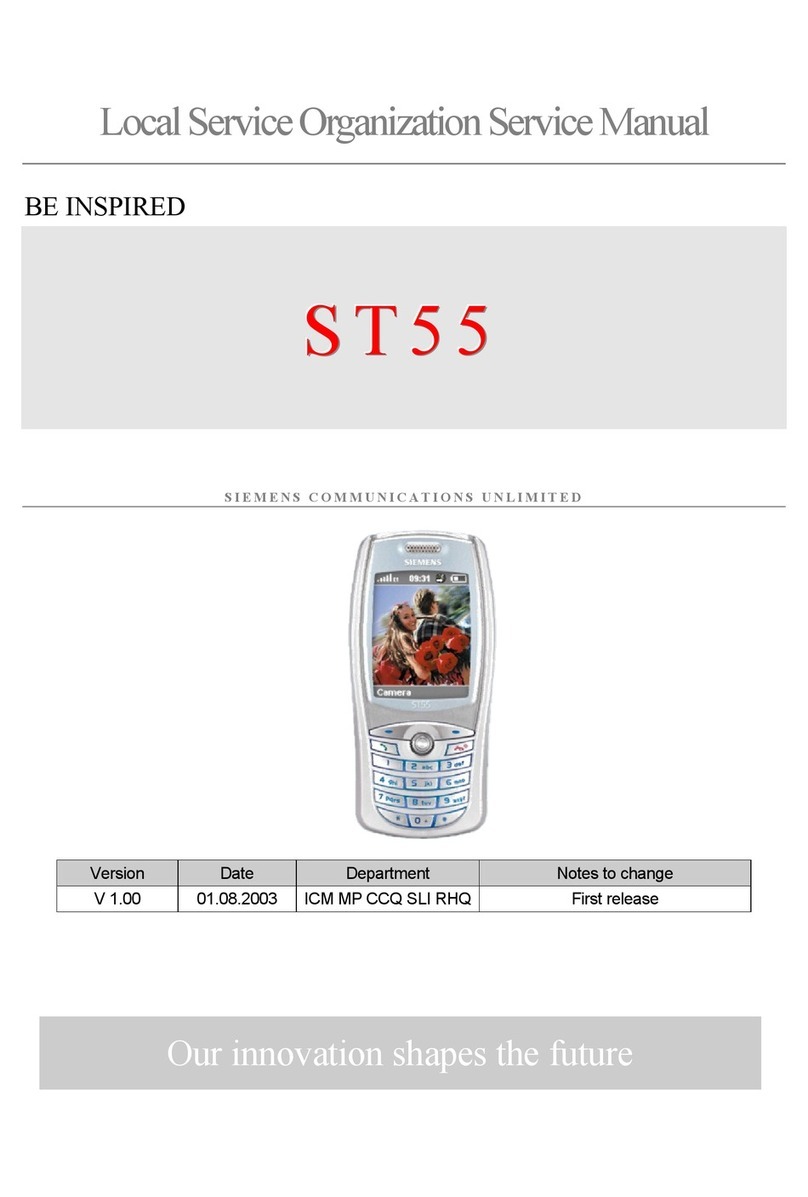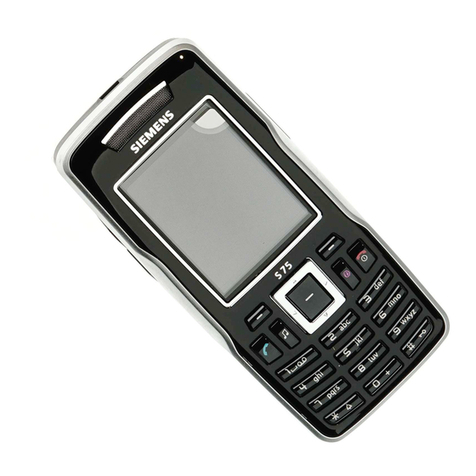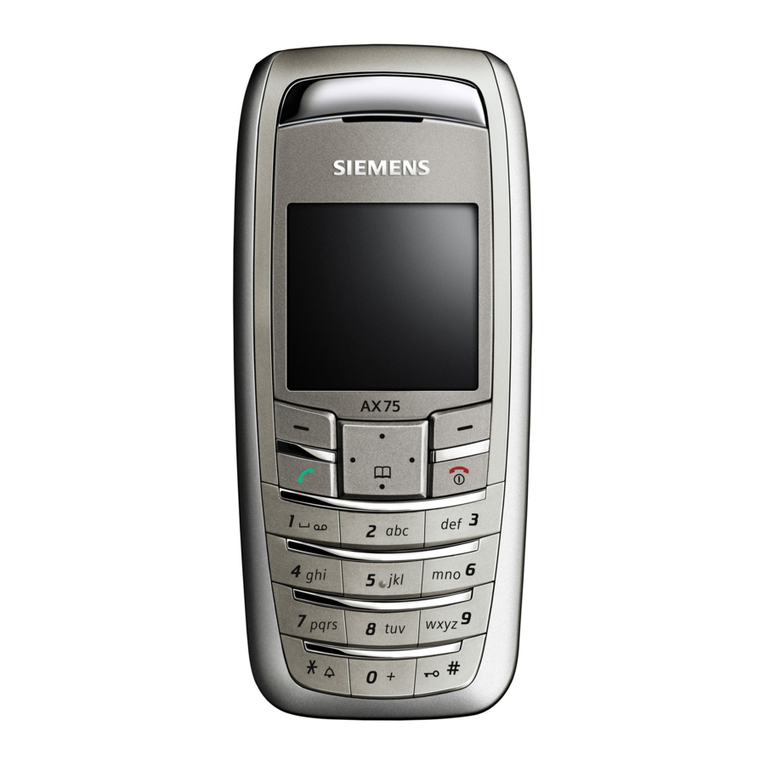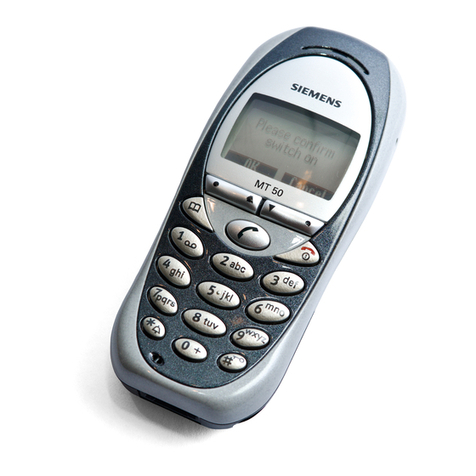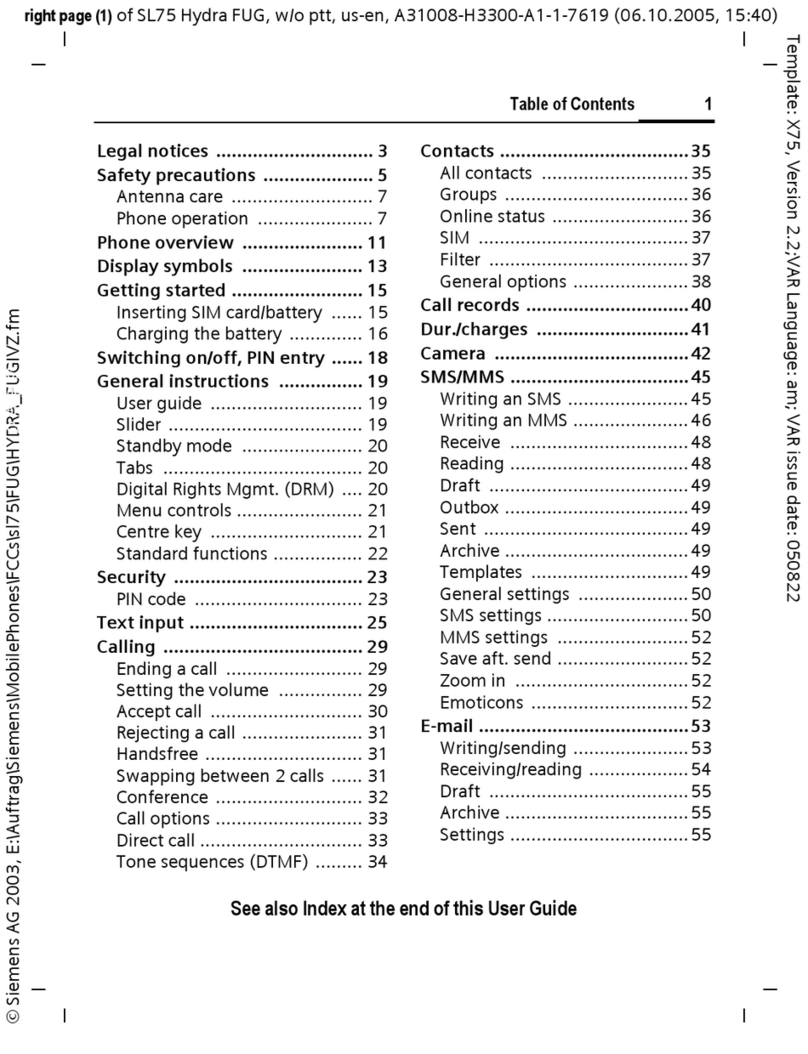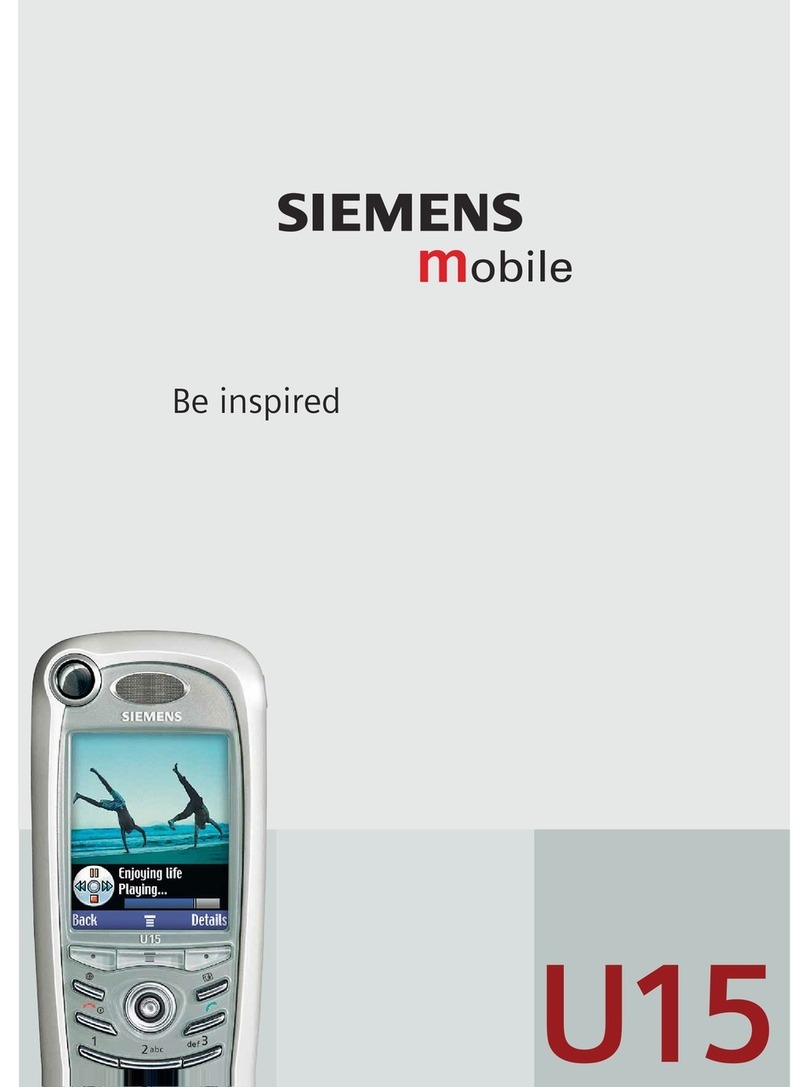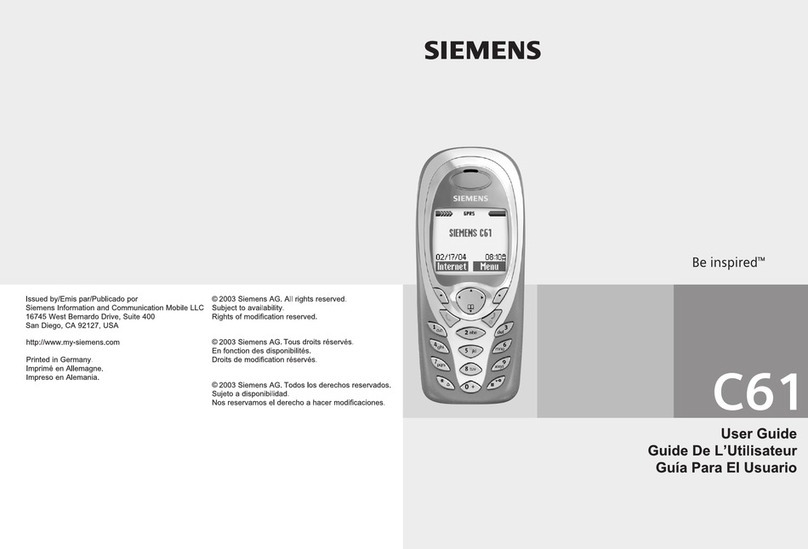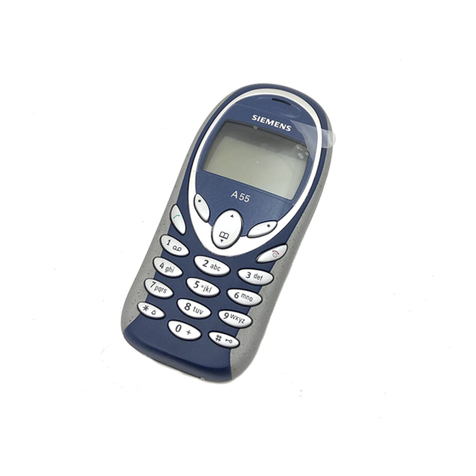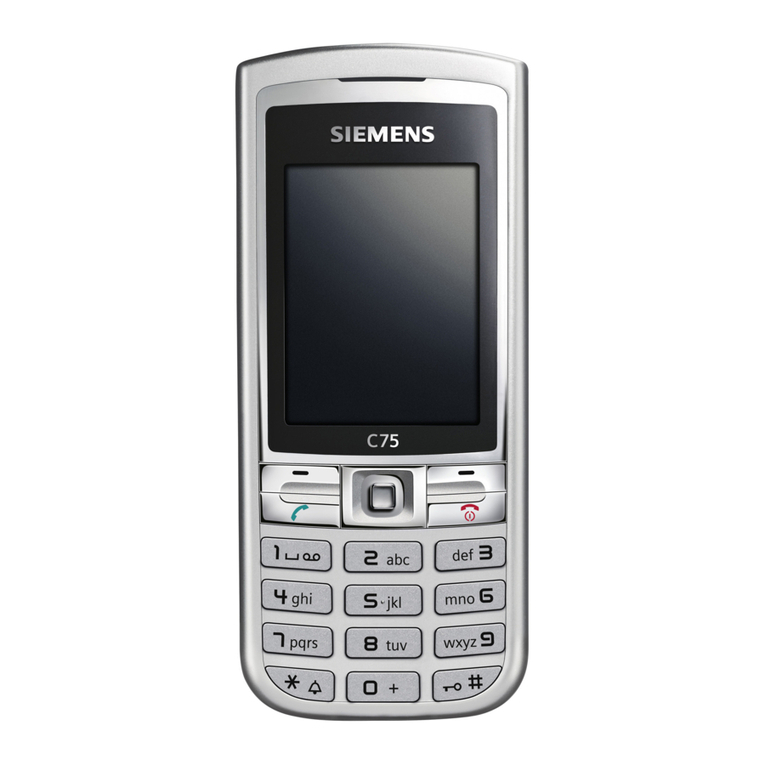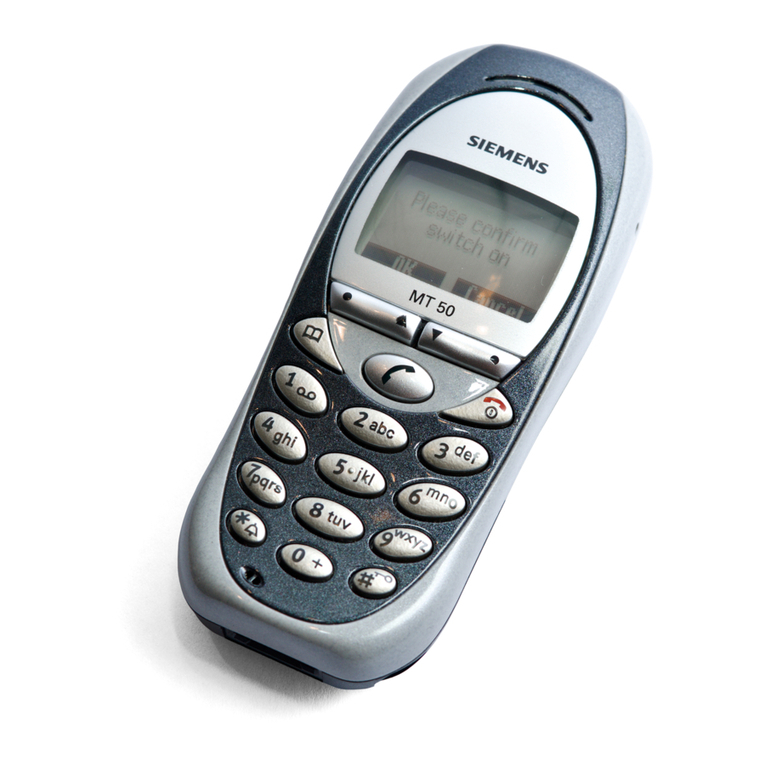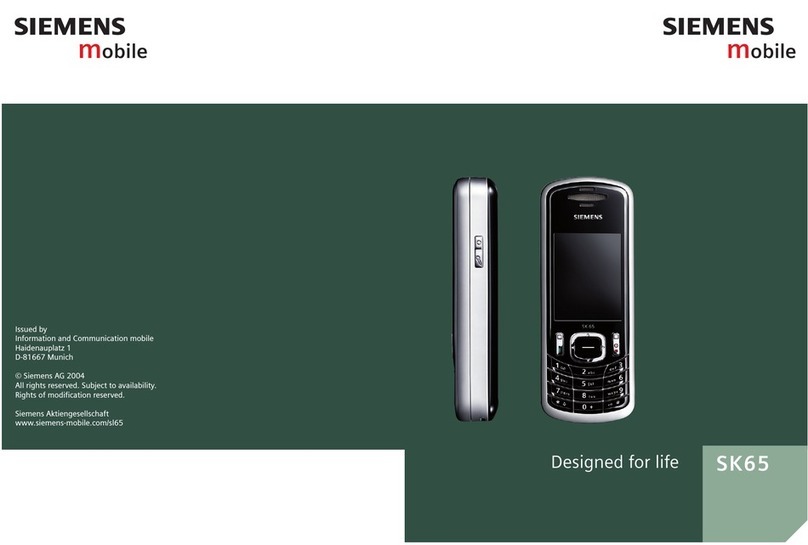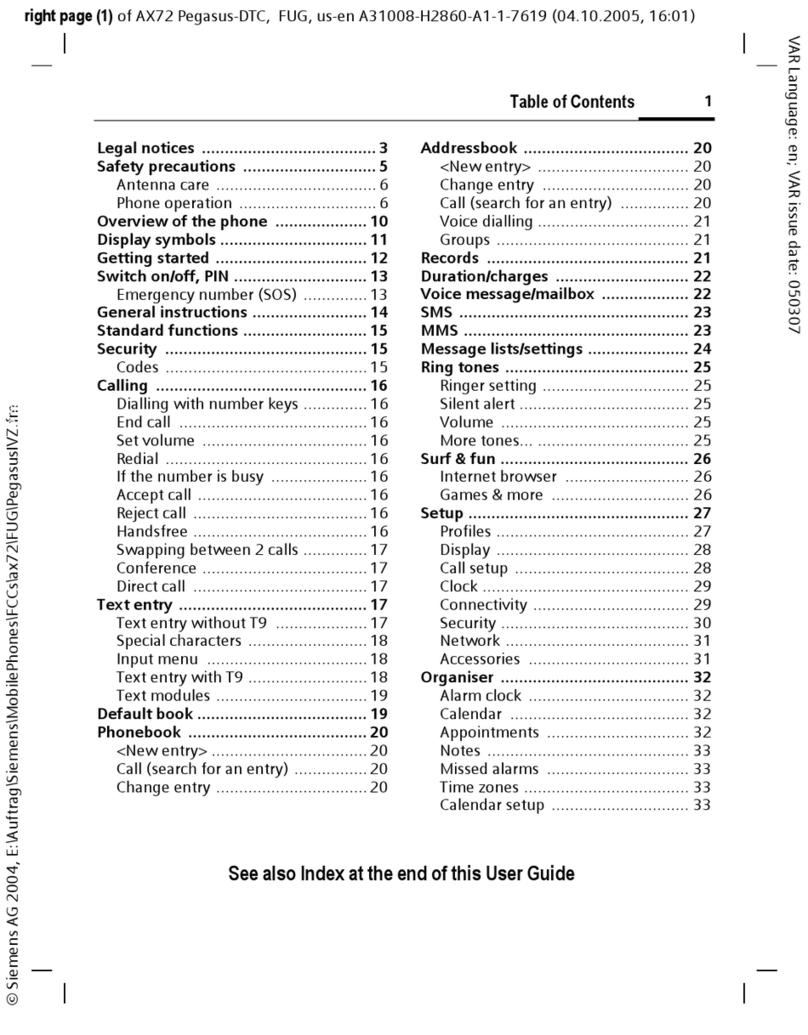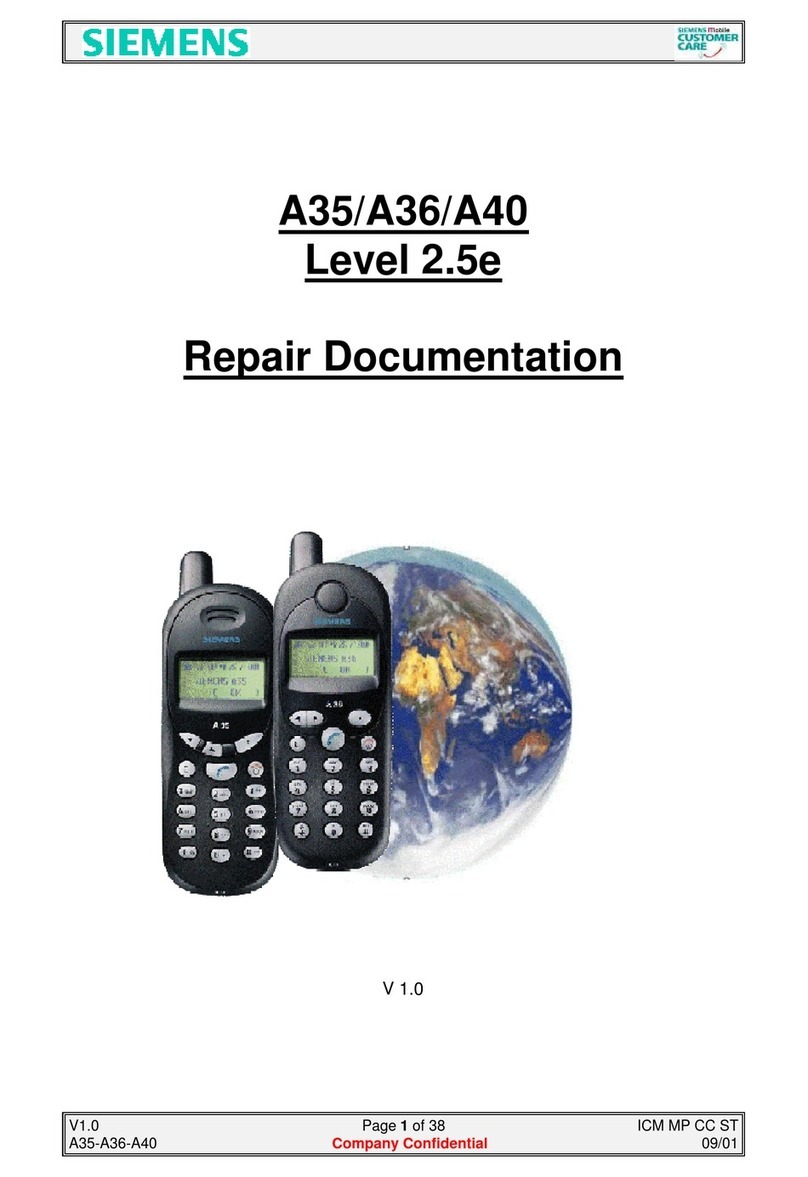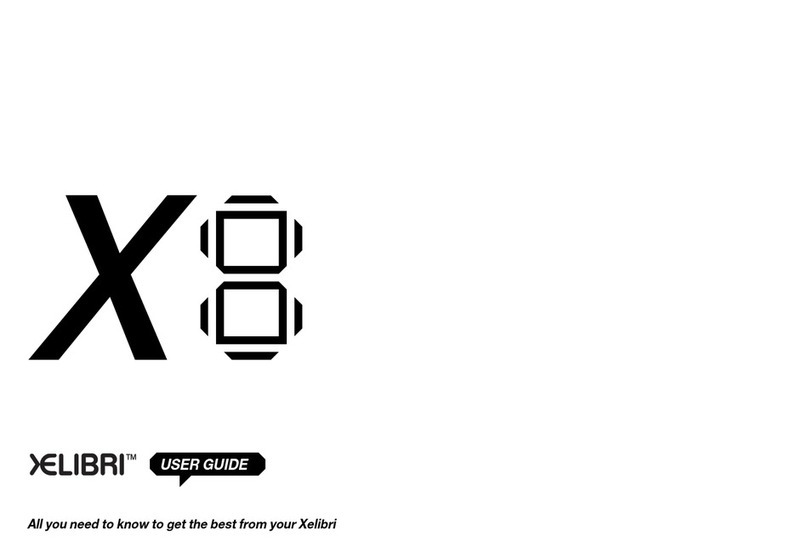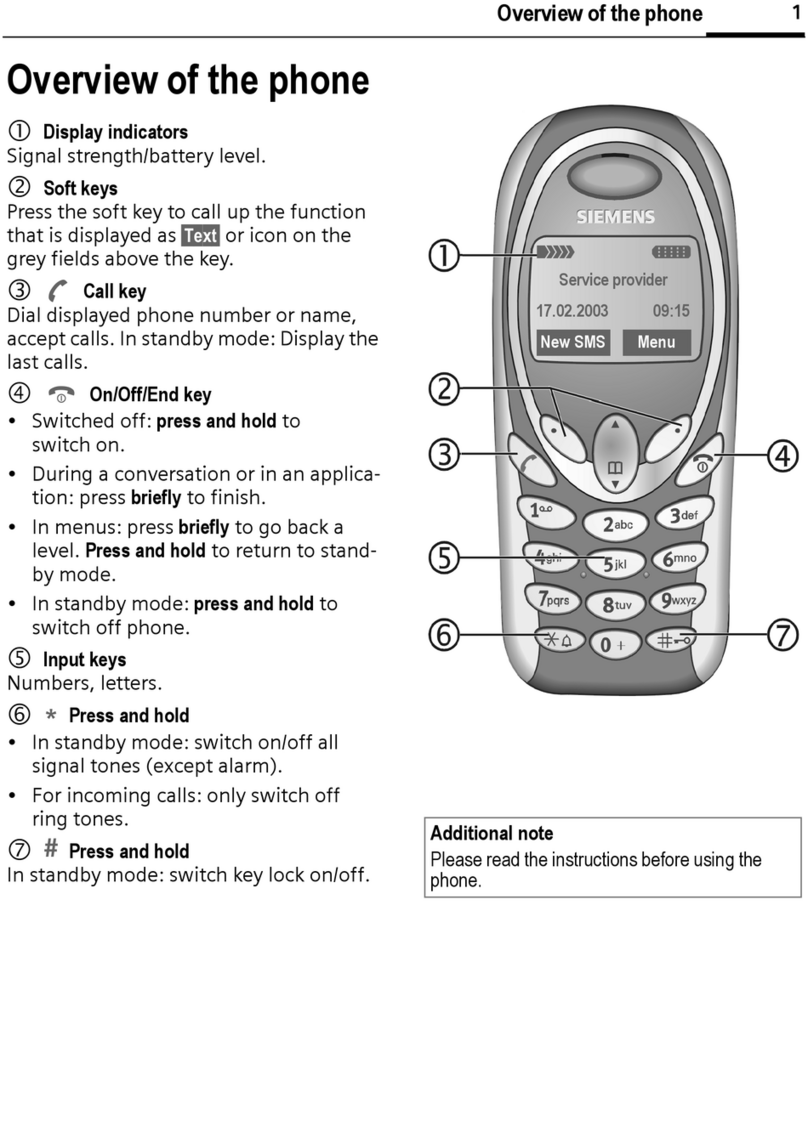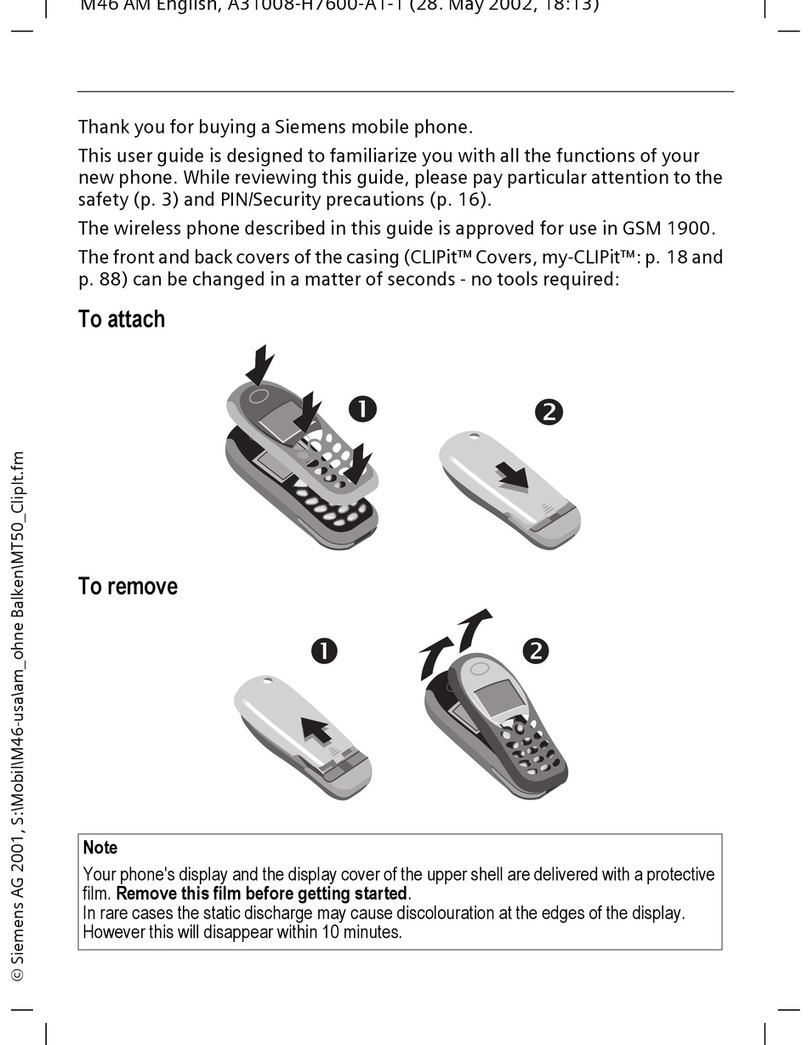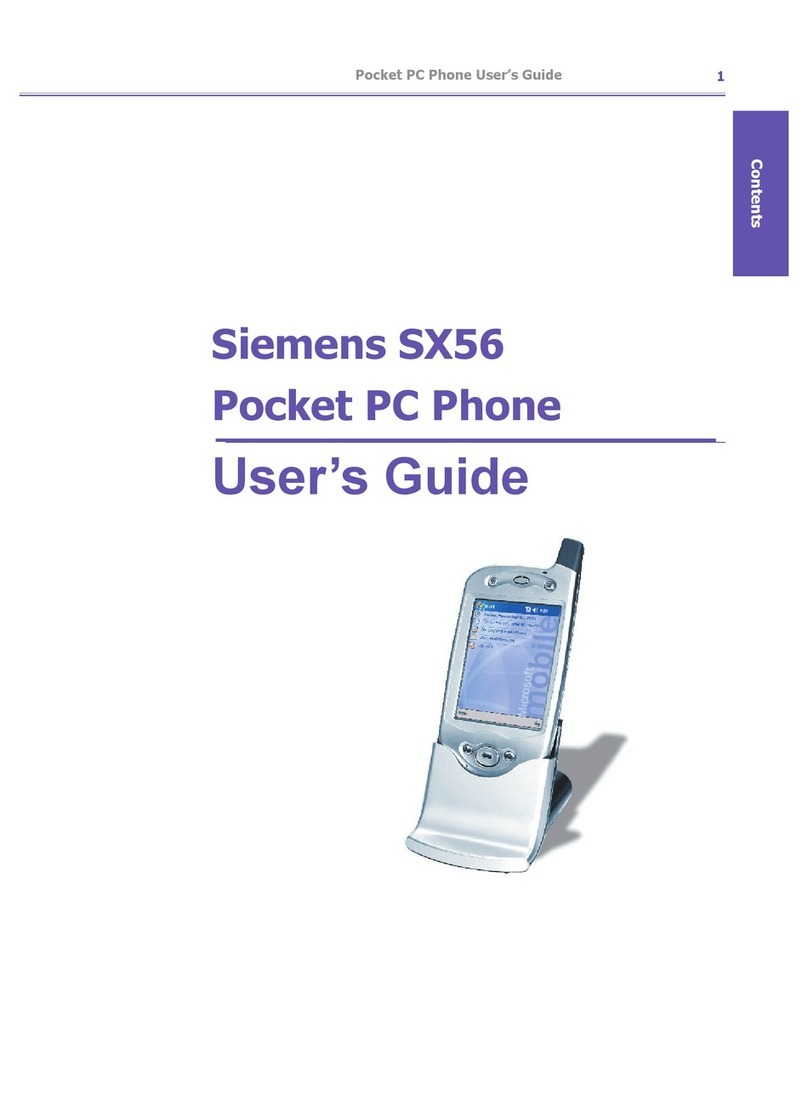General Information
Due to ifferent requirements of the markets, the S35i has ifferent variants, which broa ly
classifie un er International version an Asian version. Marketing name for international version
is S35i, whereas Asian version is name 3568i.
The ifferent for ASIAN version is only mobile software.
The 3568i is equippe with a graphic isplay which enable the telephone to isplay CHINESE
characters, either in Tra itional font or Simplifie font, besi e the stan ar English.
Wireless Application Protocol, WAP.
Wireless Application Protocol takes a client-server approach that uses the in-built micro-browser
to make a request, in wireless markup language (WML), for information or service. The request is
passe to a WAP Gateway which then retrieves the information from a Internet server, in HTML
format, an translate it into WML. The requeste information is then sent to from the WAP
Gateway to WAP client (mobile) using the available an most appropriate mobile network bearer
services.
Wireless Protocol Stack.
Wireless Application Environment (WAE)
Wireless Session Protocol (WSP)
Wireless Transaction Protocol (WTP)
Wireless Transport Layer Security (WTLS)
Wireless Datagram Protocol (WDP)
Bearers e.g. Data, SMS, USSD
TABLE 1..1 WAP PROTOCOL STACK
1. Wireless Application Environment
Defines the user interface on the phone. WAE contains the WML,WML script an the
wireless telephony application (WTA).
2. Wireless Session Protocol
Link the WAE to two session services – one connection oriente operating above the WTP
an a connectionless service operating above WDP.
3. Wireless Transaction Protocol
Runs on top of the atagram service an part of the stan ar suite of TCP/IP protocols, to
provi e a simplifie protocol suitable for low ban wi th mobile station.
4. Wireless Transport Layer Security
WTLS incorporates security features that are base upon the establishe Transport layer
Security (TLS) protocol stan ar , that inclu e ata integrity checks, privacy on the WAP
Gateway to client leg an authentication.