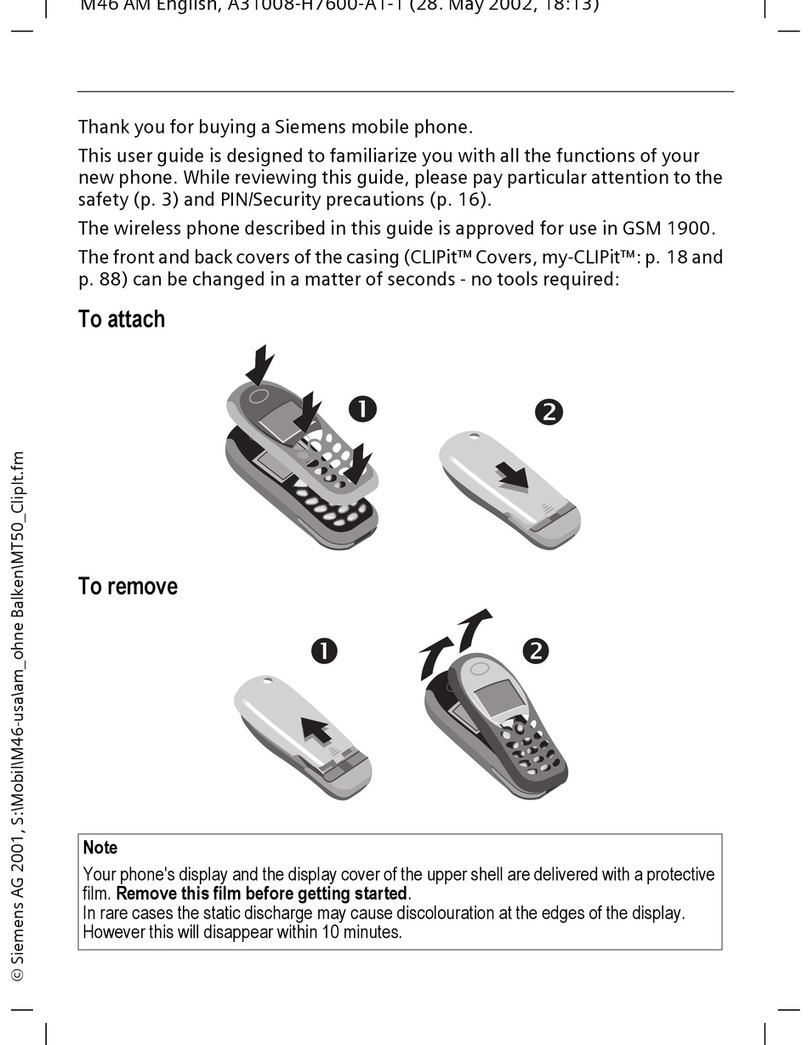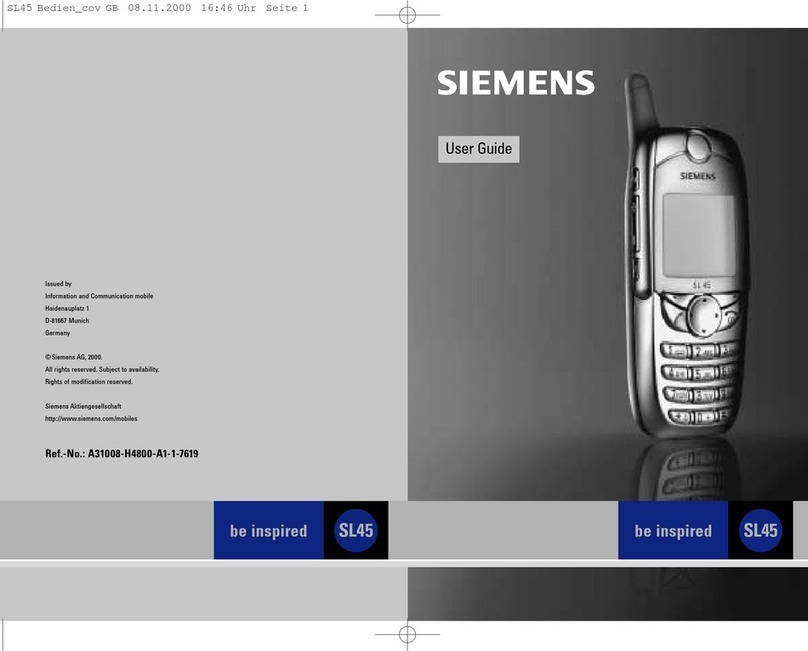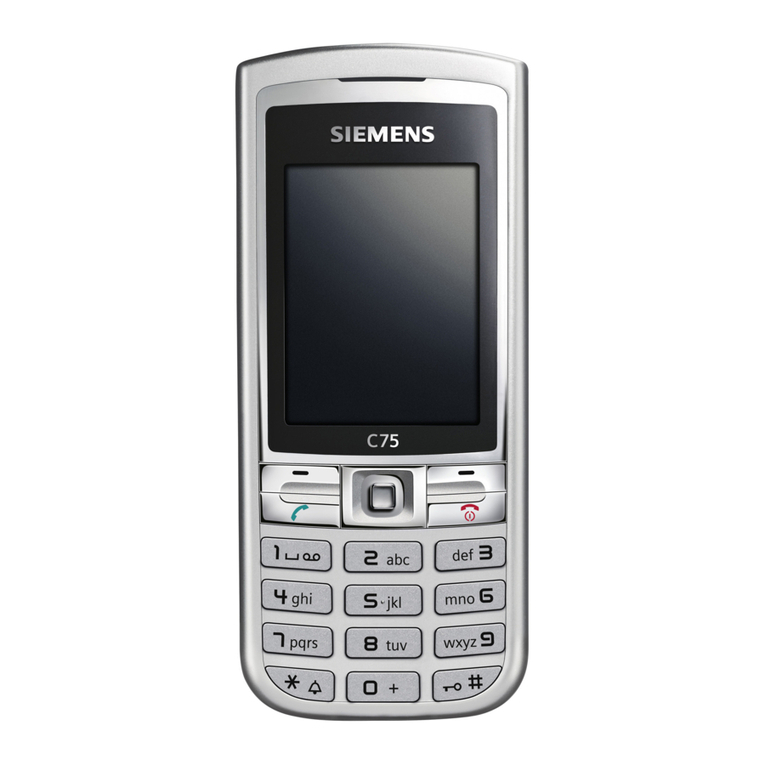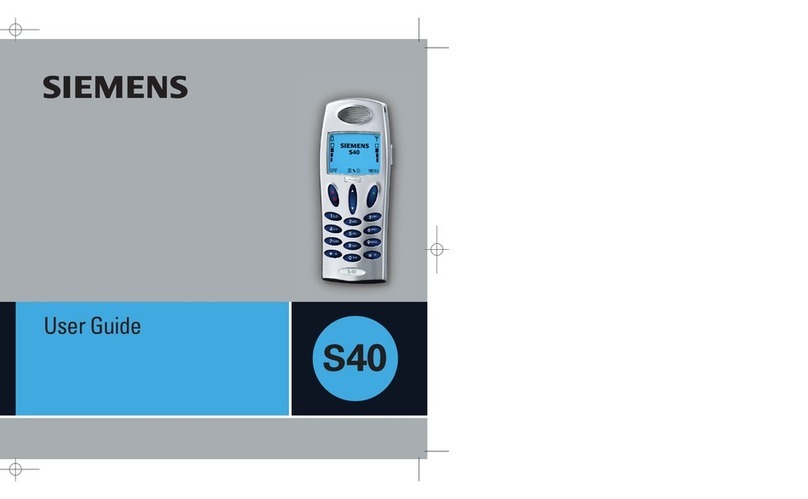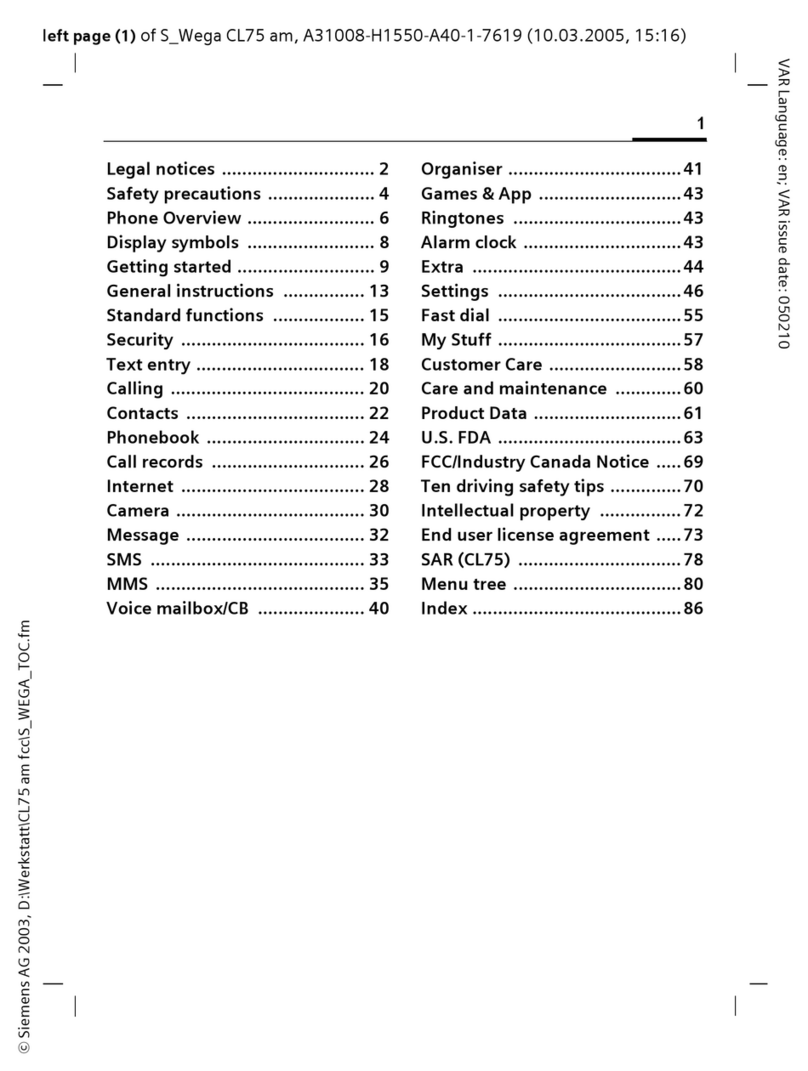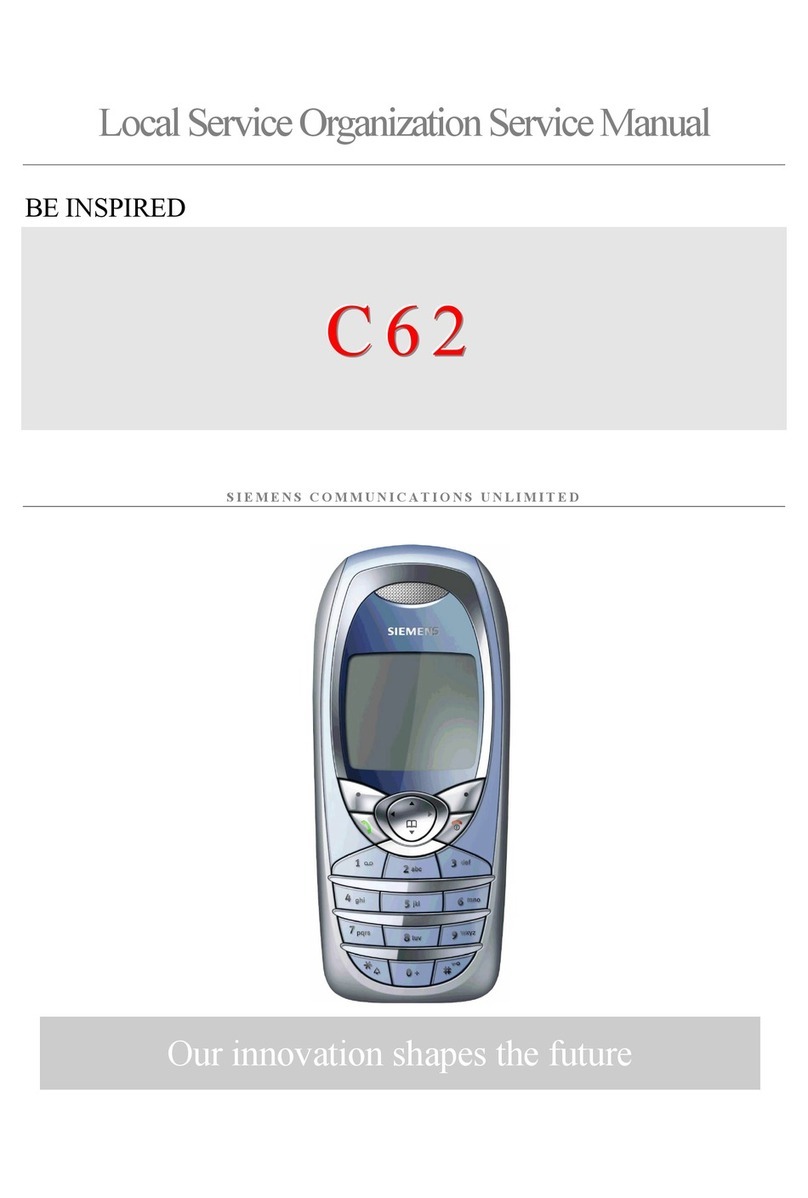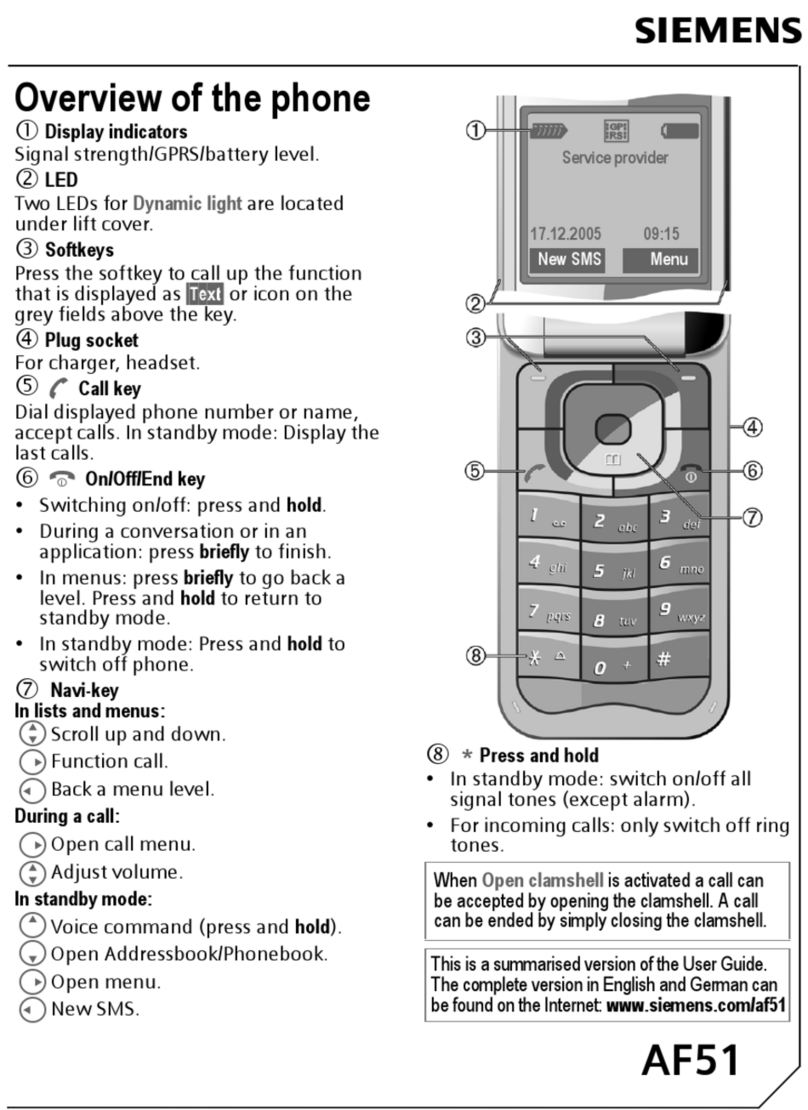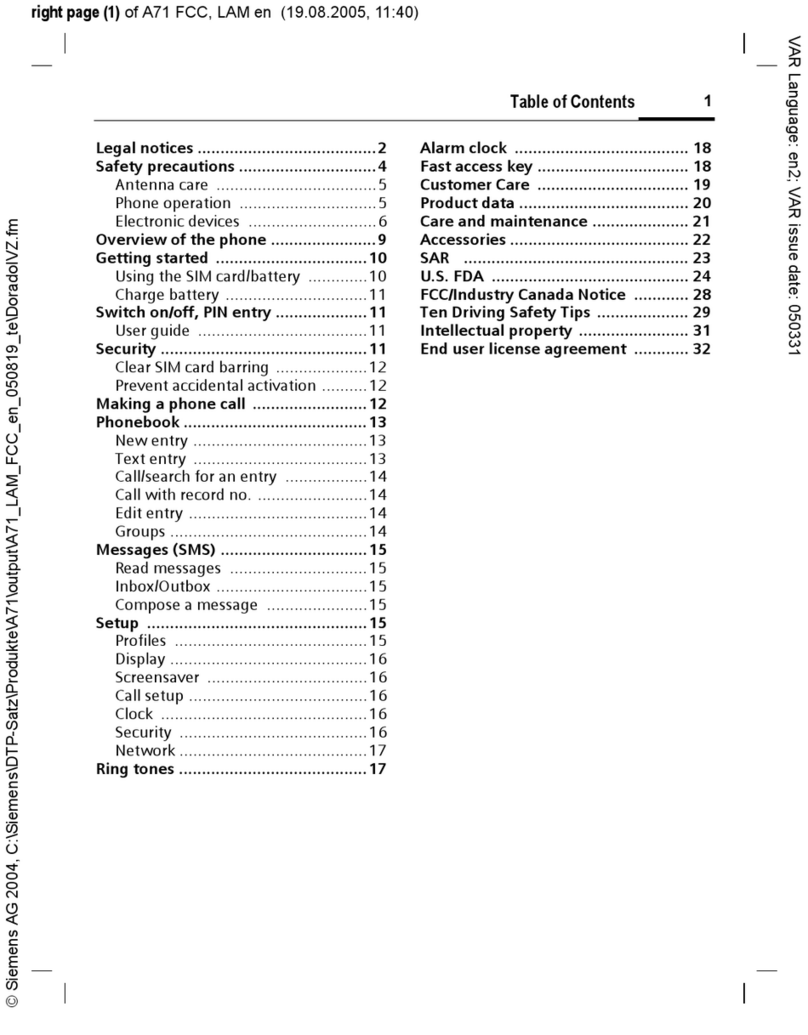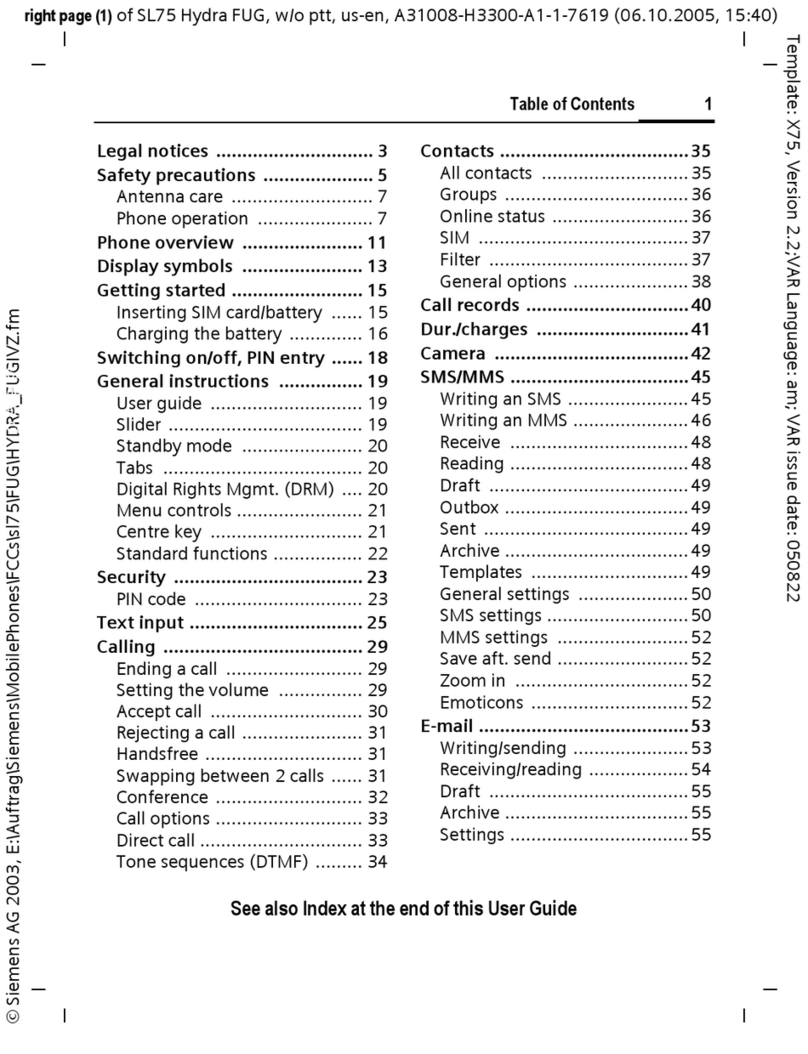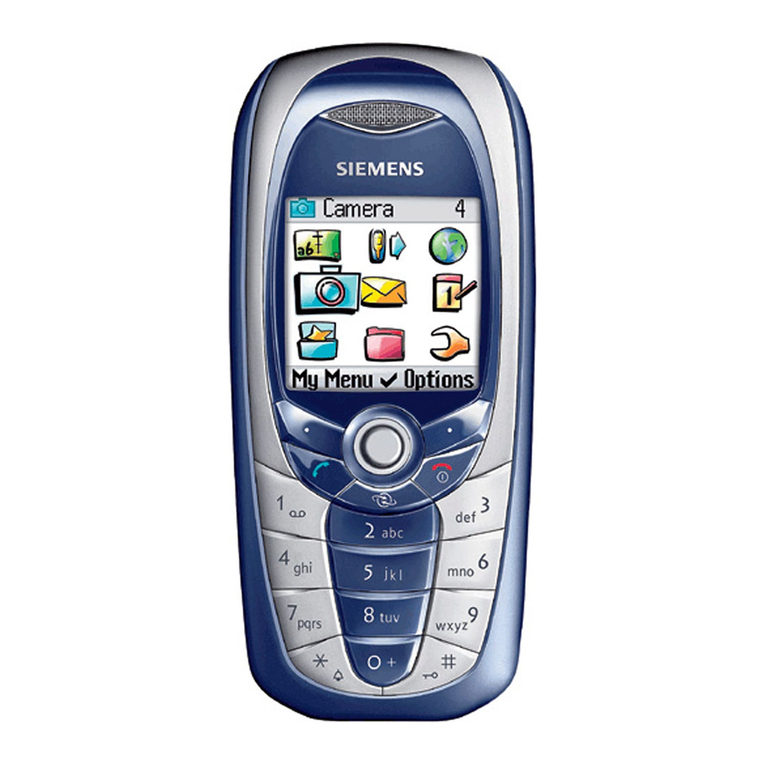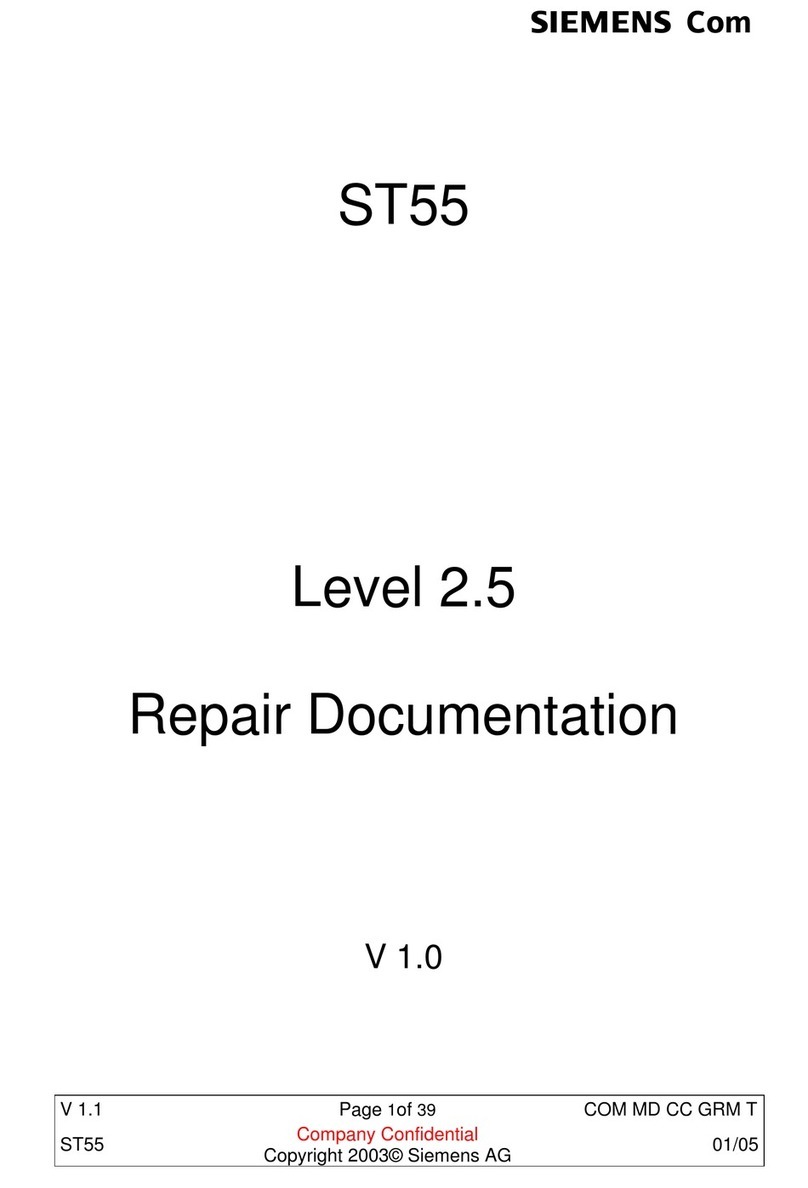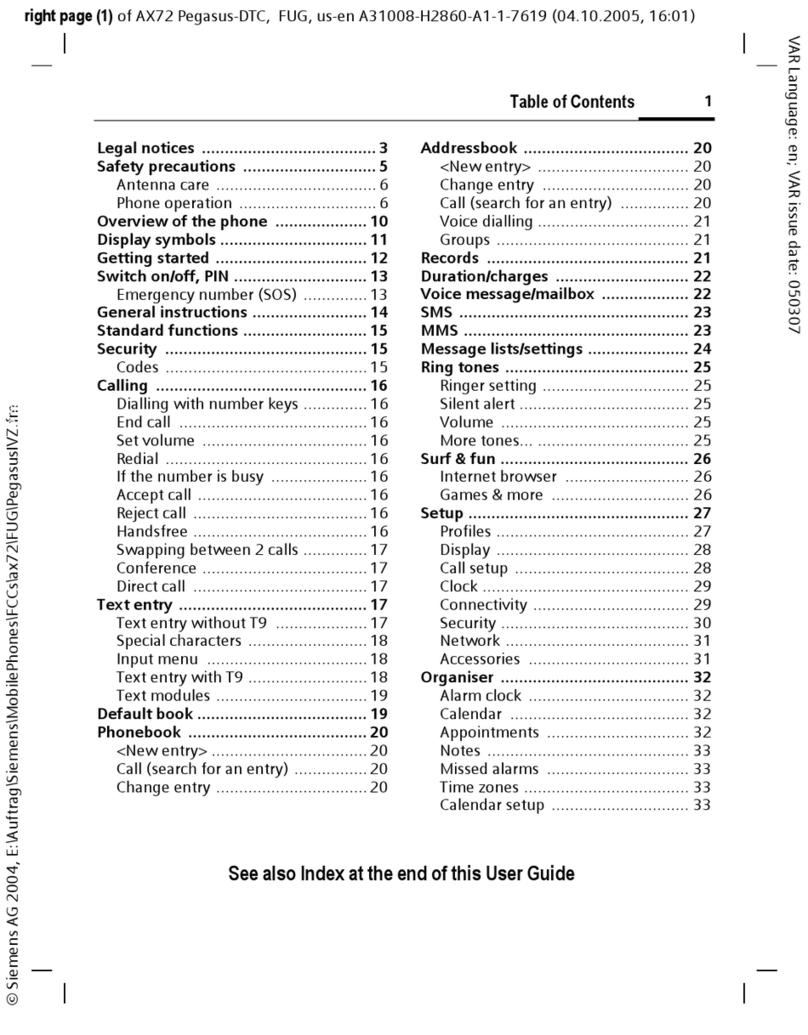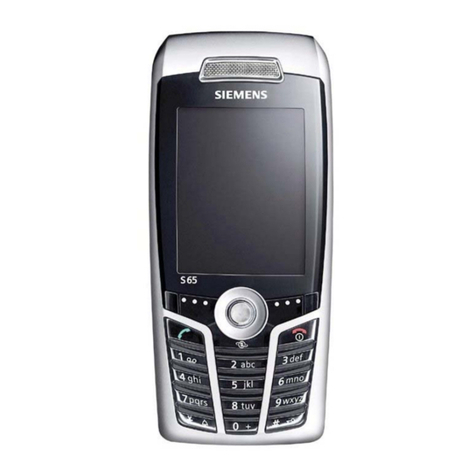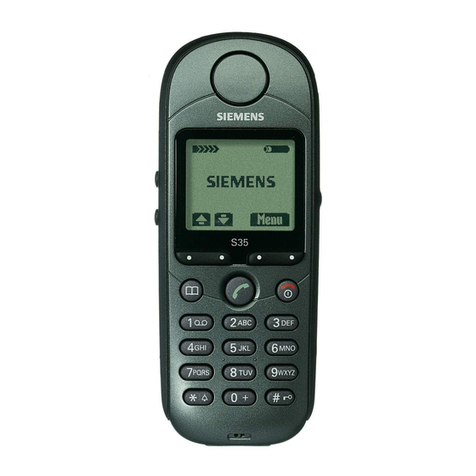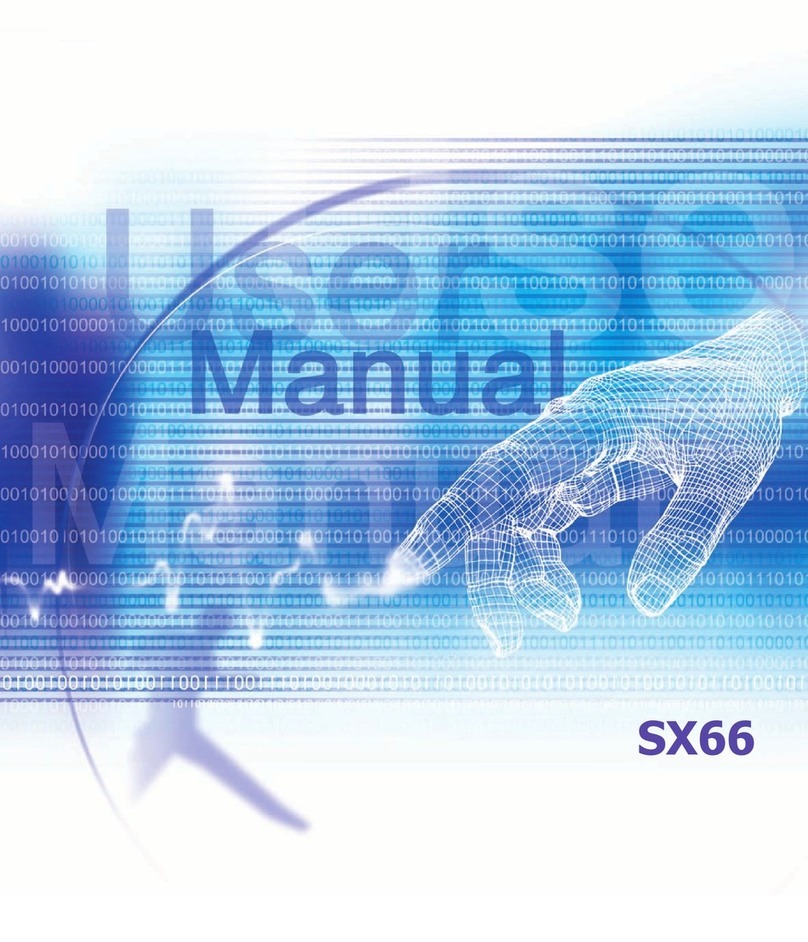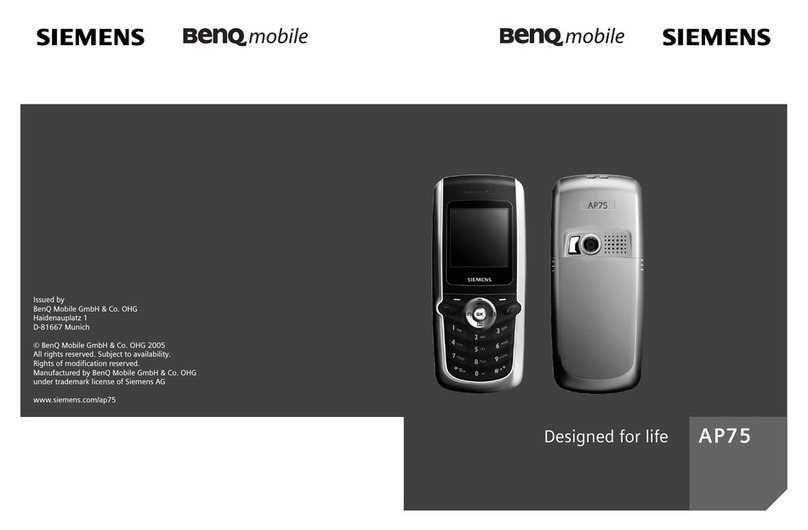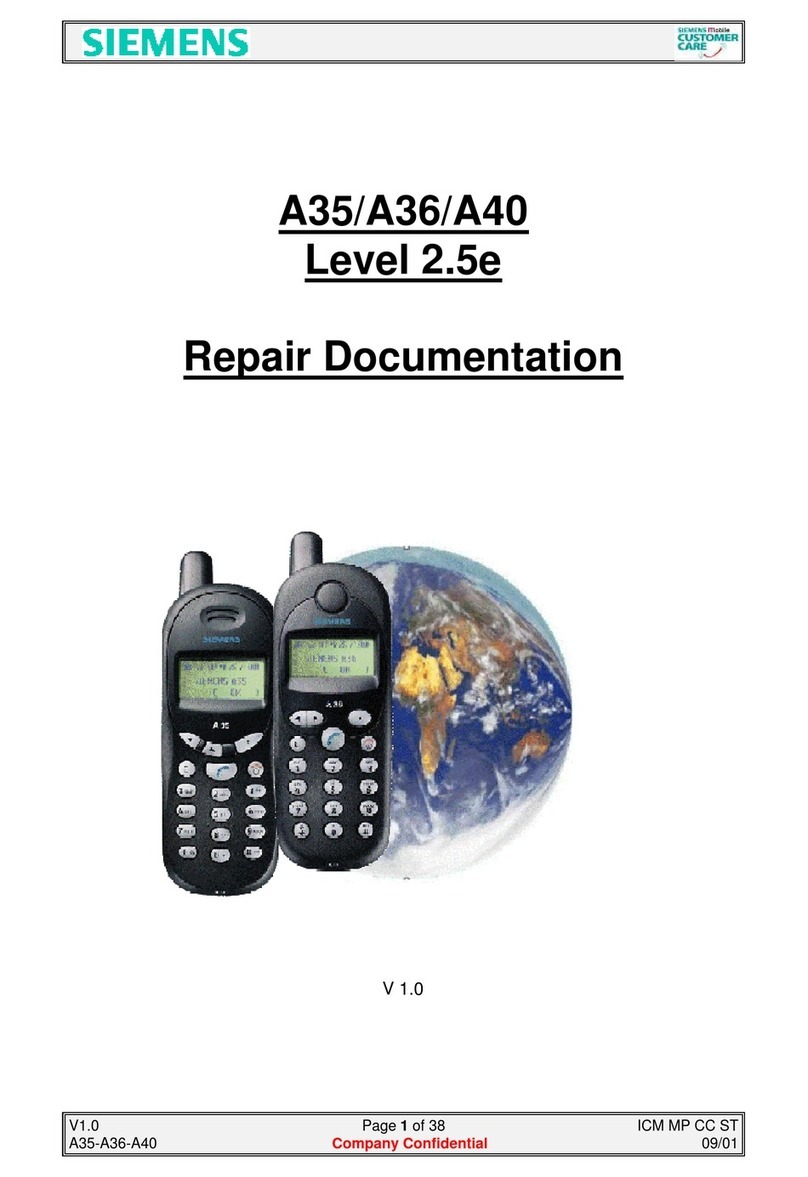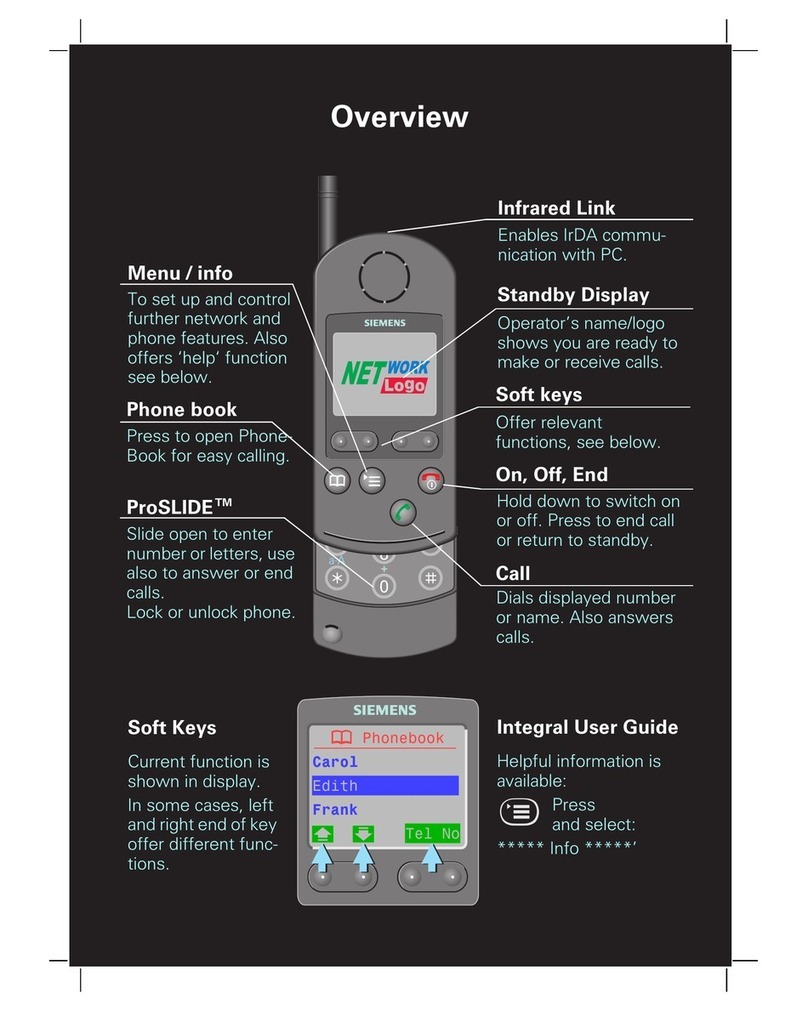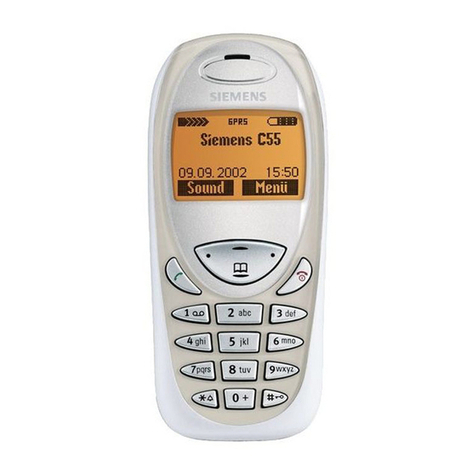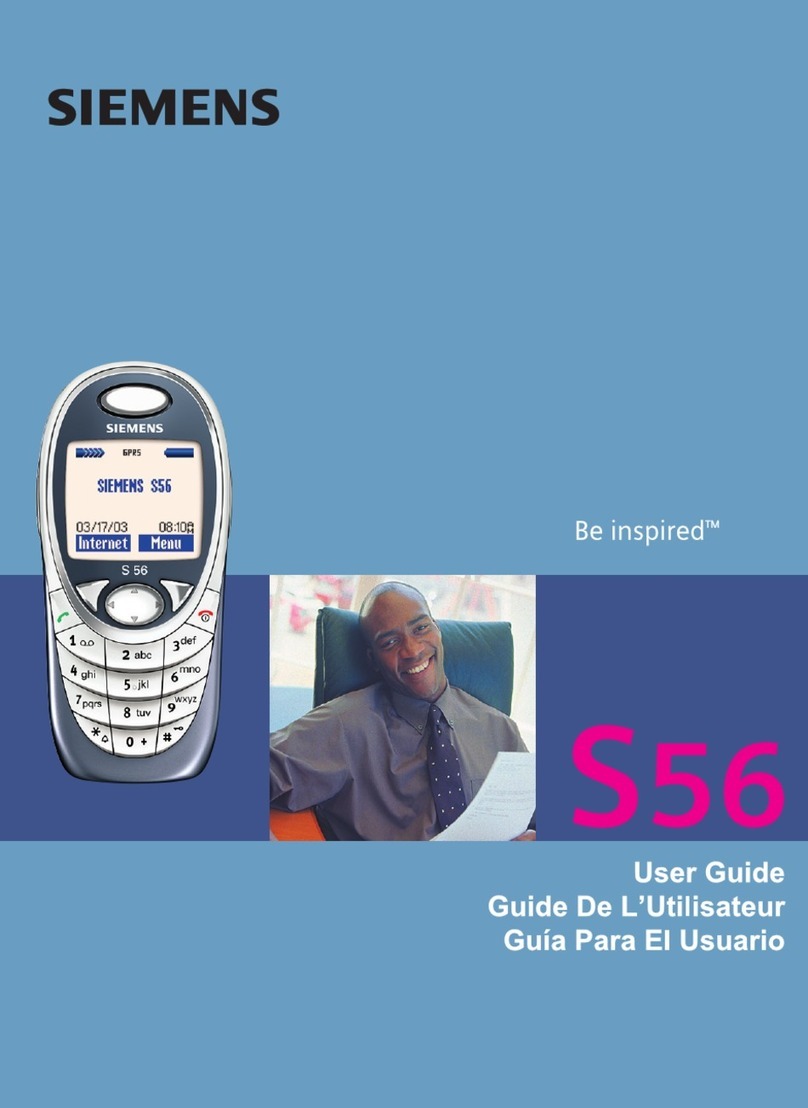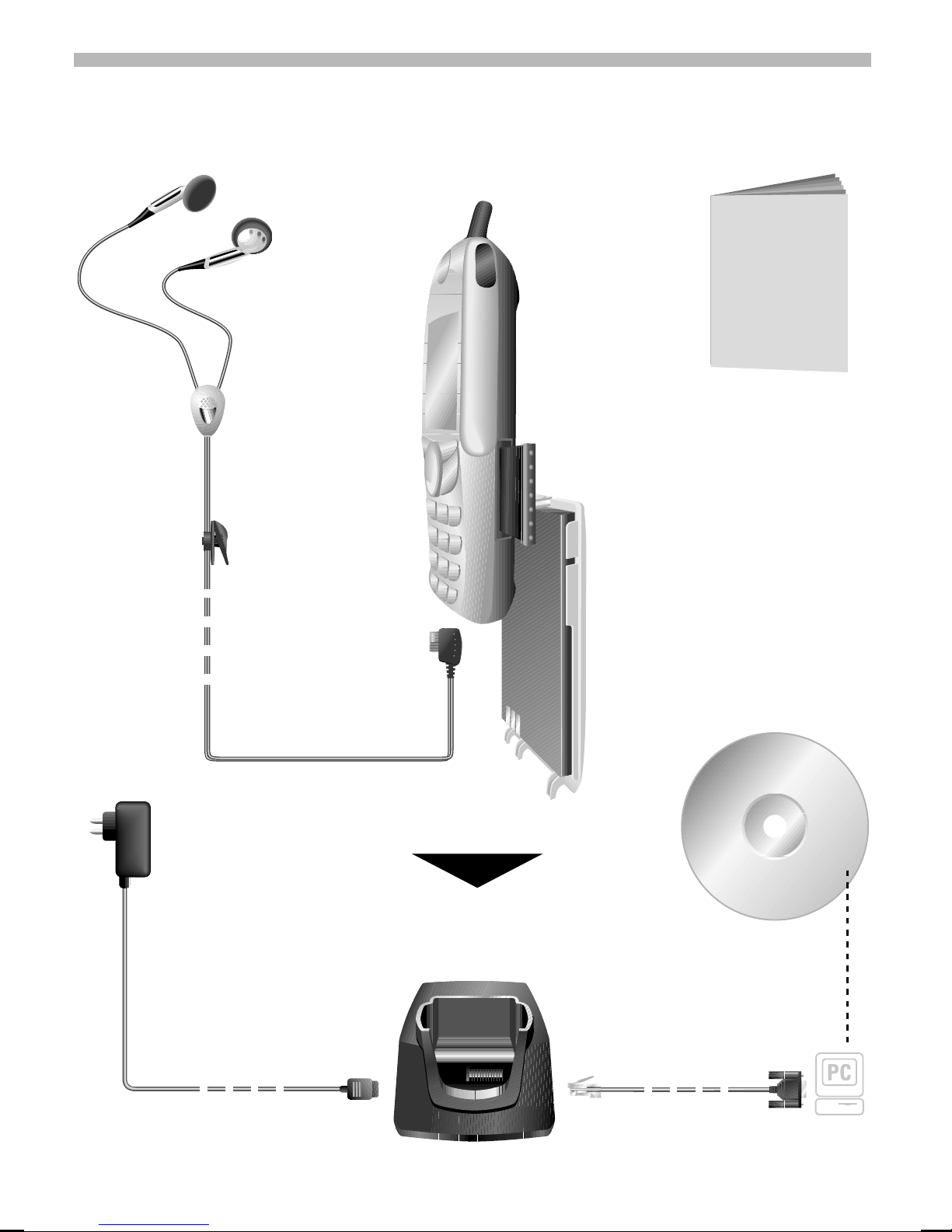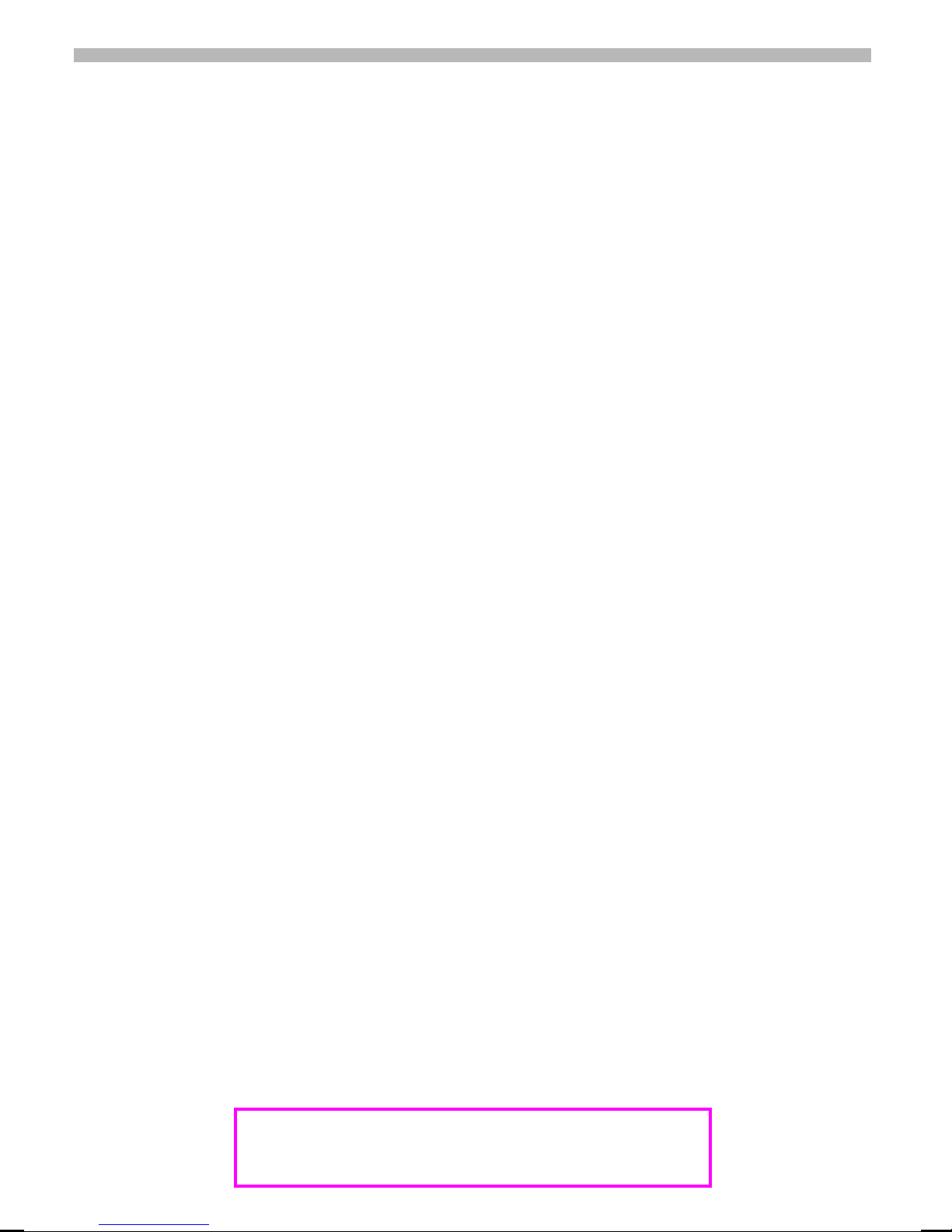25.4.01 u35gbivz.fm U35 /SL45- English, A31008-H4800-A2-3-7619
Safety precautions......................... 3
Overview of keys/display.............. 4
General instructions...................... 5
The User Guide........................ 5
Menu Control........................... 5
Helpsystem ............................. 6
SIM card.......................................... 7
Battery ............................................ 8
MultiMediaCard™.......................... 9
Switch on, off / PIN entry ............. 10
Making a phone call...................... 12
Dialling with digit keys............ 12
End call................................... 12
When number is busy ............ 13
Redial previous numbers........ 13
Accept call.............................. 14
Reject call............................... 14
During a call............................ 15
Send DTMF tones .................. 17
Addressbook................................. 18
New entry............................... 18
Read entry.............................. 19
Search entry ........................... 20
Call entry................................. 20
SIM location............................ 21
Store control code ................. 22
Voice control................................. 24
Voicedialling............................ 24
Voice command...................... 24
MP3 Player ................................ 25
Play......................................... 25
Load music............................. 27
Dictaphone.................................... 28
Record .................................... 28
Play......................................... 29
Answer.message.......................... 30
Calendar........................................ 31
New appointment................... 32
Calculator / Currency Conv......... 33
Internet (WAP)............................... 34
Settings................................... 34
Internet access ....................... 34
Profiles.................................... 36
Games / Chronometer.................. 38
Chronometer........................... 38
Message (SMS)............................. 39
Read Messages...................... 39
Compose message................. 40
Text entry with “T9”............... 41
Incoming list, outgoing list...... 43
Archive.................................... 43
Predef. message..................... 44
Setup ...................................... 45
Voice message / mailbox............. 46
Setup ...................................... 46
Listen to.................................. 46
Cell broadcast............................... 47
Records......................................... 49
Calls missed............................ 49
Calls received.......................... 49
Calls dialled............................. 49
Alarms missed........................ 49
Profiles .......................................... 50
Activate................................... 50
Without Alarm......................... 51
Contents
See also Index
at the end of this User Guide
1
1