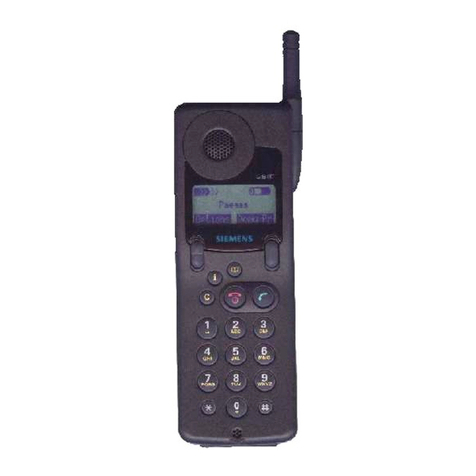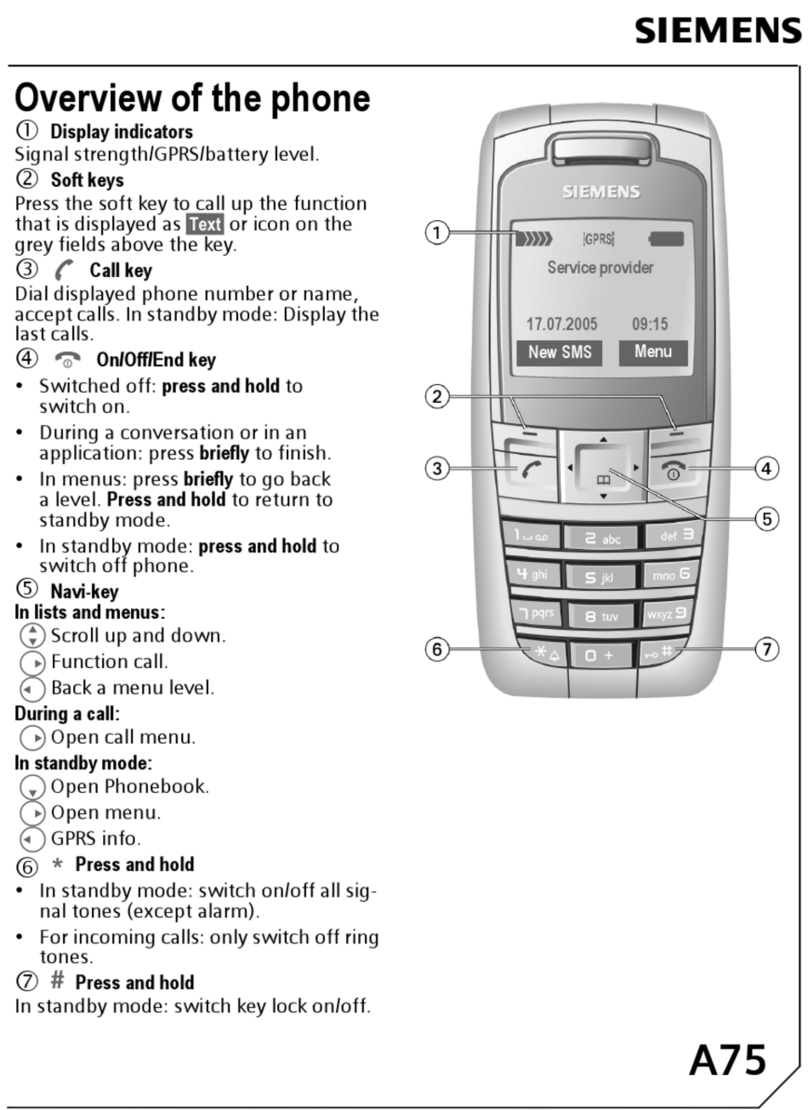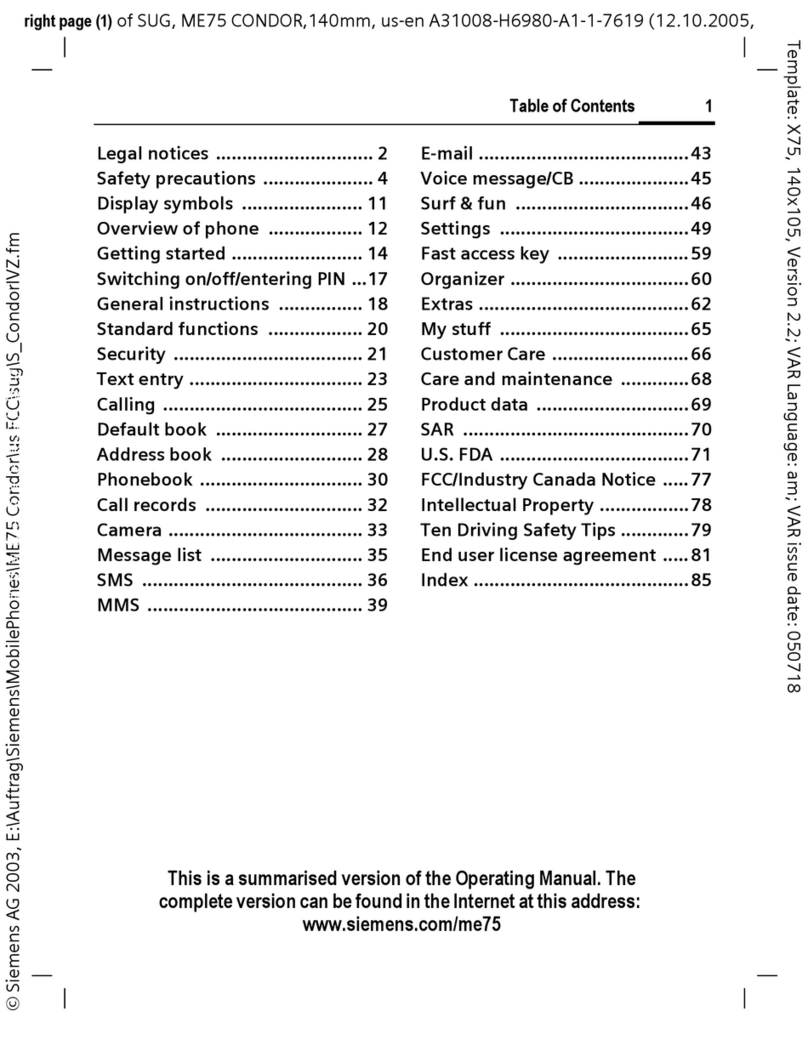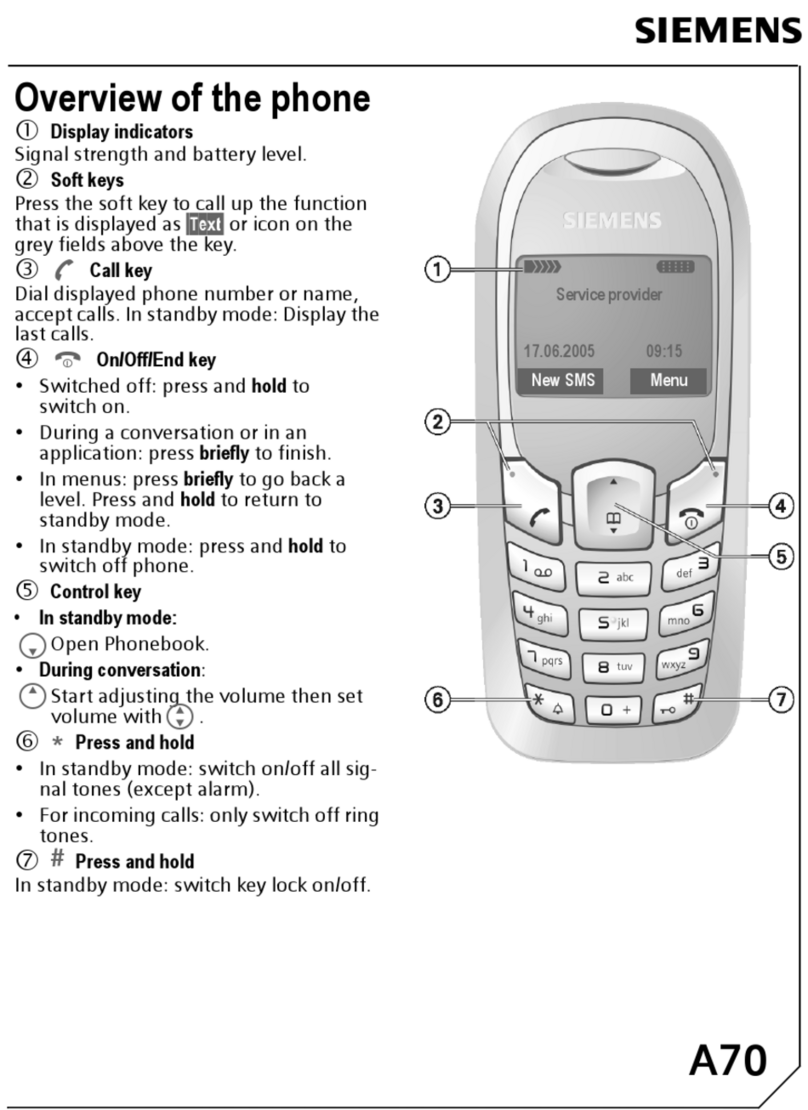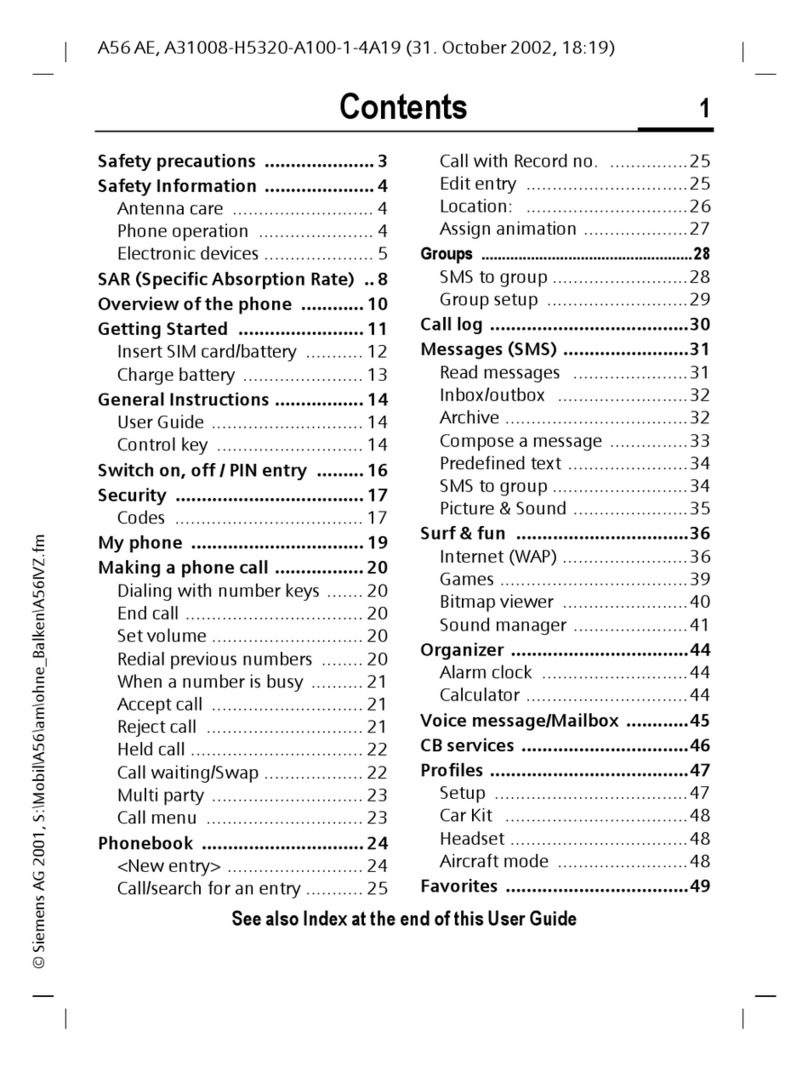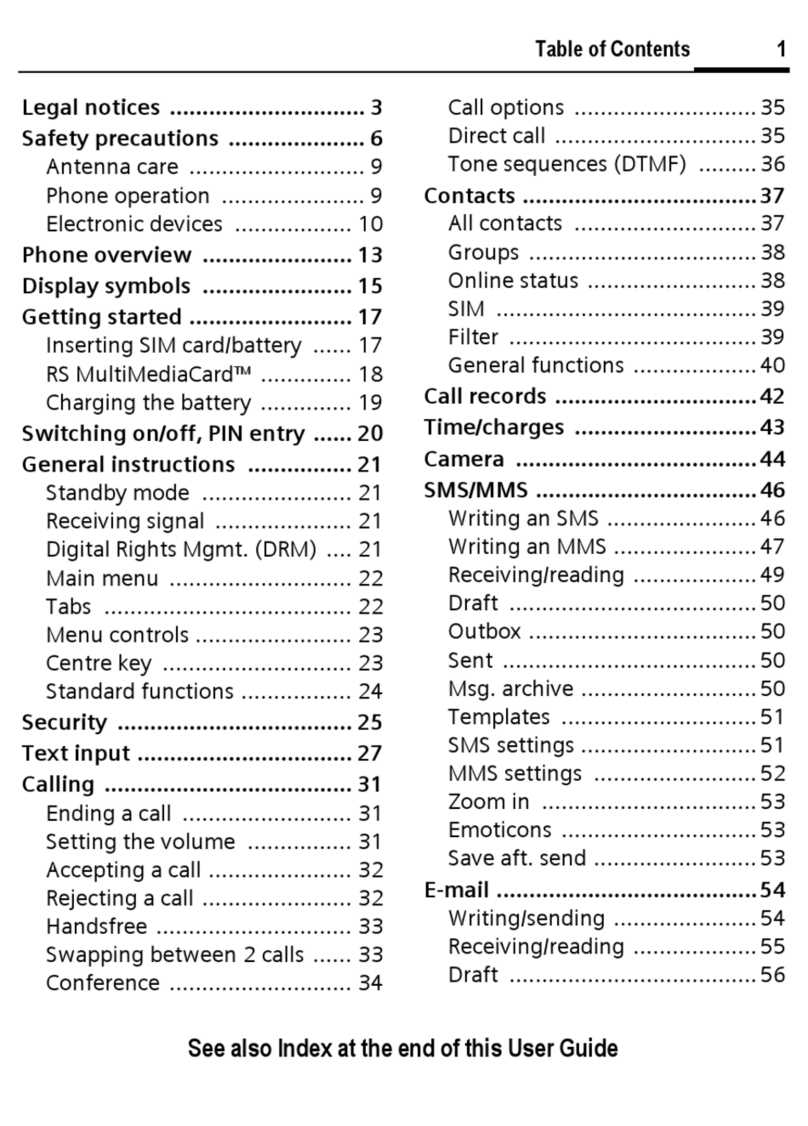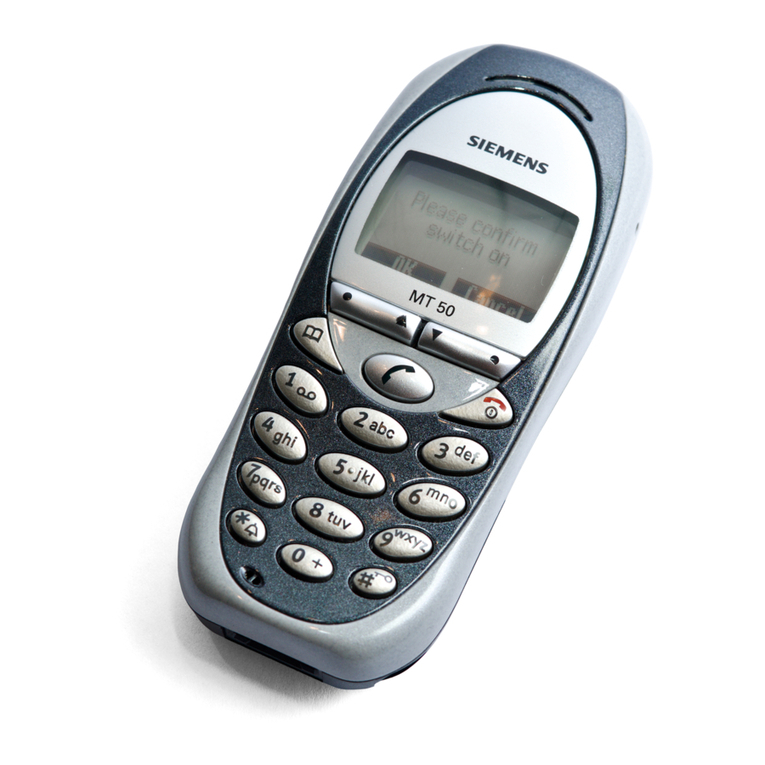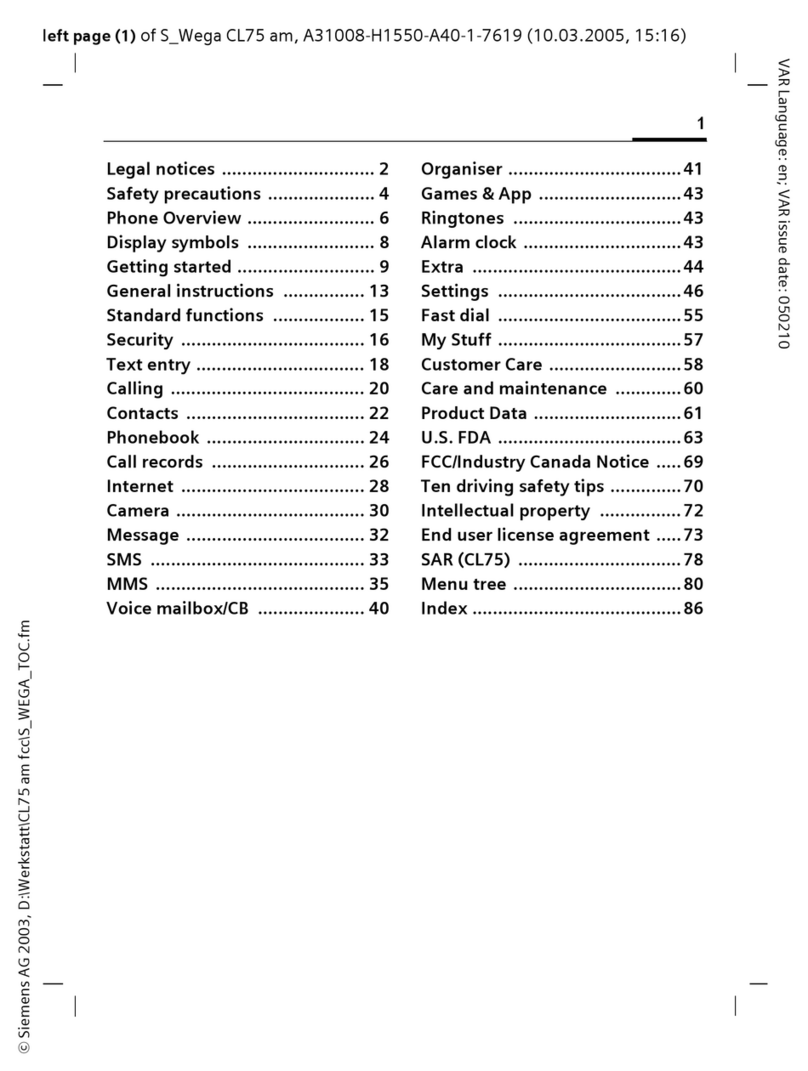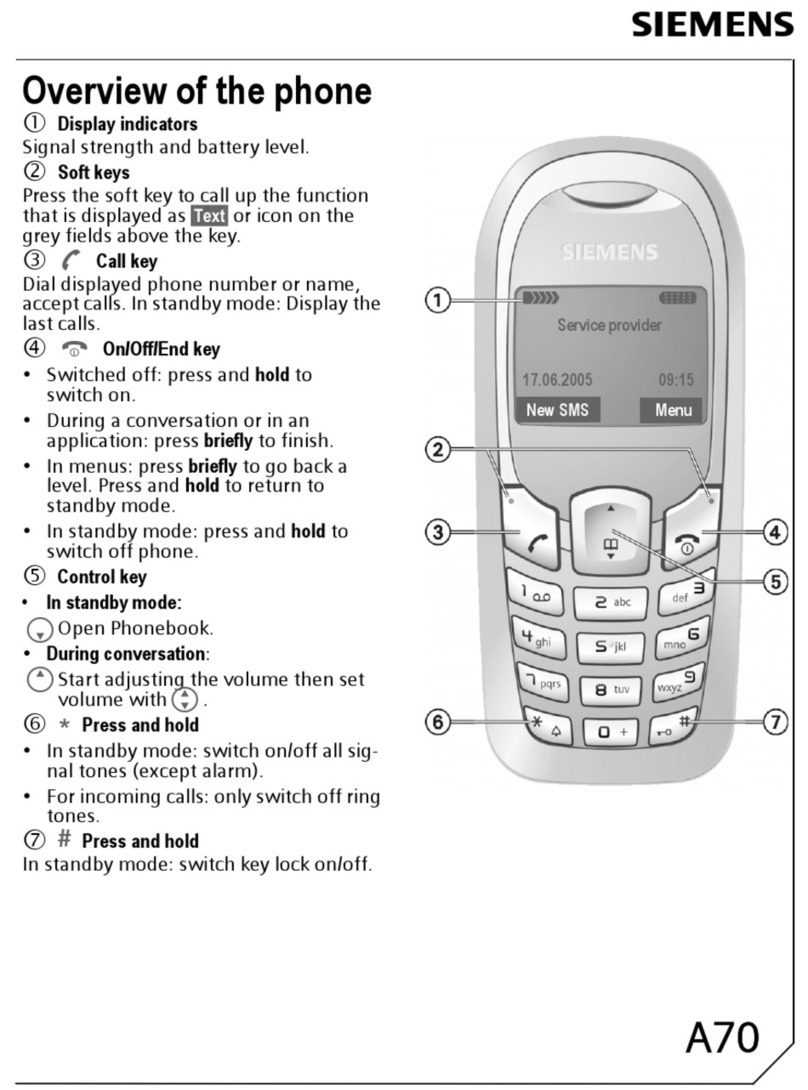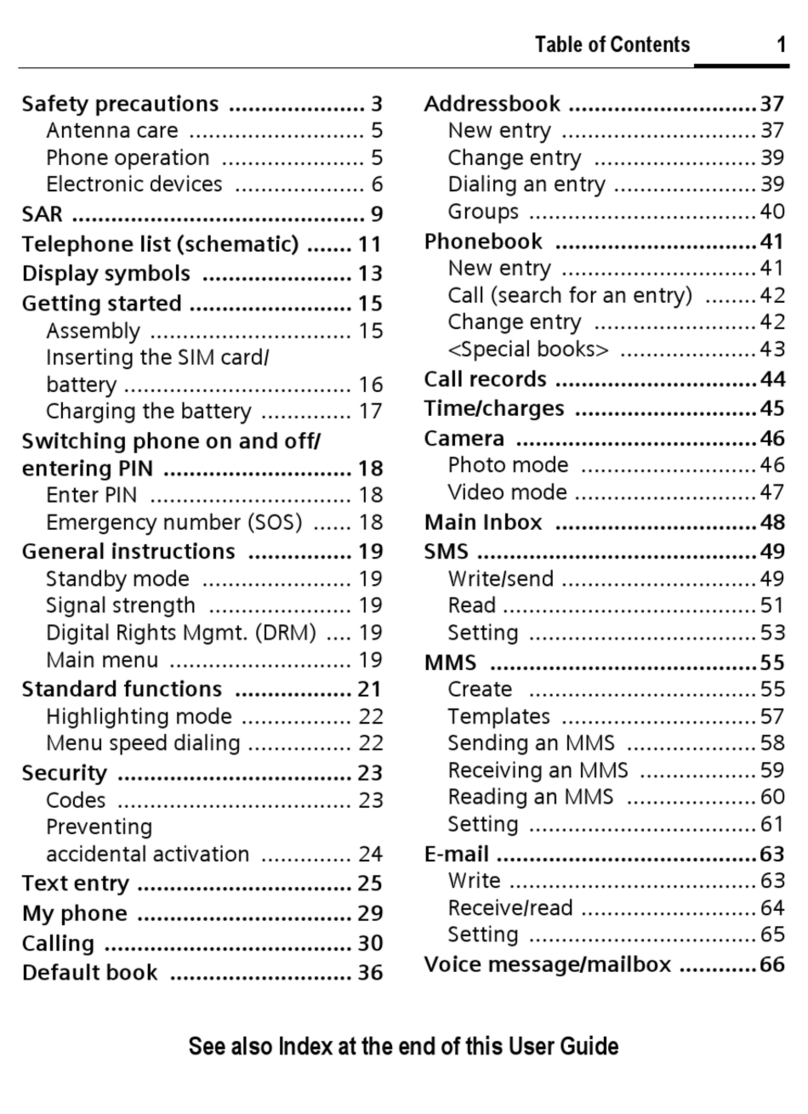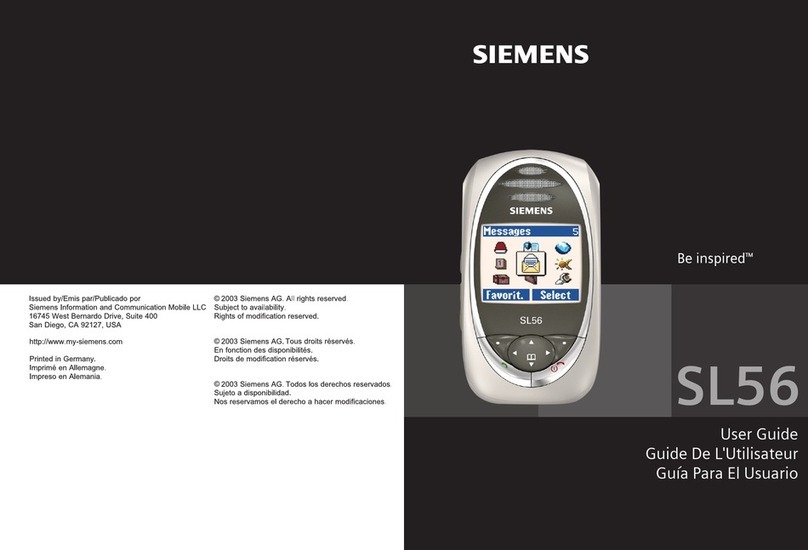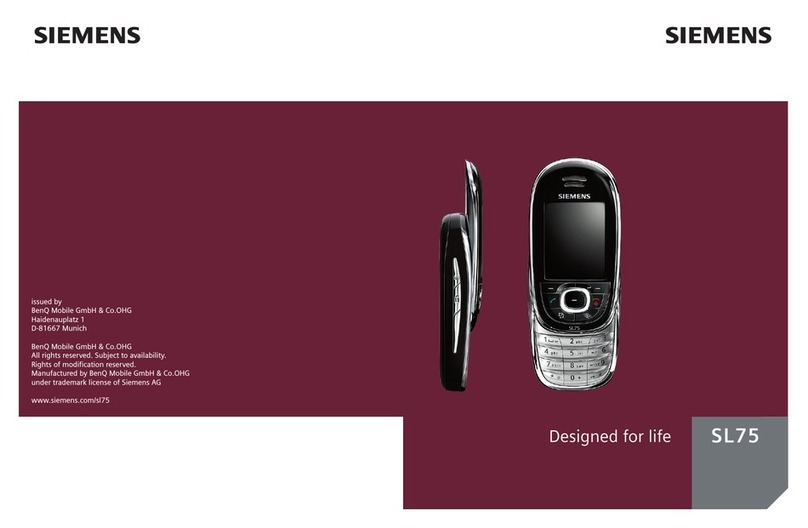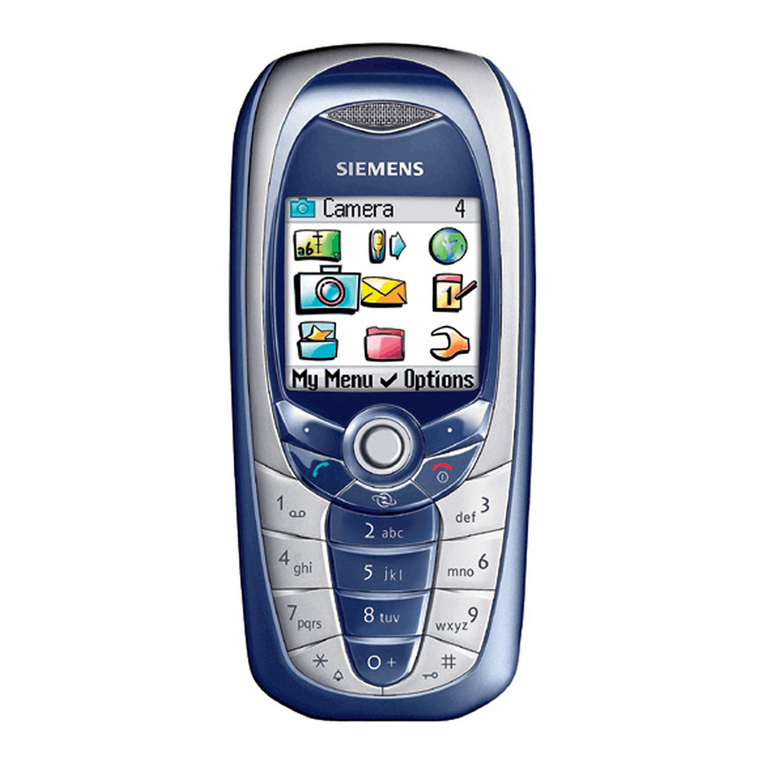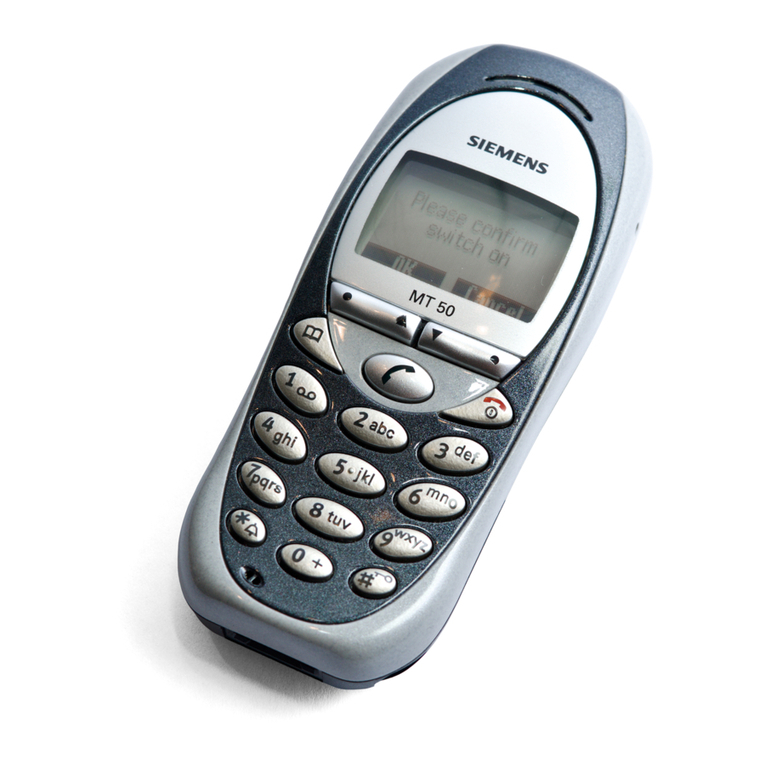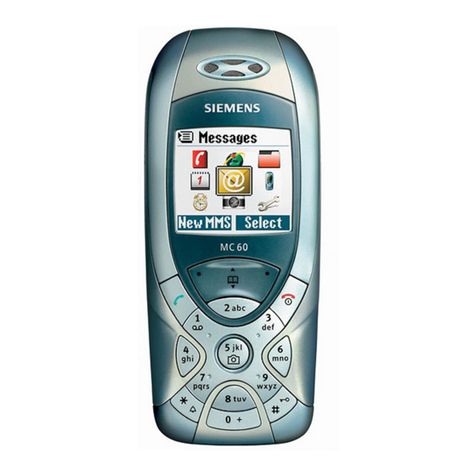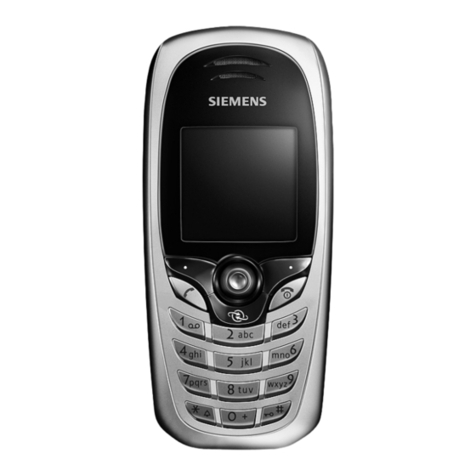Table of Contents 1
See also Index at the end of this User Guide
© Siemens AG 2003, C:\Siemens\DTP-Satz\Produkte\CX75_Phoenix_1\output\FUG\CX75_fug_am_050509_te_Kontrolle\PHO_IVZ.fm
Template: X75, Version 2.1; VAR Language: am; VAR issue date: 050429
right page (1) of CX75 FUG am, A31008-H7420-A40-1-4A19 (09.05.2005, 10:25)
Legal notices .............................. 3
Safety precautions ..................... 5
Antenna care ........................... 7
Phone operation ...................... 7
Electronic devices .................... 8
Overview of phone .................. 12
Display symbols ....................... 14
Getting started ......................... 16
Inserting SIM card/
battery ................................... 16
Inserting an
RS MultiMediaCard™ .............. 17
Charging the battery .............. 18
Switch on/off, PIN entry ........... 20
Entering the PIN ..................... 20
Emergency number (SOS) ...... 20
General information ................ 21
Standby mode ....................... 21
Signal strength ...................... 21
Digital Rights Mgmt. (DRM) .... 21
Main menu ............................ 21
Standard functions .................. 23
Highlighting mode ................. 24
Menu speed dialling ............... 24
Security .................................... 25
PIN code ................................ 25
Text entry ................................. 27
Calling ...................................... 31
My items .................................. 37
Default book ............................ 38
Address book ............................ 39
New entry ..............................39
Change entry ......................... 41
Call entry ................................41
Groups ...................................42
Phonebook ............................... 43
New entry ..............................43
Call (search for an entry) ........44
Change entry ......................... 44
<Special books> ..................... 45
Call records ............................... 46
Dur./charges ............................. 47
Camera ..................................... 48
Photo mode ...........................49
Video mode ............................ 49
Main Inbox ............................... 51
SMS ........................................... 52
MMS ......................................... 58
E-mail ........................................ 66
Voice message/mailbox ............ 69
Chat room ................................. 70
Start menu .............................70
Login .....................................71
Contact lists ...........................71
Start Chat room ......................74
Msg. history ........................... 75
Setting ...................................75
CB services ................................77
Zoom in .................................77
Surf & fun ................................. 78
Internet ..................................78
Table of
Contents
See also In-
dex at the end
of this User
Guide