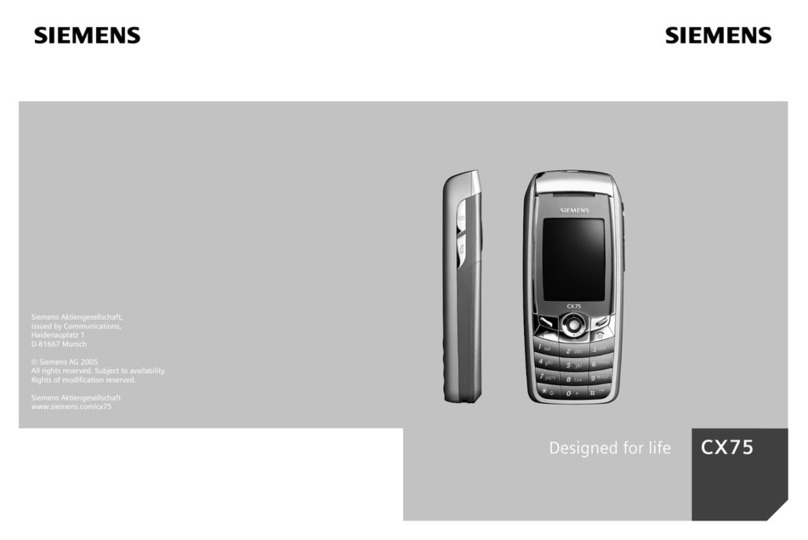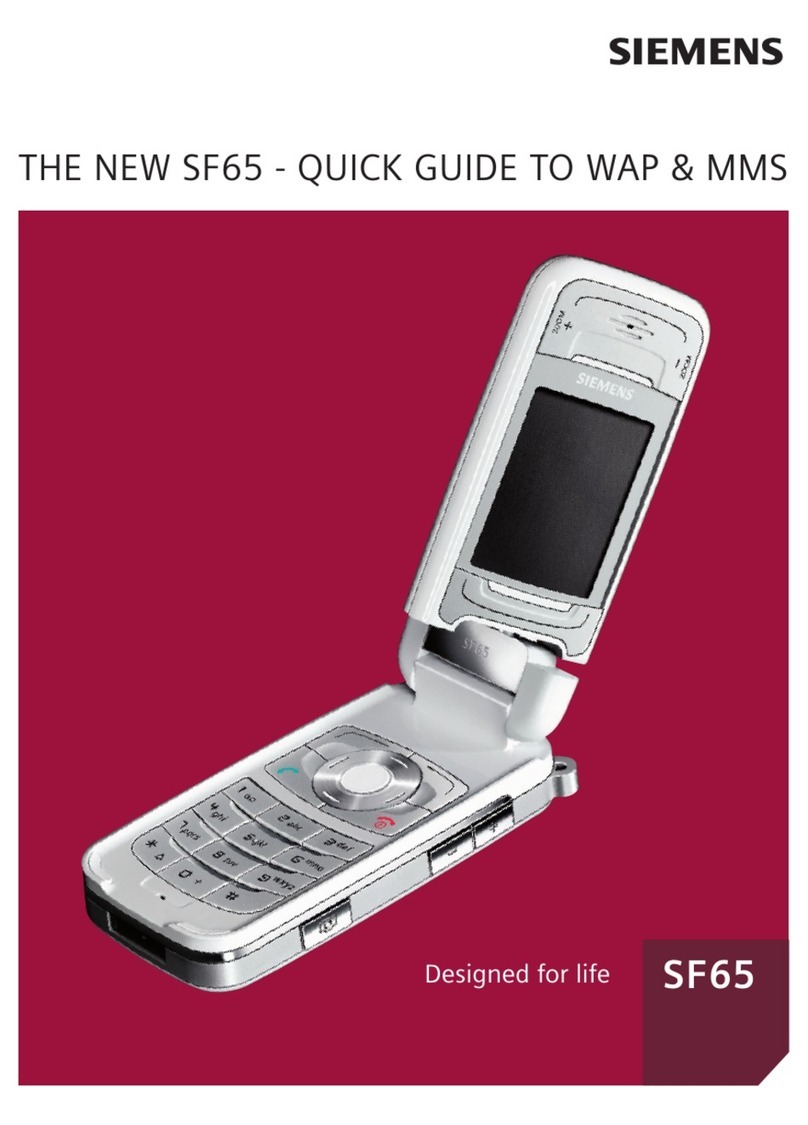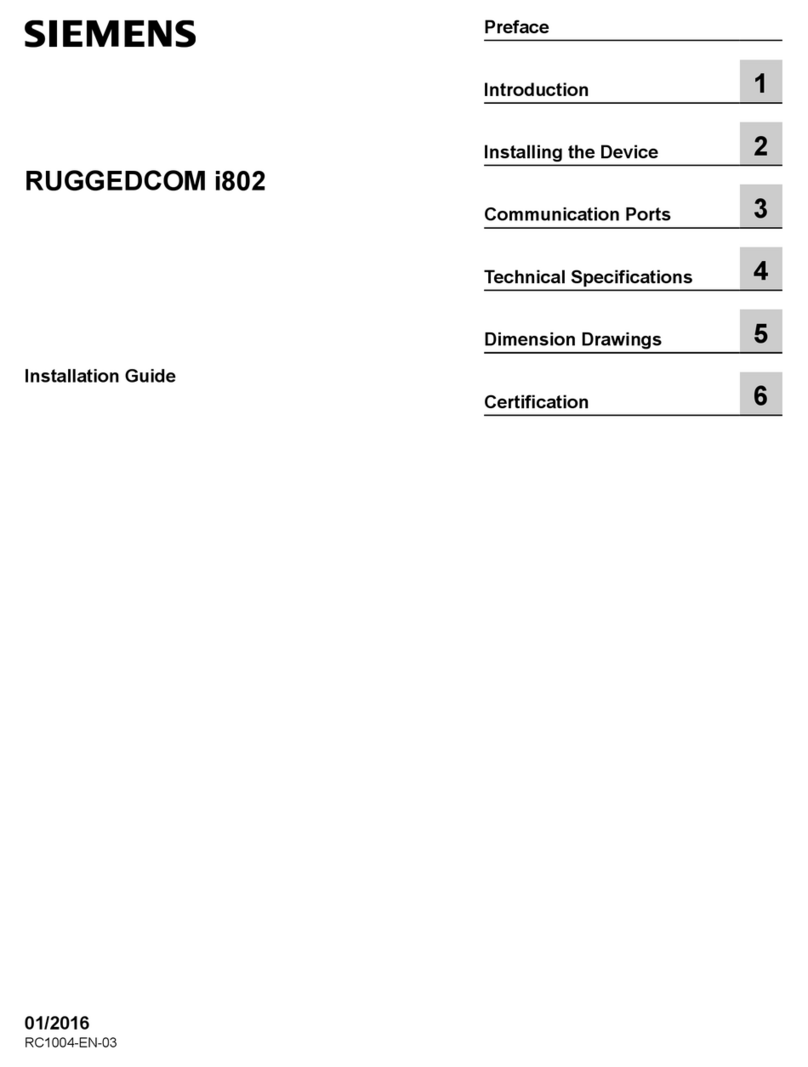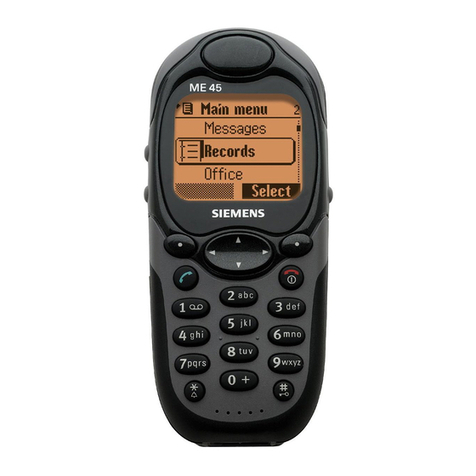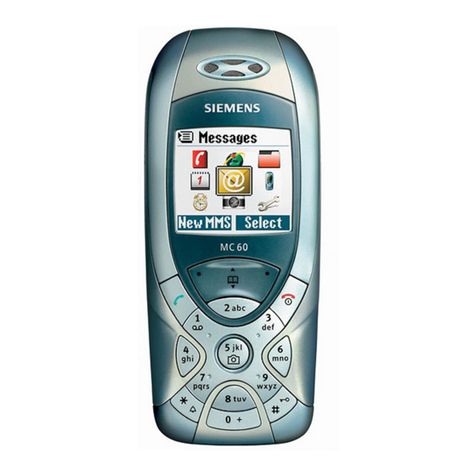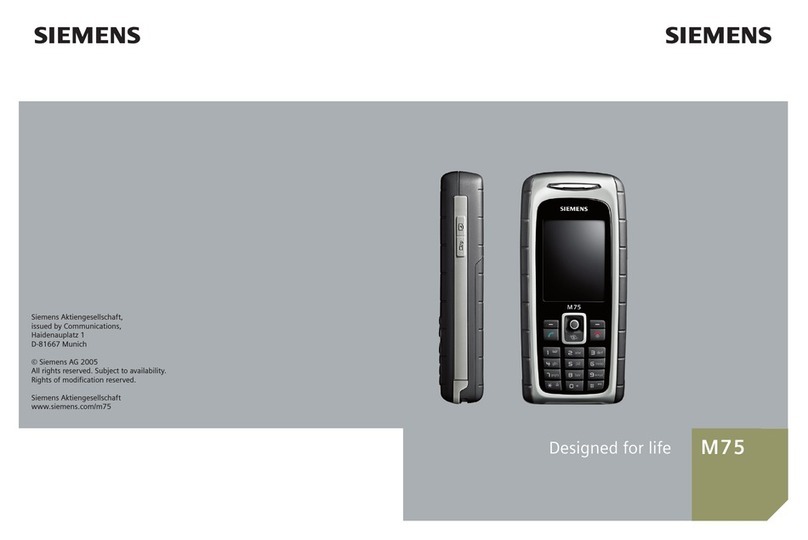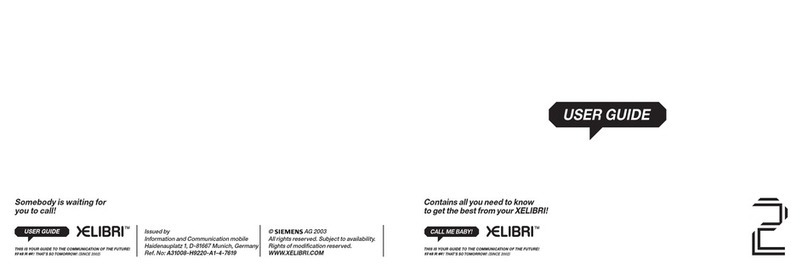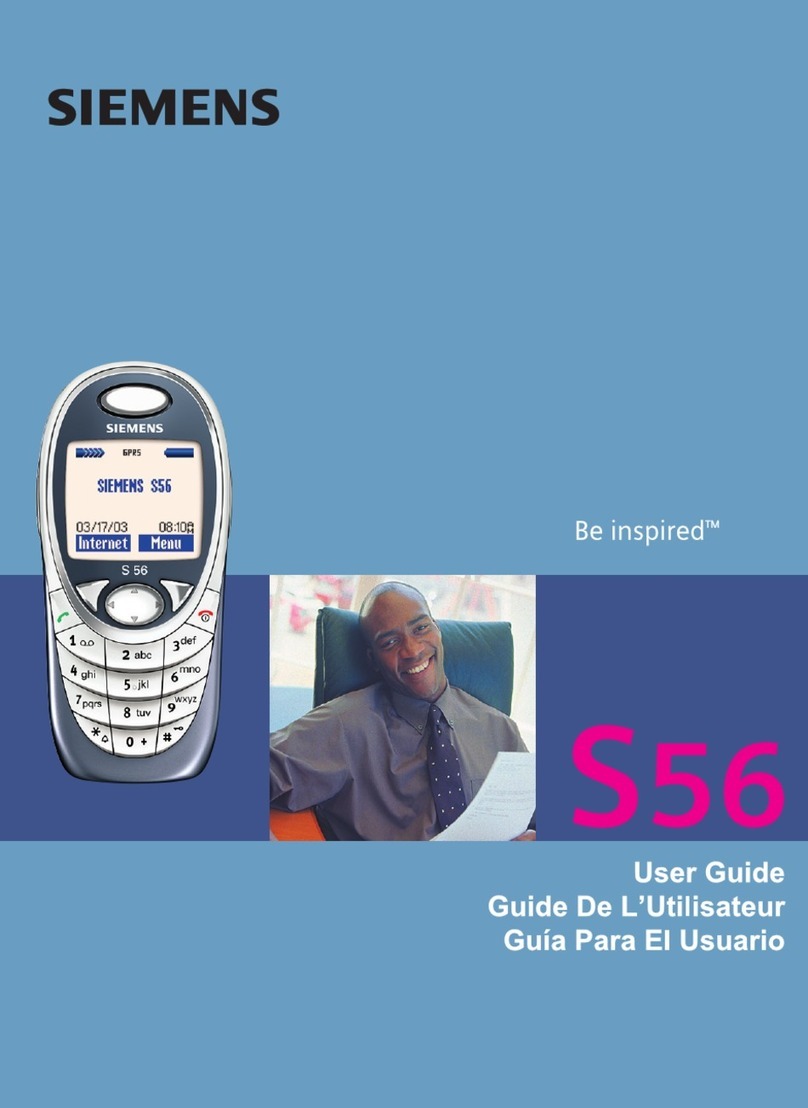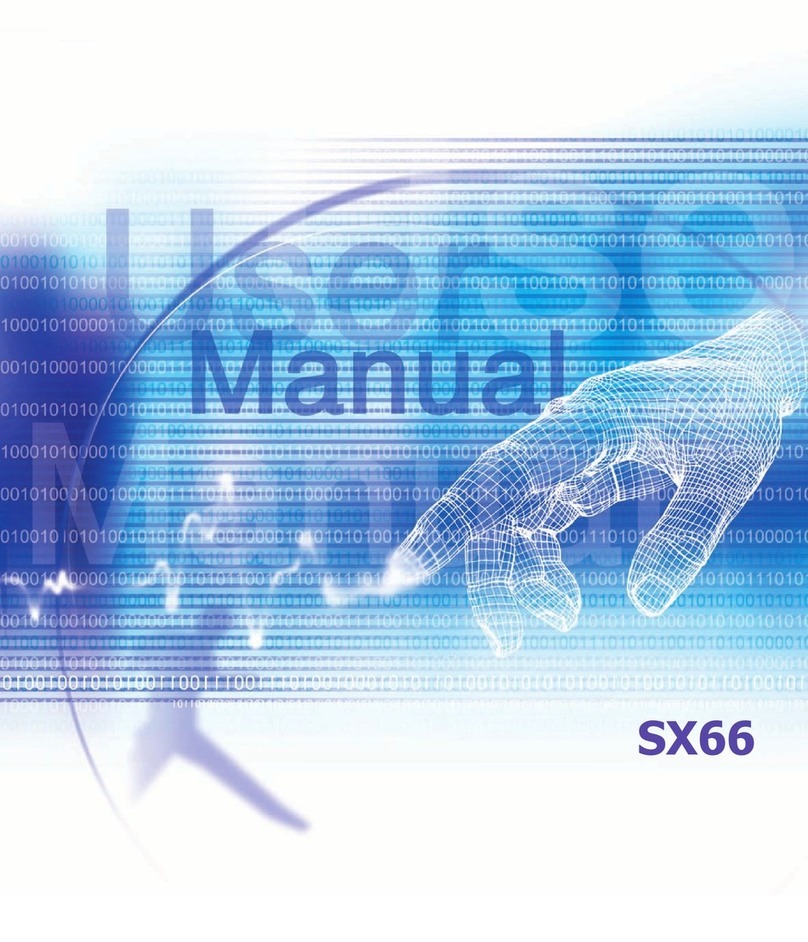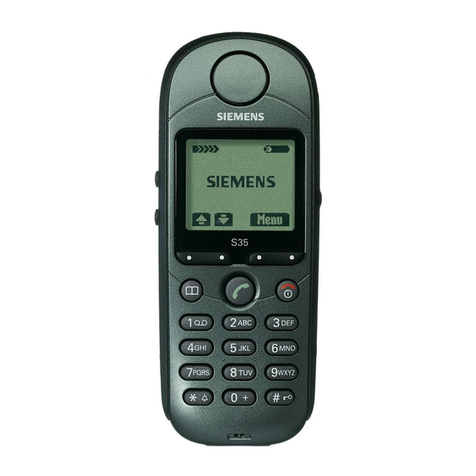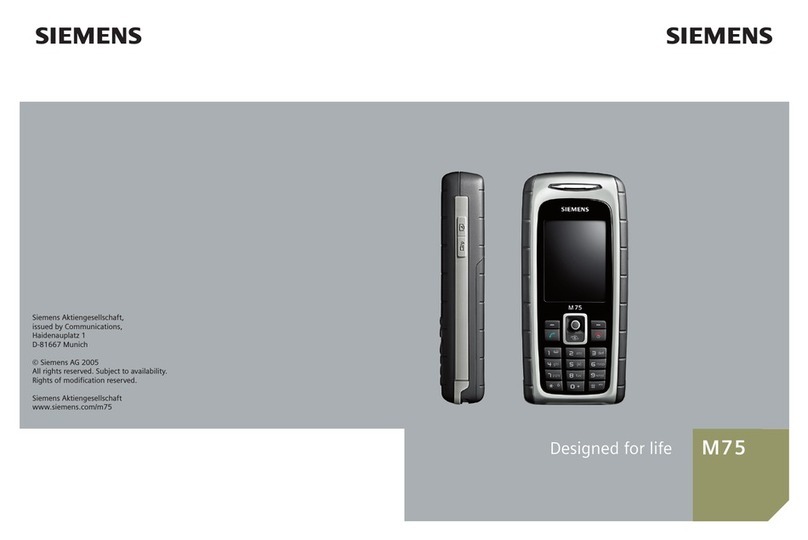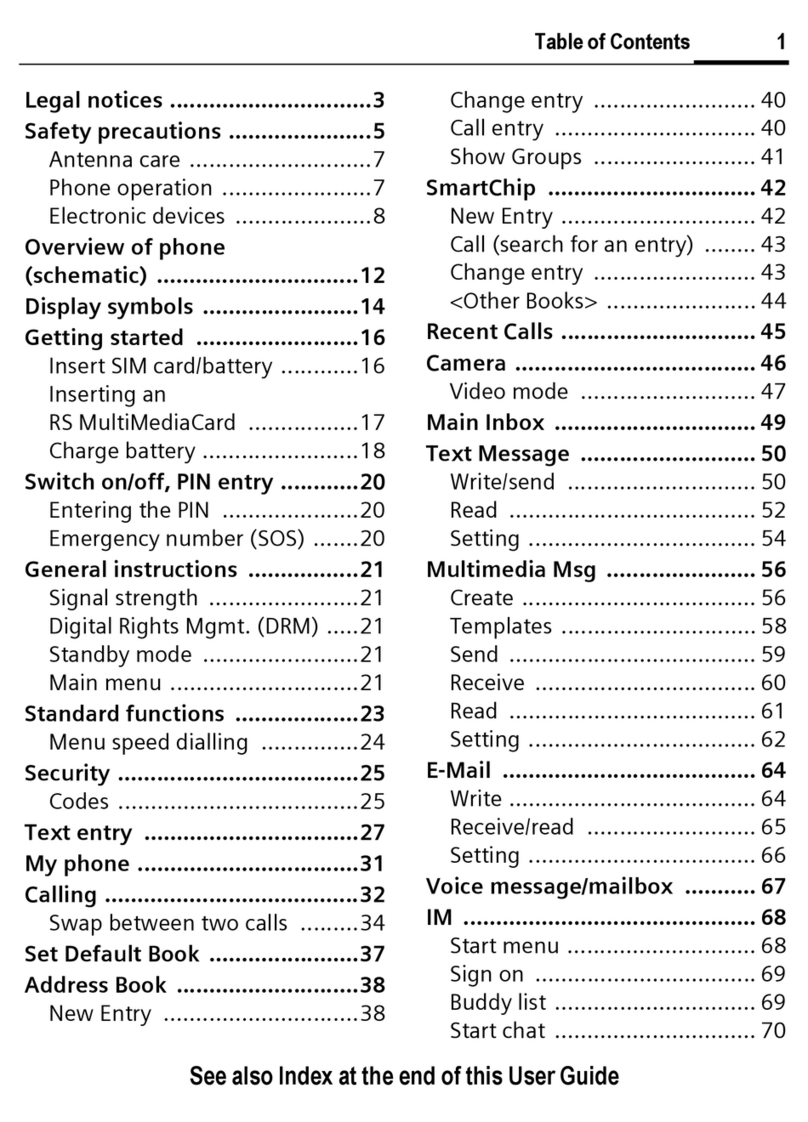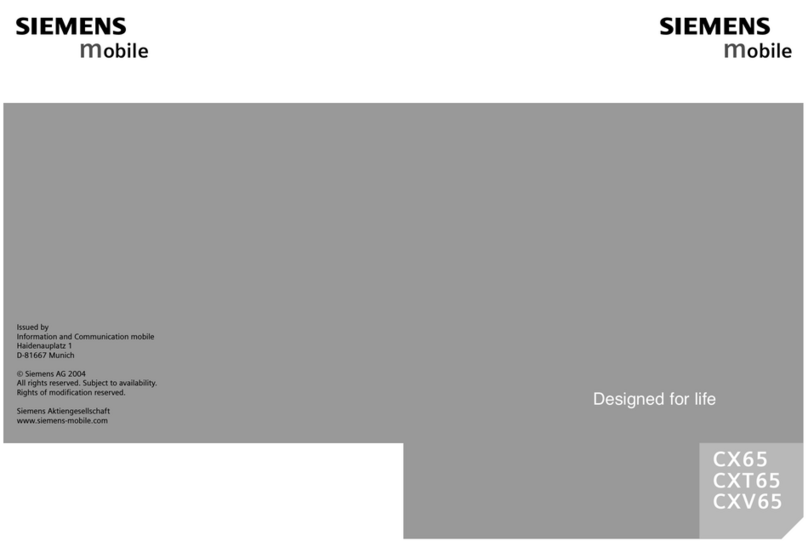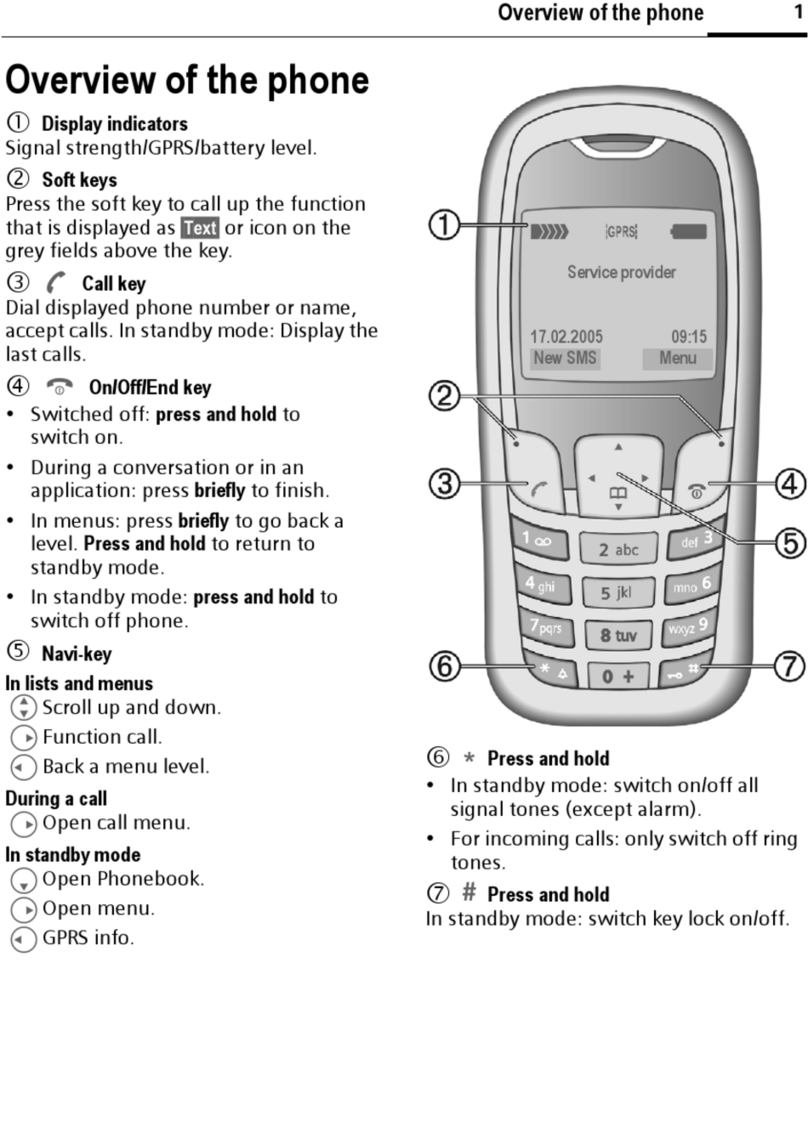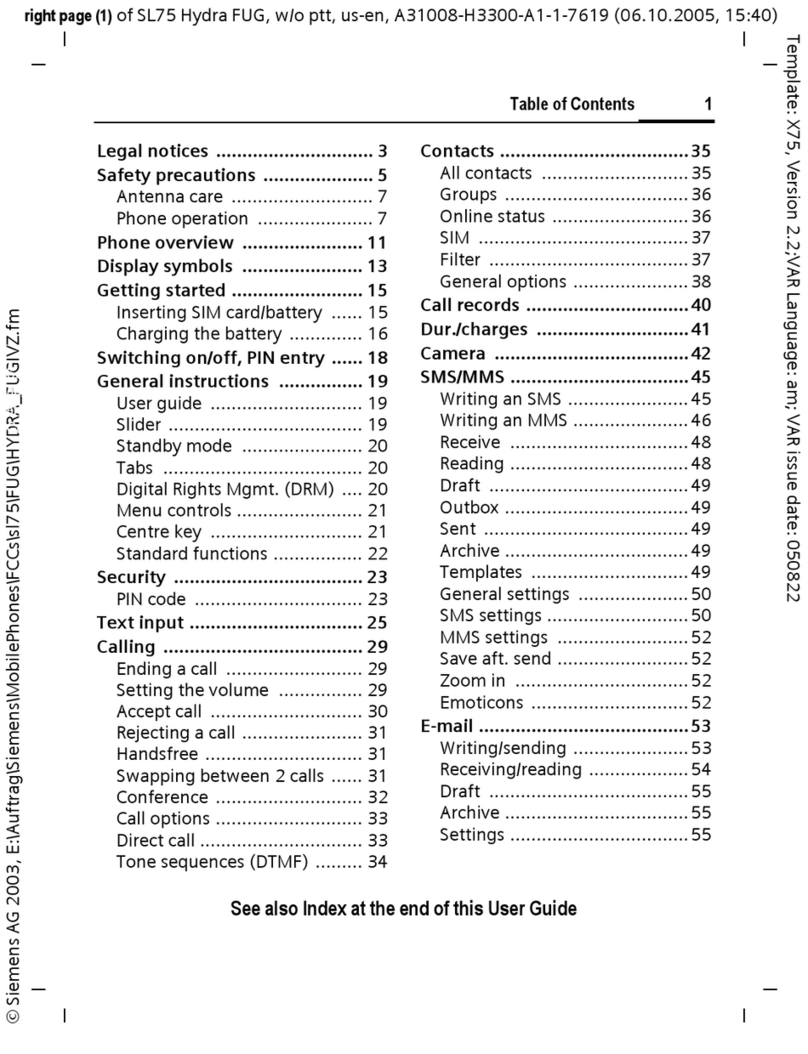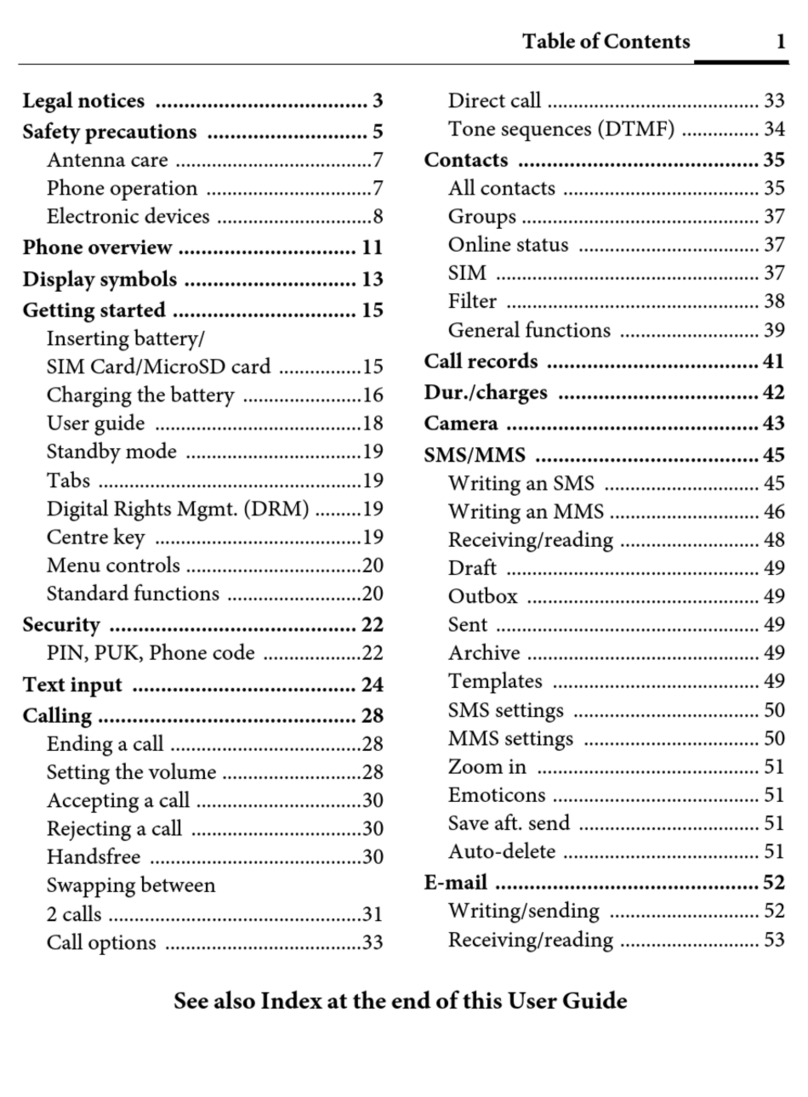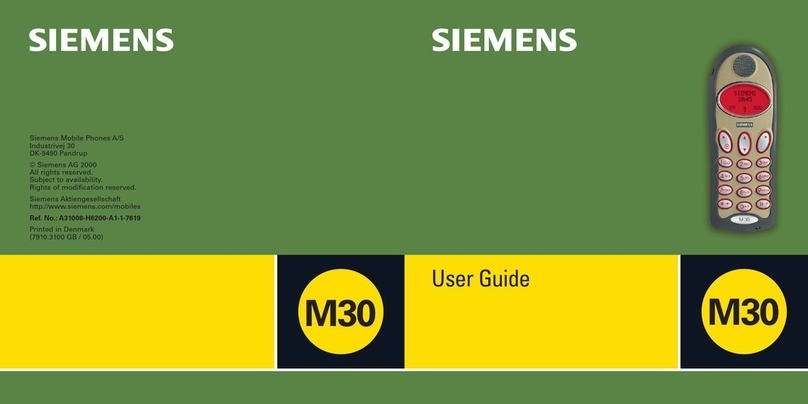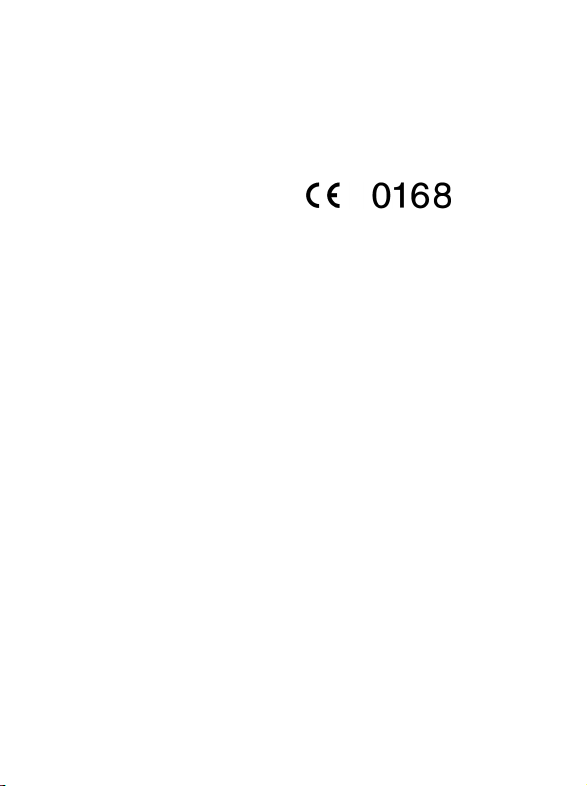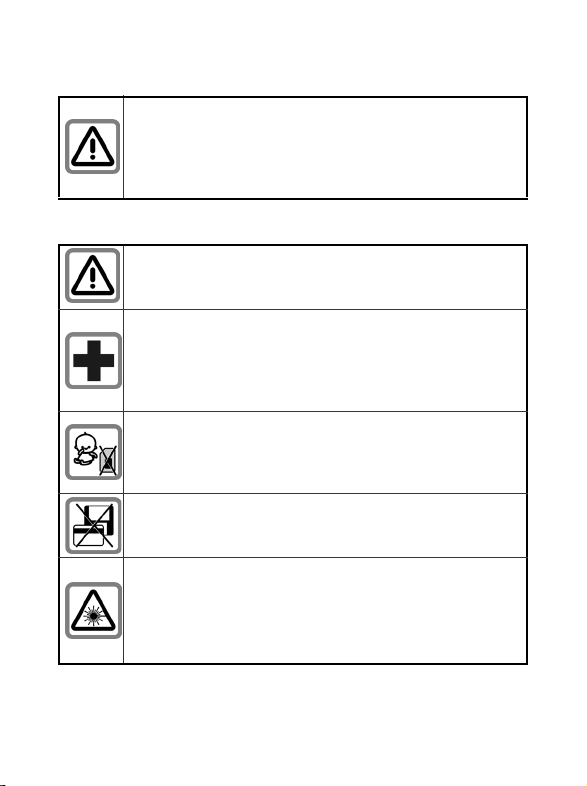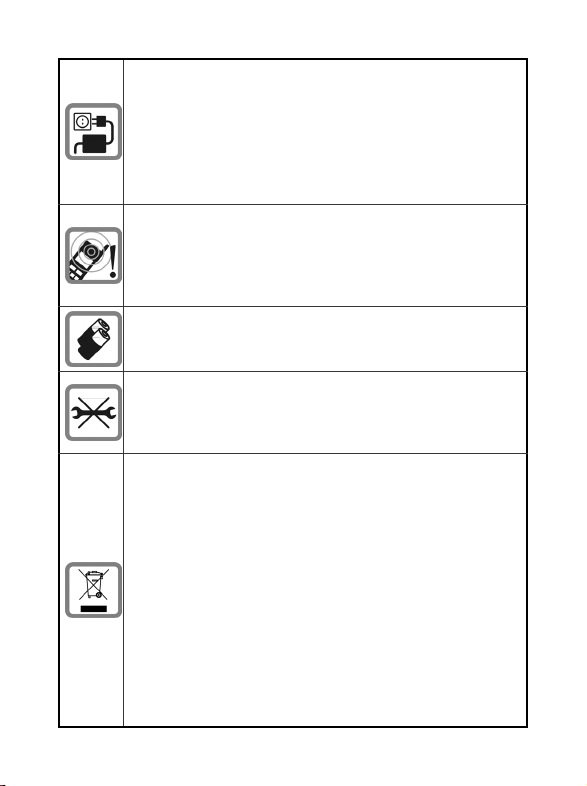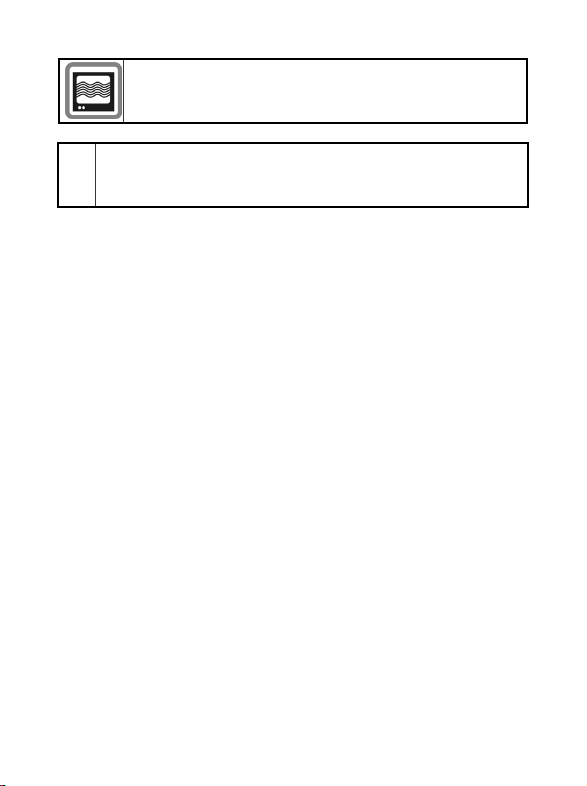viii Safety precautions
The mains voltage specified on the power supply unit (V) must
not be exceeded. Otherwise the charging device may be
destroyed.
The power supply must be plugged into an easily accessible
AC mains power socket when charging the battery. The only
way to turn off the charging device after charging the battery is
to unplug it.
The ringtones, info tones and handsfree talking are reproduced
through the loudspeaker. Do not hold the phone to your ear
when it rings or when you have switched on the handsfree
function. Otherwise you risk serious permanent damage to your
hearing.
Only use original batteries (100 % mercury-free) and – charging
devices. Otherwise you risk serious damage to health and
property. The battery could explode, for instance.
You may only open the phone to replace the battery (100 %
mercury-free) or SIM card. You must not open the battery under
any circumstances. All other changes to this device are strictly
prohibited and will invalidate the guarantee.
All electrical and electronic products should be disposed of
separately from the municipal waste stream via designated
collection facilities appointed by the government or the local
authorities.
This crossed-out wheeled bin symbol on the product means the
product is covered by the European Directive 2002/96/EC.
The correct disposal and separate collection of your old
appliance will help prevent potential negative consequences for
the environment and human health. It is a precondition for
reuse and recycling of used electrical and electronic equipment.
For more detailed information about disposal of your old
appliance, please contact your city office, waste disposal
service or the shop where you purchased the product.
SFG75.book Seite viii Freitag, 18. November 2005 11:50 11