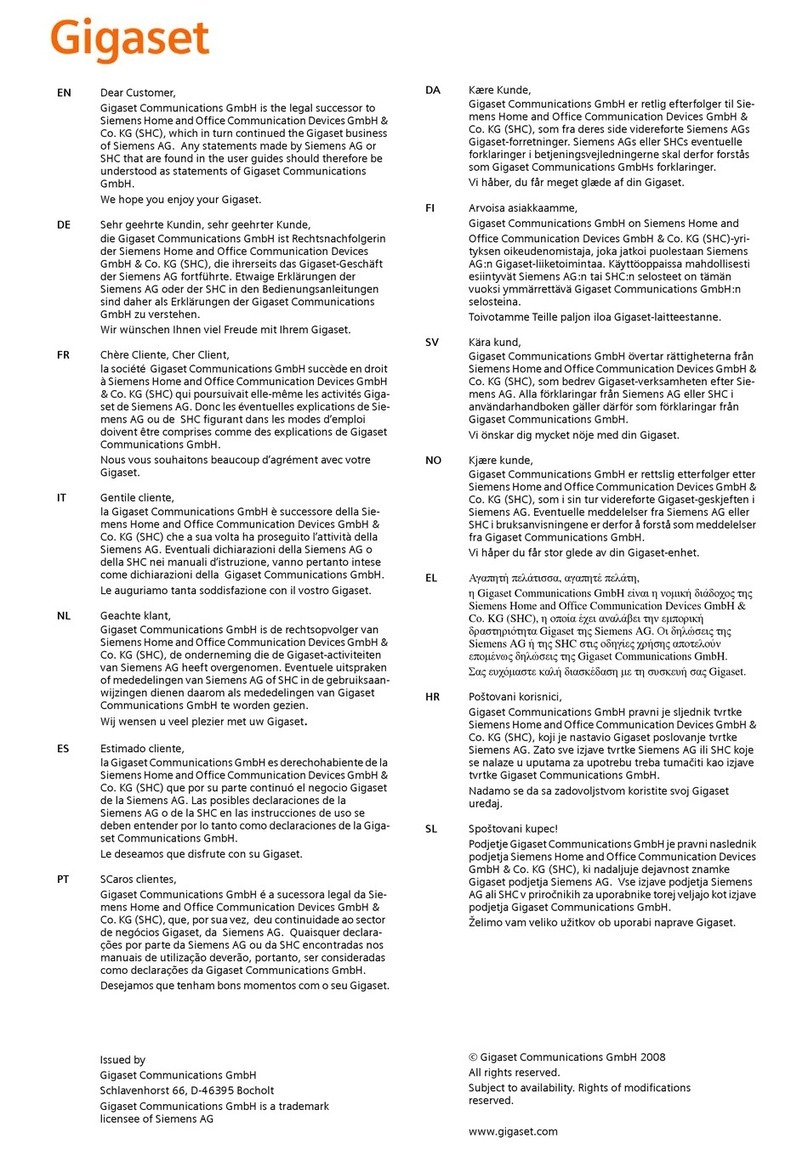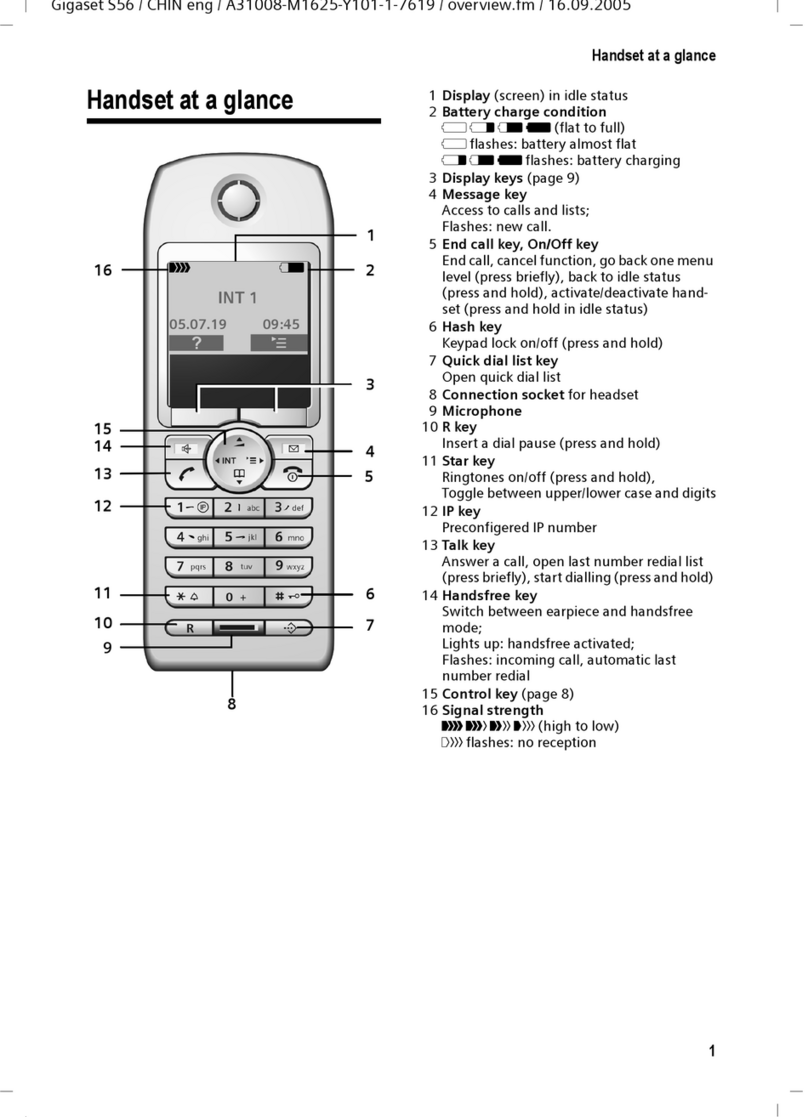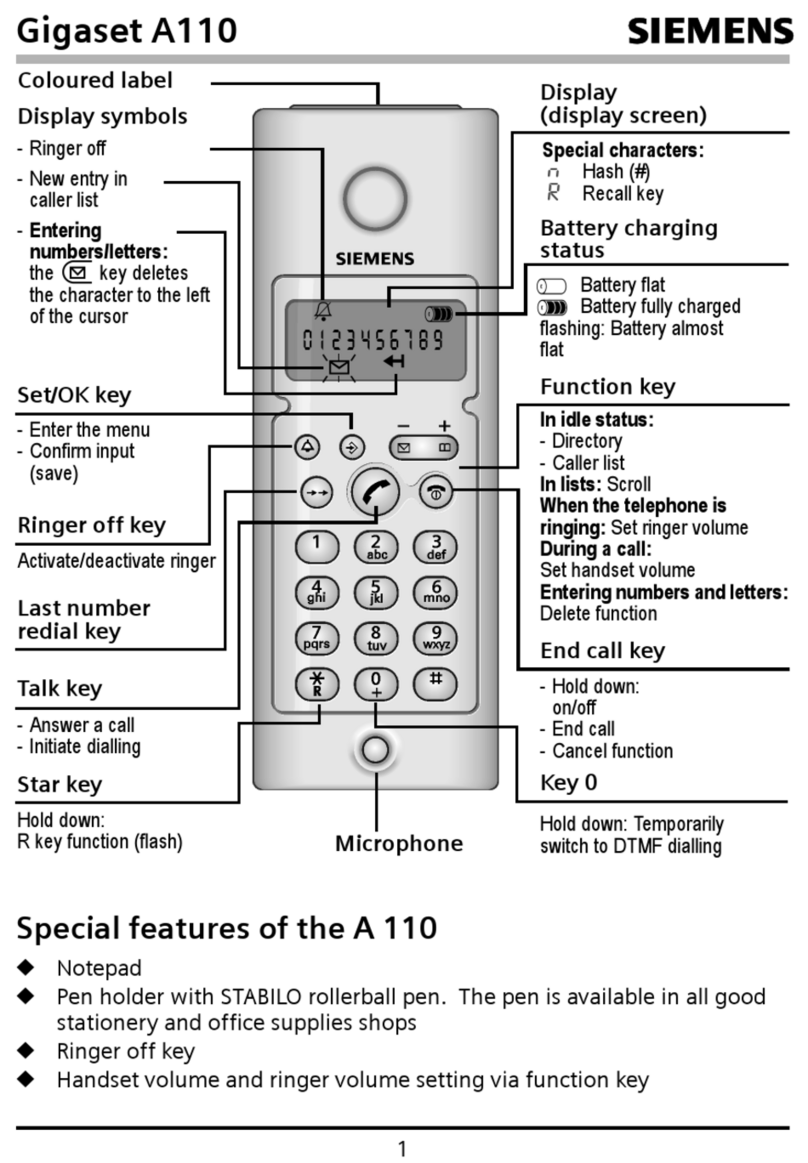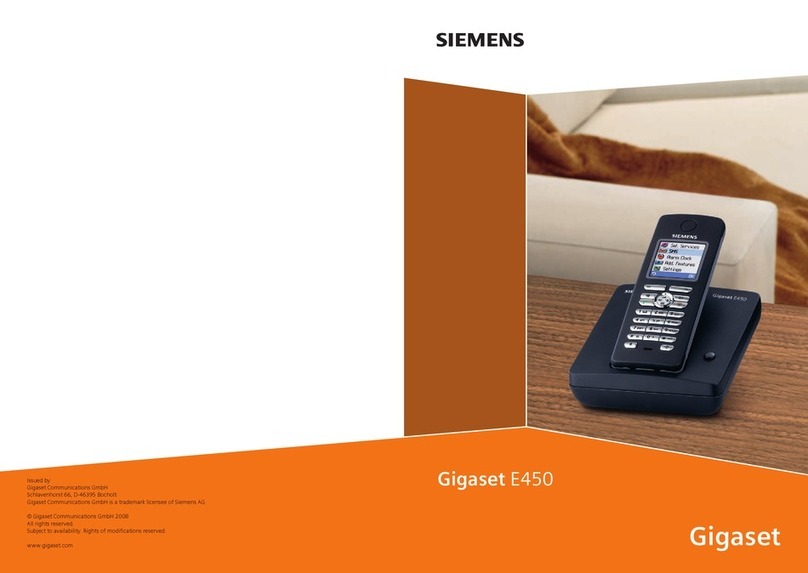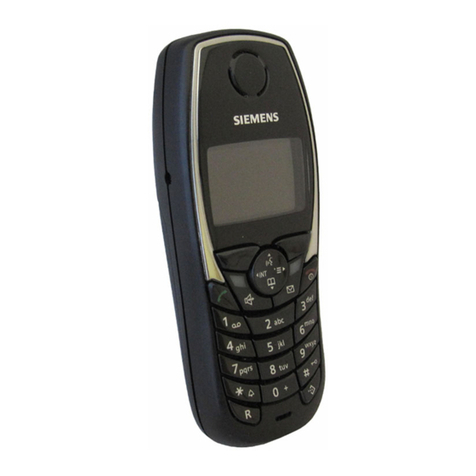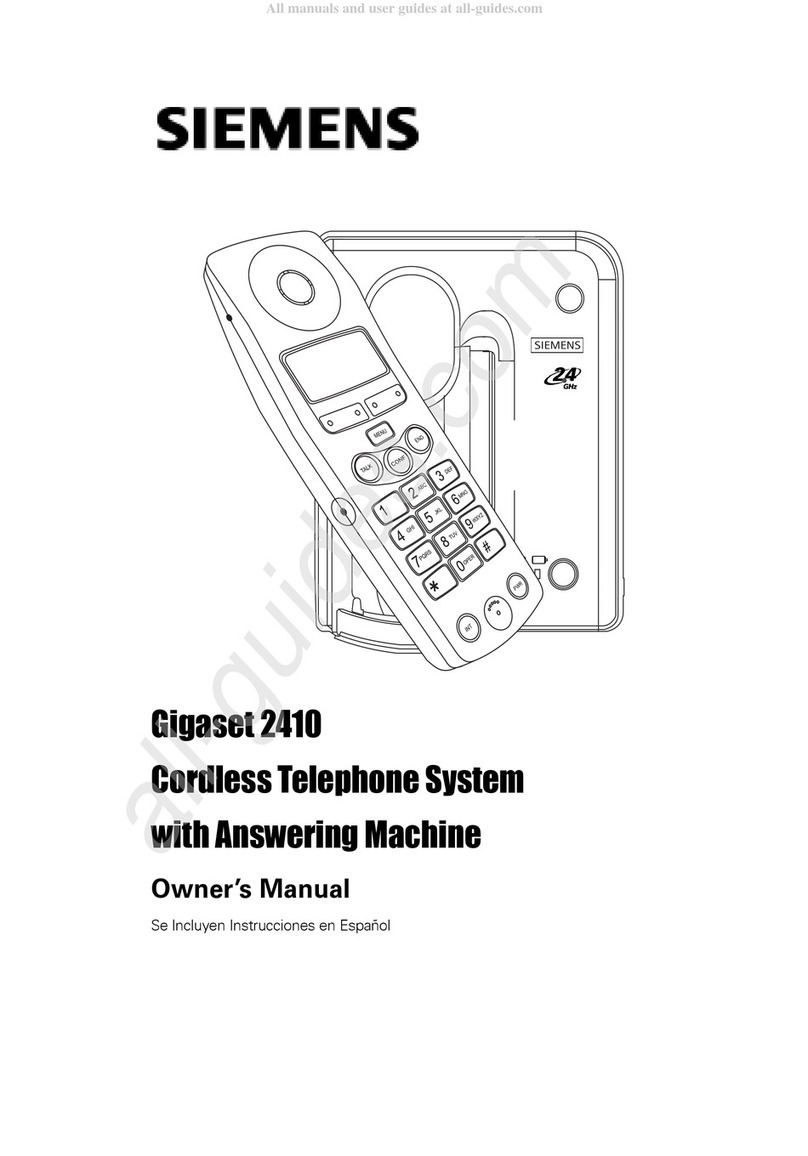ProVu Communications
Siemens C460IP
Technical Data
andset Display
•101 x 80 pixel backlit display
•4096 colours
•3-line display
andset Keypad
•Amber backlit keypad
•Dedicated illuminated keys for hands-free and
message waiting
•Flash key (R) with long press for pause (P)
•Keypad Protection with long press of hash key (#)
Acoustics
•Hands-free speaking using separate speaker and
adjustable volume
•Adjustable handset volume
•2.5mm headset connector
Power Supply
•Switching Type with Modular Wall Plug Clip-
County/Region Specific
•DC Input oltage: +5 DC at 2.0 A Max
•Power Consumption: 5 WATTs
•Power Adaptor: 100-240v- 50-60Hz (26-34 A) AC
Input, 1.8m cord
Call Features
•Speed dial using keys 2 - 9
•Automatic prefix of dialling codes
•Caller ID display
•Selectable ringer with polyphonic ring tones
•Ringer output in handset and base station
•Directory – 100 name and numbers
•Illuminated message waiting (MWI) key
•Missed and made calls log
SMS Features
•Transmission of SMS (provider dependent) with up to
160 characters per message
•Storage of up to 15 messages in inbox and 5 in outbox
•SMS protocol 1
Alarm Features
•Alarm with selectable ringer melody
•Snooze function
•Activation by dedicated alarm button
DECT System Features (multiple
handsets)
•oIP and land line calls simultaneously
•DECT transfer of external calls between handsets,
blind or attended
•3-way conference (1 external, 2 internal participants)
Networking
•Ethernet (802.3) RJ-45 connection
•Land line (PSTN) RJ-11 connection
•SIP oIP support to RFC3261
•Multiple voice codec support:
•G.711
•G.726
•G729 A/B
•DHCP client
•Web (HTTP) server for configuration
•Quality-of-Service: ToS, DiffServ
•PPPoE Termination
andset General Information
•Standby time: over 150 hours
•Talk time: over 10 hours
•2x NiMH AAA Batteries
•Indoor range: up to 50 metres
•Outdoor range: up to 300 metres
•Dimensions:
•Length: 140.7mm
•Width: 53.2mm
•Height: 28mm
Base Station Information
•230 AC Power supply
•Paging button
•Connection of up to 6 DECT handsets
•Hybrid functionality: oIP and PSTN access
Package Contents
•Gigaset handset and charger
•2x NiMH AAA batteries
•Gigaset standalone DECT base station
•Telephone cable
•Ethernet cable
•2x power supply units (charger and base station)
•Quick install guide
ProVu Communications Ltd
Savile Mill, Savile Street, Milnsbridge, Huddersfield, HD3 4PG
Tel: 01484 840048 Fax: 01484 51742
www.provu.co.uk