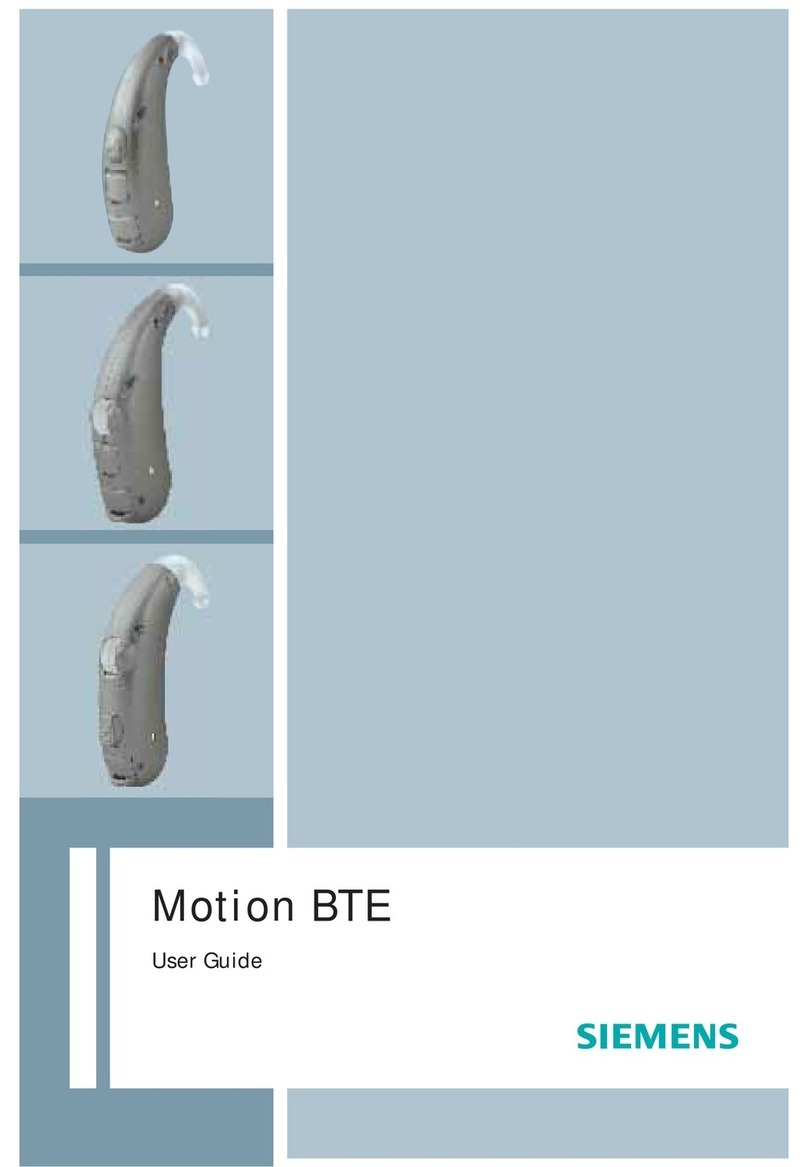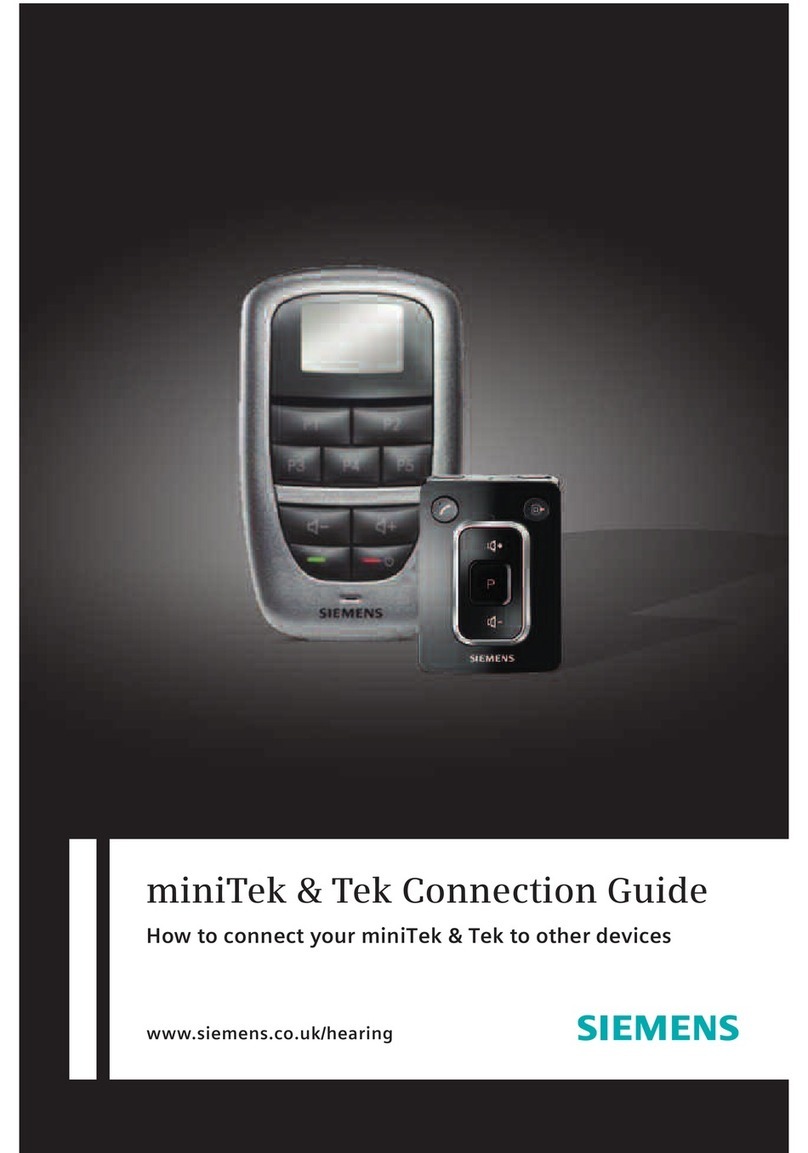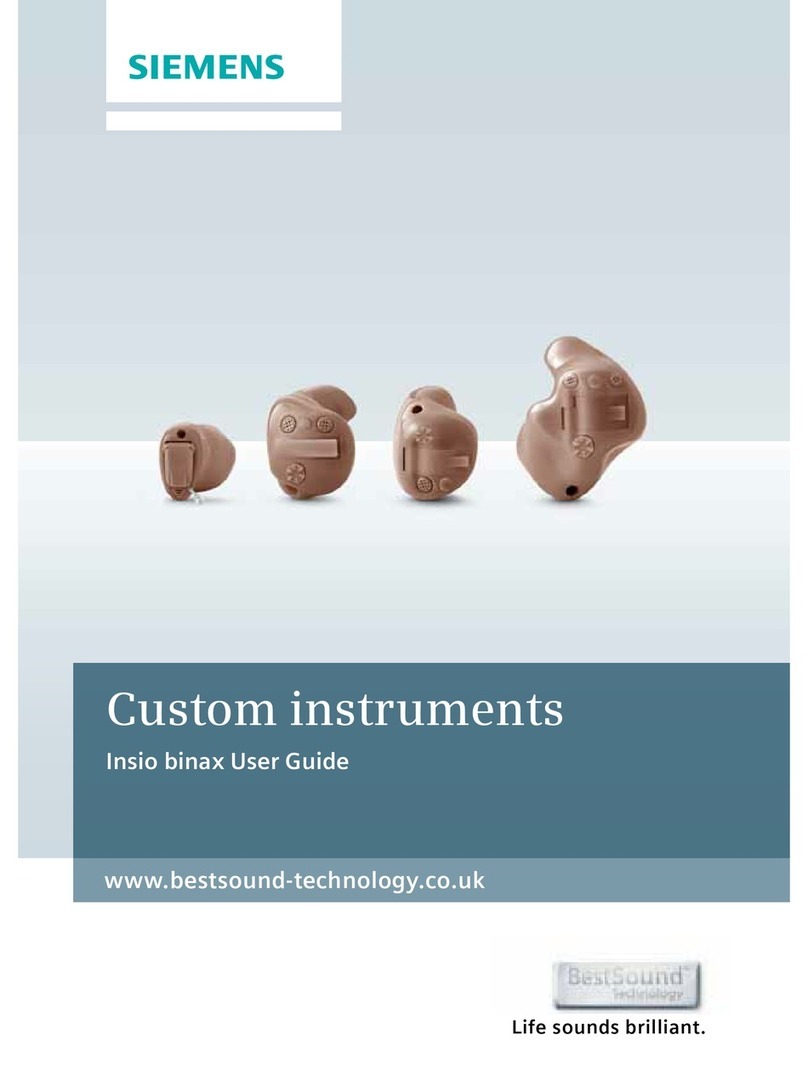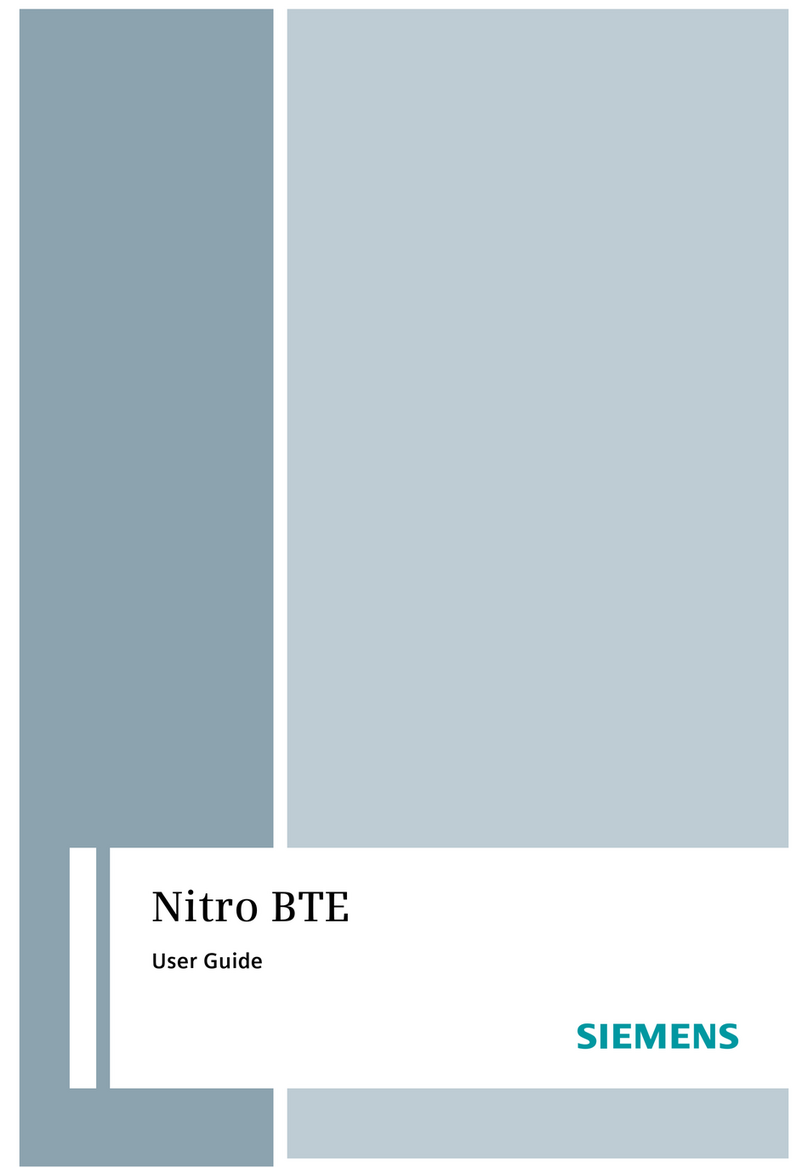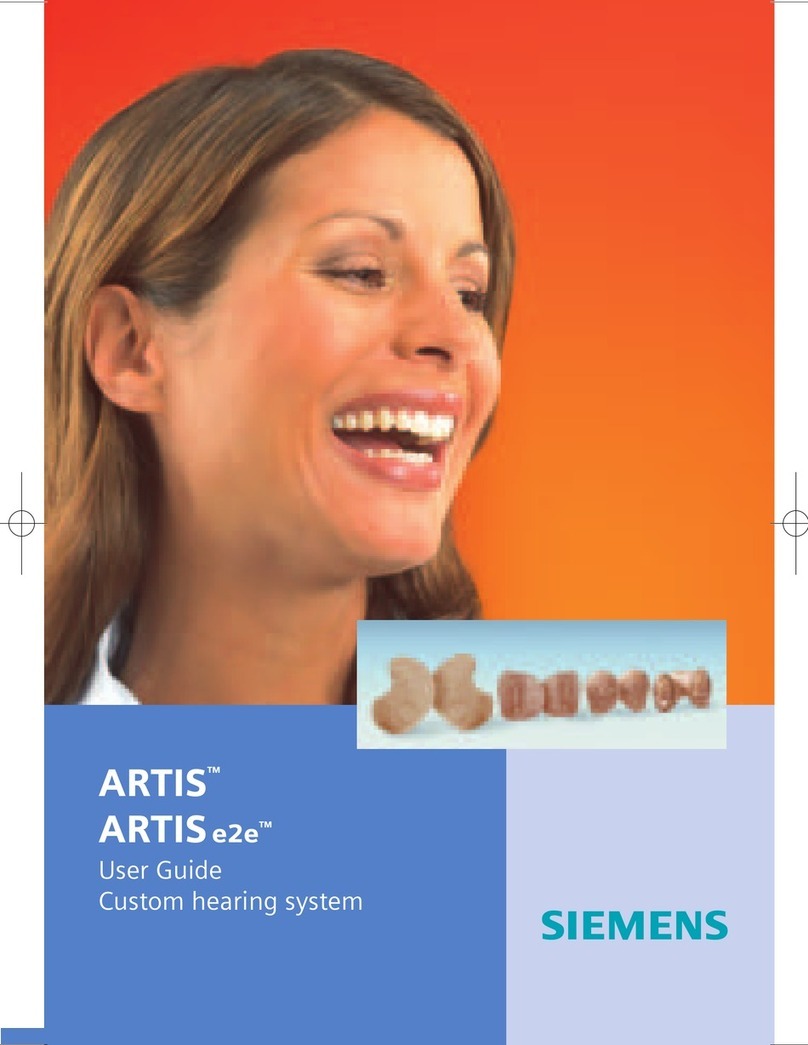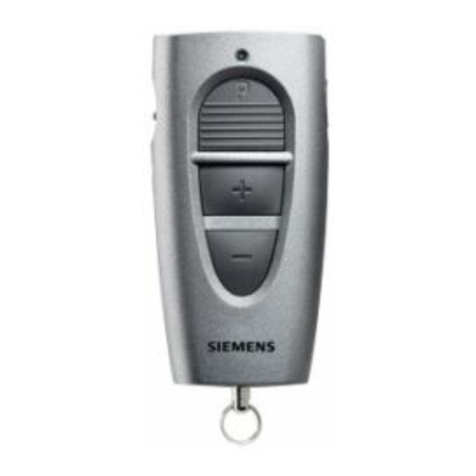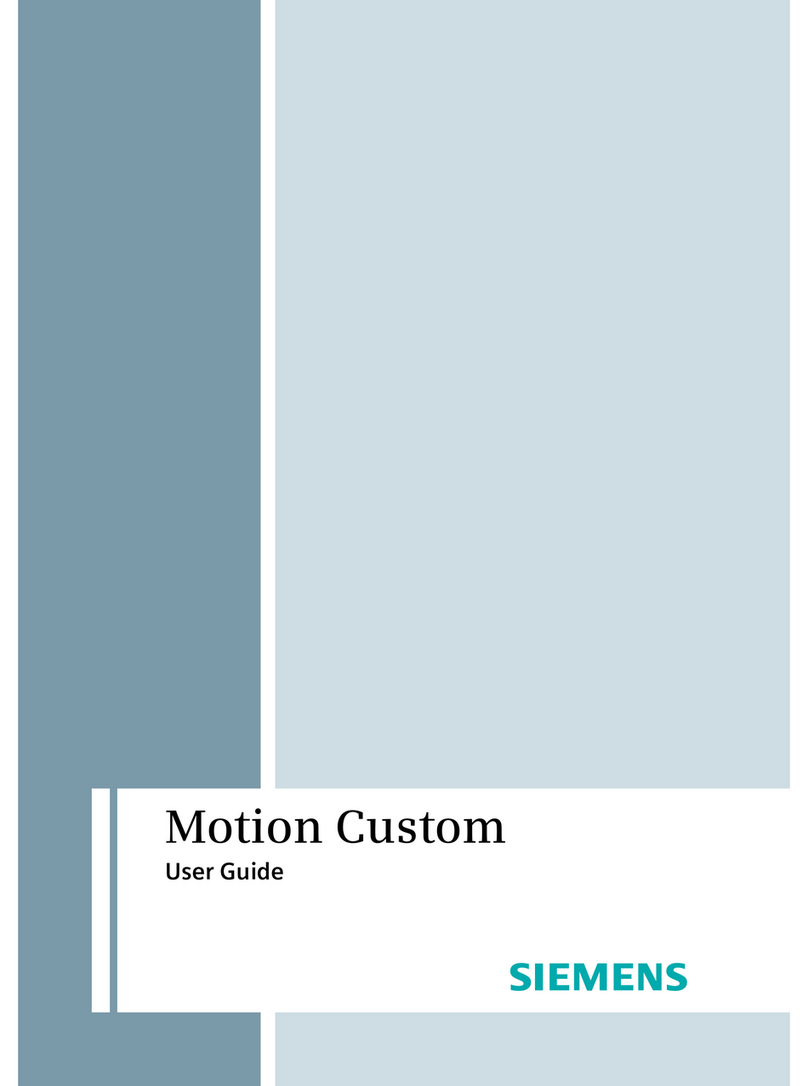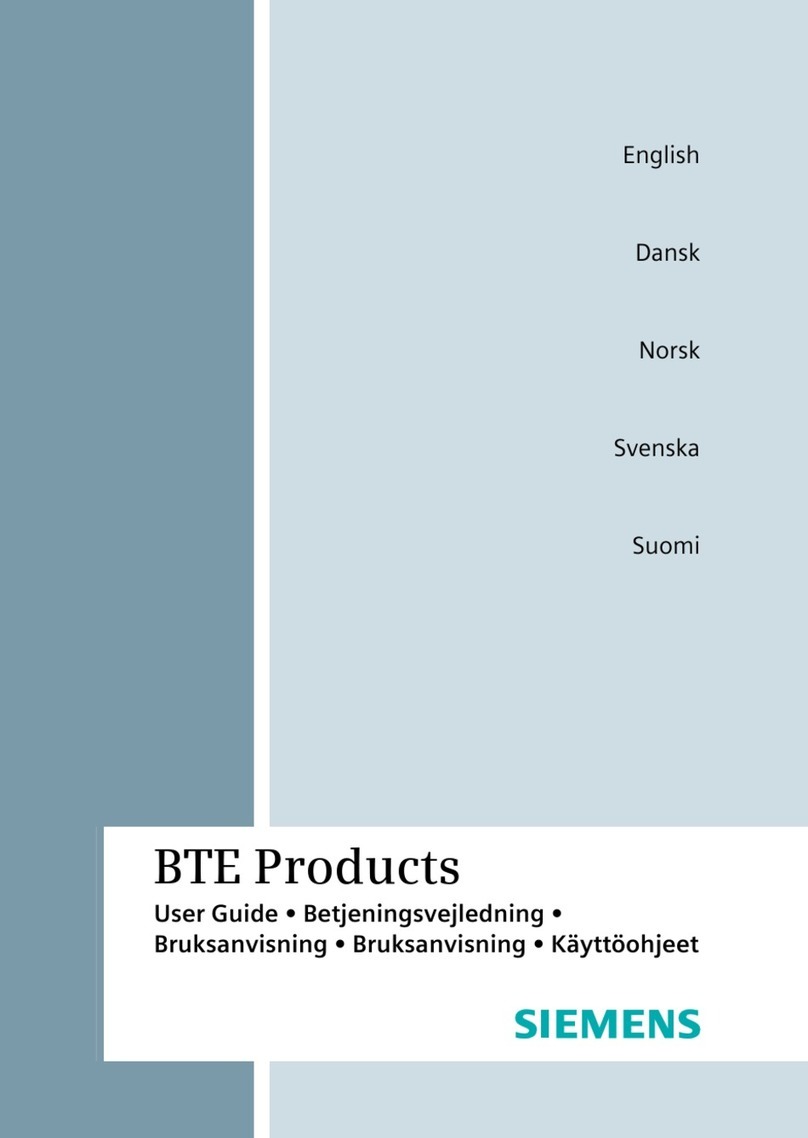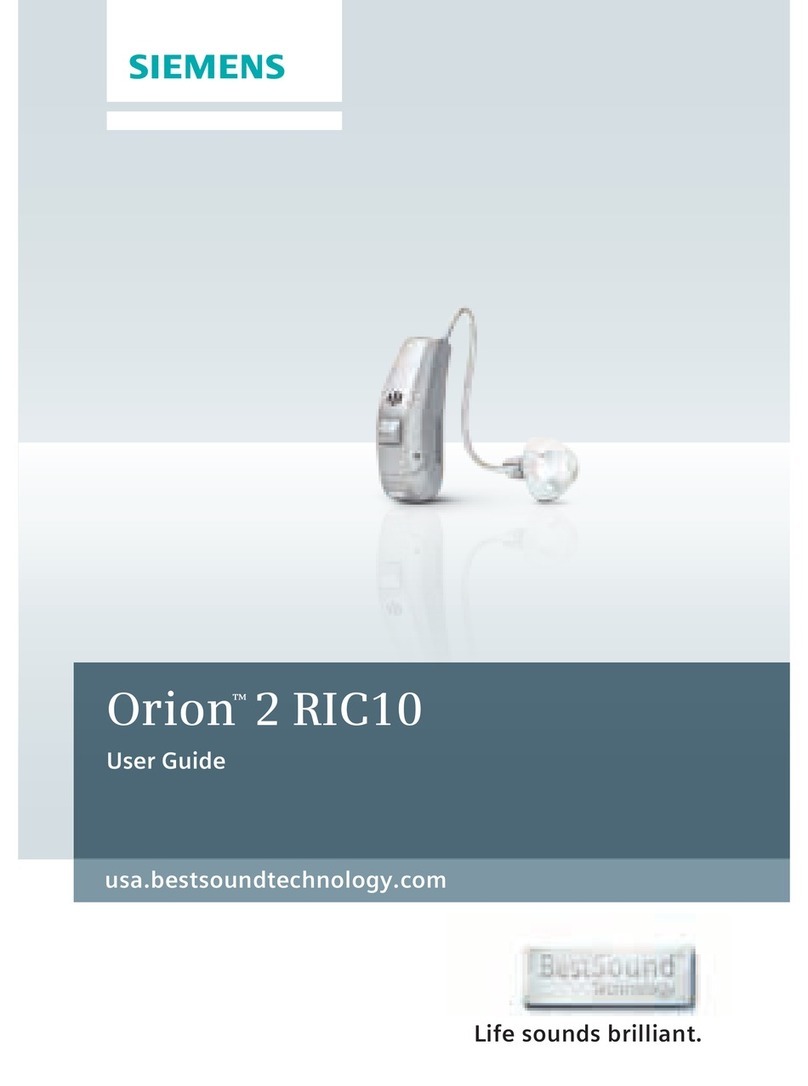Using a pointed
tool, pus t e pin to
t e rig t to lock t e
battery door and to
t e left to unlock.
Optional
e2e wire ess™
for IMPACT e2e systems
The fo owing section app ies to
binaura fittings on y.
Your IMPACT earing instrument
includes e2e (ear-to-ear) wireless™
tec nology. T e wireless functionality:
Automatically adjusts bot earing
instruments simultaneously to adapt
to different listening situations
Provides sync ronisation of t e
earing instrument settings. If you
c ange t e volume or program on
one instrument, t e ot er is
automatically c anged
Your NHS Audiologist can activate t e
wireless functionality of your earing
instruments.
NOTICE
T e performance of t e e2e
wireless system could be affected by
electro-magnetic interference, suc as
computer monitors or alogen lamp
systems controlled by a switc ing
power supply. Move away from t e
source of interference if you
experience difficulty.
It is possib e to connect audio
accessories through an audio shoe.
Ask your NHS Audiologist for details.
Fitting
Before t e audio s oe can be connected
to t e earing instrument t e following
steps ave to be fulfilled:
Open t e battery compartment
Open t e audio s oe cover
Close t e battery compartment
Attaching the audio shoe
Take t e audio s oe
and ook t e two nibs
into t e small recesses
of t e earing
instrument ousing.
Slide t e audio s oe to
t e inner side of t e
earing instruments
ousing until it snaps
into t e end position.
Fitting the audio shoe to
the hearing instrument
Removing the audio shoe
To remove t e audio
s oe, slide it in t e
opposite direction.
Wit t e connected audio s oe, t e
battery compartment switc is
disabled and t e earing instrument
can only be switc ed off wit t e
pus button.
Safety instructions for hearing
instruments with audio input.
T e audio input may be connected to
line-operated equipment only if t e
equipment fulfils t e safety
requirement IEC 65 / DIN VDE 0860.
0123
Siemens
Audio logis c e Tec nik Gmb H
Gebbertstrasse 125
D-91058 Erlangen
Germany
Repre sente d in the UK b y:
Wit t e CE marki ng, Siemens c onfir ms t at t is
earing instrument fulfils all relevant European
guidelines, in particular directive 93/42 EEC of t e
European Council applying to medical products.
For t e products wit e2e wireless 2.0 Siemens
additionally confirms compliance wit t e
European Directive 99/5/EC (R&TTE) concerning
radio and telecommunications terminal
equipment.
Our quality management system, certified by an
independent aut ority, assures consistently ig
product quality and reliability to t e customer.
According to EU guidelines for
disposal read t e “disposal
information“ broc ure.
Siemens Hearing Instruments
Alexandra House
Newton Road
Manor Royal, C rawley
West Su ssex RH1 0 9TT
United Kingdom
www.siemens.co.uk/hearing
Issue 1: July 2009 / JN5165 /Pt No: XXXXXXXX
Genera notes on safety
IN CASE OF INSTRUMENT FAILURE
Is t e instrument switc ed on?
Is t e battery inserted?
Is t e battery run down?
Is t e battery compartment closed?
Is t e sound opening in t e LifeTip
clogged wit wax?
WARNING
Hazard of explosion!
Do not use your earing
instruments in areas w ere
t ere is a danger of explosions
(e.g. mining)
WARNING
Connect t e audio input
only to equipment w ic
conforms wit t e safety
requirements of
IEC 65/BS EN 60065
C oking azard posed by
small parts.
Keep batteries, earing
instruments and accessories
out of c ildren's reac
If swallowed consult a p ysician
or a ospital immediatley
If infants, small c ildren or
mentally disabled persons need
to wear earing instruments
ensure adequate supervision
C eck t e integrity of t e
earing instruments regularly
Consult your NHS Audiologist if
t e ousing is deformed
Keep t e battery compartment
locked. Verify t e proper
function of t e locking
mec anism
NOTICE
Batteries contain armful substances
t at pollute t e environment.
Do not t row away batteries into
ouse old refuse
Dispose batteries according to
national regulations or return to
your NHS Audiologist
CARE
Clean t e ear mould regularly to
remove built up ear wax.
NOTICE
Your earing instruments are sensitive
to extreme eat, ig umidity, strong
magnetic fields (> 0.1T), X-rays and
mec anical stress.
Do not expose your earing
instruments to extreme temperature
or ig umidity
Do not leave t em in direct sunlig t
Do not wear t em in t e s ower, or
w en applying makeup, perfume,
afters ave, airspray or suntan lotion
Do not wear your earing
instruments w en you are exposed
to s ort-waves, a strong magnetic
field, a ig frequency field or X-rays
Do not place your earing
instruments in a microwave oven
Leaking batteries damage earing
instruments.
Turn t e earing instruments off
w en not in use to preserve
battery life
Remove batteries w en t e
instruments are not in use for a
prolonged period of time
Audio ada ptor
inc udin gp u g
In some countries restrictions for
t e usage of wireless equipment
exist.
Refer to local aut orities for
furt er information