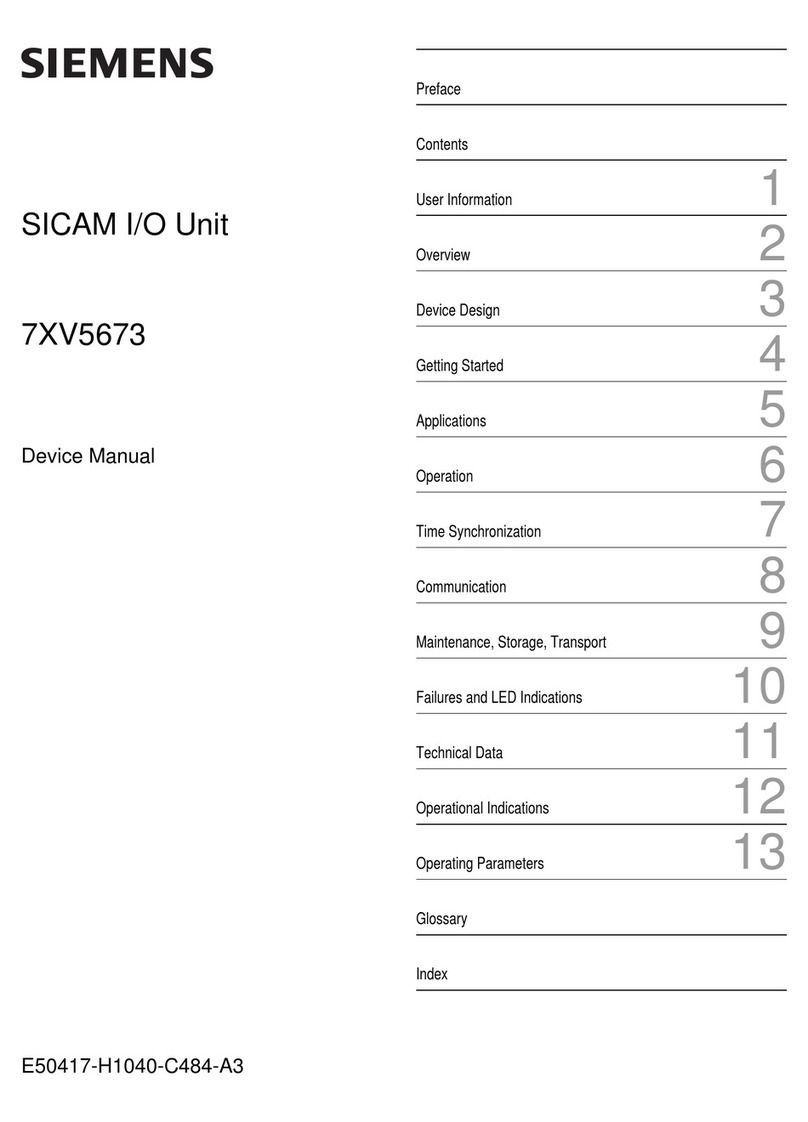8.2 Additional rules and regulations for the operation of the ET200AL with fail-safe mod
ules .... 60
8.2.1 Safety extra-low-voltage (SELV, PELV) for fail-safe modules............................................... 60
8.2.2 Requirements for sensors and actuators for fail-safe modules............................................ 61
8.2.3 Crosstalk of digital input/output signals............................................................................. 62
8.3 Operation of the ET 200AL on grounded/non-grounded infeed.......................................... 63
8.4 Electrical configuration of the ET 200AL............................................................................ 66
8.5 Connecting ET 200AL to functional earth.......................................................................... 70
8.5.1 Mounting ET 200AL modules on conductive substrate....................................................... 71
8.5.2 Mounting ET 200AL modules on non-conductive substrate................................................ 72
8.6 Connecting cables for ET 200AL........................................................................................ 74
8.7 Wiring.............................................................................................................................. 75
8.8 ET 200AL marking............................................................................................................. 80
8.8.1 Factory markings.............................................................................................................. 80
8.8.2 Optional markings............................................................................................................ 81
8.8.3 Mounting identification labels........................................................................................... 82
9 Configuring......................................................................................................................................... 83
10 Configuration control (option handling)............................................................................................ 89
10.1 Configuration control........................................................................................................ 89
10.2 Configuring...................................................................................................................... 91
10.3 Creating the control data record........................................................................................ 93
10.3.1 Introduction..................................................................................................................... 93
10.3.2 Control data record for the ET200AL distributed I/O system............................................... 95
10.3.3 Feedback data record at the ET200AL distributed I/O system.............................................. 97
10.3.4 Example of a configuration control.................................................................................... 98
10.4 Transferring the control data record in the user program of the CPU.................................. 101
10.5 Behavior during operation................................................................................................. 103
11 Commissioning................................................................................................................................... 104
11.1 PROFINETIO..................................................................................................................... 104
11.1.1 Commissioning ET 200AL on PROFINET IO ........................................................................ 104
11.1.2 Startup on PROFINET IO.................................................................................................... 106
11.1.3 PROFIenergy..................................................................................................................... 108
11.2 EtherNet/IP....................................................................................................................... 109
11.2.1 Commissioning the ET 200AL on EtherNet/IP .................................................................... 109
11.2.2 Startup on EtherNet/IP...................................................................................................... 110
11.3 Modbus TCP...................................................................................................................... 112
11.3.1 Commissioning the ET 200AL on Modbus TCP .................................................................. 112
11.3.2 Startup on Modbus TCP..................................................................................................... 113
11.4 PROFIBUS DP..................................................................................................................... 115
11.4.1 Commissioning ET 200AL on PROFIBUS DP........................................................................ 115
11.4.2 Startup on PROFIBUS DP.................................................................................................... 116
Distributed I/O system
System Manual, 12/2023, A5E31861578-AL 7
Table of contents