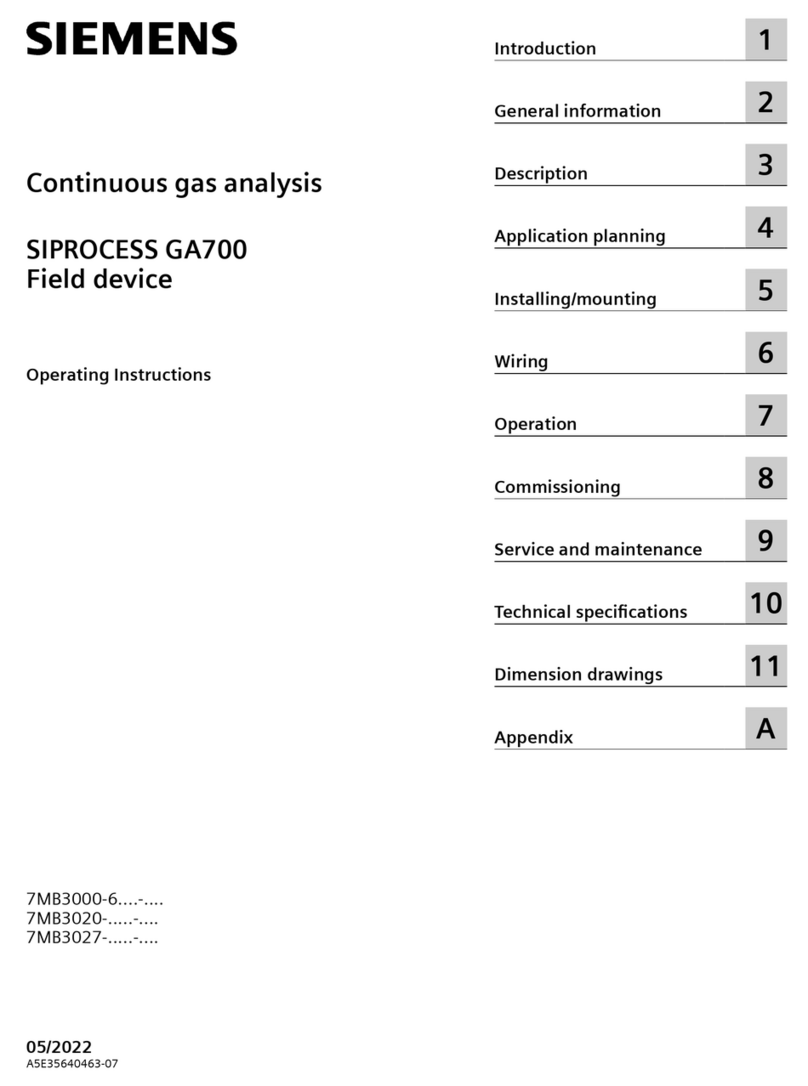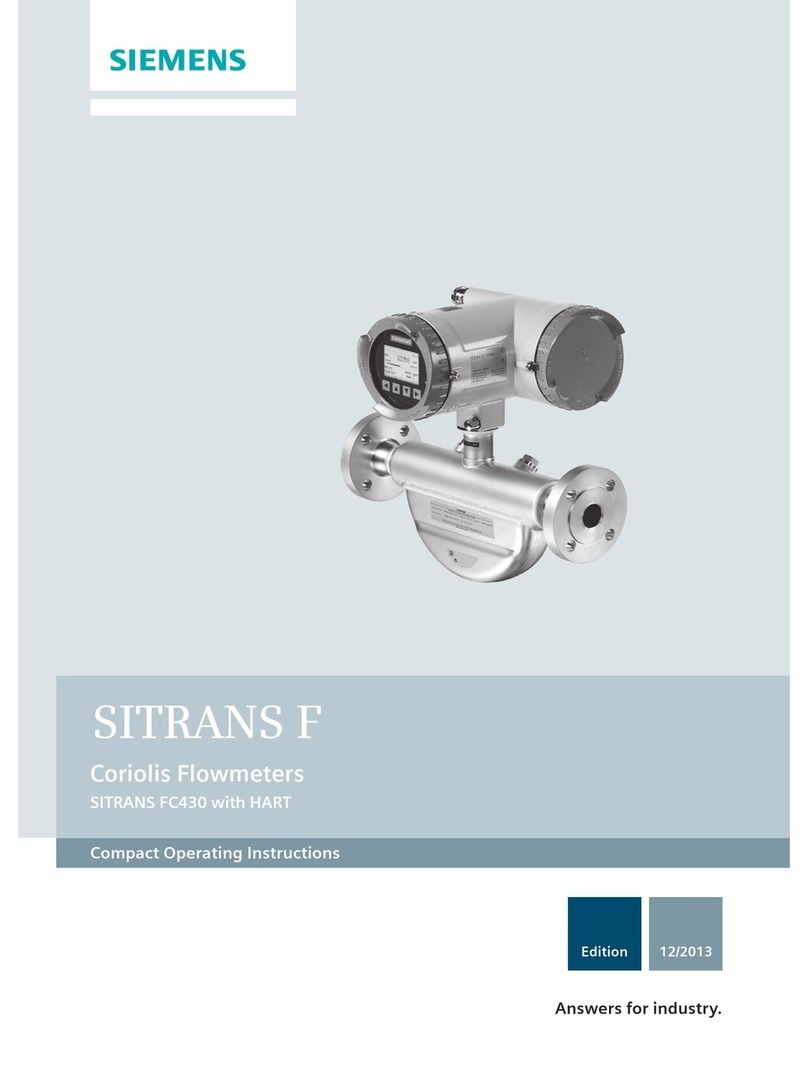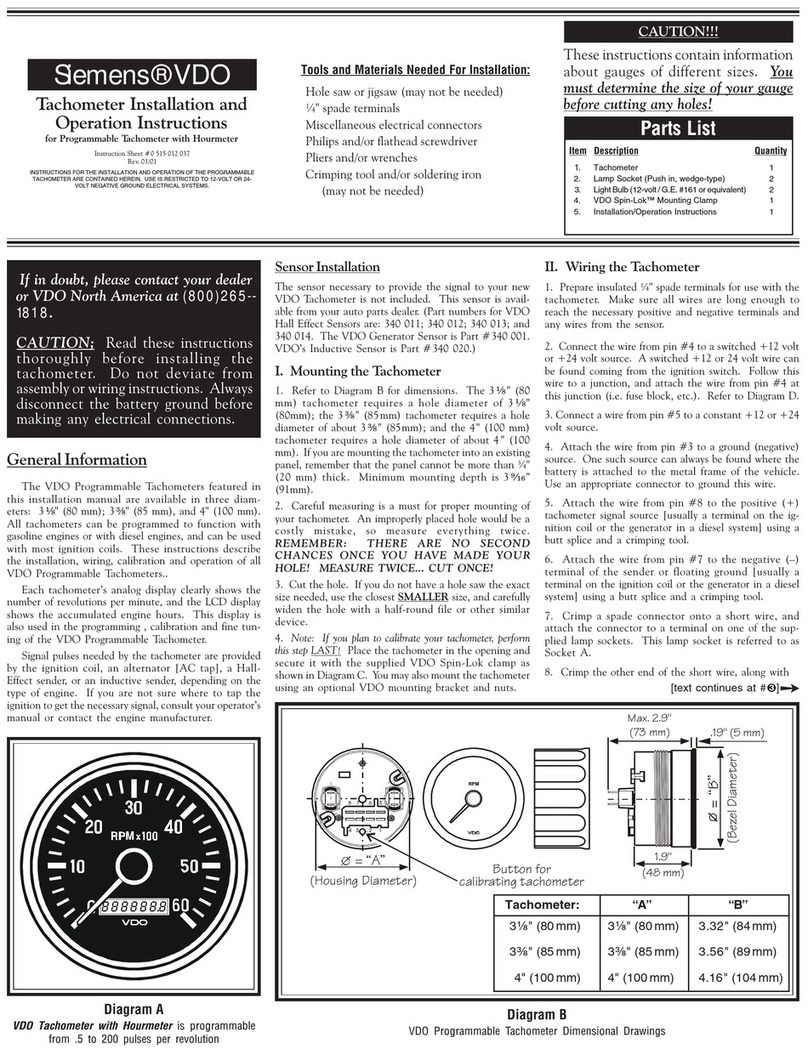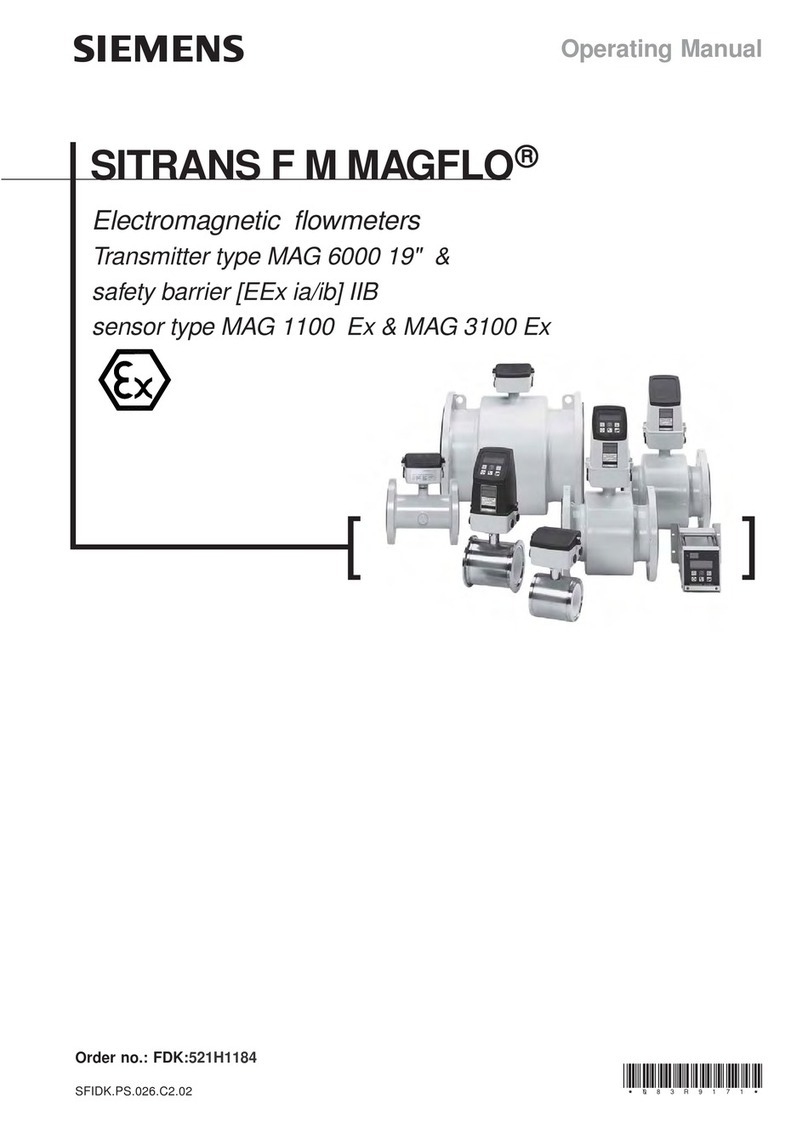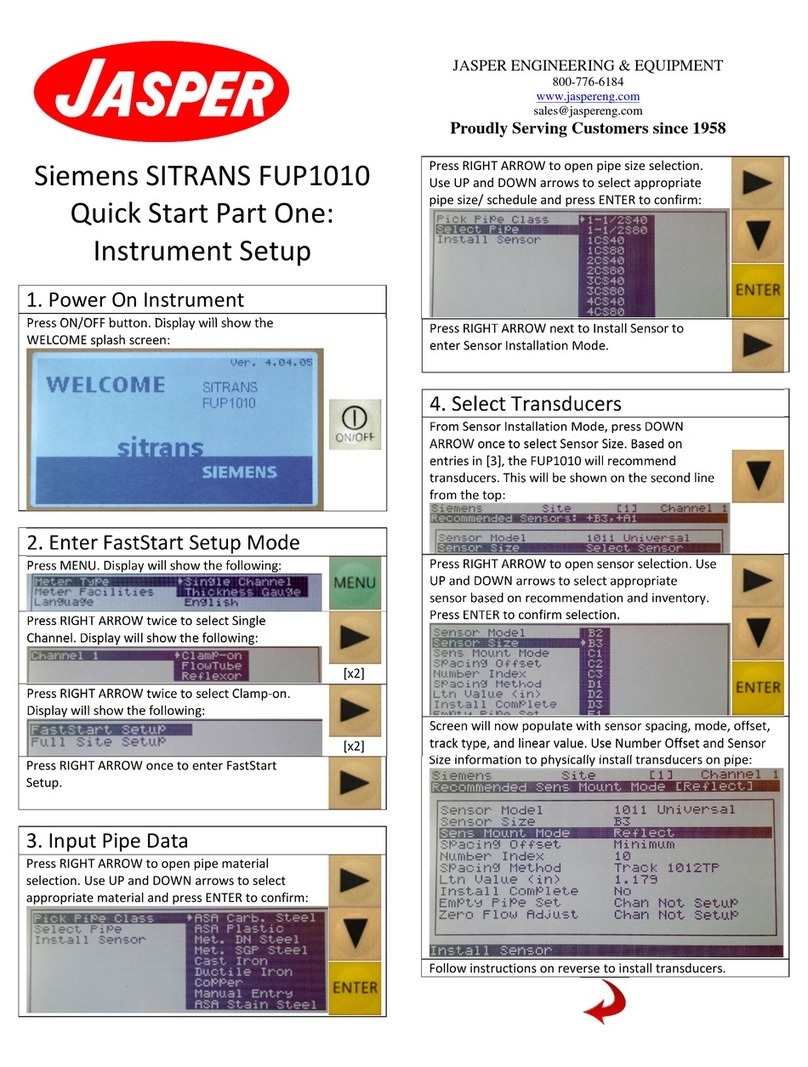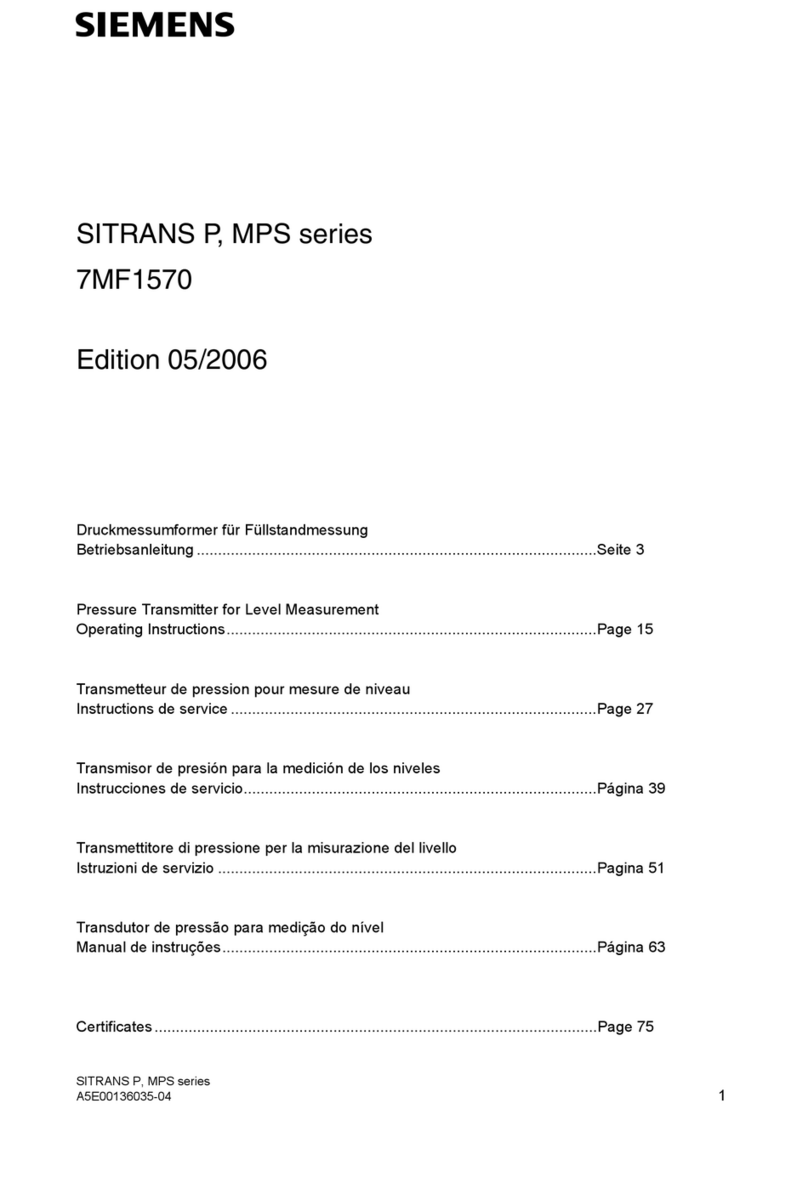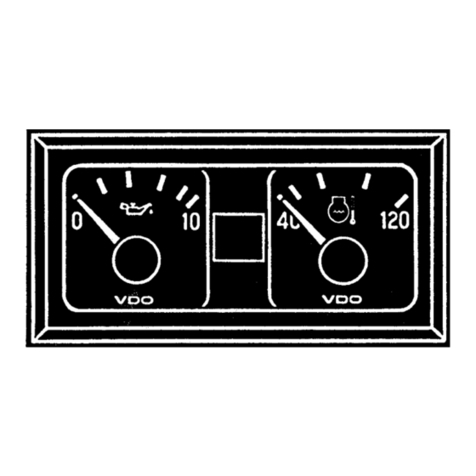9'2 6SLQ/RN
0RXQWLQJ &ODPS
9'2
0RXQWLQJ
%UDFNHWV
RSWLRQDO
'DVK 3DQHO
è > PP@
0D[LPXP 7KLFNQHVV
'DVK 3DQHO
ê > PP@
0D[LPXP 7KLFNQHVV
0LQLPXP 0RXQWLQJ 'HSWK
PP
0LQLPXP 0RXQWLQJ 'HSWK
Diagram G
LCD Sequences as they appear during Automatic
Calibration
2. Manual Calibration with a known value
()
If you know the exact calibration value for the vehicle and
type of sensor you are using (pulse-per-mile or pulse-per-
kilometer), you may use that value to manually calibrate the
speedometer.
To calibrate your VDO Speedometer manually:
1. Press and hold in the button on the front of the speed-
ometer as you turn on the ignition. Hold in the button until
the word is displayed on the LCD readout.
Diagram H
LCD Sequences as they appear during Manual Calibration
Diagram C
Proper mounting of the VDO Speedometer
Calibration of the VDO Speedometer with LCD Display is
a relatively simple procedure, and can be accomplished in
any of three ways:
·Automatic calibration when driving on a
road with the exact distance of 1 mile
clearly defined; or on a dynomometer...
·By the input of the known pulse-per-mile
(kilometer) for the vehicle and sensor
being used with the speedometer...
·Using a reference point for adjustment
or fine tuning.
You gain access to the calibration functions by pressing the
button on the front of the speedometer and holding it in
while you turn on the ignition. As you continue to hold in
the button, the display will change...scrolling through the
three calibration methods and stopping on each one for about
two seconds.
III. Calibrating the Speedometer
Ì
Diagram E
The LCD on the speedometer will show this display
during, then after the self-test.
Diagram F
Calibration modes as displayed on the Speedometers LCD
However, if the speedometer detects any kind of error dur-
ing your run, the LCD will display the following message:
F 0.0 . This means no useable impulse was detected.
In this case, simply turn off the ignition, and start the pro-
cess again.
REMEMBER: During the auto-calibration run, the
pointer on the speedometer will not operate.
1. Autocalibration ( )
The display lists the auto-calibrate mode as ;
the pulse-per-mile mode as ; and the reference/
fine-tune mode as . When you see the method
you wish to use, let go of the button and that function will
be enabled. See Diagram F.
The auto-calibration function can be used successfully only
on: Ê A road with the distance of one mile accurately des-
ignated or Ë A dynomometer.
To use the autocalibrate mode:
1. Press the button on the front of the speedometer, hold it
in, and start the engine. Release the button when the dis-
play reads, .
2. After three seconds, the word will show on
the display. When you are ready to begin your calibration
run, press the button again. The display will now begin flash-
ing the word .
3. Drive the reference distance of one mile (or 1 kilome-
ter). NOTE: As you drive this distance, the speedometer
needle will not register or move. This is a normal occur-
rence during the autocalibration process.
4. When you have gone exactly one mile, press the button
again. If the electronic impulse rate detected by the
speedometers microprocessor is within the calibration range
limits of 500 to 399,999, the rate will be shown on the LCD
display. For example, your reading might be P16000 =Cali-
bration Range 16000). Such a display indicates that the
impulse rate detected during the reference mile you drove
exactly matches the microprocessors programmed rate for
1 mile. That means the speedometer is now perfectly cali-
brated to provide the most accurate display possible of both
speed and distance. The speedometer finishes its
autocalibration by moving the pointer through a full sweep,
then back down to zero.
MPH
km/h
_b
_b
MPH
km/h
_b
4ebY^WdUcd
1VdUbdUcd
DbY`4YcdQ^SU
D_dQ\4YcdQ^SU
MPH
km/h
dXU^
dXU^
3_]Uce`QVdUb#cUS_^Tc
3_]Uce`gXU^i_e`ecXRedd_^
GXU^²cdQbd³Q``UQbcRUWY^
TbYfY^W
dUcd
]Y\U
MPH
km/h
1^e]RUbS_]Uce`gXU^
i_ebU\UQcUdXURedd_^
4YWYdcRUWY^V\QcXY^WcdQbdY^WgYdX
dXUcUS_^TTYWYdVb_]dXUbYWXd
dXU^
dXU^
5. For wiring of the lights, see Diagram D.
6. Reconnect the battery and turn on the ignition to make
sure the speedometer is working. When you turn on the
ignition, the speedometer will do an automatic self-test. Dur-
ing this self-test, the pointer moves over the whole scale
range, and the LCD display shows the word . After
the test is completed, the display will reveal either the trip
distance or the total distance, depending on which one was
selected when the ignition was turned off. Since this is the
first time power has been applied to the instrument, the read-
ing will be 0.0 , or 0.0 . If everything is working
properly, the installation is complete. If it isnt, re-check
your wiring.
2. As soon as you see the word , release the
button. After a few seconds, the display will start flashing a
series of numbers (factory default setting) that you can
change to represent the correct calibration impulse value.
For example, a number like 50000 will show on the display,
with each digit flashing in turn, except for the last digit on
the right, which is fixed: first, the second 0from the right;
then the third 0 from the right; then, thenext 0; and finally,
the 5.
3. As each number flashes, press the button to change it
until the correct digit appears (that is, the number you wish
to input).
For example, lets say the number that represents the cor-
rect calibration value for your vehicle and sensor is 43850.
When you begin the manual calibration process, the LCD
displays a default value. Each digit, except the one farthest
to the right, will flash, in turn, from right to left. Wait until
the second digit from the right starts to flash again. When it
does, press the button to start cycling through the numbers
available for this digit. When the number 5 appears, re-
lease the button.