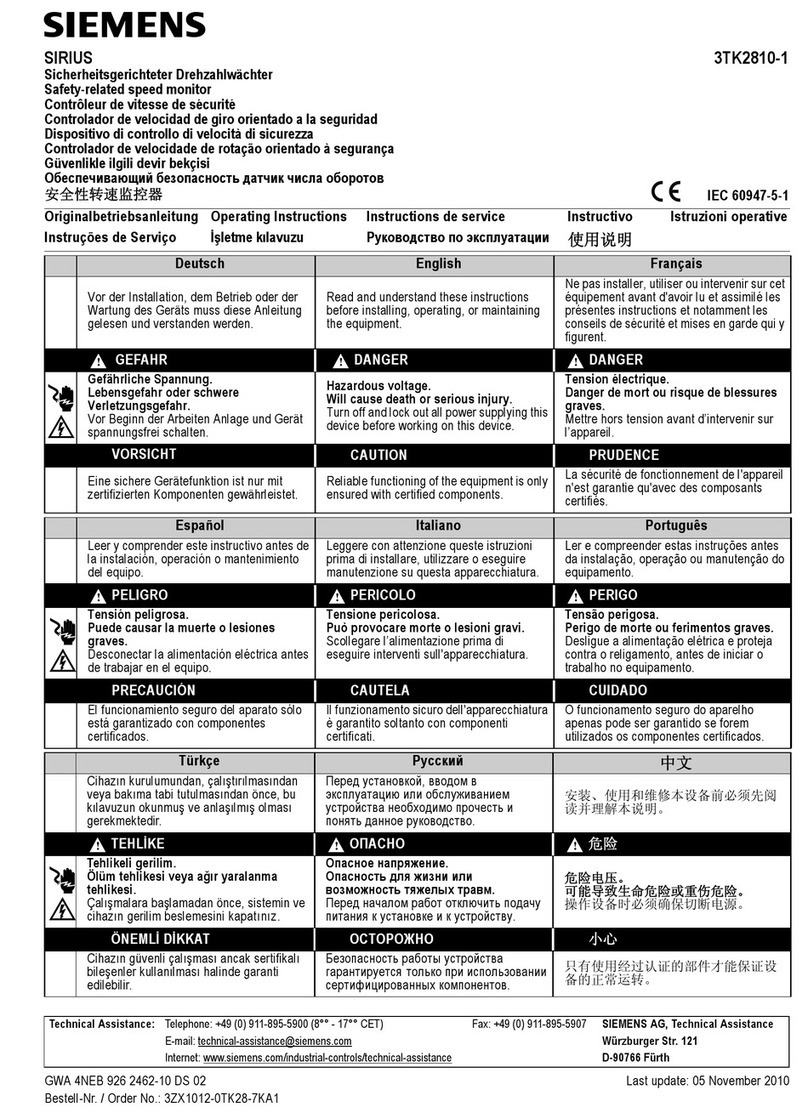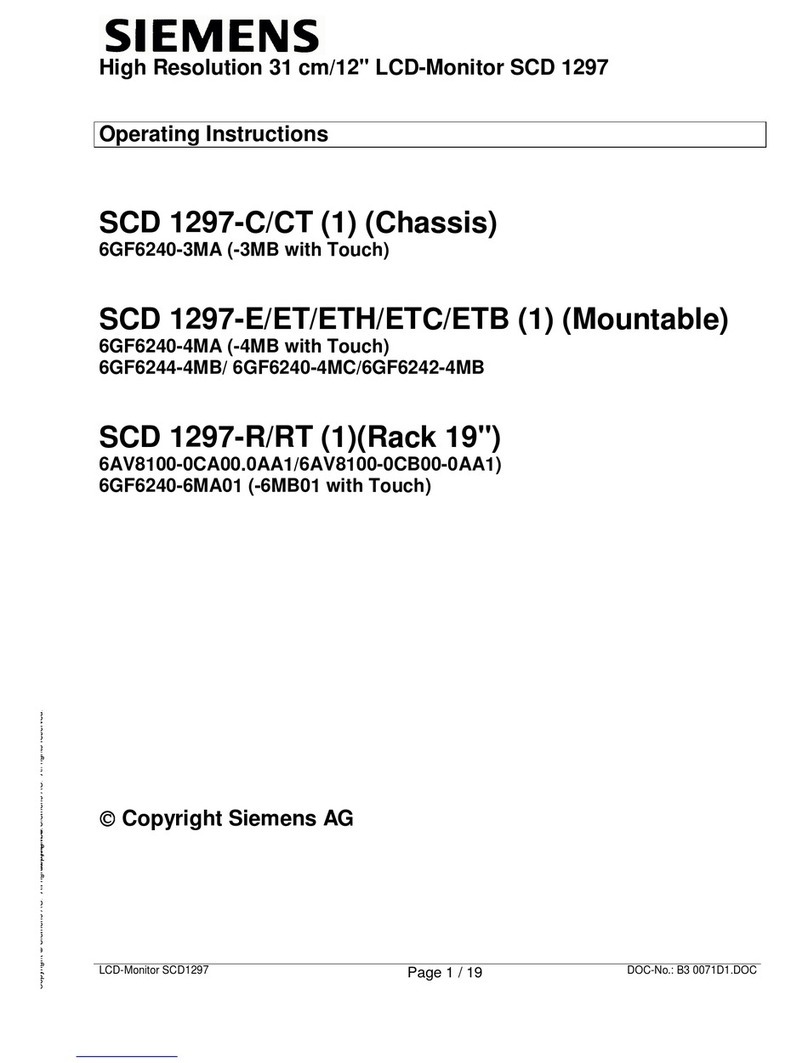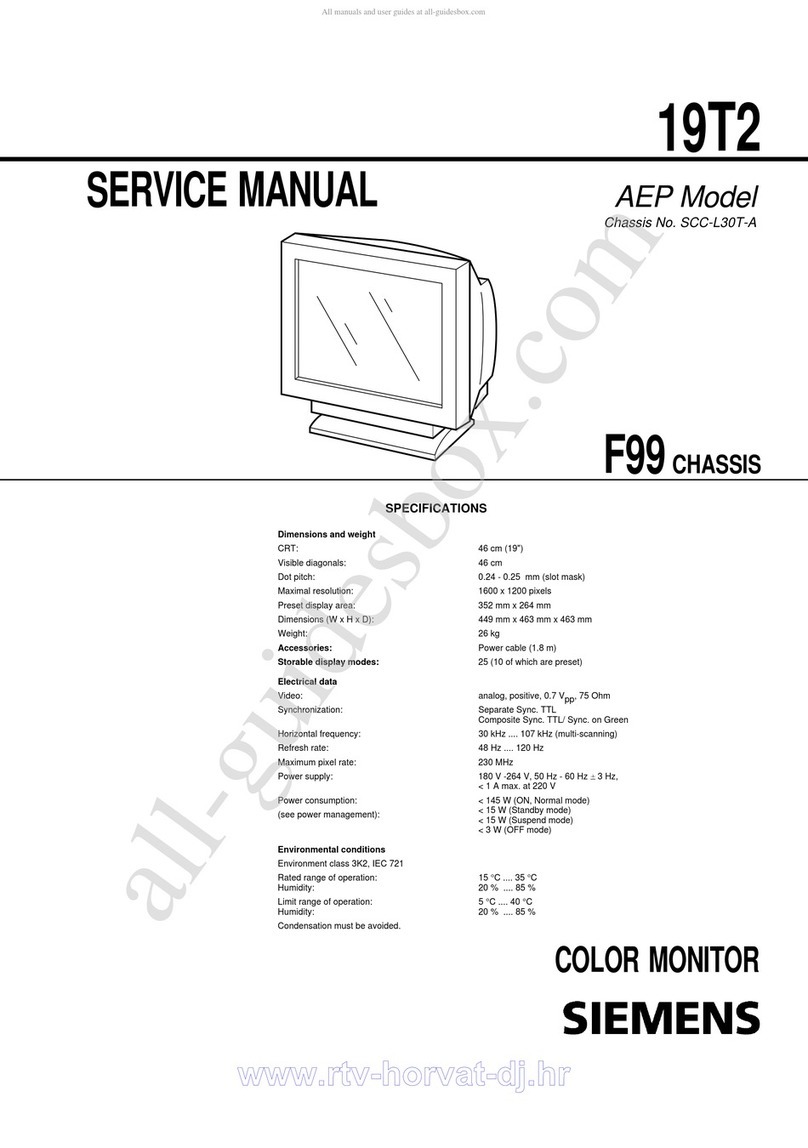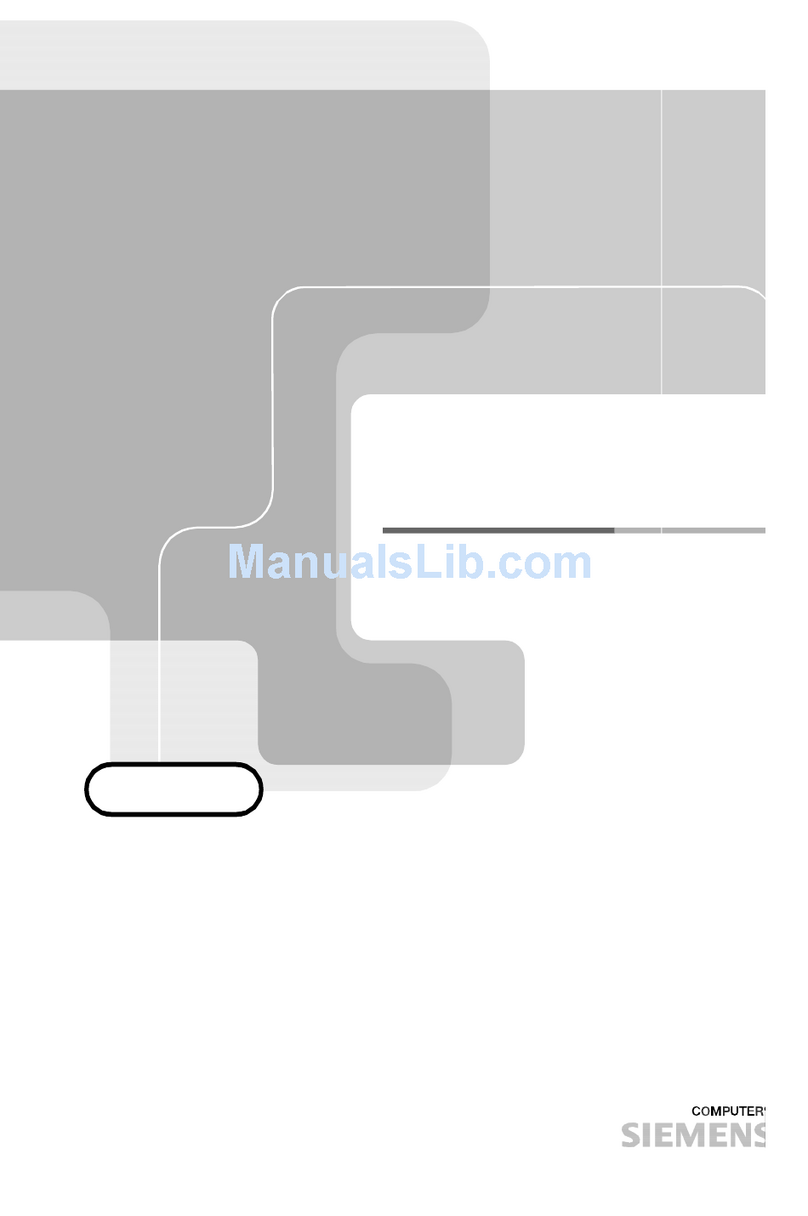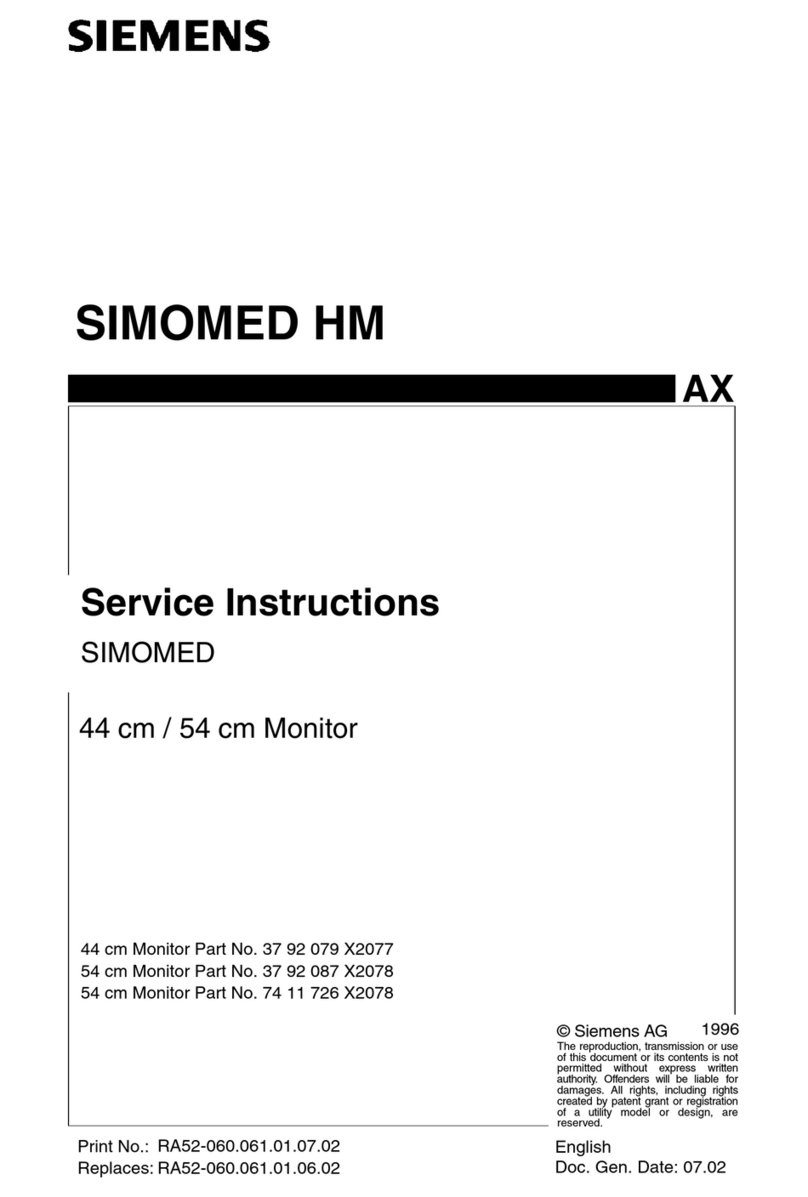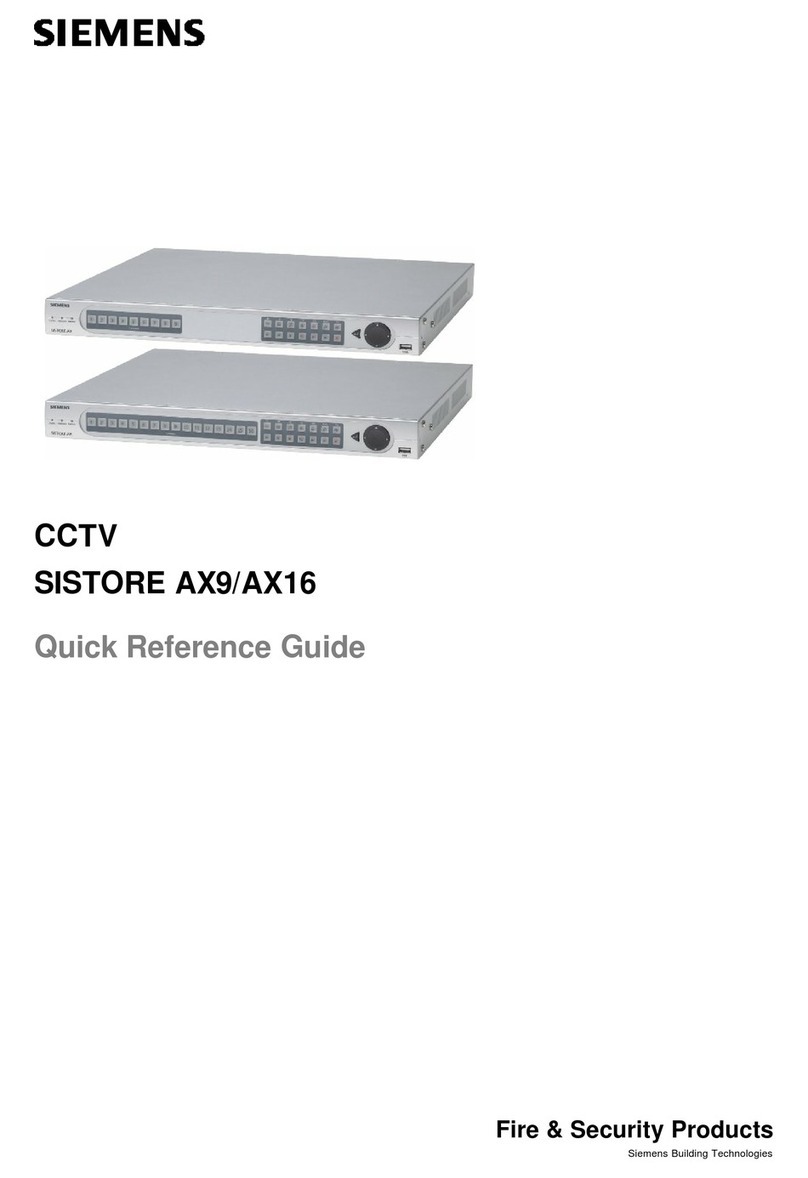Table of contents
IFP V2, IFP V2 PRO
6Operating Instructions, 08/2019, A5E46641410-AA
3.3 Mounting the PRO device...................................................................................................49
3.3.1 Notes on mounting .............................................................................................................49
3.3.2 PRO devices for support arm (not extendable, flange top) and for pedestal
(extendable, flange bottom)................................................................................................51
3.3.3 PRO devices for support arm (extendable, round tube).......................................................53
3.4 Installing Transceiver Unit ..................................................................................................56
3.5 Connecting the device........................................................................................................58
3.5.1 Notes on connection...........................................................................................................58
3.5.2 Connecting the equipotential bonding circuit .......................................................................60
3.5.3 Connecting the power supply..............................................................................................62
3.5.4 Connecting the IFP to a PC................................................................................................64
3.5.4.1 Important notes for connecting ...........................................................................................64
3.5.4.2 Connecting the standard version to a PC............................................................................65
3.5.4.3 Connect extended version or PRO device to PC.................................................................66
3.5.5 Connecting the USB device to the IFP................................................................................69
3.5.6 Securing the cables............................................................................................................70
3.5.6.1 Securing cables at the IFP..................................................................................................70
3.5.6.2 Secure cables at the Transceiver Unit ................................................................................71
3.5.6.3 Securing cables for use in hazardous areas........................................................................72
3.6 Removing the device..........................................................................................................73
3.6.1 Removing the built-in unit ...................................................................................................73
3.6.2 Removing a PRO device ....................................................................................................73
3.6.3 Removing Transceiver Unit ................................................................................................74
4 Commissioning the IFP................................................................................................................ 75
5 Operating the IFP........................................................................................................................ 77
5.1 Operator input options........................................................................................................77
5.2 Operating the capacitive multi-touch screen........................................................................78
5.3 Extended functions.............................................................................................................80
6 Maintaining and servicing your device ........................................................................................... 81
6.1 General information on maintenance and servicing.............................................................81
6.2 Cleaning the device............................................................................................................81
6.3 Spare parts and repairs......................................................................................................82
6.4 Recycling and disposal.......................................................................................................82
7 Technical information .................................................................................................................. 83
7.1 Certificates and approvals ..................................................................................................83
7.2 Electromagnetic compatibility .............................................................................................88
7.3 Mechanical environmental conditions .................................................................................90
7.3.1 Storage conditions..............................................................................................................90
7.3.2 Operating Conditions..........................................................................................................90
7.4 Climatic ambient conditions ................................................................................................91
7.4.1 Long-term storage..............................................................................................................91
7.4.2 Transport and short-term storage .......................................................................................91
7.4.3 Operating Conditions..........................................................................................................92