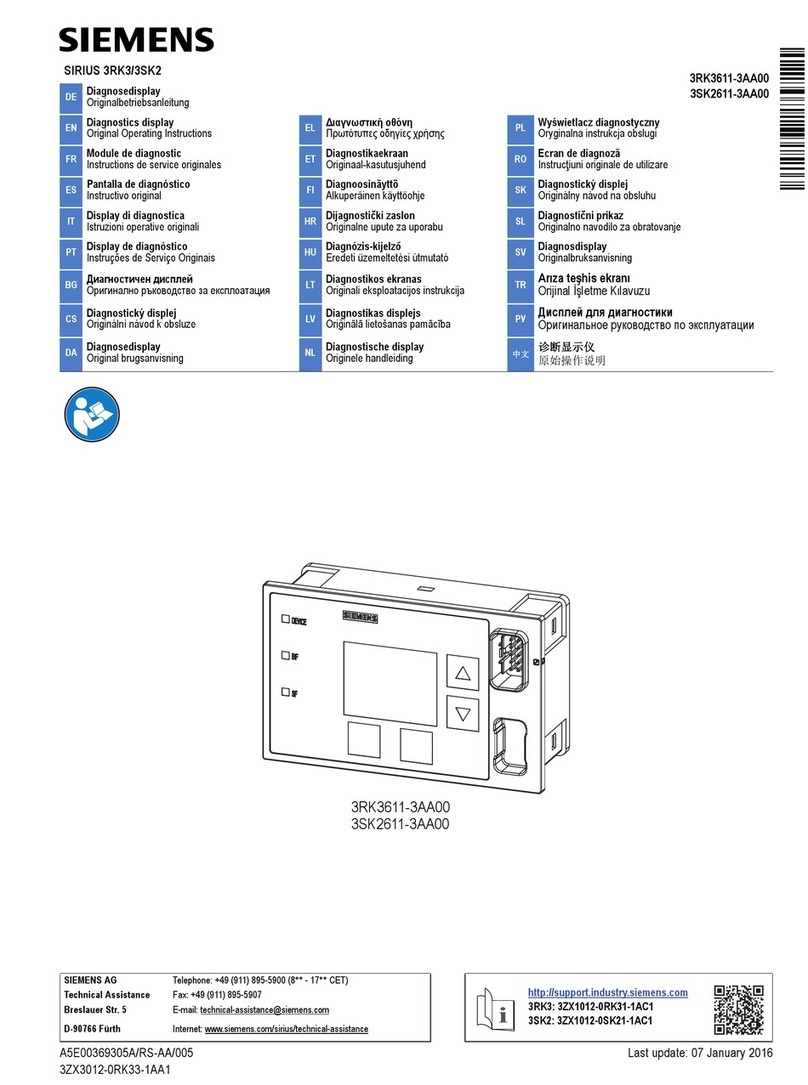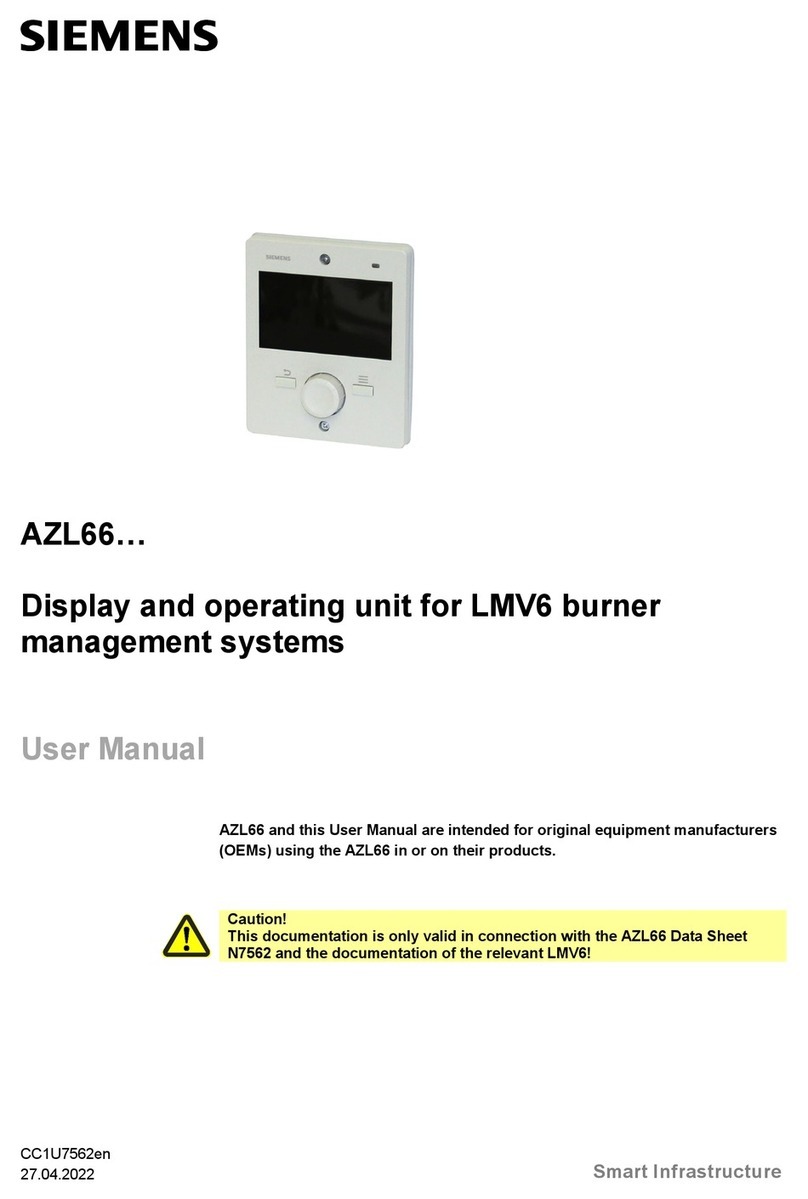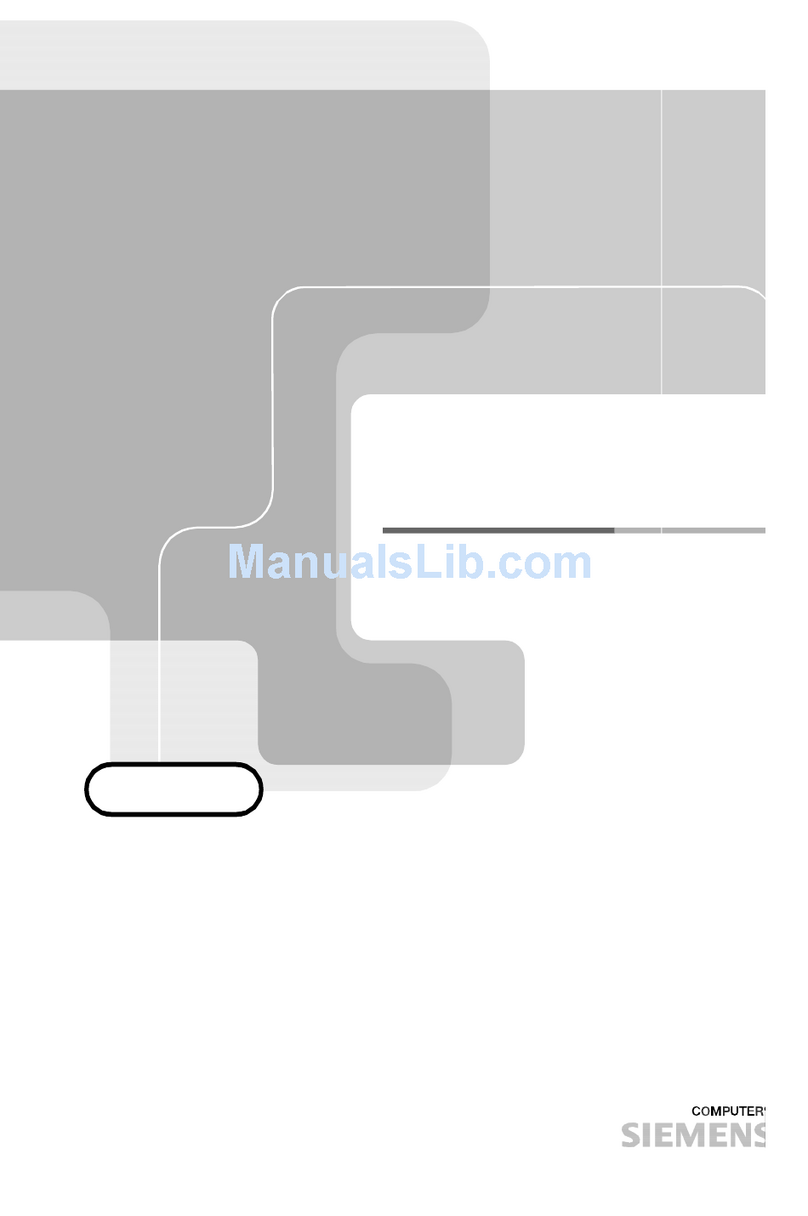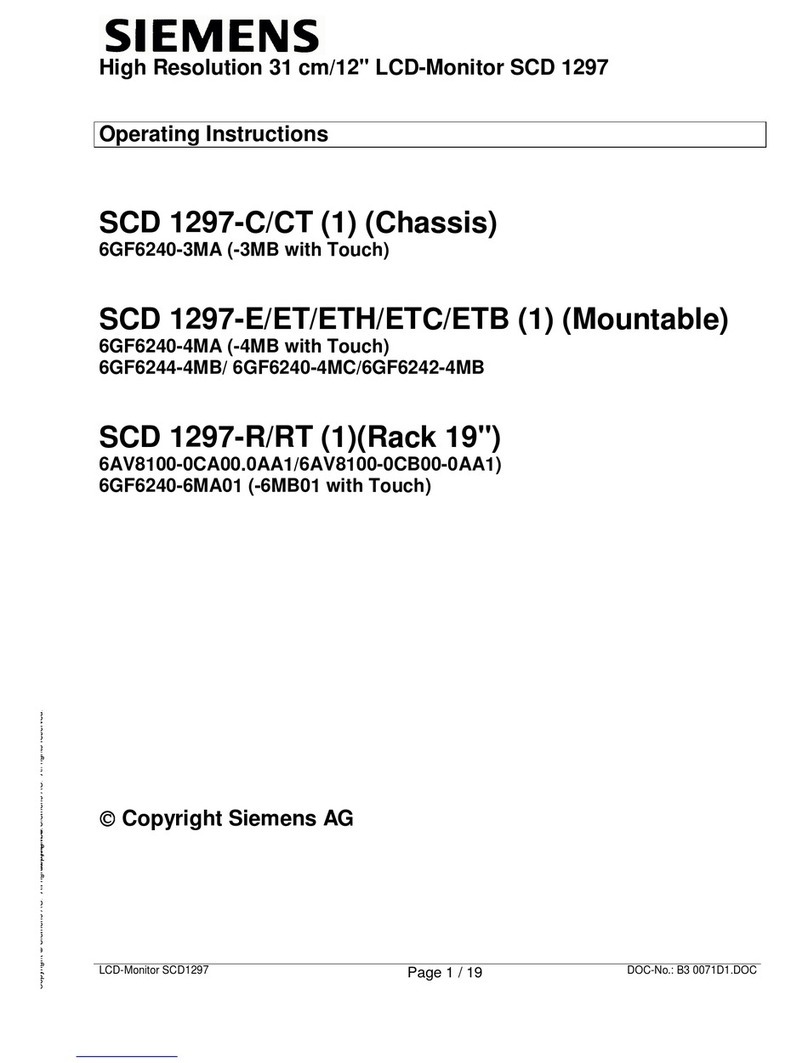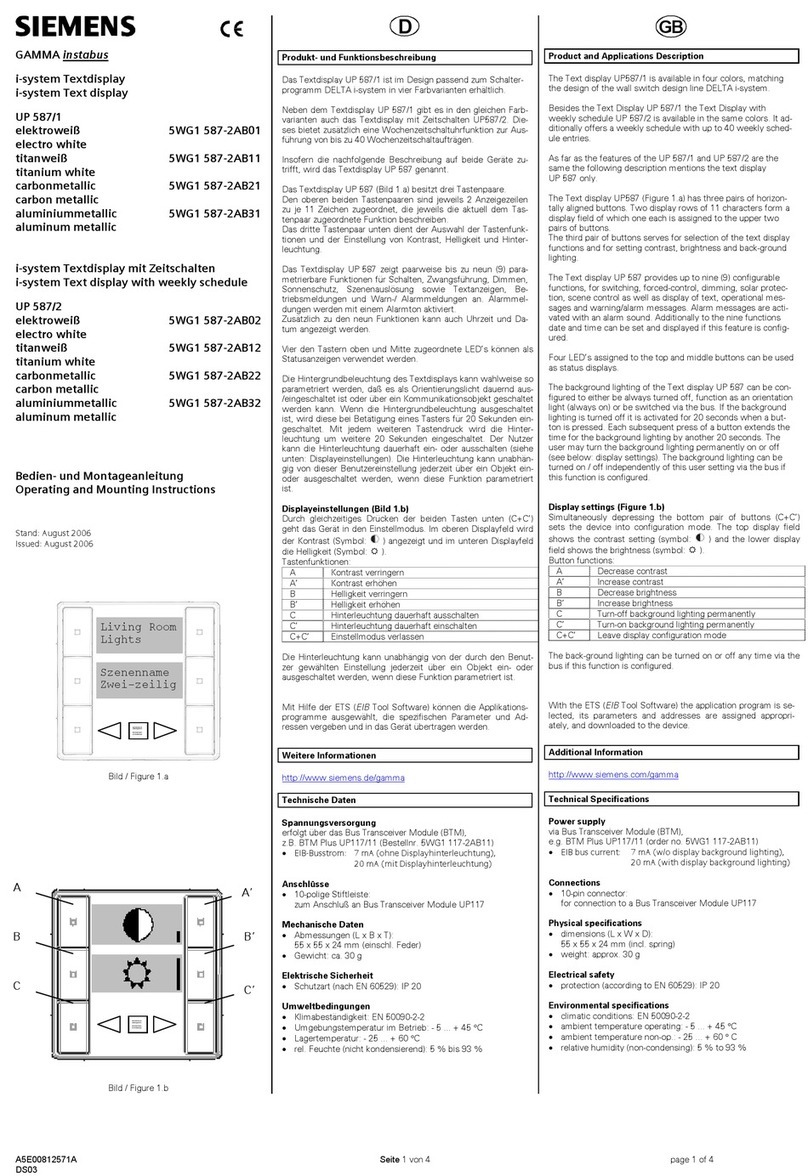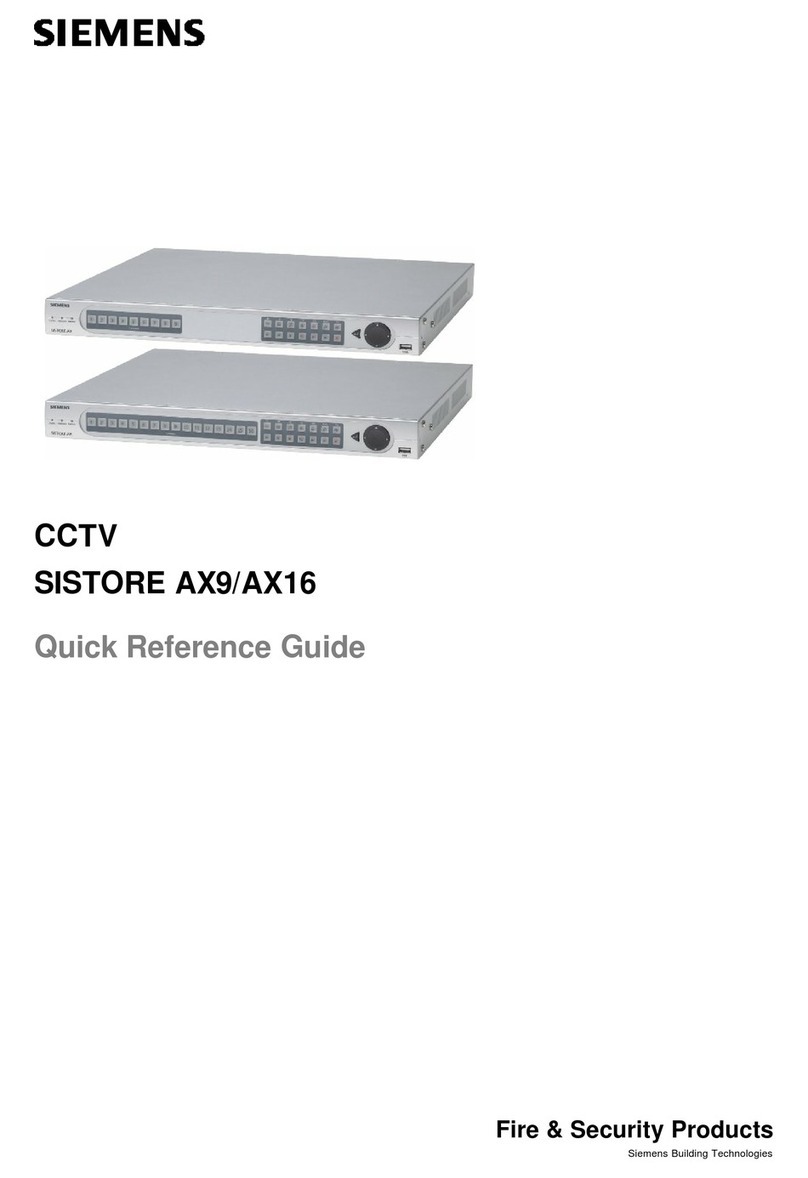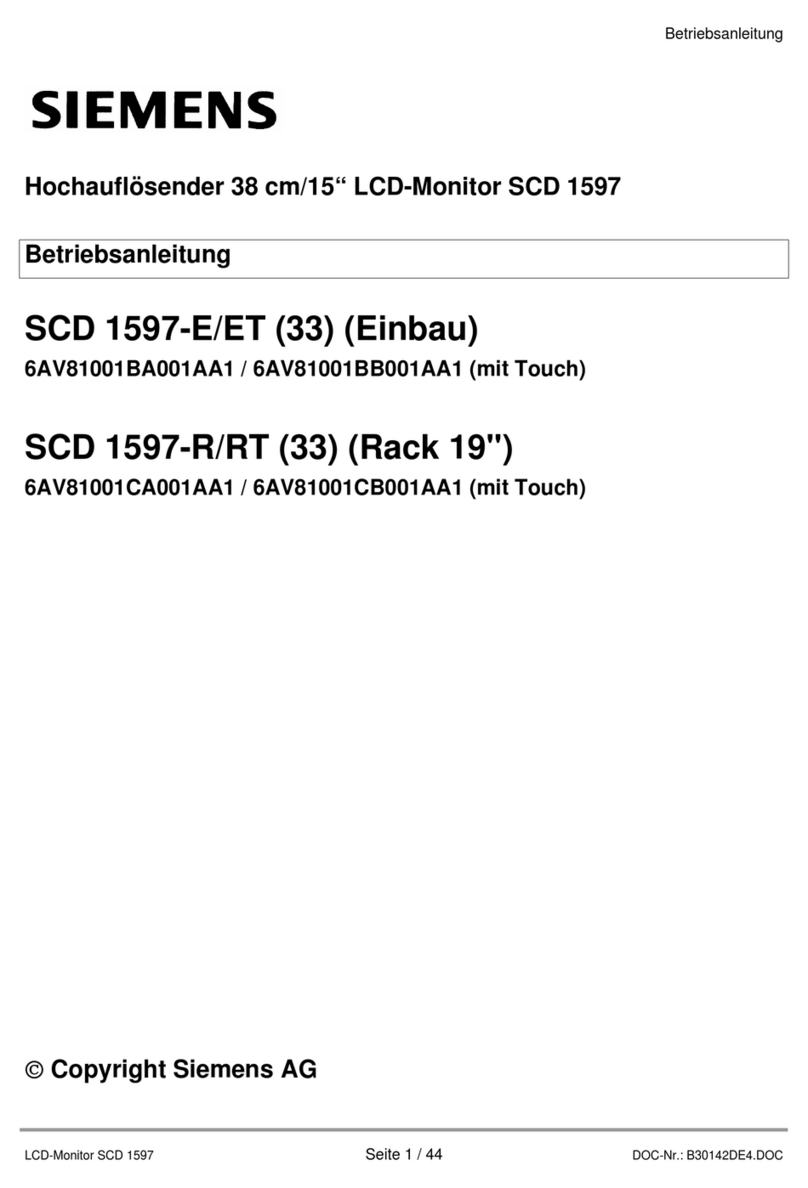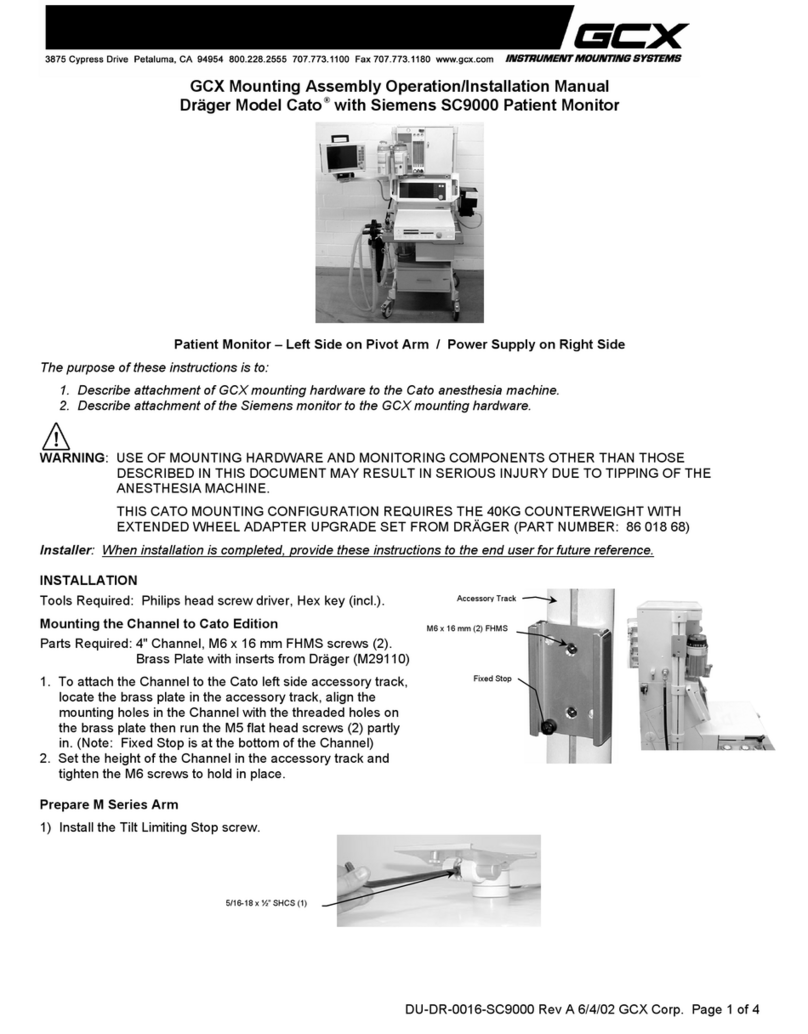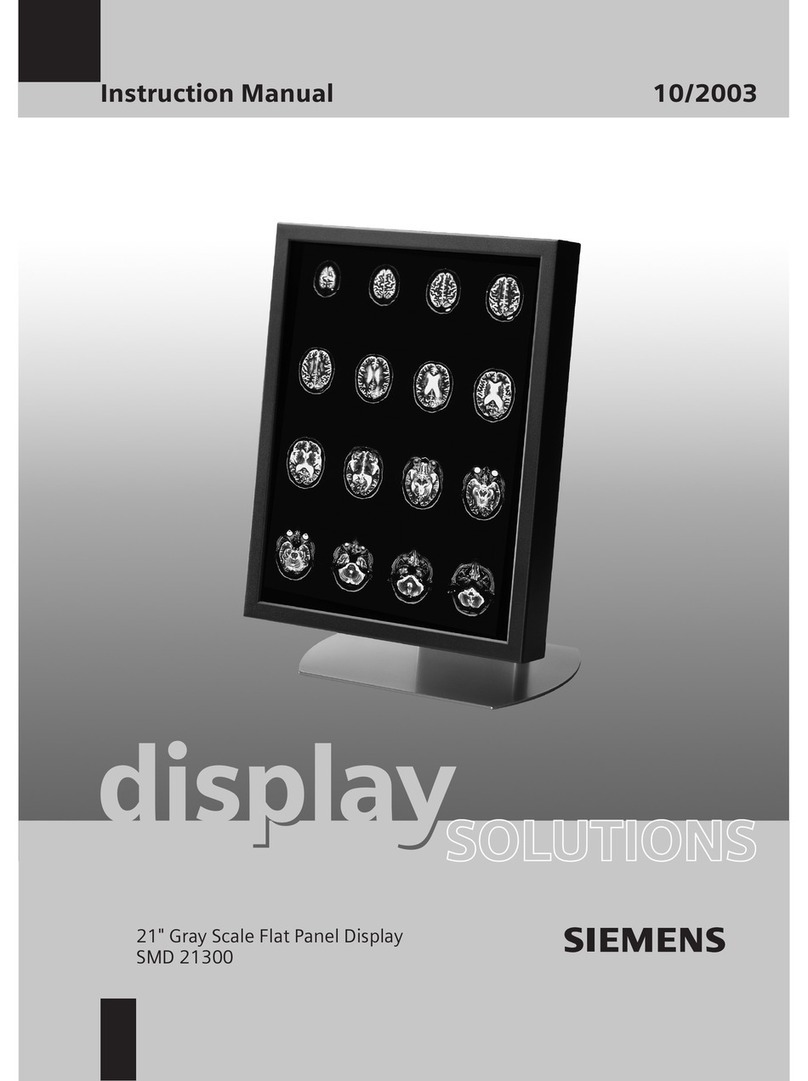Siemens AG RA52-060.061.01.07.02 SIMOMED HM
07.02 TD SD 21
General Remarks 5
Page 5 of 24
Medical Solutions
Product-specific Remarks 0
Remarks Regarding the Monitor 0
•The SIMOMED HM monitor recognizes the particular TV scan norm (only H scan norm)
and automatically switches to it. If a norm is used that is not programmed, the monitor
automatically recognizes this norm, and it may be necessary to adjust the geometry
and contrast/brightness. The "next" time, it will recognize this norm and will assign the
parameters that have been set for it.
•If adjustments have to be carried out, they must be carried out in all the scan norms that
are programmed for the particular image system/TV.
Reason: separate EEPROM values are allocated for each norm.
•Repair of the monitor is made beginning / since February 1, 2001 only by completely re-
placing the monitor!
•Monitor adjustment is made using a laptop computer
(Basic adjustments can be made using the front key panel (Basic Adjustments without
the PC / p. 8).
•The power input is set up for 110 - 230 V +/- 10% 50/60 Hz.
•Occasional high voltage surges =< 2sec. with image disturbances are admissible.
•Cut off:
Approx. 15 min. after switching power ON, and then every 12 hours, the monitor
performs an automatic cut-off adjustment. This cut-off adjustment compensates for
aging of the picture tube. During the cut off-adjustment, approx. every 2 sec., the image
brightness changes.
•Pass-through output for BAS signal.
The SIMOMED HM does not have a BAS pass-through output.
However, if necessary a T-adapter can be used at the BAS input for BAS forwarding. If
this is done, the terminal resistor must be opened (Replacing the Firmware / p. 11).
NOTE For video norms of > 60 Hz image refresh rate, image quality prob-
lems occur when the BAS signal is channeled through. Video
norms of 50/60 Hz image refresh rate must have connection cables
that are as short as possible for the throughput mode. If there are
problems, a video distributor amplifier must be used.
Adjustment 0
•Adjustment values, as well as the adjustment procedure are handled only over the help
texts in the service user interface.
Selection is made in the service user interface under <Help>-<Service>.