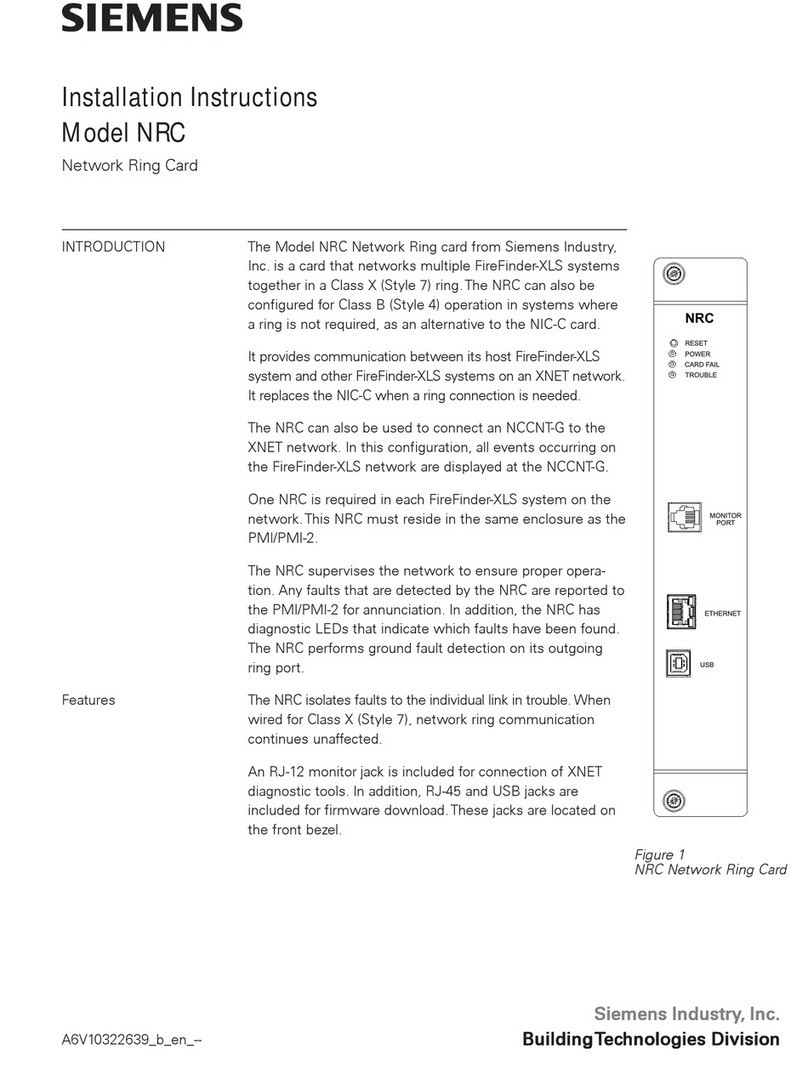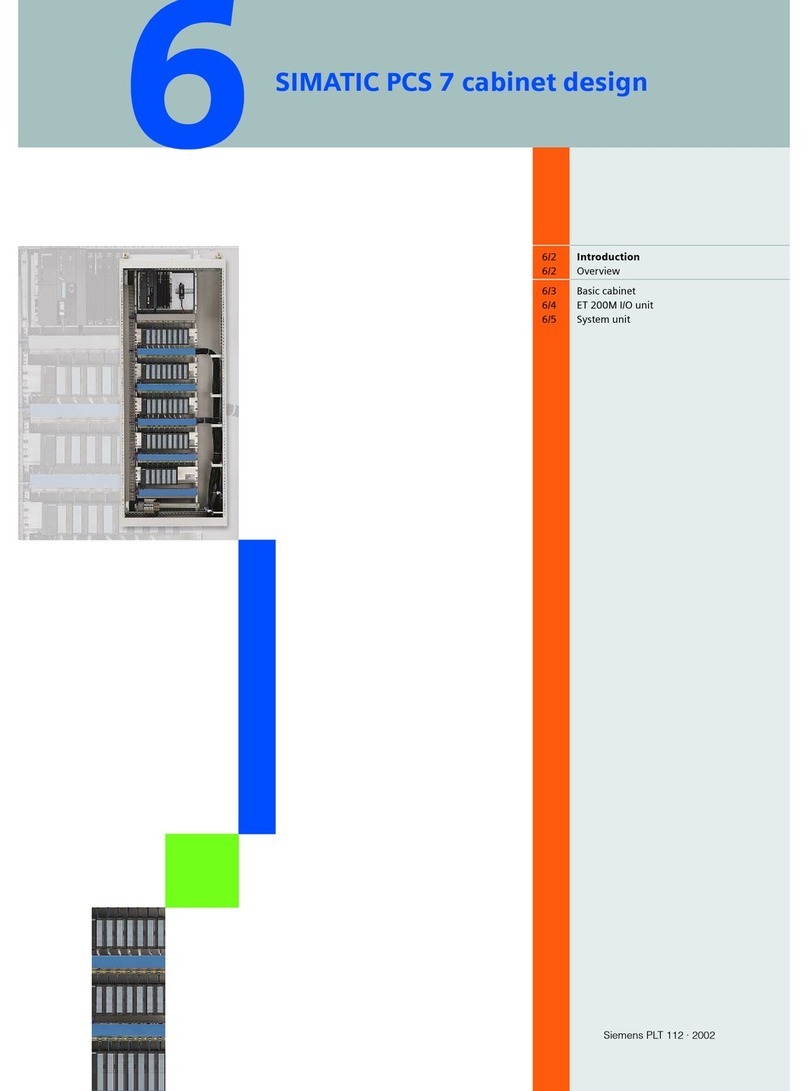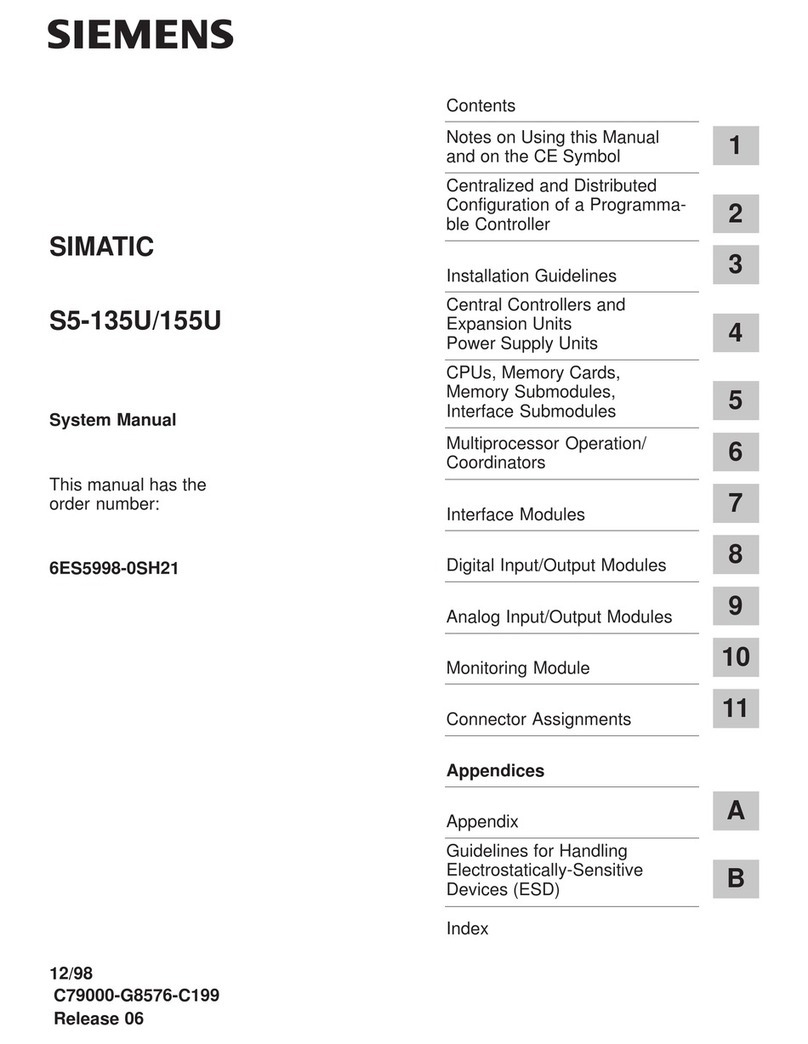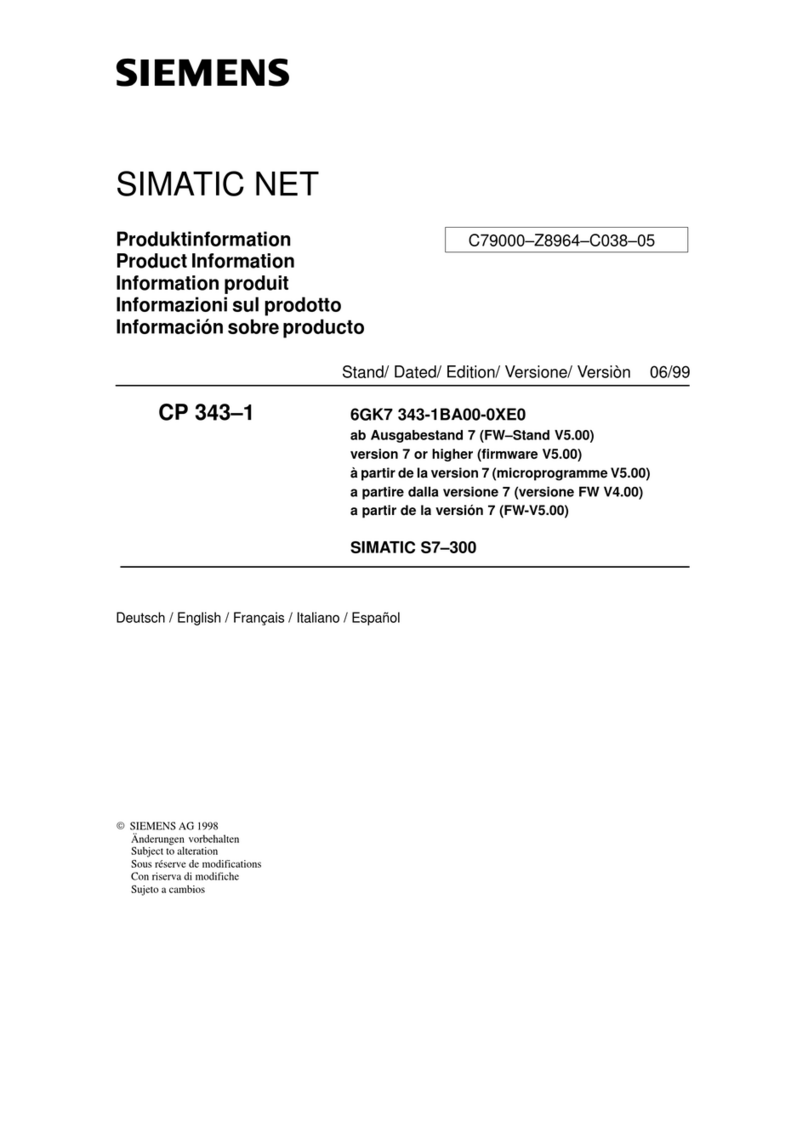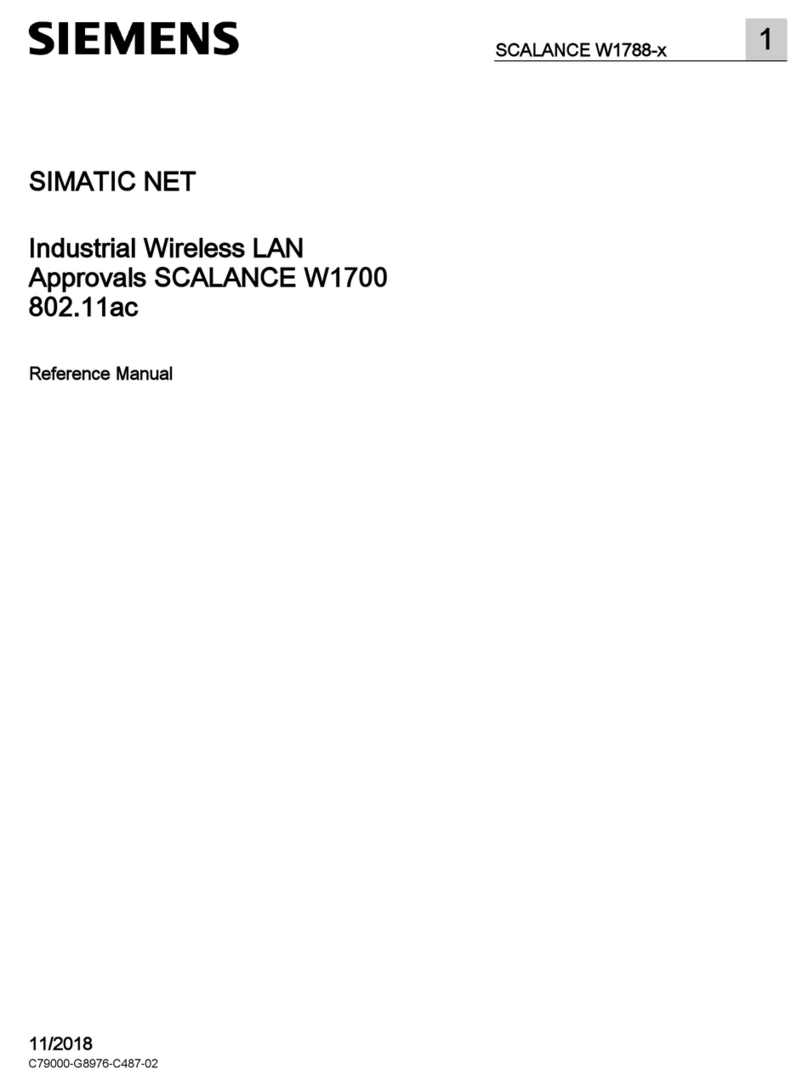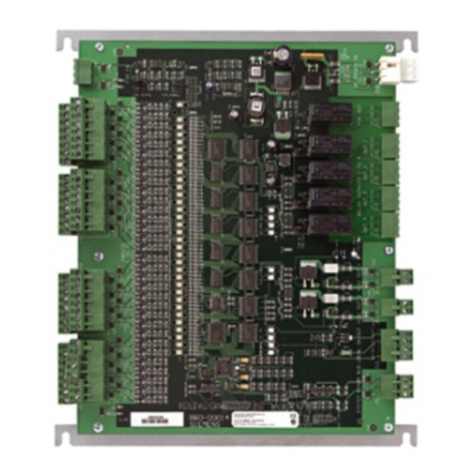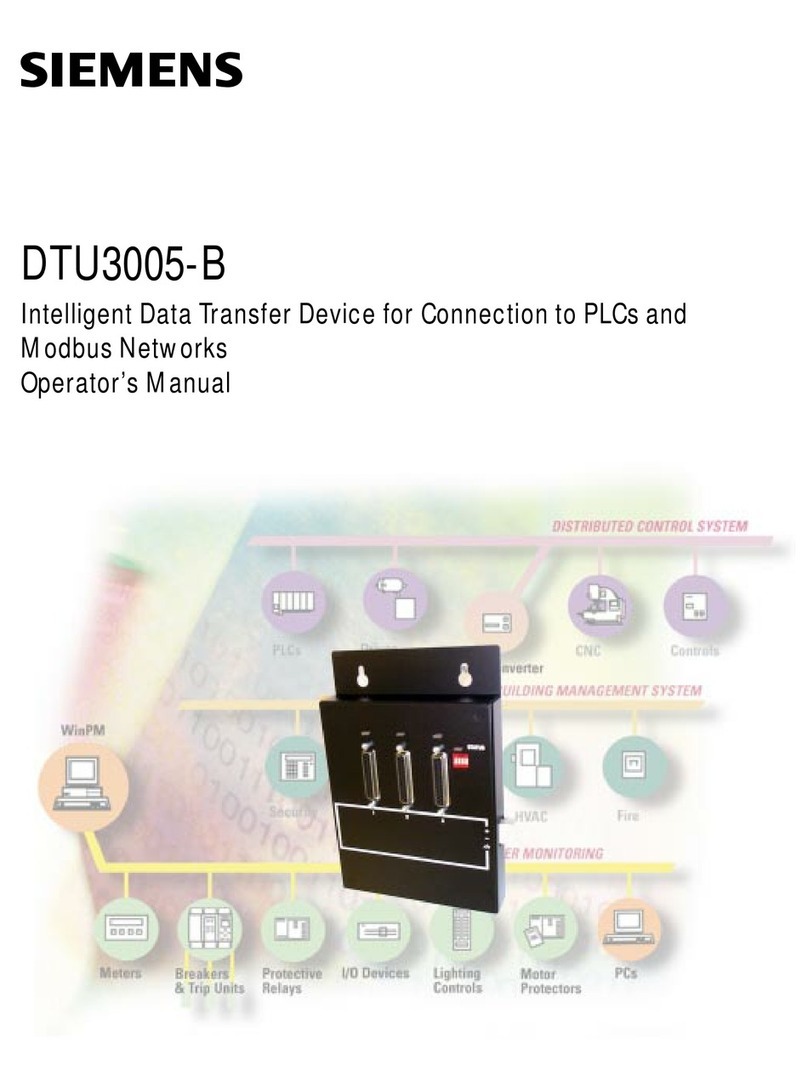Preface
CP 1623
Operating Instructions, 08/2016, C79000-G8976-C304-02 7
SIMATIC NET, HARDNET, SOFTNET, CP 1612, CP 1613, CP 5612, CP 5613, CP 5614,
CP 5622
In addition to the product documentation, the comprehensive online information platform of
Siemens Industry Online Support at the following Internet address:
Link: (https://support.industry.siemens.com/cs/de/en/)
Apart from news, there you will also find:
●Project information: Manuals, FAQs, downloads, application examples etc.
●Contacts, Technical Forum
●The option submitting a support query:
Link: (https://support.industry.siemens.com/My/ww/en/requests)
●Our service offer:
Right across our products and systems, we provide numerous services that support you
in every phase of the life of your machine or system - from planning and implementation
to commissioning, through to maintenance and modernization.
You will find contact data on the Internet at the following address:
Link: (http://www.automation.siemens.com/aspa_app/?ci=yes&lang=en)
SITRAIN - Training for Industry
The training offer includes more than 300 courses on basic topics, extended knowledge and
special knowledge as well as advanced training for individual sectors - available at more
than 130 locations. Courses can also be organized individually and held locally at your
location.
You will find detailed information on the training curriculum and how to contact our customer
consultants at the following Internet address:
Link: (http://sitrain.automation.siemens.com/DE/sitrain/default.aspx?AppLang=en)
Siemens provides products and solutions with industrial security functions that support the
secure operation of plants, systems, machines and networks.
In order to protect plants, systems, machines and networks against cyber threats, it is
necessary to implement – and continuously maintain – a holistic, state-of-the-art industrial
security concept. Siemens’ products and solutions only form one element of such a concept.
Customer is responsible to prevent unauthorized access to its plants, systems, machines
and networks. Systems, machines and components should only be connected to the
enterprise network or the internet if and to the extent necessary and with appropriate security
measures (e.g. use of firewalls and network segmentation) in place.
Additionally, Siemens’ guidance on appropriate security measures should be taken into
account. For more information about industrial security, please visit
http://www.siemens.com/industrialsecurity