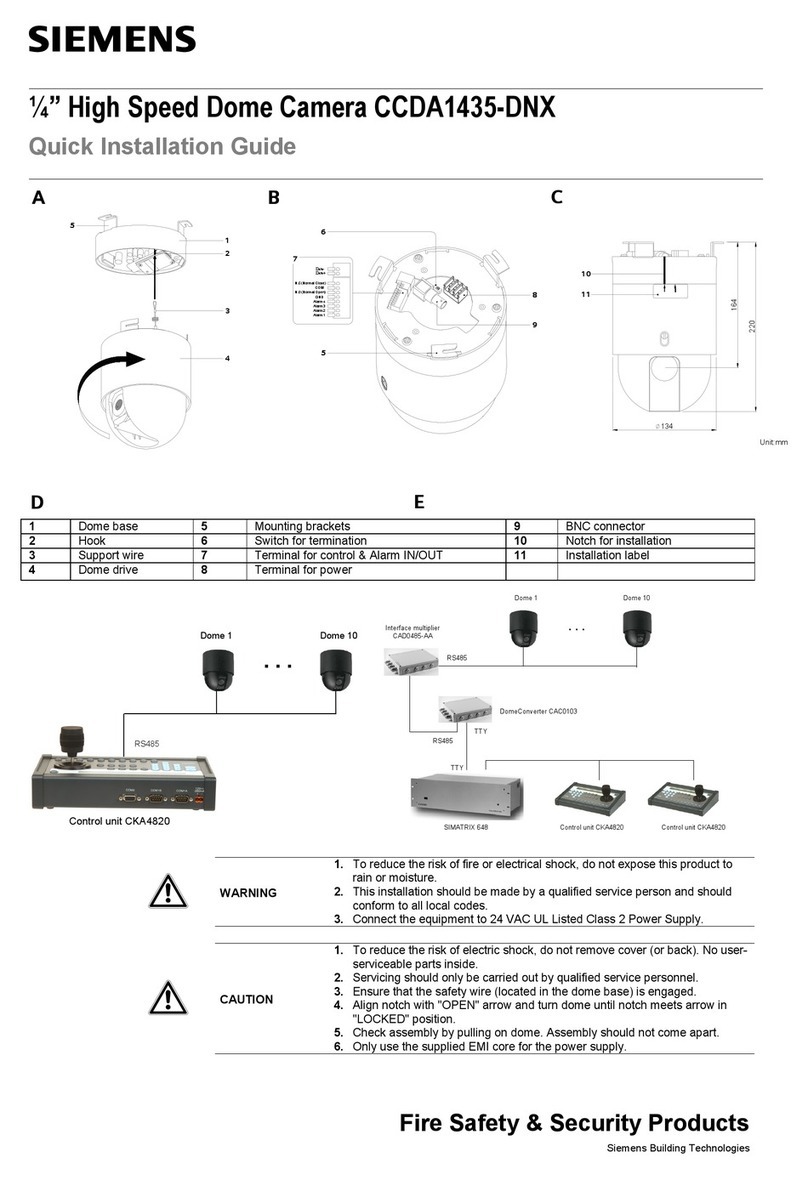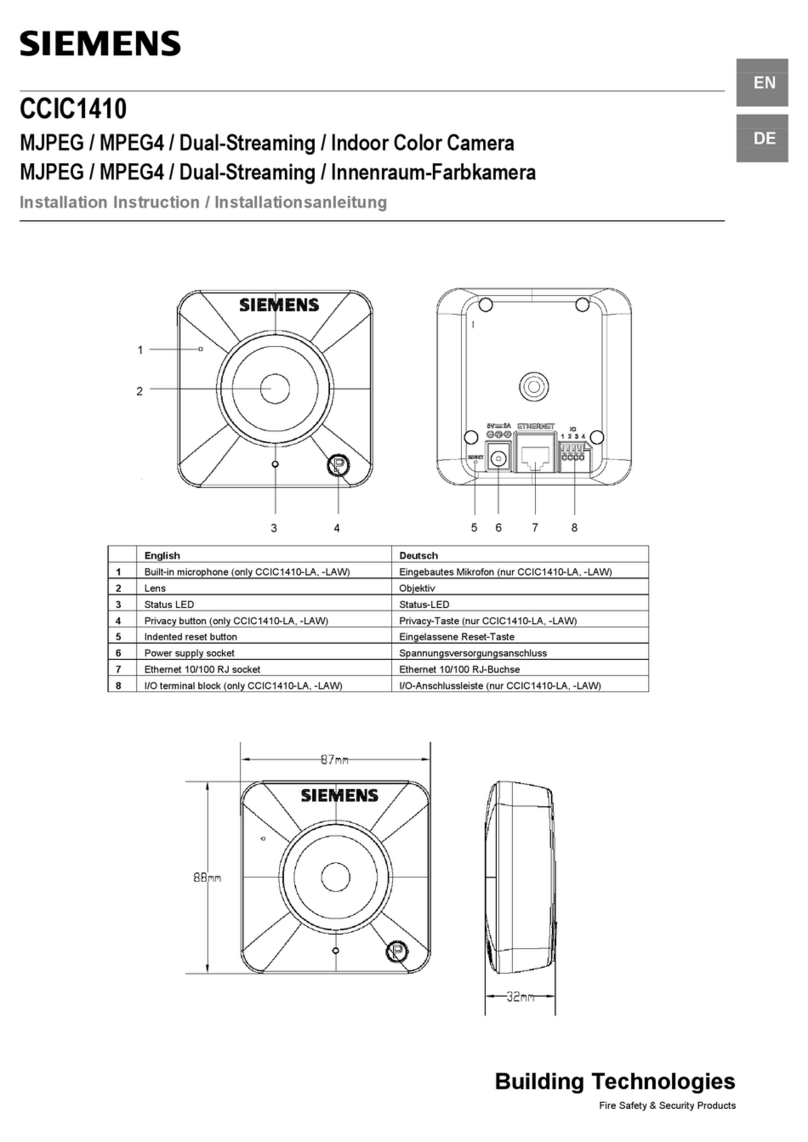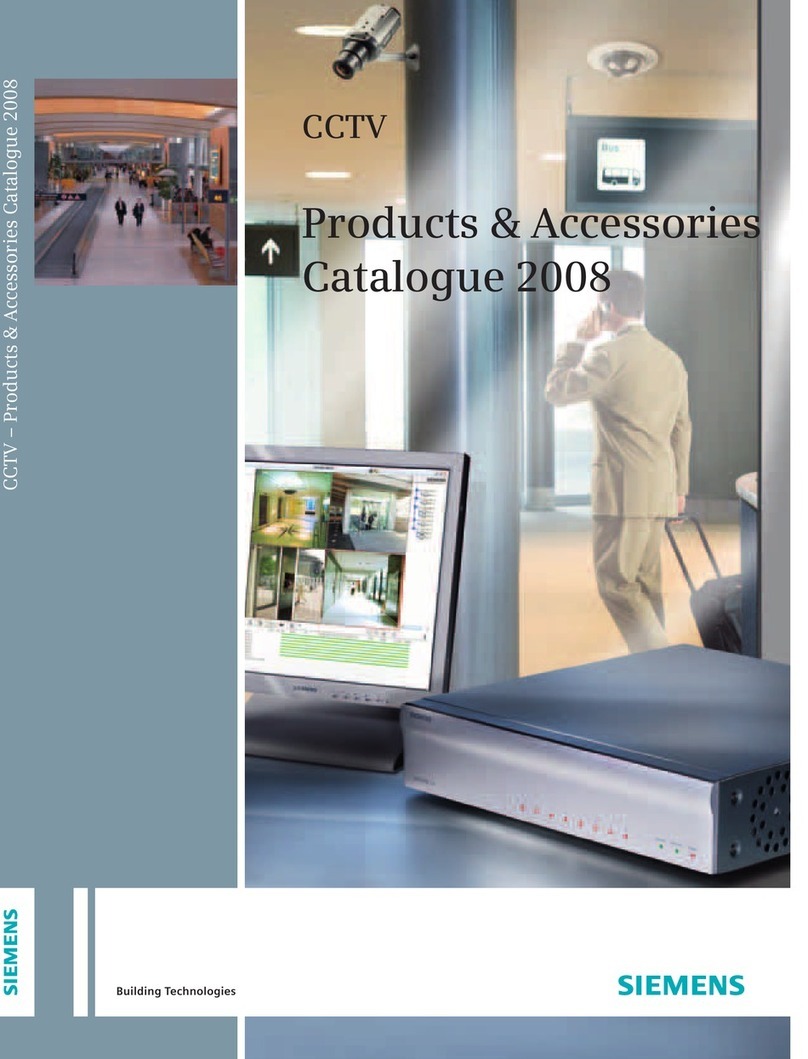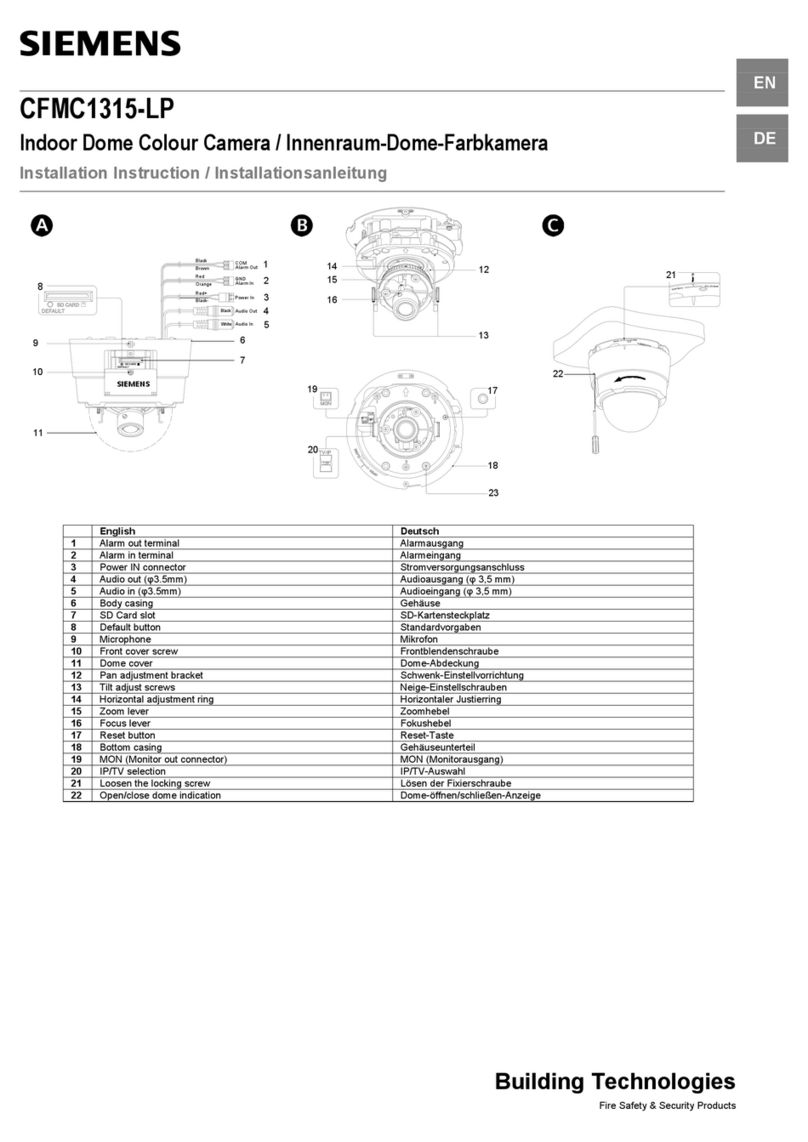5
Siemens Building Technologies
Fire Safety & Security Products 10.2008
CCD-Merkmale
Folgende Umstände sind bei Verwendung einer CCD- Kamera zu
beachten. Sie sind konstruktionsbedingt und nicht auf einen Defekt
der Kamera selbst zurückzuführen.
zVertikale Schlieren: Dieses Phänomen tritt beim Betrachten sehr
heller Objekte auf.
zStörungsmuster: Wenn die Kamera bei hohen Temperaturen
betrieben wird, kann auf dem gesamten Bildschirm ein festes
Muster erscheinen.
zGezacktes Bild: Beim Betrachten von Streifen, geraden Linien
oder ähnlichen Mustern kann das Bild gezackt erscheinen.
CCD characteristics
The following condition may be observed when using a CCD
camera. This are inherent in the design and do not stem from any
fault in the camera itself.
zVertical smear: This phenomenon occurs when viewing a very
bright object.
zPatterned Noise: This is a fixed pattern which may appear over
the entire monitor screen when the camera is operated at a high
temperature or in low luminance environment.
zJagged Picture: When viewing stripes, straight lines, or similar
patterns, the image on the screen may appear jagged.
Technische Daten Specifications
Spannungsversorgung DC 12 V ±10 % geregeltes Netzteil
AC 24 V ±10 %, 50/60 Hz Voltage DC 12 V ±10 % regulated power
supply
AC 24 V ±10 %, 50/60 Hz
Leistungsaufnahme max. 4,8 VA Power consumption 4.8 VA (max.)
Betriebstemperatur -10 bis +50 °C, 95 % max. relative
Luftfeuchtigkeit, keine
Kondensation
Ambient conditions, operating -10 to +50 °C, 95 % max. relative
humidity, no condensation
Lagertemperatur -20 bis +60 °C, max. 70 % RH Storage temperature -20 to +60 °C, 70 % RH max.
Abmessungen 140 x 112 mm Dimensions (Øx H) 140 x 112 mm
Gewicht Ca. 1,15 kg Weight Approx. 1.15 kg
Gehäusematerial Aluminium Unit material Aluminium
Kuppelmaterial Polycarbonat Dome material Polycarbonate
Schutzart IP66 IP rating IP66
Bildsensor 1/3” CMOS, PIXIM* DSP Orca
D2500, 720 x 540 effektive Pixel Image sensor 1/3” CMOS, PIXIM* DSP Orca
D2500, 720 x 540 effective pixels
TV-Standard PAL: 2:1 Zeilensprung,
50 Hz vert.,15.625 Hz hor.
NTSC: 2:1 Zeilensprung.
60 Hz vert., 15.734 Hz hor.
Scanning system PAL: 2:1 interlace
V: 50 Hz, H: 15,625 Hz
NTSC: 2:1 interlace
V: 60 Hz, H: 15,734 Hz
Brennweite 2,8 – 10,0 mm Focal length 2.8 – 10.0 mm
Relative Öffnung (max.) Asphärisch F1,3 Max. relative aperture Aspherical F1.3
Sichtwinkel Horizontal: 100,2° (Weitwinkel) -
27,4° (Tele)
Vertikal: 73,3° (Weitwinkel) -
20,5° (Tele)
Viewing angle Horizontal: 100.2° (wide angle) -
27.4° (telescopic)
Vertical: 73.3° (wide angle) -
20.5° (telescopic)
Min. Objektabstand 0,3 m Min. object distance 0.3 m
Synchronisation Umschaltbar: intern / Line Lock
(nur für AC) Sync system Internal/line lock selectable
(AC only)
Horizontale Auflösung > 500 TVL Horizontal resolution > 500 TV lines
Mindestbeleuchtung 0,6 lx (F=1,3, AGC 30 dB, 50 IRE
einschl. Kuppel) Min. illumination 0.6 lx (F=1.3, AGC 30 dB, 50 IRE
video output including bubble)
Videoausgang BNC (BAS), Zweidraht
Video output BNC composite, twisted pair
Signal/Rauschabstand > 48 dB Signal/noise ratio > 48 dB
Weißabgleich ATW: Farbtemperaturbereiche sind
vom Preset-Modus abhängig
Manuell: 40 Stufen mittels
Drucktaste für R und B
White balance control ATW: Colour temperature ranges
are depending on preset mode
Manual: 40 steps by pushbutton for
R and B
Fernsteuerung RS-485: Siemens-B/-S-Protokoll,
MOLYNX-D (nur in Verbindung mit
Bediengerät CKA4820 oder den
Videokreuzschienen SIMATRIX /
VISILYNX VIS 3i)
Coax: MOLYNX-C
Remote control RS-485: Siemens-B/ -S protocol,
MOLYNX-D (only with control unit
CKA4820 or video matrices
SIMATRIX / VISILYNX VIS 3i)
Coax: MOLYNX-C
*) PIXIM und Digital Pixel System sind eingetragene
Warenzeichen von of PIXIM, Inc. Alle Rechte vorbehalten. *) PIXIM and Digital Pixel System are registered trademarks of
PIXIM, Inc. All rights reserved.