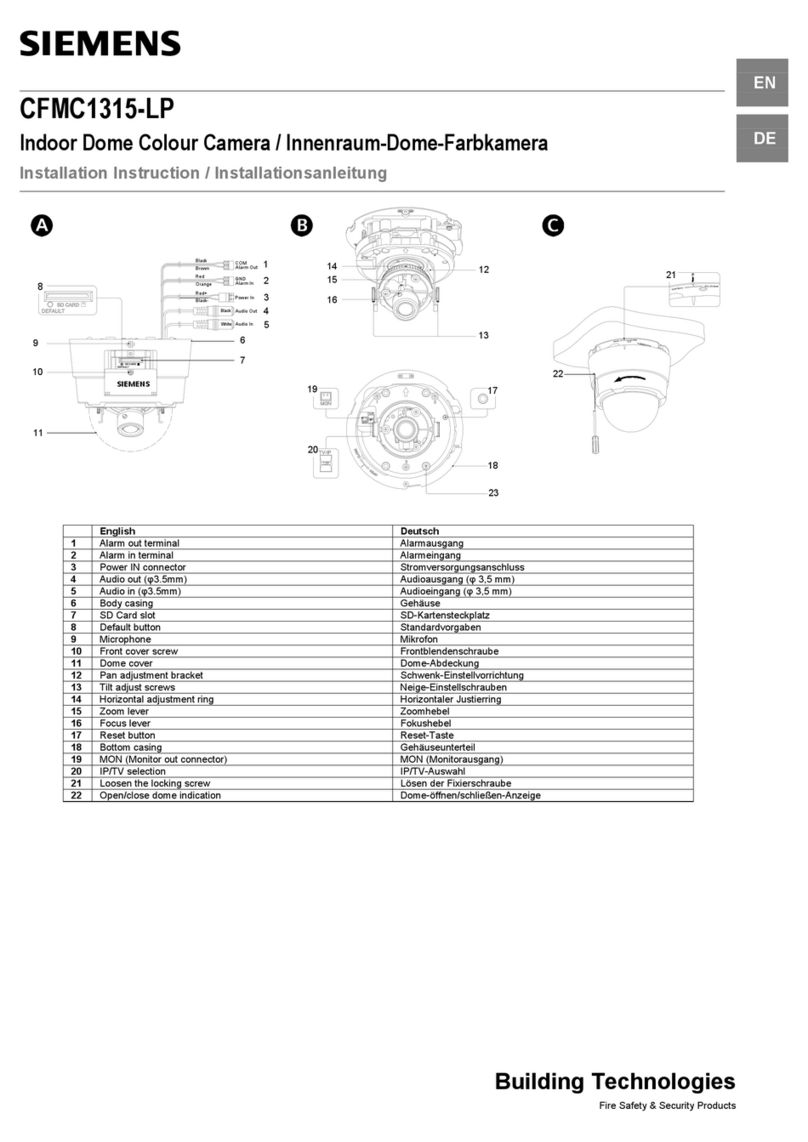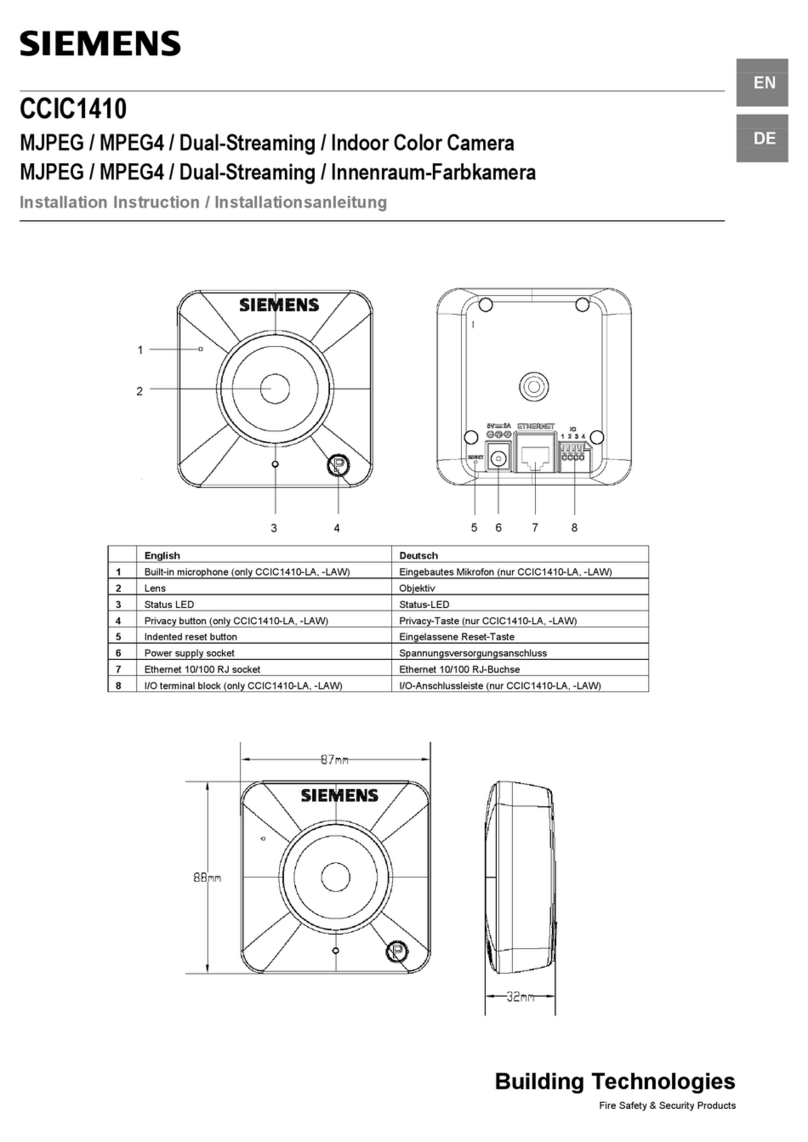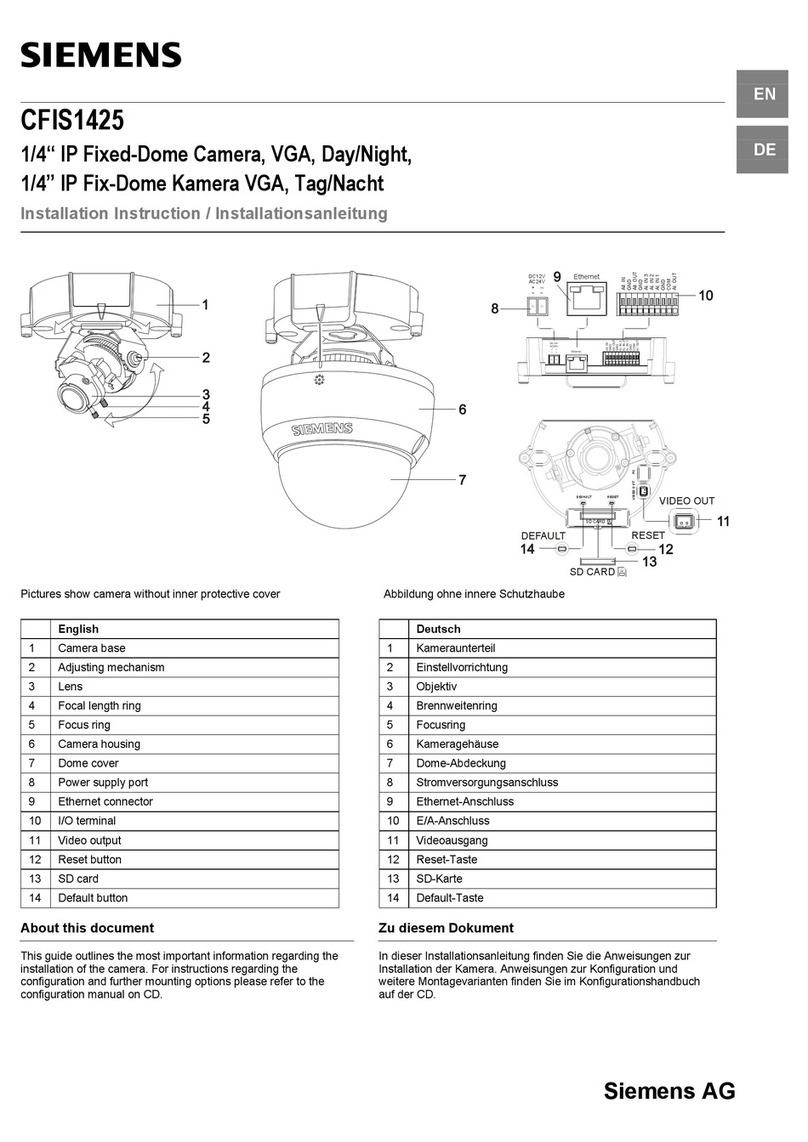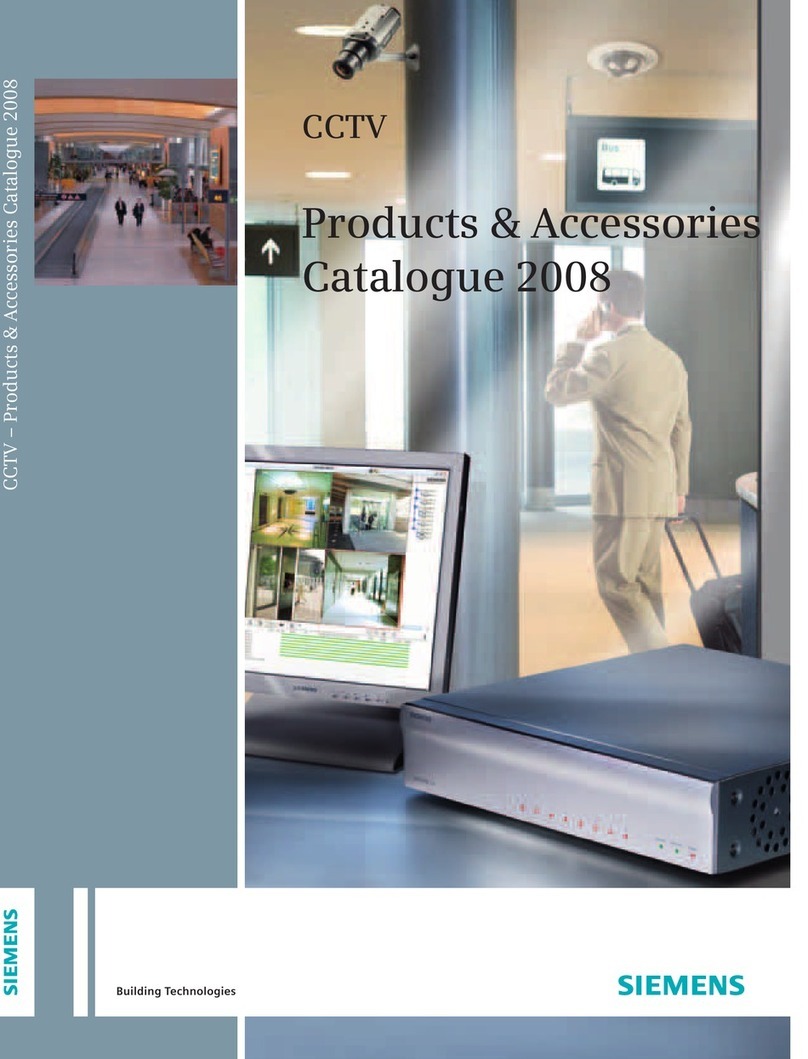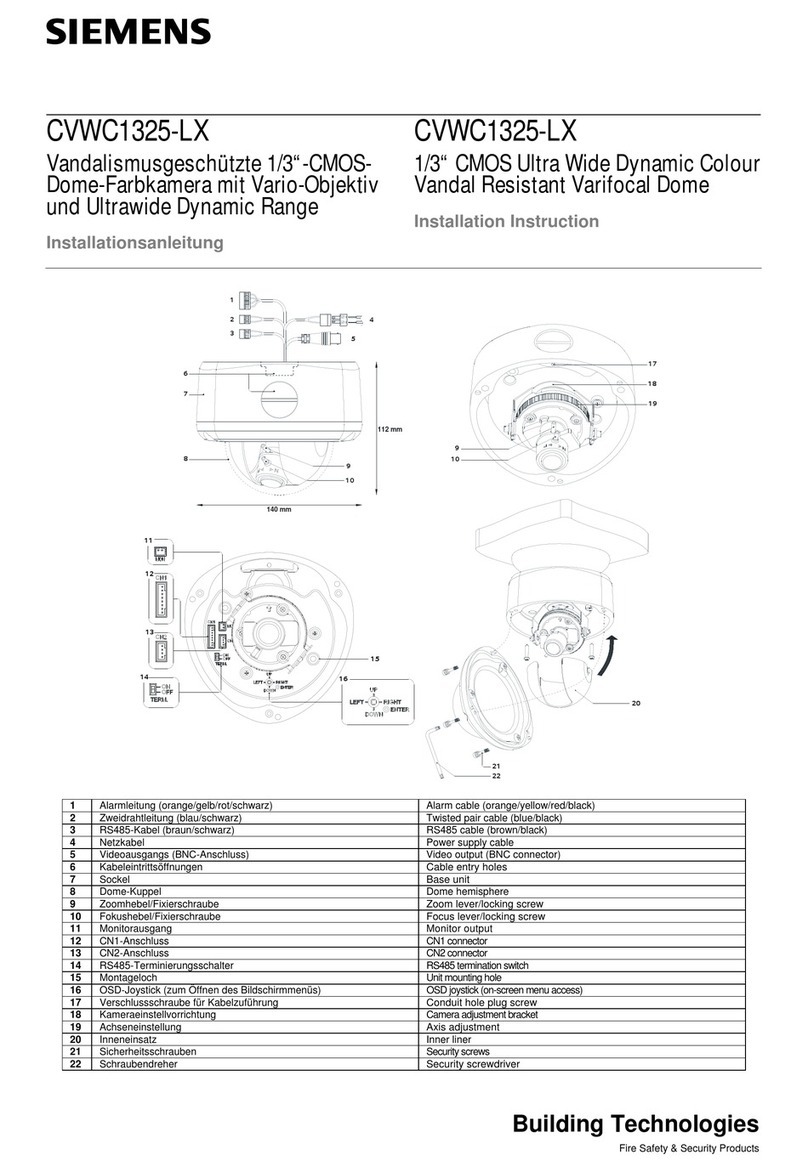About this document
4
Building Technologies 048_CCDA1445_A6V10257135_V1.0_en
Fire Safety & Security Products 20.08.2009
9Setting and controlling the dome camera ................................................42
9.1 Camera adressing .........................................................................................42
9.2 Protocol select...............................................................................................43
9.3 SIEMENS protocols.......................................................................................44
9.3.1 Controlling the dome camera.........................................................45
9.3.2 Dome camera settings ...................................................................45
9.3.2.1 Setting presets ...............................................................................45
9.3.2.2 Playing preset groups ....................................................................45
9.3.2.3 Setting the pattern tour ..................................................................46
9.3.2.4 Setting scan limit stops ..................................................................46
9.3.2.5 Setting manual limit stops..............................................................46
9.4 Other protocols..............................................................................................47
9.4.1 Controlling the dome camera.........................................................48
9.4.2 Dome camera settings ...................................................................48
9.5 Recommended Dome settings......................................................................48
9.6 Pan/tilt functions ............................................................................................49
9.7 Scan functions...............................................................................................49
10 Configuration...............................................................................................52
10.1 OSD menu hierarchy.....................................................................................52
10.2 OSD menu navigation ...................................................................................53
10.2.1 Selecting a menu ...........................................................................53
10.2.2 Selecting option settings................................................................53
10.2.3 Entering characters........................................................................54
10.3 OSD menu settings .......................................................................................54
10.3.1 CAMERA SETUP...........................................................................54
10.3.1.1 FOCUS...........................................................................................55
10.3.1.2 AE compensation...........................................................................56
10.3.1.3 LINE LOCK ....................................................................................57
10.3.1.4 PRIVACY ZONE ............................................................................57
10.3.1.5 ALARM ACTIONS..........................................................................58
10.3.2 PAN/TILT SETUP ..........................................................................59
10.3.3 PRESET TITLES ...........................................................................62
10.3.4 OTHERS MENU ............................................................................63
11 Service and maintenance ...........................................................................64
12 Disposal........................................................................................................64