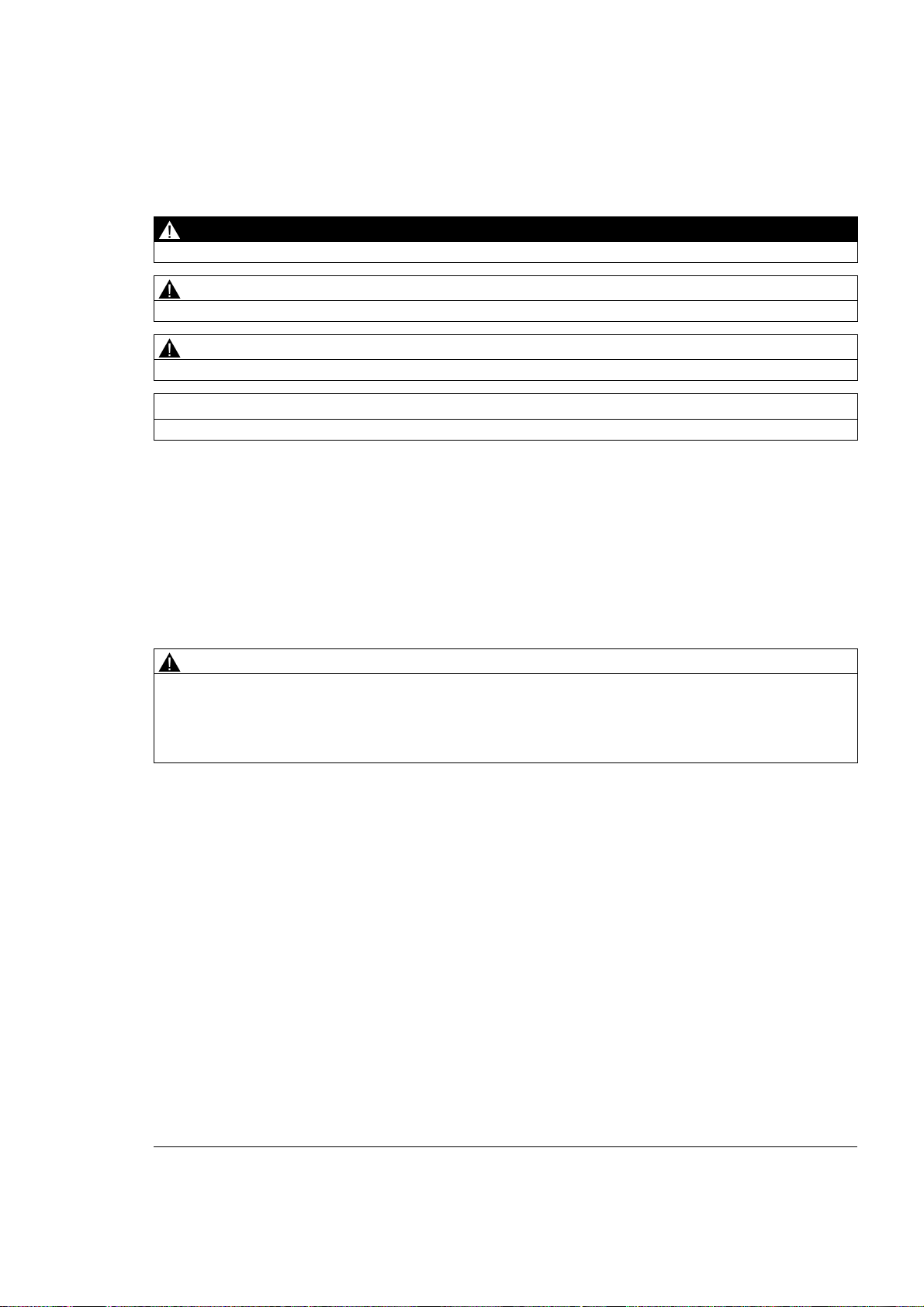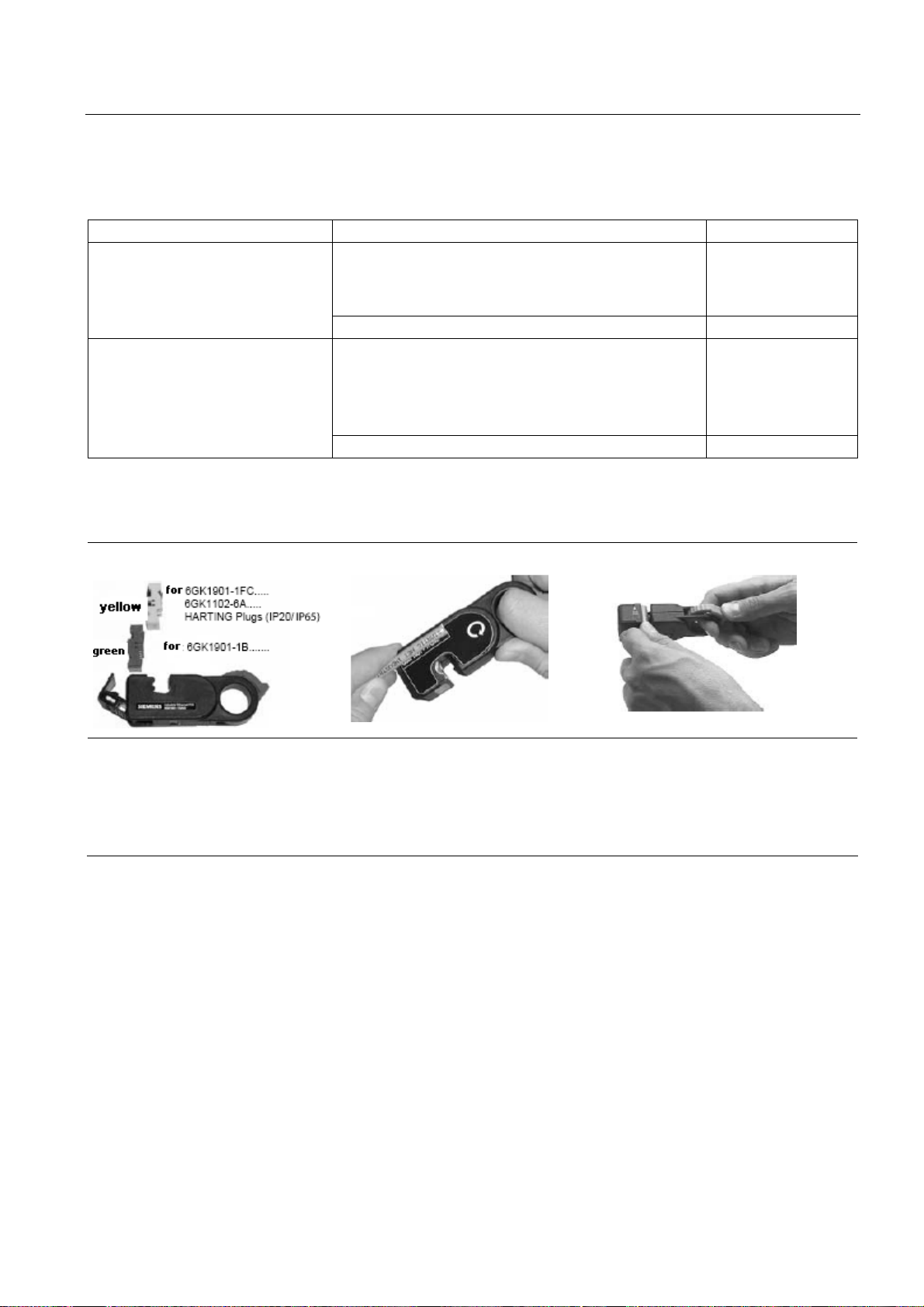Table of contents
1 Preface ...................................................................................................................................................... 5
1.1 Note on the SIMATIC NET glossary ..............................................................................................6
2 Instructions for fitting connectors, attachments and devices...................................................................... 7
2.1 Note on the installation instructions ...............................................................................................7
2.2 Industrial Ethernet FastConnect Stripping Tool.............................................................................8
2.3 Electrical networks .......................................................................................................................11
2.3.1 Fitting IE FC cable 2 x 2 with an IE FC RJ-45 plug 180 2x2 .......................................................11
2.3.2 Fitting IE FC cable 2 x 2 with an IE FC RJ-45 plug PRO ............................................................13
2.3.3 Fitting an IE FC cable 2 x 2 with an IE RJ-45 plug PRO .............................................................16
2.3.4 Fitting IE FC cable 2 x 2 with an IE FC RJ-45 plug 180 4x2 .......................................................19
2.3.5 Fitting an IE FC cable 4 x 2 with an IE FC RJ-45 plug 180 4x2 ..................................................21
2.3.6 Fitting the IE FC TP cable with an IE FC M12 plug PRO ............................................................24
2.3.7 Assembling an IE hybrid cable 2 x 2 + 4 x 0.34 with an IE IP 67 hybrid connector ....................27
2.3.8 Fitting the IE FC TP standard cable 4 x 2 GP to an IE IP 67 hybrid connector...........................33
2.3.9 Fitting IE FC outlet RJ-45.............................................................................................................38
2.3.10 Fitting the IE FC RJ-45 modular outlet ........................................................................................39
2.3.10.1 Connecting the RJ-45 Modular Outlet .........................................................................................39
2.3.10.2 Assembling IE FC TP standard cable 4x2 GP and IE FC RJ-45 modular outlet.........................40
2.3.10.3 Fitting IE hybrid cable 2x2 + 4x0.34 and IE FC RJ-45 modular outlet.........................................43
2.3.11 Assembly of Industrial Twisted Pair connectors ..........................................................................46
2.3.11.1 Assembling Industrial Twisted Pair Connectors ..........................................................................46
2.3.11.2 Fitting a 9-pin D-sub plug.............................................................................................................48
2.3.11.3 Fitting a 15-pin D-sub plug...........................................................................................................51
2.4 Optical networks ..........................................................................................................................54
2.4.1 Fitting an IE FC FO cable with a BFOC connector......................................................................54
2.4.2 Fitting an IE FC FO cable with an SC plug..................................................................................58
2.4.3 Fitting an SC RJ plug to a plastic FO cable (POF) ......................................................................63
2.4.4 Fitting an SC RJ plug to PCF FO cable.......................................................................................65
2.5 Power supply................................................................................................................................69
2.5.1 Fitting the energy cable 5 x 1.5 with a power plug PRO..............................................................69
2.5.2 Fitting a 7/8" energy connector to an energy cable .....................................................................72
2.5.3 Connecting the 7/8" energy connector to a module.....................................................................74
3 Installing network components in cabinets............................................................................................... 75
3.1 SIMATIC NET components..........................................................................................................75
3.2 IP degrees of protection...............................................................................................................77
3.3 Guidelines for setting up networked automation systems in buildings ........................................79
3.3.1 General notes on networking bus cables.....................................................................................79
3.3.2 Protection from electric shock......................................................................................................79
3.3.3 Mechanical protection of bus cables............................................................................................80
3.3.4 Electromagnetic compatibility of fiberoptic cables .......................................................................82
3.3.5 Connecting fiber-optic cables.......................................................................................................83
Passive network components
System Manual, 02/2013, C79000-G8976-C282-01 3