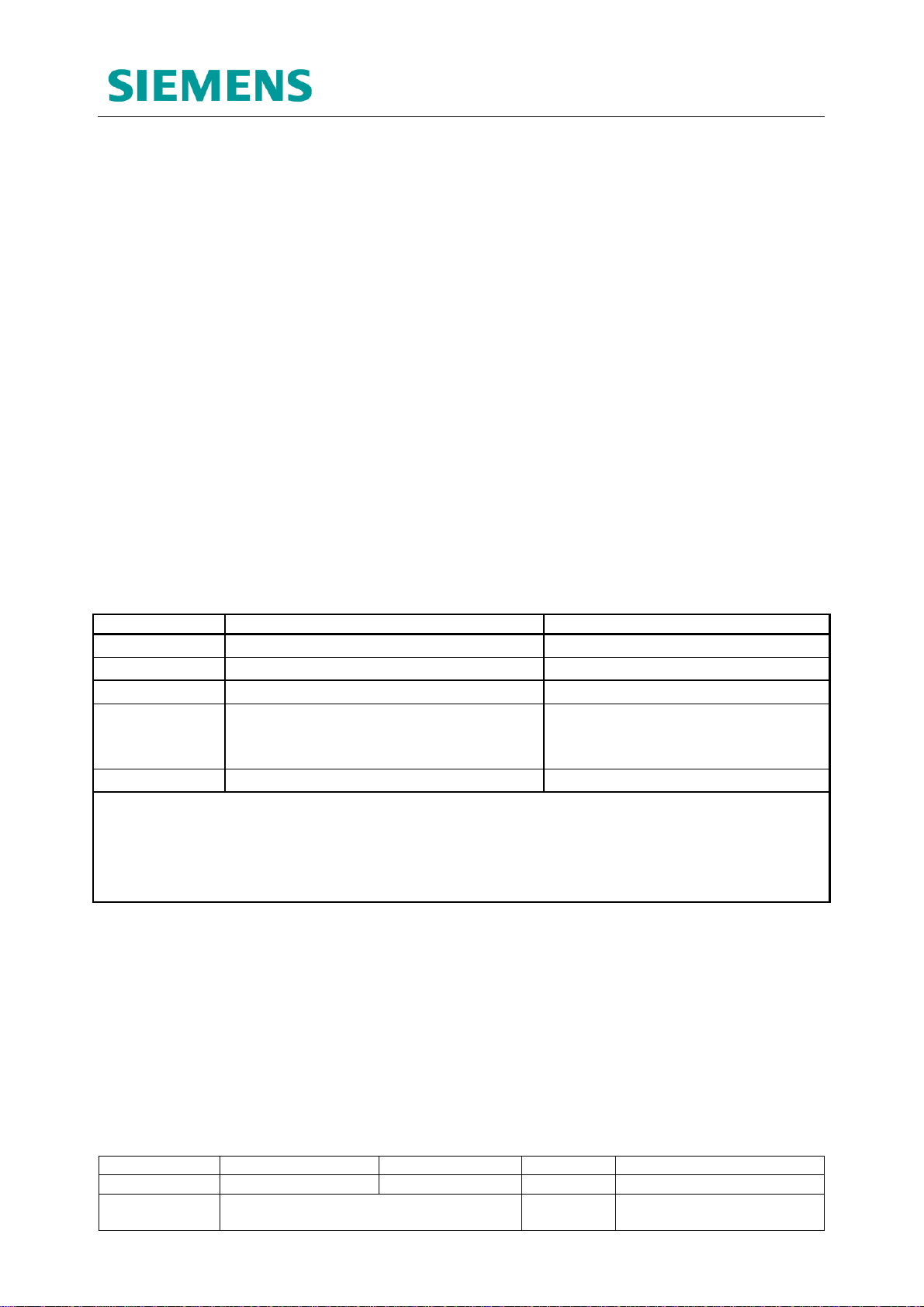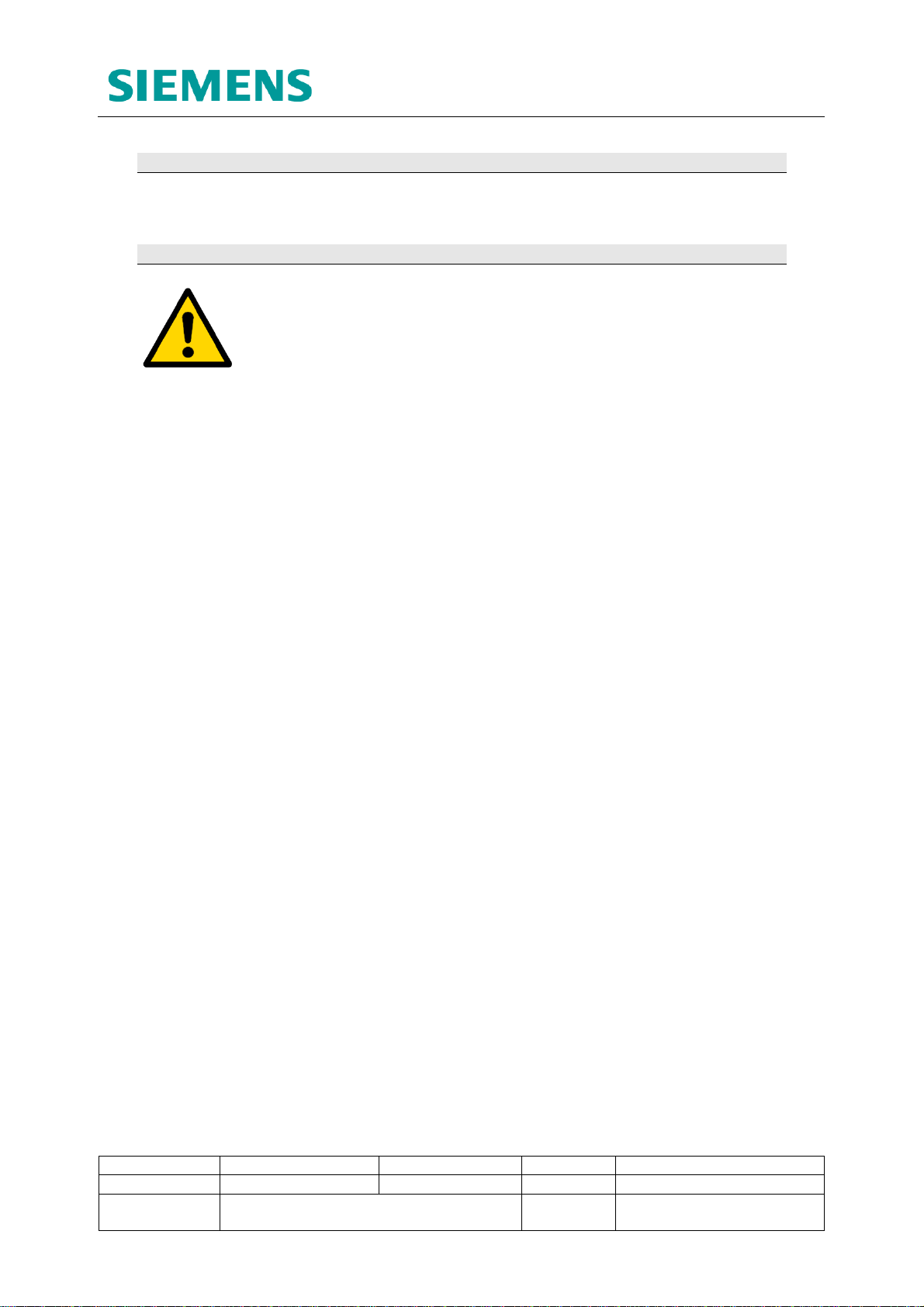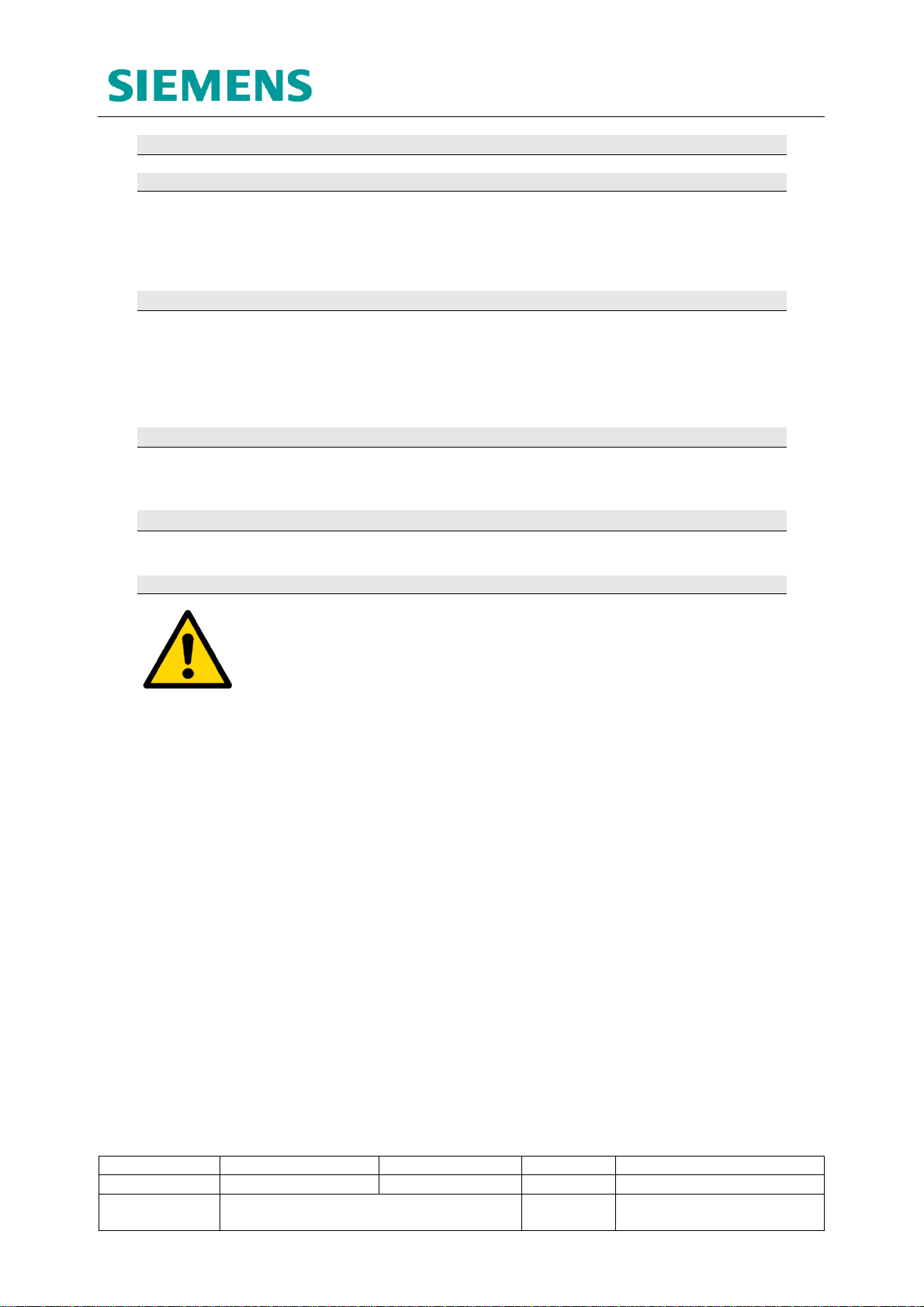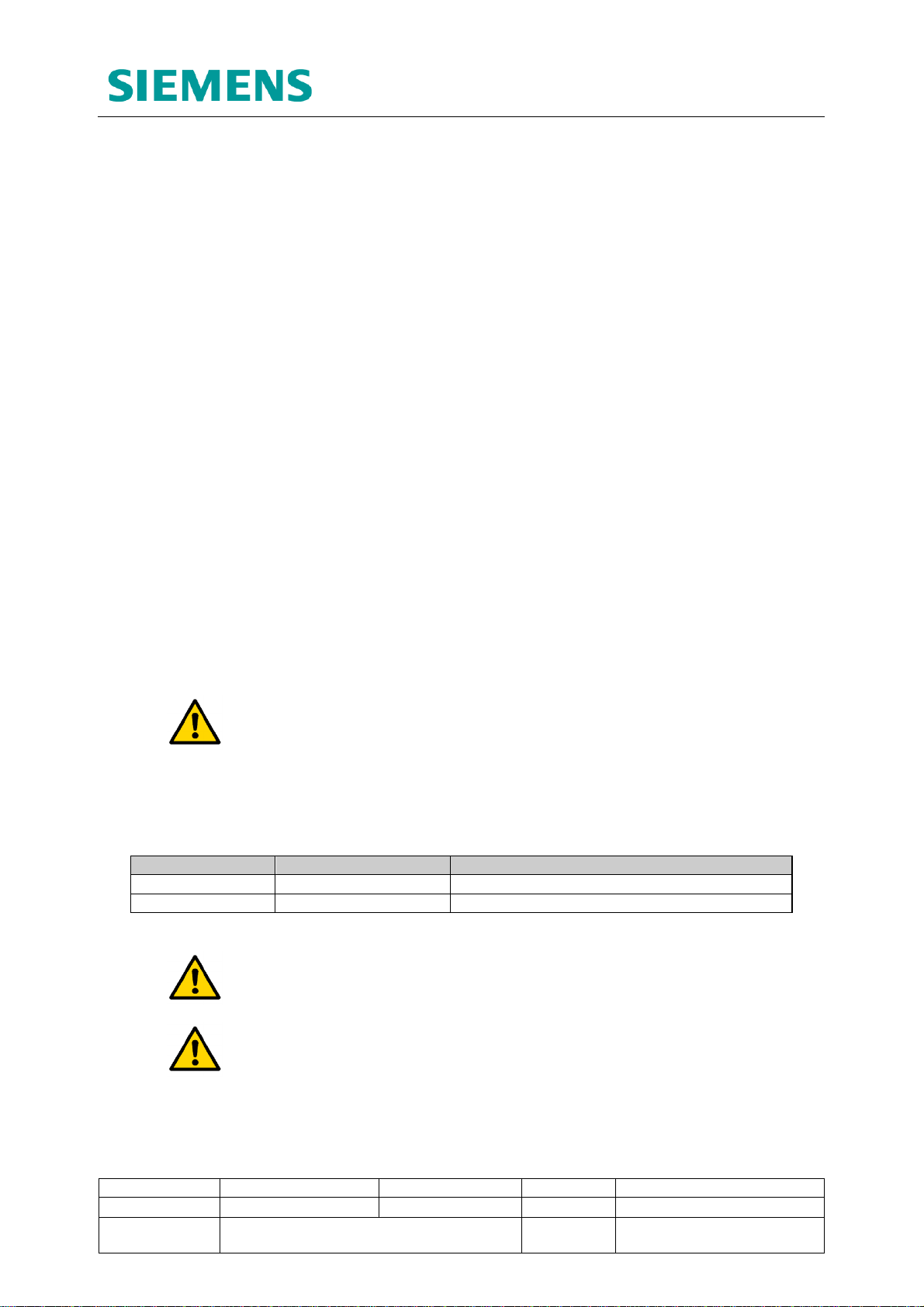Infrastructure and Mobility, Traffic Solutions
Sopers Lane, Poole, Dorset
BH17 7ER
Version 7 Page 6 of 76 Status
Last Editor Ore Oluwatudimu TS008468 Date 31/01/2017
Document
Name UPS Solution General Handbook Doc. No. 667/HB/47750/000
Copyright Siemens plc 2017 All Rights Reserved
9.4 Fitting the Vented Cabinet Outer Case and Sealing the Base...............................31
9.5 Fitting and Connecting the Battery Housing Module..............................................32
9.6 Mounting and Connecting the UPS Housing Module.............................................34
9.7 Mounting and connecting the DC Housing Module................................................35
9.8 Terminating External Cables into the UPS Connection Panel ...............................36
9.9 Terminating External Cables into the DC Connection Panel..................................37
9.10 Terminating and Connecting the Ethernet Cable...................................................37
9.11 Fitting and Connecting the Batteries.....................................................................38
9.12 Fitting the Battery Temperature Sensor................................................................39
10 Isolation Switches............................................................................................................40
10.1 Housing Module MCBs.........................................................................................40
10.2 Universal Automatic Transfer Switch (UATS)........................................................40
10.3 FXM UPS Unit......................................................................................................41
11 Commissioning ................................................................................................................42
11.1 Electrical Safety Testing.......................................................................................42
11.2 TT Earth Electrode Test.......................................................................................42
11.3 Putting the UPS Solution in BYPASS...................................................................43
11.4 Powering and Commissioning the Controller........................................................43
11.5 Starting Up the UPS Solution...............................................................................43
11.6 Testing the UPS Battery Support Function ...........................................................44
12 UPS System Operation.....................................................................................................45
12.1 Operating Modes .................................................................................................45
12.2 Active Fault Monitoring.........................................................................................45
12.2.1 Fault / Alarm Relay Contacts........................................................................45
12.2.2 Fault Monitoring using Siemens RMS and UTMC Systems...........................47
12.3 Communicating with the UPS Solution .................................................................48
12.3.1 Three-Button Interface..................................................................................48
12.3.2 RS232 Interface...........................................................................................48
12.3.3 LAN Interface...............................................................................................50
12.4 Battery Charging..................................................................................................52
12.5 Temperature De-Rating........................................................................................53
12.5.1 Power output................................................................................................53
12.5.2 Battery Charging ..........................................................................................54
12.5.3 Battery Support Hold Up Times ....................................................................54
12.6 Generators...........................................................................................................54
12.6.1 The Generator Connect Feeder Pillar...........................................................54
12.6.2 Generator Selection......................................................................................55
12.6.3 Protection and Reference Earthing...............................................................55
12.6.4 Connecting a Generator to the UPS Solution................................................56
12.6.5 Disconnecting a Generator from the UPS Solution:.......................................56
13 Maintenance .....................................................................................................................57
13.1 Periodic inspection...............................................................................................57
13.2 Maintenance Bypass Switching............................................................................58
13.3 Switching Off the UPS Solution............................................................................59
13.4 First Line Maintenance.........................................................................................60
13.4.1 Replacing the Alpha FXM UPS unit ..............................................................60
13.4.2 Replacing a Battery Pack .............................................................................61
13.4.3 Replacing an Alpha UATS unit......................................................................63
13.5 Second Line Maintenance....................................................................................63
14 Disposal............................................................................................................................64
14.1 Under Maintenance Contract................................................................................64
14.2 End of Life and Scrapping....................................................................................64