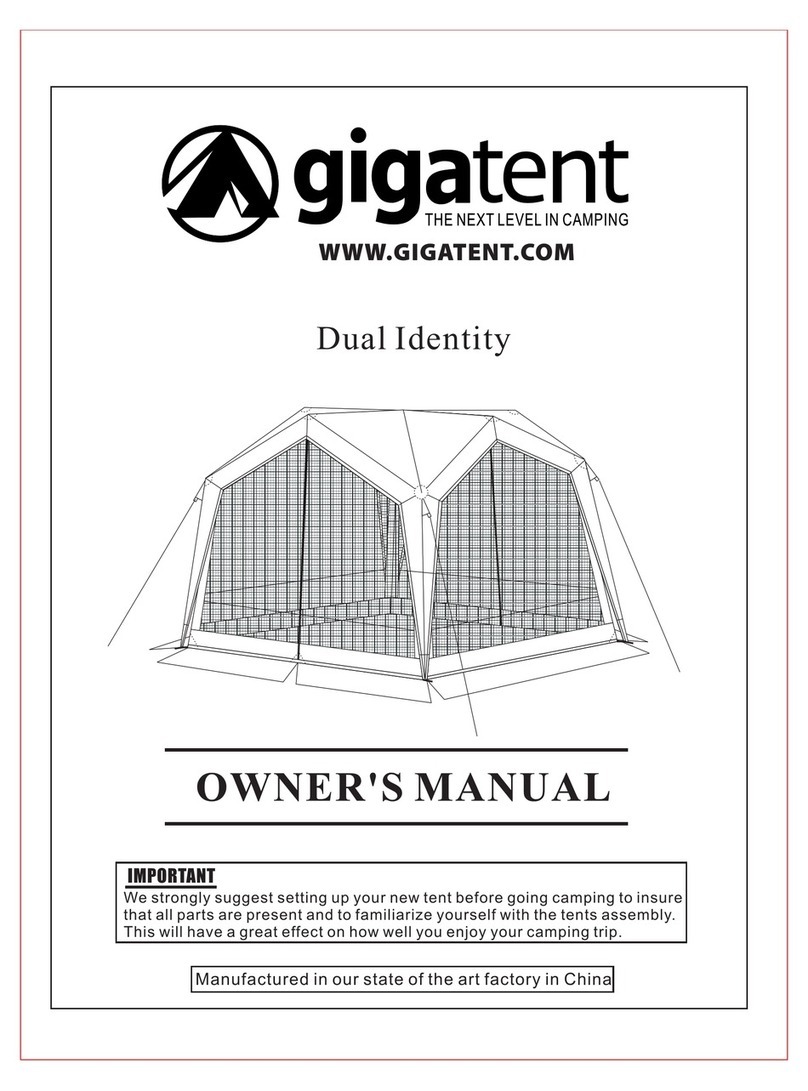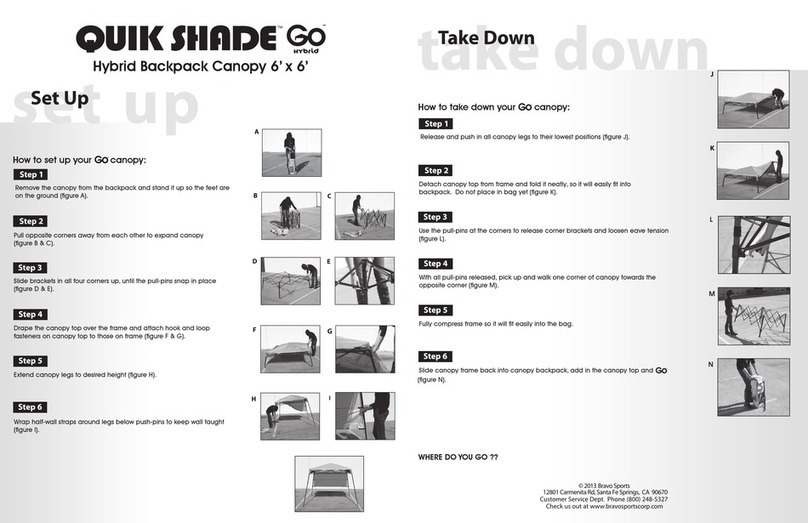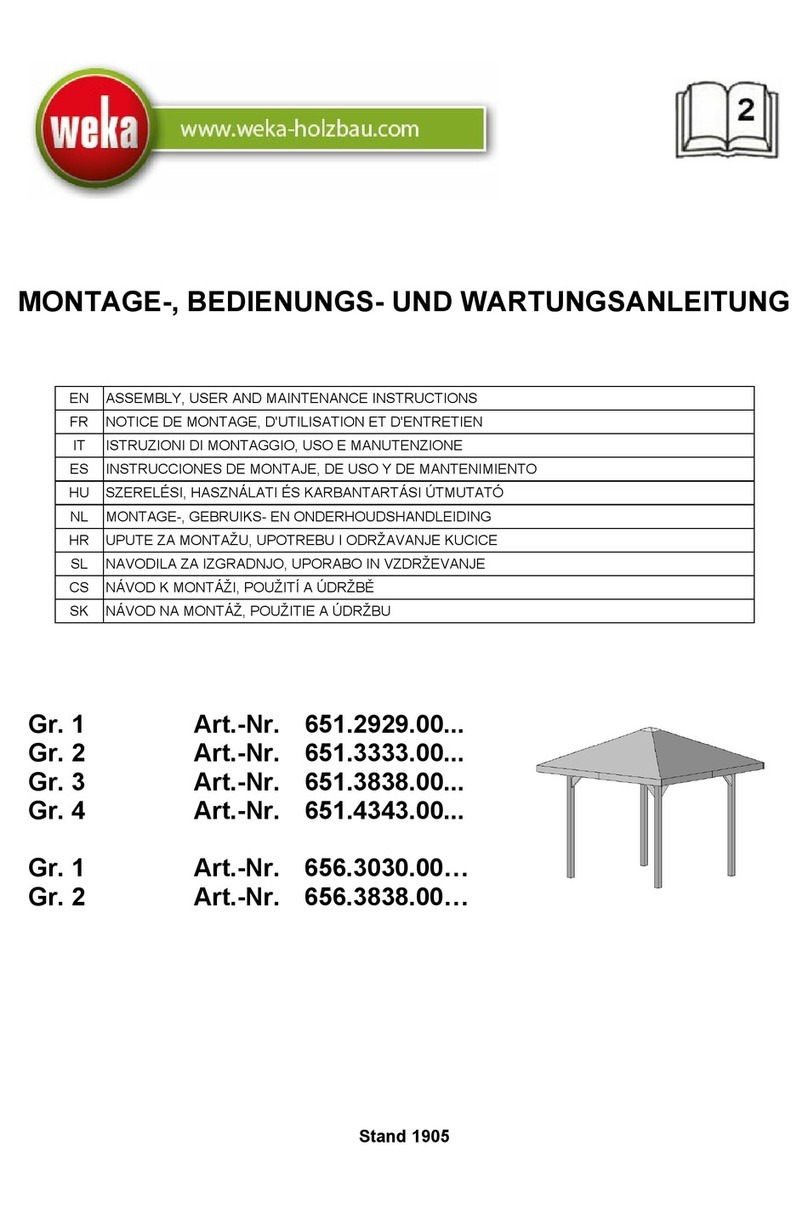Sierra Designs METEOR 2 Configuration guide
Other Sierra Designs Tent manuals

Sierra Designs
Sierra Designs OMEGA User manual
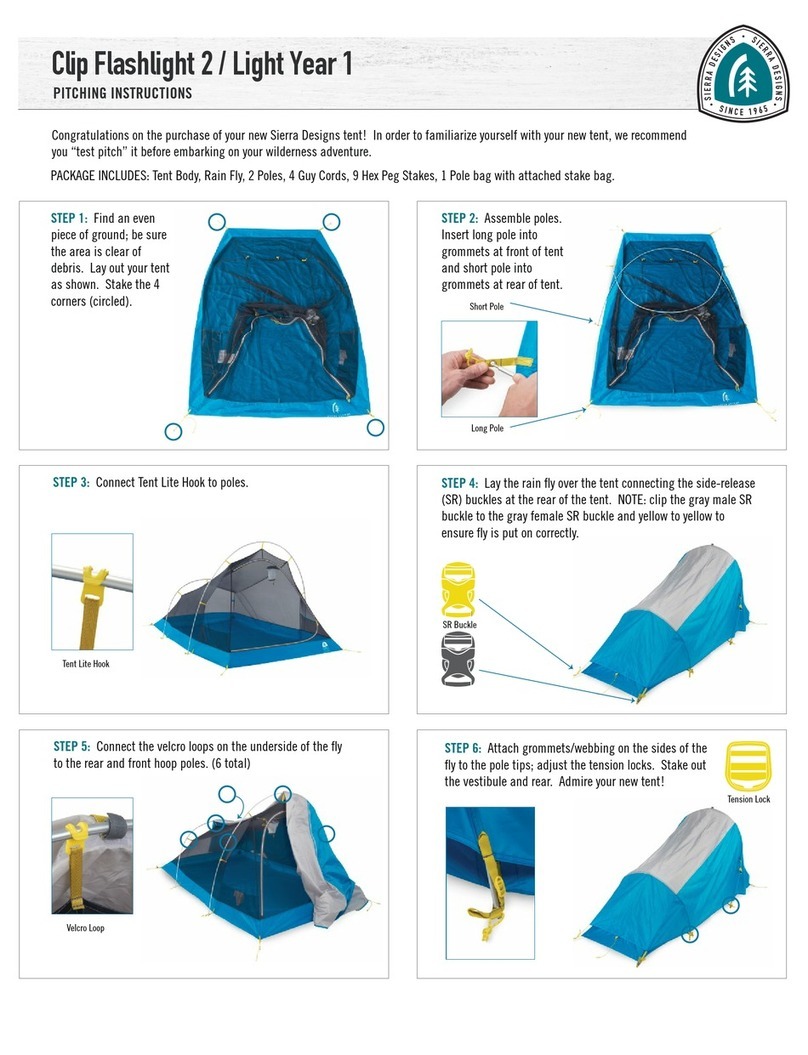
Sierra Designs
Sierra Designs Clip Flashlight 2 Configuration guide

Sierra Designs
Sierra Designs 90154420T User manual
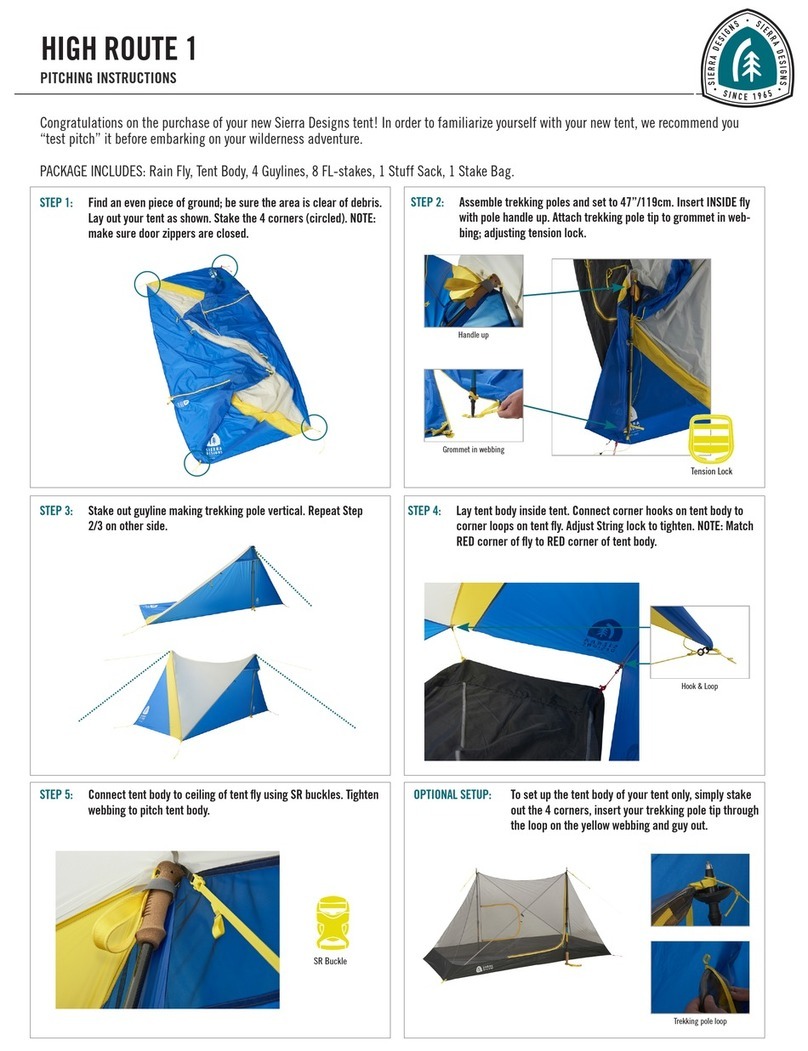
Sierra Designs
Sierra Designs HIGH ROUTE 1 User manual

Sierra Designs
Sierra Designs Clip Flashlight 2 Configuration guide
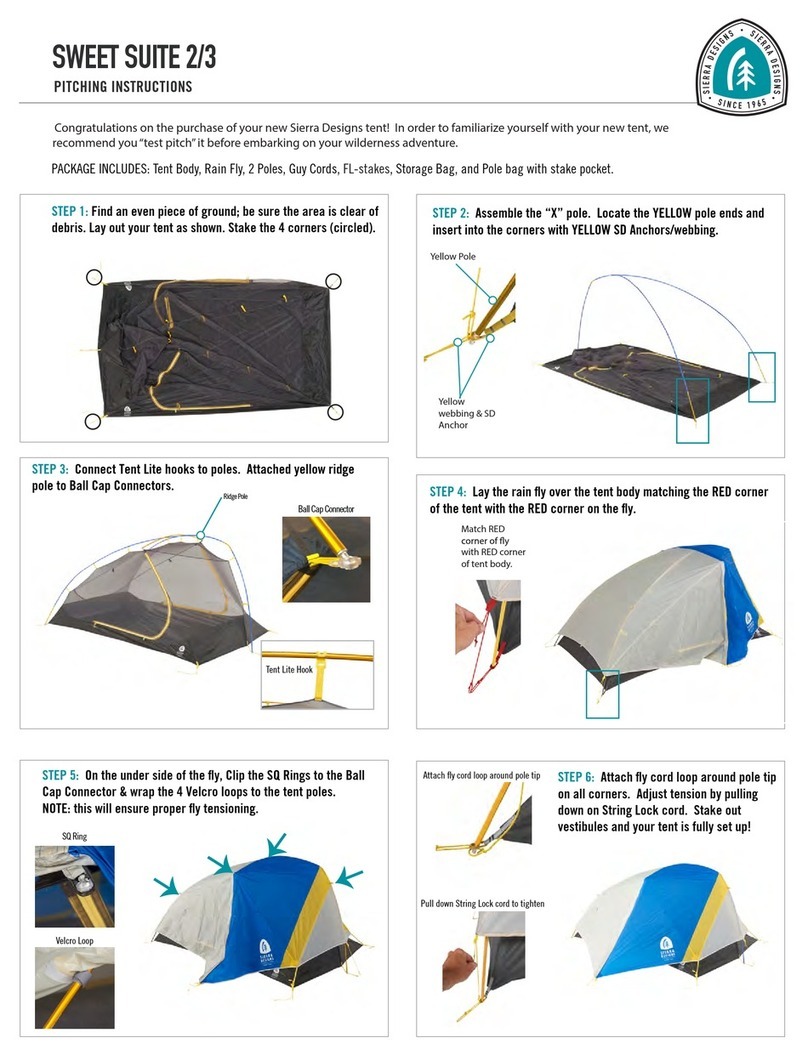
Sierra Designs
Sierra Designs Sweet Suite 2/3 User manual
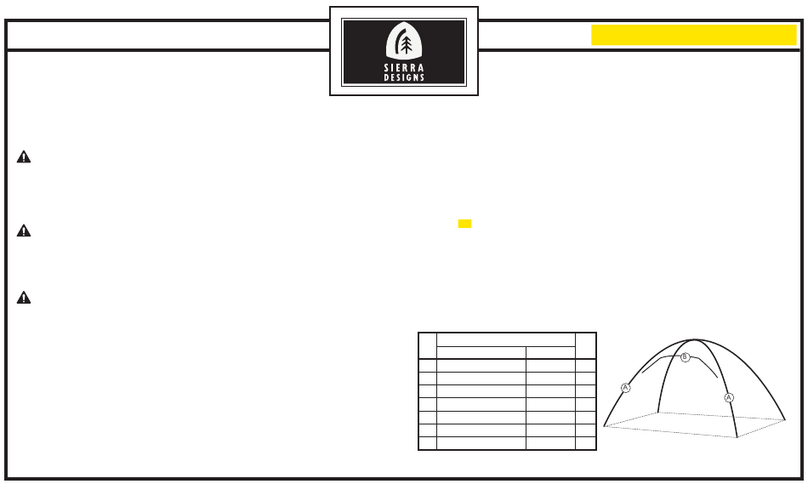
Sierra Designs
Sierra Designs 90154820T User manual
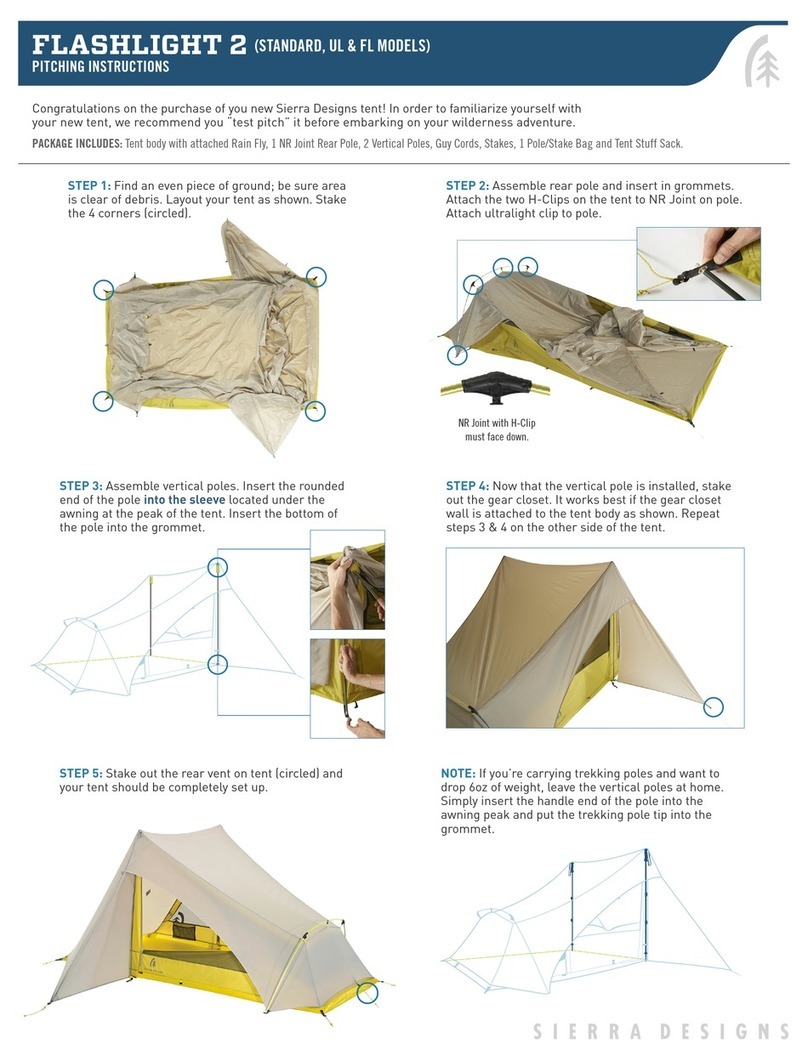
Sierra Designs
Sierra Designs FLASHLIGHT 2 Configuration guide
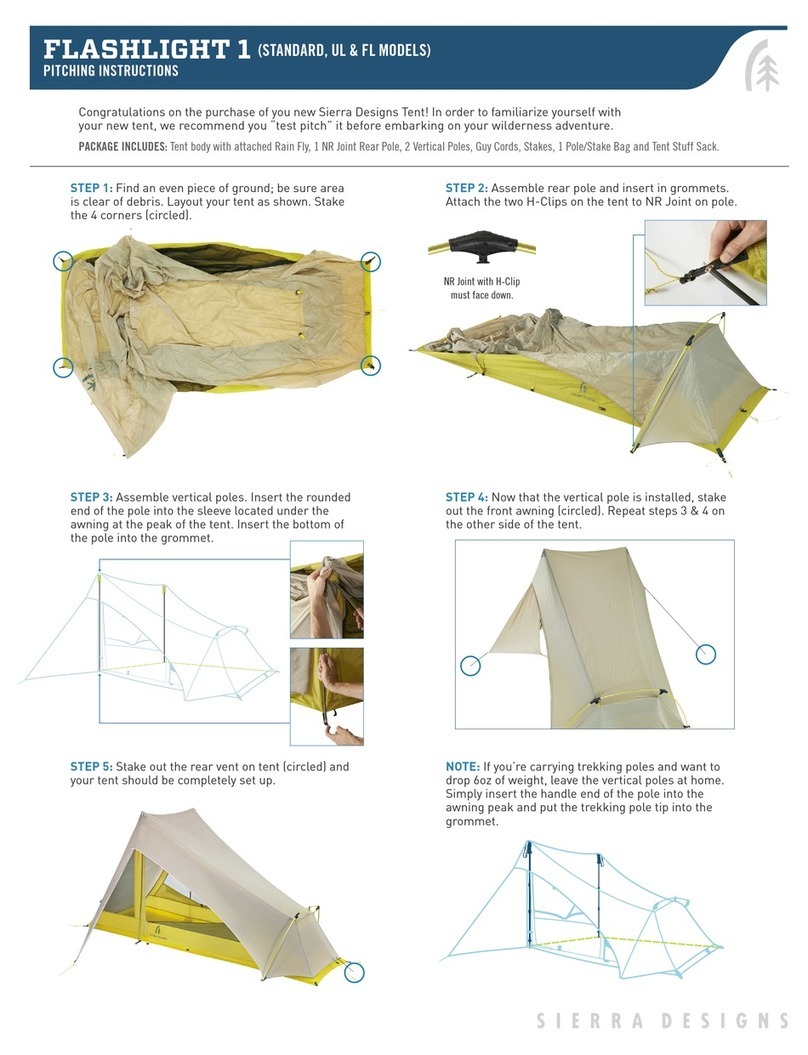
Sierra Designs
Sierra Designs FLASHLIGHT 1 Configuration guide

Sierra Designs
Sierra Designs LIGHTNING 2 Configuration guide

Sierra Designs
Sierra Designs Alpha User manual
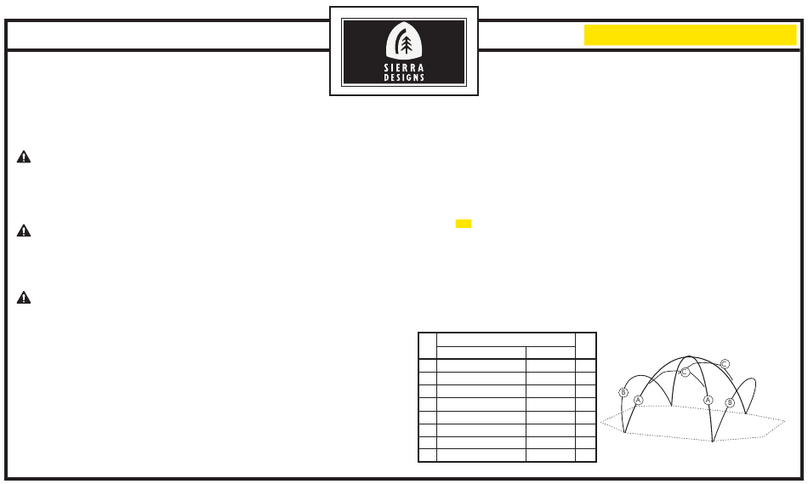
Sierra Designs
Sierra Designs 90155020T User manual

Sierra Designs
Sierra Designs ORIGAMI 2 ULTRALIGHT User manual
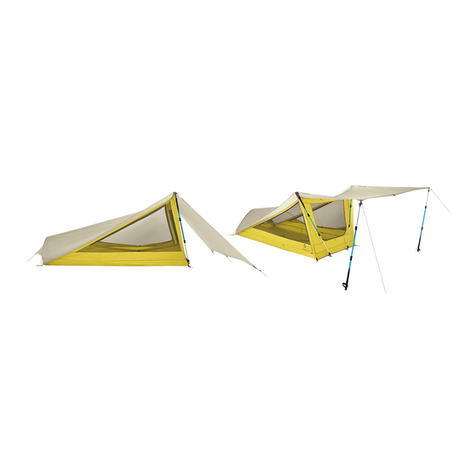
Sierra Designs
Sierra Designs TENSEGRITY 1 Configuration guide

Sierra Designs
Sierra Designs CONVERT 2 Configuration guide
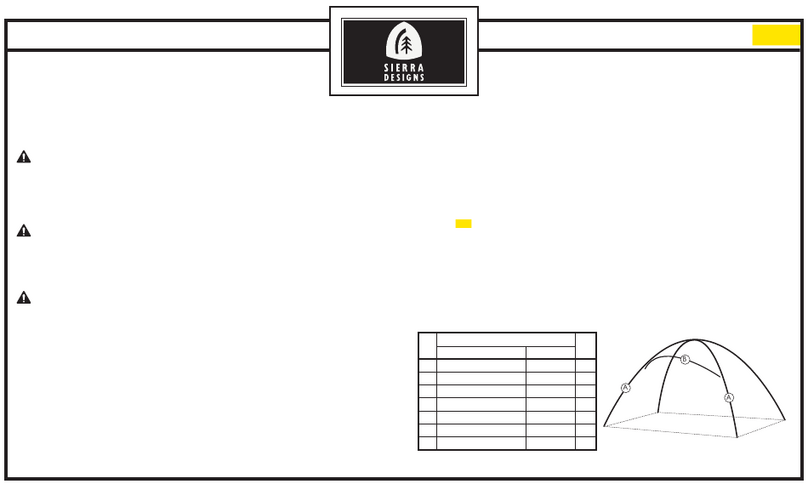
Sierra Designs
Sierra Designs 90154720T User manual
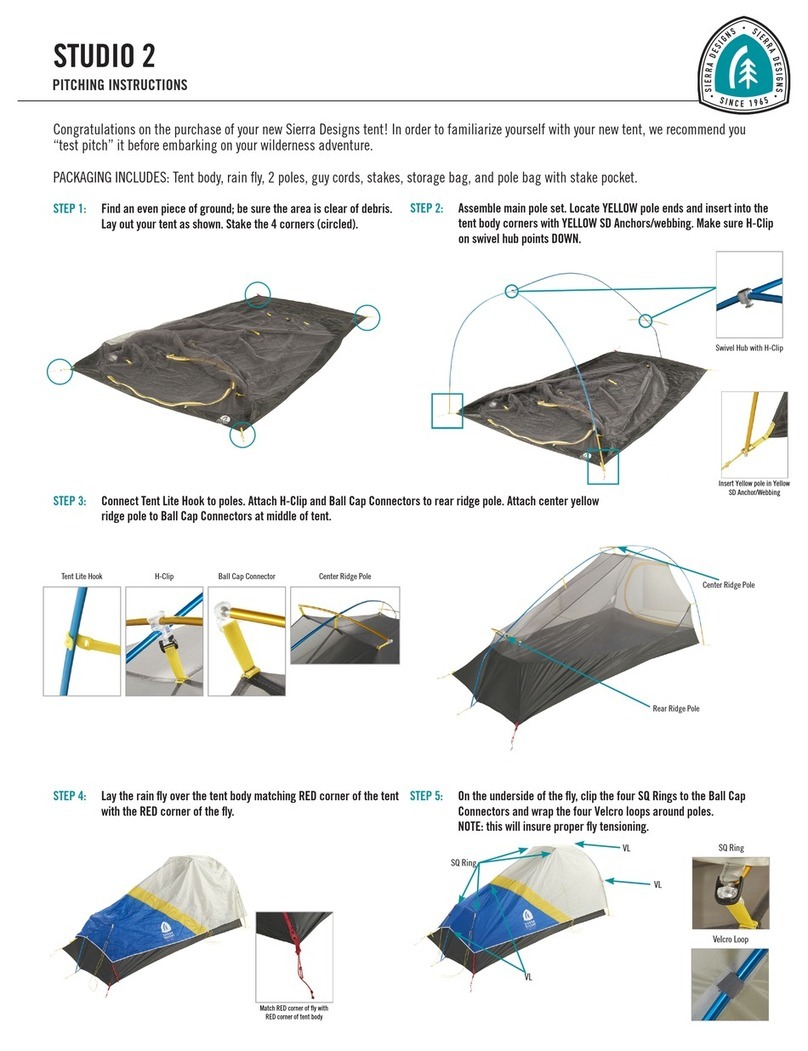
Sierra Designs
Sierra Designs STUDIO 2 Configuration guide
Popular Tent manuals by other brands

skandika outdoor
skandika outdoor Manhattan 6 AIR-RISE Setup Instruction

Eureka
Eureka BON ECHO AIR 99 instructions

Hornbach
Hornbach 7452156 Assembly instructions

Kampa
Kampa Cross AIR Annexe Installation and operating manual
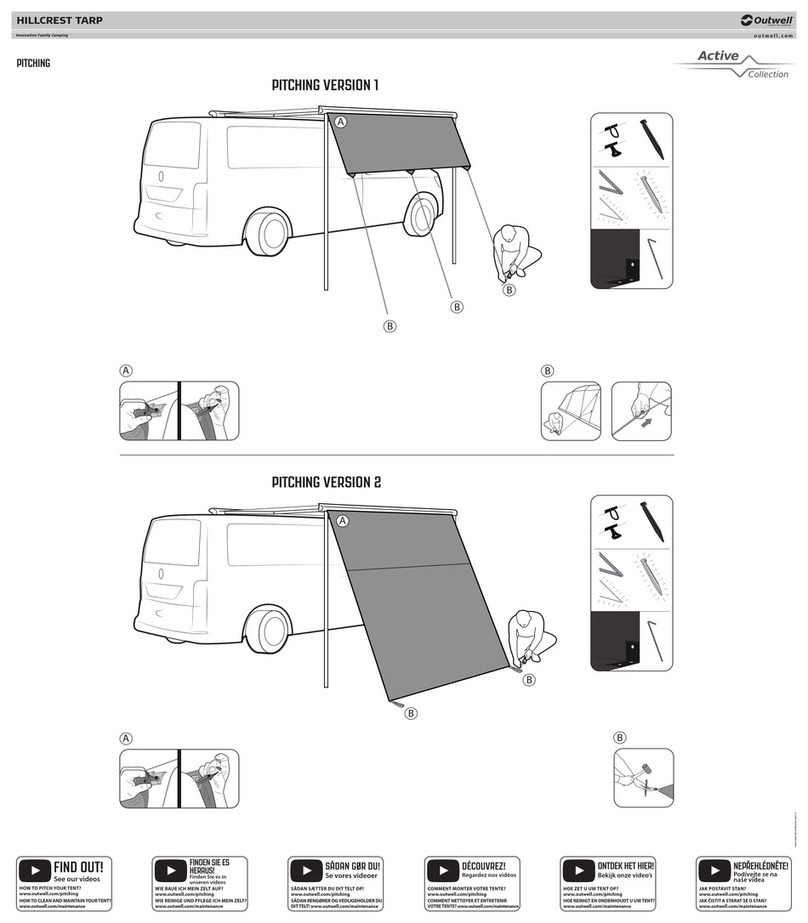
Outwell
Outwell Active HILLCREST TARP quick start guide

KING CANOPY
KING CANOPY Sunshield C81220PC3W manual