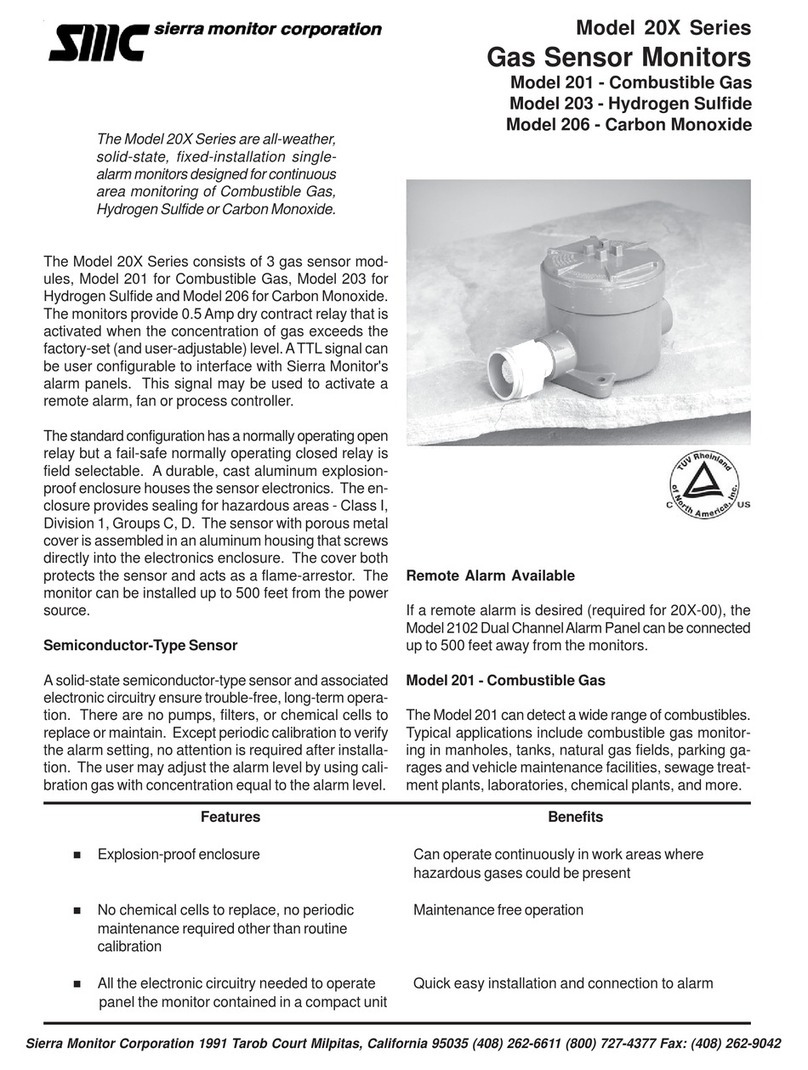Model 3240-01
Flame Detector Tester
Sierra Monitor Corporation -1991 Tarob Court, Milpitas, CA 95035 USA (408) 262-6611 (800) 727-4377 Fax: (408) 262-9042
Description
The Model 3240 (Tester) simulates a UV/IR
flame signature by emitting a steady state UV
signal and a modulated IR signal at a flicker
frequency of 5 to 10 Hz. This simulation will
cause the 3200 flame detector to report an
alarm. The Tester is designed for use in Clean
Room or Wet Bench applications.
The Tester is intended for use in those
applications where regular testing, as required
by NFPA 72, is performed or where the use of
a real fire is impractical. The Tester is rated
over a wide operating temperature range for
those applications where drying or heating
elements may be present.
Features
•Wide operating temperature range.
•Surfaces are smooth, non-shedding, and
scuff resistant.
•Conforms to the operational specification
for the Model 3200 Wet Bench Flame
Detector.
•Generates an Industry Standard UV/IR
Signature for use with a variety of devices.
•Uses commercially available 9-volt batteries
(not a proprietary power module).
Specifications
Sensitivity Typically alarms a 3200 in 3
seconds when viewed on-axis @
1-3 feet
Housing White ABS Plastic
Power Standard 9-Volt Battery
Operating
Temperature 0° to 75° C.
Operating
Humidity 10% to 90%.
Footprint 2.6 in. wide by 4.1 in. long by 1.5
in. thick
Red LED A flashing LED indicates Operation
Spectral
Emission Radiant UV energy in the 185 to
260 nm band and IR energy at 880
nm.
Basic Operation
Hold the Tester
approximately 2 feet
from the Detector to be
tested. Aim the Tester
at the Detector and
press the red button.
The Red LED will flash
on and off and after
approximately 3
seconds the detector
will report an alarm. Note that the detector must
be in normal operation (see the Detector's User
Manual).
Trouble Shooting
The detector fails to alarm. Be sure the Tester
is directly in front of the detector and 2 feet
away from the face of the detector. The Tester
must have an unobstructed view of the
detector. Repeat the test 2 or 3 times. If the
detector passed on a repeat test, start with
procedure # 2 below.
Follow the procedures below in order. With
each procedure if the procedure does not solve
the problem move to the next procedure.
1. Verify the Detector is on and functioning.
The LED's on the front of the detector
should blink every 8 seconds. If they do not,
see the Detector's User Manual for
corrective action.
2. Replace the 9v battery located in the Tester
and retest the detector.
3. Try the Tester on another detector whose
operation can be verified by a flame test
(See the Detector's User Manual). If the
verified detector alarms to the Tester retest
the first detector. If not return the Tester for
repair. If the first detector fails the test it
should be replaced and/or repaired.