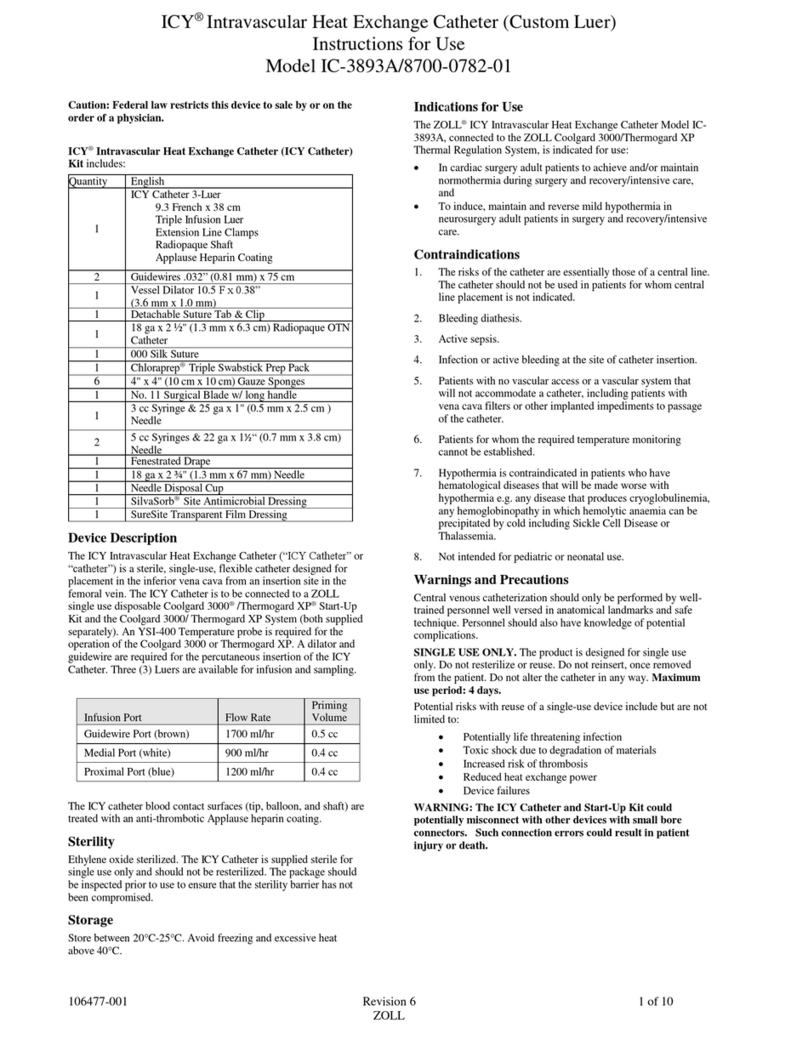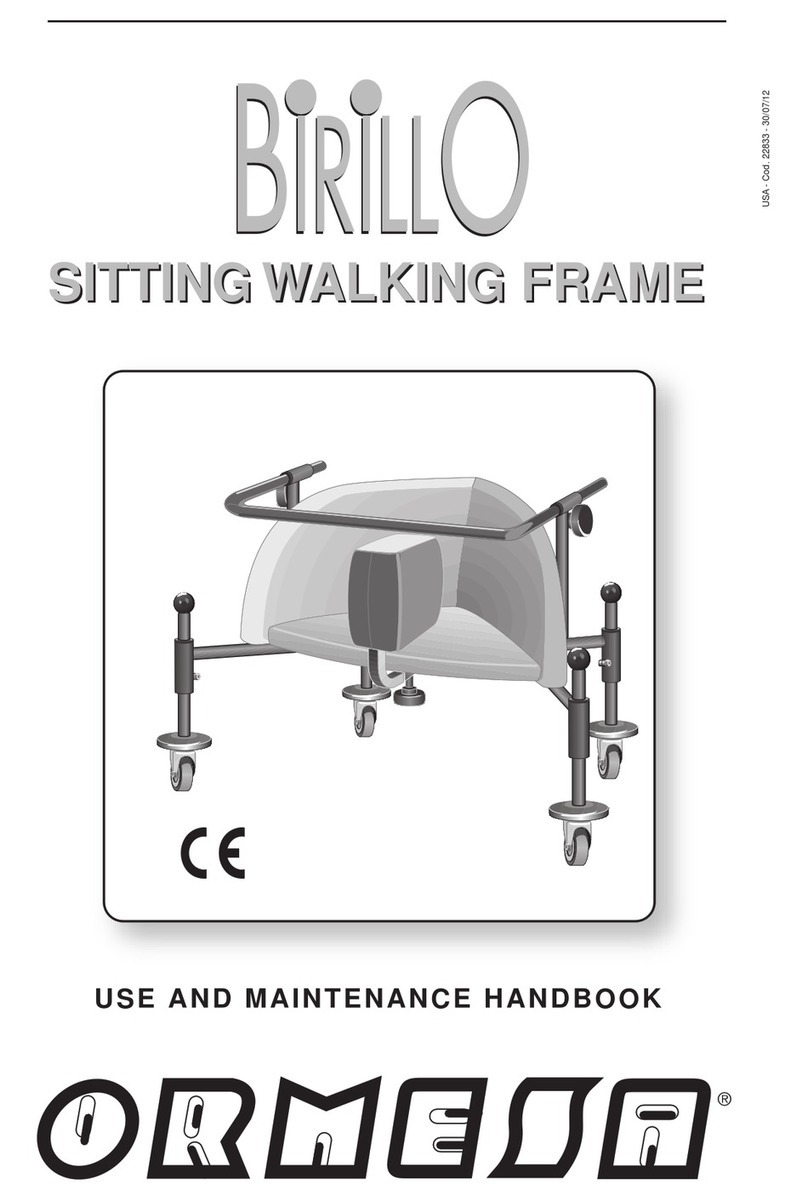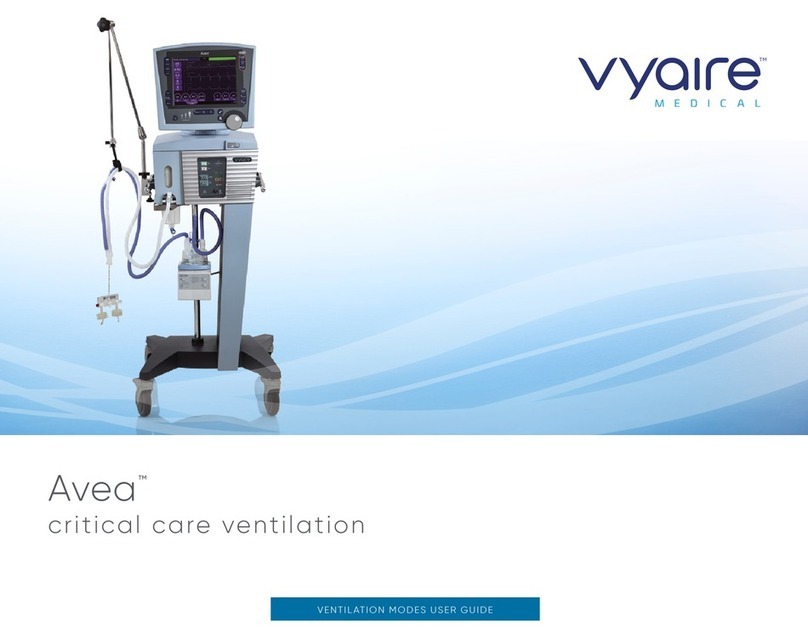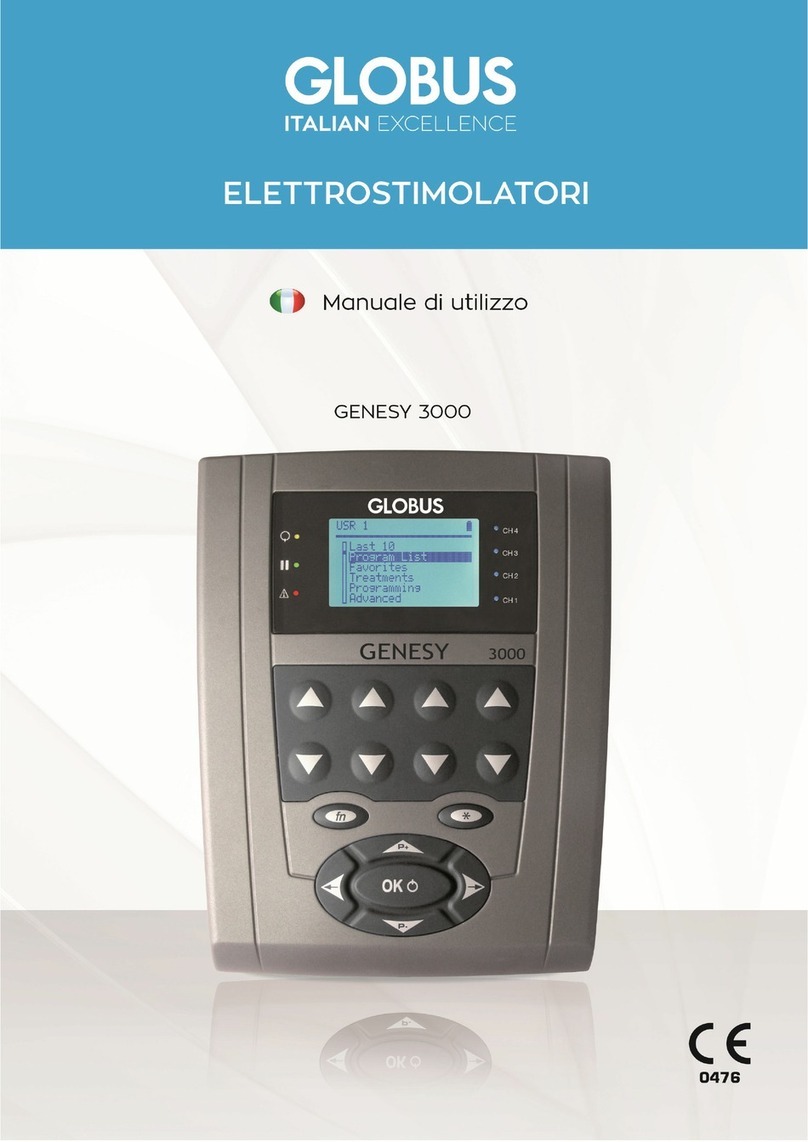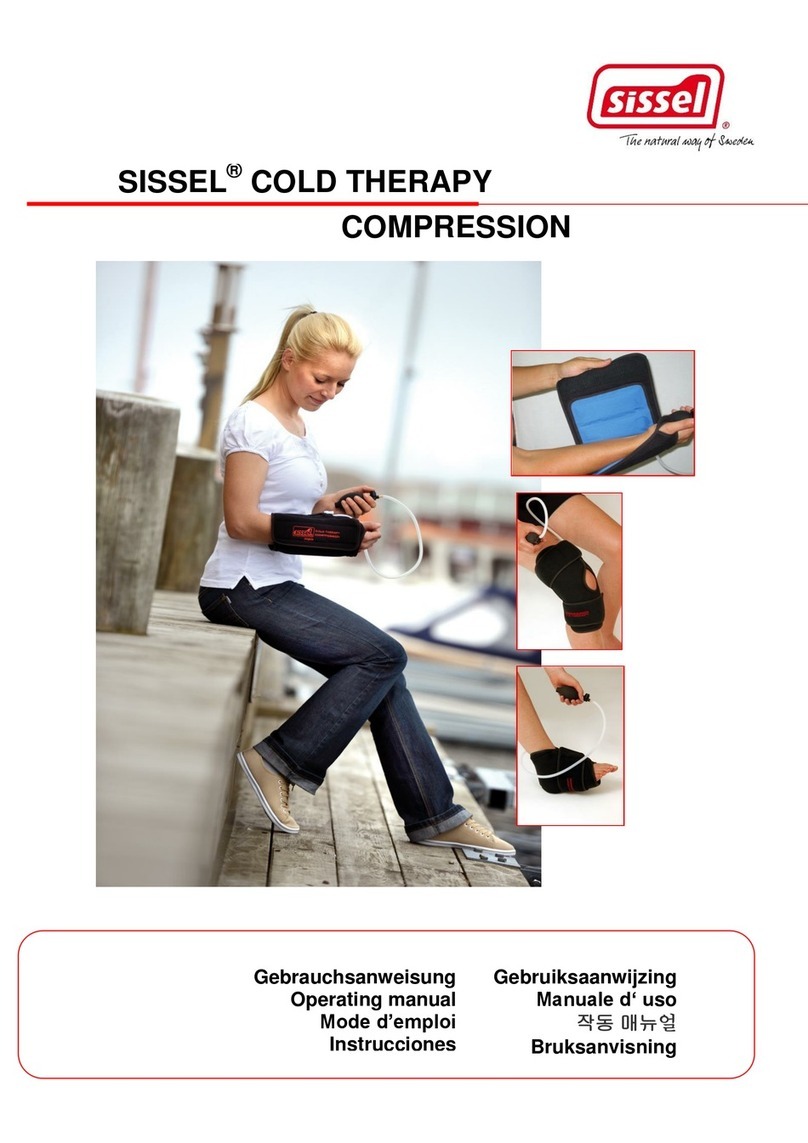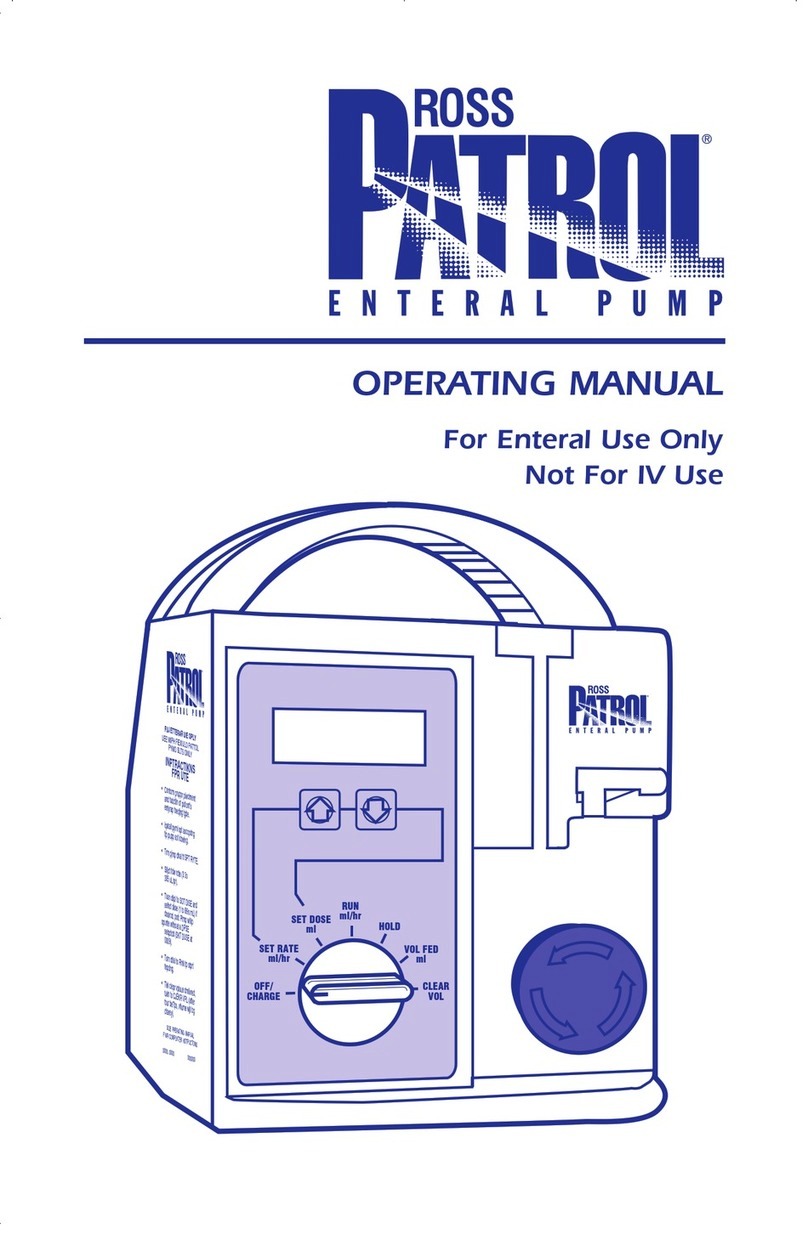SIFSOF SIFROBOT-6.51 User manual

NOTICE:
1. This product must be charged by using charging pile or authorized cable.
2. Opening the shell by unauthorized person is strictly prohibited.
3. Any upgrade process will be shown in latest users’ manual. 4.
4. Anything wrong or unclear, please contact us (/distributors/resellers) in
time.
Safety Instructions:
1. DO NOT disassemble the Robot/Charging Pile/Adapter without permission.
2. DO NOT put objects filled with liquids or wet towers on the robot.
3. DO NOT put your hands into any gaps of the robots, such as the gap between charge
connections.
4. DO NOT drag or push robot with brute force.
5. DO NOT scratch probe to block Ultrasonic Sensors/camera/lidar.
6. DO NOT beat or scratch the robot shell or touch screen.
7. DO NOT beat the jerk button when the robot need to stop.
8. DO NOT place small debris on the robot movement channel, such as wires.
9. In case of accident injury, DO NOT touch the charging pile when it is power on.
10. In case of accident injury, it is prohibited to bump into robot or try to push it over.

11. It is forbidden to operate the robot to pass 1cm thresholds steps or 5° slope.
12. The robot/charging pile/power adapter is not allowed to being contacted with/putting
into water.
13. Aisle width should be larger than 0.7m.
14. Normal service temperature is between 0℃ to 40℃.
15. Please make sure that the robot is power off when you clean the robot.
16. The robot should be kept away from the strong magnetic environment.
17. To avoid chemical risk, please use safe liquid.
18. Any harmful liquids or harmful vaporized liquids is strongly prohibited.
Disclaimer
1. Damage from unauthorized hardware or software operation process.
2. Rebuilt or fixed by unauthorized person.
3. Using unauthorized power supply cable.
4. Using disabled or damaged charging pile.
5. Loss caused by fire, earthquake, weather and other irresistible factors.µ
6. Failure or loss due to abnormal voltage.

1.Description
This file is to let you well-know our Robot and easy to control robot clearly and easily.
2.Hardware Introduction
2.1 About robot
General Specifications
Project Parameter
Color
White (Extra cost for customization)
Ultrasonic Atomization
6 Sets
Atomization Efficiency 2.5 L/h
Liquid Capacity
15 L
UV Light
2 Sets

UV Light Power Consumption
20 W
UV Light Wave Length 253.7 nm
CPU RK3288 ,Quad-core
Dimensions
54cm*54cm*110cm Lifting height up to 150cm
Screen Size
12 inch
Touch screen Project Capacitive Screen
Resolution 1024*768
Memory
2GB RAM (Customized to 4GB)
Flash 8G (Customized to 128G)
Battery Type
Lithium Battery
Battery Capacity 40AH 24V
Wi-Fi 2.4G 802.11 b/g/n
Stand-by Time
12 H
Charging Pile Input
AC220-240V/2A
Charging Pile Output 25.2V/10A Max
Lidar Sensor
Scanning radius 25 m
Navigation Accuracy
5 cm
Motion parameter Travel speed 0.7m/ s
Weight
65 Kg
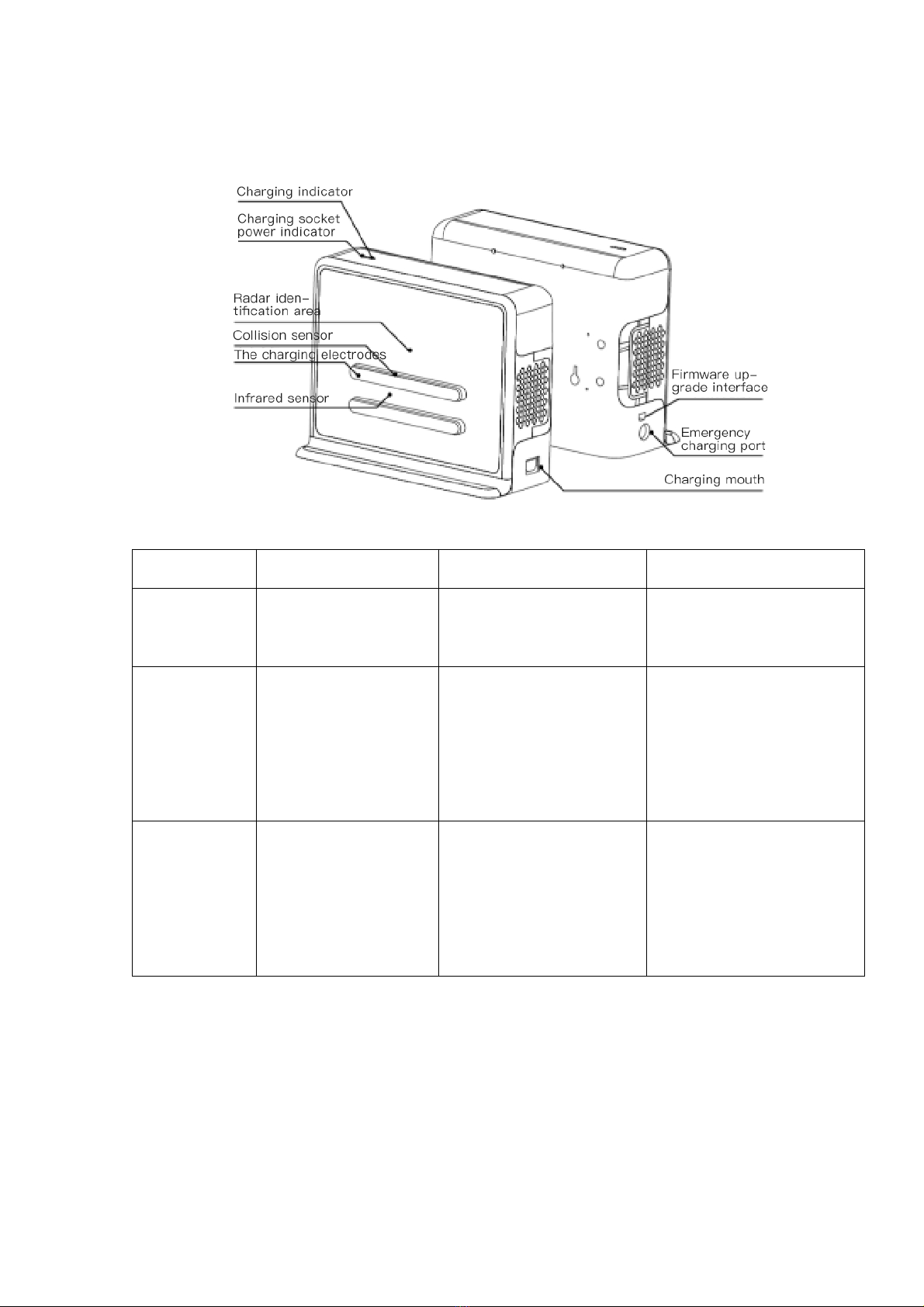
2.2 About Charge Pile
Notice:
1. The charge pile should be installed against a solid wall, and make sure the ground
should be level and free of obstacles in a semi-circular area with a radius of 1.5m.
Indicator Light Preset Conditions Status Description
Power Indicator 1. Connecting
2. Disconnecting
1. Red light keeps on
2. Light off
1. Connecting
2. Disconnecting
Contact Charging
Indicator
1. No charging
2. Charging
3. Fully charged
4. Error
1. Red light keeps on
2. Green light flashing
3. Green light steady
4. Abnormal flashing or light off
1. No Charging
2. Charging
3. Fully charged
4. Failure occur
Emergency Cable
Charging
Indicator
1. No charging
2. Charging
3. Fully charged
4. Error
1. Yellow light keeps on
2. Yellow light flashing
3. Green light keeps on
4. Abnormal flashing or light off
1. Unplug
2. Charging
3. Fully charged
4. Failure occur

2. After fixing the charge pile, please do NOT move, OR it will affect the mapping
and navigation.
3. Two robots can NOT share one charge pile.
4. If the indicator light flashes frequently, it means that the safety mechanism of the
charge pile has been triggered, and the power of the charge pile needs to power-
on again.
5. When the robot navigates to the charge pile, the emergency charging cable can
NOT be plugged into the robot and the charge pile.
6. Do NOT plug the emergency charge cable into the charge pile when using the
charge pile contacts to charge.

3. iPad Interface Description
3.1 Main Page (Map Page)
To create a new map, continue mapping, view map. To Show related information of Robot.

3.2 Work Page
To control robot’s work in real time.

Measurement (If the robot has camera module, this function will be activated).
4.Robot Interface Description
4.1 Main Page
This page shows 4 blocks: Custom Work, Task List, Work Record and Temperature

4.3 Check task(s), touch operate to work
4.2 To create work content

4.4 Work Record Page

1
Work Flow

14

5 UV Module
Part Number: IBEN-M01-GPH436T5L
Specification: 20W
Ballast: IBEN-M01-PW11-425-40D24(DC24V)

A General Data (Electric Ballast)
1 Rated Voltage (50Hz): DC24V
2 Calibration Current (50Hz): 425mA
3 Lamp Voltage (Base up, 50Hz): 62V
4 Lamp Wattage (Base up, 50Hz): 20W
5 Lamp Current (Base up, 50Hz): 425mA
B UV Output (25℃, 100hs, 253.7nm, Base up): 72μW/cm²
UV Maintenance (100hs-2000hs) 90%
2000 UV retention
UV Maintenance (100hs-5600hs) 80%
5600 UV retention
C Starting and Operation
1 Max. Starting time (198V,25℃): 10s
2 Time to reach 90% UV Output: 100s
3 Temperature Range to reach 90%UV Output: -10~45℃
4AmbientTemperature Range (220V): Max: 60℃, Min: -10℃
D Lifetime (220V, 15-40, 50% Failure 165’On/15’Off) 9000h
Switch cycles (30sOn/150sOff) >10000
E Safety Requirement (IEC61195.1999)
DO protect your eyes and skin from the direct radiation
Max.Allowed CapTemperature 120℃

F Dimensions
1 Overall length 436±2mm
2 Diameter 15±0.5mm
G Base G100Q
Base Material Ceramic
H Glass High Purity Quartz
I Storage Environment Dry and Ventilation Environment
Temperature of storage places Max:80℃Min: -40℃
J Reference Standard:
IEC 60901-2000
IEC 61195-1999
K Shell Material ThickenedAluminumAlloy Housing
L Lamp Drawing
Overall Length=436±2mm

Lamp Diameter=15±0.5mm
Lamp Holder Length=33±1mm
Lamp Holder Length=19±0.5mm
M Ballast Drawing (mm)
Overall Length: 165mm
Width:38mm
Thickness:26mm
NAccessories Drawing
Stainless Steel Clip
Ceramic Lamp Holders

Table of contents