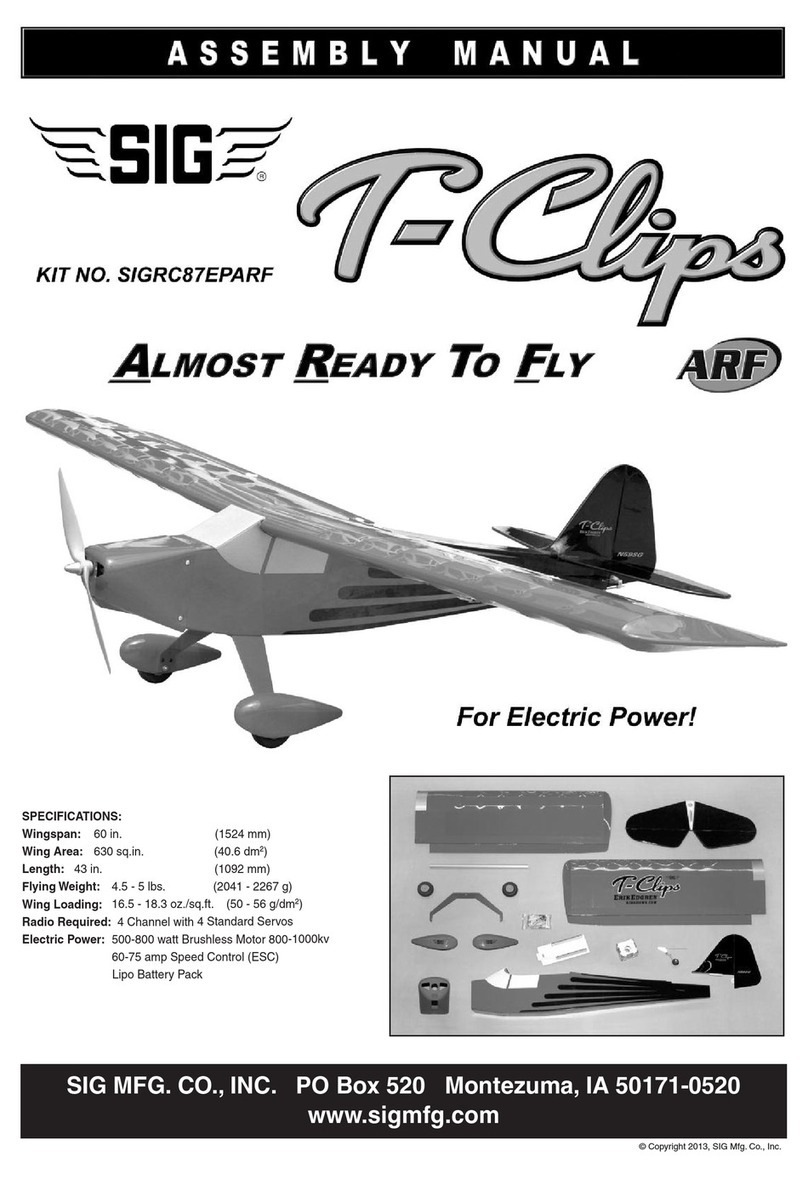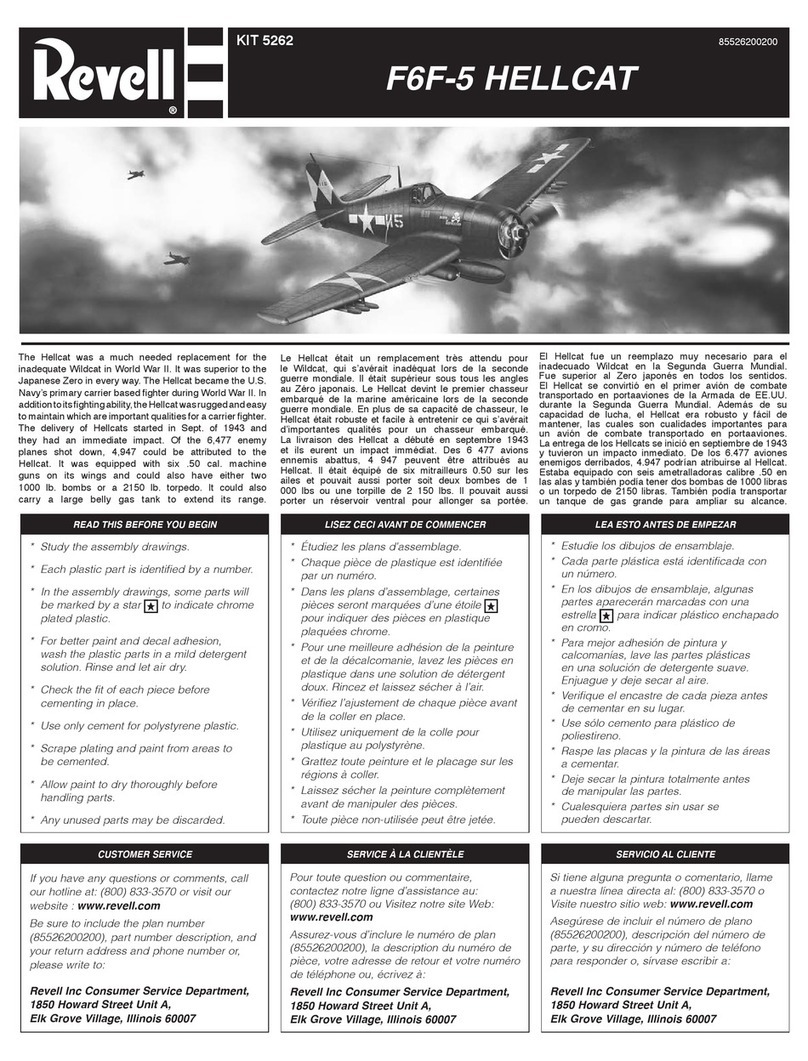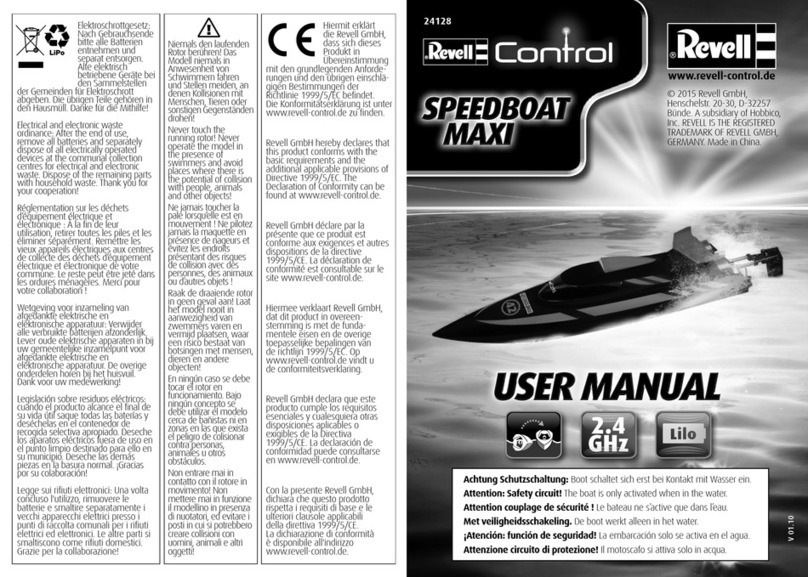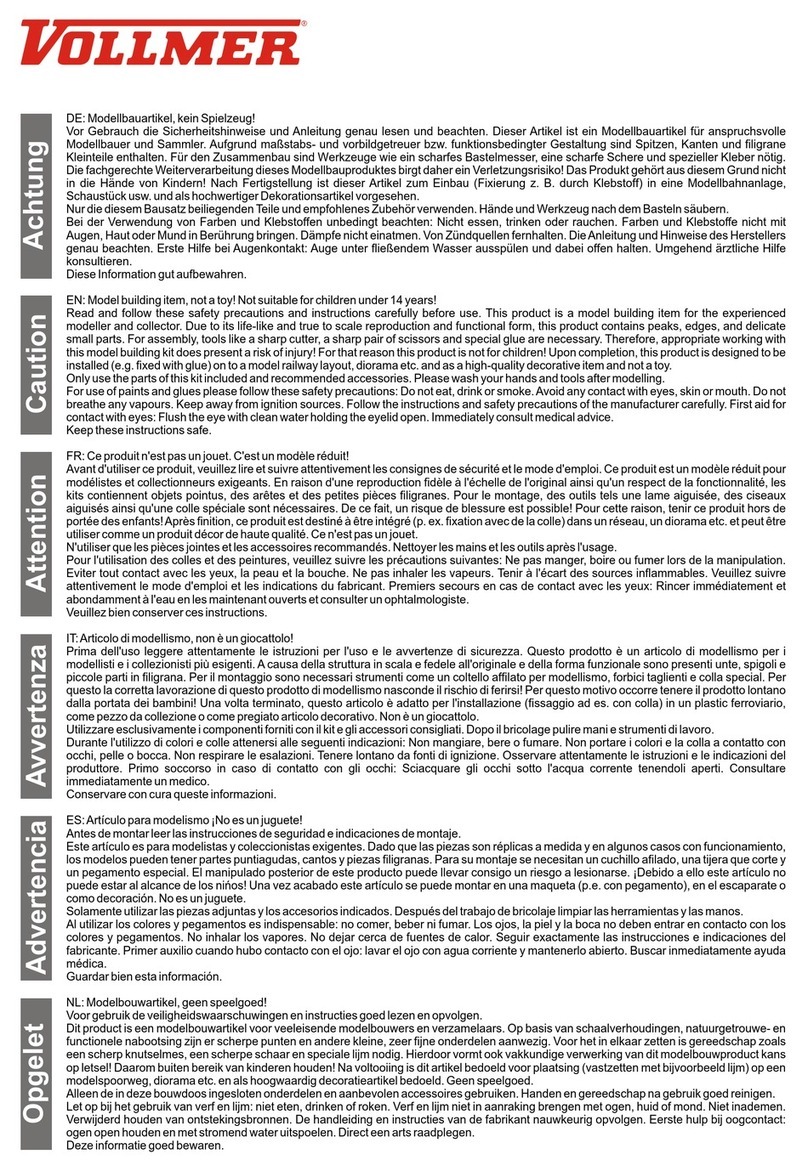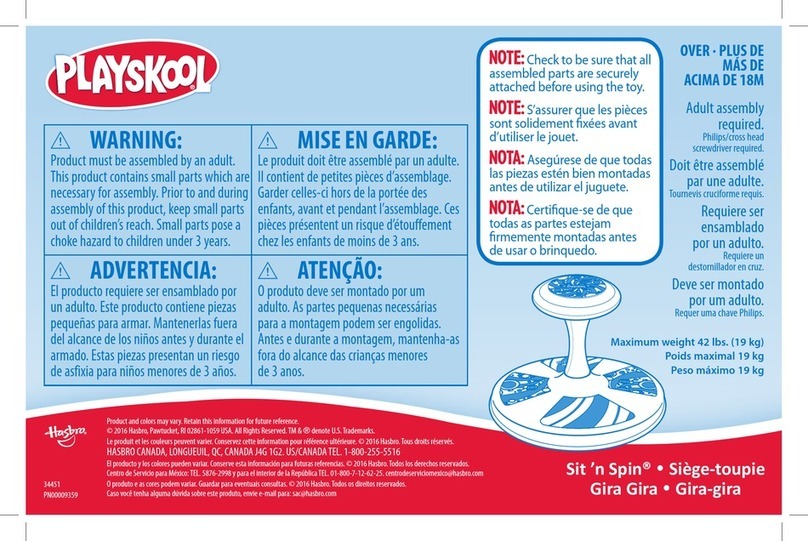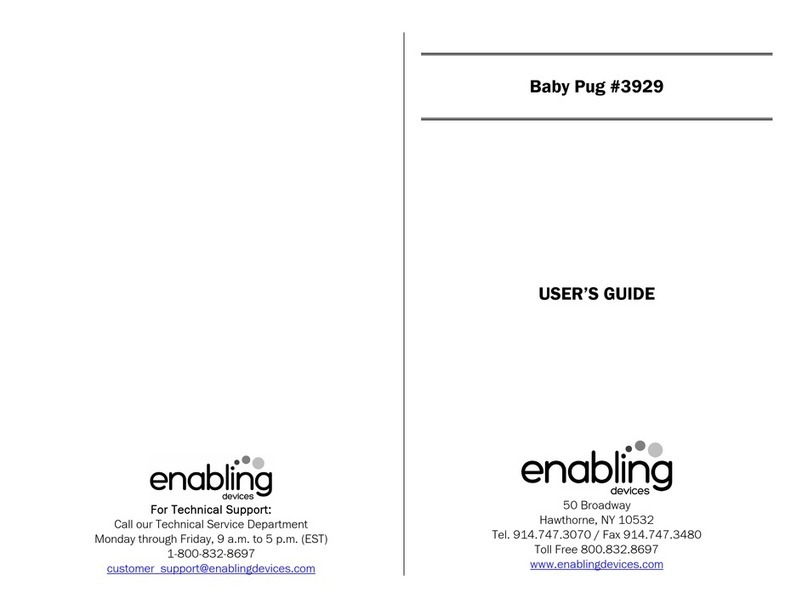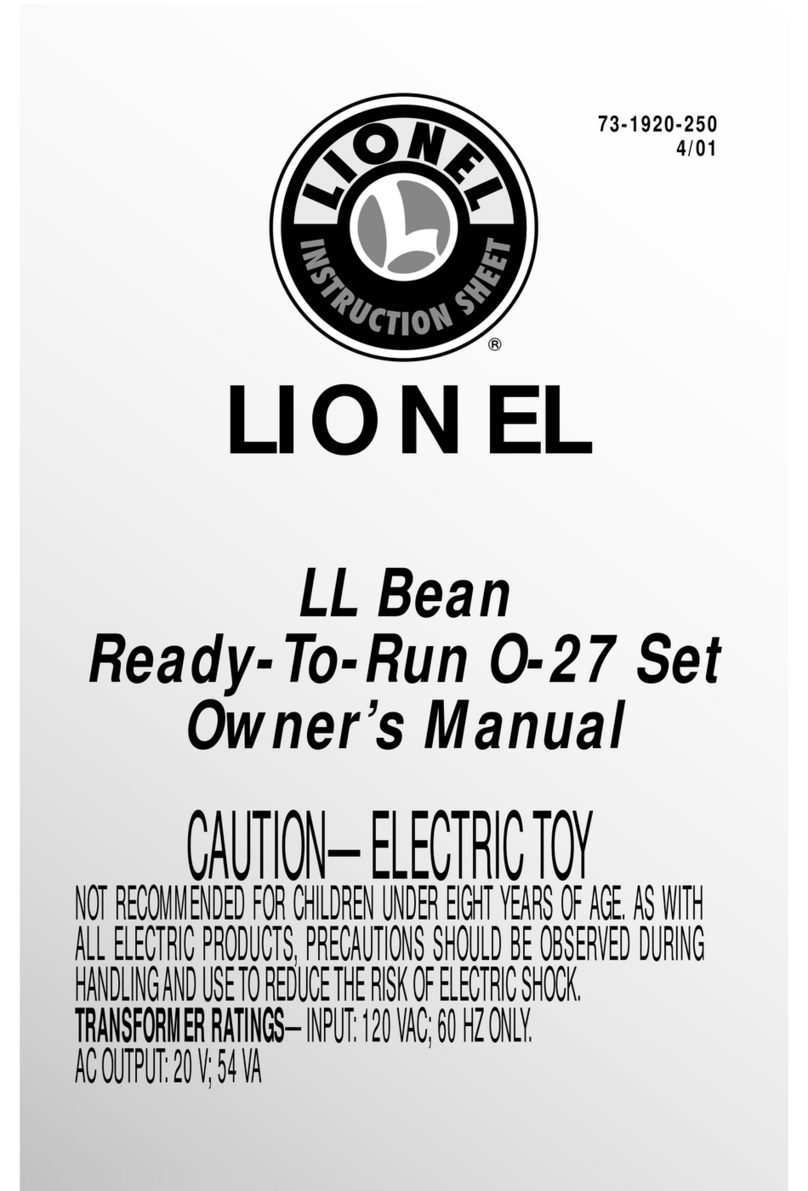SIG E-FORCE ARF User manual

are in your battery pack -- i.e. if you are using a lithium-polymer
battery pack, be sure you use a charger designed for li-polys.
NEVER use a nicad or nimh charger to charge lithium batteries,
and vice versa. Doing so can be very dangerous!
2) Make sure you use a "peak detection" charger. This is a
charger that automatically senses when the battery is completely
charged (peaked) and then shuts itself off. A peak detection
charger not only prevents overcharging of batteries, (which will
damage them in time), but it also insures that you are getting the
maximum charge into the batteries, so that you will realize
maximum power and duration from the motor.
RADIO EQUIPMENT
The E-FORCE gets its great flight performance from many factors,
but one of the most important factors is its light weight. The lighter
the final weight is, the better this airplane will fly! Since this model
is factory built and covered, you can only realistically control the
finished, ready-to-fly weight by choosing the most appropriate
radio equipment for a model of this size. In short, the flight
performance of your E-FORCE will be directly controlled by the
weight of the radio equipment you choose to put in it. Maximum
performance can only be achieved with light weight components.
RECEIVER (not supplied): A small or "micro" size receiver
should be used in this model due to weight and size constraints.
In our flight tests of the E-FORCE, we have used the following dual
conversion receivers:
receiver weight
FMA M5 11 grams
Hitec Electron 6 19 grams
SERVOS (not supplied): You will need 4 mini servos for the
E-FORCE - 1 for the elevator, 1 for rudder, and 2 for ailerons.
Standard servos, the ones that come with most sport radio
systems, are too big and too heavy for the E-FORCE. You will
need smaller servos. In our flight tests of the E-FORCE, we have
used the following servos with excellent results:
servo weight torque
Hitec HS-55 7.9 grams 15 in/oz
Airtronics 94091 9.0 grams 18 in/oz
Note: Any other brand of servo that is in the same size and torque
range will also work just fine.
SERVO CHORDS (not supplied): You will need two 6" Servo
Extension Chords - one for the elevator servo and one for the
rudder servo.
COVERING MATERIAL
Your E-FORCE has been professionally covered with SIG
AEROKOTE-LITE®iron-on plastic covering material. This is a low
temperature covering material that is very tough and light weight,
weighing only 5.9 grams per sq. ft.
The colors used on this model are AEROKOTE-LITE®
#SIGSGX100 Brilliant White, and
#SIGSGX060 Transparent Purple
Wrinkles In The Covering! After you remove the covered model
parts from their plastic bags, you may notice within the first couple
days that some of the covering material may become slack or
wrinkled. If that's the case, there is no need to be alarmed. The
covering is not defective! Your E-FORCE was covered in a part of
the world which has consistantly high humidity, and some of that
moisture is retained in the balsa wood when the parts were put in
1
INTRODUCTION
Congratulations on your purchase of the SIG E-FORCE ARF. The
E-FORCE was designed for one purpose - to provide an all wood
electric powered 3D aerobatic ARF. This is no "throw away"
foamie! Constructed of laser-cut balsa, the sturdy light weight
structure is designed to stand up to the rigors of 3D maneuvers
and turn in spectacular performances, flight after flight.
Assembly of your E-FORCE ARF is fast and simple when
following the detailed instructions in this manual. A low parts
count and professional engineering ensure quick and easy
assembly. All parts are CAD-drawn, laser-cut, and jig assembled,
which means that everything fits the way it should! We urge you
to read this instruction manual completely before starting
assembly, to familiarize yourself with the parts and the assembly
sequence.
ELECTRIC POWER SYSTEM
MOTOR (supplied):The E-FORCE ARF includes a super-torquey
Himax HC2808-0980 brushless outrunner motor.This light weight
motor produces more than a 1:1 power to weight ratio that will
blast the E-FORCE from zero to insane in just about a heartbeat!
Technical Specifications Himax HC2808-0980 Motor:
Kv=980, Rm=.220, lo=0.4, current=3-8A, 12A max 15 seconds
PROPELLER (supplied): A 9.25 x 5 electric style propeller is
included in the kit.
ESC ELECTRONIC SPEED CONTROL (not supplied): A 10-12
amp Brushless ESC is recommended for the E-FORCE. Note that
3 Brass Connectors (female) are provided in this kit to connect
your ESC to the motor. You will need to purchase appropriate
connectors of your choice to connect your ESC to your battery
pack (see ESC INSTALLATION further back in this manual).
BATTERY PACK (not supplied): We recommend a 3S (3 cells in
series), 11.1v, 900mah Lithium Polymer battery pack. Properly
charged, this battery pack delivers excellent power and duration
for the E-FORCE power system.
Note: We do not recommend other types or sizes of battery packs
without thorough bench and field testing. Flight performance can
suffer greatly with the wrong battery pack. In some cases the
airplane won't fly at all with the an improper pack. Use the
recommended battery pack to insure good performance.
BATTERY CHARGER (not supplied): To get the maximum
capacity and performance from your battery pack, it is essential to
use a proper battery charger.
1) Make sure your charger is designed for the type of cells that

the bags. When exposed to drier air, the wood loses the excess
moisture, dimensionally shrinking slightly in the process. In turn,
this shrinkage may cause some slight relaxing of the covering,
causing wrinkles to appear.
Any wrinkles that appear in the covering are easy to remove by
applying a little heat from a small modeler's heat iron. Because of
this model's small size, we do not recommend using a heat gun to
tighten up loose covering. A typical hobby type covering iron will
work just fine. Even better is a small modeler's "trim seal" iron,
which is perfect for controlling the heat applied to a specific area.
Using a small trim iron also minimizes the possibility of warping
the thin control surface parts.
For reshrinking AEROKOTE-LITE®set your iron temperature
to approximately 140O-180OF (60O-82OC).
First, use the hot iron to go over all the s
eams and color joints in
the covering, making sure they are all sealed down and well
adhered. Then, hold the hot iron over the wrinkle to lightly shrink
the material - do not press on it. Once the covering is tight, lightly
iron it back down to the wood. Use caution whenever the hot iron
gets close to a seam in the covering. Over-heating a seam can
cause the covering to creep, exposing th
e wood underneath.
REQUIRED TOOLS
For proper assembly, we suggest you have the following tools and
materials available:
❑A selection of glues - thin, medium, and thick SIG CA, and
SIG Epoxy Glue (5-minute and 30-minute)
❑Fine point CA applicator tips
❑Screwdrivers
❑Pliers - Needle Nose and Flat Nose
❑Wire Cutters
❑Drill with Assorted Drill Bits
❑Pin Vise for small diameter drill bits
❑Small T-Pins
❑Sandpaper
❑Hobby Knife with sharp #11 blades
❑Scissors
❑Covering Iron and Trim Seal Tool
❑Paper Towels
❑Rubbing Alcohol (for cleaning off excess epoxy glue)
KIT INVENTORY
The following is a complete list of all parts contained in this kit.
Before beginning assembly, we suggest that you take the time to
inventory the parts in your kit.
1 bag ❑(1) Fuselage, with
❑(1) Electric Motor installed
❑(1) Wire Tail Skid installed
❑(1) Fin installed
❑(1) Velcro installed for battery mounting
1 bag ❑(1) Wing
1 bag ❑(1) Right Aileron
❑(1) Left Aileron
1 bag ❑(1) Stabilizer
❑(1) Elevator
❑(4) CA Hinges, installed but not glued
1 bag ❑(1) Rudder
1 bag ❑(1) Tall Landing Gear Wire
❑(1) Short Landing Gear Wire
❑(2) Main Wheels
❑(2) Wheel Collars with Set Screws
❑(2) Nylon Wheel Spacers
❑(2) Plastic Tie Straps
1 bag ❑(4) Nylon Control Horns
❑(4) Nylon Pushrod Keepers
❑(4) Pre-Bent Pushrod Wires
❑(11) CA Hinges
1 bag ❑(1) 9.25 x 5 Propeller
1 bag ❑(3) Brass Connectors (female)
❑(1) L-Wrench
❑(1) Prop Shaft Assembly, consisting of:
(1) Collet
(1) Drive Washer
(1) Spinner Nut
1 bag ❑(1) Decal Sheet
NOTE: In this manual, any references to right or left, refer to your
right or left as if you were seated in the cockpit of the airplane.
BASIC ASSEMBLY
❑1) Carefully slide the wing in place in the fuselage. Measure
carefully to make sure you have the wing properly centered and
square with the fuselage.
❑2) Once you have the wing properly aligned, use a felt-tip pen
to mark the exact fuselage location on the surfaces of the wing.
2

3
Run the pen tight against the side of the fuselage, from the
leading edge of the wing all the way to the trailing edge. Mark both
sides of the fuselage on both the top and bottom of the wing. Then
remove the wing for the next step.
❑3) Next, you need to remove the covering material from the
wing between the marked lines. Start by using a sharp hobby
knife or single-edge razor blade to cut through the covering
material just inside the marked lines. Be very careful to cut the
covering material only - not the balsa wood structure underneath.
After you've cut through the covering material, peel the unwanted
covering off the wing.
❑4)
Now glue the wing permanently in place in the fuselage, being
very careful to get it in perfect alignment before the glue dries.
❑5) As provided in the kit, the elevator is only temporarily
attached to the stabilizer with 4 unglued CA hinges in the pre-cut
slots. Separate the stabilizer and elevators and set the hinges
aside for now. Then use your covering iron to make sure the
covering material is securely adhered to the trailing edge of the
stab and the leading edge of the elevators.
❑6) Slide the stabilizer in place in the fuselage. Measure
carefully to make sure you have the stabilizer properly centered
and square with the fuselage. Also check the alignment of the
stabilizer to the wing, checking both the top and rear views. If
necessary, alter the stab cutout in the fuselage to allow you to get
the stab in proper alignment.
❑7) Once you have the stabilizer properly aligned, use a felt-tip
pen to mark the fuselage location on the top and bottom surfaces
of the stabilizer. Remove the stabilizer from the fuselage, and then
carefully remove the covering material between the lines.
❑8)
Glue the stabilizer permanently in place in the fuselage, being
very careful to get it in perfect alignment before the glue dries.
HINGING
❑9)
Assemble the elevators back onto the stabilizer with the four
CA Hinges. Make sure the pre-drilled holes in the left elevator for
the control horn end up on the left side of the fuselage, (left side as
if you were seated in the cockpit of the airplane). Push the
elevators firmly up against the back of the stab. Also check to
make sure the elevator is centered on the span of the stab. Set the
proper amount of gap between the stab and elevators by
deflecting the elevator about 45
O
each way. This will automatically
set the proper hinge gap. Keep in mind that for best control
response the gap should be as small as possible, but big enough
to allow full movement of the elevator. Make sure everything is
functioning properly before proceeding to the next step.
❑10) With a fine applicator tip on your glue bottle, carefully place
2 drops ofThin CA glue directly onto the first hinge in the gap. You
will notice that the glue wicks into the wood and the hinge. Quickly
turn the model over and apply 2 drops of glue to the other side of

4
the hinge. Continue this process until you have glued both sides
of all the elevator hinges. Keep a rag handy to wipe off any excess
Thin CA glue.
Note: If you get some glue smears on the plastic covering, don't
worry about them right now. Once all the hinges are glued, you
can go back to clean the smears off with a little CA Debonder on
a rag or paper towel.
Let the glue dry a minimum of 10 minutes before flexing the
hinges. At first you might notice a little stiffness in the joint. This
will go away after the hinges have been flexed back and forth a
couple dozen times.
VERY IMPORTANT:
It's critical that you only make one
application of glue to each side of a CA hinge. If you apply
additional glue to the hinge after the first application of glue is
already dry, the second application of glue will merely puddle in the
hinge gap and make the hinge too stiff to operate properly. The
excess glue can also weaken the hinge! When properly glued, the
portion of the hinge that you see in the hinge gap should have a
dry appearance, not wet. A dry appearance indicates that almost
all of the glue has properly soaked into the hinge and wood. A wet
appearance indicates that excess glue is puddled in the hinge gap.
Excess glue can become brittle with age and cut the hinge. Also,
NEVER USE CA ACCELERATOR (KICKER) ON CA HINGES!
❑11) Hinge the rudder to the back of the fin/fuselage with three
CA Hinges, in the same manner that you did the elevators.
❑12) Hinge the ailerons to the back of the wing with four CA
Hinges per aileron. Use the same proceedure you did for hinging
the elevators and rudder.
LANDING GEAR
❑13) Notice that one of the landing gear wires is taller than the
other. The taller wire installs in the upper hole in the fuselage side,
and the shorter wire goes into the 2nd hole down. Insert the wires
in the holes, one wire on each side of the fuselage, (it doesn't
matter which wire goes on which side of the fuselage).
❑14) Secure the wires to the fuselage with the two Plastic Tie
Straps provided. Snug the tie straps as tight as possible and then
cut off the excess length.
❑15) Main wheel installation:
a) Slide one of the Nylon Wheel Spacers onto the axle of the
landing gear wire.
b) Put the Wheel on the axle.
c) Install the Wheel Collar on the axle up close to the wheel,
but not actually touching it. Leave a little room so the wheel
can turn freely. Tighten the wheel collar set screw.
d) Repeat steps a, b, and c to install the opposite wheel.
CONTROL HORNS
❑16) Prepare the four Nylon Control Horns for installation:
a) Drill out the 3 holes in each horn with a 3/64" or #56 dia.
drill bit, so that they will accept the pushrod wires.
b) Use a sharp razor blade or hobby knife to cut the 2 pegs on
each control horn to approximately half of their original
length. This is done to insure that the pegs don’t protrude all
the way through the control surfaces.
❑17) Install a Nylon Control Horn on top of the left elevator:
a) Begin by using a sharp blade to remove the small strip of
covering material between the 2 holes that are pre-drilled in
the left elevator for the control horn.
b) Apply a small drop of Thick CA glue to the two pegs and to
the bottom of the base of the control horn.
c)
Firmly press the horn into the two pre-drilled holes in the
elevator, until the base of the horn bottoms out on the
elevator surface. If any glue oozes out onto the covering, it
can be easily removed with CA Debonder, after the glue dries.

5
❑18) Repeat the proceedures in Step 17 to install a Nylon Control
Horn on the left side of the rudder.
❑19) Repeat the proceedures in Step 17 to install a Nylon Control
Horn on the bottom of each aileron.
MOUNTING THE SERVOS
For this section you will need 4 mini servos and appropriate
extension chords (see radio notes at beginning of this book).
❑20) Prepare your elevator and rudder servos for installation by
plugging a 6" long servo extension chord onto the end of each
servo wire. Secure these connections with a piece of plastic tape,
(not supplied), so that they cannot come apart in flight.
❑21) Mount the elevator and rudder servos in the fuselage, using
the screws that came with the servo. Note that the tops of both
servos should be on the left side of the airplane (where the
control horns are), while the servo wires should be on the right
side of the fuselage.
❑22)
Note that there is a channel built into the fuselage to house
the elevator and rudder servo wires and route them forward to the
radio compartment in the wing. The entrance hole to this channel
is on the right side of the fuselage, right in front of the rudder servo.
a) Start by feeding the elevator servo wire into the entrance
hole. Keep pushing the wire forward through the channel until it
becomes visible in the channel exit hole, which is on the left side
of the fuselage, under the wing. Grab hold of the servo plug and
pull it out of the exit hole.
b)
With the elevator servo wire already inside the channel, it's
going to be a bit trickier to get the rudder servo wire fed through the
channel. You won't be able to simply push the rudder servo wire
through the channel, like you did the first one. We recommend
getting a piece of string and tying a small flat metal washer (or
other small weight) to one end of the string. Tie the other end of
the string to the plug on the end of the rudder servo wire. Hold the
airplane nose down and drop the washer end of the string through
the channel - you may have to shake the airplane slightly to get the
washer to go past the elevator servo wire and plug that are already
in the channel. When the washer appears in the channel exit hole
at the wing, grab it and bring it outside of the hole.
c) Gently pull on the string to feed the rudder servo wire
through the channel. When it gets hung up on the elevator servo
wire inside the channel, (which it will), alternate gentle tugs on the
string and on the elevator servo wire, shaking the airplane slightly
in the process, until you get the rudder servo wire to come through
the channel. Don't get frustrated! It may take a few tries, but it will
come through eventually.

possible. Note: It is easier to make this bend if you temporarily
remove the pushrod wire from the servo.
e) The excess length of pushrod wire can now be cutoff,
leaving a 3/16" end leg to pass through the control horn
hole. Use a good sharp pair of wire cutters to do this. Clean
off any burs on the end of the wire, caused by the cutting.
f) Reinstall the Z-bend end of the pushrod into the servo
output arm. Insert the 90° bent end of the pushrod into the
middle hole in the control horn. Slide the nylon pushrod
keeper up to the control horn and snap its tab end over the
exposed wire on the opposite side of the control horn.
g) Remove the pieces of tape holding the elevator in neutral
position.
❑25) Repeat the proceedures in Step 24 to bend and install
pushrods for the rudder and ailerons.
NOTE: Later, when you hook up and turn on your full radio
system for the first time, you may find that the length of the
pushrod wires did not come out exactly perfect, leaving the
control surfaces slightly out of neutral position. If so, you can
make small corrections to the overall pushrod length by slight
tweaking of the V-shaped adjustment bend that is provided in the
middle of each pushrod wire.
❑23) Mount 2 servos in the wing for the ailerons, using the screws
that came with the servos.
INSTALL PUSHRODS
Note: The 4 Pre-Bent Pushrod Wires supplied in this kit are all
identical in length and shape.
❑24) In preparation for installing a pushrod to the elevator, center
the elevator servo output arm in neutral position. Use a small
piece of tape to hold the elevators in neutral position.
a) Slide one of the Nylon Pushrod Keepers over the plain
unbent end of the pushrod wire.
b) Insert the Z-bend end of the pushrod wire into the middle
hole of the servo output arm. Note: If the holes in your servo
arms are too small for the wire, drill out the holes with a #60
or 3/64" dia. drill bit.
c) Hold the pushrod wire against the side of the nylon control
horn and use a fine tip pen to mark the exact position of the
control horn hole onto the wire.
d) Use a pair of pliers to firmly grasp the pushrod wire at the
mark just made, and then bend the plain end of the wire 90O
away from the fuselage. Make the bend as sharp as 6

c) Turn on the transmitter and then plug the battery pack onto
the ESC.
d) Slowly advance the throttle stick on the transmitter. The
motor should start turning. If not, your throttle channel
needs to be reversed on the transmitter.
e) Now make sure the motor shaft is moving in the correct
direction. When viewing the fuselage from the rear to the
front - as if you were sitting in the cockpit - the motor shaft
should turn clockwise when throttle is applied. If not, you've
got the polarity of the motor-to-esc or esc-to-battery wiring
reversed.
RECEIVER INSTALLATION
❑32) Plug the elevator and rudder servo leads into the receiver.
Note: Typically the elevator servo plugs into receiver slot #2 and
the rudder servo into slot #4. Consult your radio system manual.
❑33) There are two ways to hook up dual aileron servos,
depending upon what kind of radio system you have:
a) COMPUTER RADIO SYSTEM: If you have a computer
radio with a 6-channel receiver, you can plug the two aileron
servos into seperate receiver slots and the computer radio
will do the mixing for you. Note:
Typically with a computer
radio system the dual aileron servos will plug into receiver slots
#1 and #6. Consult your radio system manual.
b) NON-COMPUTER RADIO SYSTEM: If you do not have a
"computer" radio, you will need to get a "Y-Harness" chord,
(not supplied), to link the two aileron servos together. The
single end of the Y-Harness is then plugged into the normal
aileron slot in the receiver. Note:
Typically the normal aileron
slot for a single servo setup is receiver slot #1. Consult your
radio system manual.
❑34) Test the servos for proper operation:
a) Make sure your transmitter aileron, elevator, and rudder trim
levers are in neutral position, and that the throttle stick is in
the full "low throttle" position. Then turn on your transmitter.
b) Hook a charged battery pack up to the ESC. The elevator,
rudder, and aileron servos should now be working.
c) Move the transmitter sticks and check for proper response
and correct direction of servo movement. Use the servo-
reversing feature of your transmitter, if needed, to make the
servos move in the correct direction.
d) If necessary reposition the servo output arms on the
elevator and rudder servos as close to 90Oto the servo case
as possible. Be sure to reinstall the output arm retaining
screws after making the adjustment.
e) With the radio still on and the servo arms squared up, note
the exact neutral positions of the control surfaces. Adjust
the V-bend in the pushrods if necessary to get the control
surfaces properly centered.
❑35) Stuff all the servo wires and the receiver neatly inside the
wing. Notice in the next photo that we put the receiver and all the
wires in the left wing bay. Optional:
You can use a piece ofVelcro®
tape on the bottom of the receiver, or a strip of Scotch®tape across
the wing opening, to keep the receiver from falling out in flight.
❑36) Use small pieces of clear tape (not supplied) to fasten the
receiver antenna onto the bottom of the profile fuselage.
BATTERY PACK INSTALLATION
❑37) When you are ready to fly, the battery pack is carried in the
opening in the fuselage, and it is secured in place with a Velcro®
strap. The use of Velcro®makes the battery pack easy to remove
for re-charging between flights.
7
COMPLETE THE RADIO INSTALLATION
For this section you will need a 10-12amp brushless ESC, micro
receiver, and battery pack (see notes at the beginning of this
manual about esc, receiver, and battery specifications).
ESC INSTALLATION
❑26) Solder the 3 Brass Connectors (female) that are provided in
this kit onto the motor leads of your ESC.
❑27) Solder your choice of battery pack connectors (not supplied)
onto the battery leads of your ESC.
Note:
Your ESC probably did not come with battery pack
connectors pre-installed, nor are battery pack connectors supplied in
the kit. That is because there are several good connectors on the
market for this size electric motor installation, and most R/C fliers
quickly develope their own preference and want to stick with it so that
all of their similar sized battery packs are interchangeable. So the
choice of battery connectors is left up to you. Note in the picture that
we used a Kavan K2 Connector, #KAV6321. Other suitable choices
would be Deans Ultra or Sermos connectors.
❑28) Connect the ESC to the motor, being very careful to get the
polarity correct (red to red, black to black, etc.).
❑29) Mount the ESC to the side of the fuselage with Velcro®tape
as shown in the next photo. Use clear plastic tape as needed to
hold the motor wires in place against the fuselage side.
❑30) Mount the propeller securely to the motor shaft.
SAFETYWARNING:
With the propeller now mounted to the motor,
it is very important that you always remain aware of the position of
the throttle stick on your transmitter, especially when there is a
battery plugged into the airborne system. The motor/geardrive unit
used in this model is powerful enough to cause damage to people or
property if it is activated prematurely, accidently, or unexpectedly.
With an electric airplane, we recommended that you get in the habit
of always keeping the throttle stick in the "low throttle" position, even
when the transmitter is in storage. Be sure to recheck the throttle
stick position before plugging in the airborne battery pack, and also
again before turning on the airborne on/off switch. Under no
circumstances should you hold this model by the nose when the
battery is plugged in or the radio system is turned on. Never plug in
your flight battery until you are on the flight line, ready to fly.
❑ 31) Test the motor for proper operation:
a) Plug the ESC into the receiver. Note:
Typically the ESC plugs
into receiver slot #3 - but this may not be true in all cases. Some
brands of radios may be different. Consult your radio system manual.
b) Make sure the throttle stick on the transmitter is in the low
throttle position.

For the larger decals we suggest the following method of
application:
a) Carefully cut out the decal with a hobby knife.
b) Peel the paper backing sheet completely off the decal, being
careful not to let the sticky side double over and adhere to
itself.
c) Use a product like SIG Pure Magic Model Airplane Cleaner,
Fantastic®, or Windex®to spray the area of the model that will
receive the decal. Then spray the adhesive side of the decal
as well.
d) Lightly place the decal onto the wet surface of the model. The
liquid cleaner solution will keep the decal from actually sticking
to the model until you have had time to shift it around into exact
position. Once in position, use a piece of stiff cardboard (or
sheet balsa, thin plywood, or a SIG SH678 EPOXY
SPREADER) to squeegee the excess liquid cleaner out from
under the decal. Squeegee repeatedly, removing all excess
liquid and any air bubbles. Mop up the liquid with a paper
towel. Allow to dry overnight.
e) When completely dry, wash off any soapy smears with a clean
wet rag.
Note: The individual lightning bolts were applied to the top of the
wing first (see photo above), using the “wet” method. Those
decals were then allowed to dry overnight. The next day, the
E-FORCE lettering were put on over the top of the lightning bolts,
again using the “wet” method (see photo below).
ADJUST CONTROL THROWS
❑38) Use a ruler to accurately measure and adjust the travel of
each control surface to the amounts shown below. Keep in mind
that these settings are meant to serve as a starting point. As you
gain experience flying your E-FORCE, you may want to adjust the
throws to suit your flying style. All measurements should be taken
at the widest part of the elevators, ailerons, and rudder.
Low Rate High 3D Rate
Ailerons 7/8" up 1-3/4" up
7/8" down 1-3/4" down
-20% expo -70% expo
Elevator 3/4" up 1-5/8" up
3/4" down 1-5/8" down
-20% expo -50% expo
Rudder 1-1/2" right 3-1/2" right
1-1/2" left 3-1/2" left
-20% expo -70% expo
Note: High Rate 3D Control Throws
The 3D control throws are only meant for extreme aerobatics.
They are not meant for normal flying. You should be competent
and comfortable flying your E-FORCE with normal control throws
before attempting 3D rates.
DECAL APPLICATION
The decals supplied with the E-FORCE are Mylar®stickers with an
extremely aggressive adhesive. These decals are not die-cut.
Each design must be cut from the sheet with a sharp #11 hobby
knife or a sharp scissors.
Small decals can be easily applied to the model by simply
removing the paper backing sheet, and then laying the decal in
position and pressing it in place with your finger. 8

BALANCE
While all airplanes must be balanced to achieve flight, the balance
of an aerobatic airplane like the E-FORCE is especially critical.
The final placement of the longitudinal Center of Gravity,
or Balance Point, will have a great effect on the aerobatic
performance of this airplane. Balancing this model should be
approached with patience and care.
Important: The model must be balanced with everything on
board, ready for flight. The flight battery must be installed in
the fuselage and the propeller must be mounted in place when
balancing the model.
BALANCE POINTS REFERENCE CHART
* Percentage of Mean Aerodynamic Chord
% of distance aft of
MAC* wing leading edge
29% 3.02"
30% 3.12"
31% 3.22"
32% 3.33"
33% 3.43"
35% 3.64"
37% 3.85"
For initial test flying and familiarization purposes, we suggest a
starting balance point of 33% MAC, which is approximately
3-7/16" behind the leading edge of the wing.
IMPORTANT NOTE: Balanced means the airplane sets perfectly
level when supported at the desired balance point - NOT slightly
nose down or nose up - PERFECTLY FLAT LEVEL!
As your experience with the E-FORCE increases, you can adjust
the balance point to suit yourself. In general, as the balance point
is moved aft, the airplane will become more responsive and less
stable in all axis. Some pilots like their models extremely reactive,
while others like to fly with more smoothness. If you never get into
3D flying, you will probably like the balance point at the intial
setting of 33%. In the end, the final balance point and control
throws you use will depend on how you like to fly.
INCIDENCE & THRUST ANGLES
The E-FORCE was built at the factory with the following specs:
Wing Incidence: 0O
Stab Incidence: 0O
Engine - Side View 0Odown
Engine - Top View 0Oright
PRE-FLIGHT NOTES
Be sure your flight battery pack is fully charged. Also be sure your
transmitter is fully charged. We highly recommend that you
perform a standard range check on your radio system - with and
without the motor running. Make sure your propeller is balanced
and has no nicks or cracks - never fly with a faulty propeller!
Finally, take a few minutes to give your model a thorough pre-flight
inspection. Make sure everything is secure and tight and
operating properly, before attempting to fly the model. Any
problems you have will not magically disappear at the field - they
will get worse!
FLYING
If you have carefully followed this assembly manual, test flying
your E-FORCE should be a lot of fun. Try to choose a calm day
with little or no wind for the first flight. Good conditions allow
you to better evaluate and more accurately adjust the trim
requirements for your airplane.
Always make it part of your pre-flight routine to check each control
on the airplane, making sure the surfaces are moving in the
correct directions. Also check each control linkage to be sure they
are secure and that nothing is loose.
THROTTLE MANAGEMENT:
The E-FORCE is not designed to fly
at high airspeeds. The key to its 3D aerobatic flying characteristics
is super light weight construction and extra large control surfaces.
Full throttle is only for takeoff and some aerobatic maneuvers. For
normal level flight, you should throttle back to cruising speed. Also,
never dive the E-FORCE at full throttle.
Once you've settled at cruising altitude and speed, adjust the trims
as needed to achieve hands off straight and level flight. Take it
easy with the E-FORCE for the first flight, gradually getting
acquainted with it as you gain confidence.
Each flight will be even more fun as you fine tune the trim of your
E-FORCE. Try a few loops and rolls. Inverted flight is easy,
requiring little down elevator for hold level flight. Next try some
snap rolls, spins, and knife edge flight. The E-FORCE should
perform all of these maneuvers with ease. Note any tendencies
that you can trim out when you're back on the ground. For
instance, if the E-FORCE has a tendancy to "pull" towards the
canopy during knife edge flight, try raising BOTH ailerons slightly.
If it pulls towards the landing gear, lower both ailerons. Fly it again
and note any difference. Always make changes slowly, in small
amounts, and only one change per flight. As with any aircraft,
getting consistently good results from the E-FORCE is usually a
matter of flight trim and practice.
For those of you interested in 3-D aerobatics, set up your radio to
take advantage of the huge control movements available from this
model. However, we would urge you to "sneak up" on such
control throws, making very sure you have them available to you
only on your high rate switches!
Caution: Never land your airplane in tall grass or weeds with the
motor running. Always throttle back completely if you land in such
terrain, or if you nose over after landing. Tall grass or a nose over
will stall the motor if it is running. A stalled motor can overheat the
ESC and batteries, causing them to fail.
JOIN THE CLUB
Although the E-FORCE is considered a "park flyer" and can be
flown in fairly confined spaces by accomplished pilots, it should
never be flown within five miles of an organized R/C aircraft flying
site. This one simple precaution can prevent the loss of your
model from radio interference. Do yourself a favor and join your
local R/C club - you'll almost always get assistance and good
advice, and you will even make a friend or two!
Please operate your airplane in a safe, responsible manner with
constant regard to other flyers, spectators, and property.
GOOD LUCK AND HAPPY LANDINGS!
9

10
WARNING! THIS IS NOT A TOY!
Flying machines of any form, either model-size or full-size, are not toys!
Because of the speeds that airplanes must achieve in order to fly, they are
capable of causing serious bodily harm and property damage if they crash.
IT IS YOUR RESPONSIBILITY AND YOURS ALONE to assemble this
model airplane correctly according to the plans and instructions, to ground
test the finished model before each flight to make sure it is completely
airworthy, and to always fly your model in a safe location and in a safe
manner. The first test flights should only be made by an experienced R/C
flyer, familiar with high performance R/C aircraft.
JOIN THE AMA
The governing body for radio-control model airplanes in the United States
is the ACADEMY OF MODEL AERONAUTICS, commonly called the AMA.
The AMA SAFETY CODE provides guidelines for the safe operation of R/C
model airplanes. While AMA membership is not necessarily mandatory, it
is required by most R/C flying clubs in the U.S. and provides you with
important liability insurance in case your R/C model should ever cause
serious property damage or personal injury to someone else.
ACADEMY OF MODEL AERONAUTICS
5161 East Memorial Drive
Muncie, IN 47302
Telephone: (765) 287-1256
AMA WEB SITE: www.modelaircraft.org
CUSTOMER SERVICE
SIG MANUFACTURING COMPANY, INC. is committed to your success in
both assembling and flying the E-FORCE ARF. Should you encounter any
problem building this kit or discover any missing or damaged parts, please
feel free to contact us by mail or telephone.
SIG MANUFACTURING COMPANY, INC.
401-7 South Front Street
Montezuma, IA 50171-0520
SIG MODELER’S ORDERLINE: 1-800-247-5008
(to order parts)
SIG MODELER’S HOTLINE: 1-641-623-0215
(for technical support)
SIG WEB SITE: www.sigmfg.com
LIMIT OF LIABILITY
The craftsmanship, attention to detail and actions of the builder/flyer of
this model airplane kit will ultimately determine the airworthiness, flight
performance and safety of the finished model. SIG MFG. CO.’s obligation
shall be to replace those parts of the kit proven to be defective or missing.
The user shall determine the suitability of the product for his or her
intended use and shall assume all risk and liability in connection therewith.
E-FORCE LOG BOOK
Date: Battery Pack:
Comments:
Table of contents
Other SIG Toy manuals

SIG
SIG Rascal 110 Technical manual

SIG
SIG KADET EP-42B User manual

SIG
SIG DORN IER Do 217 User manual

SIG
SIG KADET LT-40 User manual
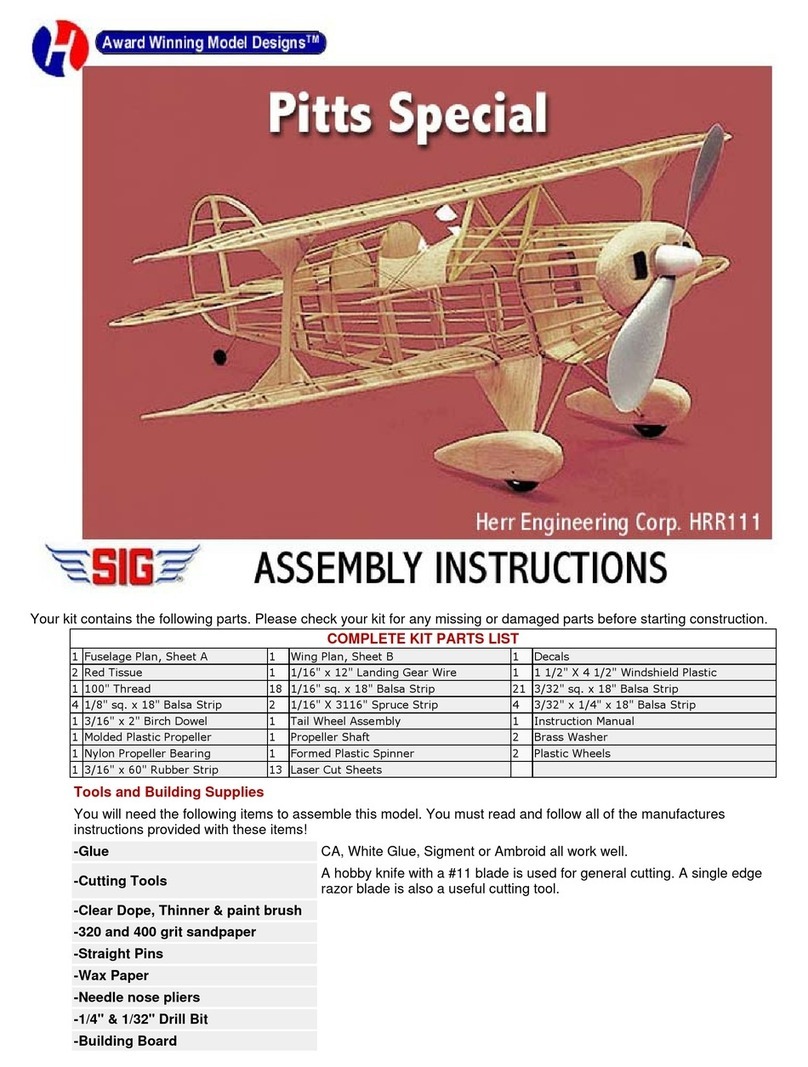
SIG
SIG HRR111 User manual

SIG
SIG SIGRC69 HOG BIPE User manual

SIG
SIG Customaire SIGFF26 Classic Series Instruction Manual

SIG
SIG King Kobra Instruction Manual

SIG
SIG KADET EP-42 User manual

SIG
SIG CAP 231EX User manual

SIG
SIG Rascal 72 EG User manual

SIG
SIG Rascal 110 User manual

SIG
SIG HERR FAIRCHILD 24 User manual

SIG
SIG EDGE 540T User manual

SIG
SIG KADET LT-40 EG User manual
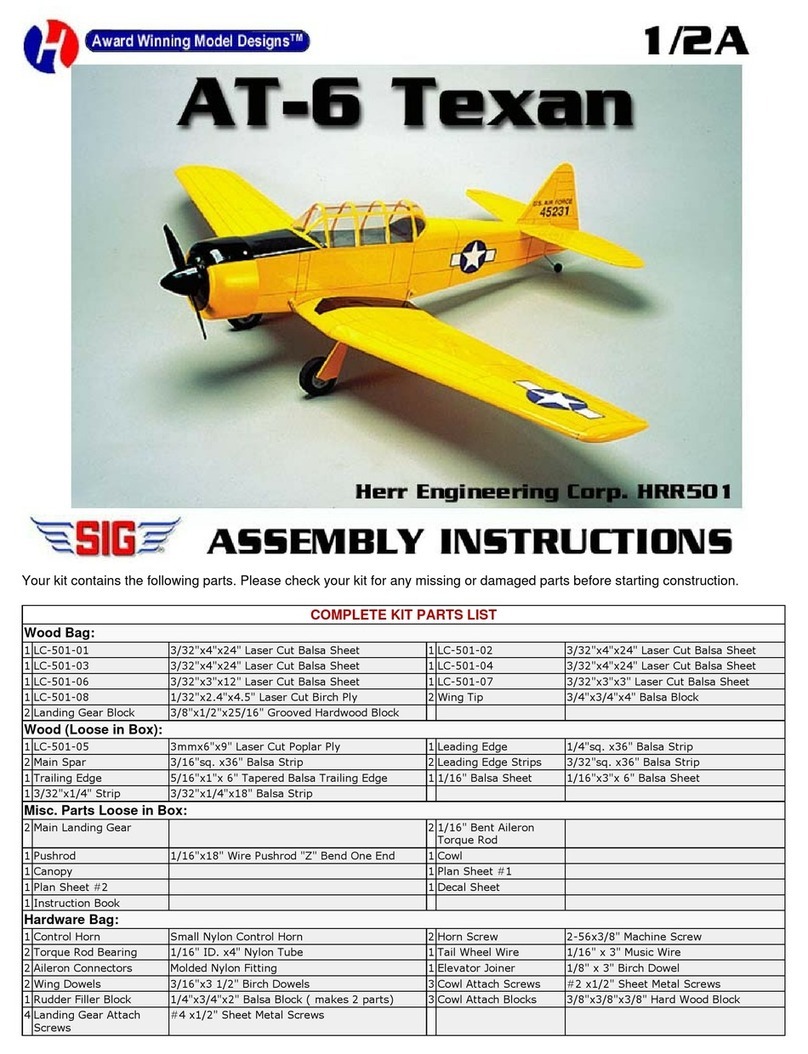
SIG
SIG HRR501 User manual

SIG
SIG Kadet Senorita EP User manual

SIG
SIG Piper J3 Cub Instruction Manual

SIG
SIG Cloud Ranger HHR508 User manual
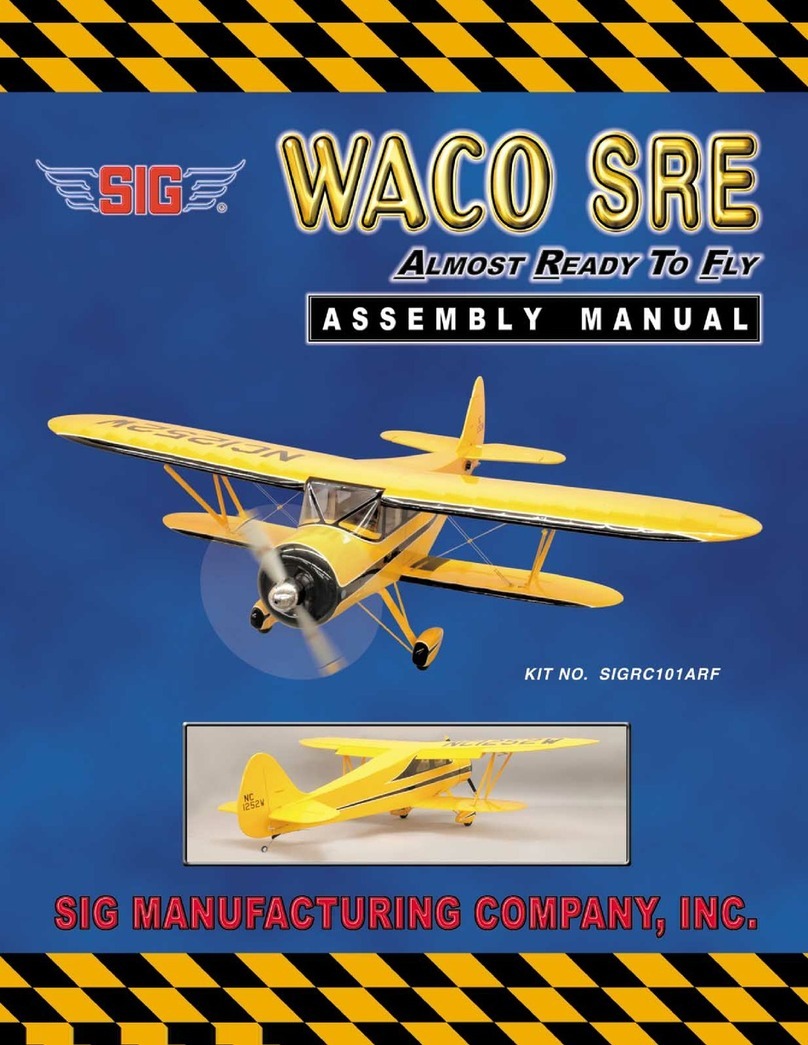
SIG
SIG WACO SRE SIGRC101ARF User manual