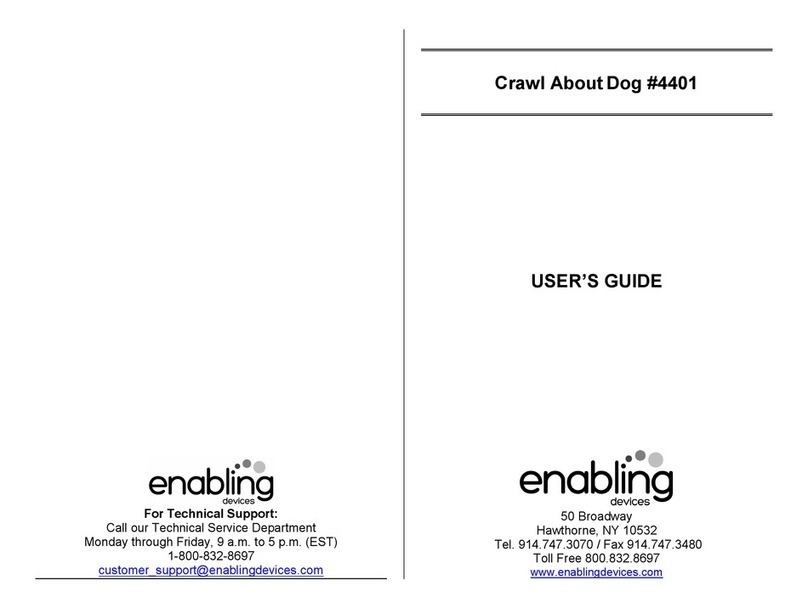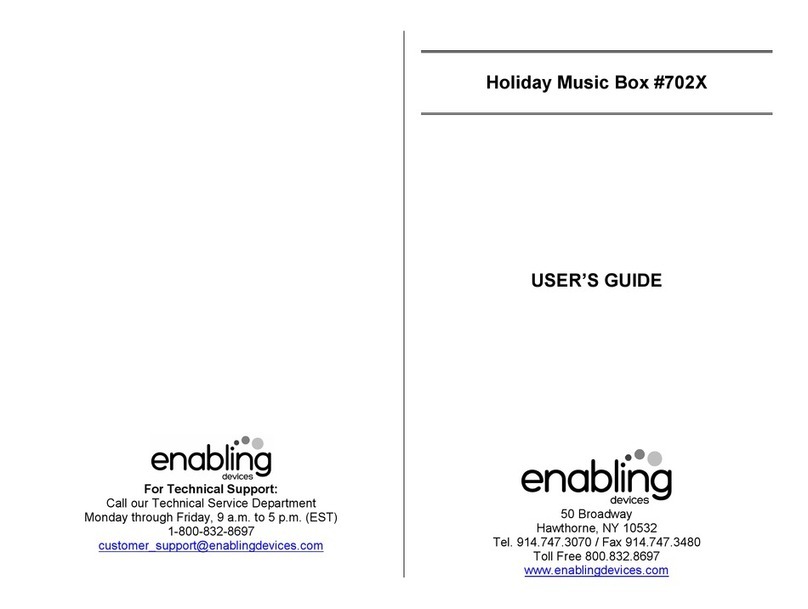Enabling Devices Baby Pug 3929 User manual
Other Enabling Devices Toy manuals

Enabling Devices
Enabling Devices Desktop Busy Box 3009 User manual
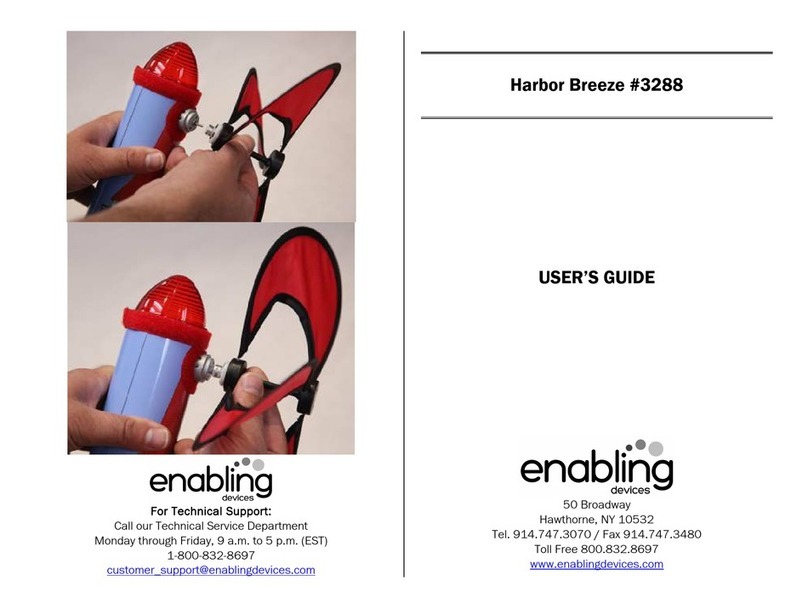
Enabling Devices
Enabling Devices Harbor Breeze User manual
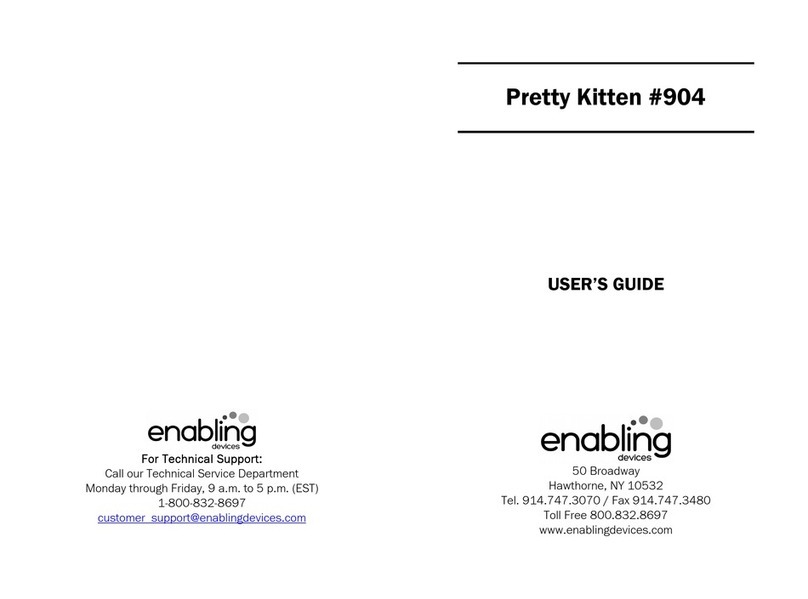
Enabling Devices
Enabling Devices Pretty Kitten 904 User manual
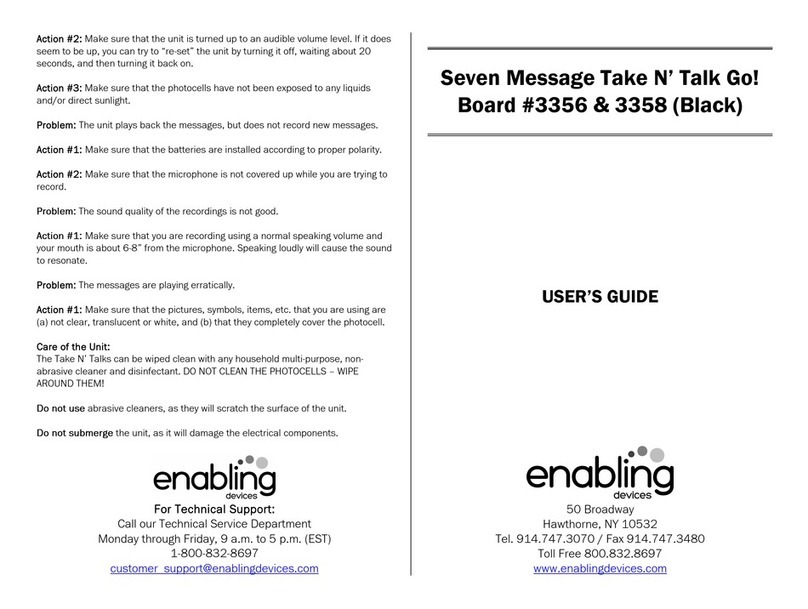
Enabling Devices
Enabling Devices Seven Message Take N’ Talk Go! Board Series User manual

Enabling Devices
Enabling Devices Musical Snail User manual
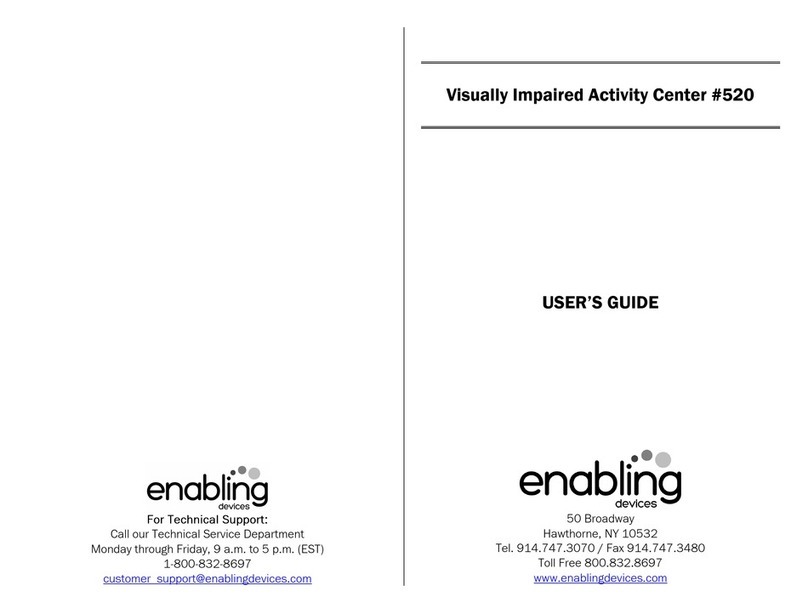
Enabling Devices
Enabling Devices Visually Impaired Activity Center User manual
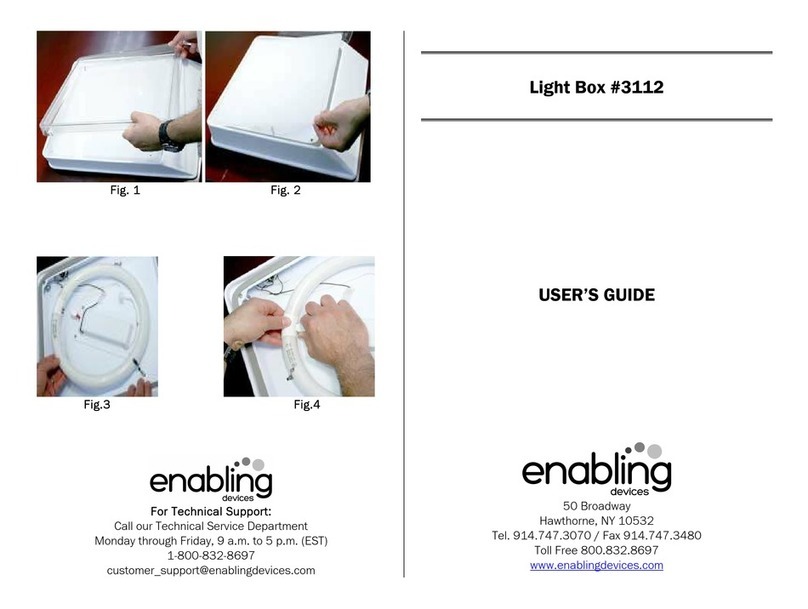
Enabling Devices
Enabling Devices 3112 User manual

Enabling Devices
Enabling Devices Wiggle Giggle Song Mickey User manual
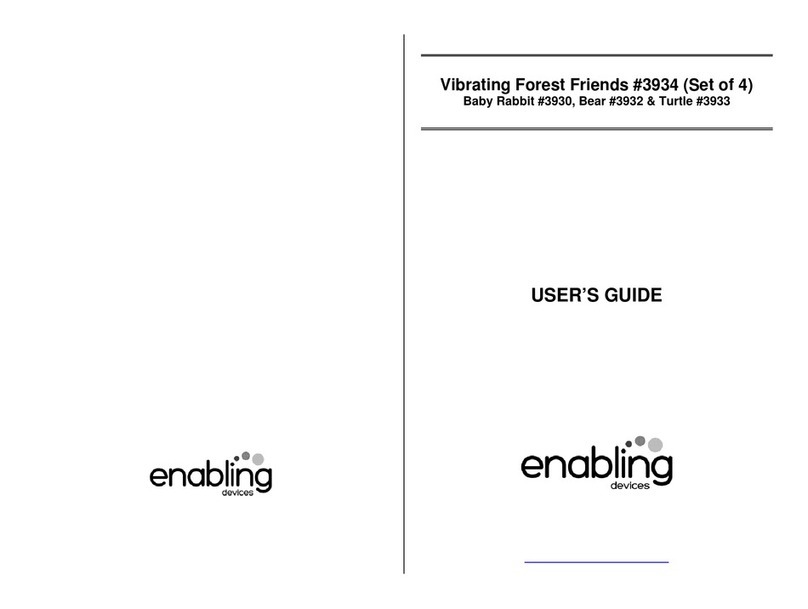
Enabling Devices
Enabling Devices 3934 User manual
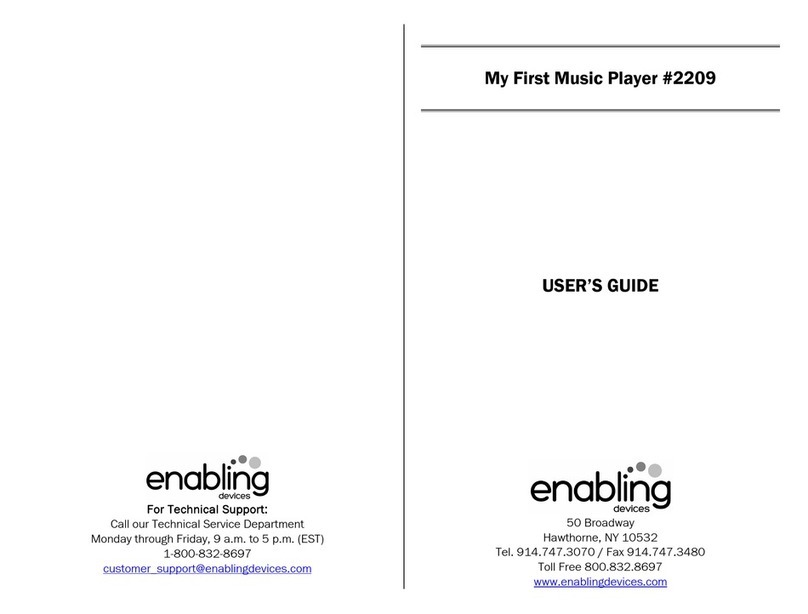
Enabling Devices
Enabling Devices My First Music Player 2209 User manual
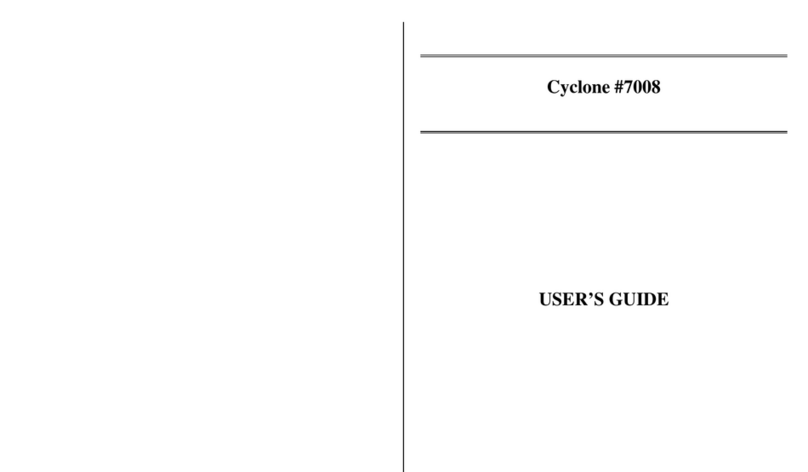
Enabling Devices
Enabling Devices Cyclone User manual

Enabling Devices
Enabling Devices 1690 User manual

Enabling Devices
Enabling Devices Smooth Moves Sloth User manual
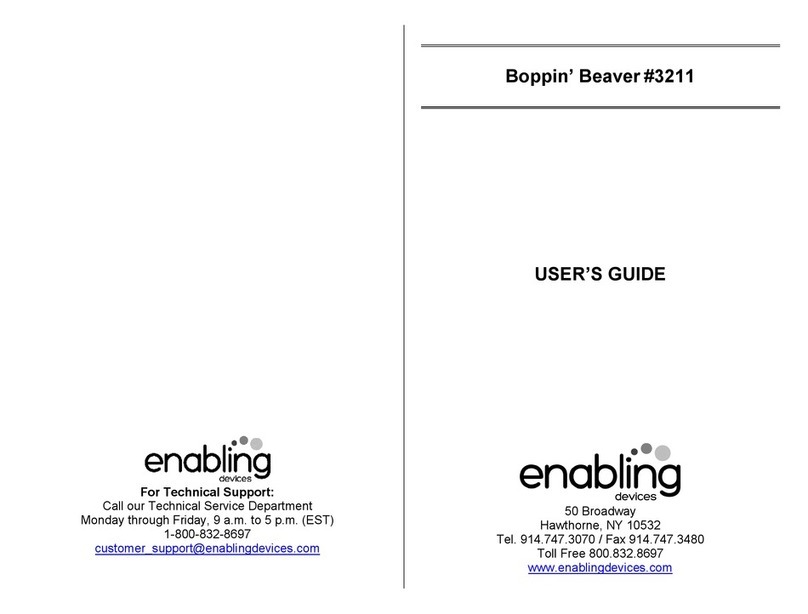
Enabling Devices
Enabling Devices Boppin' Beaver User manual

Enabling Devices
Enabling Devices Racing Around 2258 User manual

Enabling Devices
Enabling Devices 2257 User manual
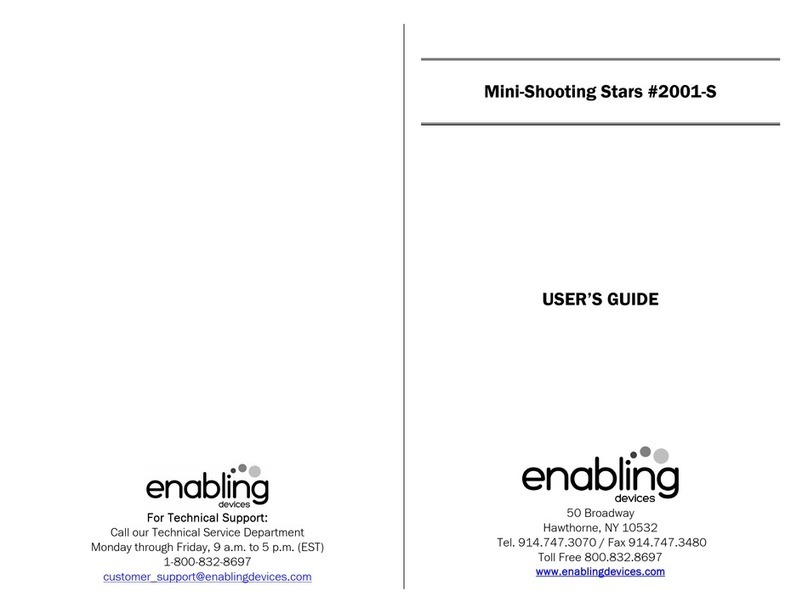
Enabling Devices
Enabling Devices Mini-Shooting Stars User manual

Enabling Devices
Enabling Devices Under The Dome User manual

Enabling Devices
Enabling Devices Rusty User manual

Enabling Devices
Enabling Devices 3951 User manual