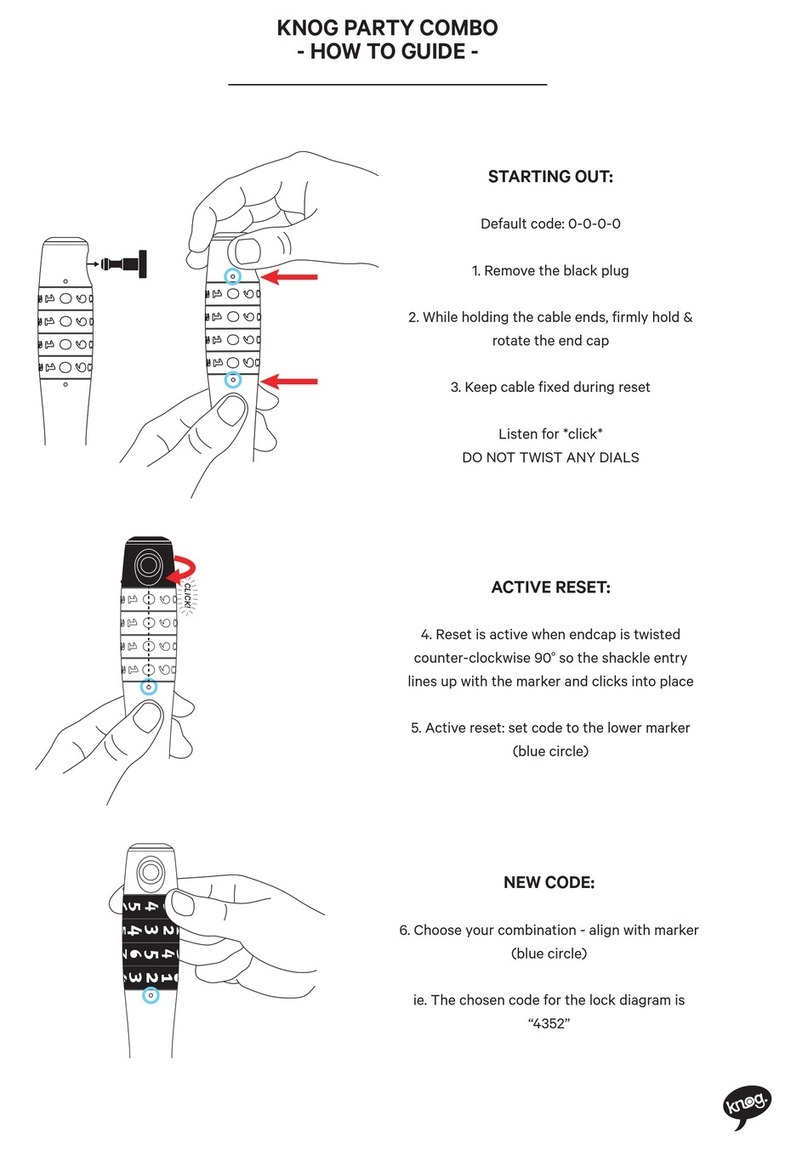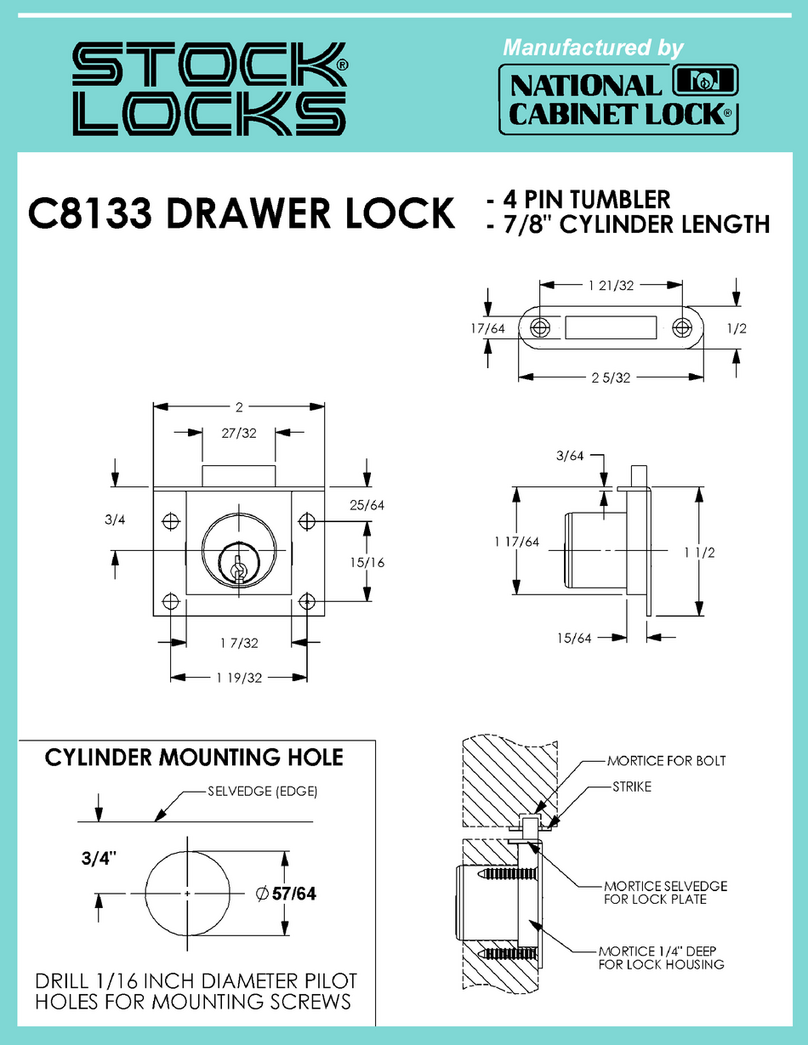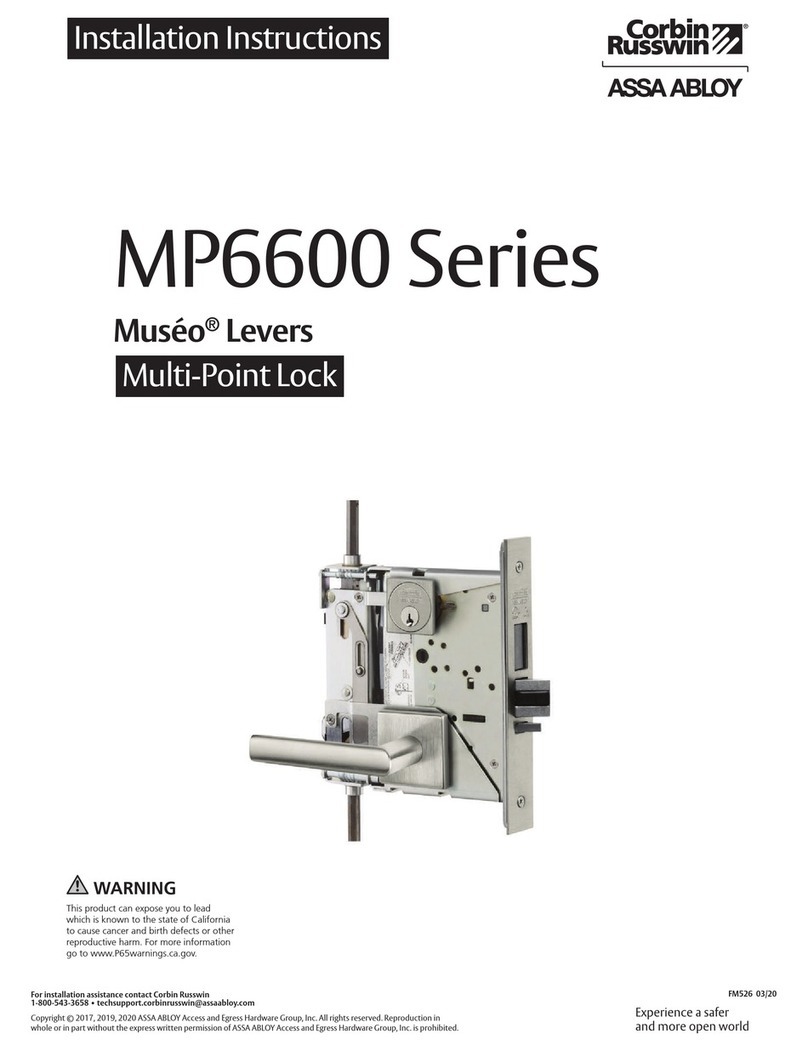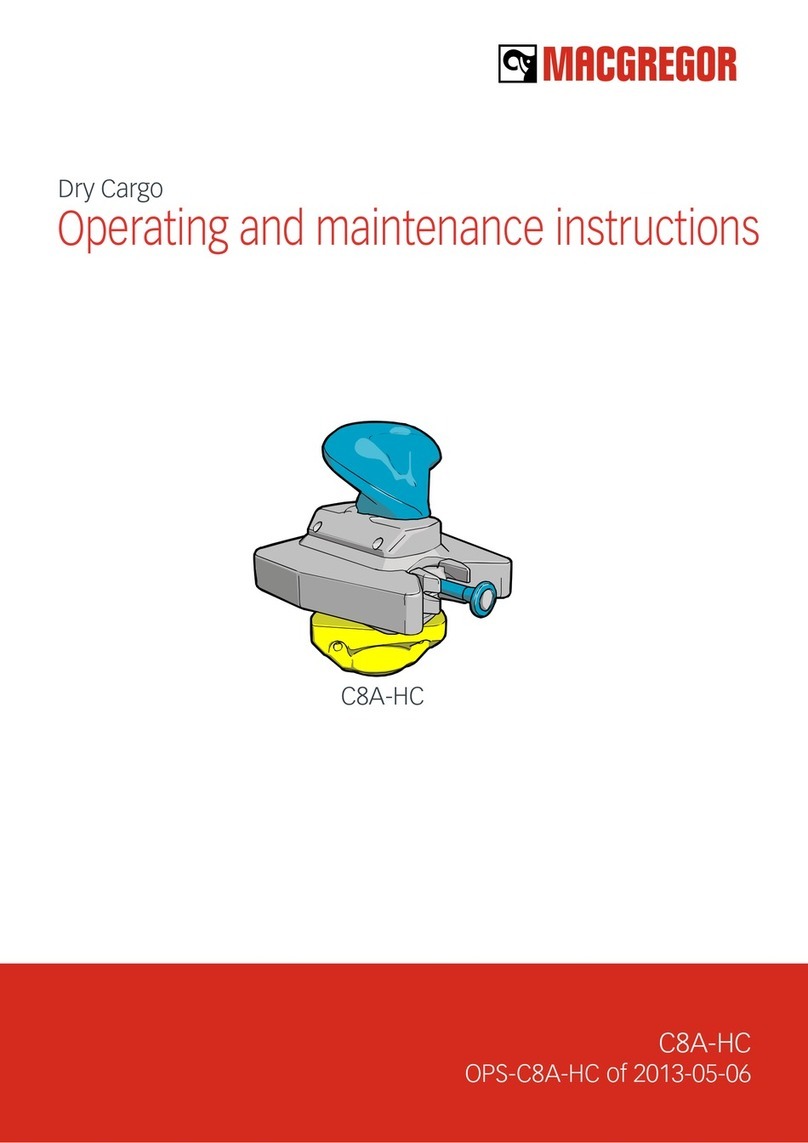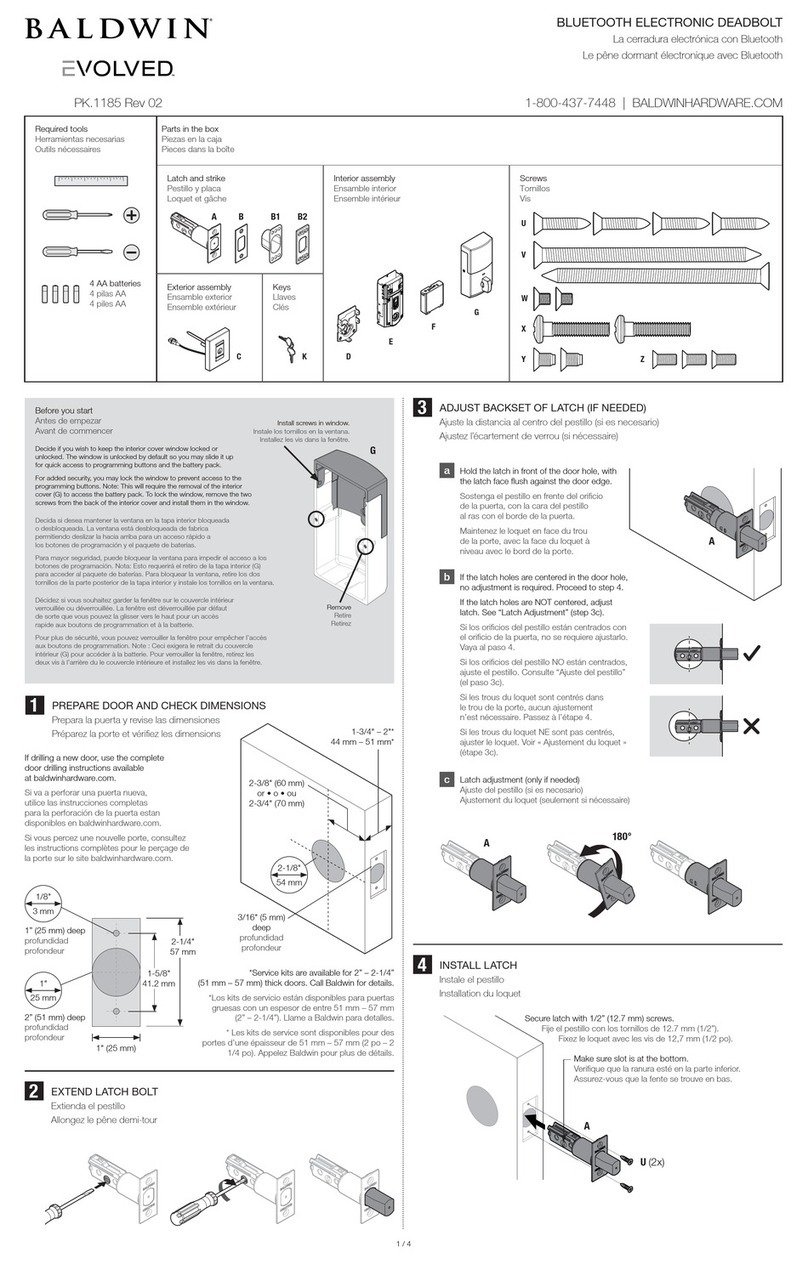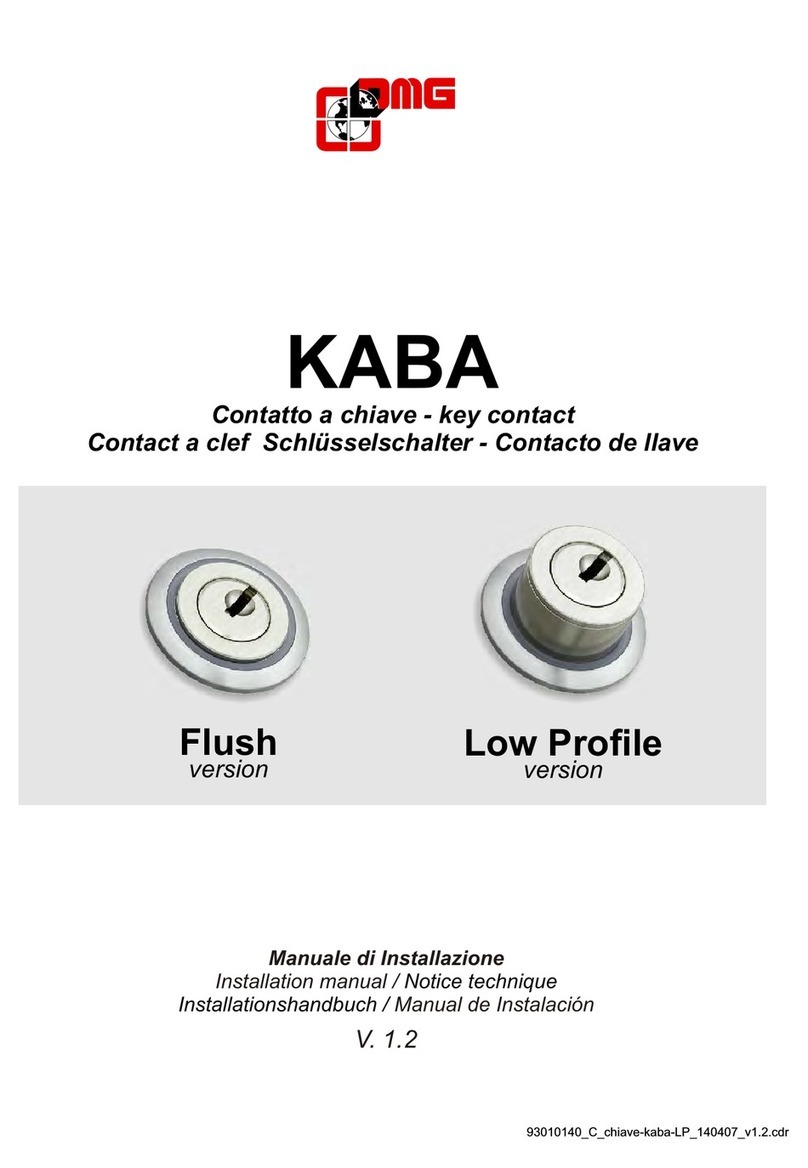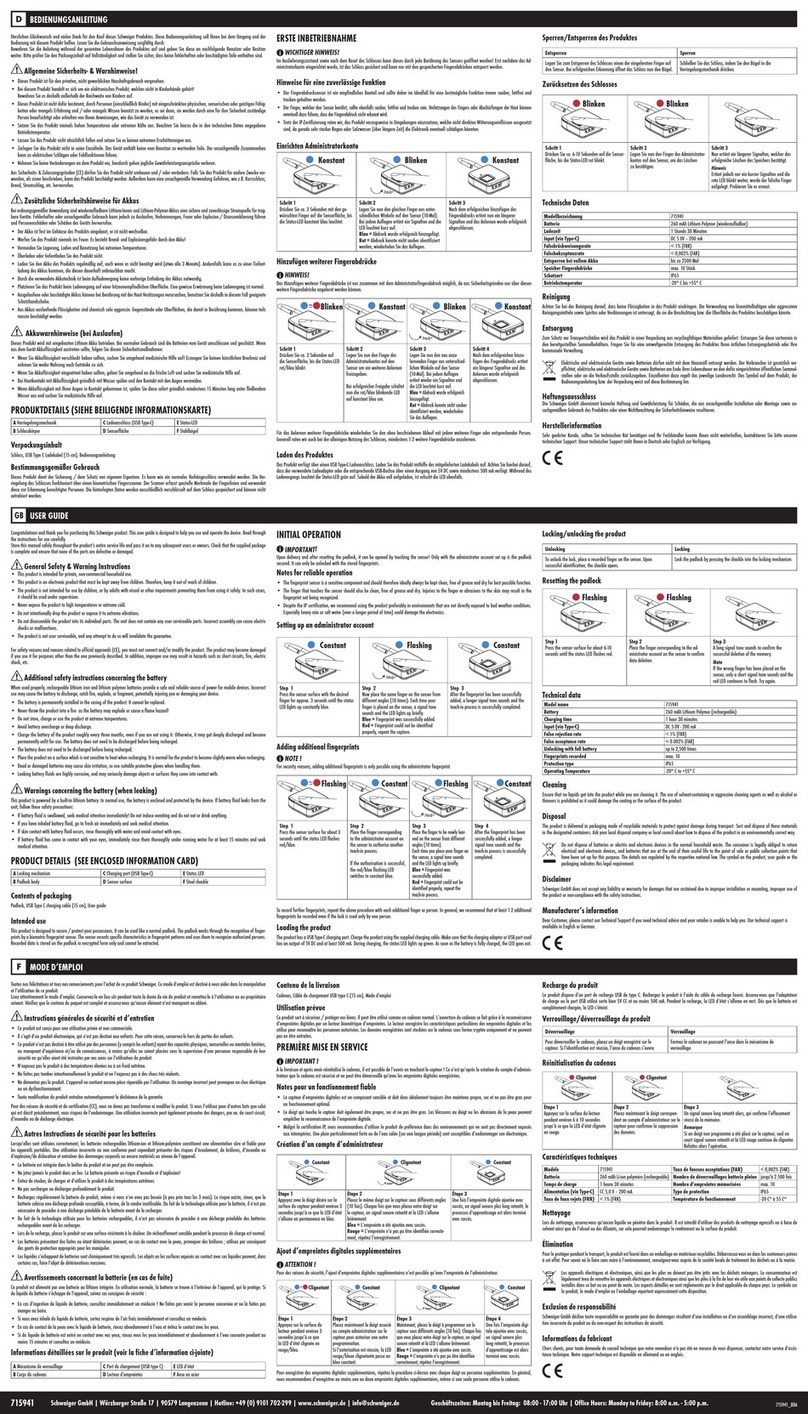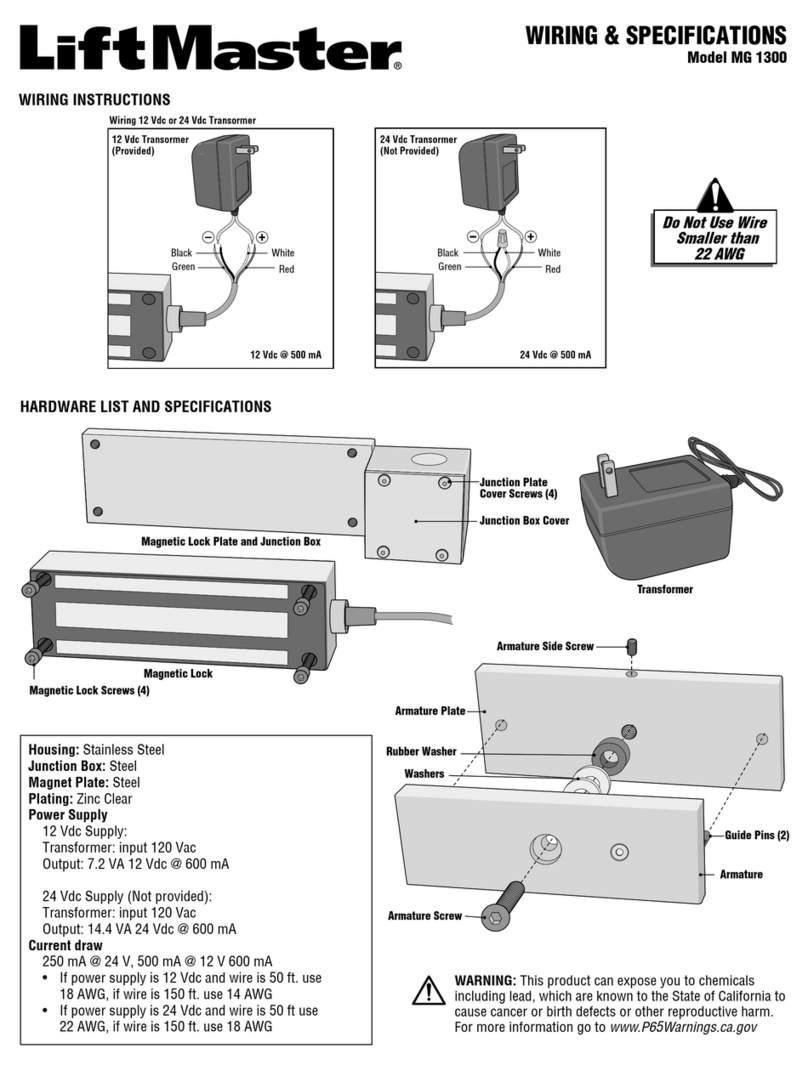Office Box 9
Reinigung und Pflege
Office Box - Schloss
5.3.1 Schloss öffnen und schließen
Um das Schloss zu öffnen, gehen Sie wie folgt vor:
1. Drehen Sie die Einstellräder(Pos.5) und richten Sie die Zahlenkombination zum Öffnen auf
der Führungslinie aus.
2. Drehen Sie den Knopf(Pos.1) in die offene Position.
9Das Schloss ist geöffnet.
Um das Schloss zu schließen, gehen Sie wie folgt vor:
1. Drehen Sie den Knopf(Pos.1) in die geschlossene Position.
2. Drehen Sie ggf. die Einstellräder(Pos.5) auf eine beliebige Zahlenkombination.
9Das Schloss ist geschlossen.
5.3.2 Zahlenkombination des Schlosses ändern
Um die Zahlenkombination zum Öffnen des Schlosses zu ändern, gehen Sie wie folgt vor:
1. Drehen Sie die Einstellräder(Pos.5) und richten Sie die Zahlenkombination zum Öffnen auf
der Führungslinie aus.
2. Drehen Sie den Knopf(Pos.1) in die offene Position.
3. Öffnen Sie das Fach bzw. die Tür der Office Box.
4. Schieben Sie den Reset-Hebel(Pos.6) auf der Rückseite des Schlosses mit Hilfe eines sch-
mal zulaufenden Gegenstands (z.B. Kugelschreiber) in die Einkerbung.
5. Drehen Sie die Einstellräder(Pos.5) auf die gewünschte neue Zahlenkombination zum
Öffnen.
6. Schieben Sie den Reset-Hebel(Pos.6) auf der Rückseite des Schlosses mit Hilfe des schmal
zulaufenden Gegenstands (z.B. Kugelschreiber) zurück in die Ausgangsposition.
9Die Zahlenkombination zum Öffnen des Schlosses ist geändert.
6 Reinigung und Pflege
Achtung - Sachschaden
`Benutzen Sie keine alkohol-, lösungsmittel- oder chlorhaltigen Reiniger, da diese
die Office Box schädigen können.
`Prüfen Sie alkoholfreie Reiniger vor der Verwendung stets an einer unauffälligen
Stelle auf Farbechtheit.
`Reiben bzw. scheuern Sie nicht mit Druck über die Oberflächen.
Wir empfehlen eine regelmäßige Reinigung, damit Sie lange Freude an Ihrer Office Box haben.
Staub und leichte Verunreinigungen können Sie vorsichtig mit dem Staubsauger absaugen, mit
einer weichen Bürste oder einem weichen Tuch entfernen.
Die Oberfläche der Office Box ist trocken und feucht abwischbar. Verwenden Sie dazu ein wei-
ches mit Wasser oder einem alkoholfreien Reiniger leicht angefeuchtetem Mikrofasertuch.
7 Entsorgung und Recycling
Hat die Office Box das Ende ihres Lebenszyklus erreicht, sorgen Sie bei deren
Demontage für eine sichere und fachgerechte Entsorgung.
Die Entsorgung der Office Box inklusive der Verpackung richtet sich nach den
örtlichen Entsorgungsvorschriften und Umweltschutzgesetzen.
Entsorgen Sie Materialien, die dem Recycling zugeführt werden können, mit
Rücksicht auf unsere Umwelt sachgerecht. Das Verpackungsmaterial besteht aus Plastik und
Pappe, entsorgen Sie es umweltgerecht, getrennt nach Materialien.
Hinweise zur Entsorgung kann Ihnen auch die Kommunalbehörde geben.