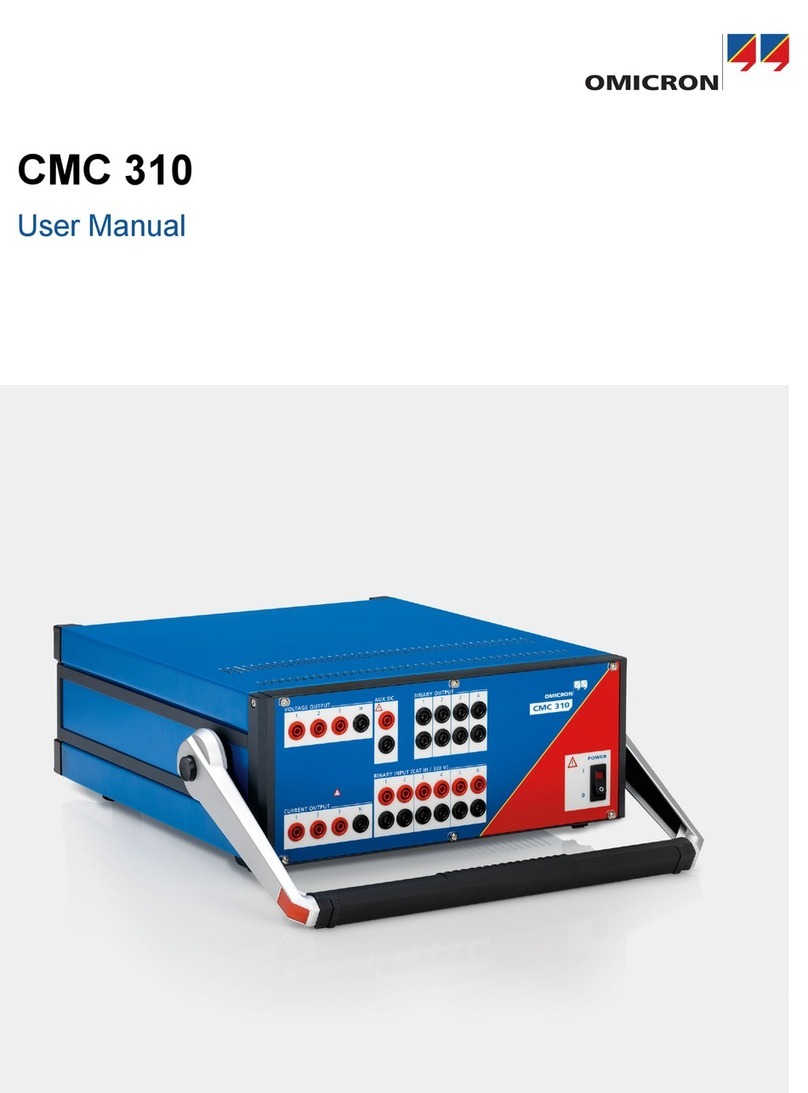CPC Getting Started
6OMICRON
1.3.3 Power supply
Operating the CPC without PE and ground connection is life-threatening and not permitted.
► Only operate the CPC with a mains power supply connected to protective earth (PE).
Power supply from grounded grids (TN/TT)
Before a measurement is started, the CPC automatically verifies the PE connection in grounded grids
(TN/TT).
► If this check fails, check the power cord and power supply.
If the error message persists, there is no intact connection to protective earth (PE).
This is life-threatening. In this case measurements are not permitted and cannot be performed.
Power supply from isolated grids (IT)
An IT grid is a grid structure where none of the active conductors are galvanically connected to ground.
In an IT grid, only the PE is connected to ground.
In IT grids, the check fails – even if there is a PE connection. This can be the case when the CPC is
powered by a generator. Since every operation mandates a PE connection for the operation of the CPC,
you need to manually verify this.
If the CPC is supplied by a generator, the equipotential ground or PE of the generator has to be grounded
properly.
► If this is not possible, measurements are not permitted and cannot be performed.
Additional information
Instead of supplying the CPC from phase-neutral (L1-N, A-N), it may also be supplied from phase-phase
(for example, L1-L2; A-B).
► Make sure that the voltage does not exceed 240V AC.
► Make sure that the power supply is fuse-protected (16 A automatic circuit breaker).
► Do not use an extension cable on a cable reel to prevent an overheating of the cord; run out the
extension cord.
► Keep extension cables as short as possible to prevent power loss.
If the power supply is ≤ 190 V AC, the CPC cannot provide the full output power at the 800A AC output.
The same applies when an external current booster is used.
► Therefore, in order to gain the full output power, provide a sufficient power supply
(190 V ... 240 V AC).
The Ext. Booster connector is always galvanically connected to mains and active.
This also applies when no external booster is selected, the green status light (0) is on, the outputs are
turned off, or the Emergency Stop button is pressed.
► Handle the Ext. Booster connector with extreme caution.
► Only use booster cables supplied by OMICRON.
► Do not use booster cables that are frayed or damaged in any way.