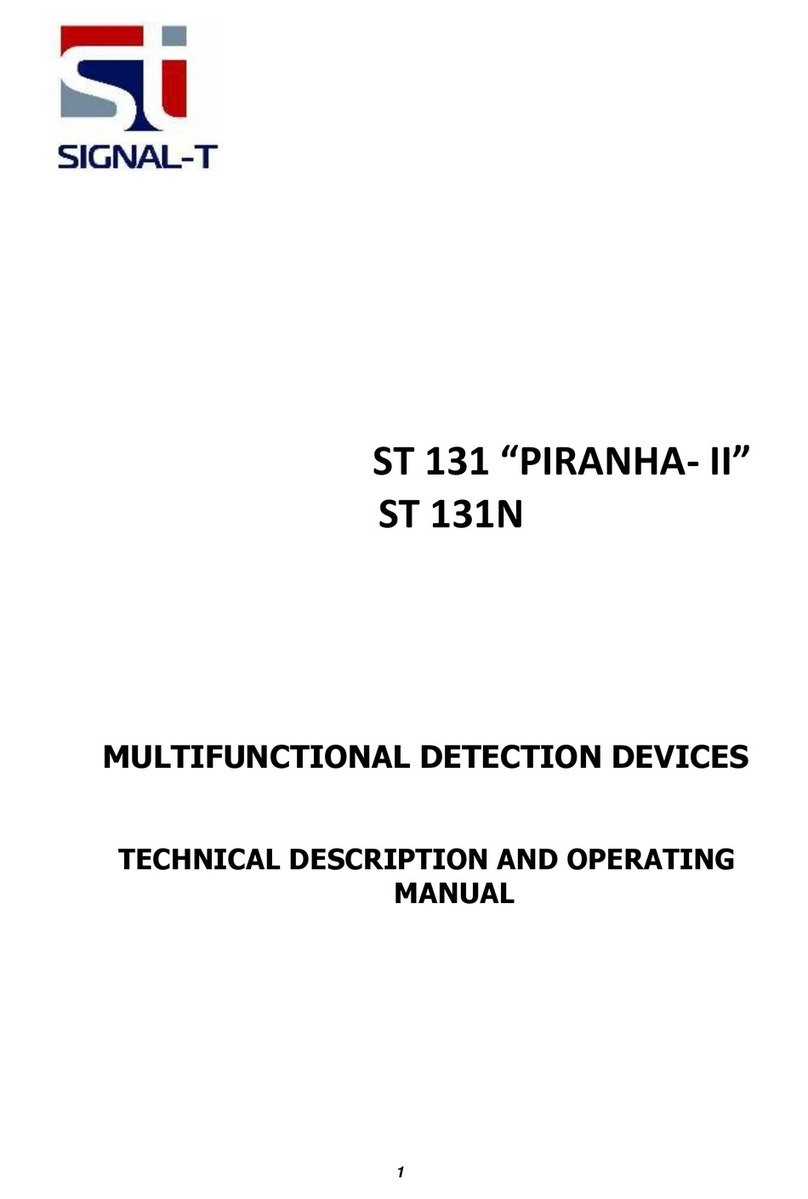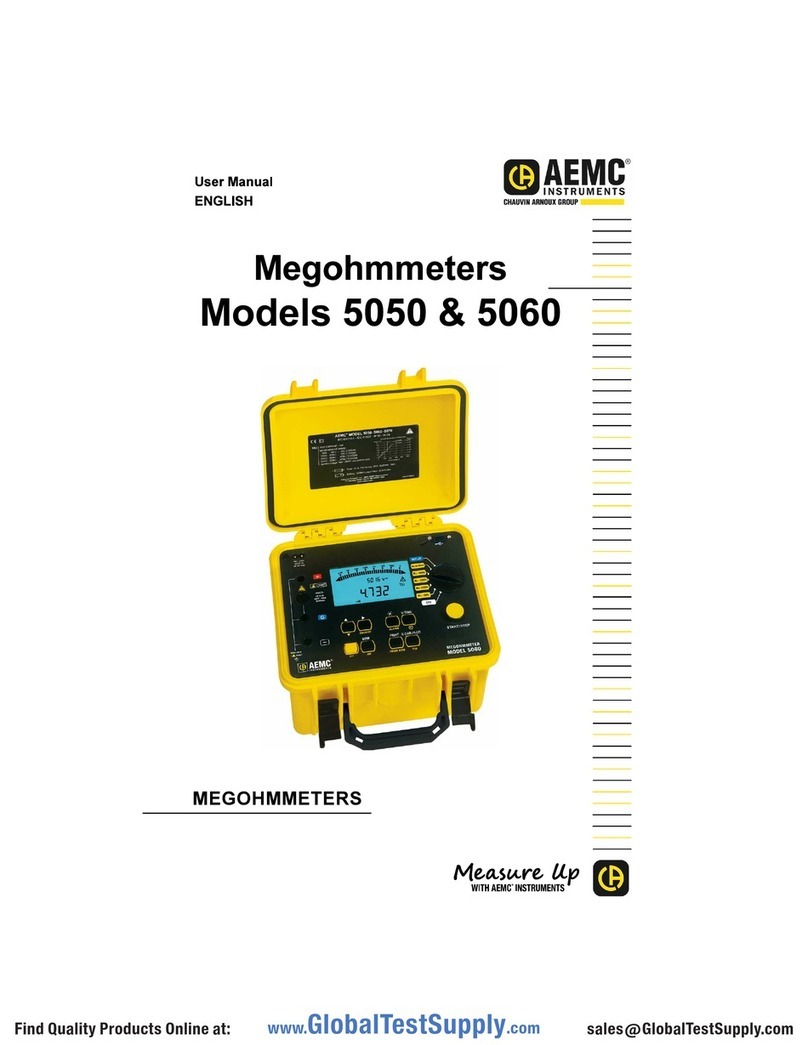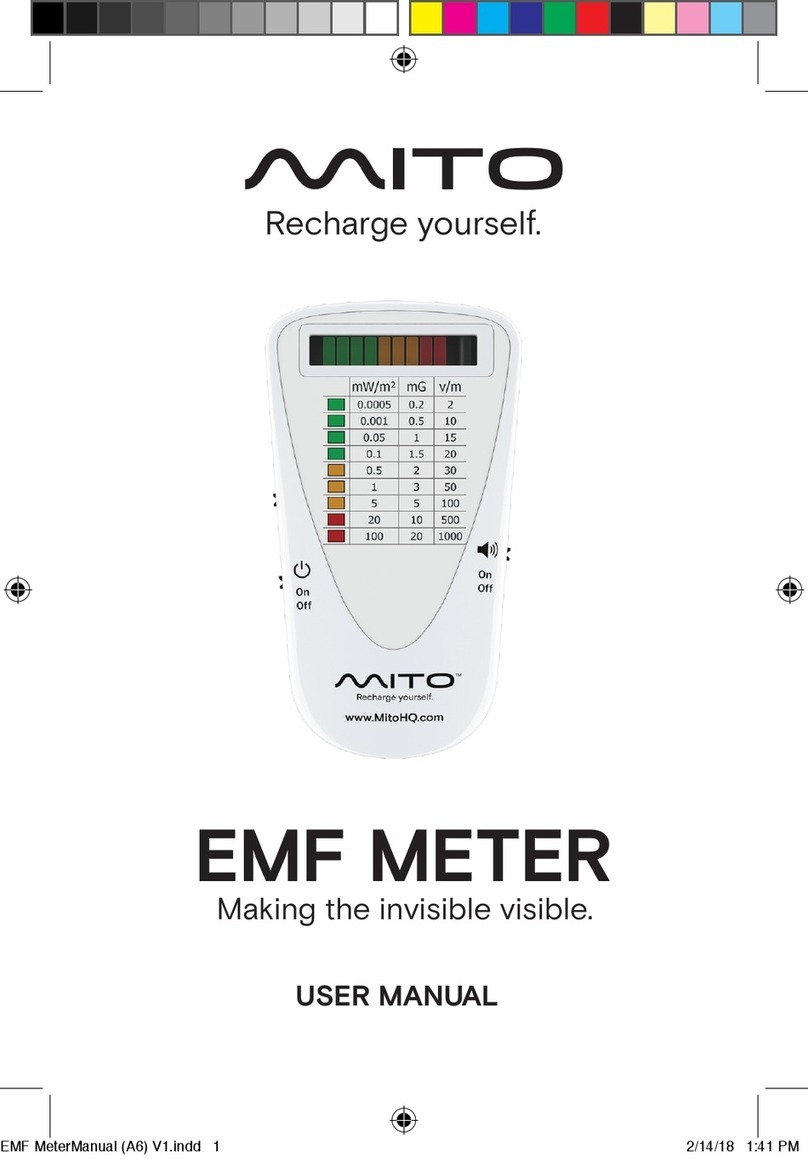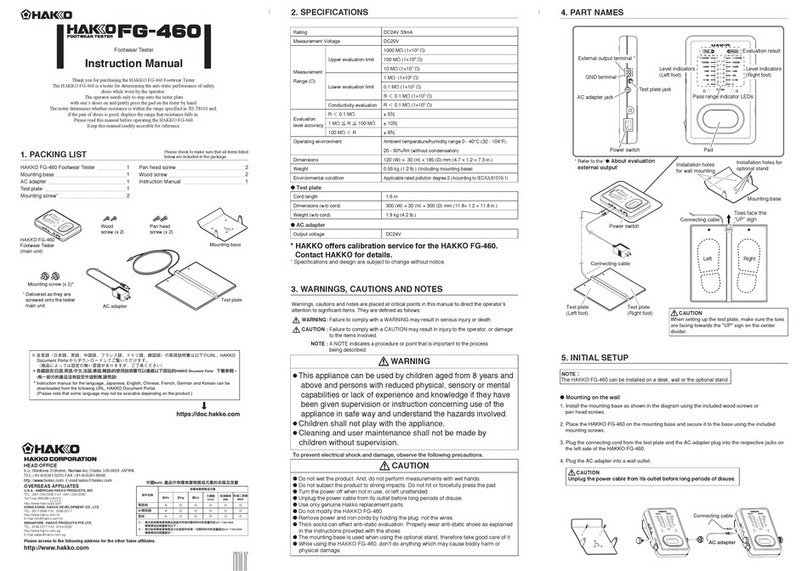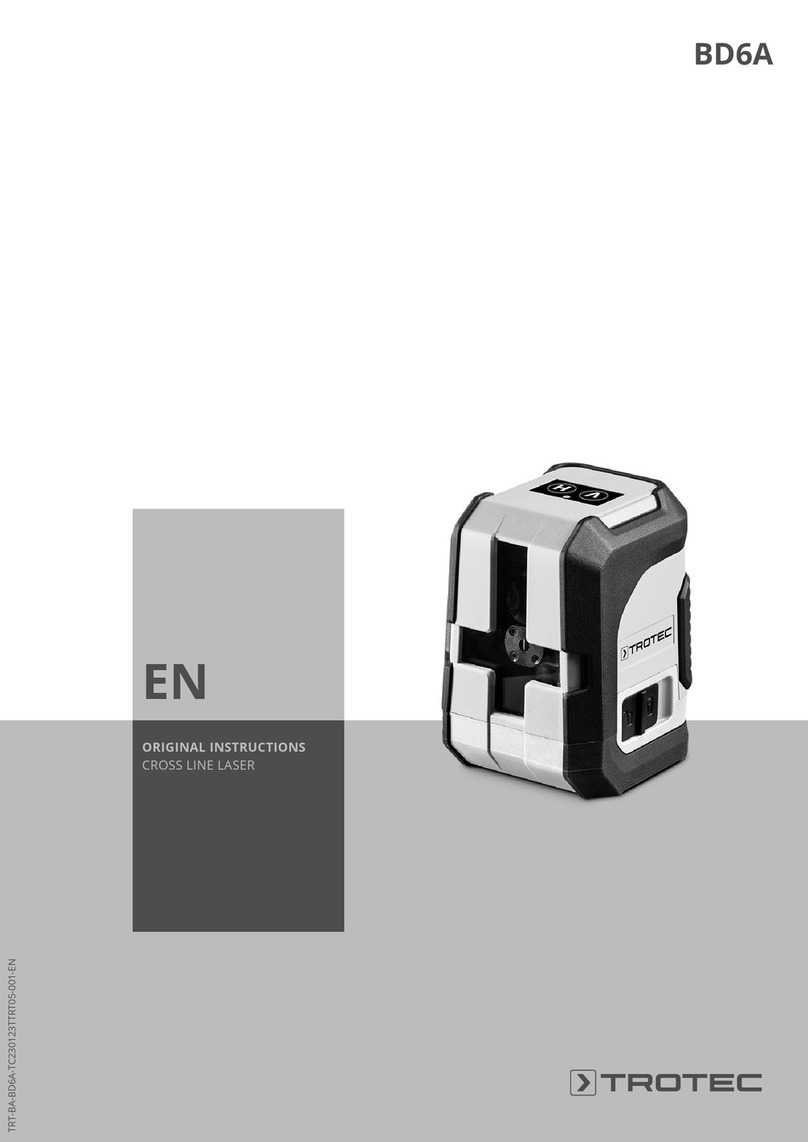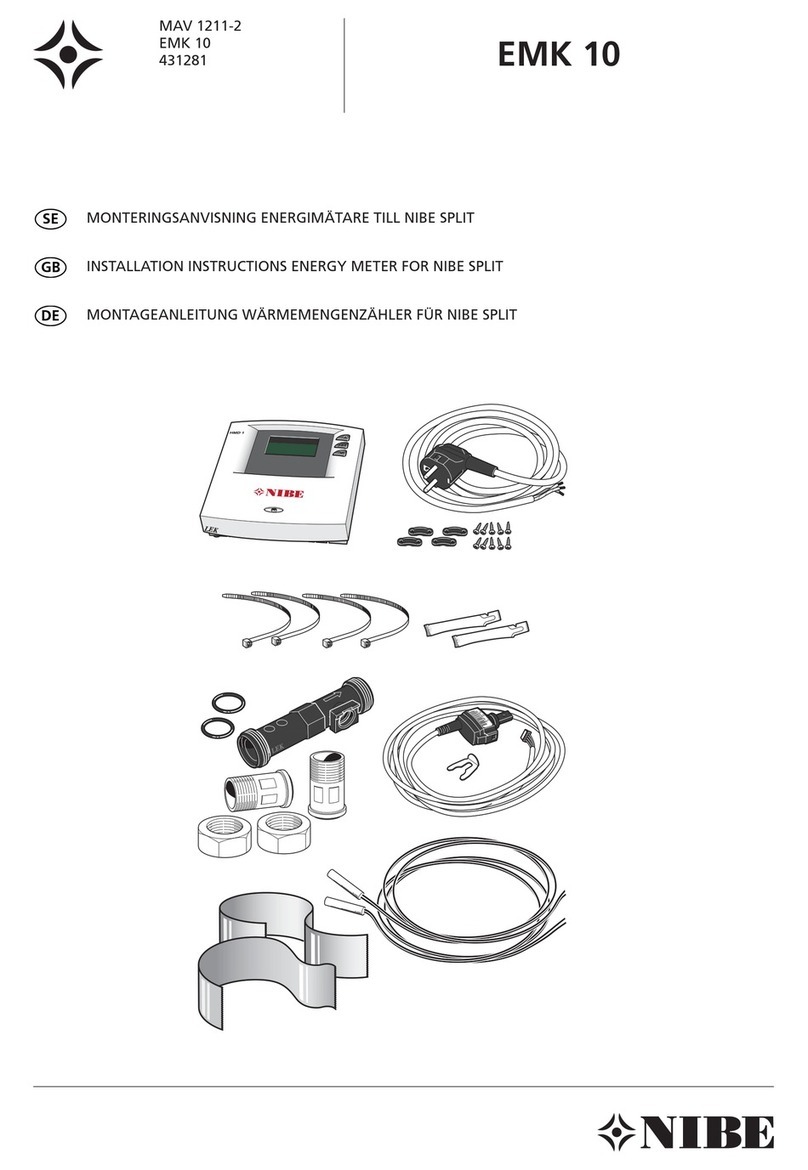SIGNAL-T ST 034 Manual

1
ST 034
MULTIFUNCTIONAL DETECTION DEVICE
TECHNICAL DESCRIPTION AND
OPERATING MANUAL

2
CONTENTS
Paragraph No.
Paragraph Title
Page No.
Introduction
3
1
General Information
4
1.1
Purpose and Capabilities
4
1.2
List of equipment
4
1.3
Description of the Main Components
4
1.4
Packaging
6
2
Operation and display
7
2.1
Operation
7
2.2
Display
7
3
Power Supply
7
4
Detection Channels
8
4.1
HF Detector –Frequency Meter Channel
8
4.2
Wire Line Scanning Analyser Channel
9
4.3
Infrared Radiation Detector Channel
10
4.4
LF Differential Amplifier Channel
10
4.5
LF Magnetic Field Detector Channel
10
4.6
Acoustic Transducer Channel
11
4.7
Oscilloscope
11
4.8
Spectrum Anylazer
12
5
Menu
13
6.1
HF Detector –Frequency Meter Channel
14
6.2
SHF detector Channel
14
6.3
Wire Line Scanning Analyser
15
6.4
Infrared Radiation Detector Channel
15
6.5
LF Differential Amplifier Channel
16
6.6
LF Magnetic Field Detector Channel
16
6.7
Acoustic Transducer Channel
16
7
Software Upgrades
16
8
Restrictions and Recommendations
16
9
Technical Specifications
17
10
Warranty
18
11
Acceptance Certificate
19

3
INTRODUCTION
Before operating ST 034, please study this Manual, and keep it for further reference as a guidebook.
Any information contained in this Manual may be changed without prior notice.
1 GENERAL INFORMATION
1.1 Purpose and capabilities
A multifunctional detection device ST034 is intended for detecting and localization of special technical
means (STM) for surreptitious information obtaining as well as identification of natural and artificial sources
of information leakage.
The main types of the STM, for detection of which ST034 is intended, are:
The STM with radio channel information transfer. These primarily include:
• Radio microphones
•Telephone radio transmitters
•Radio stethoscopes
•Video cameras with radio transmitter
•Unauthorized use cell phones and modems of, GSM, and DECT standards as well as the devices
with digital channels of data transmission such as , WLAN and BLUETOOTH standards;
•STM with the composition of the spatial high-frequency irradiation device;
•Radio beacons for tracking moving objects.
The STM that uses the following lines for information transfer: AC power, telephone, security
and fire alarm.
The STM with information transfer in the infrared frequency range.
Detection of natural and artificial channels of acoustic information leakage:

4
1.2 List of equipment of ST034
Basic set
1 Main unit
2 Wire line adapter
3 HF antenna
4 Telescopic antenna
5 Probes
6 Power supply
7 Mini CD
8 Technical description and operating manual
1.3 Description of the Main Components
1.3.1 Main unit
The main component of the ST034 set is designed as a compact, portable unit.
1Graphic display;
2Control button
3Grid of the in-built speaker
4Socket for connection of external sensor
5Infrared sensor
6UHF Socket
7Control button of backlight
8 Enter Menu
9Power switch
10 control button
11 Socket USB
12 Socket for connection headphones
13 Charge level indicator
14 Information label (serial number, model and manufacturer's logo)
Supplementary set
1 SHF antenna –detector ST034.SHF
2 Acoustic sensor ST034.A
3 Magnetic field sensor ST1034.MF

5
1.3.2 Wire line adapter ST034.AWL
ST034.AWL is a monoblock in which structurally united:
•Step-down transformer voltage converter intended for operate in the frequency range 0.03 -
15MHz.
• Low frequency differential amplifier intended for operate in the acoustic frequency range 0.3 -
12kHz.
1Fine adjustment potentiometer common mode noise attenuation
2On/Off attenuator 20dB
3MODE switch
4Voltage indicator
5 Sockets for probe connection
ST034.AWL remains operable under voltage at input connectors no more than 250V.
Attention!
When working with ST034.AWL, in order to avoid electric shock, obey the rules of electrical
safety.
1.3.3 Additional Transducers
1.3.3.1 Acoustic Sensor ST 034.A
The sensor incorporates an acoustic transducer (microphone) and a preamplifier.
Connect to the socket for external sensors.
1.3.3.2 SHF antenna-detector "ST034.SHF"
ST034.SHF consists of the structurally integrated log -periodic
antenna and SHF detector-amplifier.
Connect to the socket for external sensors.
1.3.3.3 Magnetic field probe "ST034.MF"
ST034.MF structurally consist of the ferrite antenna (FA) and preamplifier.
ST034.MF operates in two modes:
•«MAGNETOMETER"- directly as a magnetic field intensity sensor (a
mode selector is in a position "DOT"). In this mode, you can measure
the intensity (induction) of the magnetic field.
•"GRADIOMETER" - as a gradiometer. When using gradiometer mode field intensity difference is
measured in two points at the magnetic axe FA placed symmetrically as to the center of the FA. In
this mode an influence of remote sources of magnetic field is reduced significantly.
Connect to the socket for external sensors.

6
1.4 Packaging
The device is made portable with the aid of a bag designed for the purposes of transportation and
storage.

7
2 OPERATION AND DISPLAY OF ST034
2.1 Operation
ON/OFF of the main unit is carried out of power switch.
Turn on / off the display backlight by pressing the button " ".
Access into menu by pressing the button .
Volume control by using the buttons "+" and "-".
If the any button is pressed continuously, the volume will gradually change. This will be displayed
by volume indicator in the lower line of the display. When the desired volume is achieved, release the
button.
The buttons "1", "2" and "3" on the main purpose, are functional buttons and their functions depend on
the selected detection channel.
In addition, when you press "1it provides back to the previous level and exit the menu, the "3"
confirms the selected menu item.
2.2 Display
The results are displayed on a monochrome LCD graphical display with a resolution of 128X64. The
following symbols in the upper part of the display are common for all operation modes:
1Channel ID (See Paragraph 4)
2Battery status icon (See Paragraph 3)
3 Audio monitoring indicator
4Volume level
3 POWER SUPPLY
ST 034 is powered from Li pol battery or power supply unit.
Completely filled icon corresponds to full capacity of the battery, completely discolored and
strikethrough image corresponds completely discharged batteries.
Under average operating condition (backlight is switched on for 50% of time, volume level –50%
of nominal level) hours of service of one set of battery is not less than 7 hours at least.
To charge the battery, connect the USB connector of the main unit to power supply or USB port of
PC. The position of the power switch does not matter.
Battery charging is equal to a constant burning charge level indicator. Full recharging takes about 3
hours from the power supply and 8 hours from the USB port of PC.

8
4 DETECTION CHANNELS
ST 034 has seven detection channels.
Detection Channel
Channel ID on display
1
High frequency detector/frequency meter
«RF»
2
Super high frequency detector
«SHF»
3
Wire line scanning analyser
«WLA»
4
Infrared radiation detector
«IR»
5
Low frequency differential amplifier
«DWLA»
6
Low frequency magnetic field detector
«MAG»
7
Acoustic transducer
«A»
To select channel, press " ".
When the device is re-activated, it selects the channel that was set during the previous session.
4.1 High Frequency Detector/Frequency Meter
The operation principle of this channel is based on a broadband detection of electromagnetic power,
which receives by the device’s antenna. Signal magnitudes are displayed on two 32-segment scales.
The difference between the two scales is as follows: the upper scale indicates the amplitude means of
the detected signal, whereas the lower one indicates its peak value. Therefore, on the upper scale, AM-
and FM-modulated signals will predominate, whereas the lower scale will be registering pulse-, or pulse-
like, signals (e.g. DECT, GSM) If indication takes place in both scales, this means that a mixed type signal
(such as TV signal) is being received.
This channel is measured and displayed the current values of the frequency of the signal (for signals
with constant carrier frequency).
4.1.1 Controls and indication while using the HF detector/frequency meter channel
132-segment scale indicating the integral power of the radio
source–current frequency value, in the format «Freq=xxxx.xxMHz»;
the precision is 0.01MHz. If the frequency has changed by less than
0.1% for several consecutive measurements, the indication format
will change to «Capt = xxxx.xxMHz».
2message showing that DECT, GSM, WLAN or BLUETOOTH is
under detection
3threshold currently set in dВ
4threshold currently set in dB
532-segment scale, indicating the average magnitude of the
radio source
632-segment scale, indicating the pulse magnitude of the radio
source
7Choice of sound control (demodulated audio or tone) and
short term indication setting an initial scale valuе
8The sensitivity of the indication scale (High or Low)
"ZERO" -set the threshold as based on the current level of the radio signal. The current level of
the signals will be recorded in the areas 3 and 4.
Each time the threshold is set, the indication scales will be re-scaled by a residual principle:
e.g.
, if
the zero threshold is set at 31 dB, the scale is spread linearly between 31 and 63 dB (1 dB per segment); if
the zero threshold is set at 15 dB, the scale is spread linearly between 15 and 63 dB (1.5 dB per segment),
etc
.

9
To set the threshold as based on the sensitivity threshold, press "ZERO" while the message
"ZERO" is on. In the areas 3 and 4 zero values will be displayed.
"OSC" - Access to view oscillograms of the detected signal
"MODE"
•"Sens Level" - The sensitivity of the indication scale. Selection carried out by buttons "+ / -"
between the low (60 dB full scale) and high (30 dB full scale) sensitivity. Confirm the selection,
press the "3".The selected value is displayed in the item 8.
•"Freqmeter" - Setting the time priority between the measurement of the frequency of the signal
and digital identification protocols. The value of "1" is the lowest time priority of frequency.
•"Sound control" If “AUD” is selected, a demodulated signal from the amplitude detector will be
made audible. If “TONE” is selected, alternate tone beeps (clicks) will be audible in the in-built
speaker or headphones: the higher the signal magnitude, the more frequency of the clicks.
The minimum magnitude when sound monitoring is available, is about the four segment of the
scale.
4.2 Wire Line Scanning Analyser Channel
While in this channel, the device ensures the reception and displays of signals in conducting lines of
various purposes (power mains, telephone lines, lines of fire alarm and security alert, etc.) with voltages up
to 250V (DC or AC).
Connecting the ST 034 to the analyzed line makes through ST131AWL using a set of probes.
There are automatic and manual choices threshold, stop the scan, select the scan direction, as well as
subtraction mode panorama. Classification of signals of controlled conductive lines bases on the analysis
panorama, which displays the frequency spectrum components of the received signal and level for each of
them. When you stop scanning , it provides the ability to directly control the hearing of the received signal
with a choice of AM or FM demodulator.
4.2.1 Controls and indication while using the wire line scanning analyser
1Current frequency of the receiver
2Panorama
3Demodulation type
4Indication substract of panorama
5Scanning status: RUN/STOP changes direction of the scanning
(--> or <--)
6Threshold stop of the scanning
“MODЕ”
•Setting the demodulation type Two options are available, AM and FM.
•Settings the trehshold are Auto or manual.
Automatical definition of threshold set by default. Calculation of the threshold value is based on
several measurements made over the entire range in the first time after the channel selection.
Manual threshold setting carries out by buttons “+/-“. Range of setting is from 10 to 70dB with step
2dB Confirm the selection carries out by pressing the button “1”

10
View panoramas
The choice is between display on the screen the full range - Complete (0.15-15MHz)
and consistent indication of the range divided into three parts - Part-(0.15-5/5-10/10-15MHz)
SCAN
Scanning starts:
•automatically after selecting this channel and automatic determination of the threshold scan.
•manually by pressing the button "SCAN" and the replacement label "STOP" in pos. 5 on the "RUN".
During the scanning process, sound is switched off ( ); it will be switched on automatically, when the
status is changed to STOP.
Automatic scanning can be stopped:
•automatically, if the signal level of the current frequency exceeds the threshold of action that was
measured automatically upon channel selection;
•manually, by pressing F3.
In both cases, the message “RUN” (item 5) will change to “STOP”.
Switching the direction of the scan is when you press and hold down the button "3" for more than two
seconds with appropriate indication change the scan (--> or <--) in position 5.
Subtract panorama occurs if you press button "2". This is possible after complete pass band
and the appearance of functional labels "DIFF" on the button "2." When this level is subtracted at a time
from the stored values in the previous scan cycle.
4.3 Infrared Radiation Detector Channel
In this mode, the device is set to receive infrared emissions; those are being detected and processed
for graphical and audio representation. The magnitude and frequency of the detected signal are being
shown.
4.3.1 Controls and indication while using the infrared Radiation Detector channel
1frequency of the dominant harmonic component in the current signal.
2 numerical value of the integrated signal level
3scale of the graphic display of the integral level
"OSC/SA" - Selection of the display the waveform or spectrogram detected signal (consecutive
pressing the OSC / SA).
"FILTERS" - signal level indication using octave filters
1six scales indicating levels with a logarithmic scale for the bands
with the central frequencies of 0.25, 0.5, 1, 2, 4 and 8 kHz.
2 The selected method of indication. The selection is made with
button "1".
3The numerical values of the level

11
AVER - The choice of method of averaging (Display in item 2)
•"FAST" - displayed instantaneous changes signal values
•"SLOW"-averaged values.
LEVEL –return to level indication.
4.4 Low Frequency Differential Amplifier Channel
This channel provides receiving and amplification of signals audible range of frequencies detected
in the wire lines for various purposes.
Connecting the ST 034 to the analyzed line is made through the st034.AWL using a set of probes.
Switch “3” ST034.AWL must be set to "DAPL". For maximum suppression of external interference signals
use the regulator 1.
Display and control is the same as for the channel infrared radiation detector. See above.
4.5 Low Frequency Magnetic Field Detector Channel
When connecting the magnetic field sensor «ST034.MF» to the main unit occurs, it is realized
reception, conversion, and amplification of the received signal with the display value of the relative level of
the magnetic field. Additionally displays the value of the dominant frequency of the harmonic component in
the current signal.
Display and control is the same as for the channel infrared radiation detector. See above.
4.6 Acoustic Transducer
In this channel the device is set to receive acoustic signals through an external acoustic sensor
“ST034.A”. The magnitude and frequency of the signal are shown, audio monitoring is available via
headphones or the in-built speaker.
Display and control is the same as for the channel infrared radiation detector. See above.
4.7 Oscilloscope
This option is intended for analyzing the signals in time domain.
4.7.1 Controls and indication
1position for displaying the value of measured period of signal if possible
2position for displaying the value of measured frequency of that signal if
possible
”TIME/ AMPL”- choice between indication in upper row of display current duration and frequency of
measured signal or value of horizontal and vertical sweep.
Manual selection of the value of the vertical sweep carried out by repeatedly pressing the "TIME /
AMPL" to appear in the upper-right corner of display the inscription "Ampl=XXX", Where XXX is the value of
the range (A1-A6) which implemented selection of the values of the vertical range or the automatic range

12
select (Ampl= AUTO). Select needed band by pressing the buttons"+ / -"
Selecting horizontal sweep by repeatedly pressing the button "TIME / AMPL" to appear in the upper-
right corner of display the inscription "Time = XXX". Where XXX is the value of current time sweep. Select
needed value by pressing the buttons "+ / -"
Automatic choice the values sweeps is always, if you do not use the manual option.
"START / STOP" - Freezing the image waveform occurs when you press the "START / STOP" with the
appearance of the inscription in the upper right corner of the display "STOP". Resumption of dynamic
indication carries out by pressing this button.
“EX” –return to basic display
4.8 Spectrum analyzer
This option is intended for analyzing the signals in frequency domain.
4.8.1 Controls and indication
1position for displaying the value of maximum measured spectral frequency
2 position for displaying the value of level for the maximum measured spectral
frequency
BAND/AMPL - choice between indication in on upper row of display current level and frequency of
measured signal or choice and indication value of horizontal and vertical sweep.
Selecting vertical sweep makes by repeatedly pressing the button "BAND/AMPL" to appear in the
upper-right corner of display the inscription “Ampl=XXX".
Where XXX is the value of the range (A1-A6) within which implemented selection of the values of the
vertical range or the automatic range select (Ampl= AUTO). Select needed band by pressing the buttons
"+ / -".
Selecting horizontal sweep by repeatedly pressing the button “BAND/AMPL" to appear in the upper-
right corner of display the inscription "BAND = XXX". Where XXX is the value of the band.
Select needed band between the values of 1, 2, 3 and 6 KHz by pressing the buttons "+ / -".
Automatic choice the values sweeps is always, if you do not use the manual option.

13
5 MENU
Enter the menu by pressing the button , then select items by using the buttons "+" and
"-", and confirm by selection button "3". To cancel or go to the previous level , press the "1" button.
Choice of channels –access to the channel selection
Settings
System
Option
Description
Value
Default
Settings
Language
Язык (Language)
Language choice for
displaying
English (Английский)/Russian
(Русский)
Russian
(Русский)
Display
Brightness
Set brightness of the
backlight
10 to 100 per cent with 10 per cent
increments
50
Contrast
Set contrast
factory
settings
Resets ALL settings to factory defaults

14
6 ST 034 OPERATION
6.1 HIGH FREQUENCY DETECTOR –FREQUENCY METER CHANNEL
Caution! The UHF amplifier for this channel can be damaged by a discharge of static electricity (such as
from synthetic carpeting, etc.)
Set the threshold by clicking on "ZERO". This operation should be carried out in one of the nearest to
the test facilities. It should not be setting a threshold in the checked space as in the presence radio-
emitting STM, because the level of its radio emission can be defined as "zero."
Values (Figure 2 and 3. 3) more than 30 dB means a great level. In this case it is advisable to take,
possible measures to remove its source (e.g., disabling the first stage of the work, WLAN network or a
wireless telephony). It is recommended to set a low sensitivity of the scale ("LOW").
On location, searching should be carried out along walls, furniture and other objects within should also
be examined. While pointing the antenna, keep it at a distance of no more than 10-15 cm from the
surfaces.
When the antenna is brought closer to the radio-emitting source, the number of coloured segments in
either scale will be on the increase, and the clicks will become more frequent (if TONE is selected).
If the source of an FM signal is thus detected, the number of coloured segments will increase in the
upper indicator scale.
When close enough to the source, the detection meter will ‘capture’ the frequency, and will show its
numeric value in the lower line of the display, as based on a series of measurements. The format “Freq=
XXXX.XX” with changing numbers will alter to “Capt=XXXX.XX” with a fixed frequency.
If a radio microphone using digital modulation is detected, signal level increase will be indicated
mostly in the lower indicator scale. The indication of the signal’s frequency will be accidental in this case.
If a mobile phone of the DECT or GSM standard is being used as a microphone, a corresponding
message will appear on display (‘DECT’ or ‘GSM’). However, this may also happen because of mobile
phones that are legitimately in use –for instance, in a neighbouring facility. As there are different
algorithms for measuring frequency and identifying DECT or GSM standards, frequency meter can be
helpful during search.
In order to establish the exact location of the source, set zero threshold equal to the signal level, and
continue search. Repeat this until the source is located.
To search for eavesdropping devices operating in the so-called FM - range (around 100MHz) stretch
the antenna to its maximum length, and repeat the inspection of the premises.
HF antenna provides respectively a maximum sensitivity in the high frequency range (1-2GHz).
An important source of information about the signals is a waveform that is combined with acoustic
control, facilitates the classification of the received signal
6.2 SUPER HIGH FREQUENCY DETECTOR CHANNEL
Connect to the main unit microwave - detector ST 034.SHF. Choose a channel "Microwave
Detector." Locate approximately in the center of the room and make a smooth circular motion ST
034.SHF in the horizontal plane, orienting the axis of the receiving antenna in the direction of the room's
walls. This will make an initial assessment of the availability of sources of radio emission. Analysis of the
information obtained should be done with the following information: ST 034.SHF roll off at the low limit of
the frequency range of the order 17 dB per octave, so the device detects radio transmitters operating in
close proximity to the microwave - and the detector with frequencies close to its frequency range is the
norm. For example, signals may be detected as DECT and GSM-1800 at a distance of 1.5 meters.
The closely spaced sources of low-frequency electromagnetic field (electroluminescent
lamps,) can lead to a false indication of the signal.
Search eavesdropping carried out by a systematic survey of premises.
Given the pattern of microwave - it is advisable to keep the detector at a distance of no more than half
meter of the surveyed surfaces and perform smooth movements in the horizontal direction.
To locate the source of radio emissions, in the case where completely "painted" the scale of the signal, and
the location of the source is not obvious, reset the indicator by pressing the "ZERO" and continue with the
approach to the signal source.

15
6.3 WIRE LINE SCANNING ANALYSER CHANNEL
Select suitable extensions, depending on the line, and connect them to the probes.
Plug the adapter into the socket, and connect the probes to the line. Check if the probes are in proper
contact with the line; two light-emitting diodes in the adapter of the scanning receiver will indicate the
following:
- if both LED’s are lit, the line carries AC power;
- if one LED is lit, the line carries DC power;
- if neither is lit and the contact is secure, the line is de-energised, or the voltage is below 3V.
The brightness of the LED’s depends on the voltage.
Upon activation in this mode, the device takes 2 seconds to estimate the average background signal and
automatically selects the threshold of action that will be shown briefly in the format “SQUELCH= -… dB”.
If this value exceeds –30dB, operation in this mode may be difficult due to strong interference or
noise at the connection spot. In this case it is recommended to connect the attenuator ST131.AWL.
When the threshold of action is selected, the device proceeds to scan the line. During the scanning
sound volume is set to minimum.
Any signal exceeding the threshold will terminate the scanning (the message ‘RUN’ will change to
‘STOP’), and the sound volume will be set to a pre-selected level.
Scanning can also be stopped at any time by manually pressing the "3" button.
After you have audio-monitored the suspect signal scanning can be resumed by pressing button "3".
In this channel it is reasonable to use the function “SPECTRAL SUBTRACTION” (pressing the
context button “DIFF”). It allows to see the signals that were absent before.
ADDITIONAL RECOMMENDATIONS
Check of availability of the STM in electrical network starting from the outlets. Their internal cavities
are the most probable location of the STM. All electric appliances and apparatus placed in the premises
under check must be switched off for reduction of the noise level.
ST034 must be connected to all outlets and power sockets in the premises because power supply of
the premises (as well as transfer of information from the premises) can be carried out from different
phases. After checking power lines you need to check the T-outlets, extension cords, and other energy-
consuming facilities by sequentially connecting them to the electrical network.
Checking of the wire lines of the security and fire alarm systems as well as the lines of unknown
purpose is similar to check of electrical network lines.
When checking telephone loops it is necessary to solve a task of revealing the fact of use of the line
for transfer of acoustic information from the premises by means of the linear high-frequency imposing.
Indication of the presence of the linear high-frequency imposing is availability of steady unmodulated
probing signal.
6.4 INFRARED RADIATION DETECTOR CHANNEL
Visually (reading the scale) and aurally, estimate the level of infrared radiation.
There are two key options of information leakage using IR radiation. One of these options is created
by application of the STM with transfer of the intercepted information in IR range. The other one is based
on irradiating the window glasses by directed rays of IR radiation source and receiving returned signal
modulated by acoustics of the premises.
Specificity of the IR STM is a need of provision of line of sight between IR transmitter and receiver.
Therefore, in the premises a path of transmitter radiation can go through window openings or from them
(a transmitter installed in window frame directly). Taking into consideration such peculiarities you should
begin search of dangerous signals from the windows of the premises then moving deep into the premises.
When doing so you should use a special support for searching STM installed in the window frames. Mount
IR sensor on the support directing input part of the sensor to the premises.
The sources of the noise in this channel are the following: solar radiation, electroluminescent lamps,
incandescent lamps connected to power mains with presence of high frequency parasitic components.
When checking exclude entry of direct sunbeams into the premises as much as possible and switch off

16
lighting sources.
Availability of unmodulated signal within the range of dozens of kHz can be caused by radiation of the
display of the computer.
6.5 LOW FREQUENCY DIFFERENTIAL AMPLIFIER CHANNEL
The main types of wire lines for the analysis in this channel are the line of fire, security alarm
systems and telephone lines. Maximum operating voltage is 110V, the maximum allowable - 250V.
Check the availability of signals by using of sound control and viewing of the scale signal level.
Additionally analyze signals through oscilloscopes and spectrum analyzers. To increase common-mode
rejection, use fine-tuning adjustment, located at ST131.AWL.
Visually (reading the scale) and aurally, estimate the level of magnetic field from the spots or
appliances held suspect. Check/search for office equipment, telephones, dynamic heads of acoustic
systems, sound recording devices (Dictaphones) etc.
The main types of lines to be researched in this mode are the lines of fire alarm and security alert,
and telephone lines.
TO AVOID PHYSICAL INJURY AND KEEP THE DEVICE FROM DAMAGE, DO NOT CONNECT TO LINES WITH
VOLTAGES OVER 70V
Select suitable extensions, depending on the line, and connect them to the probes. Plug the
connecting cable into the socket, and connect the probes to the line. Check if there are any suspect
signals.
6.6 LOW FREQUENCY MAGNETIC FIELD DETECTOR CHANNEL
Visually (reading the scale) and aurally, estimate the level of magnetic field from the spots or
appliances held suspect. Check/search for office equipment, telephones, dynamic heads of acoustic
systems, sound recording devices (Dictaphones) etc.
6.7 ACOUSTIC TRANSDUCER CHANNEL
Plug the acoustic sensor "ST034.A" into the socket.
Activate a test sound source in the area under check, set the volume to that of loud speech.
At different locations in the adjoining areas, estimate the outside level of the test sound signal.
This will allow to evaluate risks of speech interception outside the enclosed area. In the mode of octave
filters, ‘exposed’ segments of the spectrum can be identified with more precision.
With the aid of this channel, sound insulation of enclosed areas can be evaluated.
7 SOFTWARE UPGRADES
Connect the ST034 to a computer using a USB cable (power switch is in the "0"). After connection
the USB drivers will be installed automatically. Press "3" button and hold it, turn the power switch to "I".
Release the "3". The display «ST 034" should turn on lights and do nothing until the program is loaded. If
for some reason the download operation failed, the program will offer to try again.
8 RESTRICTIONS AND RECOMMENDATIONS
8.1 The ST 034 set should only be transported and stored in the standard bag.
Store in enclosed areas with heating, at ambient temperatures from +10 to +35 o C and up to 80%
humidity.
When transporting the set, care shall be taken to avoid shocks or pressure to the standard packaging.
8.2 After the device has been subjected to temperatures below –5o C for more than 4 hours, before
switching it on, make sure there is no moisture adsorbed, or wait until it evaporates.

17
9 TECHNICAL SPECIFICATIONS
HF detector/frequency meter:
Frequency range, MHz 20-3000
Sensitivity, dBm -50 (20MHz-2000MHz)
-40 (2000MHz-3000MHz)
Dynamic range, dB 55
Frequency meter sensitivity, dBm - 30 (100MHz-1200MHz);
Frequency measurements accuracy, MHz 0.1
Identification data transfer protocols GSM, DECT, WI-FI, BLUETOOTH
SHF detector (with ST31.SHF )
Frequency range, GHz 2.5-8
Threshold sensitivity, W/cm22.5* 10-10
Dynamic range, dB 32
Тype of antenna Logoperiodic
Polarization Horizontal
Directional pattern width, degree 60-90
Wire Line Analyser
Frequency range 1, MHz 0,05-15
Sensitivity, at the signal/noise ratio 10 dB, dBµV 1
Channel bandwidth, kHz 20
Detection modes AM, FM
Maximum voltage, V 250
Frequency range 2, kHz 0.3-12
Common-mode interference attenuation factor, dB, 60
Dynamic range, dB 50
Maximum voltage, V 250
Infrared Radiation Detector:
Spectral range, nm 770-1100
Detection range, kHz 0.3-300
Sensitivity threshold, W/Hz1/2 10-13
LF magnetic Field Detector:
Frequency range, kHz 0,5-300
Sensitivity threshold, Tl/Hz1/2 10-11
Acoustic Transducer:
Sensitivity, mV/Pa 5
Frequency range, kHz 0.3-8
Equivalent sound pressure from own noise, dB 40
Power Supply
Built-in Li-Pol Battery 4.3V (2.2A/h)
Average current consumption, mA 100
Interrface USB2.0
Overall dimensions, mm
Main unit 125X62X28

18
10 WARRANTY
10.1 The manufacturer guarantees compliance of every manufactured unit with all the requirements as
per technical specifications, for the period of 12 months since the date of manufacture.
10.2 The manufacturer undertakes free of charge repairs of the instrument, its auxiliary components
and accessories, up to the replacement of the instrument as a whole, should it prove defective during the
aforesaid period, or its performance qualities prove to be lower than those indicated in the technical
specifications.
•Free repair (adjustments) or replacement shall only be performed if the user has observed all the
rules and conditions regarding operation, transportation, and storage of the instrument; on the condition that
the instrument itself and its accessories are damage free, and a correctly filled warranty coupon is submitted.
•This warranty policy shall only apply to the product if the warranty coupon submitted by the user,
contains indication made the authorised dealer, of the date of purchase, with dealer company seal affixed
thereto.
•The manufacturer provides post-warranty servicing of the ST034.

19
11 CERTIFICATE OF ACCEPTANCE
ST034 multifunctional detection device №_______________
meets specifications ТУ6684-03-67533935-11 and found fit for use.
Release Date _________________
Table of contents
Other SIGNAL-T Measuring Instrument manuals