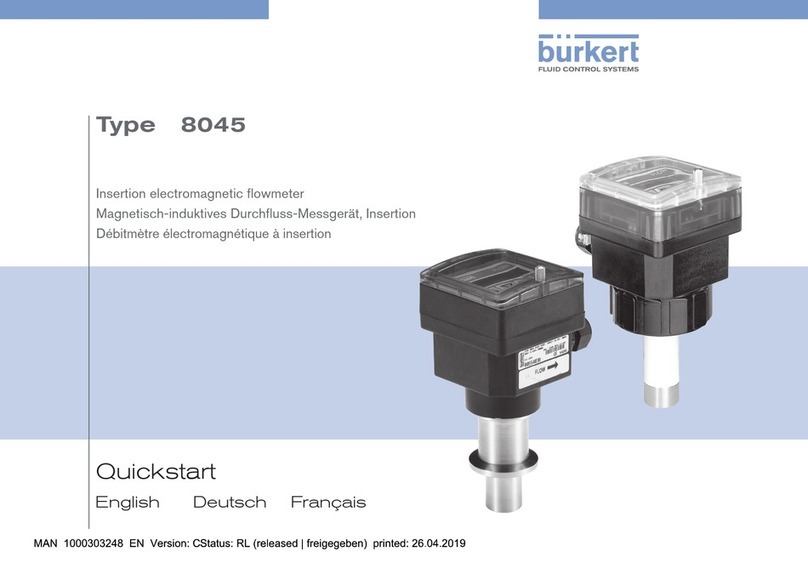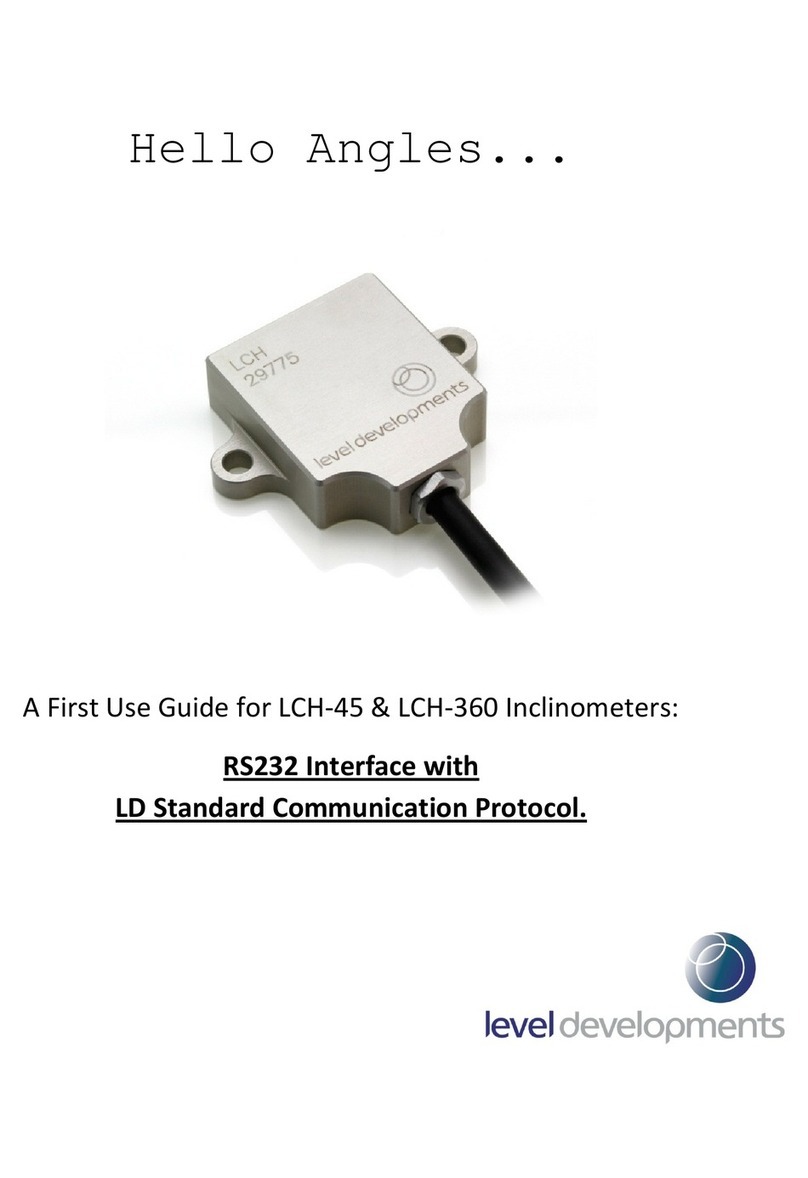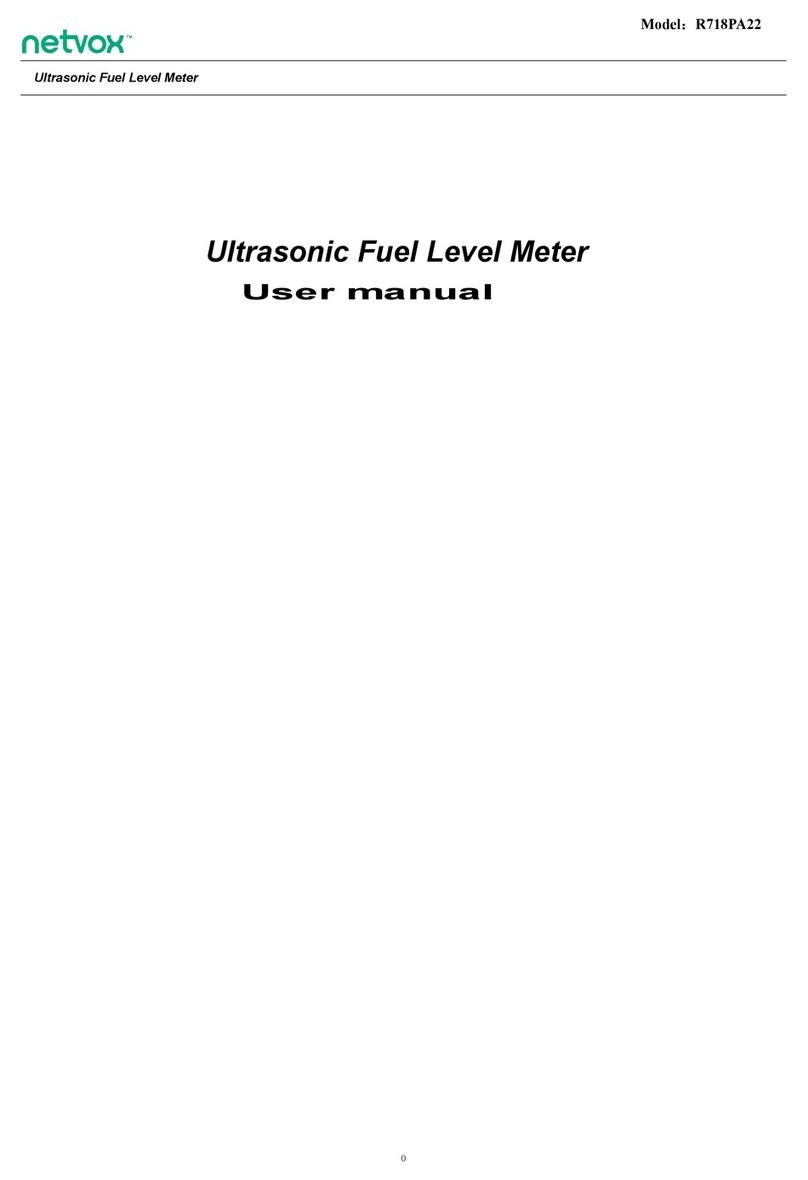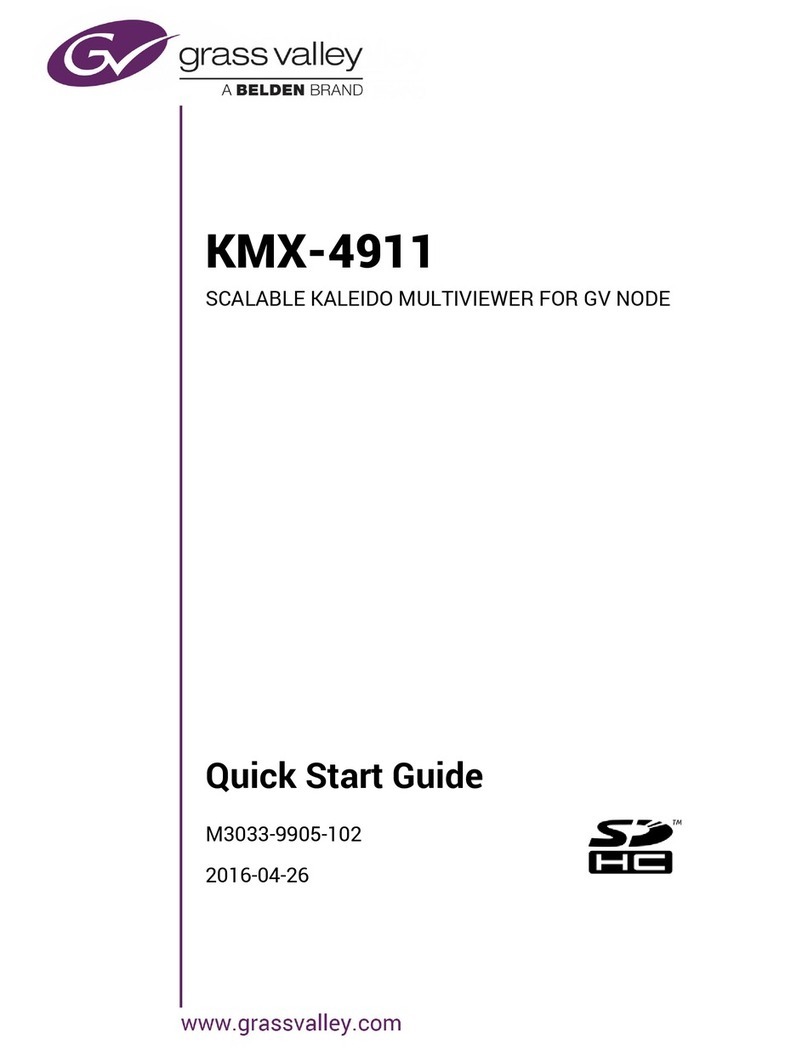Standby E-Zy User manual

www.standby-mercura.fr
27/11/2023
MU-2001-DIVERS-EN IndA
36531-00-EN
Siège social : Zone d’Activités « Les Gailletrous » - rue Louis Pasteur- 41260 LA CHAUSSEE SAINT VICTOR
Tel : 02 54 57 52 52 –Fax 02 54 56 80 00
SAS au capital de 102. 400 € - APE (NAF) 2790 Z –SIRET 310 999 891 00040
1/4
Use TOPOMETER E-Zy
PRODUCT PRESENTATION
Designed for road network operators and public works companies, the E-zy topometer helps employees to carry
out their various tasks.
▪Construction site marking
▪Precise distance measurement
▪Event counting
▪Visibility measurements
▪Road marking surveys
It consists of a colour display, a cable for connection to the vehicle and a swivel bracket.
SETTING UP
Fix the topometer in the vehicle so that it can be easily consulted and accessed. Be careful not to install it so that it
obscures the driver's field of vision.
1. FITTING THE BASE
▪Screw-on base: use self-drilling screws to secure the base.
▪Suction cup base: place the suction cup on the windscreen (clean and free of grease) and turn the knob to
lock it in place.
2. FIXING THE DISPLAY TO THE BASE
Use the arm to connect the ball on the base to the ball on the display. You can orientate the display as you wish. Once
you have found the ideal position, tighten the knob on the arm to lock the position.
NOTE : the position of the ball on the display can also be changed in 45° increments. To do this, unscrew the ring at
the back of the display to release the pin and orientate the display on the bracket before retightening the ring to lock
the display on its bracket.
3. CONNECTING THE DISPLAY TO THE VEHICULE
The display unit is connected to the vehicle using its OBD-II cable. Connect the M12 socket to the rear of the display,
observing the coding, and tighten the ring by hand (do not use tools).
Then connect the OBD-II socket to the vehicle's diagnostic socket. This is located around the driver's compartment,
but may be in different places depending on the make and model of your vehicle.

www.standby-mercura.fr
27/11/2023
MU-2001-DIVERS-EN IndA
36531-00-EN
Siège social : Zone d’Activités « Les Gailletrous » - rue Louis Pasteur- 41260 LA CHAUSSEE SAINT VICTOR
Tel : 02 54 57 52 52 –Fax 02 54 56 80 00
SAS au capital de 102. 400 € - APE (NAF) 2790 Z –SIRET 310 999 891 00040
2/4
4. CONFIGURING THE E-ZY TOPOMETER
Start the engine so that the appliance configures itself automatically.
Configuration starts automatically and takes around 10 seconds before automatically
switching to the various operating functions.
If the E-zy topometer encounters a configuration
problem, a message is displayed in red on the screen
Check that the vehicle's engine is switched on. If it is, access the menu by pressing
"OK" and choose the "VEHICLE CHOICE" menu, then select your vehicle and press
"OK". If you are still having problems, please contact us.
5. NAVIGATION BETWEEN FUNCTIONS
To move from one function to another, use the LEFT and RIGHT arrows on the central navigation button. The functions
can be used simultaneously.
ODOMETER <-> INTERVAL <-> MARKING <-> COUNTING
ODOMETER FUNCTION
La fonction ODOMETRE sert à faire des relevés de distances avec une précision
inférieure au mètre sur plusieurs kilomètres. Vous pouvez prendre des mesures
intermédiaires ou mesurer différents tronçons qui s’additionnerons.
STARTING A MEASUREMENT: Press the button , it will turn blue if the
measurement is active. If you press it again, the measurement is paused and will
not restart until you press it again.
INTERMEDIATE MEASURE : Press the button . A new measurement will be
recorded. You can take up to 20 intermediate measurements.
REVERSE: You can have the counter count down, for example, if you are reversing. To do this, press the AR button AR.
It will turn blue when the countdown is active. Press it again to deactivate.
RECORDED MEASUREMENTS : To view the recorded measurements, you can use the UP and DOWN arrows on the
central navigation knob.
DELETING DATA : All the measurements taken with the odometer function remain stored in memory even after the
vehicle has been switched off. To delete them, press the reset button RAZ. This is only active when a measurement is
not in progress.

www.standby-mercura.fr
27/11/2023
MU-2001-DIVERS-EN IndA
36531-00-EN
Siège social : Zone d’Activités « Les Gailletrous » - rue Louis Pasteur- 41260 LA CHAUSSEE SAINT VICTOR
Tel : 02 54 57 52 52 –Fax 02 54 56 80 00
SAS au capital de 102. 400 € - APE (NAF) 2790 Z –SIRET 310 999 891 00040
3/4
INTERVAL FUNCTION
The INTERVAL function gives you a visual warning when you reach a set distance. This
is repeated until the function is switched off.
DISTANCE INTERVAL : You can adjust the interval distance in steps of 10m. To do this,
use the -10m -10m and +10m +10m. buttons.
STARTING A MEASUREMENT : Press the button , it will turn blue if the
measurement is active. If you press it again, the measurement is paused and will not
restart until you press it again.
REVERSE : You can have the counter count down, for example, if you are reversing. To do this, press the AR button AR.
It will turn blue when the countdown is active. Press it again to deactivate.
MARKING FUNCTION
The MARKING function lets you choose the layout of a work zone and tells you which
signs to put up and at what distance.
MARKING SCHEME: Use the UP and DOWN arrows on the central navigation button to
choose the marking scheme best suited to your site.
START MARKING OUT : Press the button , it will turn blue if the function is active. If
you press it again, the MARKING function will stop.
END OF WORKS: The marking scheme continues until the end of the site is indicated. It is necessary to press the End
button when you reach the end of the worksite. The function will indicate the signs to be installed after the worksite.
COUNTING FUNCTION
The COUNTING function lets you count a number of events on a route, such as the
number of trees lining the road. The function will also give you statistics on the
intervals between different counting points.
STARTING A MEASUREMENT : Press the button ; it will turn blue if the count is
active. If you press it again, the count will be paused and will not restart until you
press it again.
COUNTING : Press the button . Each time the button is pressed, the counter is
incremented.
DELETING DATA: All the measurements taken with the COUNTING function remain stored in the memory even after
the vehicle has been switched off. To delete them, press the Reset button. This is only active when the count is not
active.

www.standby-mercura.fr
27/11/2023
MU-2001-DIVERS-EN IndA
36531-00-EN
Siège social : Zone d’Activités « Les Gailletrous » - rue Louis Pasteur- 41260 LA CHAUSSEE SAINT VICTOR
Tel : 02 54 57 52 52 –Fax 02 54 56 80 00
SAS au capital de 102. 400 € - APE (NAF) 2790 Z –SIRET 310 999 891 00040
4/4
FONCTION ETALONNAGE
To obtain superior measurement accuracy, you can calibrate your E-zy topometer via the calibration menu.
To calibrate it, you need a track of known length. The longer the track, the more accurate the measurement.
To start calibration, press the button and travel the calibrated distance. At the end of the distance, adjust the
distance seen by the topometer using the h–hand h+h. buttons. Once the distance has been adjusted, press the SET
button. The device is now calibrated. Press OK to return to the MENU.
ATTENTION : When you change vehicle to the E-zy topometer, the calibration values are retained. It is therefore
necessary to carry out a calibration on the new vehicle or to reset the calibration value by pressing the button
twice when you are in the calibration menu.
OBD-II SOCKET CONFIGURATION
The OBD-II socket on the cord has a switch for configuring the power mode .
POSITION : +BAT
This mode is compatible with all vehicles because it is standardised. In this position, the
topometer is powered directly from the battery. The topometer switches to standby after
2 minutes if the vehicle is not moving. This mode has a low standby consumption, so if
the vehicle is not used for several weeks, it is advisable to switch the topometer off (OFF/Ext
mode) or to pull the plug.
POSITION : +APC
This mode depends on the configuration of the vehicle's OBD-II socket. It uses pin 1 of the
connector, which is usually connected to the vehicle's + after ignition. In some vehicles, this pin
is not connected or is assigned a different function. You can check the function of pin 1 using a
multimeter. If it corresponds to the + after vehicle contact, this is the preferred mode for using
the topometer.
POSITION : OFF/EXT
This mode allows the topometer to be switched off when not in use for a long time, or to be manually connected to
a power supply after the vehicle has been switched on.
To connect the + after contact to the socket :
1. Unscrew the 2 cover screws and remove the cover.
2. Insert a wire with a maximum cross-section of 0.5mm² into the push- in
connector marked +APC.
3. Connect the wire to the + after the vehicle ignition.
NOTE: It is not necessary to add a fuse. A resettable fuse is built into the connector.
+APC OFF/Ext +BAT
<- V ->
+APC
+APC
Table of contents
Popular Measuring Instrument manuals by other brands

Precision Digital Corporation
Precision Digital Corporation PD6820 manual

Megger
Megger TDR2000/3 user guide

Major tech
Major tech MT790 instruction manual

CARLO GAVAZZI
CARLO GAVAZZI LDM 35 H - CONFIGURATION SOFTWARE instruction manual

HEIDENHAIN
HEIDENHAIN MSE 1201 installation instructions

PASCO
PASCO PS-3238 Product guide