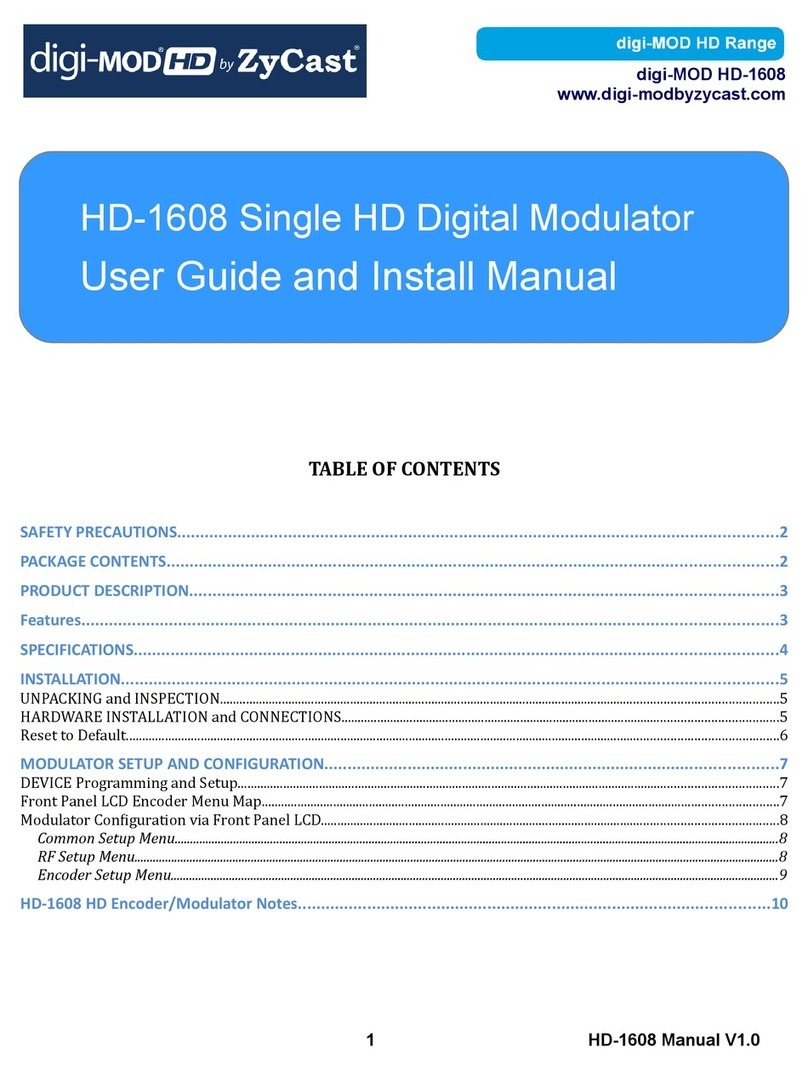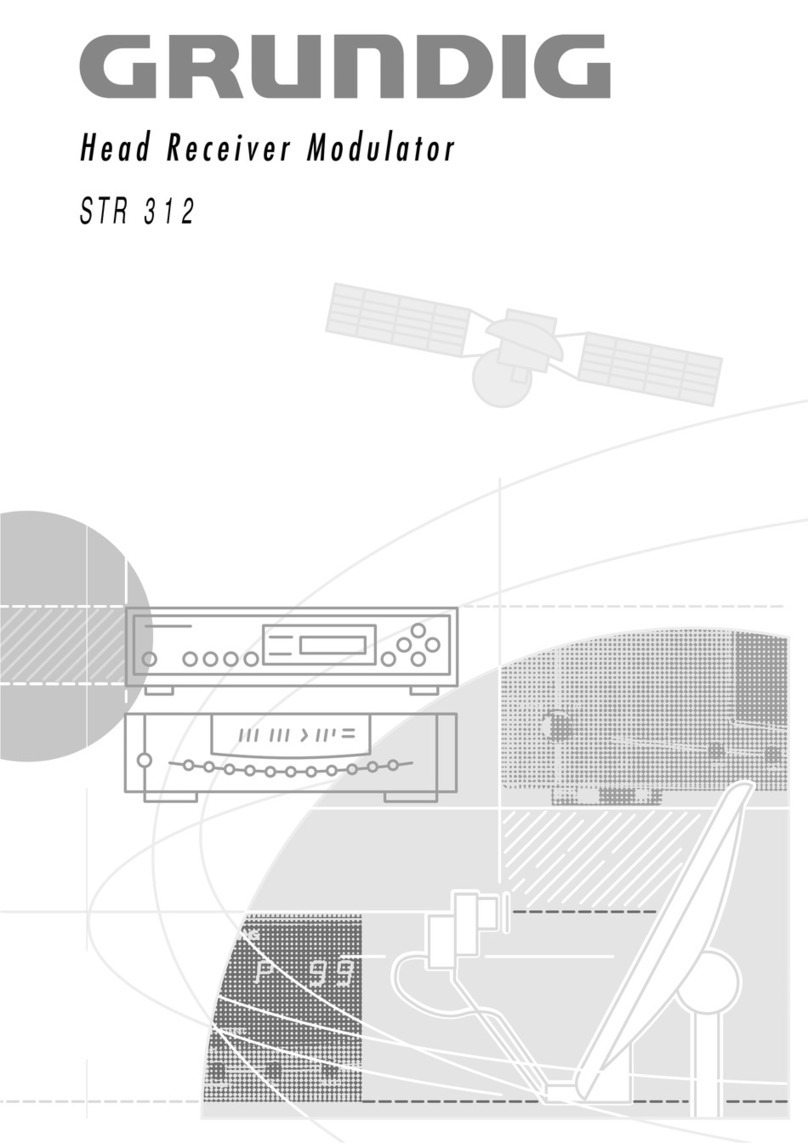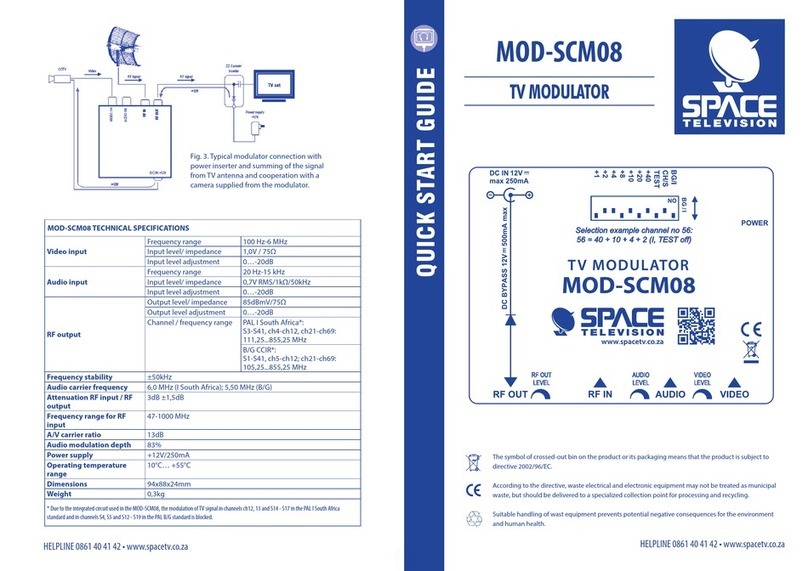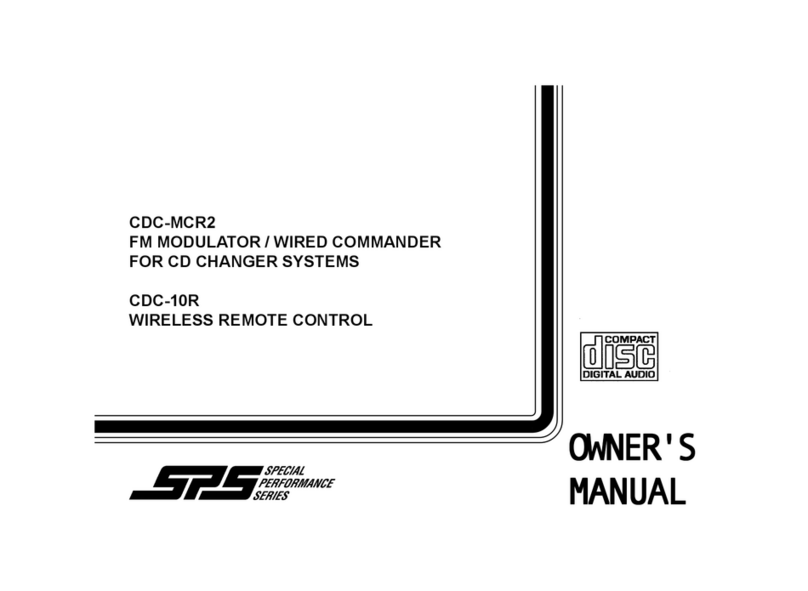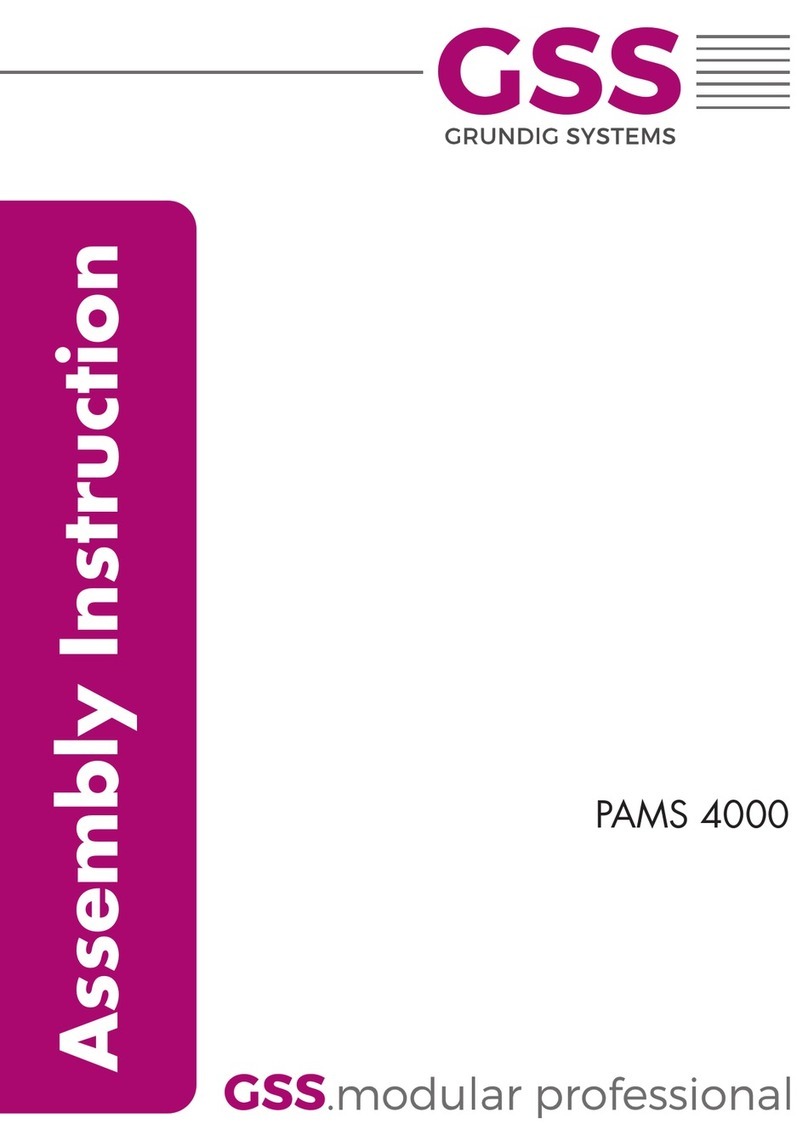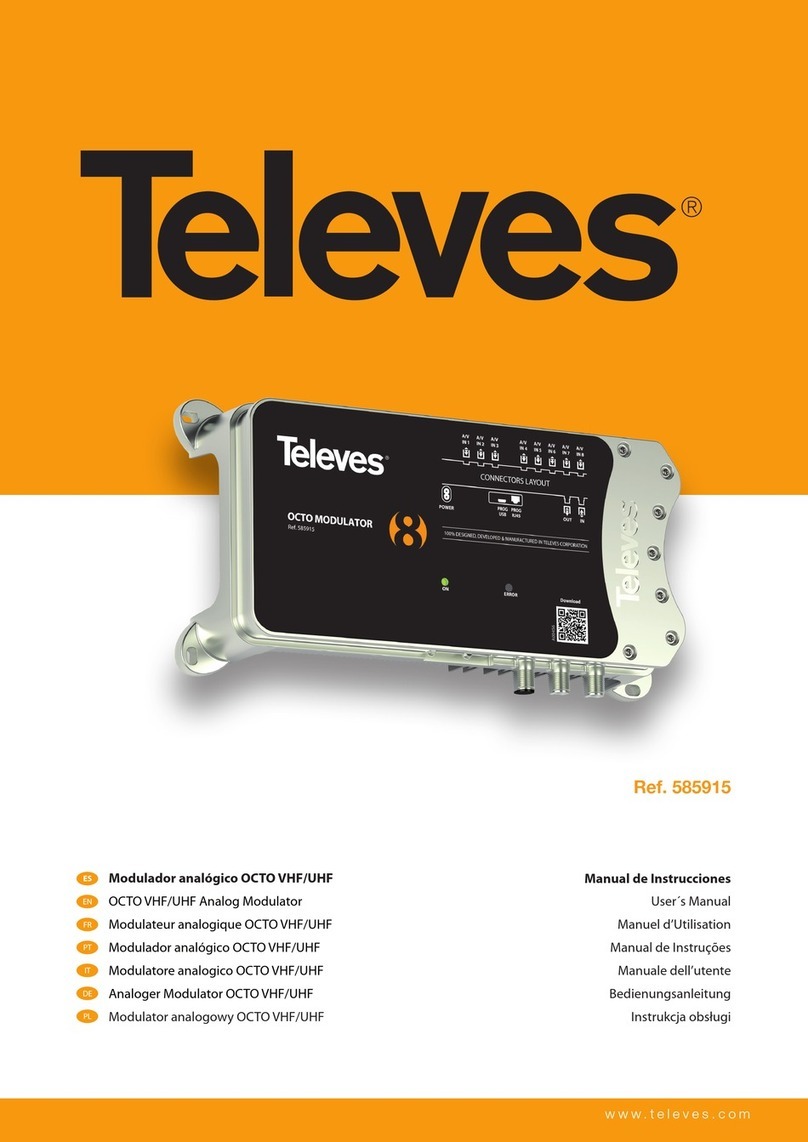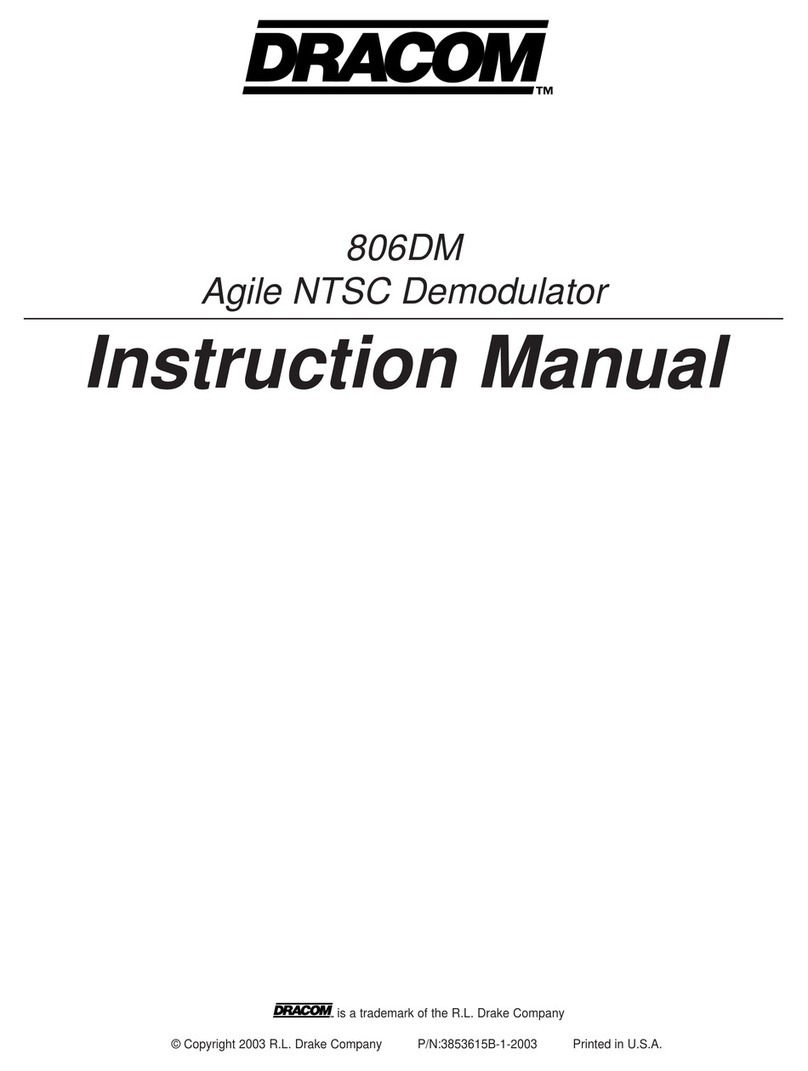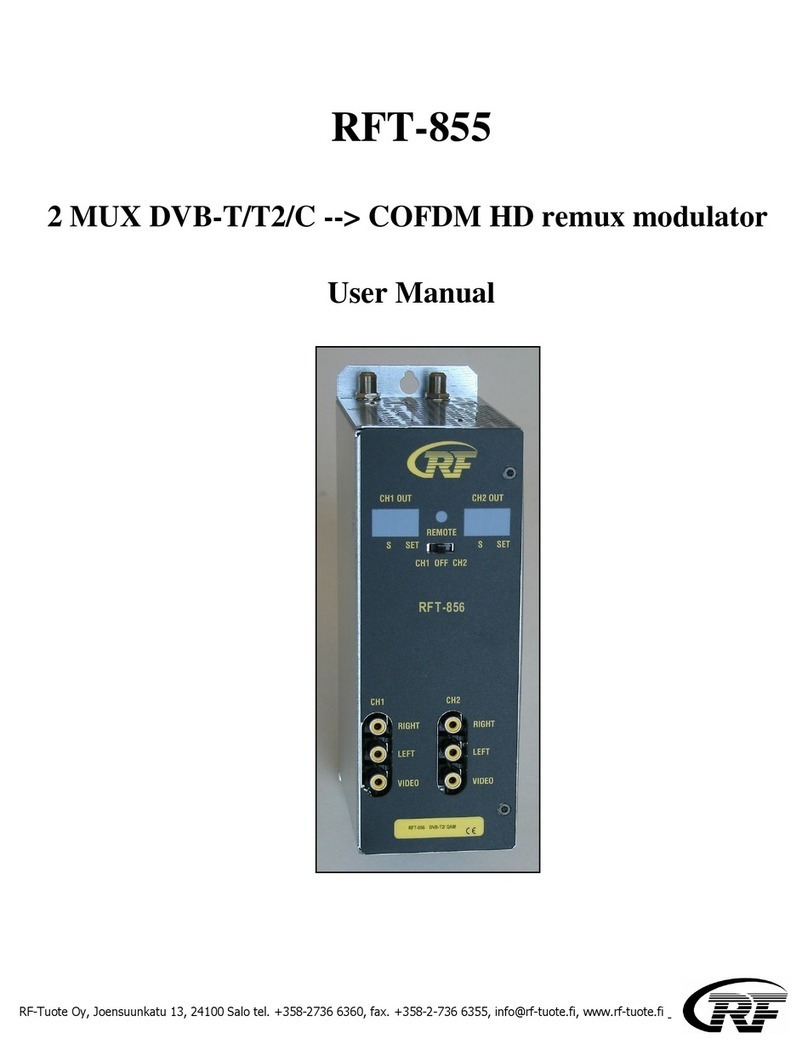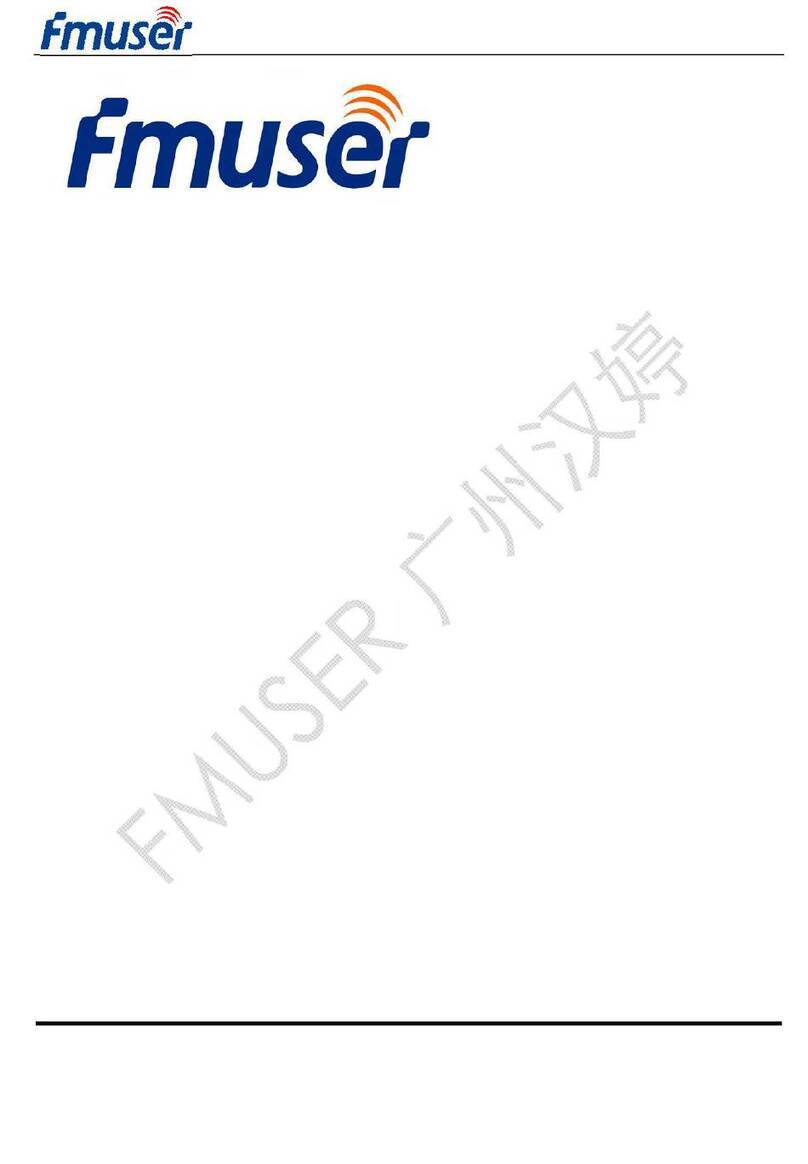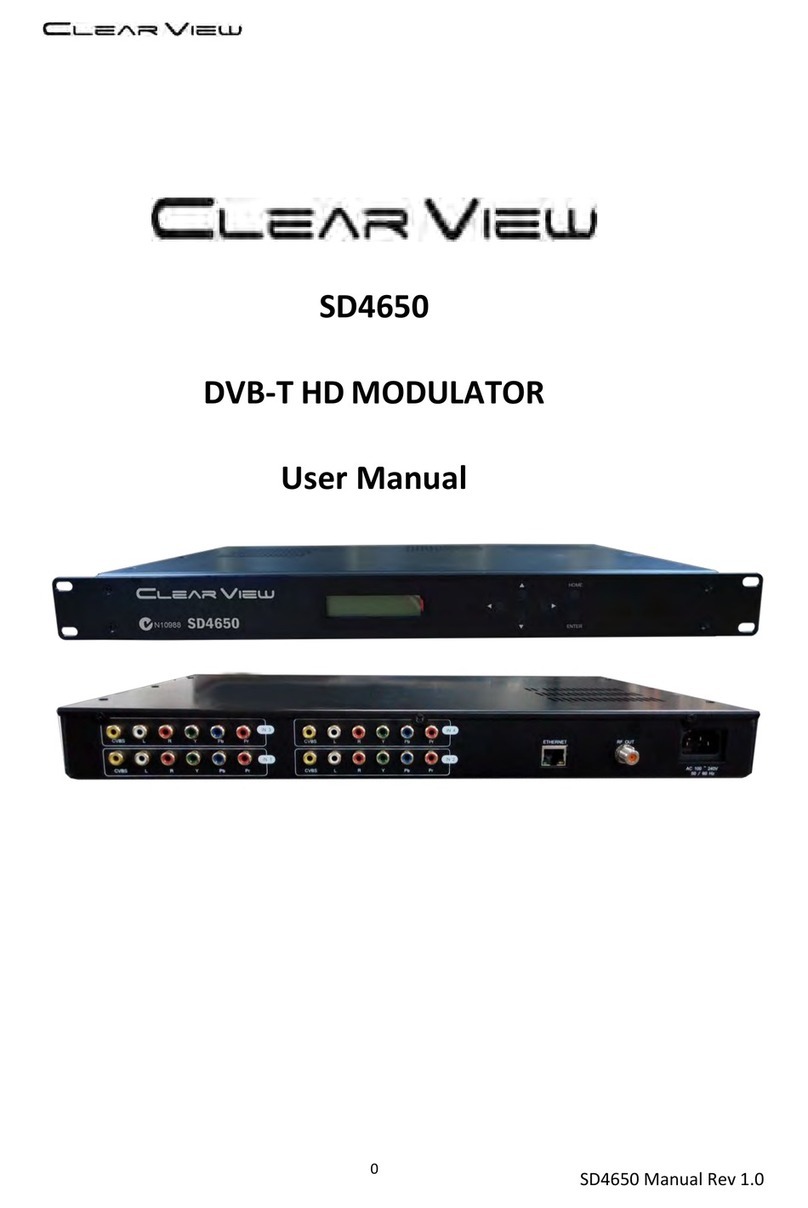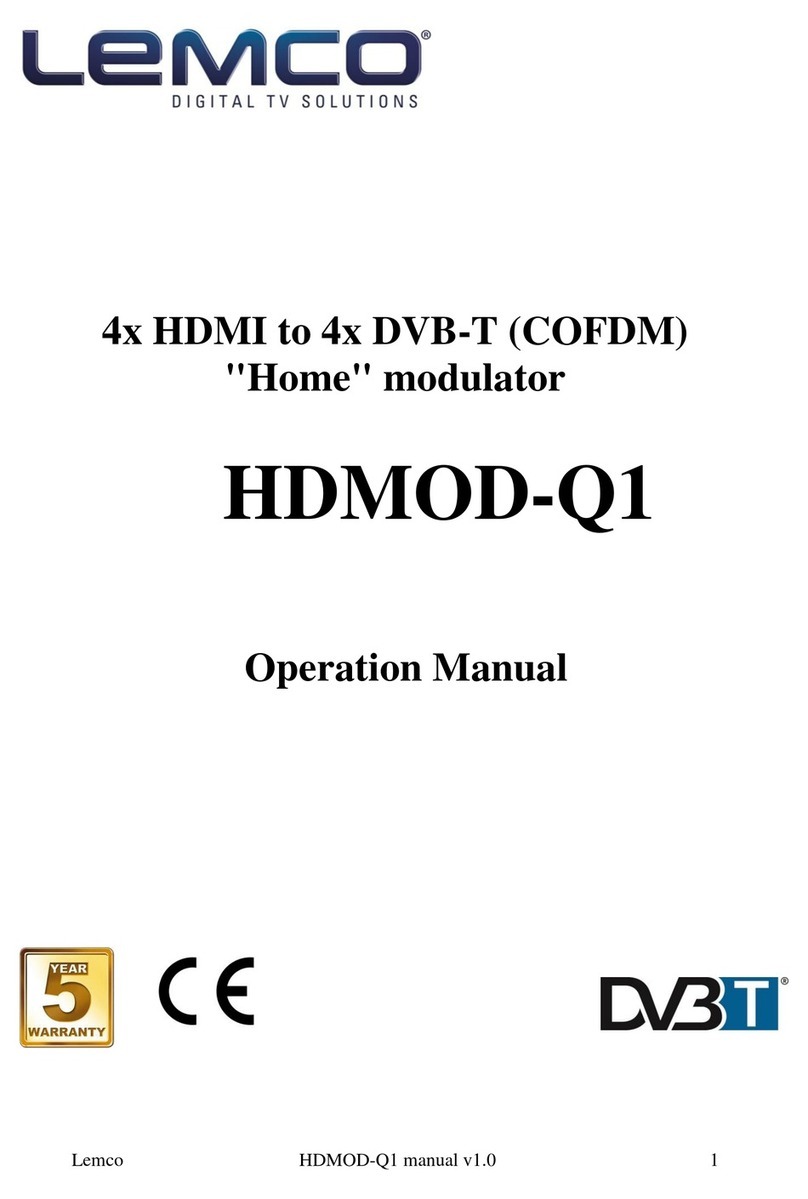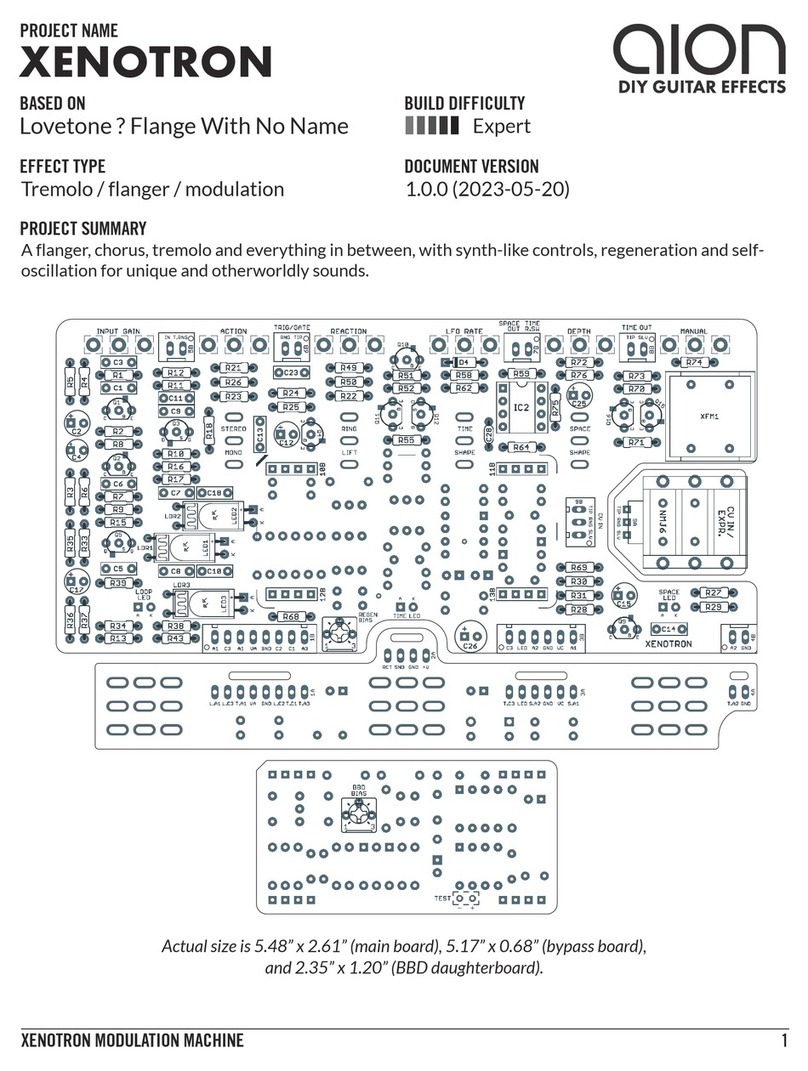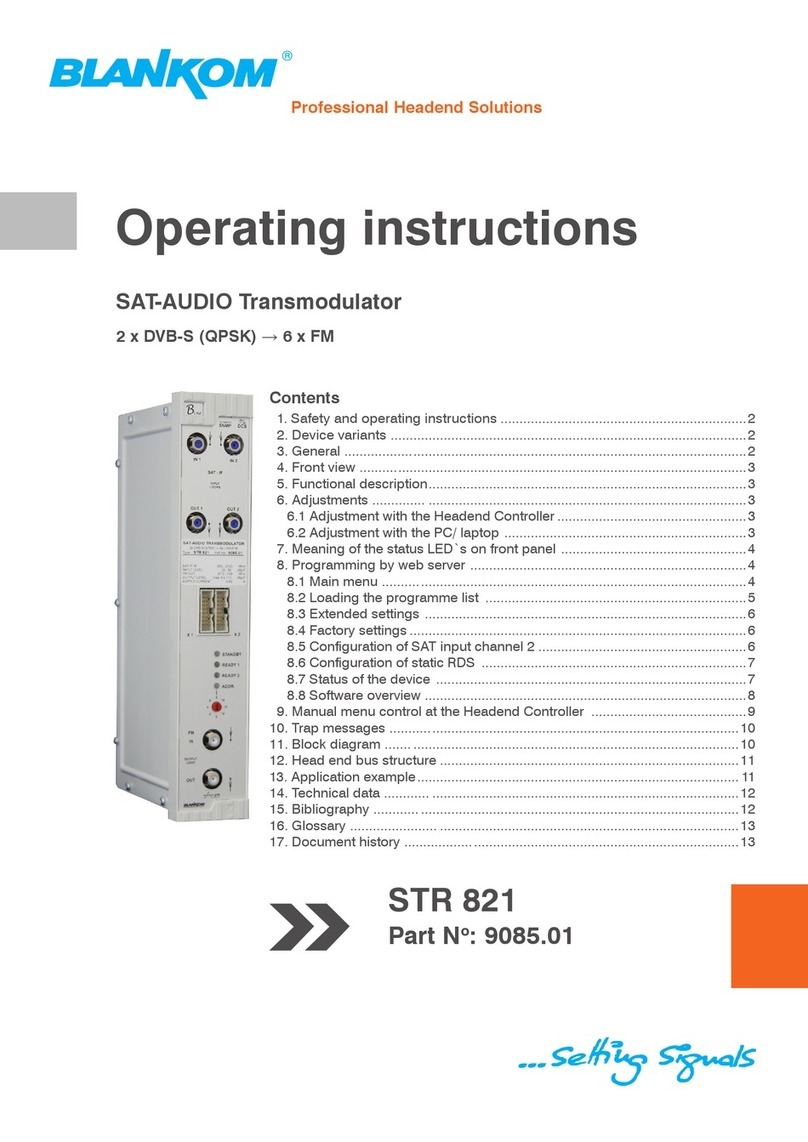SIGNALCORE SC5313A Owner's manual

SC5313A
400 MHz to 6 GHz IQ Demodulator
USB, SPI and RS-232 Interfaces
Operating and Programming Manual
© 2013 SignalCore, Inc.
support@signalcore.com

SC5313A Operating & Programming Manual i
CO N T E N T S
Important Information
Warranty.................................................................................................................................................1
Copyright & Trademarks ........................................................................................................................2
International Materials Declarations ..................................................................................................... 2
CE European Union EMC & Safety Compliance Declaration ..................................................................2
Warnings Regarding Use of SignalCore Products...................................................................................3
Getting Started
Unpacking...............................................................................................................................................4
Verifying the Contents of your Shipment...............................................................................................4
Setting Up and Configuring the SC5313A...............................................................................................4
Power Connection............................................................................................................................5
RF Signal Connections...................................................................................................................... 5
Baseband Connections.....................................................................................................................6
Communication Connection ............................................................................................................6
Reset Button ....................................................................................................................................7
Indicator LED.................................................................................................................................... 7
SC5313A Theory of Operation
Overview.................................................................................................................................................8
RF Input Section......................................................................................................................................8
LO Input Section ...................................................................................................................................10
IF Output Section..................................................................................................................................11
SC5313A Programming Interface
Device Drivers.......................................................................................................................................12
Using the Application Programming Interface (API) ............................................................................12
Setting the SC5313A: Writing to Configuration Registers
Configuration Registers ........................................................................................................................13
Initializing the Device ...........................................................................................................................14
Setting the System Active LED..............................................................................................................14

SC5313A Operating & Programming Manual ii
Setting the RF Frequency .....................................................................................................................14
Setting RF Input RF Amplifiers..............................................................................................................14
Setting the RF Attenuation...................................................................................................................14
Setting the RF Path...............................................................................................................................14
Selecting the RF Filter...........................................................................................................................14
Selecting the LO Filter ..........................................................................................................................15
Enabling LO Output ..............................................................................................................................15
Setting the IF Gain ................................................................................................................................15
Setting the Common Output Voltage...................................................................................................15
Removing DC Offset in Differential Amplifiers.....................................................................................15
Setting the Output Linearity of the IQ Demodulator ...........................................................................15
Storing the Startup State......................................................................................................................16
Writing to the User EEPROM................................................................................................................16
Querying the SC5313A: Writing to Request Registers
Reading the Device Temperature.........................................................................................................17
Reading the Device Status....................................................................................................................18
Reading the User EEPROM ...................................................................................................................18
Reading the Calibration EEPROM.........................................................................................................18
Calibration EEPROM Map..................................................................................... 19
Software API Library Functions
Constants Definitions ...........................................................................................................................21
Type Definitions....................................................................................................................................22
Function Definitions and Usage ...........................................................................................................22
Programming the Serial Peripheral Interface
The SPI Architecture.............................................................................................................................29
Additional SPI Registers........................................................................................................................30
Writing the SPI Bus...............................................................................................................................31
Reading the SPI Bus..............................................................................................................................31
Calibration & Maintenance.................................................................................. 32

SC5313A Operating & Programming Manual Rev 1.0.2 1
The warranty terms and conditions for all SignalCore products are also provided on our corporate
website. Please visit http://www.signalcore.com/warranty for more information.
IM P O R T A N T IN F O R M A T I O N
Warranty
This product is warranted against defects in materials and workmanship for a period of one year from
the date of shipment. SignalCore will, at its option, repair or replace equipment that proves to be
defective during the warranty period. This warranty includes parts and labor.
Before any equipment will be accepted for warranty repair or replacement, a Return Material
Authorization (RMA) number must be obtained from a SignalCore customer service representative and
clearly marked on the outside of the return package. SignalCore will pay all shipping costs relating to
warranty repair or replacement.
SignalCore strives to make the information in this document as accurate as possible. The document has
been carefully reviewed for technical and typographic accuracy. In the event that technical or
typographical errors exist, SignalCore reserves the right to make changes to subsequent editions of this
document without prior notice to possessors of this edition. Please contact SignalCore if errors are
suspected. In no event shall SignalCore be liable for any damages arising out of or related to this
document or the information contained in it.
EXCEPT AS SPECIFIED HEREIN, SIGNALCORE, INCORPORATED MAKES NO WARRANTIES, EXPRESS OR
IMPLIED, AND SPECIFICALLY DISCLAIMS ANY WARRANTY OF MERCHANTABILITY OR FITNESS FOR A
PARTICULAR PURPOSE. CUSTOMER’S RIGHT TO RECOVER DAMAGES CAUSED BY FAULT OR
NEGLIGENCE ON THE PART OF SIGNALCORE, INCORPORATED SHALL BE LIMITED TO THE AMOUNT
THERETOFORE PAID BY THE CUSTOMER. SIGNALCORE, INCORPORATED WILL NOT BE LIABLE FOR
DAMAGES RESULTING FROM LOSS OF DATA, PROFITS, USE OF PRODUCTS, OR INCIDENTAL OR
CONSEQUENTIAL DAMAGES, EVEN IF ADVISED OF THE POSSIBILITY THEREOF. This limitation of the
liability of SignalCore, Incorporated will apply regardless of the form of action, whether in contract or
tort, including negligence. Any action against SignalCore, Incorporated must be brought within one year
after the cause of action accrues. SignalCore, Incorporated shall not be liable for any delay in
performance due to causes beyond its reasonable control. The warranty provided herein does not cover
damages, defects, malfunctions, or service failures caused by owner’s failure to follow SignalCore,
Incorporated’s installation, operation, or maintenance instructions; owner’s modification of the product;
owner’s abuse, misuse, or negligent acts; and power failure or surges, fire, flood, accident, actions of
third parties, or other events outside reasonable control.

SC5313A Operating & Programming Manual Rev 1.0.2 2
Copyright & Trademarks
Under the copyright laws, this publication may not be reproduced or transmitted in any form, electronic
or mechanical, including photocopying, recording, storing in an information retrieval system, or
translating, in whole or in part, without the prior written consent of SignalCore, Incorporated.
SignalCore, Incorporated respects the intellectual property rights of others, and we ask those who use
our products to do the same. Our products are protected by copyright and other intellectual property
laws. Use of SignalCore products is restricted to applications that do not infringe on the intellectual
property rights of others.
“SignalCore”, “signalcore.com”, and the phrase “preserving signal integrity” are registered trademarks
of SignalCore, Incorporated. Other product and company names mentioned herein are trademarks or
trade names of their respective companies.
International Materials Declarations
SignalCore, Incorporated uses a fully RoHS compliant manufacturing process for our products.
Therefore, SignalCore hereby declares that its products do not contain restricted materials as defined by
European Union directive 2002/95/EC (EU RoHS) in any amounts higher than limits stated in the
directive. This statement is based on the assumption of reliable information and data provided by our
component suppliers and may not have been independently verified through other means. For products
sold into China, we also comply with the “Administrative Measure on the Control of Pollution Caused by
Electronic Information Products” (China RoHS). In the current stage of this legislation, the content of six
hazardous materials must be explicitly declared. Each of those materials, and the categorical amount
present in our products, are shown below:
組成名稱
Model Name
鉛
Lead
(Pb)
汞
Mercury
(Hg)
镉
Cadmium
(Cd)
六价铬
Hexavalent
Chromium
(Cr(VI))
多溴联苯
Polybrominated
biphenyls
(PBB)
多溴二苯醚
Polybrominated
diphenyl ethers
(PBDE)
SC5313A
A indicates that the hazardous substance contained in all of the homogeneous materials for this
product is below the limit requirement in SJ/T11363-2006. An Xindicates that the particular hazardous
substance contained in at least one of the homogeneous materials used for this product is above the
limit requirement in SJ/T11363-2006.
CE European Union EMC & Safety Compliance Declaration
The European Conformity (CE) marking is affixed to products with input of 50 - 1,000 Vac or 75 - 1,500
Vdc and/or for products which may cause or be affected by electromagnetic disturbance. The CE
marking symbolizes conformity of the product with the applicable requirements. CE compliance is a
manufacturer’s self-declaration allowing products to circulate freely within the European Union (EU).
SignalCore products meet the essential requirements of Directives 2004/108/EC (EMC) and 2006/95/EC

SC5313A Operating & Programming Manual Rev 1.0.2 3
(product safety), and comply with the relevant standards. Standards for Measurement, Control and
Laboratory Equipment include EN 61326 and EN 55011 for EMC, and EN 61010-1 for product safety.
Warnings Regarding Use of SignalCore Products
(1)
PRODUCTS FOR SALE BY SIGNALCORE, INCORPORATED ARE NOT DESIGNED WITH COMPONENTS NOR TESTED FOR A LEVEL OF
RELIABILITY SUITABLE FOR USE IN OR IN CONNECTION WITH SURGICAL IMPLANTS OR AS CRITICAL COMPONENTS IN ANY LIFE SUPPORT
SYSTEMS WHOSE FAILURE TO PERFORM CAN REASONABLY BE EXPECTED TO CAUSE SIGNIFICANT INJURY TO A HUMAN.
(2)
IN ANY APPLICATION, INCLUDING THE ABOVE, RELIABILITY OF OPERATION OF THE SOFTWARE PRODUCTS CAN BE IMPAIRED BY ADVERSE
FACTORS, INCLUDING BUT NOT LIMITED TO FLUCTUATIONS IN ELECTRICAL POWER SUPPLY, COMPUTER HARDWARE MALFUNCTIONS,
COMPUTER OPERATING SYSTEM SOFTWARE FITNESS, FITNESS OF COMPILERS AND DEVELOPMENT SOFTWARE USED TO DEVELOP AN
APPLICATION, INSTALLATION ERRORS, SOFTWARE AND HARDWARE COMPATIBILITY PROBLEMS, MALFUNCTIONS OR FAILURES OF
ELECTRONIC MONITORING OR CONTROL DEVICES, TRANSIENT FAILURES OF ELECTRONIC SYSTEMS (HARDWARE AND/OR SOFTWARE),
UNANTICIPATED USES OR MISUSES, OR ERRORS ON THE PART OF THE USER OR APPLICATIONS DESIGNER (ADVERSE FACTORS SUCH AS
THESE ARE HEREAFTER COLLECTIVELY TERMED “SYSTEM FAILURES”). ANY APPLICATION WHERE A SYSTEM FAILURE WOULD CREATE A
RISK OF HARM TO PROPERTY OR PERSONS (INCLUDING THE RISK OF BODILY INJURY AND DEATH) SHOULD NOT BE SOLELY RELIANT
UPON ANY ONE COMPONENT DUE TO THE RISK OF SYSTEM FAILURE. TO AVOID DAMAGE, INJURY, OR DEATH, THE USER OR
APPLICATION DESIGNER MUST TAKE REASONABLY PRUDENT STEPS TO PROTECT AGAINST SYSTEM FAILURES, INCLUDING BUT NOT
LIMITED TO BACK-UP OR SHUT DOWN MECHANISMS. BECAUSE EACH END-USER SYSTEM IS CUSTOMIZED AND DIFFERS FROM
SIGNALCORE' TESTING PLATFORMS, AND BECAUSE A USER OR APPLICATION DESIGNER MAY USE SIGNALCORE PRODUCTS IN
COMBINATION WITH OTHER PRODUCTS IN A MANNER NOT EVALUATED OR CONTEMPLATED BY SIGNALCORE, THE USER OR
APPLICATION DESIGNER IS ULTIMATELY RESPONSIBLE FOR VERIFYING AND VALIDATING THE SUITABILITY OF SIGNALCORE PRODUCTS
WHENEVER SIGNALCORE PRODUCTS ARE INCORPORATED IN A SYSTEM OR APPLICATION, INCLUDING, WITHOUT LIMITATION, THE
APPROPRIATE DESIGN, PROCESS AND SAFETY LEVEL OF SUCH SYSTEM OR APPLICATION.

SC5313A Operating & Programming Manual Rev 1.0.2 4
Ground yourself using a grounding strap or by touching a grounded metal object.
Touch the antistatic bag to a grounded metal object before removing the hardware
from its packaging.
Never touch exposed signal pins. Due to the inherent performance degradation
caused by ESD protection circuits in the RF path, the device has minimal ESD
protection against direct injection of ESD into the RF signal pins.
When not in use, store all SignalCore products in their original antistatic bags.
GE T T I N G ST A R T E D
Unpacking
All SignalCore products ship in antistatic packaging (bags) to prevent damage from electrostatic
discharge (ESD). Under certain conditions, an ESD event can instantly and permanently damage several
of the components found in SignalCore products. Therefore, to avoid damage when handling any
SignalCore hardware, you must take the following precautions:
Remove the product from its packaging and inspect it for loose components or any signs of damage.
Notify SignalCore immediately if the product appears damaged in any way.
Verifying the Contents of your Shipment
Verify that your SC5313A kit contains the following items:
Quantity
Item
1
SC5313A IQ Demodulator
1
USB Flash Drive Installation Software (may be combined with other products onto a single drive)
1
Getting Started Guide
Setting Up and Configuring the SC5313A
The SC5313A is a core module-based IQ demodulator with all I/O connections and indicators located on
the front face of the module as shown in Figure 1. Each location is discussed in further detail below.
Figure 1. Front view of the SC5313A showing user I/O locations.
!

SC5313A Operating & Programming Manual Rev 1.0.2 5
Power Connection
Power is provided to the device through a two-position screw terminal block connection as shown in
Figure 1. Proper operation of the device requires +12 VDC source and ground return wires capable of
delivering a minimum current of 1.5 Amps. The polarity of the connector is shown on the front panel of
the RF module, just above the screw terminal block.
RF Signal Connections
All RF signal connections (ports) on the SC5313A are SMA-type. Exercise caution when fastening cables
to the signal connections. Over-tightening any connection can cause permanent damage to the device.
The condition of your system‘s signal connections can significantly affect measurement
accuracy and repeatability. Improperly mated connections or dirty, damaged or worn
connectors can degrade measurement performance. Clean out any loose, dry debris from
connectors with clean, low-pressure air (available in spray cans from office supply stores).
If deeper cleaning is necessary, use lint-free swabs and isopropyl alcohol to gently clean
inside the connector barrel and the external threads. Do not mate connectors until the
alcohol has completely evaporated. Excess liquid alcohol trapped inside the connector may
take several days to fully evaporate and may degrade measurement performance until fully
evaporated.
Tighten all SMA connections to 5 in-lb max (56 N-cm max)
LO OUT
This port outputs the tunable LO signal allowing phase-coherent daisy-
chaining of multiple IQ demodulator modules. The connector is SMA female.
The nominal output impedance is 50 Ω.
RF IN
This port accepts an RF signal ranging from 400 MHz to 6 GHz. The connector
is SMA female. The nominal input impedance is 50 Ω. Maximum input power
is +23 dBm with ATTEN #1 set to at least 10 dB attenuation.
RF AUX IN
This port accepts an RF signal ranging from 400 MHz to 6 GHz. This port can
be used as an alternate path for system-level calibration. The connector is
SMA female. The nominal input impedance is 50 Ω.
LO IN
This port accepts a tunable LO signal from an external source to drive the
demodulator. The connector is SMA female. This port is AC-coupled with a
nominal input impedance of 50 Ω. Maximum input power is +10 dBm.
!
!
1
2

SC5313A Operating & Programming Manual Rev 1.0.2 6
Baseband Connections
The SC5313A has four baseband output ports, comprised of differential in-phase (I+ and I-) and
differential quadrature (Q+ and Q-) outputs. Nominal differential output impedance is 100 Ω. The
demodulator can also be configured for single-ended or differential IF output. When configured for
single-ended operation, it is recommended to terminate the other half of the differential pair using a
50 Ω terminator. All baseband connectors are MCX female.
Communication Connection
The SC5313A uses a mini-USB Type B connector for primary communication with the device using the
standard USB 2.0 protocol found on most host computers. The pinout of this connector, viewed from
the front of the module, is listed in Table 1.
Table 1. Pinout of the SC5313A USB communication connector.
Pin Number
USB Function
Description
1
VBUS
Vcc (+5 Volts)
2
D -
Serial data
3
D +
Serial data
4
ID
Not used
5
GND
Device ground (also tied to connector shell)
The user can also communicate with the device through the micro-HDMI port. Depending on the
product version ordered, this connector provides either the SPI or RS-232 communication path. The
pinout of this connector, viewed from the front of the module, is listed in Table 2.
Table 2. Pinout of the SC5506A micro-HDMI connector for either SPI or RS-232 communication.
Pin Number
SPI Function
RS-232 Function
3
MISO
TxD
5
–
RTS
9
MOSI
RxD
11
CS
CTS
15
SRDY
–
17
CLK
CLK
4, 7, 10, 13, 16
GND
GND
2, 8, 12, 14, 18, 19
NC
NC
3
4

SC5313A Operating & Programming Manual Rev 1.0.2 7
Reset Button
Depressing this momentary-action push button switch will reset the device to its default state. The
SC5313A has the ability to store the current configuration at any point as the default setting. If the
factory setting has been overwritten with a saved user configuration, resetting the device will reinitialize
the device to the saved user configuration.
Indicator LED
The SC5313A provides visual indication of important modes. There one LED indicator on the unit. Its
behavior under different operating conditions is shown in Table 3.
Table 3. LED indicator states.
LED
Color
Definition
ACTIVE
Orange
Device is powered on and working properly.
ACTIVE
Green
Device is open (communication has been established). This
indicator is also user programmable. See register map.
ACTIVE
Off
Power fault. Contact SignalCore.
5
6

SC5313A Operating & Programming Manual Rev 1.0.2 8
S C 5 3 1 3 A TH E O R Y O F OP E R A T I O N
Overview
The SC5313A is a single-stage, direct coversion Inphase-Quadrature (IQ) demodulating mixer, or simply
an IQ demodulator. The SC5313A can operate as a single-stage downconverter or as an IQ demodulator.
The SC5313A demodulator operates in the 400 MHz to 6 GHz RF range with a typical 3 dB IF bandwidth
of 160 MHz in single-stage converter mode, or 320 MHz in IQ mode. The RF input stage has adjustable
gain to allow the user to adjust the incoming RF signal prior to the demodulation process for the
purpose of optimizing RF dynamic range. The IF stage has adjustable gain to ensure that linearity and
noise of the IF output are optimized. The SC5313A has the necessary RF amplifiers, attenuators, IF
amplifiers, and IF control via DACs to allow the user to optimally operate the device over the entire
frequency range as well as for both small and large RF input levels. Figure 2 shows a simplified block
diagram of the SC5313A, showing only the signal conditioning components critical for the following
discussion. The following sections below provide more in-depth discussion on how to optimize the
converter for linearity and signal-noise dynamic range. Power supply generation and regulation, and
digital control functions are not covered. Should the user require more information than what is
provided in this manual, please contact SignalCore.
RF Input Section
In the design of the RF input section, care was taken to ensure that the dynamic range of the IQ
demodulator is preserved as seen at the input port of the device. This requires that the demodulator is
not driven too hard (high signal amplitude) nor too soft (low signal amplitude). When the device is
driven hard, nonlinear effects dominate the system. When driven too softly, signal-to-noise dynamic
range suffers. A general rule is to apply more attenuation earlier in the RF signal path to improve
linearity, and more gain to improve signal-to-noise performance. As an example, for a given input signal
level and while maintaining a relatively constant output IF level, the user would switch in RF AMP#1 and
apply attenuation on ATTEN#3 to improve signal-to-noise dynamic range. The factory default state sets
all the RF amplifiers off, all attenuators set to 0 dB attenuation, and the IF gain set to 8 dB (DAC code of
32). In this default state, the device is optimized for a -10 dBm RF signal in the 1.0 GHz to 2.4 GHz range.
The IF output is typically 0.5 V –1.0 V peak-to-peak differential at these settings.
The RF amplifiers are used to improve the gain of the device if the input signal is too low or when the
losses at higher frequencies are large. RF AMP#1 is usually selected when the RF signals are lower than
-25 dBm at the input port. With RF AMP#1 enabled, the device sensitivity is improved and the detection
of low level signals is better resolved. RF AMP#2 should be selected and switched into the signal path at
RF frequencies greater than 5 GHz, where the signal power loss through the front end prior to the
demodulator can be as high as 15 dB due to filter and switch insertion losses. At these high RF
frequencies, if the IF gain is at its maximum of 15.75 dB (DAC code = 63) and the IF output level falls
below -10 dBm or outside the digitizers optimal levels, RF AMP#2 should be enabled.

SC5313A Operating & Programming Manual Rev 1.0.2 9
Vocm
Dac
DC
Offset
DAC
2.5V
Ref
i+
i-
5V
Ref
Vocm
Variable
Diff Amp
Vocm Vocm
Out Diff
Amp
IQ
Demodulator
Linearity
Dac
90
0
i+
i-
50W
50W
RF Amp
#1 RF Amp
#3 RF Amp
#2
9 Selectable
RF Filters
9 Selectable
LO Filters
LO Amp
#2
LO Amp
#1
Gain
Selectable
IF Diff_Amp
RF Atten
#1 RF Atten
#2 RF Atten
#3
Figure 2. Simplified block diagram of the SC5313A.

SC5313A Operating & Programming Manual Rev 1.0.2 10
The RF attenuators provide attenuation when required. RF ATTEN#1 attenuation should be stepped up
as the signal power at the RF port increases above -10 dBm. Nonlinear components of the signal such as
IMD3 and second order harmonics will increase in magnitude as the input signal increases, therefore the
user should exercise good judgment to determine when to use RF ATTEN#1. Do not over attenuate
because this will hurt the signal to noise ratio.
RF ATTEN#2 is used when if the input signal needs further suppression to improve linearity. It should
also be used if RF AMP#1 is enabled to improve sensitivity, but as a result the level at the input of RF
AMP#3 (always in the path) may be too high. Step up the attenuation of RF ATTEN#2 to ensure the
system (resulting from RF AMP#3) is not driven too hard. Finally RF ATTEN#3 is used to control the level
to the IQ demodulator when RF AMP#2 is enabled (switched into the signal path).
There is also an auxiliary RF input to the device. This input is almost identical to the main RF input with
the exception of having an extra switch path. The intended use of this port is to allow the user a
calibration path without having to detach the device under test (DUT) that is already attached to the
main RF input port. The user must perform in-situ equalization to remove IQ errors such as phase
imbalance and quadrature gain offsets that are inherent to the device.
There are nine low pass filters in the RF filter bank. These filters are automatically selected when the
user enters the operating frequency. These filters can also be selected manually should the user choose
to do so. As with all filters there is generally an amplitude roll-off as the frequency nears its 3 dB cutoff
point so it is important to understand that frequencies near to the cutoff point may experience a slightly
faster roll-off of its IF bandwidth. A typical 1 dB IF bandwidth (IQ) is about 160 MHz. The user may want
to choose a higher frequency filter if this becomes a problem. See the programming section in this
manual for more details. The filters in both the RF and LO filter banks are identical and are listed below.
Filter Number
1 dB Cutoff Frequency
0
400 MHz
1
500 MHz
2
650 MHz
3
1000 MHz
4
1400 MHz
5
2000 MHz
6
2825 MHz
7
3800 MHz
8
6000 MHz
LO Input Section
The SC5313A requires an external RF signal as its “Local Oscillator” (LO) for the frequency conversion
process. The external RF signal must be connected to the “LO in”port. The typical required input level is
-3 dBm to 3 dBm. These levels are required to sufficiently drive the IQ demodulator for good linearity
performance and conversion loss. The LO signal is conditioned through a bank of low-pass filters to
reduce the signal harmonics. Reducing the harmonics produces a “purer” signal tone, improving the

SC5313A Operating & Programming Manual Rev 1.0.2 11
duty cycle of the LO as it drives the mixers of the demodulator. Additionally, the LO signal can be passed
out of the device via the “LO out” port. This output can be used as the input LO source for another
demodulator, for example. Driving multiple demodulators (or modulators when working with
SignalCore’s SC5413A) with the same derived LO signal optimizes phase coherency between them.
When this port is not in use, it is highly recommended to terminate it into a 50 Wload.
IF Output Section
The IF outputs are differentially driven. Each of the in-phase and quadrature components of the
demodulator is conditioned prior to leaving the IF ports. The user can programmatically adjust the
parameters of the differential signal such as the common output voltage, DC offset between the (-) and
(+) terminals, and its amplitude. The differential output impedance of each component is 100 W.
However, all ports can be operated as single-ended 50 Wports. All unused ports should be terminated
into 50 Wloads.
There are voltage DACs within the device to control the signal parameters of each of the IQ components.
For each component, the Vcom (common voltage) DAC controls the common output voltage of the
differential outputs. The Vcom DAC values range from 0 to 16383 (14 bits) and change the voltage
between 1 V to 3.5 V. For a wider output voltage swing range, this voltage should be set to around 2.4 V
to 2.5 V. Having a wider swing range improves the output compression point of the device. This is not a
hard requirement and the user will need to adjust the voltage levels to suit their specific requirements.
As an example, setting to some other voltage may be required to optimize the dynamic range of the
receiving digitizer and as a result better optimize the entire system.
DC offsets may limit the dynamic range of the receiving digitizer, and where it is critical the user can
“tune out” to minimize these offsets using the DC Offset DAC. This 14 bit DAC can correct offsets up to
+/-0.050 V with about 0.025 mV resolution.
The IF amplifiers have an adjustable gain range of 15.75 dB, with a tuning resolution of 0.25 dB. The gain
is controlled by programming a 6-bit DAC whose codes range from 0 to 63. Writing 63 to the DAC
provides the highest gain. Increasing the IF gain instead of the RF gain to achieve a required IF level will
improve the linearity of the system, but with the chance of a slight increase in output noise. For a
common output voltage of 2.4 V, the output compression/saturation point of the amplifier is around
10 dBm. It is recommended to operate the output at least 6 dBm below this value to avoid running into
saturation from signals with high crest factors. When deciding the operating point of the digitizer, it is
recommended that the user not operate the output voltage too close to the saturation point of the
digitizer input.
Digitized data may require digital correction to compensate for the IQ imbalances of the Demodulator.
The process by which digital correction is applied to compensate for amplitude and phase imbalances of
the demodulator is usually called digital equalization. In-situ digital equalization should be performed to
achieve the best application results with the SC5313A.

SC5313A Operating & Programming Manual Rev 1.0.2 12
S C 5 3 1 3 A PR O G R A M M I N G IN T E R F A C E
Device Drivers
The SC5313A is programmed by writing to its set of configuration registers, and its data is read back
through its set of query registers. The user may program directly at register level or through the API
library functions provided. These API library functions are wrapper functions of the registers that
simplify the task of configuring the register bytes. The register specifics are covered in the next section.
Writing to and reading from the device at the register level through the API involves calls to the
sc5313a_RegWrite and sc5313a_RegRead functions respectively.
For Microsoft WindowsTM operating systems, The SC5313A API is provided as a dynamic linked library,
sc5313a.dll, which is available for 32bit and 64bit operating systems. This API is based on the libusb-1.0
library and therefore it is required to be installed on the system prior to development. The libusb-1.0.dll
will install along with the SC5313A.dll as well as the header files needed for development. Files required
for development are in the \win\Driver directory. SignalCore makes every effort to bundle the latest
third-party tools in our software installer. Occasionally however, third-party updates may not be
identified and bundled in time for a given product shipment. Therefore, for the latest version of libusb-
1.0, please visit http://libusbx.org. To install the necessary drivers, right click on the sc5313a.inf file
under the \win directory and select “Install.”After installation is completed, when the device is plugged
into a USB port and powered on, the host computer should identify the device and load the appropriate
driver. For more information, please see the SC5313A_Readme.txt file also located under the \Win
directory.
A LabVIEW API is provided and it consists of function wrappers that call the sc5313a.dll. A LabVIEW API
written in G that uses NI-VISA is also available from the SignalCore website. The National Instruments
driver wizard that is part of NI-VISA can be used to create a driver for most operating systems. For the
SC5313A, the Vendor ID is 0x277C and the PID is 0x0018.
For Linux systems, the shared library libsc5313a.so is provided. To install the shared files and links, type
“make install” in the /Linux/ directory. The user may need to acquire root privileges to perform the
install operation. Ensure the libsub-1.0.X.dev package for the Linux distribution is installed on the host
computer. For other operating systems, users will need to write and compile their own drivers. The
device register map provides the necessary information to successfully implement a driver for the
SC5313A. Driver code based on libusb-1.0 is available to our customers by request. Should the user
require assistance in writing an appropriate API other than that provided, please contact SignalCore for
additional example code and hardware details.
Using the Application Programming Interface (API)
The SC5313A API library functions make it easy for the user to communicate with the device. Using the
API removes the need to understand register-level details - their configuration, address, data format,
etc. Using the API, commands to control the device are greatly simplified. For example, to obtain the
device temperature, the user simply calls the function sc5313a_GetDeviceTemperature, or calls
sc5313a_SetFrequency to tune the frequency. The software API is covered in detail in the “Software API
Library Functions” section.

SC5313A Operating & Programming Manual Rev 1.0.2 13
SE T T I N G T H E S C 5 3 1 3 A : WR I T I N G T O
CO N F I G U R A T I O N RE G I S T E R S
Configuration Registers
The users may write the configuration registers (write only) directly by calling the sc5313a_RegWrite
function. The syntax for this function is sc5313a_RegWrite(deviceHandle, registerCommand,
instructWord). The instructWord takes a 64 bit-word. However, it will only send the required number of
bytes to the device. These registers are common USB, SPI, and RS232 interfaces; see the SPI and RS232
sections for data transfer details. Table 4 summarizes the register addresses (commands) and the
effective bytes of command data.
Table 4. Configuration registers.
Register Name
Register
Address
Serial
Range
Bit 7
(MSB)
Bit 6
Bit 5
Bit 4
Bit 3
Bit 2
Bit 1
Bit 0
(LSB)
INITIALIZE
0x01
[7:0]
Mode
SET_SYSTEM_ACTIVE
0x02
[7:0]
Enable
“active”
LED
RF_FREQUENCY
0x10
[7:0]
MHz Frequency Word [7:0]
[15:8]
MHz Frequency Word [15:8]
[23:16]
MHz Frequency Word [23:16]
[31:24]
MHz Frequency Word [31:24]
[39:32]
MHz Frequency Word [39:32]
RF_AMPLIFIER
0x12
[7:0]
Amplifier
Mode
RF_ATTENUATION
0x13
[7:0]
Attenuation
[15:8]
Atten #
RF_PATH
0x14
[7:0]
Path
RF_FILTER_SELECT
0x15
[7:0]
Filter [3:0]
LO_FILTER_SELECT
0x16
[7:0]
Filter [3:0]
LO_OUT_ENABLE
0x17
[7:0]
Enable
“LO out”
port
IF_GAIN_DAC
0x18
[7:0]
DAC value [5:0]
[15:8]
Channel
VCOM_OUT_DAC
0x19
[7:0]
DAC value [7:0]
[15:8]
DAC value [13:8]
[23:16]
Channel
DC_OFFSET_DAC
0x1A
[7:0]
DAC value [7:0]
[15:8]
DAC value [13:8]
[23:16]
Channel
LINEARITY_DAC
0x1B
[7:0]
DAC value [7:0]
[15:8]
DAC value [13:8]
STORE_STARTUP_STATE
0x1D
[7:0]
USER_EEPROM_WRITE
0x1F
[7:0]
Data [7:0]
[15:8]
Address [7:0]
[23:16]
Address [15:8]

SC5313A Operating & Programming Manual Rev 1.0.2 14
To write to the device through USB transfers such as bulk transfer, it is important to send the data with
the register byte first, followed by the most significant bit (MSB) of the data bytes. For example, to set
the attenuation value of ATTEN#2, the byte stream would be [0x13][15:8][7:0].
Initializing the Device
INITIALIZE (0x01) - Writing 0x00 to this register will reset the device to the default power-on state.
Writing 0x01 will reset the device but leave it in the current state. The user has the ability to define the
default startup state by writing to the STORE_STARTUP_STATE (0x1D) register, described later in this
section.
Setting the System Active LED
SET_SYSTEM_ACTIVE (0x02) - This register simply turns on the front panel “active” LED with a write of
0x01, or turns off the LED with a write of 0x00. This register is generally written when the device driver
opens or closes the device.
Setting the RF Frequency
RF_FREQUENCY (0x10) - This register provides the device frequency information to set up the filters
appropriately. Data is sent as a 40 bit word with the LSB in Hz.
Setting RF Input RF Amplifiers
RF_AMPLIFIER (0x12) - This register enables or disables the RF amplifiers. Setting bit 0 low (0) disables
RF amplifier. Setting bit 0 high (1) enables RF amplifier. Bit 1 selects the amplifier; 0 for RF AMP#1, 1 for
RF AMP#2.
Setting the RF Attenuation
RF_ATTENUATION (0x13) –Each of the attenuators is a 5 bit digital step attenuator with 1 dB per LSB.
Data is sent in 2 bytes; byte1 and bits [1:0] specifies the attenuator to program, and byte0 and bit [4:0]
specifies the attenuation value.
Setting the RF Path
RF_PATH (0x14) –Setting bit 0 low selects the main RF input path, while high will select the RF auxiliary
path.
Selecting the RF Filter
RF_FILTER_SELECT (0x15) –There are 9 RF filters to select from to improve RF input second harmonic
suppression. Bits [3:0] are used.

SC5313A Operating & Programming Manual Rev 1.0.2 15
Selecting the LO Filter
LO_FILTER_SELECT (0x16) –There are 9 RF filters to select from to improve LO input second harmonic
suppression. Bits [3:0] are used.
Enabling LO Output
LO_OUT_ENABLE (0x17) –Setting bit 0 high enables the LO signal to be ported out the LO output
connector. Note there is always a leakage out of this port and the levels could be as high as -30 dBm. It is
recommended to terminate this port into a 50 Wload if it is not used.
Setting the IF Gain
IF_GAIN_DAC (0x18) –Each of the channels has an adjustable IF amplifier with a step resolution of
0.25 dB per LSB. Writing the associated 6-bit DAC provides a gain range of 0 dB to 15.75 dB. Byte 1
selects the channel, while byte 0 determines the DAC value. A maximum DAC value of 63 will provide
maximum gain.
Setting the Common Output Voltage
VCOM_OUT_DAC (0x19) –The common output voltage of each channel of differential amplifiers can be
adjusted by writing to this DAC. The output voltage is linear in the region of 1.0 V to 3.5 V and follows
the equation:
Removing DC Offset in Differential Amplifiers
DC_OFFSET_DAC (0x1A) –The DC offset between the (+) and (-) terminals of the differential amplifier
output can be minimized by writing this DAC. Varying the DAC value from 0 to 16383 can correct up to
approximately of DC offset error. This correction resolution is less than 0.01 mV per LSB. An
approximation of the DAC value to offset voltage is given below.
Setting the Output Linearity of the IQ Demodulator
LINEARITY_DAC (0x19) –This DAC controls the current draw of the IQ modulator. As rule of thumb, the
more current, the better the linearity. However, the user may find that the linearity can be improved
with slight adjustments to the current consumption. The linearity is additionally dependent on the
operating frequency and input RF power levels. Typically, the DAC is set around 4.5 V using the following
equation:

SC5313A Operating & Programming Manual Rev 1.0.2 16
Storing the Startup State
STORE_STARTUP_STATE (0x1D) –Writing to this register will save the current device state as the new
default power on (startup) state. All data written to this register will be ignored as only the write
command is needed to initiate the save.
Writing to the User EEPROM
USER_EEPROM_WRITE (0x1B) - There is an onboard 32 kilobyte EEPROM for the user to store data.
User data is sent one byte at a time and is contained in the last (least significant) byte of the three bytes
of data written to the register. The other two bytes contain the write address in the EEPROM. For
example, to write user data 0x22 into address 0x1F00 requires writing 0x1F0022 to this register.

SC5313A Operating & Programming Manual Rev 1.0.2 17
QU E R Y I N G T H E S C 5 3 1 3 A : WR I T I N G T O
RE Q U E S T RE G I S T E R S
The registers to read data back from the device (such as device status) are accessed through the
sc5313a_RegRead function. The function and parameter format for this command is
sc5313a_RegRead(deviceHandle, registerCommand, instructWord,*dataOut). Any instructions in
addition to the register call are placed into “instructWord”, and data obtained from the device is
returned via the pointer value dataOut. The set of request registers are shown in Table 5.
Table 5. Query registers.
Register Name
Register
Address
Serial
Range
Bit 7
(MSB)
Bit 6
Bit 5
Bit 4
Bit 3
Bit 2
Bit 1
Bit 0
(LSB)
GET_TEMPERATURE
0x20
[7:0]
Open
Open
Open
Open
Open
Open
Open
Open
GET_DEVICE_STATUS
0x21
[7:0]
Open
Open
Open
Open
Open
Open
Open
Open
USER_EEPROM_READ
0x23
[7:0]
EEPROM Address [7:0]
[15:8]
EEPROM Address [15:8]
CAL_EEPROM_READ
0x24
[7:0]
EEPROM Address [7:0]
[15:8]
EEPROM Address [15:8]
To read from the device using native USB transfers instead of the sc5313a_RegRead function requires
two operations. First, a write transfer is made to the device ENPOINT_OUT to tell the device what data
needs to be read back. Then, a read transfer is made from ENDPOINT_IN to obtain the data. The
number of valid bytes returned varies from 1 to 3 bytes. See the register details below.
Reading the Device Temperature
GET_TEMPERATURE (0x17) - Data returned by this register needs to be processed to correctly represent
data in temperature units of degrees Celsius. Data is returned in the first 14 bits [13:0]. Bit [13] is the
polarity bit indicating whether it is positive (0x0) or negative (0x1). For an ENDPOINT_IN transfer, data is
returned in 2 bytes with the MSB first. The temperature value represented in the raw data is contained
in the next 13 bits [12:0]. To obtain the temperature ADC code, the raw data should be masked (bitwise
AND’ed) with 0x1FFF, and the polarity should be masked with 0x2000. The conversion from 12 bit ADC
code to an actual temperature reading in degrees Celsius is shown below:
Positive Temperature (bit 13 is 0)
=
ADC code / 32
Negative Temperature (bit 13 is 1)
=
(ADC code –8192) / 32
It is not recommended to read the temperature too frequently, especially once the temperature of the
SC5313A has stabilized. The temperature sensor is a serial device located inside the RF module.
Therefore, like any other serial device, reading the temperature sensor requires a sending serial clock
and data commands from the processor. The process of sending clock pulses on the serial transfer line
may cause unwanted spurs on the RF signal as the serial clock could potentially modulate the externally-
supplied LO signal within the device.
Table of contents