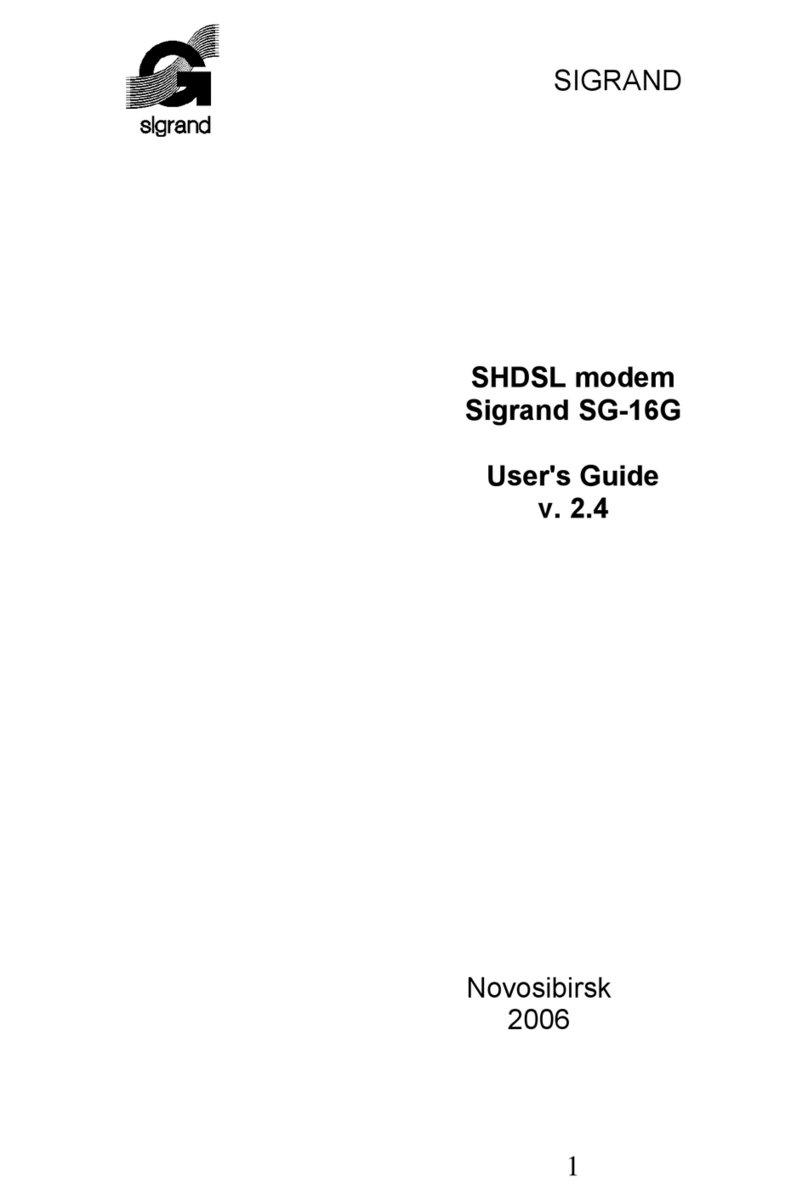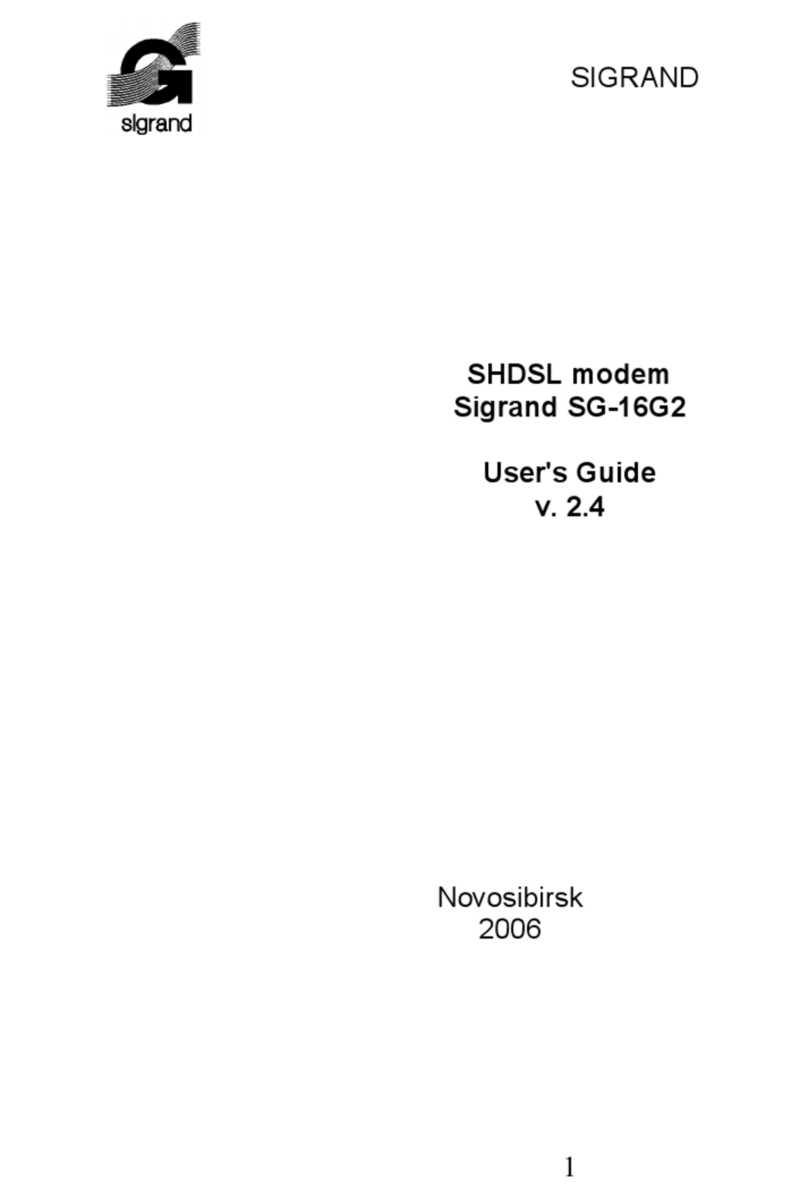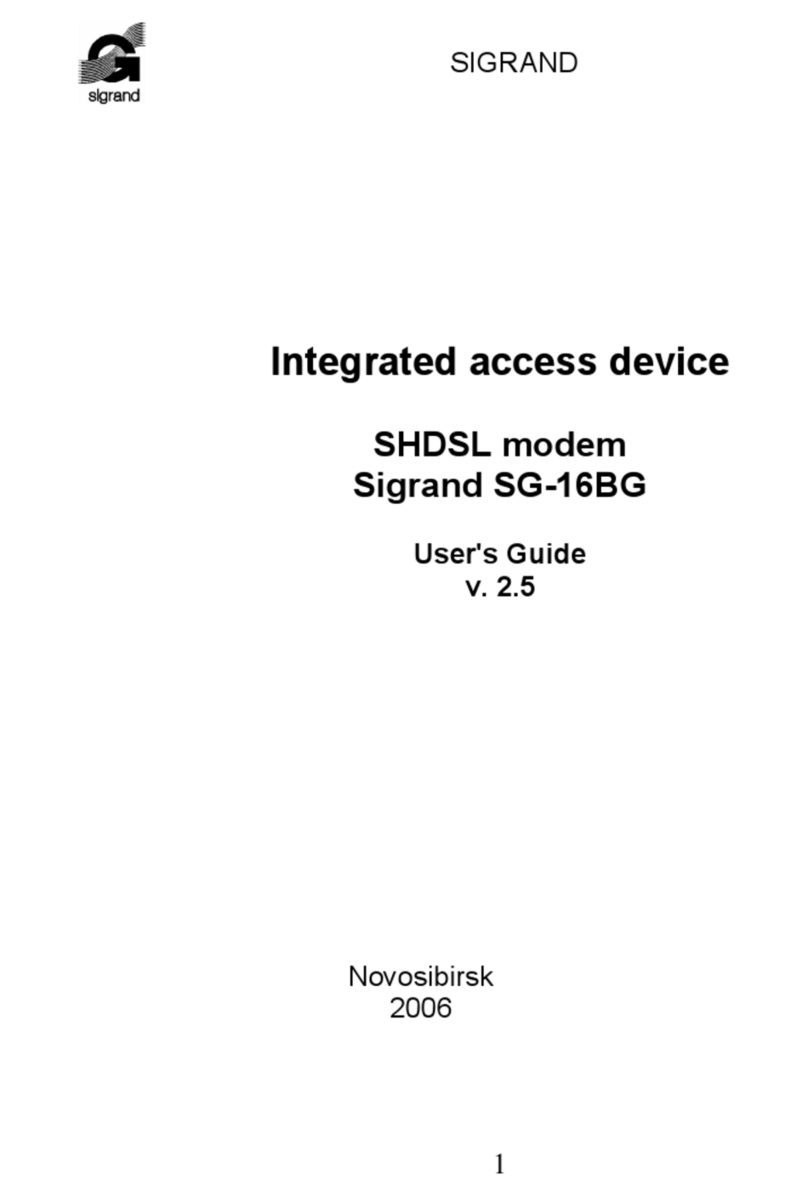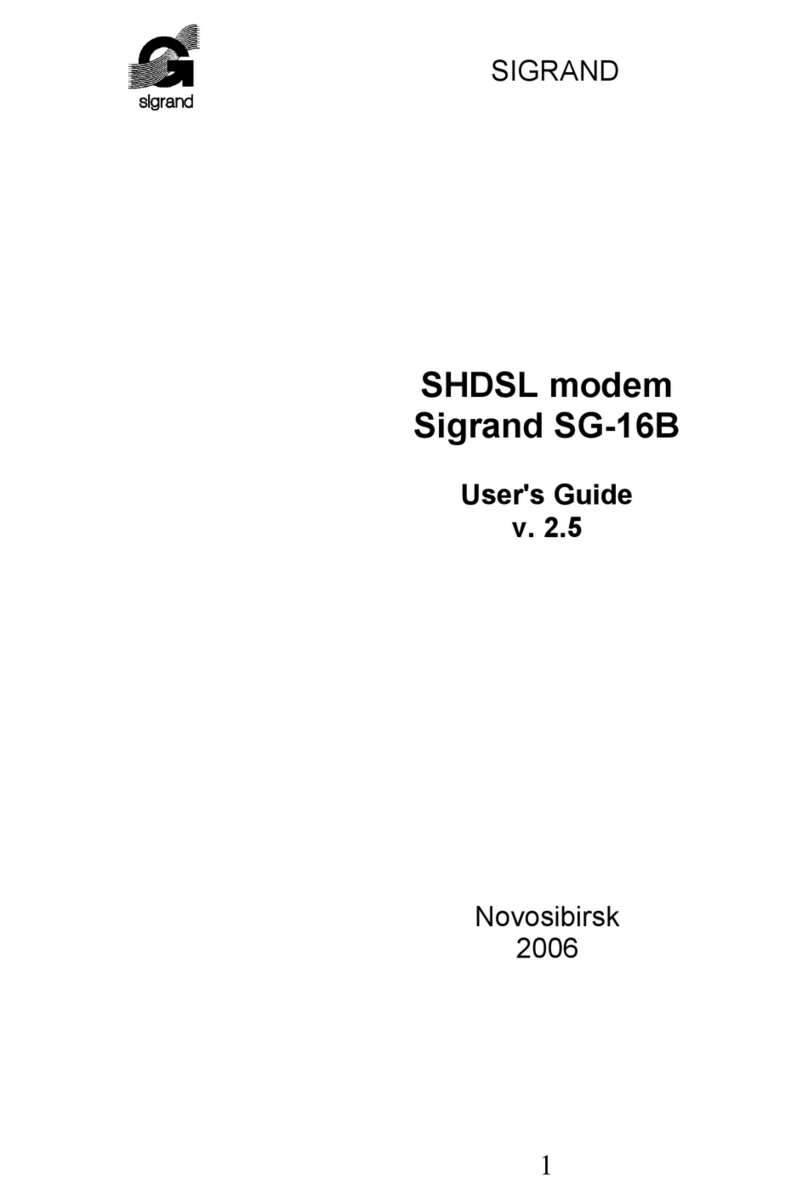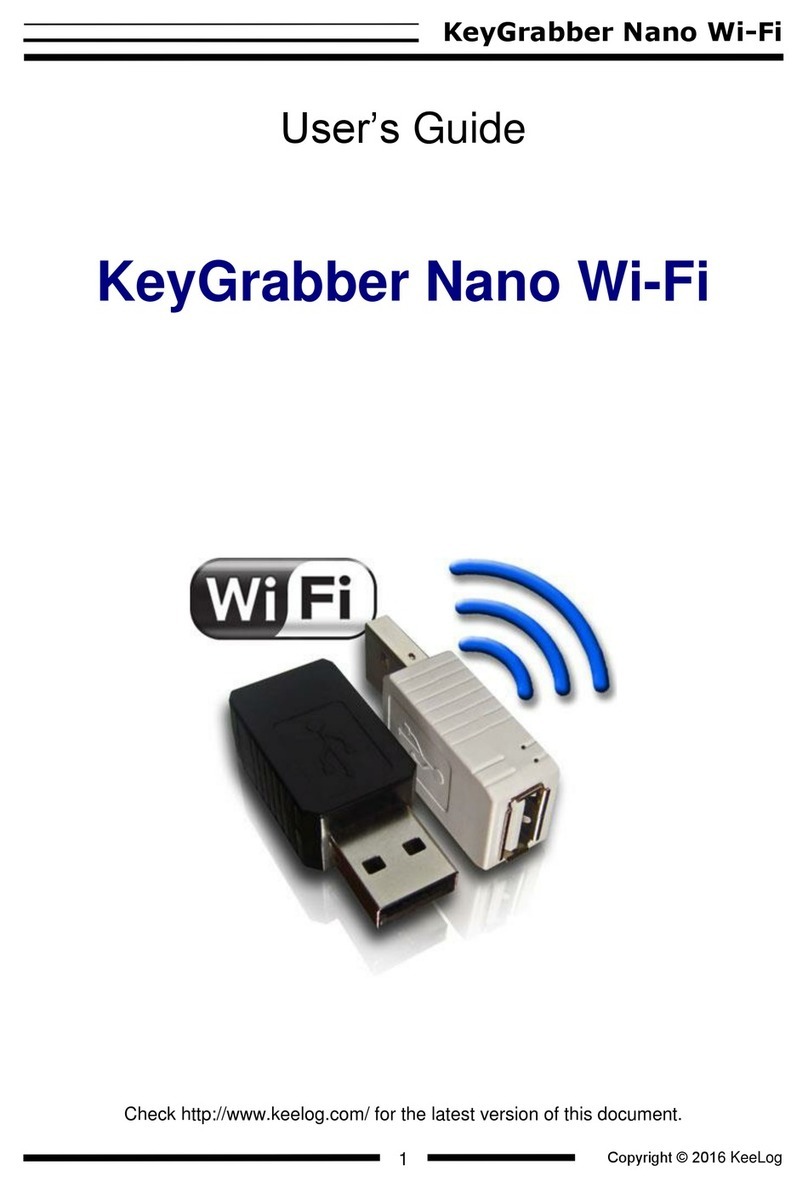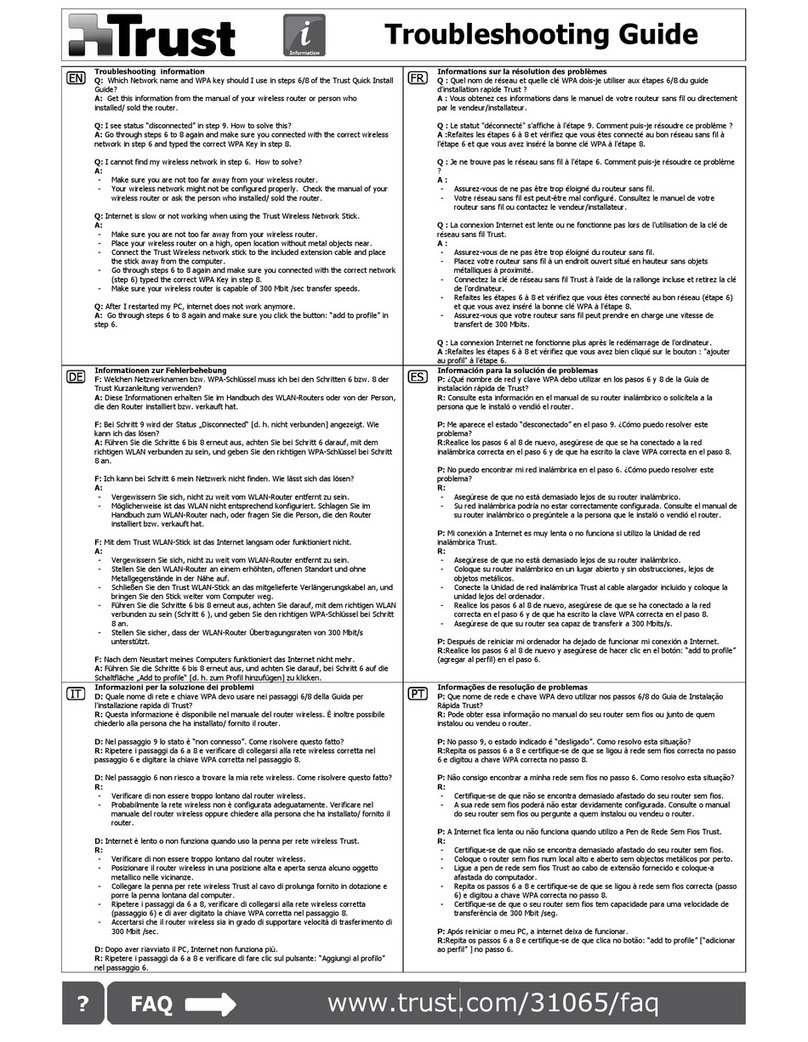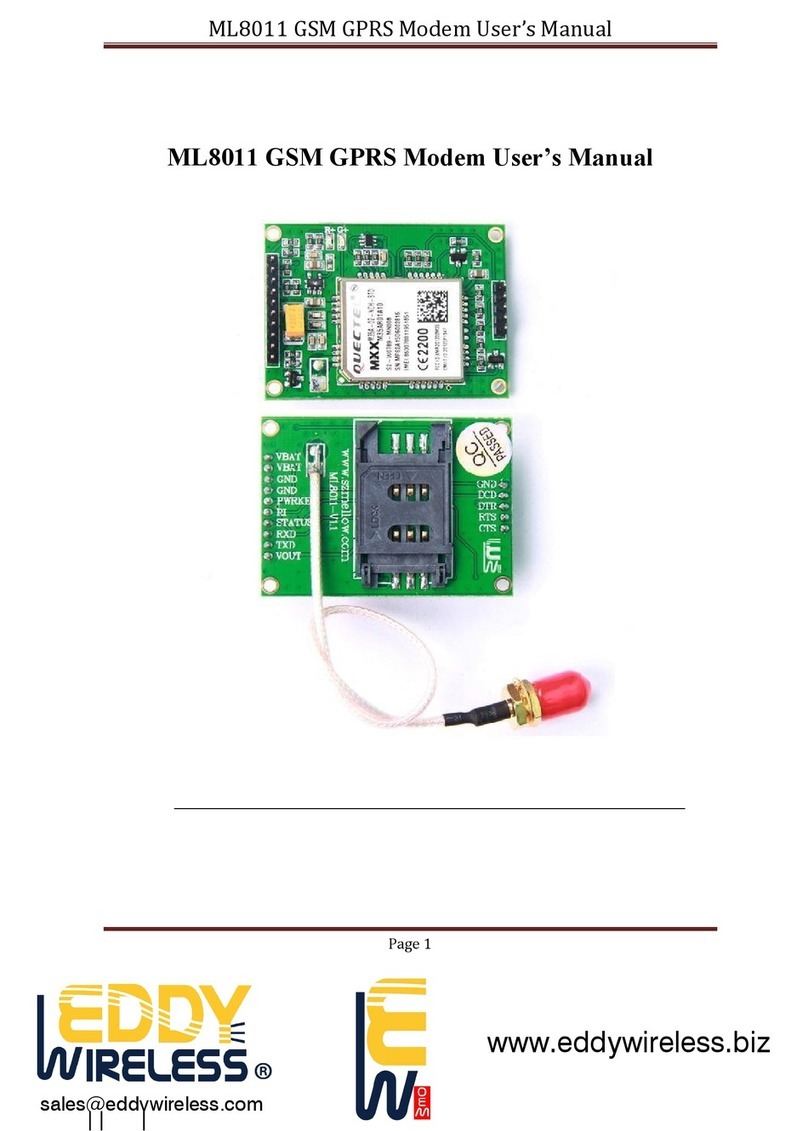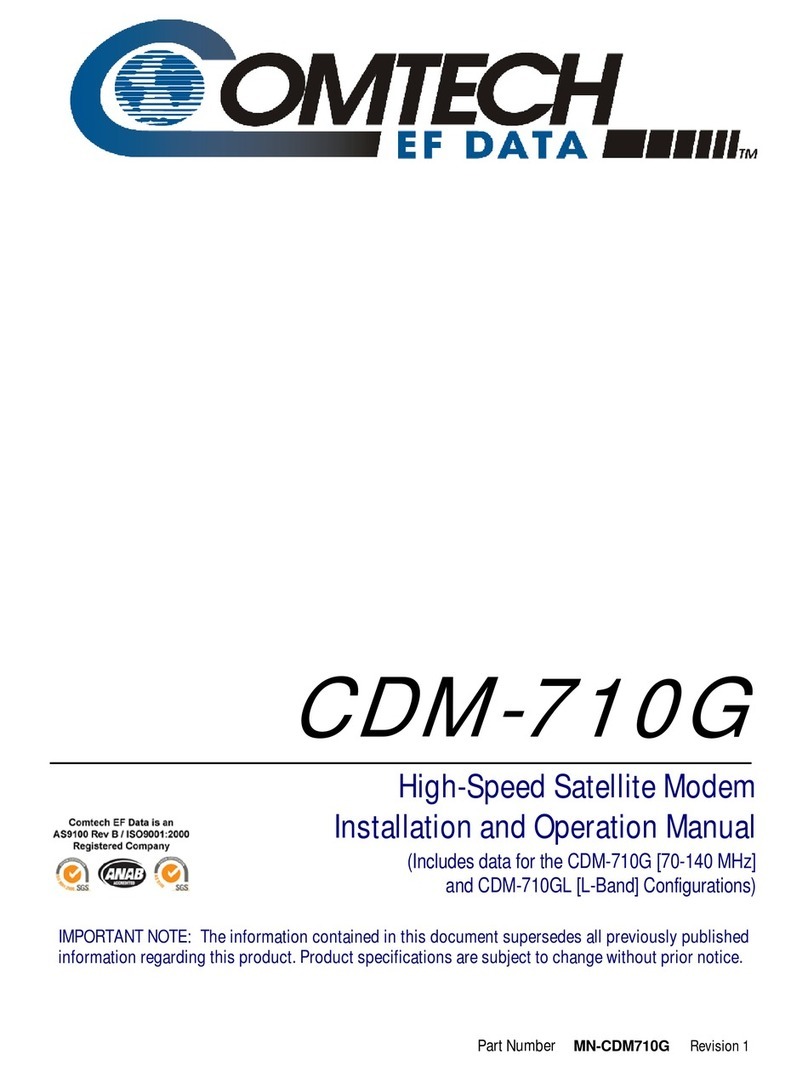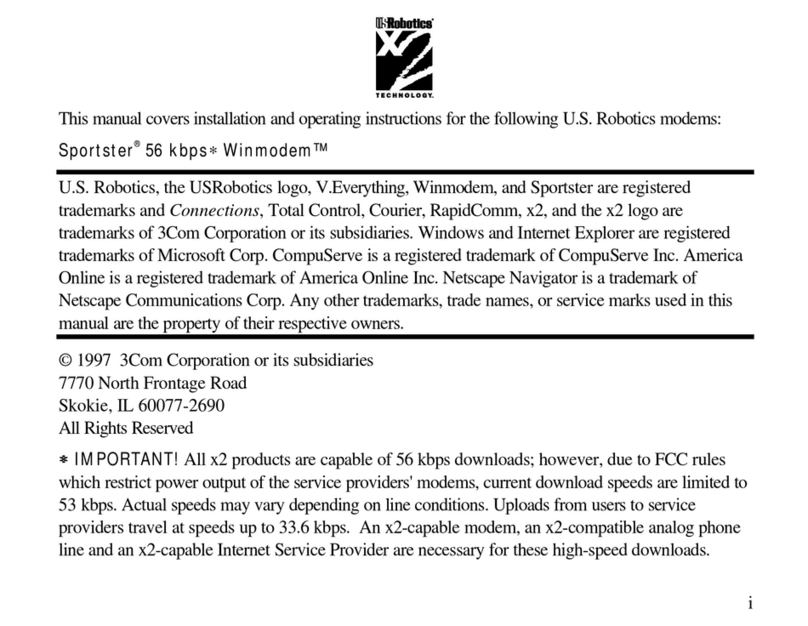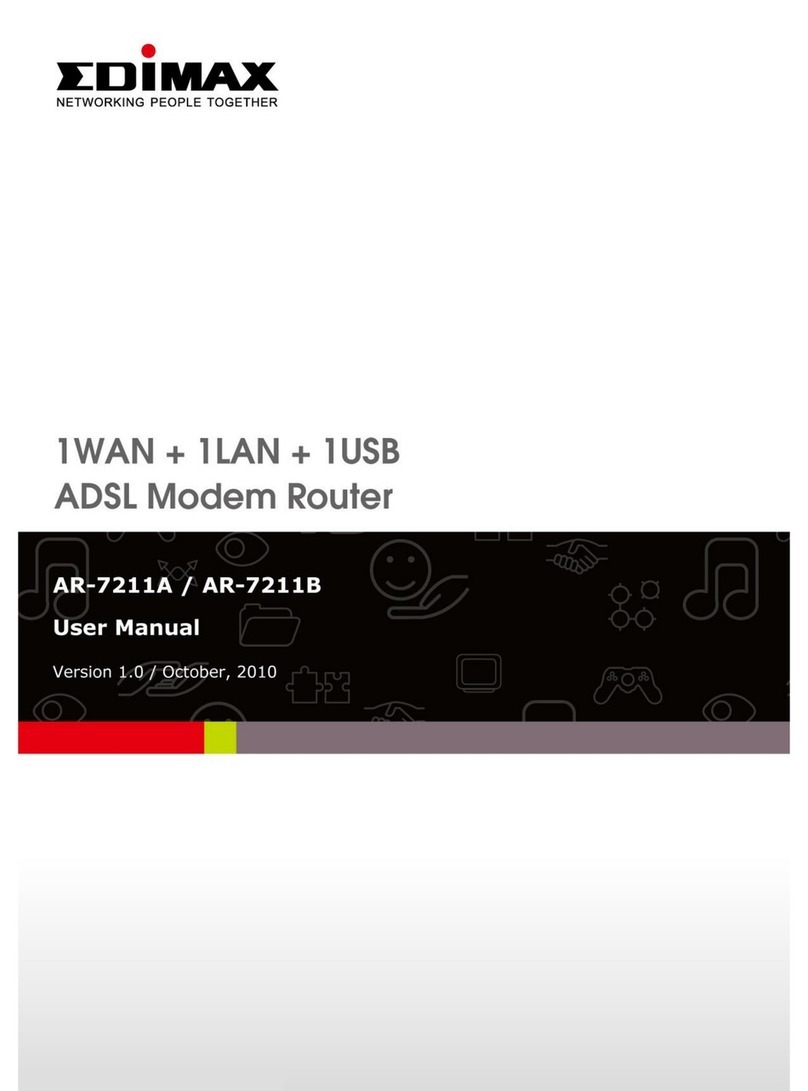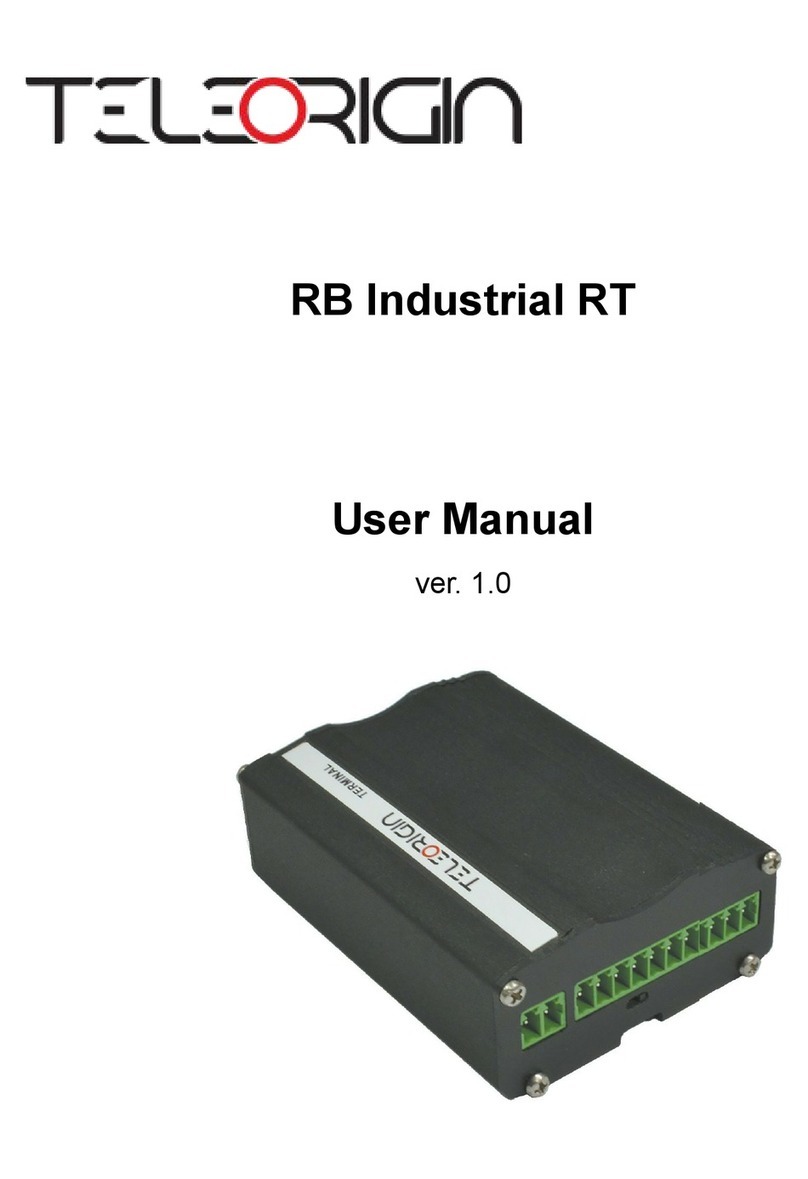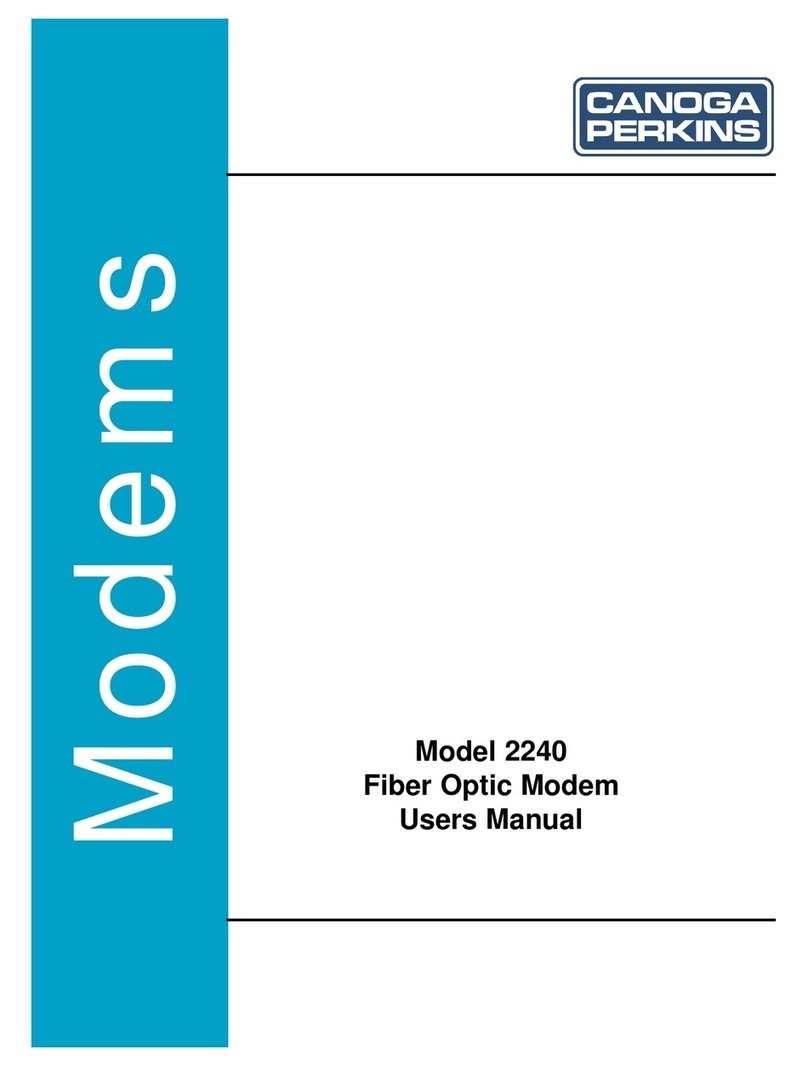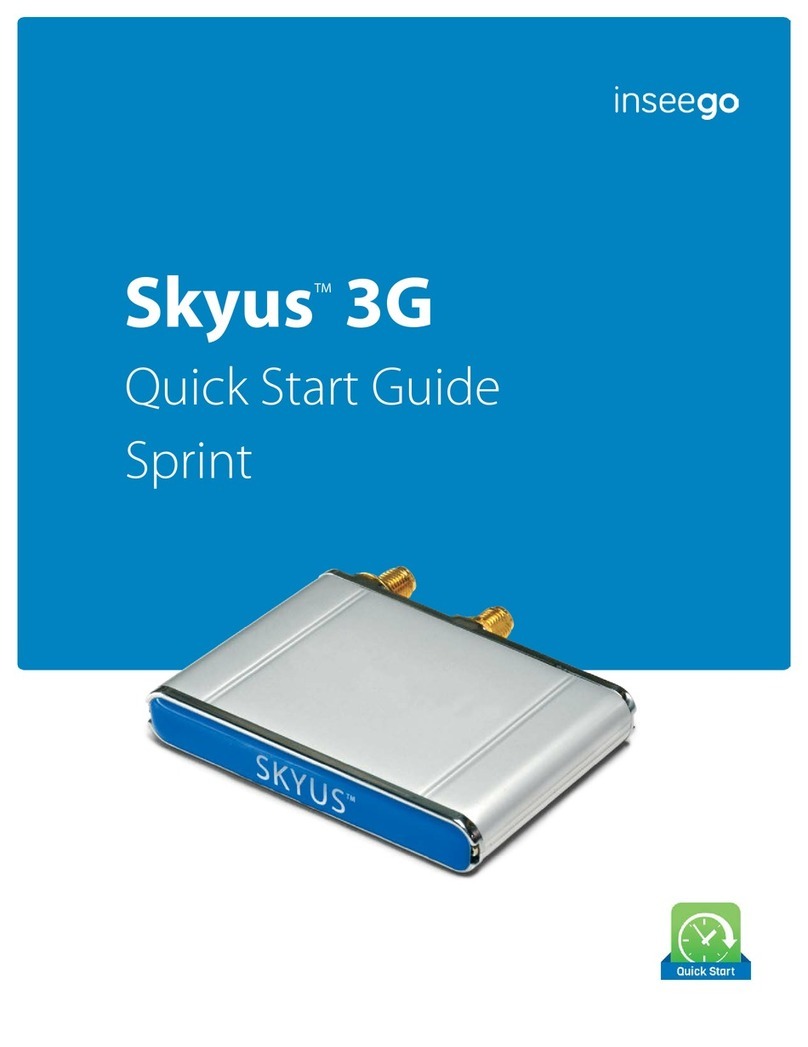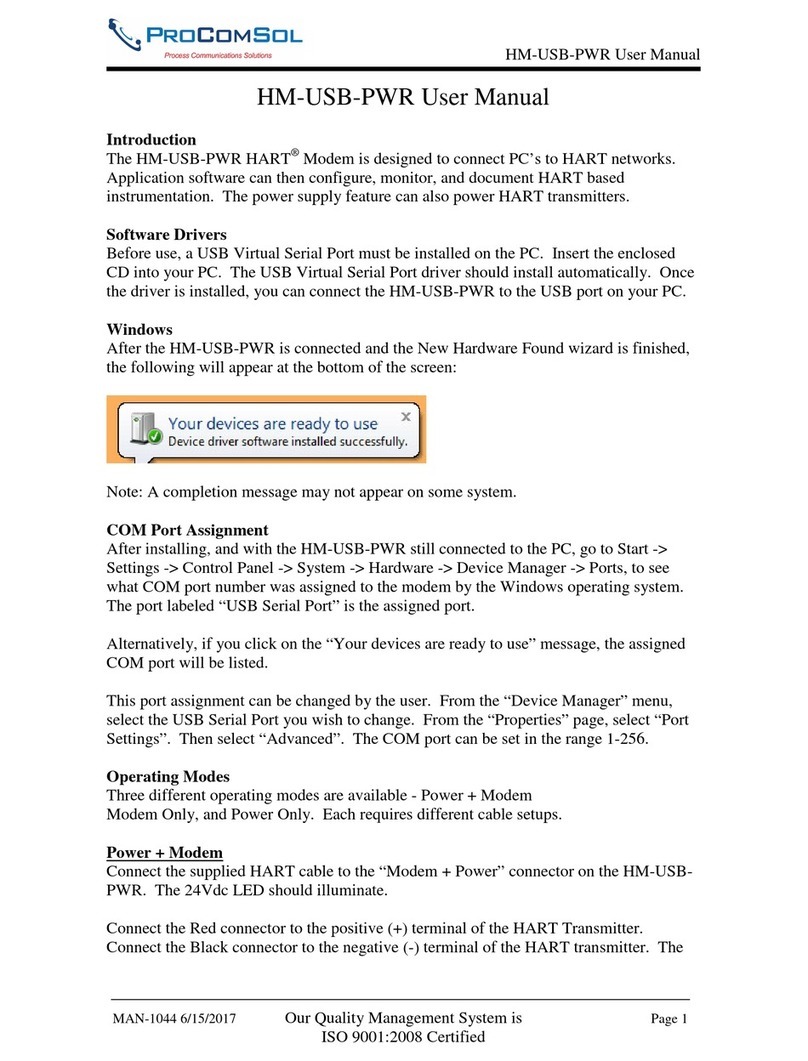Sigrand SG-16BVo User manual

Voice/Data exchange equipment set
SHDSL modems
Sigrand SG-16BVo and Sigrand SG-16BVs
User's Guide
. 2.5
©
1

!!" !#$%
2

!
&$''
(%)#! *
(%( #!# # +
(%(%(),'#! # -
(%(%. ! # (
(%/ #!# # (
(%0/1!# # ((
(%2.34 #!# # ((
(%.3 #!# # ((
(%5##!# # ((
(%*60 #!# # (
(%+7$'!!"' (
(%-)#' (
(%(!# (
(%((/!# # (0
(%(!!##### (0
(%(%(.!# (0
(%(%!## (
%)'!# (+
%(# (+
%(%(8'#'# (-
% (-
%09)9:99
%2
%2%(
%2%#' (
% '.3:.3 # (
0%)#!
0%(;'!
0%!'!# 0
;help # 0
;info # 0
;stat # 2
3

;default # 2
;reboot #
0%0 #
;help dsl #
;dsl #
0%0%(<)9:99#
;dsl masterdsl slave
#
0%0% *
0%0%%( <9 *
;dsl rate # *
0%0%%'" +
0%0%0## +
;dsl code # -
0%0%2# 0
;dsl stat # 0
;dsl stat reset # 0
0%0%&$ # 0(
;dsl retrain # 0(
0%2/ # 0(
;help eth # 0(
;eth # 0
0%2%('!,"! 0
;eth auto, eth /auto, eth
rate, eth half, eth full #
0
0%2%.$# 00
;eth flow eth /flow
#
02
0%.34.3 # 02
0%%(5$#' 0
;fxs, fxo # 0
0%%4:4..# 0
;fx* onfx* off# 0
0%%05#### 0
;fx* code # 0
0%%2"#$# 0*
4

;fx* bwa # 0*
0%%!### 0*
;fx* ec # 0+
2%=!'6 $ 0-
How to use this Guide
;'' $#!
>#$ ?@
#
# ) /,!
7"A
;,"#
# "
'!#
8'!
!
A
;,"#
#!
,! !
8'! $%;
$"'
$8'!'!
A
B$ $
"'##
#'$
:!C'"
5

.'
/,!
Picture on the screen
; $#
#$
'!%
Name of keyboard button
; $#!'
"'%%”Enter”
$#'#
%
#Property File
menu
Italic
'#!
>$
#?%
$' '
,%
dsl stat
Boldfont'
#
$%
D
Before starting installation of the modem we
recommend you to look for a updated version of this
User's Guide as well as the firmware and the drivers
available at our site www.sigrand.com
6

1. Modem description
; 6(15 6(15
#!$!!#%;$
$###''"'
!"%;# '/6
#'##'/(:(16;#%
;#5/// +%(E !#'
#/ #%
; & # # ;=6; %--(%%
'FGHIJ>;67'!')'?
#%
.' FGHIJ#@
;FGHIJ#'"%--(%>%&?#!
$%; #!," #%;
$' '!>FGHIJ(FGHIJ0?
!!# $' '
!>FGHIJ2FGHIJ+?!! $%!#"
#!# # $ #
'"#%
!# FGHIJ # #
$ # ' % " #" #
##'%
;($#!!#%
able 1
# >!?
;7)0 K(
;7)( (-K0+2
;7)+ (-K((
;7)2 2K*2
7

DManual line coding selection is available only in the console
management mode – see chapter 3 of this Guide
!"@
;6(15##!$
6(#1(%
Limitations of compatibility:
Interoperability with the Granch SBNI16 modems is
supported only within the compatible data rate range from
64 to 4608 kbps.
• & # ># ;=6; %--(%% ?
! (--!!
, 2(!
•$/(:() >///+%0? #$'6
'):)63
•$.3.34 #
•/60>60? # %
1.1 DSL interface specifications
"! !66!
' $! >!?
7# "=;7
# ;7)
!':'!'!#Ω(0
! 26(
!! 2
;"! ''!,
"#'"!#
7#"! &
#'"! 0
#"! L62
##'! (
8

$5
'!#
> ?5
0
$>#6
?5
0
1.1.1 Maximum reach performance
1 ','#! # 6
(15 $ ; % ; 1 / >1/?
,'#8'(-7%;!# #!
" #%.'
' $$$%%#% #' #""
$' #! #%
able 2
>!? #
;776%2
#
>M?
;776%
#
>2M?
( FGHIJ0 >: ? 1.8/3500 2.2/7200
>Ω?2* 2
2+ FGHIJ0 >: ? 2.0/6500 2.6/8500
>Ω? 2
0* ;7)( >: ? 3.0/9800 4.2/13700
>Ω?+2 *0
02 ;7)( >: ? 3.8/12400 5.4/17700
>Ω?(2 -2
(0 ;7)( >: ? 4.4/14400 6.4/20100
>Ω?(0 ((
(2 ;7)+ >: ? 5.0/16400 7.6/24900
>Ω?(2 (00
( ;7)+ >: ? 5.8/19000 9.0/29500
>Ω?(2 (*
9

;7)+ >: ? 6.6/21600 10.0/32800
>Ω?(+2+ (*
(+ ;7)2 >: ? 7.4/24200 11.4/37400
>Ω?* (--
2 ;7)2 >: ? 7.4/24200 11.4/37400
>Ω?* (--
1.1.2 File transfer performance
7 # 6(15 ' " .;7
protocol $ ; 0% ; #
$(-7%
able 3
>!?
.
! #
>B1!?
>!?
.
! #
>B1!?
( * (*- -
- (0 (*-
2+ 0 (+ (2-
2- 2*+ (2 ((-
0+2 2(+ *+ +-
0* 02 ( -
02 -
02 ( (-
2+ 02 (+ (
1.2 Ethernet interface specifications
#"! (:(16;
' !
)! (:(
'!,"! & ''!,
10

!" :///+%0
'):)63
1.3 Ethernet Bridge specifications
)6N 2+
),'!#N" (0
7#' NB1"@ (>02!#?
1.4 FXO interface specifications
' !
#"! L6((
7"5 0K*
75 0K(
7 8'#"&N (K
!# !Ω
1.5 FXS interface specifications
' !
#"! L6((
"5 2+
&6 !#' 0
75 *
8'#"&N
),'' !#
!# !Ω
1.6 Voice channel specifications
'!!## %*((%*
!#B! (+202
!&N +
! 6$
11

1
.8'#"&N 0K02
. 8'#"!,1 %
,1 '0
#,1 '
1.7 RS-232C interface specifications
1' -*
7#! +66(
.$# :
#"! L62>16-.$#?
1.8 Power supply unit
;"! 176(6(5
!' 5:&N
4'!' (5
),'#' (
7" ### ## !
1.9 Miscellaneous data
4@
:% 2:(%**
•$:% :+%+
•!:% (:%
M: 2:(
M$7=: (:%
7$#'!M
1.10 Shipment contents
6(15:(15 (!#%
7$'!!"' (!#%
12

' (!#%
$#L62616- (!#%
7# (!#%
1.11 En ironmental specifications
;!' ## $@
!' (%%2OP>%%(2P.?
'" '!+Q
!!' +2%%(*7>0%%+
&?
1.12 Appearance, controls, indicators and connectors%
;6(15'###!'
8'!!$/./#/6$#%
We recommend to connect the modem to an Ethernet switch,
not a hub, since our equipment is optimized for interaction with
Ethernet switches.
;"$#!#!$
"#!>#%2%(?%;$
'"''6#!'
$ "' #!'% ' "' !
###%(%* '%
1.12.1 Front panel and indicators
; !#!"' #!%
Figure 1a
13

Figure 1b
Purpose of Sigrand SG-16BVo/BVs indicators
able 4
Indicator Status Explanation
POWER
74M/ 4 )
4 )
DSL
B 4 #
4
B
1 1:
4 :
B 1 #!
4
/ B 1 !#$
#
4
B 4 .
14

ETHERNET ( channels 1 and 2)
B
4 5/#
4 /#
1 ; #,#
() B 4 (16;3#
4 (16;3#
.: B
4 .''!,
4 & '!,
1 #
.3:.3
4 '
4& 4 4 6
4 #
1.12.2 Rear panel and connectors
Layout of connectors and switches on the rear panel
of the Sigrand SG-16BVo modem:
Figure 2a
(%(%% "' ## $# !
6(15@
Figure 2b
15

Purpose of connectors and switches of the Sigrand SG-16BVo
and SG-16BVs modem
able 5
7$'!!"'!' 9-12V DC
60#! RS232
### DSL
;##!#' PGND
# , # RATE
7$#'!! SET
#(##/(:(16; ETH1
###/(:(16; ETH2
6(15
# .34! FXO1
# #.34! FXO2
6(15
# .3! FXS1
# #.3! FXS2
16

Fig. 3
;<;/9</;97$#> %0?!# "!
#%;#> %2?%
Fig. 4
; </;(9 7 $# # <):9 </;9 $#
# </;29
$# %7'! $#
$;%
able 5
$# 7'! 7 )
/;( 4! 4 ) >;=6
?
4.. >;=6?
/; #7#
#
4 ,#"
7#
17

4.. #"
#
/;0
>/;2R
4?
60#!
4 *!
4.. -!
/;0
>/;2R
4..?
5###"!
4 7)0
4.. 7)2
/;2 )
4 "#!
4.. "7$#
; /;0 $# !
>/;2?% # !
>/;24?/;0#' #!%
# " $# >/;2 4..? /;0 #
###"!%
Attention!
Reboot the modem to activate a new modem operation
mode, changed by the DIP switches!
2. Modem setup directions
2.1 Connecting modem to a line
Make sure the line has no foreign devices varying its
specifications such as fuses, inductors, load coils and other
similar line conditioning devices. hese devices may cause
serious modem performance limitations or even completely
prevent operation of an xDSL modem!
Make sure that the communication line in use has neither
external voltage supply nor attached foreign telco devices!
Ignoring this rule may cause permanent damage to both the
modems and those foreign telco equipment!
18

2.1.1 Requirements to a communication line
;'#!"$ $8' !!!
! #@
•' '$>
##?%'!>#?%
•1$' $! '6!
#'%
•7 ## $ ! >% % '#
#?!%
8' " #' #
! ##!"!! ,
%
"' "#!"$ 8'6
•.,'!!L62!'####$ '%
;6(15'"! !"2
%4!%
•#### %
.%
2.2 Choosing modem management method
;$$"@
•"76$#!#! >
%2?S
•"!60#!%
19

1##'
# '! ## #' 8'
!%
'! " $# # ! %
)"!#!0%
; ' '! " $# /;2 $#4.. %. 8'#
#'# #'%
2.3 ”Master”/”sla e” mode
;$!!66!'# '"/;(7
$#> %02?'#'!<9>/;(
4?<9>/;(4..?%M#'
<9$###
#%
2.4 Setting DSL rate
.,' "$#;/> '2?%4 (
,#"%
2.4.1 Setting DSL rate for remote modem
; ' " $ $ %
%
;/;$# $@
• /;4..'" %>
# ' , #!" $ $
%2$?
• /;4"$#;/
<9%>#,.'%?
;/;$#'! %
20
This manual suits for next models
1
Table of contents
Other Sigrand Modem manuals