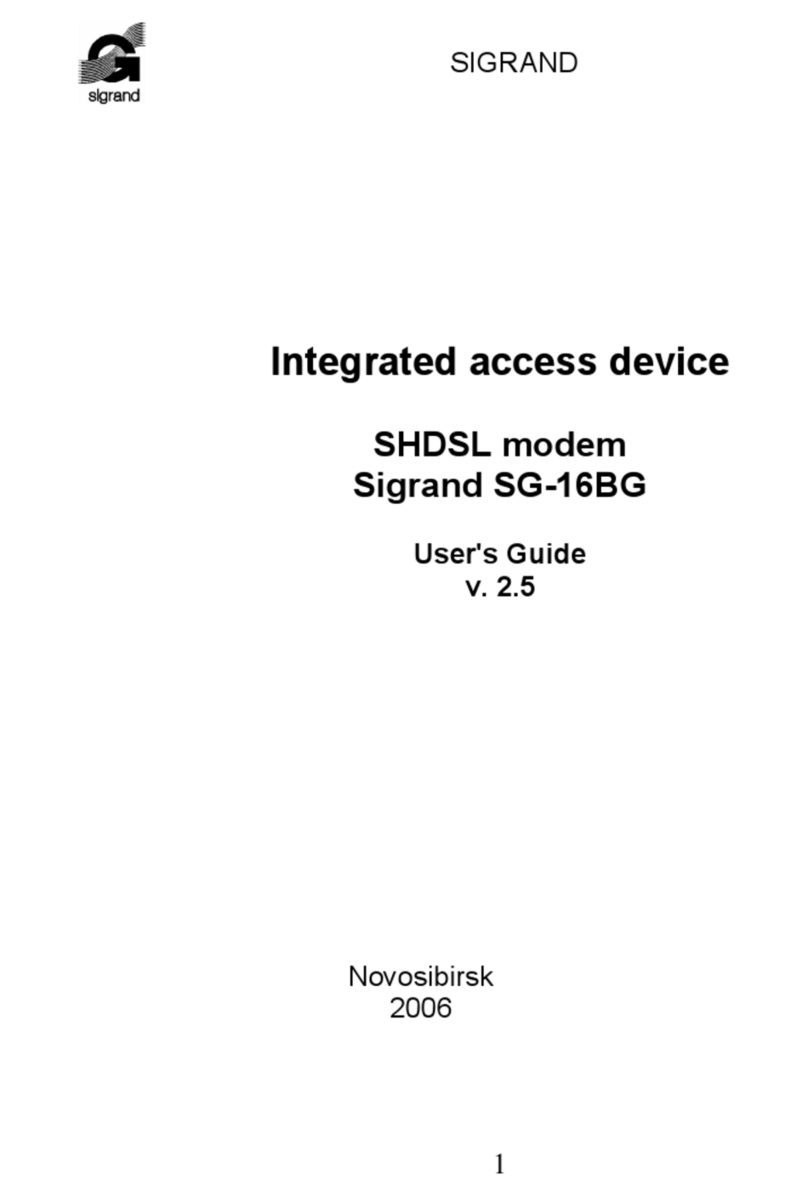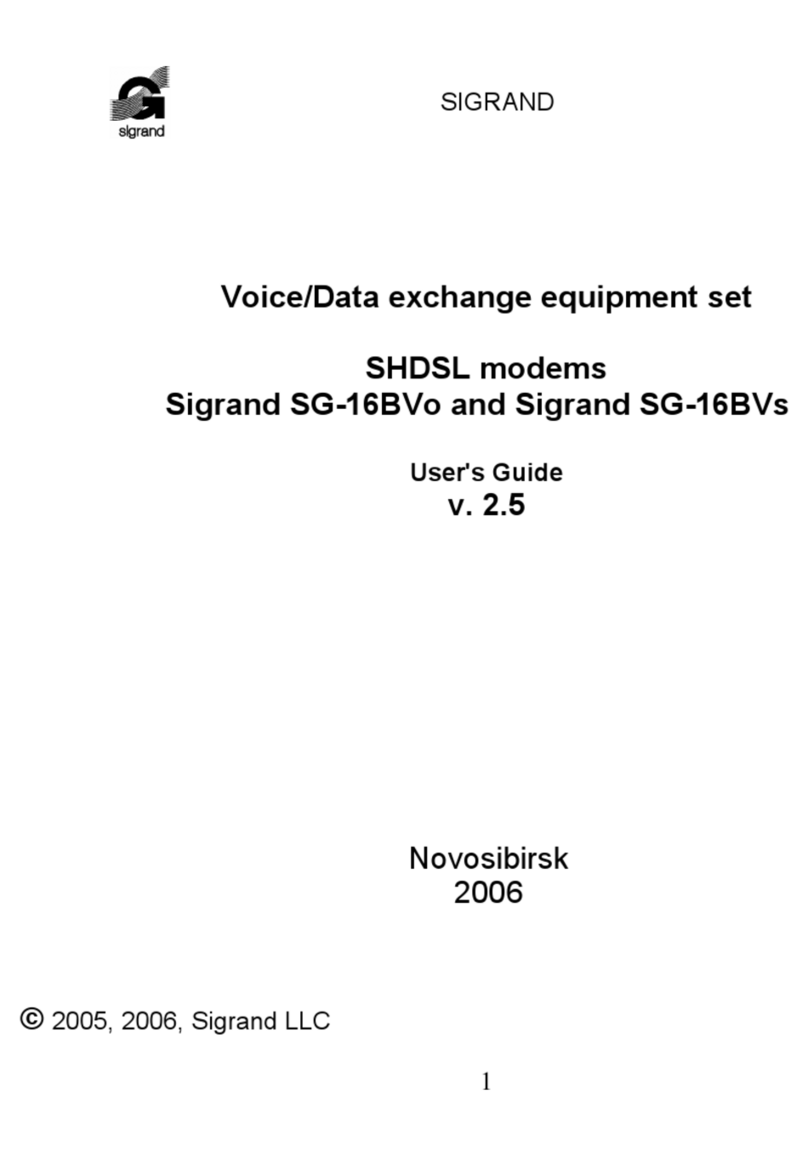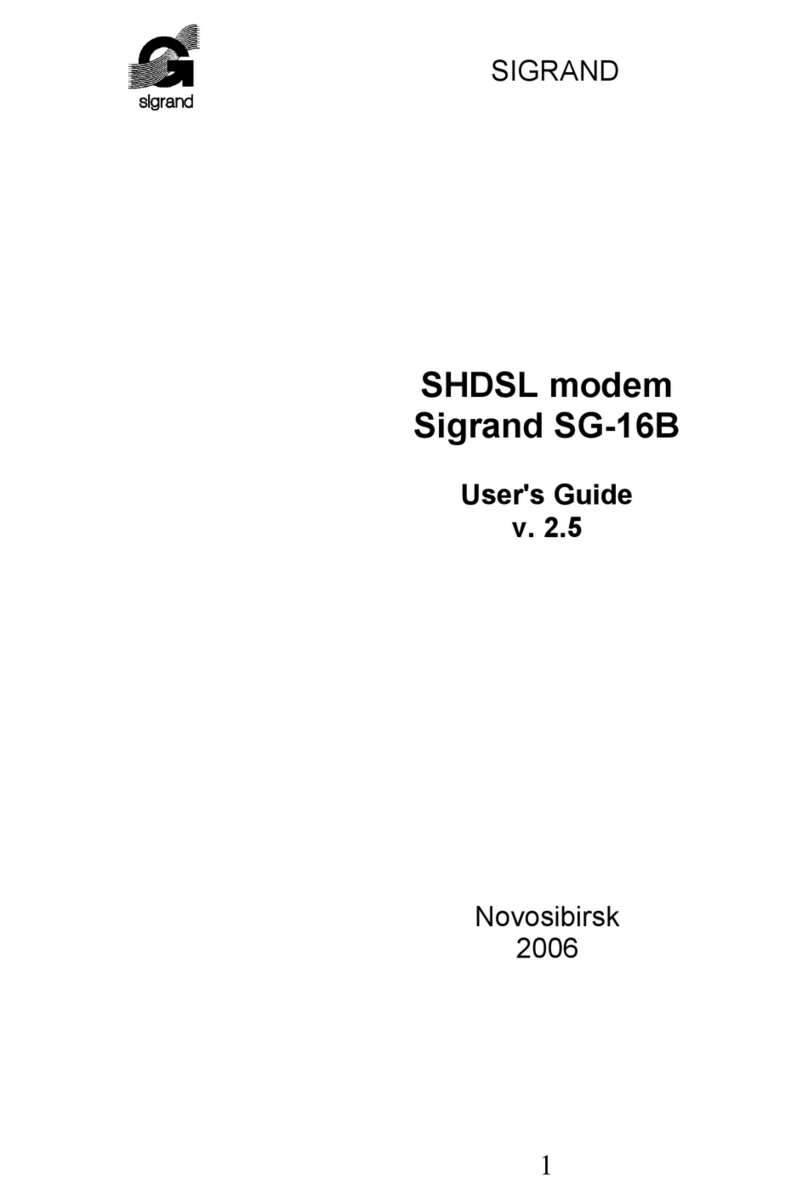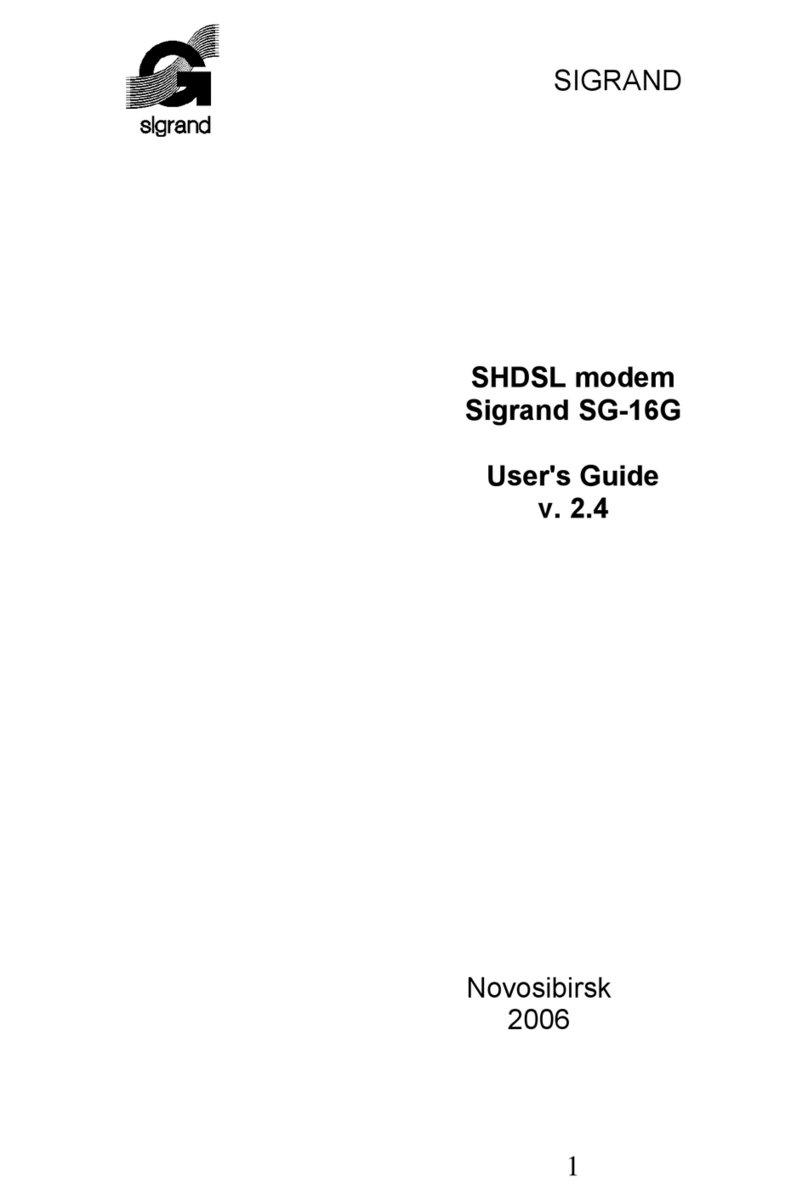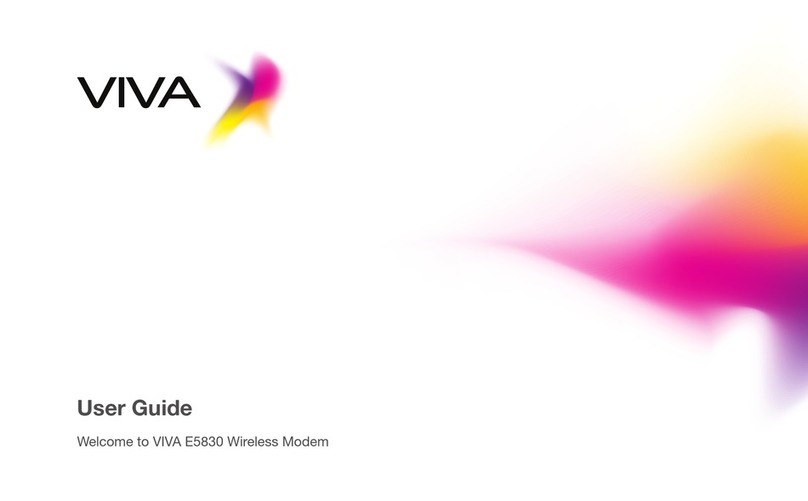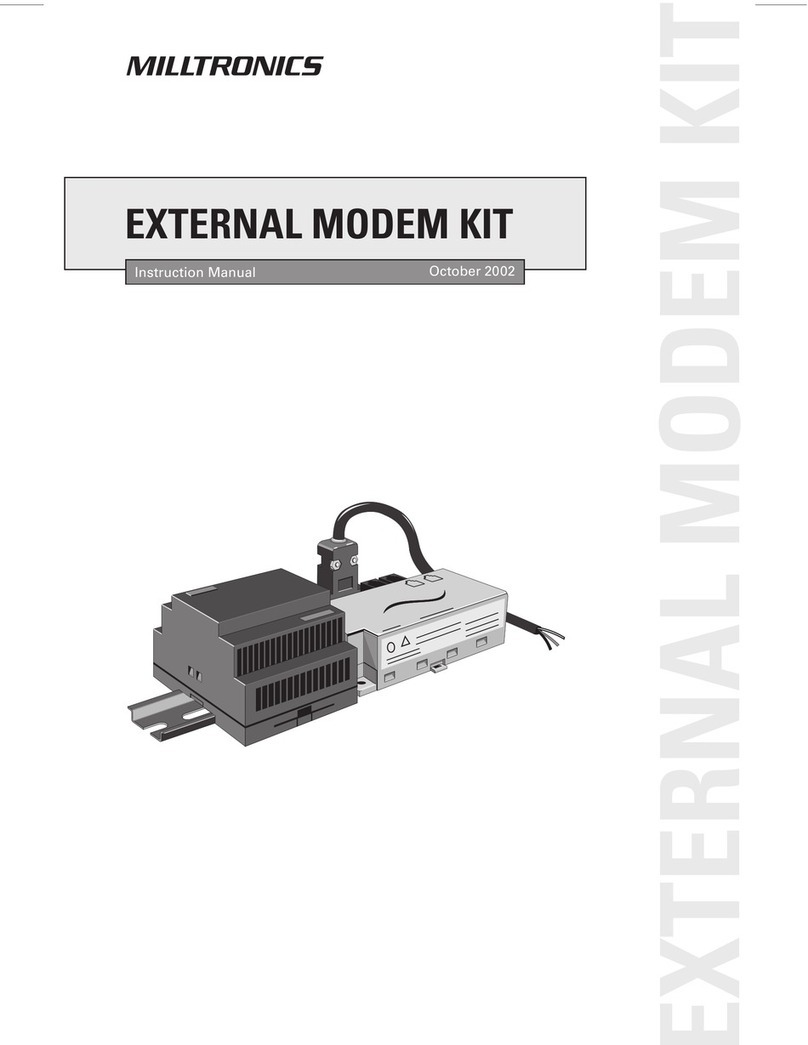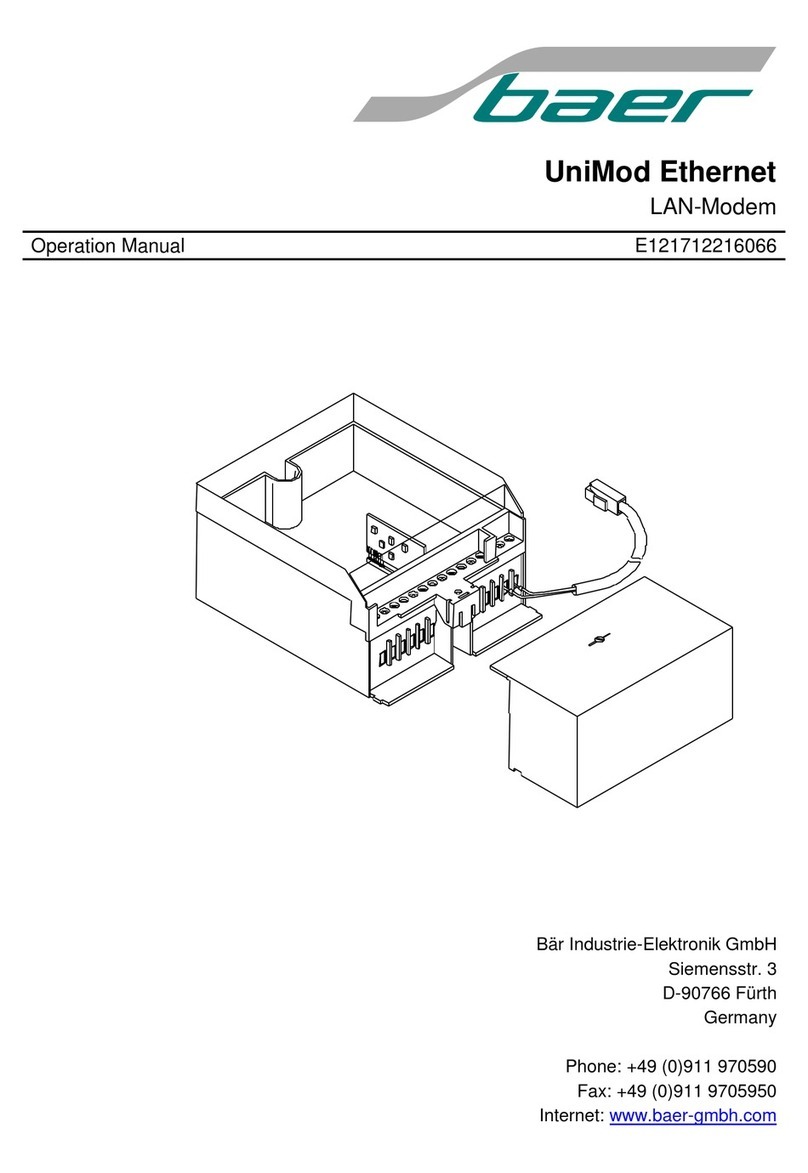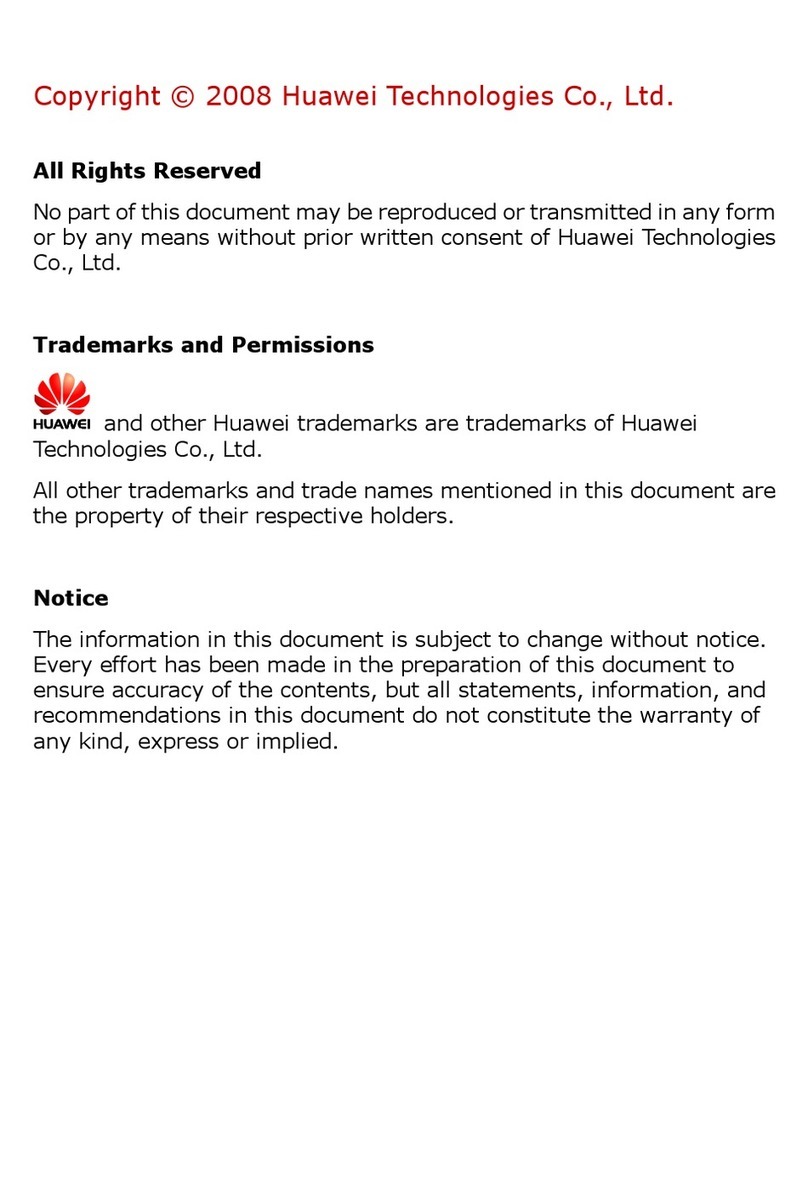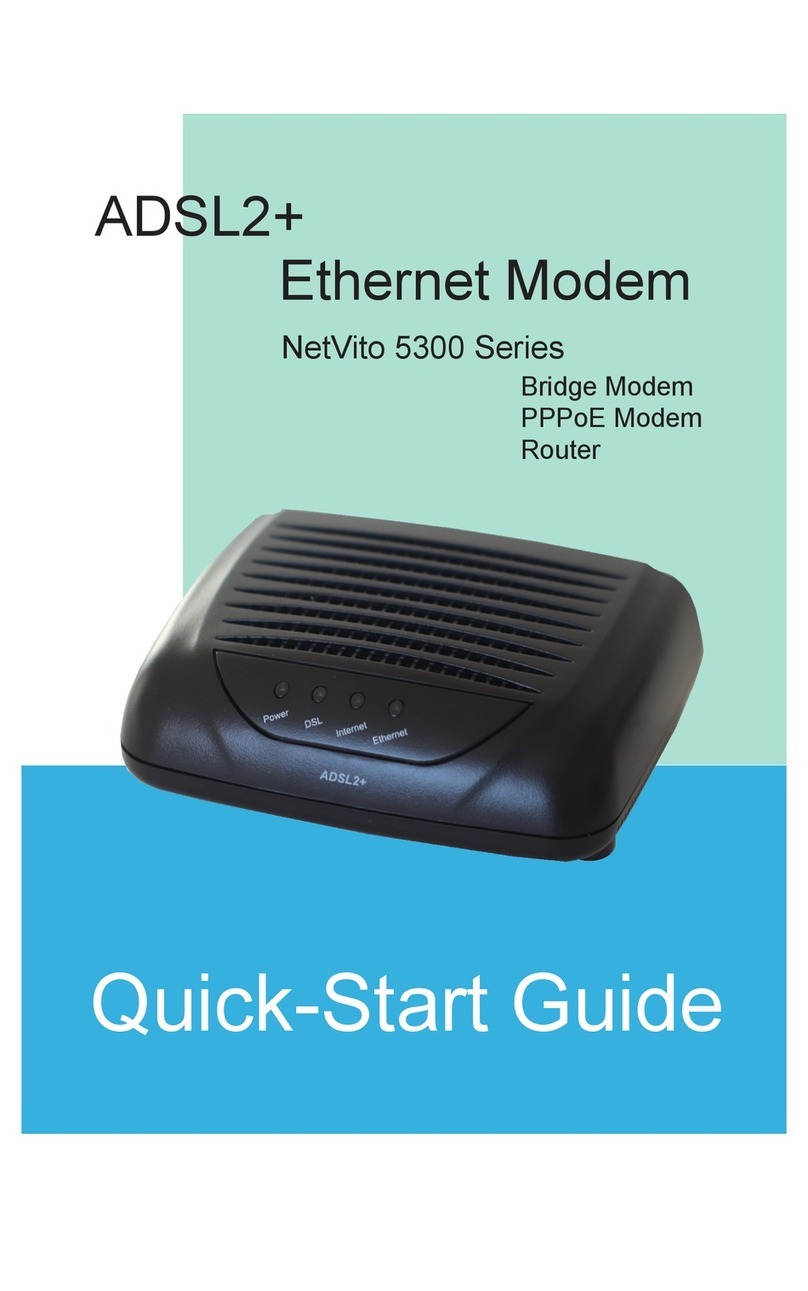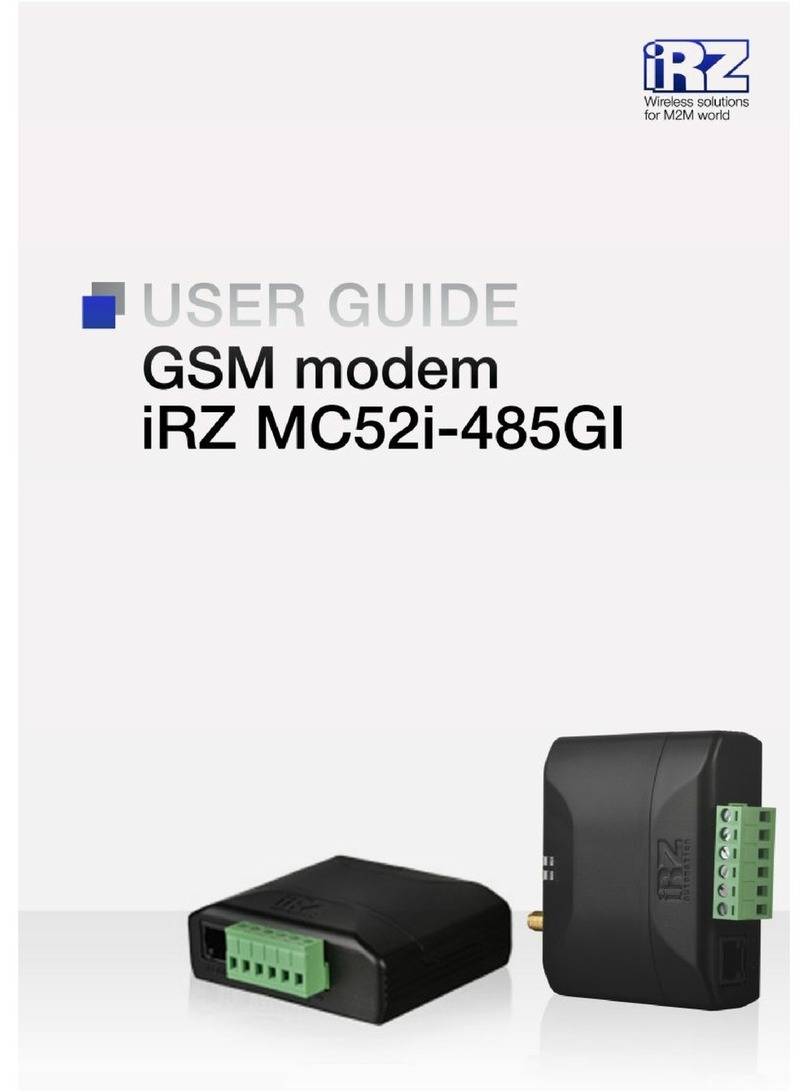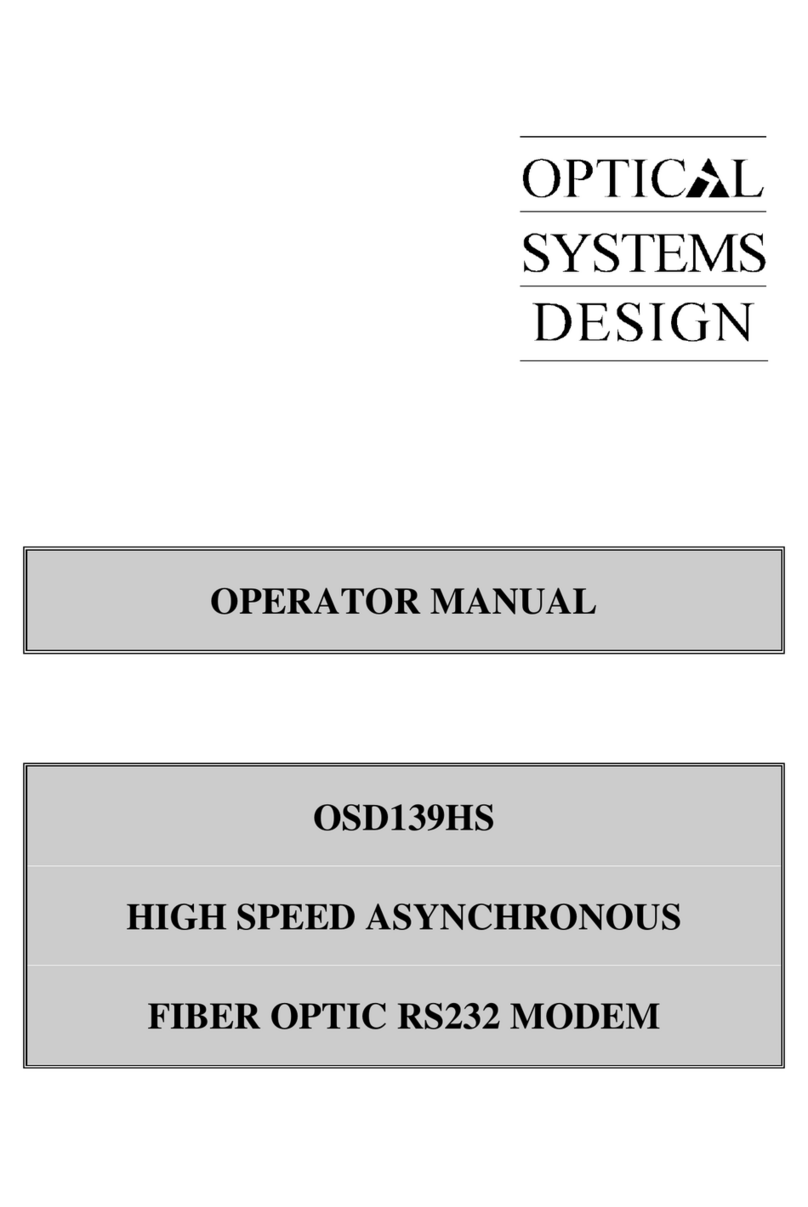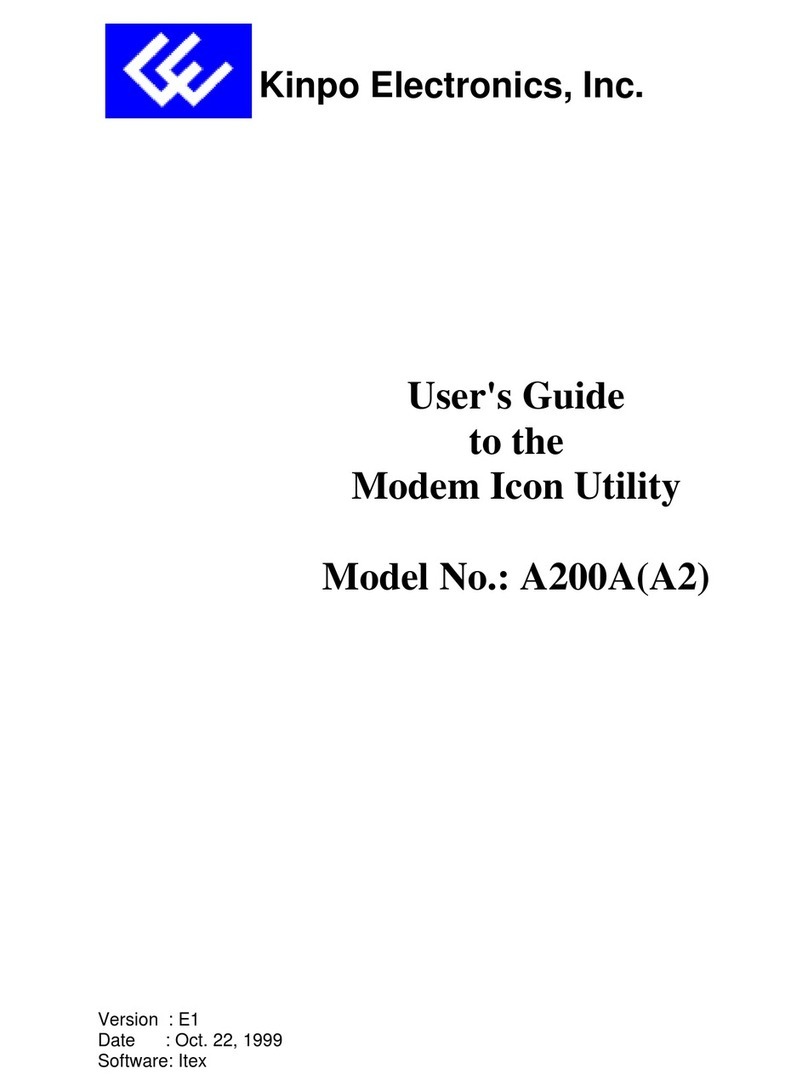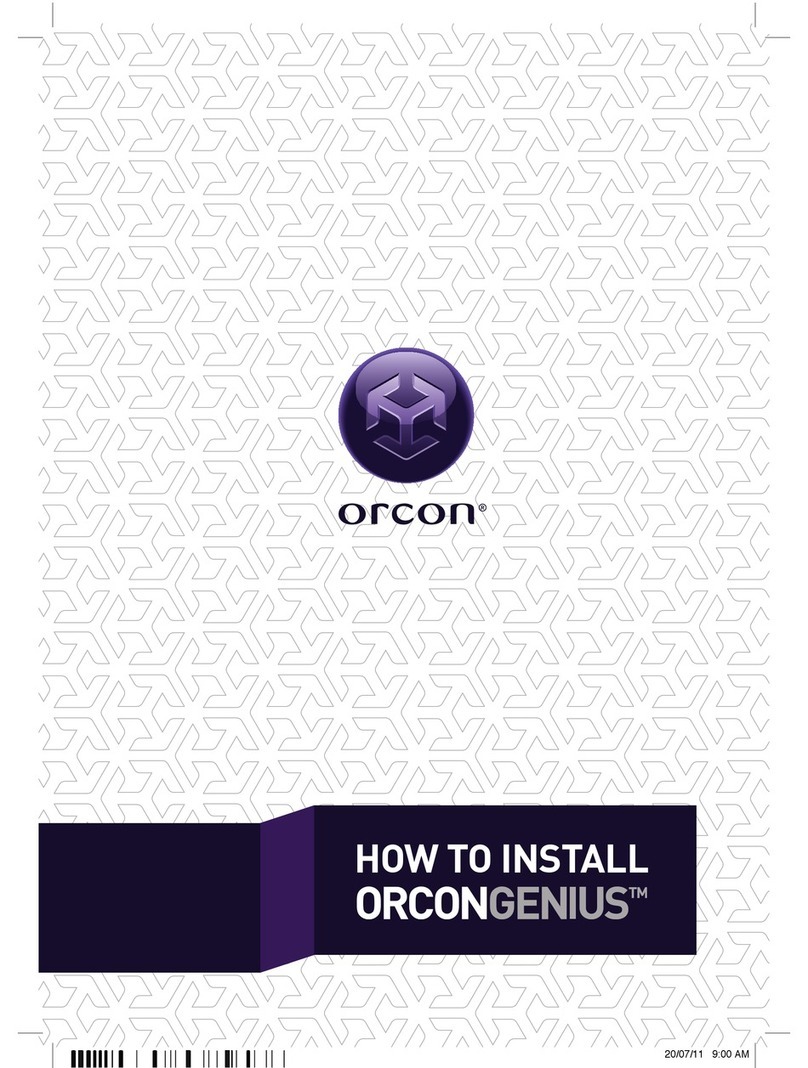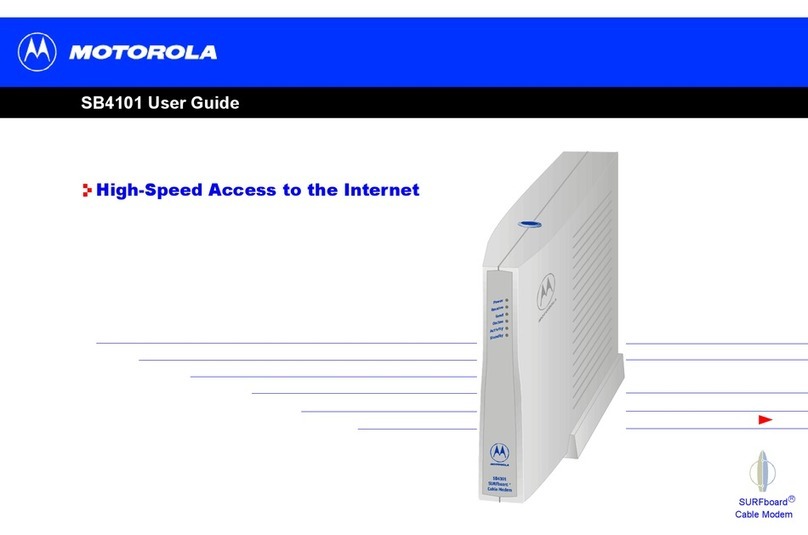Sigrand SG-16G2 User manual

SIGRAND
SHDSL modem
Sigrand SG-16G2
User's Guide
v. 2.4
Novosibirsk
2006
1

© 2005, 2006 Sigrand LLC
All trademarks and registered trademarks mentioned hereina ter are the
property o their respective owners.
2

Contents
Contents page
How to use this Guide 5
1. Modem description 7
1.1 DSL inter ace speci ications 8
1.1.1 Maximum reach per ormance 8
1.2 E1 inter ace speci ications 9
1.3 RS-232C inter ace speci ications 10
1.4 Power supply unit 10
1.5 Miscellaneous data 10
1.6 Shipment contents 10
1.7 Environmental speci ications 11
1.8 Appearance, controls, indicators and connectors 11
1.8.1 Front panel and indicators 11
1.8.2 Rear panel and connectors 12
2. Modem setup directions 15
2.1 Connecting modem to a line 15
2.1.1 Requirements to a communication line 15
2.2 Choosing modem management method 16
2.3 ”Master”/”slave” mode 16
2.4 Setting DSL rate 16
2.4.1 Rate selection guidelines 17
2.5 E1 inter ace setup 17
2.5.1 Connecting E1 inter ace 17
2.5.2 Con iguring Е1 inter ace 18
3. Modem management via console port 20
3.1 Terminal setup 20
3.2 General purpose commands 20
The help command 21
The info command 21
The stat command 22
The default command 22
The reboot command 23
3.3 DSL inter ace management 23
The help dsl command 23
3

The dsl command 24
3.3.1 “Master”/”slave” mode selection 24
The dsl master and dsl slave
commands
24
3.3.2 Setting DSL rate 24
The dsl rate command 24
3.3.3 Line coding selection 25
The dsl code command 25
3.3.4 Link statistics 26
The dsl stat command 26
The dsl stat reset command 26
3.3.5 How to orce a retrain 27
The dsl retrain command 27
3.4 Е1 inter aces management 27
The help e1 command 27
The e1* command 28
3.4.1 Long/Short Haul modes 28
The e1* short and e1* long
commands
28
3.4.2 Framing modes and super rame options 28
The e1* framed and e1* /framed
commands
29
3.4.3 E1 line coding 30
The e1* code command 30
3.4.4 Е1 inter ace statistics 30
The e1* stat command 30
3.4.5 Timeslot map 31
The e1* map command 31
3.4.5.1 Timeslot 0 34
3.4.5.2 Timeslot 16 34
3. Updating built-in modem irmware 36
4

How to use this Guide
To ease using this Guide the ollowing notational conventions are provided
here (icons as well as relevant onts):
Icons
Icon Meaning Explanation
Pay attention!
The text marked by this icon
contains in ormation making easy
setup and maintenance o
equipment
Important
in ormation!
The text marked by this icon
contains important in ormation
explaining details o operation o
equipment or so tware. This allows
to save your time and e orts while
equipment setup
Do not make this!
Knowing this in ormation allow you
to avoid actions that can cause
damage to hardware and/or
personal injury
5

Font usage
Designation Explanation
Picture on the screen This ont shows contents o terminal
screen while modem setup.
Name o keyboard button
This ont shows computer keyboard
buttons, e.g. ”Enter”, which are used
in the console management mode.
Select Property in the File
menu
Italic notes the ragments o this Guide
containing important in ormation
(together with the relevant icons). It
also marks so tware buttons o menu
in the text.
dsl stat
Bold ont is used to designate modem
management commands while a
terminal session.
Before starting installation of the modem we recommend you
to look for a updated version of this User's Guide as well as
the firmware and the drivers available at our site
www.sigrand.com
6

1. Modem description
The Sigrand SG-16G2 modem is a SНDSL-modem. It eatures two E1
system inter aces (ITU-T G.703/G.704, 2048 kbps) and is intended to be
used as a line termination unit o TDM-based communication equipment.
The modem allows to make connections between devices equipped with E1
inter aces such as telco equipment, routers and access servers.
The key eature o the modem is the capability to transmit two Е1 trunks
through a single SHDSL inter ace.
Features o the ТСРАМ line coding:
The ТСРАМ line coding used by G.991.2 (G.SHDSL) compatible modems
has a ew modes. The modes di er in complexity o coding algorithm. The
modes with larger number o modulation positions (ТСРАМ16, ТСРАМ32)
are applicable or higher rates, the modes with less number o modulation
positions (ТСРАМ4, ТСРАМ8) are applied or lower rates. Respectively, the
more complicated the coding algorithm the worse the channel noise
immunity and vice versa.
So take special attention to the ТСРАМ line coding algorithm selection while
con iguring the line rate. It may be necessary to change the line coding to
achieve the best result.
Table 1 shows the line coding options and respective data rate ranges.
able 1
Line coding Data rate range (kbps)
TCPAM32 256 – 4096
TCPAM16 192 – 3840
TCPAM8 192 – 1216
TCPAM4 64 – 704
Manual line coding selection is available only in the console
management mode – see chapter 3 of this Guide.
Compatibility:
The Sigrand SG-16G2 modem line coding is compatible with all Sigrand
SG-16 series and Granch SBNI16 series modems.
7

The modem eatures the ollowing inter aces:
•one SHDSL inter ace (con orms to ITU-T G.991.2.bis standard)
providing the data rate range rom 64 to 4096 kbps.
•two Е1 inter aces (G.704/704, 2048 kbps).
•one EIA-232C (RS-232C) inter ace or modem management.
1.1 DSL inter ace speci ications
Link type point-to-point
Number o wires per line 2 (one pair)
Permitted cabling any UTP
Line coding TCPAM
Input/output impedance, Ω135
Data rate range, kbps 64-4096
Data rate step, kbps 64
Transmission type ull duplex
Data trans er mode synchronous, by packets
Packet type HDLC
Checksum type CRC32
Connector type RJ-45
Galvanic decoupling trans ormer
breakdown voltage, min, V
1500
Surge protector triggering voltage
(di erential), V
30
Arrester breakdown voltage (common-
mode), V
350
1.1.1 Maximum reach per ormance
Brie in ormation about the maximum reach per ormance o the Sigrand SG-
16G2 modem is shown on Table 2. The Bit Error Rate (BER) at the
maximum reach is equal to or less than 10-7. The speci ied reach is proved
by testing at the Sigrand lab re erence line. Full version o the rate table is
8

available at our site www.sigrand.com. An actual reach may vary against
the shown data due to variations o cable per ormance.
able 2
Data rate
(kbps) Line coding Rating
TPP50-0.4
cable
(26 AWG)
TPP50-0.5
cable
(24 AWG)
4096 TCPAM32
Length (km/k t) 2.2/7200 3.0/9800
R (Ω)616 525
3072 TCPAM32
Length (km/k t) 3.0/9800 4.2/13700
R (Ω)840 735
2048 TCPAM32
Length (km/k t) 3.8/12400 5.6/18300
R (Ω)980 1064
1536 TCPAM16 Length (km/k t) 4.4/14400 6.4/20900
R (Ω)1232 1120
1024 TCPAM16 Length (km/k t) 5.0/16400 7.6/24900
R (Ω)1400 1330
512 TCPAM8 Length (km/k t) 5.8/19000 9.0/29500
R (Ω)1624 1575
256 TCPAM8 Length (km/k t) 6.6/21600 10.0/32800
R (Ω)1848 1750
128 TCPAM4 Length (km/k t) 7.4/24200 11.4/37400
R (Ω)2072 1995
64 TCPAM4 Length (km/k t) 7.4/24200 11.4/37400
R (Ω)2072 1995
1.2 E1 inter aces speci ications
Type o inter ace RJ-45, Balanced
Number o wires per line 4
Line coding HDB3, AMI
Data rate, kbps 2048
9

Maximum reach, km ( t)
TPP50-0.4 cable (26 AWG) 1.2 (3900)
TPP50-0.5 cable (24 AWG) 2.4 (7800)
Frame type G.704
Super rame types CRC4, CAS
Un ramed mode available
1.3 RS-232C inter ace speci ications
Baud rate 9600, 57600
Protocol 8-N-1
Flow control N/A
Connector type RJ-45 (DB-9F with converter)
1.4 Power supply unit
Type BPN-12-1V
Input voltage 220V/50Hz
Output voltage 12V
Maximum load current 1A
Polarity o the central contact o the connector positive
1.5 Miscellaneous data
Overall modem dimensions:
height, mm/in. 45/1.77
•width, mm/in. 225/8.86
•depth, mm/in. 165/6.5
Weight, g/lb 450/1
Weight with PSU, g/lb 1100/2.43
Power consumption, W 6
1.6 Shipment contents
Sigrand SG-16G2 modem 1 pc.
10

Power supply unit 1 pc.
Guide 1 pc.
Cable with converter RJ-45-DB-9 1 pc.
Package 1 pc.
1.7 Environmental speci ications
The modem is designed to operate under o ice conditions as ollows:
air temperature 10 .. 40 °C (50 .. 104 °F)
relative air humidity up to 85 %
atmosphere pressure 84 .. 107 kPa (630 .. 802
mmHg)
1.8 Appearance, controls, indicators and connectors
The Sigrand SG-16G2 modem can be connected to any equipment having
E1 inter ace such as telco equipment, routers and access servers.
The modem is manageable by switches placed on the rear panel as well as
by console management port (ch. 4.1). To manage the modem as well as to
monitor its status you should have an ANSI-compatible terminal emulation
so tware installed on your computer. Con igure your terminal program
according to ch. 1.3 o this Guide.
1.8.1 Front panel and indicators
The ront panel indicators display the status o device operation.
Figure 1
11

Purpose o Sigrand SG-16G2 indicators
able 3
Indicator Status Explanation
POWER
POWER On Modem is on
O Modem is o
DSL
LINK On Active link to remote modem
O No link to remote modem
SNR
LINK on Blink Bad Signal/noise ratio
O Good Signal/noise ratio
LINK o Blink Link activation in progress
O No link
ERR LINK on Blink A packet with error
received
O No error
LINK o On Fatal error
Е1 (А/В)
LINK On Signal rom Е1 equipment detected
O No signal rom Е1 equipment
SYNC
On Frame synchronization detected or
Un ramed mode
O Frame synchronization not detected
TEST On Test mode
O Operation mode
1.8.2 Rear panel and connectors
Layout o connectors and switches on the rear panel o the Sigrand SG-
16G2 modem
Figure 2
12

Purpose o connectors and switches o the Sigrand SG-16G2 modem
able 4
Power supply unit plug 9-12V DC
RS-232C console port or modem management RS232
DSL line connector DSL
Terminal to connect to protective ground PGND
Dial to select ixed rate or DSL channel RATE
DIP switches to set up modem operation mode SET
Е1 inter ace socket A E1-А
Е1 inter ace socket B E1-В
Fig. 3
The “RATE” dial and the “SET” DIP switches ( ig.3) speci y operation mode
o the DSL channel. The dial sets a DSL channel data rate ( ig.4).
Fig. 4
13

The “SET1” DIP switch selects “Master/Slave” mode, the “SET2” switch is
not used and the “SET4” switch sets a mode o modem management.
Purpose o the switches are shown on Table 5.
able 5
Switch Purpose Position Meaning
SET1 Operation
mode
ON Master modem
(STU-C)
OFF Slave modem
(STU-R)
SET2 Not used
SET3
RS-232C
console port
data rate
ON 57600 bps
OFF 9600 bps
SET4
Modem
management
method
ON by console port
OFF by DIP switches
Attention!
Reboot the modem to activate a new modem operation
mode, changed by the DIP switches!
14

2. Modem setup directions
2.1 Connecting modem to a line
Make sure the line has no foreign devices varying its
specifications such as fuses, inductors, load coils and
other similar line conditioning devices. hese devices
may cause serious modem performance limitations or
even completely prevent operation of an xDSL modem!
Make sure that the communication line in use has
neither external voltage supply nor attached foreign
telco devices! Ignoring this rule may cause permanent
damage to both the modems and those foreign telco
equipment!
2.1.1 Requirements to a communication line
The line must comply with the ollowing requirements or proper operation
and per ormance:
•It must have neither leakage to ground nor to other wires (both
connected and loosed). It should not have taps (branches).
•Both wires must belong to the same twisted pair i a multi-pair
cable is used.
•Parallel connection o a ew pairs (e. g., to reduce the line
resistance) is not permitted.
Ignoring the a orementioned requirements may cause signi icant modem
per ormance limitations or even completely prevent operation o an xDSL
modem.
A ter you veri y that the line comply with the a orementioned requirements -
•Fix the supplied RJ-45 plug on the cable in accordance with igure
5. The Sigrand SG-16G2 modem uses only one pair o pins,
namely 4 and 5. Other pins are not assigned.
•Attach the cable to the DSL connector o the modem.
15

Fig.5
2.2 Choosing modem management method
There are two ways to manage the modem:
•by the DIP-switches placed on the rear panel o the modem (see
ig.4);
•by a terminal program via the RS-232C console port.
Both modes have certain advantages over each other so a user is ree to
choose either setup mode according to actual requirements or modem
operation.
Setup by switches is described here as the most simple method.
Management by a terminal program is described in Chapter 3.
To use setup by switches, set the SET4 switch to OFF state. For quick
re erence use the sticker at the bottom side o the modem enclosure.
2.3 ”Master”/”slave” mode
Two modems operating peer-to-peer must be con igured by the SET1 DIP
switch ( ig. 3, table 4) such as one modem is set up as a “master” (SET1 is
ON) and another one as a “slave” (SET1 is OFF). We recommend to use
as a “master” the modem which is more accessible or management and
maintenance.
2.4 Setting DSL rate
Fixed rate value is set by dial switch RATE ( igures 2 and 4). One o 14 ixed
data rates have to be selected by the dial. The SET2 switch is OFF or ixed
rate.
16

2.4.1 Rate selection guidelines
Be ore setting the data rate you should have known the per ormance o the
line the modems are intended or. I the line per ormance is unavailable,
apply the ollowing technique to select the proper data rate:
•Measure resistance o the line. To do this, make short-circuit on either
line side and attach an ohmmeter to another one. Then determine a
maximum rate providing reliable communication by table 2.
•Switch care ully the dial to the required position with a screwdriver.
Reboot both modems to activate the new settings. Link activation
takes up to 2 or 3 minutes to succeed.
•I the link is not activated (the DSL LINK LED is not getting light) during
the mentioned time, set a smaller value on the rate dial and do the next
attempt to activate the link.
•I you can't get the link activated, consider to use console management
mode (Chapter 3). In this mode you can try to succeed by varying the
line coding (Chart 1) as well.
2.5 Е1 inter aces setup
2.5.1 Connecting Е1 inter aces
Equipment attached to the modem is required to have a balanced Е1 port,
typically implemented as an RJ-45 socket. The inter ace uses 2 loops, one
to receive and another to transmit the data. Pins 1 and 2 are assigned to the
Е1 receiver input, pins 4 and 5 are assigned to the transmitter output (Table
6, igure 5). Other pins are not assigned. It is not necessary to recognize
polarity o the connection.
able 6
Pin Е1 circuit
1 Receive + (Rx Tip)
2 Receive – (Rx Ring)
4 Transmit + (Tx Tip)
5 Transmit – (Tx Ring)
17

E1 devices are connected to the E1-A and Е1-B ports (RJ-45 sockets, ig. 5)
placed on the rear panel o the modem ( ig. 2).
2.5.2 Con iguring E1 inter aces
In the DIP switches setup mode (SET4 is OFF) the E1 ports always have
the ollowing ixed settings:
•Long-Haul mode
•HDB3 line coding
•CRC4 and CAS super rames are disabled
The RATE dial de ines the DSL inter ace rate and the number o mapped
E1-A and E1-B timeslots with the ollowing rules applied:
•I the DSL rate does not exceed 2048 kbps (the RATE dial set
to a position rom 1 through 9), only the Е1-А timeslots are
transmitted.
•I the rate has a capacity to transmit all 32 timeslots, the
un ramed mode is used because it is more versatile and can
transmit both ramed and un ramed streams.
Table 7 shows all possible options o timeslot mapping in the switches setup
mode.
able 7
Rate Timeslots
E1-А Е1-В Rate Timeslots
E1-А Е1-В
0 Not used Not used 8 1-28 -
1 1-3 - 9 Un ramed -
2 1-4 - A Un ramed 1-4
3 1-8 - B Un ramed 1-8
4 1-12 - C Un ramed 1-16
5 1-16 - D Un ramed 1-24
6 1-20 - E Un ramed Un ramed
7 1-24 - F Not used Not used
18

2.5.3 Е1 inter aces synchronization
The modem can transmit via DSL two entire (unchannelized) or ractional
(channelized) E1 trunks with total payload up to 4096 kbps.
The E1-A and Е1-B ports o the SG-16G2 modem di er in the clock
synchronization. The E1-A port serves as the clock source or the or both
E1-A and E1-B streams trans erred through a DSL loop.
The incoming E1-A and Е1-B streams must be synchronous i.e. they must
have one common source o the clock. There are two possible ways to
comply with the requirement:
1. Both the E1-A and Е1-B modem ports are connected to the same
device so the clock or both E1 trunks is provided by the same
internal source o the device.
2. The Е1-A and Е1-B ports are connected to di erent devices. The
clock source is the device connected to the E1-A port. In this case
the device connected to the Е1-B port is required to use the
external clock rom the receiver. Both devices connected to the
E1-A and E1-B ports o the remote modem are also required to
use the external clock rom the receiver.
Errors may appear on the E1-B port if the devices connected
to the Е1-A and Е1-B ports are operating with different (not
synchronous with each other) clocks .
19

3. Modem management via console port
The modem is manageable by a terminal attached to the RS-232C console
port or by a computer with any applicable terminal emulation so tware.
3.1 Terminal setup
Set the the SET4 DIP-switch to “ОN” position to manage the modem
through the console port. (see Table 5, Figure 2).
Set the baud rate o the modem console port by the SET3 switch. SET3 is
OFF stands or 9600 baud, SET3 is ON stands or 57600 baud.
Attach the RS-232C port to a serial port o your computer by the supplied
cable.
Con igure the terminal emulation so tware installed on your computer ( or
example, HyperTerminal) as ollows:
Data bits: 8
Parity: None
Stop bits: 1
Flow control: None
Baud rate (Bits per second) should be set to 9600 or 57600 in accordance
with SET3 switch setting.
Power on or reboot the modem. I the terminal has been set up
properly, the ollowing message appears on the screen:
Sigrand SG-16B SHDSL modem V.2.4
Interface modu e M16-2G
Initia ization comp ete
:
3.2 General purpose commands
The modem is managed by a set o commands conventionally divided into
two types: the “general purpose” commands such as help, info,
20
Table of contents
Other Sigrand Modem manuals