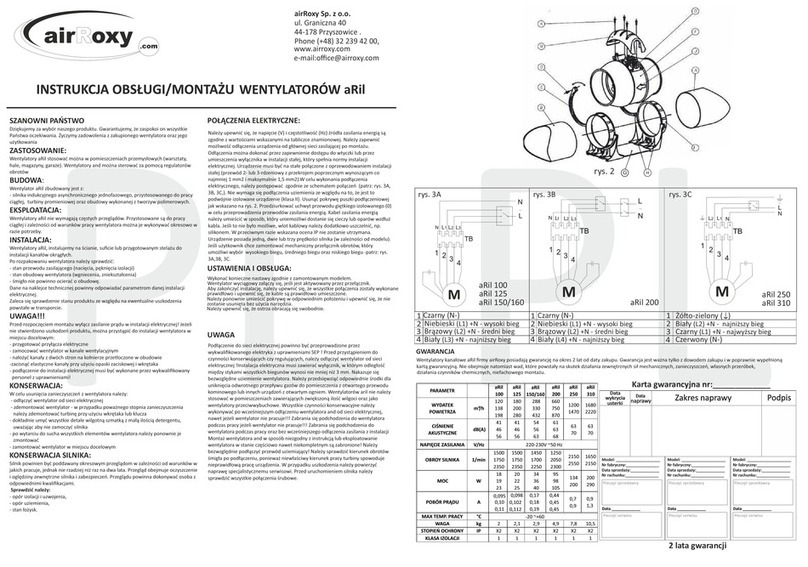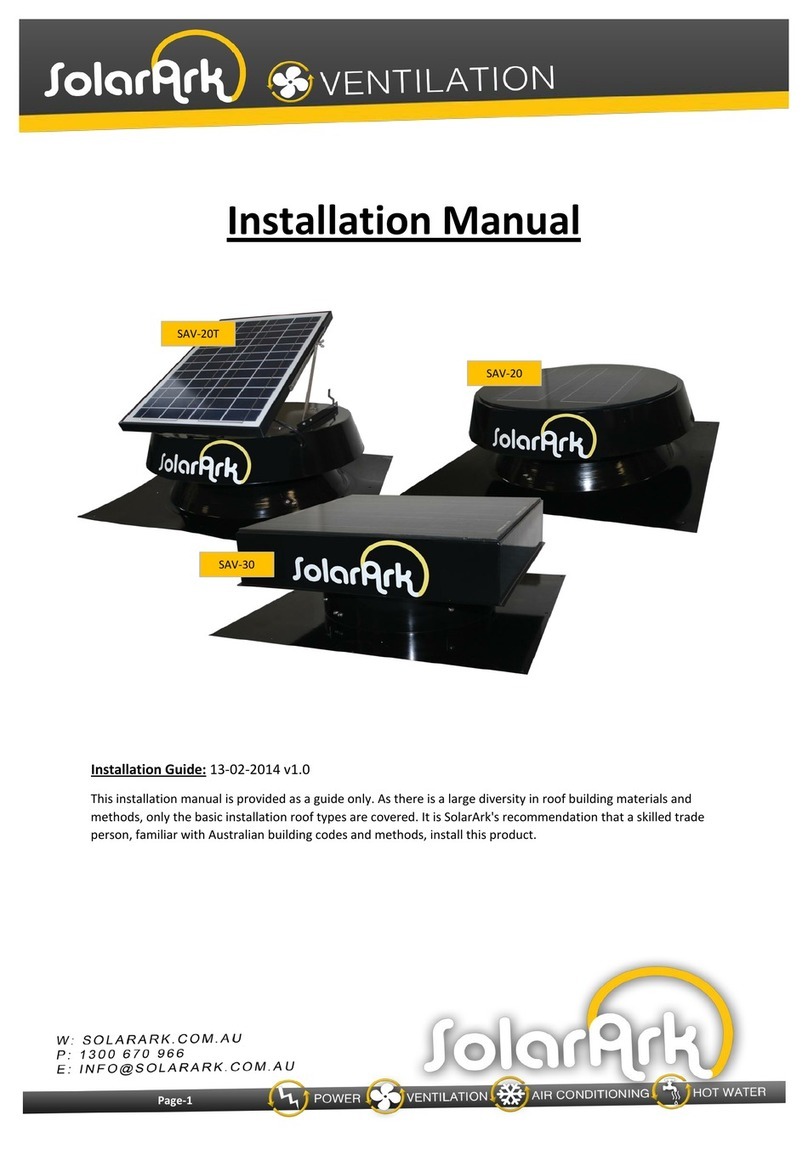SIGURO SGR-FN-M460W Operating instructions

SGR-FN-M460W
Misting fan
Misting fan
Ventilator mit Nebeleffekt
Ventilátor s mlhovým efektem
Ventilátor s hmlovým efektom
Ventilátor párásítóval
EN Translation of the operating instructions from the original language.
DE Übersetzung der Bedienungsanleitung aus der Originalsprache.
CZ Návodkpoužitívoriginálnímjazyce.
SK Prekladnávodunapoužitiezoriginálnehojazyka.
HU Ahasználatiutasításfordításaeredetinyelvről.

ENGLISH 6
Safety information 6
Technical parameters 10
Use 10
Cleaning and maintenance 13
DEUTSCH 14
Sicherheitshinweise 14
Technische parameter 18
Verwendung 18
Reinigung und wartung 21
ČESKY 23
Bezpečnostní informace 23
Technické parametry 27
Použití 27
Čištění a údržba 30
SLOVENSKY 31
Bezpečnostné informácie 31
Technické parametre 35
Použitie 35
Čistenie a údržba 38
MAGYAR 40
Biztonsági információk 40
Műszaki paraméterek 44
Használat 44
Tisztítás és karbantartás 47

1
4
8
5
9
1
3
2 3
6
7
10
11
12
13
2 6
4
5

A
B

C1
C2
1
2

EN
EN - 6
Thank you for purchasing a SIGURO appliance. We are grateful
for your trust and are pleased to introduce on the following pages
the device, its functions and uses.
We believe in a fair and responsible company, and therefore we only work
with suppliers who meet our strict criteria to protect the interests of employ-
ees, prevent their abuse and fair working conditions.
If you need help with extensive maintenance or repair of the product that re-
quires intervention in its internal parts, our authorized service center is avail-
able at siguro@alza.cz. You may also contact the vendor’s helpline. For your
convenience in solving potential issues with the product, the unied contact
points above can also be used for any complaints or post-warranty service.
SAFETY INFORMATION
Please read this manual carefully before
use and keep it for future reference.
1. Children aged at least 8, persons with physical, sensory or mental
impairment, and the untrained or inexperienced may use this appliance
with instruction or supervision in its safe use, provided they understand
the potential dangers.
2. Children must not play with the device.
3. Cleaning and user maintenance must not be performed by children
without supervision.
4. If the power cord is damaged, it must be replaced by the manufacturer,
its service agent or similarly qualied persons in order to avoid a
dangerous situation.
5. This appliance is designed to be free-standing. It is not designed for
window or wall mounting.
6. Power down and unplug the appliance whenever not using it, whenever
moving, maintaining, or cleaning it, and when relling the tank.
7. When cleaning, follow the instructions in the “Cleaning and
Maintenance” section.
8. Maintain awareness of the appliance when it is on, as it produces steam.
9. When lling or cleaning the water tank, unplug the appliance from the
mains.
Clean the water tank every 3 days.
10. Be aware that high ambient humidity may accelerate microbial growth.
ENGLISH

EN
EN - 6 EN - 7
ENGLISH
11. Do not allow the area around the appliance to become damp. If this
happens, switch the appliance to lower power. If the power setting
cannot be lowered, use the appliance intermittently. Do not allow
absorbent materials such as carpets, curtains, drapes or tablecloths to
become wet.
12. Never leave water in the tank when the appliance is not in use.
13. Empty and clean the water tank before storing the appliance. Wipe the
appliance clean before further use. Rinse and wipe off the water tank.
14. WARNING: Unless the water tank is properly cleaned and relled with
clean water at least once every 3 days, it may become a breeding ground
for microbes present in the water or in the general environment where
the appliance is used or stored. These may then be spread through the
air by the appliance and potentially cause serious health issues.
15. Before connecting the plug to the outlet, make sure that the voltage in
your outlet corresponds to the voltage indicated on the type plate of the
appliance.
16. Only connect the appliance to a properly grounded outlet. Only connect
the appliance to easily accessible power outlets, so as to allow quick
unplugging if necessary.
17. Install the power cable so that nobody can trip over it.
18. Do not touch the power cord, its plug or the appliance when it is
connected to the electrical outlet with wet hands.
19. The appliance is intended for indoor use only. Do not use it outdoors.
20. Do not expose the appliance to heat or direct sunlight.
21. Make sure before each use that the appliance is assembled correctly.
22. Do not use the appliance to store objects.
23. When not in use, switch off the appliance, unplug it and clean it
according to the instructions in this manual.
24. Unplug the appliance by pulling on the plug, not the cord. Otherwise, the
power cord or outlet may be damaged.
25. Do not use this appliance with a program, timer, remote control system
or any other component that switches the appliance on automatically.
26. Make sure that the fan inside the appliance turns freely when the
appliance is in operation.
27. Do not insert any objects or ngers, hands, hair or loose clothing into or
near the inlets or outlets of the appliance. It could catch on the internal
fan and result in injury or damage to the appliance or property.
28. If the appliance is equipped with castors, take extra care when handling
it, so for example it does not fall down the stairs or sloping surface. To
prevent the appliance from tipping over, do not try to run the wheels
over the carpet, threshold, etc.
29. Take extra care when children move around the appliance, especially
when it is turned on.
30. Do not use the appliance where gasoline, paint, or other ammables are
stored.
31. Use the appliance only in accordance with the instructions given in this
instruction manual.
32. Keep the appliance clean. Check it regularly.

EN
EN - 8
33. Always pour clean, cold water into the tank.
34. Move, store and transport the appliance in a vertical position.
35. Do not attempt to disassemble the outer casing of the appliance.
36. If you notice an unpleasant odor or noise during use, stop using the
appliance, switch it off and unplug the power cord from the outlet.
Contact an authorized service center.
37. The appliance's remote control uses a battery to power it. Do not swallow
the battery. There is a risk of chemical burns, even in a very short time,
which can lead to death. If a swallowing of battery is suspected, seek
medical attention immediately.
38. Keep batteries out of the reach of children.
39. Dispose of used batteries in an environmentally friendly manner.

EN
EN - 8 EN - 9
Overview
1 Digital display
2 Controls
3 Control panel
4 Front grille
5 Mist plate
6 Front cover
7 Water level indicator
8 Telescoping support
9 Back cover
10 Back grille
11 Water tank
12 Drainage port plug
13 Castors
Control panel
Fan speed indicators (gradually come on depending on fan speed)
Fan indicator light Rotation indicator light
Ionizer indicator light Power indicator light
Mist indicator light
OFF
Power off button
ON/SPEED
Power on / speed setting button
TIMER
Timer button
ION/NIGHT
Ionizer / Night Mode button
ROTATE
Rotation button
MIST
Mist feature button
Remote control
1 TIMER button
2 ROTATE button
3 ON/SPEED button
4 MIST button
5 OFF button
6 ION/NIGHT button
3

EN
EN - 10
TECHNICAL PARAMETERS
Power supply 220–240 V~, 50-60 Hz
Input power 90 W
Water tank volume 2.5 l
Water use with mist feature 130 ml/h
Mist feature power consumption 32 W
Mist maximum duration 19 hours
Dimensions 395 × 250 × 790 mm
Weight 6.5 kg
Noise level 52 dB (high fan speed)
43.2 dB (medium fan speed)
36.5 dB (low fan speed)
USE
Before First Use
Remove the appliance and its accessories from the packaging. Before disposing of the
packaging, be sure to remove all components. Check the appliance and accessories for
damage.
Wipe the outside of the appliance with a soft sponge slightly moistened with warm
water.
Remove the water tank and rinse in clean water. Wipe with dry dish towel. Before
replacing the tank in the appliance, make sure the tank exterior is dry.
Selecting a Spot
Site the appliance on a level, rm, dry surface. Do not site it on unstable or angled
surfaces.
Provide adequate clearance for air to circulate around the appliance. Do not cover the
air intake and exhaust areas. Do not insert objects or ngers into the fan grilles.
Site the appliance away from direct sunlight and other heat sources (e.g. stove, radi-
ator). Do not site the appliance in excessively dusty environments or where ambient
temperatures exceed 40 °C (104 °F).
Note:
If you need to site the appliance on a slightly unstable surface, the tele-
scoping support (item 8 in appliance diagram, also see Figure B) may be
sufcient to make it stable. However, we do recommend siting the appli-
ance on a level, rm, dry surface if at all possible.

EN
EN - 10 EN - 11
Filling the Water Tank
The water tank needs to be lled to use the mist generator feature. To ll the tank,
proceed as follows:
1. Make sure the appliance is off and unplugged from the mains.
2. Remove the water tank from the back of the appliance – see Figure A.
3. Fill the tank with clean, cold water. Wipe the tank exterior dry if required.
4. Replace the tank in the appliance – see Figure A.
Power On / Off
Check the appliance is properly assembled and, if planning to use the mist feature,
that the tank has water.
Plug the power cord into a properly grounded mains outlet.
Press ON/SPEED. The appliance will emit a short chime, the power indicator light will
come on, and the fan will power up.
Press OFF to turn the appliance off. Then unplug the power cord from the mains out-
let. Power down and unplug the appliance whenever not using it, whenever moving,
maintaining, or cleaning it, and when relling the tank.
Fan Speed Setting
When the appliance is on, press ON/SPEED. The numeric display will show “1” and the
fan indicator light will come on. Repeatedly press ON/SPEED to set fan speed from
“1” (lowest) to “3“ (highest). The displayed value will change accordingly with each
keypress.
Mist Effect
Press MIST to turn on the mist generator feature. The Mist Effect indicator light will
appear on the display.
Press MIST again to turn off the mist feature; the indicator light will turn off.
Warning:
To avoid damaging the appliance, always check the tank has water before
using the mist feature.
Ionizer
Press ION/NIGHT to turn on the ionizer feature. The Ionizer indicator light will appear
on the display.
Press ION/NIGHT again to turn off the ionizer feature; the indicator light will turn off.
Night Mode
Night mode reduces fan speed and noise and dims the backlight for less obtrusive use
at night.
Press and hold ION/NIGHT for 3 seconds to activate Night Mode. Display and button
backlight will turn off and fan speed will be set to 1 (lowest).
Again press and hold ION/NIGHT for 3 seconds to turn off Night Mode. Display and
button backlight will reactivate, though fan speed will remain at 1. You may then use
the ON/SPEED button to change fan speed.
Night Mode will automatically turn off after 10 hours of continuous operation.
If the Mist Effect was on before activating Night Mode, it will remain on.
To deactivate Night Mode after a set time, rst set the timer (see the “Setting the Tim-
er” section), then activate Night Mode.

EN
EN - 12
Front Grille Rotation
After fan speed has been set, press ROTATE to activate front grille rotation. The rota-
tion indicator light will come on and the front grille will rotate counterclockwise.
Press ROTATE again to deactivate grille rotation. The grille will cease its rotation and
the indicator light will turn off.
Note:
If no fan speed has been set, grille rotation will not function.
Setting the Timer
Use the timer to set the time after which the appliance will automatically turn off.
The timer can be set after fan speed has been set or the Mist Effect has been activated.
Press TIMER. The display will show “H”, “1”, and below these, “TIMER”. Repeatedly press
TIMER to set the countdown duration between 1 and 9 hours. Wait briey for the value
to store in memory. The countdown will then begin. The timer indicator will remain lit
while the timer is running.
Once the set time has elapsed, the appliance will turn off automatically.
To manually cancel the timer, repeatedly press TIMER until the set time and “TIMER”
sign disappear from the display.
Remote control
The buttons on the remote control correspond to the buttons on the control panel.
The remote can be used instead of the control panel to perform any of the cong-
uration tasks described above.
The remote control is supplied with inserted batteries from the manufacturer. To use
the remote control, remove the protective foil from the battery compartment. This
protects the batteries from discharge and damage during transport.
If you want to use the remote control, point it to the signal receiver on the appliance.
The maximum range of signal sent from the remote control is 5 m. If obstacles are
located between the remote control and the appliance, the signal cannot be transmit-
ted.
Dead batteries need to be replaced with new units of the same type. Proceed as fol-
lows:
1. Remove the battery compartment cover.
2. Remove the dead batteries and insert two new AAA batteries. Observe the polarity
(+/-) markings on the bottom of the battery compartment.
3. Replace the cover.
If you will not use the remote control for a long time, we recommend removing the
batteries. Otherwise, electrolyte may eventually leak from the batteries into the re-
mote, likely damaging it.
Warning:
Never put batteries in re, short circuit or damage them in any way. After
the end of their lifetime, discard them in environmentally friendly man-
ner. Never dispose of batteries in household waste. Do not mix old and
new batteries or different types of batteries.

EN
EN - 12 EN - 13
CLEANING AND MAINTENANCE
Before any cleaning or maintenance, always turn off the appliance, unplug it from the
mains, and wait for it to cool down completely.
Warning:
Never immerse the appliance, the power cord or the plug of the power
cord in water or any other liquid.
Do not use plastic or metal scrapers, harsh cleaners, chemicals, petrol, solvents or
other similar substances to clean any parts of the appliance. The surface nish could
be seriously damaged.
Cleaning the water tank
Make sure the appliance is off and unplugged from the mains.
1. Remove the water tank from the back of the appliance – see Figure A.
2. Empty the tank and rinse with clean water. Wipe dry with a clean cloth.
3. Wipe the tank exterior with a soft cloth, then wipe with a dry cloth.
4. Replace the tank in the appliance – see Figure A.
Descaling
Limescale may accumulate inside the tank, at a rate depending on the frequency of
use and hardness (mineral content) of the water used.
Remove limescale with a soft sponge soaked in water with some white vinegar or citric
acid. For particularly resilient limescale deposits, pour the mixture into the tank for a
while.
Then rinse the tank with clean water and wipe dry.
Cleaning the Mist Generator Assembly
Make sure the appliance is off and unplugged from the mains.
1. Remove the water tank from the back of the appliance.
2. Carefully remove the intake hose from the mist box, then remove the mist box. (In
Figure C1, 1 marks hose, 2 marks box.)
3. Wipe the hose, box, and the mist plate with a dry cloth – see Figure C2.
4. Return the mist box and its hose into the appliance; make sure they are properly
assembled.
5. Return the tank into the appliance.
Exterior
Wipe the appliance exterior with a soft sponge dipped in warm water. Wipe dry with a
clean cloth.
If necessary, use some neutral detergent on the sponge.
Regularly wipe dust and grime off the front and back grilles. You may also use a vacu-
um cleaner on low power with a brush attachment.
Storage
Before storing, make sure the appliance is cool and clean and the water tank is fully
dry.
Store the appliance and its accessories in a dry and well-ventilated place out of the
reach of children or pets. Remove batteries from the remote.
Do not place any objects on the appliance.

DE
DE - 14
Vielen Dank, dass Sie sich für ein Gerät der Marke SIGURO ent-
schieden haben. Wir sind dankbar für Ihr Vertrauen und freuen
uns, Ihnen das Gerät auf den folgenden Seiten vorzustellen und
Sie mit all seinen Funktionen und Verwendungszwecken vertraut
zu machen.
Wir glauben an ein faires und verantwortungsvolles Unternehmen und
arbeiten daher nur mit Lieferanten zusammen, die unsere strengen Kriterien
zum Schutz der Interessen der Mitarbeiter, zur Verhinderung von Missbrauch
und fairen Arbeitsbedingungen erfüllen.
Wenn Sie Hilfe bei der umfassenden Wartung oder Reparatur des Produkts
benötigen, die einen Eingriff in die Innenteile erfordert, stehen Ihnen unser
Hotline des Verkäufers zur Verfügung. Bei der Lösung von Problemen mit
dem Produkt haben wir diese Kontaktstellen vereinheitlicht. Die oben ge-
nannten Kontakte können auchbeiBeschwerden oder Nachgarantieservice
genutzt werden.
SICHERHEITSHINWEISE
Lesen Sie vor der Anwendung sorgfältig
dieses Benutzerhandbuch durch und be-
wahren Sie es für den künftigen Gebrauch
auf.
1. Dieses Gerät kann von Kindern ab 8 Jahren und von Personen mit
verminderten physischen, sensorischen und mentalen Fähigkeiten oder
mangelnden Erfahrungen und Kenntnissen benutzt werden, sofern sie
beaufsichtigt werden oder über die Anwendung des Geräts auf eine
sichere Weise belehrt wurden und eventuelle Gefahren verstehen.
2. Kinder dürfen nicht mit dem Gerät spielen.
3. Kinder dürfen keine Reinigungs- und Wartungsarbeiten vornehmen, falls
diese nicht beaufsichtigt sind.
4. Wenn das Netzkabel beschädigt ist, muss es vom Hersteller, seinem
Servicetechniker oder einer ähnlich qualizierten Person ersetzt werden,
um eine gefährliche Situation zu vermeiden.
5. Dieses Gerät ist als freistehendes Gerät konzipiert. Es ist nicht für die
Montage an Außenfenstern oder -wänden vorgesehen.
6. Schalten Sie das Gerät aus und trennen Sie es vom Stromnetz immer,
wenn Sie es nicht benutzen, umstellen, den Wassertank auffüllen,
reinigen, eine routinemäßige Wartung durchführen oder lagern.
7. Befolgen Sie bei der Reinigung die Anweisungen im Kapitel „Reinigung
und Wartung“.
8. Seien Sie besonders achtsam, wenn das Gerät in Betrieb ist oder
DEUTSCH

DE
DE - 14 DE - 15
DEUTSCH
Wasserdampf erzeugt.
9. Ziehen Sie beim Befüllen oder Reinigen des Wassertanks das Gerät vom
Stromnetz, indem Sie den Stecker aus der Steckdose ziehen.
Reinigen Sie den Wassertank alle 3 Tage.
10. Eine hohe Luftfeuchtigkeit kann das Wachstum von biologischen
Organismen in der Umgebung fördern.
11. Achten Sie darauf, dass der Bereich um das Gerät nicht feucht oder
nass wird. Wenn Sie eine taufeuchte Umgebung feststellen, schalten Sie
das Gerät auf eine niedrigere Leistungsstufe. Wenn die Leistung nicht
reduziert werden kann, verwenden Sie das Gerät mit Unterbrechungen.
Achten Sie darauf, dass saugfähige Materialien wie Teppiche, Gardinen,
Vorhänge oder Tischdecken nicht feucht oder nass sind.
12. Lassen Sie niemals Wasser im Tank, wenn das Gerät nicht verwendet
wird.
13. Entleeren und reinigen Sie das Gerät, bevor Sie es lagern. Wischen
Sie das Gerät vor der nächsten Verwendung ab, und spülen Sie den
Wassertank aus und wischen Sie ihn trocken.
14. WARNUNG: Mikroorganismen, die im Wasser oder in der Umgebung,
in der das Gerät benutzt oder gelagert wird, vorhanden sein können,
können sich im Wassertank vermehren und bei der Zerstreuung in der
Luft zu ernsthaften Gesundheitsrisiken führen, wenn das Wasser nicht
gewechselt und der Wassertank nicht alle drei Tage ordnungsgemäß
gereinigt wird.
15. Vergewissern Sie sich vor dem Einstecken des Netzsteckers in die
Steckdose, dass die Spannung in Ihrer Steckdose mit der auf dem
Typenschild des Geräts angegebenen Spannung übereinstimmt.
16. Schließen Sie das Gerät nur an eine ordnungsgemäß geerdete Steckdose
an. Die Netzsteckdose, an die Sie das Gerät anschließen, muss frei
zugänglich sein, damit Sie das Netzkabel bei Bedarf schnell von der
Stromquelle trennen können.
17. Verlegen Sie das Netzkabel so, dass Sie nicht darüber stolpern können.
18. Berühren Sie das Netzkabel, den Netzstecker oder das Gerät nicht mit
nassen Händen, wenn es an die Steckdose angeschlossen ist.
19. Das Gerät ist nur für den Gebrauch innerhalb von Gebäuden vorgesehen.
Verwenden Sie es nicht im Freien.
20. Setzen Sie das Gerät weder Wärme noch direkter Sonneneinstrahlung
aus.
21. Vergewissern Sie sich vor jedem Gebrauch, dass das Gerät richtig
zusammengebaut ist.
22. Verwenden Sie das Gerät nicht zur Aufbewahrung von Gegenständen.
23. Wenn Sie das Gerät nicht benutzen, schalten Sie es aus, ziehen Sie
den Netzstecker aus der Steckdose und reinigen Sie es gemäß den
Anweisungen in dieser Anleitung.
24. Ziehen Sie den Netzstecker aus der Steckdose, indem Sie am Stecker

DE
DE - 16
ziehen, ziehen Sie nicht am Kabel. Andernfalls kann es zu Schäden am
Netzkabel oder an der Steckdose kommen.
25. Verwenden Sie dieses Gerät nicht mit einem Programm, einer
Zeitschaltuhr, einer Fernbedienung oder einer anderen Komponente, die
das Gerät automatisch schaltet.
26. Vergewissern Sie sich, dass sich das Gebläse im Inneren des Geräts frei
dreht, wenn das Gerät in Betrieb ist.
27. Stecken Sie keine Gegenstände, Finger, Hände, Haare oder lose
Kleidungsstücke in die Ein- und Auslassöffnungen des Geräts oder in
deren Nähe. Diese könnten vom internen Gebläse erfasst werden, was zu
Verletzungen oder Schäden am Gerät oder Eigentum führen könnte.
28. Wenn das Gerät mit Rädern ausgestattet ist, müssen Sie bei der
Handhabung des Geräts besonders vorsichtig sein, um zu vermeiden,
dass es z.B. eine Treppe hinunterfällt oder auf einer schrägen Fläche
ausrutscht. Um ein Umkippen des Geräts zu vermeiden, versuchen Sie
nicht, mit den Rädern über Teppiche, Schwellen usw. zu fahren.
29. Seien Sie besonders vorsichtig, wenn sich Kinder in der Nähe des Geräts
aufhalten, insbesondere wenn es eingeschaltet ist.
30. Verwenden Sie das Gerät nicht in Bereichen, in denen Benzin, Farbe oder
andere brennbare Stoffe gelagert werden.
31. Benutzen Sie das Gerät nur in Übereinstimmung mit den Anweisungen
in dieser Bedienungsanleitung.
32. Halten Sie das Gerät sauber. Überprüfen Sie es regelmäßig.
33. Füllen Sie immer nur sauberes, kaltes Wasser in den Wassertank.
34. Bewegen, lagern oder transportieren Sie das Gerät nicht in vertikaler
Position.
35. Versuchen Sie nicht, die äußere Verkleidung des Geräts zu entfernen.
36. Wenn Sie während des Gebrauchs einen unangenehmen Geruch oder
Geräusche wahrnehmen, schalten Sie das Gerät aus und ziehen Sie den
Netzstecker aus der Steckdose. Wenden Sie sich an eine autorisierte
Kundendienststelle.
37. Die Fernbedienung des Geräts wird mit einer Batterie betrieben.
Verschlucken Sie die Batterie nicht. Es besteht die Gefahr einer
chemischen Vergiftung, auch innerhalb kürzester Zeit, die zum Tod
führen kann. Bei Verdacht auf Verschlucken der Batterie ist sofort ein
Arzt aufzusuchen.
38. Bewahren Sie die Batterien außerhalb der Reichweite von Kindern auf.
39. Entsorgen Sie verbrauchte Batterien auf umweltfreundliche Weise.

DE
DE - 16 DE - 17
Übersicht
1 Digitales Display
2 Bedientasten
3 Bedienfeld
4 Vorderes Schutzgitter
5 Nebeltafel
6 Vordere Abdeckung
7 Wasserzeichen
8 Ausziehbare Stütze
9 Hintere Abdeckung
10 Hinteres
Schutzgitter
11 Wassertank
12 Abdeckung zum Abussloch
13 Räder
Bedienfeld
Betriebsanzeigen des Ventilators (leuchten während des Betriebs
allmählich auf)
Ventilatoranzeige Rotationsanzeige
Ionisationsanzeige Einschaltanzeige
Nebeleffekt-Anzeige
OFF
Aus-Taste
ON/SPEED
Taste zum Einschalten/zur Ein-
stellung der Geschwindigkeit
TIMER
Timer-Taste
ION/NIGHT
Taste zur Einstellung der Ioni-
sierung/zum Einschalten des
Schlafmodus
ROTATE
Taste zur Einstellung der Ro-
tation
MIST
Taste zur Einstellung des Ne-
beleffekts
Fernbedienung
1 Taste TIMER
2 Taste ROTATE
3 Taste ON/SPEED
4 Taste MIST
5 Taste OFF
6 Taste ION/NIGHT
3

DE
DE - 18
TECHNISCHE PARAMETER
Stromversorgung 220–240 V~, 50-60 Hz
Stromverbrauch 90 W
Kapazität des Wassertanks 2,5 l
Wasservolumen bei Nebeleffekt 130 ml/h
Strombedarf des Nebeleffekts 32 W
Zeit der kontinuierlichen Verne-
belung
19 Stunden
Abmessungen 395 × 250 × 790 mm
Gewicht 6,5 kg
Geräuschpegel 52 dB (hohe Geschwindigkeit)
43,2 dB (mittlere Geschwindigkeit)
36,5 dB (niedrige Geschwindigkeit)
VERWENDUNG
Vor der Erstverwendung
Nehmen Sie das Gerät und sein Zubehör aus der Verpackung. Vergewissern Sie sich,
dass alle Komponenten entfernt wurden, bevor Sie die Verpackung entsorgen. Verge-
wissern Sie sich, dass weder Gerät noch Zubehör beschädigt sind.
Wischen Sie die Außenäche des Geräts mit einem weichen, mit etwas warmem Was-
ser angefeuchteten Schwamm ab.
Nehmen Sie den Wassertank heraus und spülen Sie ihn mit sauberem Wasser aus.
Wischen Sie ihn mit einem trockenen Tuch ab. Vergewissern Sie sich, dass die Außen-
äche des Wassertanks trocken ist, bevor Sie ihn in den Ventilator einsetzen.
Aufstellen
Stellen Sie den Ventilator auf einen geraden, festen und trockenen Ort auf. Stellen Sie
ihn nicht auf eine instabile oder geneigte Oberäche.
Sorgen Sie dafür, dass um den Ventilator herum genügend Freiraum ist, damit die Luft
ungehindert strömen kann. Verdecken Sie nicht die Luftein- und -auslässe. Stecken Sie
keine Gegenstände oder Finger in die Schutzgitter.
Stellen Sie den Ventilator an einem Ort auf, an dem er nicht direktem Sonnenlicht
oder einer Wärmequelle (z. B. Ofen oder Heizkörper) ausgesetzt ist. Stellen Sie den
Ventilator nicht in übermäßig feuchten oder staubigen Umgebungen auf, in denen
die Temperatur über 40 °C steigt.

DE
DE - 18 DE - 19
Bemerkung:
Wenn der Ventilator auf einer leicht instabilen Oberäche aufgestellt wird,
können Sie sie Stütze (Nr. 8) – siehe Abbildung Bausziehen, die Stabilität
auf einer solchen Oberäche gewährleistet. Wir empfehlen jedoch, den
Ventilator immer an einem geraden, festen und trockenen Ort aufzustel-
len.
Befüllen des Tanks mit Wasser
Der Tank muss mit Wasser gefüllt werden, wenn Sie die Nebeleffekt-Funktion benut-
zen möchten. Gehen Sie beim Füllen des Tanks wie folgt vor:
1. Vergewissern Sie sich, dass der Ventilator ausgeschaltet ist und der Stecker aus der
Steckdose gezogen ist.
2. Nehmen Sie den Wassertank von der Rückseite des Ventilators heraus – siehe
Abbildung A.
3. Füllen Sie den Tank mit klarem, kaltem Wasser Falls nötig, wischen Sie die
Außenäche des Wassertanks ab.
4. Geben Sie den Wassertank in den Ventilator zurück – siehe Abbildung A.
Einschalten/Ausschalten
Vergewissern Sie sich, dass der Ventilator richtig zusammengebaut ist und dass sich
Wasser im Tank bendet, wenn Sie die Nebelfunktion nutzen wollen.
Stecken Sie den Stecker des Netzkabels in eine ordnungsgemäß geerdete Steckdose.
Drücken Sie die Taste ON/SPEED, es ertönt ein kurzes Warnsignal, die Einschaltanzei-
ge leuchtet auf dem Display auf und der Ventilator startet.
Drücken Sie die Taste OFF, um den Ventilator auszuschalten. Ziehen Sie dann den
Stecker des Netzkabels aus der Steckdose. Schalten Sie den Ventilator immer aus
und trennen Sie ihn von der Stromversorgung, wenn Sie ihn nicht benutzen, umstel-
len, den Wassertank füllen, reinigen, eine routinemäßige Wartung durchführen oder
lagern.
Einstellung der Geschwindigkeit
Wenn der Ventilator eingeschaltet ist, drücken Sie die Taste ON/SPEED. Auf dem num-
merischen Display wird der Wert „1“ angezeigt und die Ventilatoranzeige leuchtet auf.
Drücken Sie wiederholt die Taste ON/SPEED, um die gewünschte Geschwindigkeit
von 1 bis 3 einzustellen, wobei „1“ die niedrigste und „3“ die höchste Geschwindigkeit
darstellt. Bei jedem Drücken wird der entsprechende Wert auf dem Display angezeigt.
Nebeleffekt
Drücken Sie die Taste MIST, um die Nebeleffekt-Funktion einzuschalten. Auf dem Dis-
play leuchtet die Nebeleffekt-Anzeige auf.
Drücken Sie wiederholt die Taste MIST, um die Funktion abzubrechen, und die Ne-
beleffekt-Anzeige erlischt.
Warnung:
Vergewissern Sie sich immer, dass sich Wasser im Tank bendet, bevor
Sie die Nebeleffekt-Funktion einschalten. Andernfalls kann der Ventilator
beschädigt werden.
Ionisation
Drücken Sie die Taste ION/NIGHT, um die Ionisation einzuschalten. Die Ionisationsan-
zeige leuchtet auf dem Display auf.

DE
DE - 20
Drücken Sie wiederholt die Taste ION/NIGHT, um die Funktion abzubrechen, und die
Ionisationsanzeige erlischt.
Schlafmodus
Im Schlafmodus wird der Ventilator stummgeschaltet und die Hintergrundbeleuch-
tung des Displays wird gedimmt, damit Sie bequem schlafen können.
Drücken und halten Sie die Taste ION/NIGHT 3 Sekunden gedrückt, um den Ventila-
tor in den Schlafmodus zu versetzen. Die Hintergrundbeleuchtung des Displays und
die Tasten erlöschen automatisch aus und die Ventilatorgeschwindigkeit wird auf 1
eingestellt.
Wenn Sie den Schlafmodus ausschalten möchten, drücken und halten Sie die Taste
ION/NIGHT 3 Sekunden lang gedrückt. Die Hintergrundbeleuchtung des Displays und
die Tasten wird wiederhergestellt, aber die Ventilatorgeschwindigkeit bleibt weiter-
hin auf 1 eingestellt. Die Geschwindigkeit kann mit der Taste ON/SPEED eingestellt
werden.
Der Schlafmodus wird nach 10 Stunden Dauerbetrieb automatisch ausgeschaltet.
Wenn Sie die Nebeleffekt-Funktion eingeschaltet haben, bleibt diese Funktion auch
dann noch aktiv, wenn der Ventilator in den Schlafmodus versetzt wurde.
Wenn Sie den Schlafmodus nach einer bestimmten Zeit ausschalten möchten, stellen
Sie zunächst den Timer ein (siehe Kapitel „Einstellung des Timers“), und versetzen Sie
dann den Ventilator in den Schlafmodus.
Rotation des vorderen Schutzgitters
Drücken Sie die Taste ROTATE, während die Geschwindigkeit eingestellt ist, um die
Rotation des vorderen Schutzgitters einzuschalten. Auf dem Display leuchtet die Rota-
tionsanzeige auf und das vordere Schutzgitter beginnt sich gegen den Uhrzeigersinn
zu drehen.
Drücken Sie wiederholt die Taste ROTATE, um die Funktion abzubrechen, die Rotation
des vorderen Schutzgitters stoppt und die Rotationsanzeige erlischt.
Bemerkung:
Wenn Sie die Geschwindigkeit nicht einstellen, wird die Rotation nicht
aktiviert.
Timer-Einstellung
Mit dem Timer können Sie die Zeit einstellen, nach der sich der Ventilator automatisch
ausschalten soll.
Der Timer kann eingestellt werden, wenn die Geschwindigkeit eingestellt ist oder die
Nebeleffekt-Funktion eingeschaltet ist.
Drücken Sie die Taste TIMER. Auf dem Display leuchtet die Timer-Anzeige auf, das
Symbol „H“, auf dem nummerischen Display wird der Wert „1“ angezeigt und darunter
leuchtet „TIMER“. Drücken Sie wiederholt die Taste TIMER, um die gewünschte Zeit
von 1 bis 9 einzustellen. Warten Sie, bis der Wert gespeichert wird. Danach startet der
Countdown. Die Timer-Anzeige leuchtet während des gesamten Countdowns.
Sobald die eingestellte Zeit abgelaufen ist, schaltet sich der Ventilator automatisch
aus.
Wenn Sie den Timer ausschalten möchten, drücken Sie wiederholt die Taste TIMER,
bis der Wert auf dem Display erlischt und darunter „TIMER“ erlischt.
Fernbedienung
Die Tasten auf der Fernbedienung entsprechen den Tasten auf dem Bedienfeld.
Das Prinzip der Bedienung ist dasselbe wie bei den oben beschriebenen Verfahren
zur Einstellung des Geräts und seiner Funktionen.
Table of contents
Languages:
Other SIGURO Fan manuals
Popular Fan manuals by other brands

Monte Carlo Fan Company
Monte Carlo Fan Company 5HM52 ND Series Owner's guide and installation manual
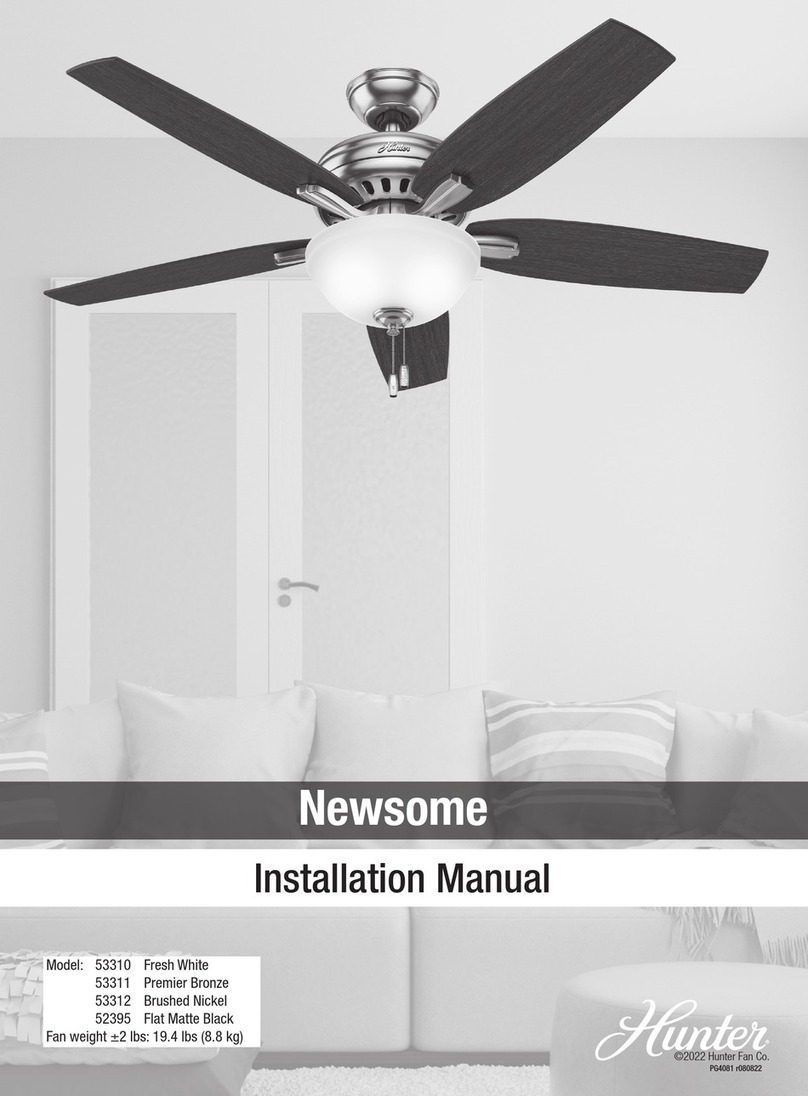
Hunter
Hunter 53310 installation manual

Rubine
Rubine RCF-PA200-5BL user manual

OBH Nordica
OBH Nordica AIRLINE 1381 Instructions of use

Oster
Oster 1694 instruction manual

BorMann
BorMann Elite BFN8110 manual

Westinghouse
Westinghouse WSFS1009BK instruction manual

Carrier
Carrier 42TW Series Installation, Start-Up and Service Instructions

Inverter
Inverter iV-Light installation instructions
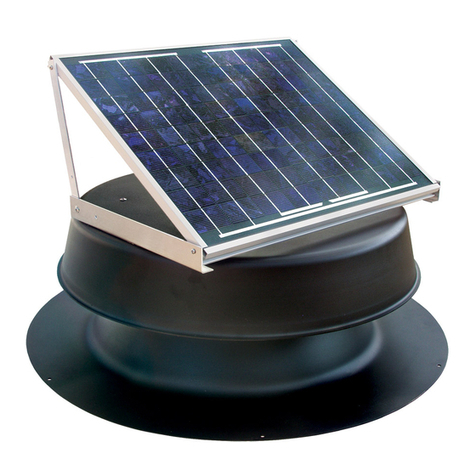
Elite Solar Systems
Elite Solar Systems ELITE SOLAR POWERED ATTIC FAN installation guide

Schaefer
Schaefer TW30W Operator's manual

RenewAire
RenewAire V80 Installation & maintenance instructions