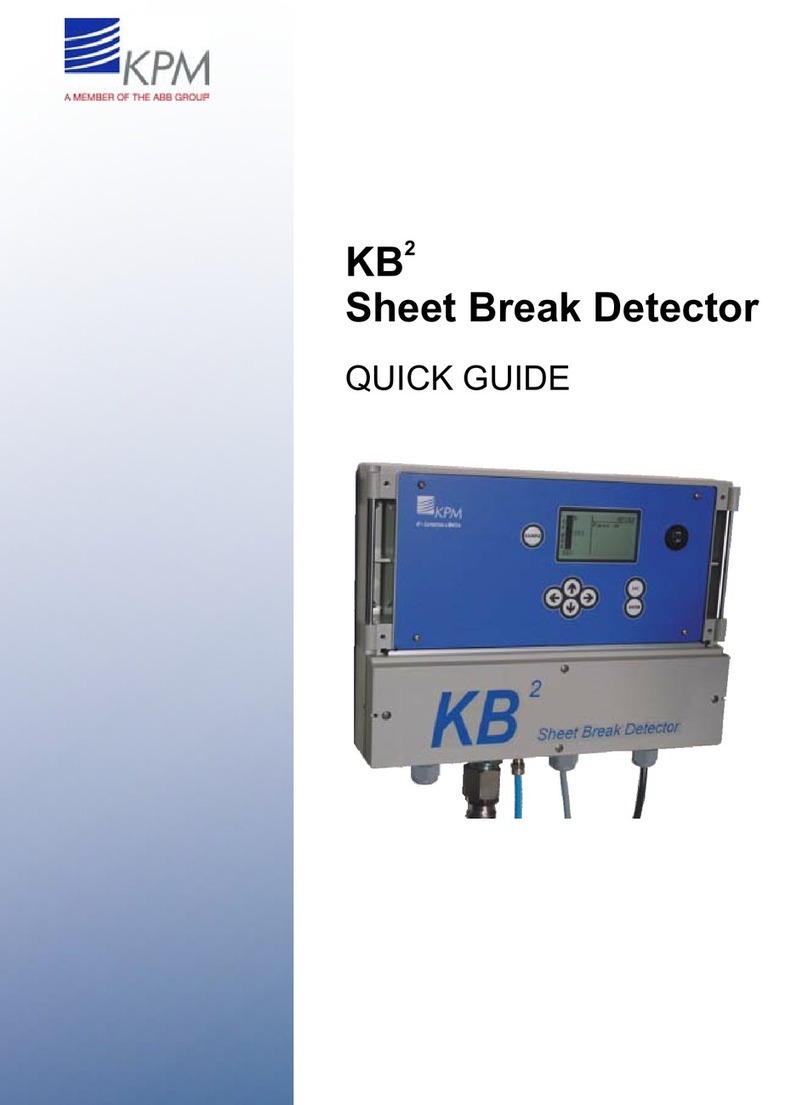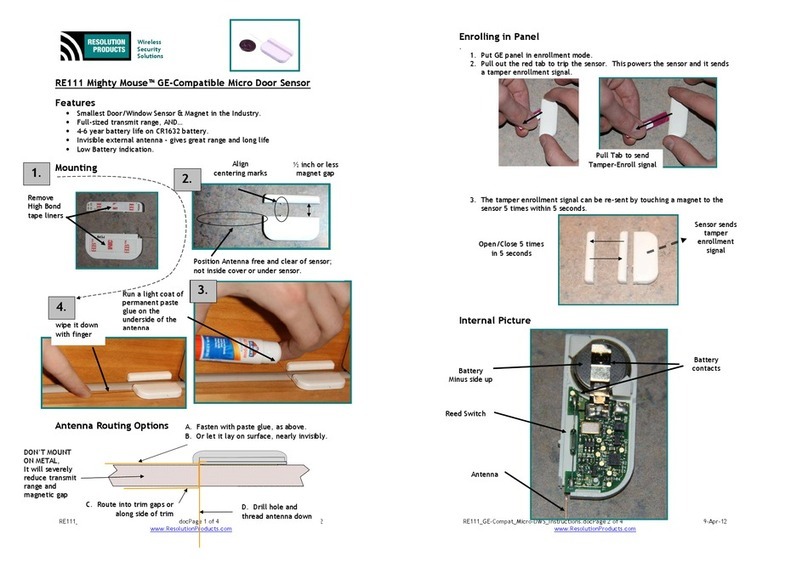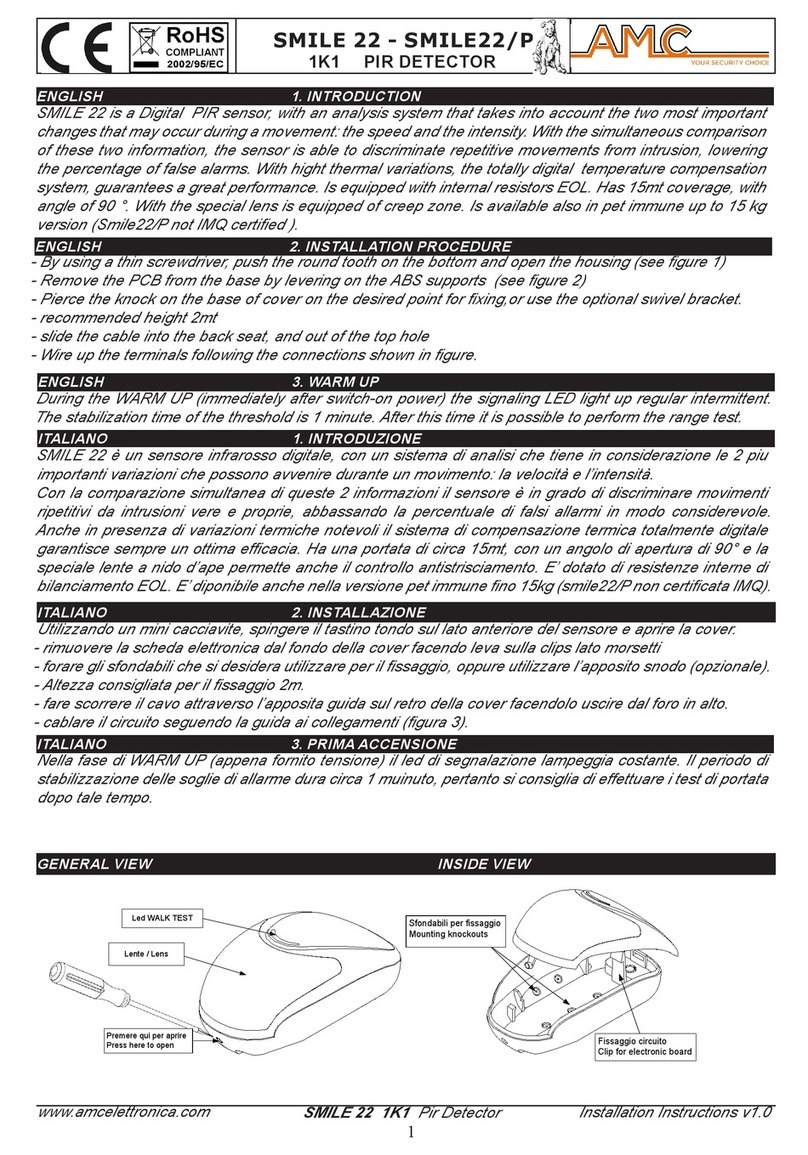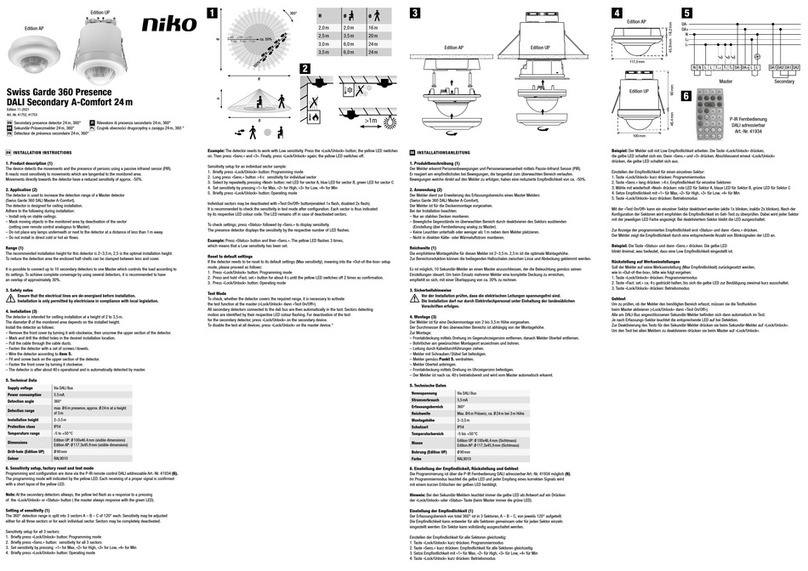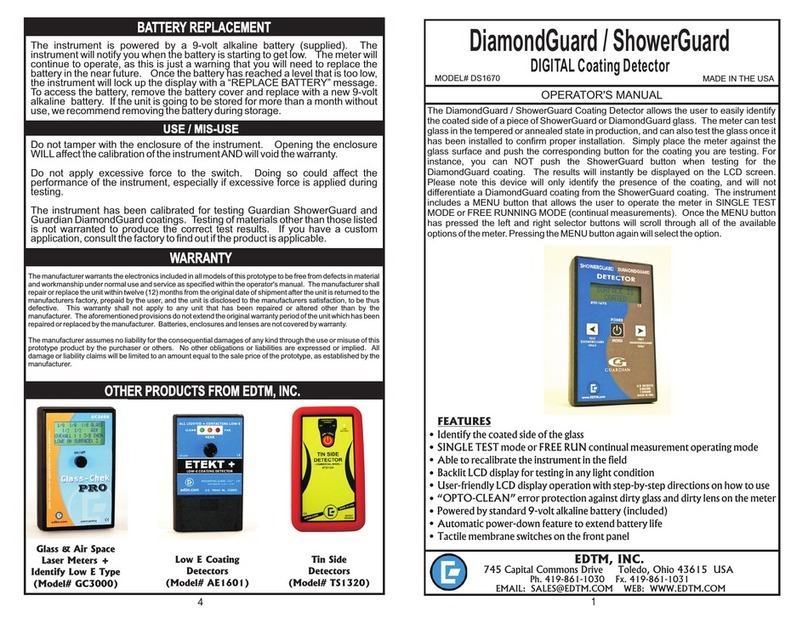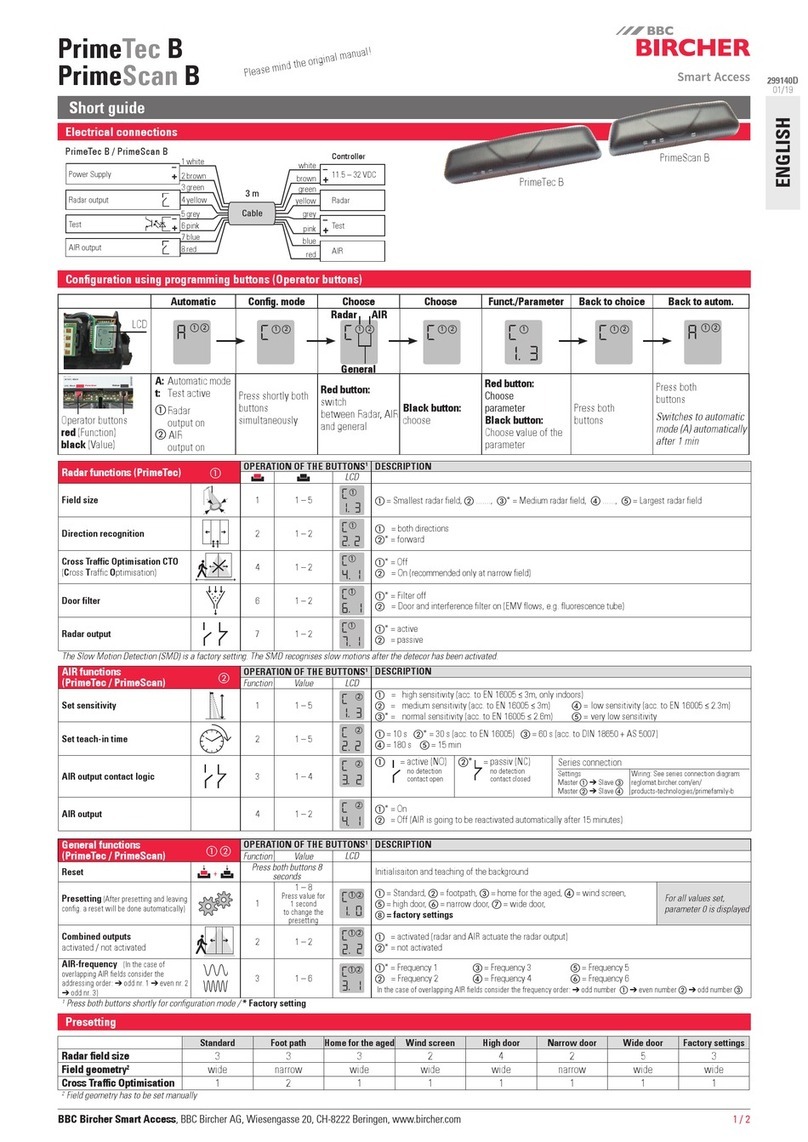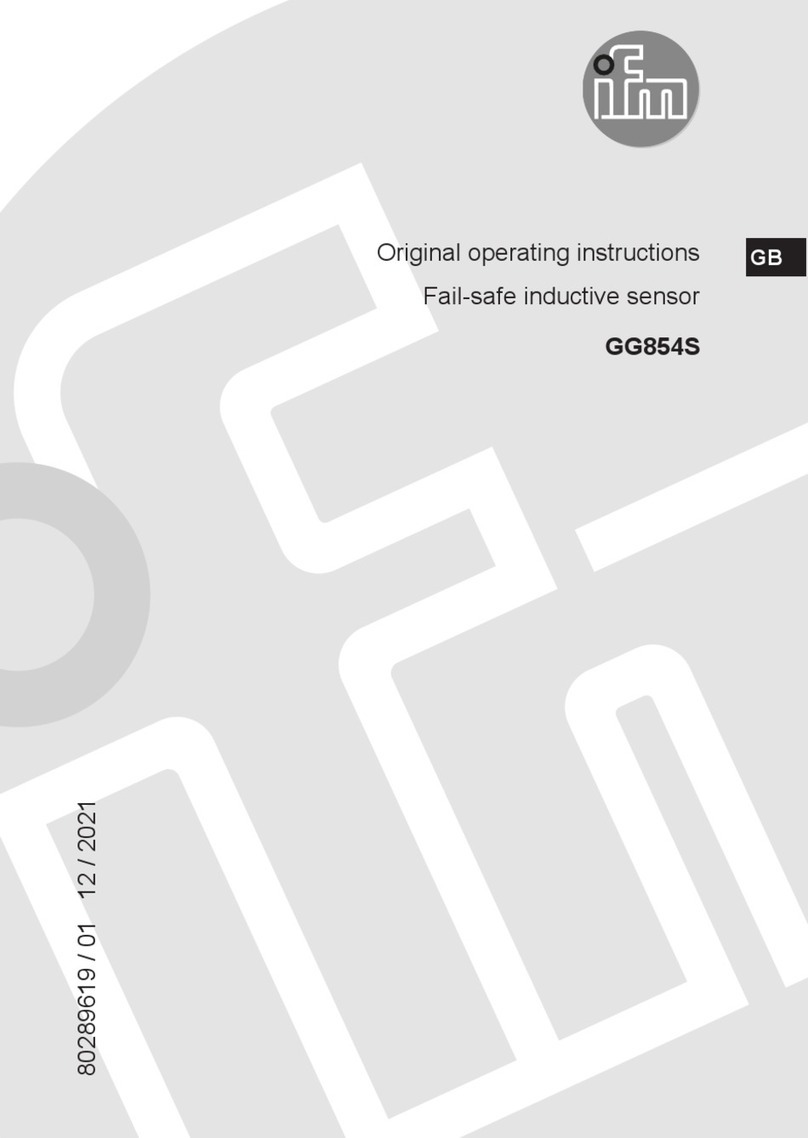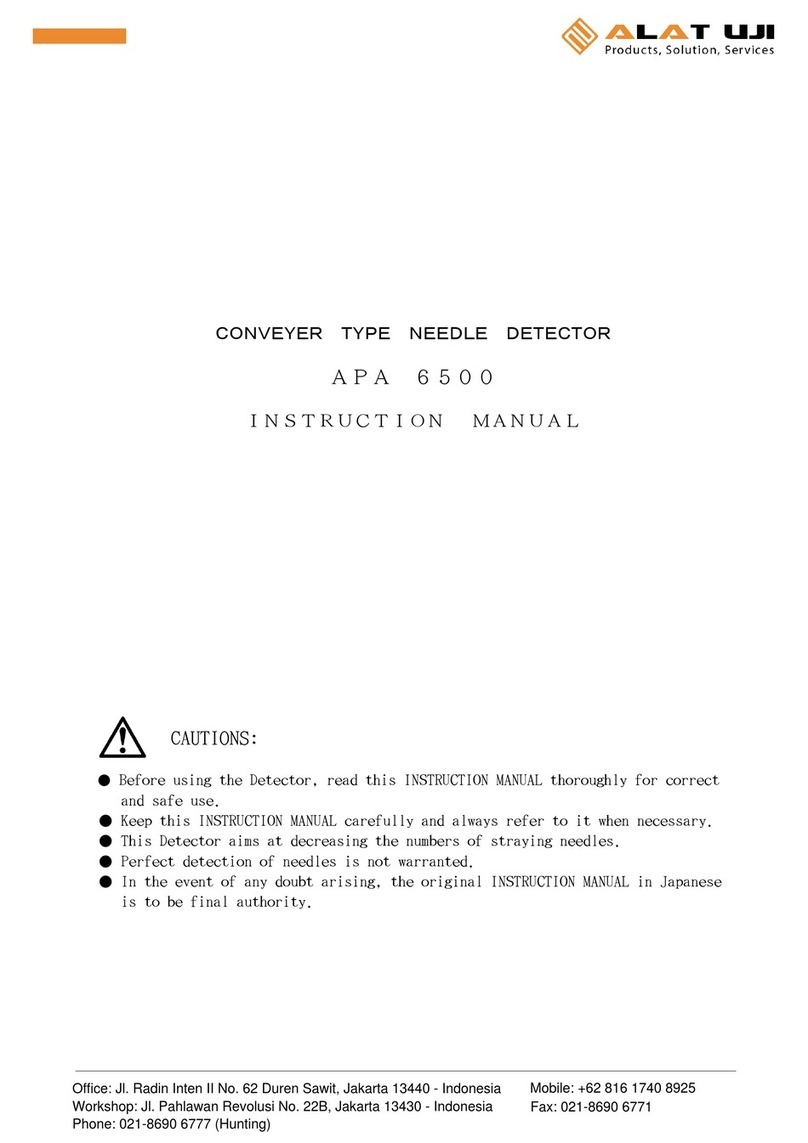LED Indication
The LED indicator will light up once in 15 seconds in case of low battery. Please replace the battery in time.
-10℃~50℃
≤15µA
Operating Instructions
Installation & Notice
Features
Parameters
This sensor has two shock tubes which can detected the subtle vibration.
It’s fashion design, RF supervision, anti-tamper protection, energy saving, low battery alert supported and with long
transmission distance.Once the vibration exceeds the safety threshold, a wireless signal will be sent to the alarm system.
It can be used for protecting your windows or doors from gross attacking by intruders.
• Working Voltage DC 3V
• Battery
• Working Current ≤100mA
• Standby Current
• Transmission Distance Up to 1000m without obstacle
• Transmission Frequency 433.92 MHz / 868.35MHz
• Working Temperature
• Humidity ≤90%rh (non-condensing)
• Weight 16g(battery not included) 32g(battery included)
• Dimension 84x26x22.5mm (LxWxH)(±0.1mm)
1. Working principle
The transmitter sends signal to paired main panel when the sensor detects vibration.
2. Pairing with main panel
Scanning the QR Code for Pairing
①Scan the QR code on this accessory by App.
②The pairing result can be confirmed in App.
①Remove the battery insulative strip.
②Knock the sensor until the green LED indicator lights up.
• Pull out the battery insulative strip.
• Pairing with main panel by App before installing.
• Attach the sensor with the double-side sticky tape to safes, drawers, doors and windows.In case of unsmooth installation
surface, remove the back cover of the transmitter and fix it with screws on the mounting surface, then install the transmitter.
1 × CR123A battery (3V) Hint: How to trigger
Appearance
LED Indicator and Test Button Tamper
Battery Insulative Strip
Screw
Mounting
Hole
Screw
Mounting
Hole
LED flashes once: Vibration is detected and transmitter sends signal to the main panel.